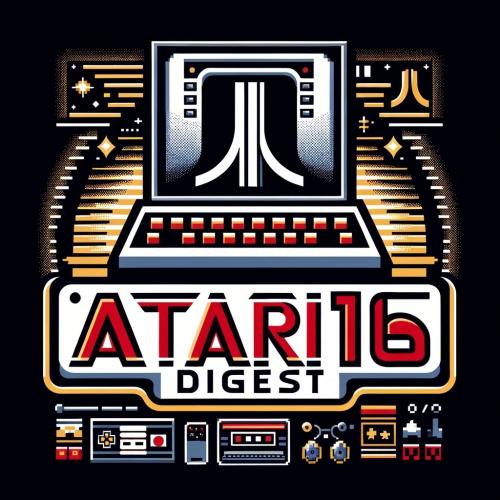Copy Link
Add to Bookmark
Report
PD_Quickview ST Vol. I Issue 1.01

PD_Quickview ST
"""""""""""""""
~ Your OnLine Public Domain/Shareware Resource! ~
\\\\\\\\\\\\\\\\\\\\\\\\\\\\\\\\\\\\////////////////////////////////////
(C)opyright 1990 ~ A T/TalkNET OnLine Publication ~ Vol. I Issue 1.01
Editor/Publisher John Peters
WILDCAT! Orphanage BBS Colorado Springs, CO. (719) 392-6631
-> GEnie - CompuServe - Delphi - FidoNET 1:128/51.0 <-
////////////////////////////////////\\\\\\\\\\\\\\\\\\\\\\\\\\\\\\\\\\\\
[IDX] IN THIS ISSUE:
""""""""""""""
PD_Q NOW! ............... [PDQ] SUPERBOOT ............. [SUP]
Welcome To PD_Quickview ST. A Fantastic Utility Gets A
Great New Look!
ASCII-VIEW .............. [ASC] 4_PACKER .............. [PAK]
There's More To Life Then Is Smaller Better?
Show/Print/Cancel!
WHEEL OF FORTUNE ........ [WHE] MOUSE ACCELERATOR ..... [MOU]
The Only Thing Missing Mickey Mouse?
Is Vanna! Not This One.
VKILLER ................. [VKI] STDCAT ................ [STD]
Are You Immunized? Get Your Files Together!
TRANSLATOR .............. [TRA] ACCESSORY ............. [ACC]
Now Do You Understand? Clean Up Your Act!
CO*WORKER ............... [COW] ENCODE ................ [ENC]
Two Is Better Then One. Safe From Prying Eyes.
LUCKY DAY LOTTERY ....... [LUC] HAGTERM ELITE ......... [HAG]
This Could Be Your A "Hag" It's Not.
Lucky Day!
LOG OFF ............... [OFF]
PD_Q ST Information.
[EOA]
""""""""""""""""""""""""""""""""""""""""""""""""""""""""""""""""""""""""
READING PD_Q PD_Q has incorporated a unique indexing system to help
"""""""""""" make reading the magazine a bit easier. Just load PD_Q
into any ASCII word processor or text editor. In the index you will
find the following example:
PD_Q NOW! .............. [PDQ] SUPERBOOT ............. [SUP]
Welcome To PD_Q! A Fantastic Utility Gets A
Great New Look!
To get to the article on SuperBoot, set your find or search command
to [SUP]. If you would rather scan the articles, search for [EOA].
[IDX] will take you back to the index and [EOF] will take you to the
last page.
""""""""""""""""""""""""""""""""""""""""""""""""""""""""""""""""""""""""
[PDQ]//////////////////////////////
PD_Q NOW! /
/////////////////////////////////
Welcome To PD_Quickview ST!
"""""""""""""""""""""""""""
WHAT? Another Atari ST online magazine? Yes, it's true, but what a
""""" difference! PD_Q is a new Atari ST oriented magazine which
specializes in public domain and shareware software for the Atari 520ST,
1040ST, Mega ST, STe and the TT computers.
WHO? Hi! My name is John Peters. Some of you may recognize my name
"""" as I am also the publisher and co-editor of TeleTalk OnLine
Magazine, a general newsletter aimed towards the BBS SysOp and the users
who call them. Published now for over four years, I've found the
experience to be not only an enjoyable one but a good learning
experience as well.
With three Atari oriented magazines already online, (all of which
are doing commendable work, I might add), I was hesitant to release a
fourth one. However, although PD_Q is an Atari online magazine, the
similarities between them and us end there. PD_Q is unique in that the
entire issue will be devoted to information on Public Domain and
Shareware programs and information from and about the people who write
them. No product news, no product announcements, no Atari editorials
(or Atari bashing) here. Just reviews, plain and simple.
If you can't wait to get home to fire up the 'ole ST, if every time
you download a program you feel a twinge of anticipation while waiting
to uncompress it, then PD_Quickview is for you!
WHY PDQ? Once upon a time, the ST suffered from a lack of software.
"""""""" Now there are literally thousands of programs for you to
choose from - some excellent, some good and yes, some not worth the time
(or money) to download. This is where PD_Q comes in. Each issue will
spotlight on several PD/Shareware programs. You'll find the "Oldies-
but-Goodies" as well as the latest programs reviewed here. Each review
will focus briefly on what the program is and what the program is
suppose to do.
The name PD_Q comes from the fact that all reviews, (in most
cases), will be limited to 3K or less. That is, you'll get fast,
concise information and all the facts you'll need to make intelligent,
cost saving decisions when downloading software for your ST. It is our
hope that PD_Q will help you save time and money by taking a bit of the
mystery out of downloading files.
WHERE? Our primary means of distributing PD_Q will be via GEnie,
"""""" CompuServe, Delphi and our own BBS, Wildcat! Orphanage. (See
[OFF] for more details.) Watch for us in the Atari ST section.
Although we won't upload to BBSs directly, SysOps are welcomed to
download PD_Q and offer it to their online members.
WHEN? For now, PD_Q is to be published on a monthly basis. This will
""""" change to bi-weekly in the near future as things get rolling.
Until then, our projected release date is between the 20th and the 25th
of every month.
ABOUT PD_Q The general format of each mini-review will consist of a
"""""""""" short list of pertinent facts and either a couple of
descriptive paragraphs by the author giving you a brief capsule of what
the program is all about or a listing of the program's features.
Immediately following is PD_Q's overall performance rating, an overall
rating on the documentation and finally, PD_Q's comments and/or
suggestions about the program.
PD_Q'S RATING SYSTEM You can't judge a book by its cover. Poor
"""""""""""""""""""" documentation, the lack of a GEM interface or a
program that doesn't utilize the mouse, doesn't necessarily mean you
should format the disk, (although these factors can make a difference).
The only way to judge a program fairly is to use it, and that's where
PD_Quickview comes in. You may not always agree with us, but we think
you'll find that our PD_Q mini-reviews are informative and fair.
At the end of each review, you'll find the program rated on a 0 to
4 star rating:
* * * * An excellent program. This program should have
been released as a commercial product!
A "must-have" that is well worth your time
and money to download.
* * * Has the look and feel of PD/Shareware, but it does
what it is suppose to do and it does it well.
It will make a great addition to your library.
* * Does what the author says it will do, but
there are some problems or special conditions
you should know about before you download it.
* Works, but is buggy, prone to crashes or has
some other serious flaw. Download it only if
it's "just the program you've been looking for."
Otherwise, wait for the next version.
(No) Avoid. This program is not worth the disk
(Stars) space it takes to store it.
ETC. ETC. ETC. Please note that the filenames and file sizes listed in
"""""""""""""" PD_Q will more-than-likely be different then what you
may find online. It all depends on where you find it, who uploaded the
file and what compression utility was used to compact the file(s). All
of the major online services have a search or find feature, (as well as
most BBSs) and you would be wise to use these options when looking for a
file reviewed here in PD_Quickview.
Finally, I'd like to say thanks to Bud Williams, Bob Connors, Mark
Garner and Chris Carpenter for their help in making PD_Quickview a
reality.
[*] [*] [*]
[EOA]
[SUP]//////////////////////////////
SUPER BOOT /
/////////////////////////////////
A Fantastic Utility Gets a Great New Look!
""""""""""""""""""""""""""""""""""""""""""
Program Name: Super Boot
Ver. Reviewed: 6.0
Program Type: Utility
Author: Gordon Moore
Filename: SUPRBT60.LZH
File Type: Shareware ($15.00 suggested)
File Size: 98343
[*] [*] [*]
WHAT IT IS Super Boot works on all Atari ST models, from any boot
"""""""""" drive, and on both color and monochrome monitors. Super
Boot can control up to 151 files at once. Super Boot now supports all
versions of TOS including TOS 1.4 (Rainbow TOS).
WHAT IT DOES Here's a brief rundown of SuperBoot's features:
""""""""""""
o Choose which ACCessories to load in.
o Choose which AUTO programs to run.
o Choose from a number of DESKTOP.INF files, allowing
you to change your resolution, color scheme, etc. on
each boot.
o Choose from a number of ASSIGN.SYS files for GDOS.
o Choose other data files used by up to 8 different programs.
o Display a welcome screen from any picture in Degas,
Neochrome, or Tinystuffed format, even on systems with
both color and mono monitors, and it can rotate colors
on color systems.
o Set the date if you so choose.
o Set the time if you so choose.
o Choose whether or not Super Boot will run by holding
down a "hot-key", by a time delay feature, or by both.
o Restrict access to your system by use of a password
(mainly useful for hard drive owners).
o Set the floppy disk seek rate.
o Have Write Verify turned off if desired.
o Select the most used file configurations by simply pressing
a function key, with up to 30 function keys supported.
o Customize Super Boot the way you want it using The Super Boot
Construction Set -- a separate, easy to use GEM program.
o Auto boot any GEM program.
o Set a default configuration if Super Boot is bypassed.
[*] [*] [*]
PD_Q RATING * * * *
"""""""""""
DOCUMENTATION Excellent
"""""""""""""
PD_Q COMMENTS SuperBoot does what its name implies, it boots up your
""""""""""""" system, quick and easy. No more renaming .ACC or AUTO
programs! Also included in the package is a Super Boot Construction Set
utility which makes installing it a snap.
If you have a hard drive, you *need* SuperBoot! Super Boot is a
class act that offers a multitude of options and features that will save
you hours of frustration. This one is a keeper - commercial quality at
a shareware price. Grab it and register it ASAP. You won't be
disappointed.
[EOA]
[ASC]//////////////////////////////
ASCII VIEWER /
/////////////////////////////////
There's More To Life Then Show/Print/Cancel!
""""""""""""""""""""""""""""""""""""""""""""
Program Name: Ascii-View
Ver. Reviewed: 3.25
Program Type: Utility
Author: David M. Seberg
Filename: ASCIIVEW.LZH
File Type: Shareware ($5.00 to $10.00 suggested)
File Size: 35091
[*] [*] [*]
WHAT IT IS Ascii-View was developed to replace the [Show]-[Print]-
"""""""""" [Cancel] feature of the ST's Desktop. It does so by
allowing the user to easily view an Ascii text file with many features
not available from the ST's desktop. Since most people, while at the
ST's Desktop, use their mouse to select their needs, Ascii-View was
designed to be efficiently mouse driven for ease of use. Ascii-View
runs in both Medium and High Resolution.
WHAT IT DOES Ascii-View can load and display ascii files. It will
"""""""""""" display the file on a 80 column by 23 line screen.
Ascii-View should come in handy for anyone, anytime, who wishes to
just read and or print all or part of a document without having to load
a Word Processor or Text Editor. As an example of what Ascii-View
could be useful for think about all the files that you download, most
if not all of these programs have accompanying documentation which can
be looked over before executing the program. Program listings can be
displayed and keywords searched for.
[*] [*] [*]
PD_Q RATING * * *
"""""""""""
DOCUMENTATION Excellent
"""""""""""""
PD_Q COMMENTS I found this utility to be somewhat of a disappointment.
""""""""""""" Don't get me wrong, the program is packed full of
features and is presented in a professional manner. My problem with it
has to do with the description the author uses to explain what Ascii-
View is. He states, "Ascii-View was developed to replace the [Show]-
[Print]-[Cancel] feature of the ST's Desktop." And it does... almost.
What would make this good text viewer a fantastic text viewer,
is for it to be able to be installed as an application that would
automatically pass the file name to it when loading a text file. That
way, whenever you double-clicked on a TXT file, the text would come up
just as it does when using the current desktop [Show]-[Print]-[Cancel]
function. It would retain the convenience of double-clicking a text
file from the desktop, yet it would add several useful features the
desktop version lacks. (I'm not a programmer. Maybe it isn't possible
to to do such a thing on an ST????)
Still, if you read a lot of text files on your system, I think
you'll find Ascii View to be one of the better text viewers currently
available. (It's great for reading PD_Q!)
[EOA]
[PAK]//////////////////////////////
4_PACKER /
/////////////////////////////////
Is Smaller Better?
""""""""""""""""""
Program Name: 4PAK
Ver. Reviewed: Not stated
Program Type: Utility
Author: Unknown
Filename: 4_PAKER.LZH
File Type: Public Domain
File Size: 7296
[*] [*] [*]
WHAT IT IS 4PAK is a "quick & dirty" utility that will compress a .PRG
"""""""""" or .TOS program.
WHAT IT DOES 4PAK will compress executable .PRG and .TOS files as much
"""""""""""" as 60%. It is also frighteningly fast at unpacking. 4PAK
will not compress all PRG/TOS files. If there are problems with the
GEM header, 4PAK will not compress the file.
[*] [*] [*]
PD_Q RATING * *
"""""""""""
DOCUMENTATION Poor
"""""""""""""
PD_Q COMMENTS Although not stated anywhere within the documentation,
""""""""""""" (which consists of just a few lines), this appears to be
a foreign program which has been translated into english. It does pack
the program efficiently - in many cases, better then the commercial
versions. For those of you who are short on disk space, 4PAK can open
up a lot of extra storage area. Although I didn't find a single program
that 4PAK wouldn't compress, be sure to keep a back-up of your
original handy as according to the docs, there are a few programs it
can't handle. Beginning STers may have difficulty with it as it uses a
command line to execute the program. Although 4PAk isn't pretty, the
final results are gratifying.
[EOA]
[WHE]//////////////////////////////
WHEEL OF FORTUNE /
/////////////////////////////////
The Only Thing Missing Is Vanna!
""""""""""""""""""""""""""""""""
Program Name: Wheel Of Fortune
Ver. Reviewed: 1.9
Program Type: TV Game Simulation
Author: Robert H. Pyle
Filename: WHEEL20.LZH
File Type: Public Domain (Freeware!)
File Size: 27406
[*] [*] [*]
WHAT IT IS This program is designed to follow the play of the
"""""""""" television game show closely - if you are familiar with
Pat and Vanna, you already have the basics. Play proceeds through
three rounds, plus a tie-breaker if necessary.
WHAT IT DOES During play of the game, simply point to the desired
"""""""""""" option and click - as letters are chosen, they are high-
lighted to show they have been chosen - if you choose one again, you
will lose your turn. Accumulated free spins are shown next to the
player name in the boxes labeled "FS". In round 2, the free spin slot
"FREE" is replaced with the jackpot slot "$$$$" - the amount is shown
under the puzzle. If you land on this slot, the amount will be added
to your total for the round, but you must win the round to keep it!
You may buy a vowel any time it is your turn and you have the
necessary $250.
When you choose the "Solve the Puzzle" option, you will see a new
screen. Type in the missing letters as you are prompted - and remember
- SPELLING COUNTS!! (Good practice, incidentally) If you make an
error, you will be returned to the main screen and play will proceed.
(If 3 failed solutions occur, you will be given the option of being
given the solution, but no money will be awarded if you choose this
option).
The puzzles from the file are chosen randomly and marked as they
are used, so no puzzle in a file will repeat until all puzzles have
been used - the file will then reset itself and give you a message
to that effect. (There are 104 puzzles in each file)
[*] [*] [*]
PD_Q RATING * * *
"""""""""""
DOCUMENTATION Good
"""""""""""""
PD_Q COMMENTS If you know someone who is computer-phobic, this game is
""""""""""""" a good ice-breaker. My grandmother, (who is about as
computer-phobic as one could get), really took to this game! The
graphics are good and the play-value is high. For 2 to 3 players.
[EOA]
[MOU]//////////////////////////////
MOUSE ACCELERATOR /
/////////////////////////////////
Mickey Mouse? Not This One
"""""""""""""""""""""""""""
Program Name: Atari Mouse Accelerator
Ver. Reviewed: 2.0
Program Type: Utility
Author: Ken Badertscher
Filename: MACCEL2.LZH (*)
File Type: Public Domain (Freeware!)
File Size: 3076
[*] [*] [*]
WHAT IT IS Once upon a time, there was this mysterious three-hundred-
"""""""""" odd byte program that had the peculiar side-effect of
accelerating the mouse cursor. I'm not sure what else it did, but
then, I only wrote it.
Later on, this program got a little more useful - it let you
communicate with it, it put up informative messages, it was able
to find itself in memory so you couldn't run it twice (running it twice
or more would result in hilarious consequences if you so much as bumped
the mouse), and so on. It was still a bit primitive, however.
Months later, I decided that I needed another breed of screen
saver - it seemed that all the ones I had featured, um, interesting
side-effects. What better place to put a screen saver than in a mouse
accelerator, right? And while I was at it, I could spruce up the mouse
accelerator, right? Right.
WHAT IT DOES When you boot with MACCEL2 in your auto folder, it will
"""""""""""" install the mouse accelerator and screen saver
(depending on how you have configured it), and print the message "Mouse
Accelerator 2 installed.") If you need to reconfigure it for any
reason, just open a window onto your auto folder and run it from the
desktop any time. If you're concerned about how much memory MACCEL2
uses, don't be. Almost all of the program goes away after it has
installed the mouse accelerator and screen saver drivers. The critical
parts have been written in assembly to be as small and as fast as they
can be.
[*] [*] [*]
PD_Q RATING * * *
"""""""""""
DOCUMENTATION Good
"""""""""""""
PD_Q COMMENTS Once you get accustomed to the increased speed of a
""""""""""""" mouse accelerator program, it's difficult to go back to
the original speed. This one has an advantage over the other mouse
accelerators available because it has a built in screen-saver. An added
bonus is that the screen-saver watches the modem for input as well as
the keyboard and mouse. This is a great feature for those of us who
like to read long message chains while online. I've yet to find a
program that it wouldn't get along with. MACEL2 makes a great addition
to your AUTO folder -- it has certainly found a permanent slot in mine.
(*) Note that MACEL2 was originally extracted from the file
RAINBOW.ARC, a utility package which was recently released by
Atari Corp.
[EOA]
[VKI]//////////////////////////////
VKILLER /
/////////////////////////////////
Are You Immunized?
""""""""""""""""""
Program Name: VKILLER
Ver. Reviewed: 3.11
Program Type: Utility
Author: George R. Woodside
Filename: VKILLER3.LZH
File Type: Public Domain (Contributions Accepted)
File Size: 56320
[*] [*] [*]
WHAT IT IS VKILLER is a virus detect-and-kill utility for the
"""""""""" Atari ST. Also includes a "early warning" option to help
detect a virus infection.
WHAT IT DOES When you access a disk, the program reads in the boot
"""""""""""" sector, both copies of the File Allocation Table (FAT),
the disk's root directory, and the first few data sectors. Once you
have accessed a disk to check it for a virus, you can write the data
from the disk into a file, print it, or show it on the screen.
When the program detects a virus present on a disk, it will sound
a warning tone, and place a new button on the desktop. To see the
details about the particular virus located, click on the new
"Known Virus" box, or press the "D" key.
[*] [*] [*]
PD_Q RATING * * * *
"""""""""""
DOCUMENTATION Excellent. (A mini-tutorial in virus prevention.)
"""""""""""""
PD_Q COMMENTS Ever see a mouse go backwards? Up is down and down is
""""""""""""" up, and sometimes it is and sometimes it isn't? No,
there's nothing wrong with your ST. Nothing that can't be fixed with
VKILLER that is. Until VKILLER came along, I truly thought something
was terribly wrong with my ST. I was greatly relieved to discover that
my ST wasn't broke, it was infected with a virus. After discovering the
culprit, I began checking my other floppy disks. I discovered, (much to
my dismay) that over 80% of my floppies were infected with the
mischievous little rascal! Within minutes, VKILLER had done its work
and my floppies were now virus free.
The new version of VKILLER has a "guard" feature that will alert
you if a virus tries to re-infect your system. No STer should be
without this program. Breathe a little easier. This program can save
you a lot of headaches and frustrations. Get it.
[EOA]
[STD]//////////////////////////////
STDCAT /
/////////////////////////////////
Get Your Files Together!
""""""""""""""""""""""""
Program Name: STDCAT
Ver. Reviewed: 4.0
Program Type: Application
Author: Bob Silliker
Filename: STDCAT40.LZH
File Type: Public Domain (Freeware!)
File Size: 35809
[*] [*] [*]
WHAT IT IS STDCAT is a simple disk catalog program. The name was
"""""""""" derived from 520ST (ST) and Disk CATalog (DCAT). It will
work on either mono or color systems (Med Rez color).
WHAT IT DOES The program has two windows. One window is used to
"""""""""""" contain a list of the disk volumes in the catalog.
The other window lists the contents of the current disk. The user is
allowed to browse through either window using either the slider bars or
arrows.
There are menu options to sort the disk content window by name,
date, size or type and options to find files using wild cards,
add/update/delete disks, add a comment to a disk/folder/file, and
finally change the volume name of a disk.
The user can print out the contents of the catalog on the parallel
printer port. The printout can be sorted by name, date, size or type.
These sort options are separate from the display sort options. There
are options to include a table of contents (printed at the end of the
printout), the date, size and folder/file comment. The user can
select any combination.
[*] [*] [*]
PD_Q RATING * * * *
"""""""""""
DOCUMENTATION Excellent
"""""""""""""
PD_Q COMMENTS The author states above, "STDCAT is a simple disk
""""""""""""" catalog program." Well, he's half right. STDCAT is a
catalog program, but simple? It may be simple to set-up and simple to
use, but STDCAT is not a simple program!
Like every other STer I know, I have hundreds of floppies scattered
everywhere, all crammed full with utilities, programs, pictures and
games, (most of which I'll probably never see again, but that's another
story!). Before STDCAT came along, I used the, "Hmmmm, let's see. Is
it on this disk? Nope. This one? Nope," method of searching for that
one program that I knew I had... somewhere... someplace...
Now all I do is bring up STDCAT, find the disk it's on and off I
go! It's not that I didn't have any other disk catalog programs to
choose from as there are several good disk catalogers available that
will do the job. But, none of them cataloged my floppies as easily or
offered as many features as STDCAT.
Get organized! STDCAT is a must for any serious PD/Shareware
collector.
[EOA]
[TRA]//////////////////////////////
TRANSLATOR /
/////////////////////////////////
Now Do You Understand?
""""""""""""""""""""""
Program Name: File Format Translator
Ver. Reviewed: 1.0
Program Type: Text Utility
Author: Steve Nies
Filename: TRANSLAT.LZH
File Type: Shareware ($10.00 suggested)
File Size: 10818
[*] [*] [*]
WHAT IT IS File Format Translator will take any WordWriter ST, 1st
"""""""""" Word or Wordstar output file and convert it to ASCII or
any combination of thereof.
WHAT IT DOES The driving force behind this tool was the desire to use
"""""""""""" an Atari ST in an office environment dominated by IBM
PCs. In this environment, most of the documentation is created using
Wordstar word processors. Although most agree that 1st Word is a much
better word processor (compared to Wordstar at least!), the main
problem to be resolved was the incompatibility between the two
different file formats. Although a work-around exists - saving and
then loading the text as ASCII - this meant that the formatting
(bold, underline, soft CRs, etc) was lost in the translation.
After making-do with this problem for quite some time, I
finally decided to make a tool that would convert between Wordstar
and 1st Word file formats. The result is this tool, allowing a
user to translate 1st Word files to Wordstar, and vice-versa,
while still retaining the original presentation. For example,
if a line was underlined in the original document, the line
will also appear underlined in the translated file. The
tool also supports translating ASCII text into either 1st Word
or Wordstar format - eliminating the need to manually reformat
each paragraph.
Incidently, I believe that the file format used by 1st Word
is the same as that used by Word Writer. If so, then this tool can be
used with Word Writer also. (It is and it can. -Ed.)
[*] [*] [*]
PD_Q RATING * * *
"""""""""""
DOCUMENTATION Good
"""""""""""""
PD_Q COMMENTS Being the editor of several online newsletters, the File
""""""""""""" Format Translator has saved me a lot of grief, not to
mention time. Text files come through the door in all kinds of
"foreign" dialects. Translator quickly and efficiently translates the
text into ASCII format. It's mouse intensive, (i.e. easy to use), able
to handle multiple files and it is easily accessed since it is installed
as a desk utility. All that is needed now is for Steve to add
WordPerfect and Microsoft Write to the utility to round it out. (There
are four extra "greyed out" windows available for future upgrades.)
[EOA]
[ACC]//////////////////////////////
ACCESSORY /
/////////////////////////////////
Clean Up Your Boot Drive
""""""""""""""""""""""""
Program Name: Accessory
Ver. Reviewed: 1.01
Program Type: Utility
Author: Murray Levine
Filename: ACC11.LZH
File Type: Public Domain (Freeware)
File Size: 1095
[*] [*] [*]
WHAT IT IS Accessory (ACC.PRG) is a program that will let you load
"""""""""" all of your accessories out of a folder called ACCS on the
boot drive instead of loading them out of the root directory of the
boot drive. This helps to keep your main directory less cluttered
especially for hard drive owners.
WHAT IT DOES Just place ACC.PRG in your AUTO folder or add it to
"""""""""""" your STARTUP.INF script file for STARTUP.PRG. All
accessories will now be loaded from the ACCS folder on the boot drive.
They will also get re-loaded the same way after changing resolutions
from the desktop with a color monitor.
[*] [*] [*]
PD_Q RATING * * *
"""""""""""
DOCUMENTATION Good
"""""""""""""
PD_Q COMMENTS I am an organizer. I'm constantly trying to find a
""""""""""""" better, cleaner, neater way of doing things. One place
this obsession really shows up is on my hard drive. I move files
around, re-arrange folders, delete some, add a few more and do anything
I can to try to squeeze a little more efficiency out of it. Accessory
allows me to somewhat satisfy this manic obsession by letting me put all
my .ACC files in one out-of-the-way folder. Nice.
There's not a whole lot more to say about Accessory itself other
then it works, and so far, it appears to be compatible with just about
any set-up. (Thankfully, Super Boot 6.0 "sees" Accessory -- an added
plus.) The only negative thing I found with using Accessory is that if
the .ACC file has an accompanying .RSC file, the .RSC file has to stay
in the root directory or the .ACC program won't be able to locate it.
If you like your drives nice & neat, check this utility out.
[EOA]
[COW]//////////////////////////////
CO*WORKER /
/////////////////////////////////
Two Is Better Then One
""""""""""""""""""""""
Program Name: CO*Worker
Ver. Reviewed: 0.7
Program Type: Telecommunications
Author: Jim Nes
Filename: COWORKER.LZH
File Type: Shareware ($15.00 suggested)
File Size: 17664
[*] [*] [*]
WHAT IT IS CO*Worker is a relatively simple terminal program which
"""""""""" provides features useful when in an online Conference,
or CB. Several features of CO*Worker are:
* Twin "windows" - one for your output, one for received input.
* Windows are concurrent - both can receive text at the same time.
* Input window holds 19 lines of text, output holds 5.
* The previous 19 received lines are saved in a separate buffer,
which can be viewed with a function key.
* Optional input buffer can save received text to disk.
* 10 function keys can hold commonly used commands/comments.
* Black/white screen colors can be inverted.
* Alternate VT52 terminal mode, for getting to and from CO/CB.
* Auto word-wrap, when your output exceeds the max line count.
The existing line of text is sent out with 2 dots appended
to it, and you can continue typing without a pause.
* Optional Paragraph mode, in which 5 lines of text, rather
than the normal 1 line, are saved up and sent in a burst.
WHAT IT DOES When first loaded, CO*Worker begins life as a plain-
"""""""""""" jane VT52 emulator. This mode should be used to navigate
to the CB or Conference area that you wish to participate in.
CO*Worker is not intended to be a do-all terminal program. It is
set up to NOT change the RS232 settings that are in effect when it
loads. This is so that CO*Worker will work seamlessly with other
terminal programs such as Flash or Interlink. It can be loaded as an
external program, whenever you need to spend time in CB or a Conference.
CO*Worker can also be used all by itself. In that case, you will
want to make sure your terminal settings are already set as you need
them for the service you are going to use.
[*] [*] [*]
PD_Q RATING * * *
"""""""""""
DOCUMENTATION Good
"""""""""""""
PD_Q COMMENTS Co*Worker takes the confusion out of online conferences.
""""""""""""" Co*Worker works well, has never crashed on me and seems
to work well when accessed from other telecom programs. A must have if
you spend a lot of time in conferences or CBing.
[EOA]
[ENC]//////////////////////////////
ENCODE /
/////////////////////////////////
Safe From Prying Eyes
"""""""""""""""""""""
Program Name: Encode
Ver. Reviewed: N/A
Program Type: Utility
Author: R. Pritchard
Filename: ENCODE.LZH
File Type: Public Domain (Freeware!)
File Size: 6222
[*] [*] [*]
WHAT IT IS Have you ever wanted to keep your important files, away
"""""""""" from prying eyes? Well, this is what this little program
is all about. It will allow you to encode and decode ascii files, or
any other files for that matter, so that when it is listed to the
screen, it will appear as garbage.
WHAT IT DOES All, you need to do is double click on encode.ttp, and
"""""""""""" supply it with the path and filename of the file you
wish to encode, and the path and filename of the output file. The
program does not delete the original file. The file that is output
will be the encoded file. To decode an encoded file, just repeat the
above procedure for the encoded file. The new file that is output will
be decoded. If you are not familiar with manipulating files, or path
names, or using .ttp files, please do not use this program.
[*] [*] [*]
PD_Q RATING * * *
"""""""""""
DOCUMENTATION Fair/adequate
"""""""""""""
PD_Q COMMENTS Encode is unique from other encryption utilities I've
""""""""""""" seen in that it is not limited to ascii text files. You
can feed anything to this utility and encode will spit out a jumble of
useless unreadable code. Run Encode on the file again and like magic,
its back, and you're back in business.
A word of warning though... the method the author has chosen to do
the actual encrypting does not allow for complete protection. Anybody
could run Encode on your secret file as there is no password protection
available. Also, anybody who is proficient with programming wouldn't
have much difficulty breaking the the code as the author makes the
procedure easy by describing exactly how ENCODE works, ("it uses a
simple bit reversal technique"). The author also includes the source
code. An experienced hacker could decode files encoded this way very
easily. However, it should be sufficient to deter the average user.
Encode is intended for casual use on low-sensitive files such as
diaries, journals and current projects that you want to keep from prying
eyes. If, however, you are a CIA agent, heed the above warning. ENCODE
is not for you!
[EOA]
[LUC]//////////////////////////////0
LUCKY DAY LOTTERY /
/////////////////////////////////
This Could Be Your Lucky Day!
"""""""""""""""""""""""""""""
Program Name: Lucky Day - Configurable Lottery Program
Ver. Reviewed: 2.00
Program Type: Application
Author: Richard L. Proctor
Filename: LUCKYDAY.LZH
File Type: Shareware ($15.00 suggested)
File Size: 45554
[*] [*] [*]
WHAT IT IS Luckyday is a Lottery program that runs in either Color
"""""""""" or Monochrome and supports all lotterys using 6 numbers
39 - 65 and includes the optional bonus number. The program is
completely mouse driven except in cases were a fileselect box is
needed.
WHAT IT DOES There are several options available with corresponding
"""""""""""" help-files which are built into the program. The only
thing that you need to do in order to get started is configure the
program for your state and then select create which will make a data
file on your disk to contain all the numbers you enter each time they
call the winning numbers.
The most unique feature of Luckyday is the Analyze function.
When you select this option you have the ability to select 6 Analyzed
numbers, or you can mix the analyzed numbers with random numbers for a
total of six you can play. The analyze box has six buttons for random
and six for analyze which means you can select any number of random
balls up to five (If you select six you will get a quick pick) and use
the rest for analyzed, or select none for all analyzed numbers (6).
This will then search for six of the most commonly called balls.
There is also a chart that you can call up that will display all
the balls that have been called and shows how many each one has come
in as a winner. There are many other features in this program such as
a graph chart, disk commands, help-files, quick pick, etc.
[*] [*] [*]
PD_Q RATING * * * *
"""""""""""
DOCUMENTATION Excellent. (Extensive online help screens included.)
"""""""""""""
PD_Q COMMENTS It is obvious that Richard put a lot of hard work into
""""""""""""" this unusual and unique program. The program
incorporates a GEM interface making it joy to use and fun to explore.
Help screens are available if you get stuck in any of the options.
The usefulness of such a program is indeed open to debate... I
recently read that you are more likely to be hit by lightening than win
a state lottery. But then, a state lottery is *suppose* to be random,
isn't it? Keeping that in mind, if you do play the lottery on a regular
basis, this program can add a little fun to your weekly habit. Last
night I fed all the winning numbers into Lucky Day from the past 11
weeks. Come Saturday night, I've got my *winning* numbers picked out!
P.S. In an upcoming issue, I'll let you know how much I won (grin).
[EOA]
[HAG]//////////////////////////////
HAGTERM ELITE /
/////////////////////////////////
A "Hag" It's Not!
"""""""""""""""""
Program Name: HagTerm Elite
Ver. Reviewed: 3.3
Program Type: Telecommunications
Author: Hagop Janoyan
Filename: HAGTRM33.LZH
File Type: Shareware ($15.00 basic, $20.00 extended, see docs)
File Size: 131072
[*] [*] [*]
WHAT IT IS HagTerm Elite is an advanced communications package. It
"""""""""" is designed and programmed by an experienced BBS user,
so therefore it reflects the needs that a typical BBS user might need.
WHAT IT DOES HagTerm, as you will soon see, is packed full of features
"""""""""""" and various options to explore. The following is some of
the more important or unusual features available in HagTerm. See
documentation for a complete list.
* Very user-friendly program. Every function of HagTerm Elite
can be operated using just the mouse. Additionally, it comes
complete with on-screen icons and buttons, as well as Menus in
the Main Menu, and on-screen instructions.
* Can also be operated using keyboard equivalents. Most Menu
Items and Settings can be operated by using simple and quick
ALTERNATE/CONTROL keys.
* Access to 20 Macros, which can either contain pure text or
commands that will automate your life!
* Access to a transfer file section, which allows you to use
Xmodem, Xmodem 1k, Ymodem, and ASCII protocols.
* Easy access with DCOPY, the Disk Utility program of choice!
* Access to easy-to-use "quick" Disk Functions from within
HagTerm Elite, including a full featured Disk Formatter.
* Ability to execute outside programs from within HagTerm Elite!
* Allows you to turn VT52 off, ideal for those irritating VT52
sequences which turn the screen colors upside down!
* Allows you to set the Baud Rate in very small increments; up to
19200 baud, and as low as 50 baud!
* Four different modes (Main Menu, Terminal Mode, Dial Mode, and
Editor Mode), with easy interaction between them, and easy
access between each other.
* Enter a HagScript command very easily and quickly with the use
of the Insert key. This can be used from Dial, Terminal, and
Main Menu only. There is also a 50 HagScript command history
buffer.
* A very unique and new Fast Dial option. Press Alternate-F from
Main Menu, Terminal or Editor Modes, and then either type in
the name of a stored BBS or a phone number.
HagScript Features
""""""""""""""""""
* Over 90 powerful HagScript commands available:
WAIT, DELAY, MODE, KEYPRESS, PRINT, PAUSE,
TERMINAL, OUT, INPUT, STRICT, BAUD, LINEFEED,
DUPLEX, CLS, DIAL, MAIN, INKEY, FILESELECT, MACRO,
STATUS, ALERT, MENU, DIR, EXECUTE, LOADDIAL,
LOADDEF, IF, DO, GOTO, GOTOL, LABEL, LET, SGET,
SPUT, DRAW, PLOT, LINE, BOX, CIRCLE, COLOR,
SETCOLOR, DEFTEXT, TEXT, ACCESS, STOP, DELETE,
MFOLDER, DFOLDER, TYPE, COPY, EDITOR, CAPTURE,
OPENCAP, CLOSECAP, RENAME, DIALNUM, DIALNAME,
DIAL.CONFIG, DIAL.LOG, DIAL.AUTODIAL,
DIAL.AUTO.REDIAL, DIAL.AUTO.SCRIPT,
DIAL.AUTO.DEFAULT, PARITY, FLOW, STOPBITS, CHAR,
BUFFER, AUTOPAUSE, PRINTER, KEYCLICK, VT52, REDIAL,
REDIAL.TIME, MONO.LINES, BELL, PRINTFILE, COLORTOG,
WAITTIME, WAITDATE, WAITTIMER, TIMER, LOADSCRIPT,
PLAY, SETMACRO, AUXCLEAR, SETTIME, SETDATE,
LOADBUFFER, UPPER, DCOPY, UPLOAD, DOWNLOAD
...and more are being added!
* 26 user definable String variables available, as well as
an additional 26 Numeric variables which can be accessed
through any HagScript command.
* Over 50 System variables which contain predefined variables
such as system Time, baud rate, etc.
* Powerful IF...THEN statement, as well as a very powerful
LET statement.
* Full range of user interaction and prompt, as well as a
full range of Graphics commands.
* You can use the HagTerm Elite Editor to create ASCII
files with your HagScript, or use your own editor to
create them.
* You will be able to install HagScripts onto the Main
Menu under the SCRIPT menu. Just press ALTERNATE plus a
number, and you can instantly have a HagScript executed!
Or, click on the main menu "Load & Play" icon and select
a HagScript to execute. Or, better yet, you can have a
HagScript be executed at a certain time and date!
Dialer features
"""""""""""""""
* 80 dial slots which will store the Name, Number of a BBS.
However, HagTerm Elite takes you further, and provides you
with slots for your User Name and User Password for each BBS,
as well as a defaults file to load automatically upon
connection to each BBS, and a HagScript file to be loaded
automatically upon connection. Finally, you also are
provided with two lines to put miscellaneous Notes about that
BBS. Of course, you can also have different Baud Rates,
Duplex, and Linefeeds status for each BBS.
* Five different "pages", each storing up to 16 Dial Items
(BBS's). Each page also has its own Title. Now you can
store your BBS list in Groups!
* Delete, Insert, Cut & Paste a Dial Item for easy
modifications.
* Get a quick printout of your Dial directory, including a
Summary and Detailed printout.
* Each Dial Item can contain its own "Auto-Log" procedures,
where you can define a Wait and a Answer string to automate
your logon process! No need to write messy Script files any-
more! Additionally, you can insert powerful HagScript
commands (including variables) into your Answer string to
have a powerful & easy automation!
* An advanced Autodialer, with capabilities to dial multiple
Dial Items, as well as recognize specified connect/failure
strings and redial after a certain number of seconds.
Additionally, you can specify a Delay time, which will delay
the Autodialer between each redial.
* The User Name and Password of the last dialed BBS are stored
in a system variable, which can be placed into your Macros,
or Auto-Log Script, or even sent out to the modem by pressing
Alternate-U or Alternate-P through the Terminal mode.
* A Search function, which allows you to search for a String in
any one of the slots.
Editor Features
"""""""""""""""
* A full featured editor, allowing you to write ASCII text very
quickly and painlessly; no need to switch to a Word Processor
to write short messages!
* Uses Assembler routines for display of text. What you get is
a very quick text display, as well as a very quick scrolling.
* Uses easy-to-use mouse operations to select functions from a
menu, or to scroll through the text file.
* You can specify four markers to mark positions in the file
and be able to quickly jump to those marks. Also, you can
use the mouse to click onto the "Line Number" position at
the bottom of the screen to type in a new line number to
jump to.
* A Search feature.
* A complex Block function, allowing you to Cut & Paste the
block, as well as Move or Delete it. You may also Upload
the block, or Save the block to disk. You may also Load the
block, which will allow you to Merge different text files
onto the screen.
* You may Upload ASCII either the whole buffer or just a block.
Terminal Mode Features
""""""""""""""""""""""
* A nice status line at the bottom of the screen, which can be
turned off to get the maximum number of lines on the screen.
* Lots of functions that could of been used from the Main Menu
now can be activated by a Alternate+key combination. No
need to go back to the Main Menu every time!
* A useful Clear Screen feature which clears the screen and
also resets the screen colors.
* You can turn off VT52 functions all together, and HagTerm
Elite will then DISPLAY the ESC codes rather than executing
them in the normal fashion.
* View the buffer through the Terminal mode very quickly. Just
press Alternate+S, and the buffer will be displayed. Then,
you can scroll through the buffer page by page, or goto a
certain line, or search for a certain string.
* You can send the User Name and Password of the last dialed
BBS simply by pressing Alternate+U or Alternate+P.
[*] [*] [*]
PD_Q RATING * * * *
"""""""""""
DOCUMENTATION Fair/adequate (see below)
"""""""""""""
PD_Q COMMENTS WHEW! Trying to decide which of the features to leave
""""""""""""" in and which ones to omit was not an easy task, after
all, this is suppose to be a PD_Q review. This program has so many
features and bells & whistles, it's almost overwhelming!
Unfortunately, the documentation provided doesn't live up to the
same level of professionalism that the program does as it is filled with
a lot of fluff. It has extensive information about the author, how he
came about writing HagTerm, what he plans on adding to HagTerm, what's
available now etc., but he offers little information on how to use the
program. Especially frustrating was the lack of information on the more
powerful features of HagTerm Elite. For example, nowhere could I find
information on how to use the Auto-record feature. (Maybe it's so
obvious I'm missing something?) Until the documentation is updated, for
now it's pretty much up to you to learn "by-the-seat-of-your-pants."
Another concern is that after the author lists all of the features of
HagTerm, he then states that, "some of the features might not work
properly in this version of HagTerm Elite". Unfortunately he doesn't
say which features are implemented in this version and which features
aren't. Confusing. (Maybe that's why I haven't gotten the Auto-record
feature to work yet!)
Thankfully, the program is mouse intensive, full of buttons and
pull-down menus, all of which makes the program fairly easy to figure
out. All the basic features which are common to any terminal program
are easy to get to and use. Even the beginning telecomm user should
have no difficulty in getting online. It's the "power features" that
HagTerm Elite offers that needs more support.
To be fair, I've only had the program for a few days and I haven't
had a chance to fully explore all of nooks-and-crannies of HagTerm
Elite. I can say that I am truly impressed by what Hagop has done, (and
he did it in GFA 3.0 Basic no less!). In spite of the documentation, if
HagTerm Elite does what he says it will do, I for one will be sending in
my registration fee. If you're looking for a full featured terminal
program, look no more.
[EOA]
[OFF]////////////////////////////////
LOG OFF /
///////////////////////////////////
PD_Quickview Information
""""""""""""""""""""""""
Are you a programmer who has released a ST Public Domain or
Shareware program? If so, PD_Q, (and your users) wants to hear from
you!
Have you recently downloaded a PD or Shareware program that you
have some comments or questions about it? Or maybe you have a question
or a comment about PD_Q you would like to see addressed in an upcoming
issue?
If so, you can contact us by any of the following methods:
ORPHANAGE BBS The WILDCAT! Orphanage BBS is our home base for
""""""""""""" PD_Quickview ST. To call us direct, our number is
(719) 392-6631. Baud rate is 300, 1200 and 2400 and the BBS is online
24 hours. (Please note that we *are not* PC Pursuitable.)
FidoNet You can send the article directly to us at 1:128/51.0 via
""""""" netmail. You should make sure that you have sufficient user
credit to send mail through the net. That is between you and your
SysOp. (Ask your SysOp for more details.)
ONLINE SERVICES
"""""""""""""""
GEnie: J.F.PETERS
CompuServe: 71311,2127
Delphi: JPETERS
U.S. MAIL
"""""""""
PD_Quickview ST
c/o John Peters
5102 Galley Rd. 115/B
Colorado Springs, CO 80195
When submitting a disk by mail, use the following guidelines:
1) ASCII files only! This insures compatibility between us and you.
2) Files must be in MS/DOS-IBM format. (3.5" or 5.5" disks are okay.)
3) Media will be returned *IF* you include a SASE.
4) We are not responsible for unsolicited submissions.
Although we would prefer to receive your submission on disk, we
will accept hard-copy submissions.
[*][*][*]
Articles and advertising contained in PD_Quickview do not necessarily mean
endorsement. Signed articles are the opinion of the authors and are not
necessarily the opinion of the publisher or the SysOp(s) of this BBS system.
[*][*][*]
No copyrighted material will be acceptable for publication without the express,
written permission of the copyright holder. We reserve the right to edit the
letters and copy. Computer clubs, user groups, electronic or hardcopy
newsletters and Electronic Bulletin Board Systems are free to reprint
or republish articles from PD_Quickview without limitations provided
the following is printed at the top of the article:
Courtesy of PD_Quickview ST Magazine
WILDCAT! Orphanage (719)392-6631
Reprinted by permission.
~ SUPPORT YOUR FAVORITE ST SHAREWARE PROGRAMMER TODAY! ~
[EOF]