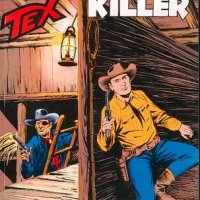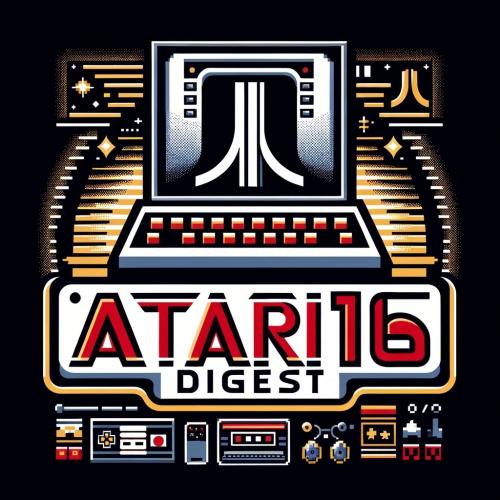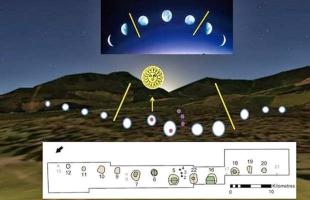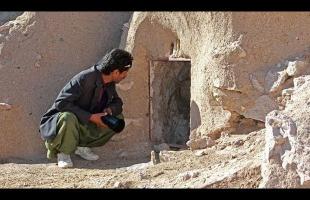Copy Link
Add to Bookmark
Report
Info-Atari16 Digest Vol. 91 Issue 345

Info-Atari16 Digest Fri, 21 Jun 91 Volume 91 : Issue 345
Today's Topics:
gcc 1.40
How to install Multi-sync monitor onto Atari STe? (2 msgs)
keyboard extender (was: 8/16 Mhz speed switch)
modes.mf (was re: waits.mf?????)
Review of LHARC Test Archive Functio
Spectre/Atari formats (3 msgs)
Spectrum converters
Splitting up large binary files. (4 msgs)
ST and Multisync
TOS 2.5+ modular control panel
Welcome to the Info-Atari16 Digest. The configuration for the automatic
cross-posting to/from Usenet is getting closer, but still getting thrashed
out. Please send notifications about broken digests or bogus messages
to Info-Atari16-Request@NAUCSE.CSE.NAU.EDU.
Please send requests for un/subscription and other administrivia to
Info-Atari16-Request, *NOT* Info-Atari16. Requests that go to the list
instead of the moderators are likely to be lost or ignored.
If you want to unsubscribe, and you're receiving the digest indirectly
from someplace (usually a BITNET host) that redistributes it, please
contact the redistributor, not us.
----------------------------------------------------------------------
Date: 21 Jun 91 08:46:23 GMT
From: mcsun!ukc!warwick!nott-cs!dpg@uunet.uu.net (Dave Gymer)
Subject: gcc 1.40
To: Info-Atari16@naucse.cse.nau.edu
In article <BAMMI.91Jun19135333@acae127.cadence.com> bammi@acae127.cadence.com
(Jwahar R. Bammi) writes:
>In article <1991Jun18.081500.851@cs.nott.ac.uk> dpg@cs.nott.ac.uk (Dave Gymer)
writes:
>> After all the recent discussion about the forthcoming release of gcc 1.40
> gcc-1.40 for the St is already our there. see update10.zoo on
>atari.archive
I don't have time at the moment to get sources. If I did I wouldn't be
worried about...
>> on the ST, I'd like to make an appeal to those who are actually doing the
>> work: please, please, please make sure that it does NOT mangle filenames
> huh, all you got to do is set the env variable UNIXMODE
>appropriately. see UNIXMODE.doc in the lib sources. it will be
>perfectly happy to use the other env variables (GNULIB etc) with
>forward slashes in them.
Can't we get away from this UNIXMODE thing, a la Eric Smith's MiNT library?
It does seem silly to have two diverging libraries when one would suffice.
I do _not_ use your library (because I'm a MiNTer), so I don't have any info
on UNIXMODE. The foward slashes are not a problem, it's the fact that all the
names are truncated to fit 8.3 and converted to uppercase.
These are fairly small gripes, but when they're so easily avoided, why do we
need the extra hassle?
Here's hoping for gcc 2.00... :-)
--
/* 'Grave' Dave Gymer --------- Internet: dpg@Cs.Nott.AC.UK *\
+* 42 St Marys Park, Louth, Lincolnshire, LN11 0EF, England *+
+* Olivier's Law: "Experience is something you don't get *+
\*-------------------------- until just after you need it." */
------------------------------
Date: 20 Jun 91 22:51:02 GMT
From: noao!ncar!elroy.jpl.nasa.gov!wciu!abode!scale@arizona.edu (Luis Outumuro)
Subject: How to install Multi-sync monitor onto Atari STe?
To: Info-Atari16@naucse.cse.nau.edu
In article <k7kR41w163w@coyote.datalog.com> ayee@coyote.datalog.com (allen yee)
writes:
>I want to know how to put an multi-sync monitor onto an Atari STe?
>I need to know what the horizontal Hz and vertical Hz in color and
>monochrome mode. I need to know what is the best multi-sync available
>for this type of job.
>Thanks in advance.
>A.Y.
Hi Allen,
You could build your own cable to connect a multisync-type
monitor to your Atari, but it can be a major pain in the.... well you... butt!
You can also buy a interface such as the OmniSwitch (from Talon) or the IB
MultiSwitch (from IB Computers); and then get your own monitor such as the NEC
3D, the Mitsubishi DiamondScan or the Sony 1402. Although getting any of these
monitor/interface combos will cost you around $600 (give or take!).
Or (here comes... the shameless plug!) you could just get yourself a
Omnimon monitor from Omnimon Peripherals (it is a multisync monitor and
interface already packaged for the Atari's)!EBm). The phone is 800/429-OMNI.
It costs the same as doing it yourself.
luis
P.S. I have no affiliation with Omnimon Peripherals, other than I am aware of
thier products.
------------------------------
Date: 21 Jun 91 01:39:33 GMT
From: garfield!david10@uunet.uu.net (David Churchill)
Subject: How to install Multi-sync monitor onto Atari STe?
To: Info-Atari16@naucse.cse.nau.edu
In article <1879@mwca.UUCP> bill@mwca.UUCP (Bill Sheppard) writes:
>
>Sorry, I have to disagree. The NEC may be the best (it's certainly very
>good), but there are definitely other monitors worth using, often less
>expensive. The Sony 1302/1304 make very nice ST monitors, and for cost I
>don't think you can beat the PanaSync 1391, locally seen at $329. Don't get
>the 1381, it can't sync to 15.75KHz, but the 1391 can.
>--
I was thinking about getting the Panasync C1391, but then I read this (from the
file "multsnc7" in the multisync archive uploaded to a.a) :
[start of quote]
The following is the list of monitors recommended by Talon:
1.) Acer Multisync
2.) Mitsubishi Diamond Scan #1381
3.) Samsung Model #CN 4551
Talon's Comments are
----------------------------------------------------------------------
1. You must use a "Multisync" and NOT a "Multiscan" monitor. The best
way to find out which monitor you have is to see if it can "Auto Scan"
in both horizontal and vertical.
2.) Your monitor must be able to receive an "Analog" signal.
3.) The frequency range of your monitor must be as follows;
Vertical Auto-Sync 15 - 36Khz or better
Horizontal Auto-Sync 45 - 90Khz or better
4.) The "Dot Pitch" of your monitor should be at least .31mm.
5.) Frequency band width should be at least 35Mhz or better.
----------------------------------------------------------------------
It was this last which was hard to match. I found a cheaper monitor
which looked like it would work, but the frequency band was only 30Mhz
and it put too much strain somewhere and started to overheat.
[end of quote]
The Panasync C1391C (which is the model described by the spec sheet here on
the desk) meets all the requirements EXCEPT one . . . you guessed it, the
last one (Frequency Band width isn't listed on the spec sheet, but Video
Band width is (30Mhz), so I'm assuming they're referring to the same thing).
Is this really a big deal? Does anyone out there have one of these working
with an ST(e)? Enquiring minds want to know . . .
>--
> ##############################################################################
> # Bill Sheppard -- bills@microware.com -- {uunet,sun}!mcrware!mwca!bill #
> # Microware Systems Corporation -- OS-9 / OS-9000 / CD-RTOS -- (408)980-0201 #
> ##### Opinions expressed are my own, though you'd be wise to adopt them! #####
Dave C
--
Dave Churchill DoD #266 CS Undergrad
david10@garfield.cs.mun.ca Memorial University of Newfoundland
ar473@freenet.cleveland.edu St. John's, Nfld. Canada
"I'm always sober enough to know when I'm drunk." - Andy Capp
------------------------------
Date: 21 Jun 91 08:00:22 GMT
From: mcsun!hp4nl!philapd!apdnm!jvl@uunet.uu.net (Jan van Loenen)
Subject: keyboard extender (was: 8/16 Mhz speed switch)
To: Info-Atari16@naucse.cse.nau.edu
In article <CMM.0.90.2.677195108.larserio@kvart.ifi.uio.no> larserio@ifi.uio.no
writes:
>>
>[stuff deleted]
>>- To get a character NOT on the keyboard, hold down [ALT],
>> type in ASCII-number (decimal) on num-pad, release [ALT]
>
>Lars: could you release an autofolder prog that does only the ALT-ascii
>number feature as described above. I've just got a normal 1040 st and
>i'm not sure what the other features of your program would do (ie: i cannot
>change the clock speed - would it crash the 1040ST??)
>the other feature is present on PC's and is something i wish the ST ALWAYS
>had in it's roms!
I have a little auto folder program which converts the keyboard handling in
three ways:
1. You can get any ascii character by holding down the {ALT} key and
typing the ascii number decimal on the numerical key pad.
2. The shift keys will toggle case now i.s.o. converting to uppercase.
3. The possibility to use 'dead keys' like on the old typewriters: you
can type accents without moving the print head, and type a character
over the accent. For instance, to produce the {e'} character, you
just type {ALT}' followed by the e character.
The program is able to handle the following 'accents':
' ` ~ , (to produce {c,}) / ({o/}) " and
I've got the program from the Dutch BBS "Dutchman", and use it for two
years know with TOS 1.0 and TOS 1.4 without any problems. I don't
know about STE and TT however.
###############################################################################
# DISCLAIMER:Unless otherwise stated, the above comments are entirely my own #
# #
# Jan van Loenen Internet jvl@idca.tds.philips.nl #
# Philips Information Systems UUCP ....!mcvax!philapd!jvl #
###############################################################################
------------- cut here -----------------
table
!"#$%&'()*+,-./0123456789:;<=>?
@ABCDEFGHIJKLMNOPQRSTUVWXYZ[\]~_
begin 644 accent.prg
M8!H .B "IO 0D+0 ,U*T %-2M !P&z
M@@ 0 O D*G/SP ($Y!7(\O "!Y $\@QH 0 F<*(~@ ) GA@"B/\y
M .&P G@_/ @3D%<CR\\ ?C\\ "T_/ %3DU0CR/ "9DAZ A8_x
M/ )3D%<CR0?0F<O C\\ #%.03 ?,\ )J(]\ )L($\( -9@).:#/8w
M "<#/8 "<C Y "<+!\ )G%"\Y ";#\Y ":B!Y "9D[0#'D v
M @ G)FXF$ 7PCP G0@>0 G@3T GP"@ #___]R !(Y "? (!u
M OA24A!@(%!~@(<2I!G5K"89O@B" 2! #&.1)/P%A $V,A~P/ @9P t
M~$'Z A9*$&8(80 ! & _YZP$&<(T?P (8.A*,! 9@AA #F8 #_A" Ys
M "=! P$ !@ #&$#D )\ @ #[ \ AF?A/\ )]$#D )U0?H!r
ME$H09U2P&&;X( @$@ PUR !(Y "?<+\ K2 !/! "?2!Y "> @0q
M -G*#\\ (_/ !2'D '"0.<@>0 F9.T%B/2H!GUF$ (!(0& _Z9*p
M.0 GUG#' $#D )]8 ." Y "=! Y "? @ 1G'@( -G&" Yo
M "=+ \ $%K$K \ %MJ# C 5@!B Y "="\Y ";#\Y ":DYS/SP n
M!S\\ (_/ #2'D )&0.<@>0 F9.T%R/3G4_/ "/SP DAY "8D#Gm
M('D )F3M!8CTYU &W -"B @(" @l
M(" @(" @(" @(" @(" @(" @( T*("!!0T-%3E0@9V6+;G-T86QL965R9" @k
M#0H@(" @(" @(" @(" @(" @(" @(" @(" -"B ;<2 H8RD@36%R:W5S(%1Hj
M92 Q.3@Y(!MP(" -"B @(" @(" @(" @(" @(" @(" @(" @(!MQ#0H* '!Mi
M;F]J:VQG:&D AY (* G""D 8 @U "\(?0 "($ @K ", 98F"h
MB@"( !AA*"% (.&L&~4HI6SDP"Q=8&CEP"6 !IBZ&- (P $&. +8 (~Wg
M10"0 !/F0 L@ N%6: ;@ *1. I7F8 f
M 6<$ #8,#A(@!A &!@P&!@H,!@8.'D(.$@84" P&% @8e
-"@H&$A@&!A0(% @ &@ d
c
end
------------------------------
Date: 21 Jun 91 09:31:33 GMT
From:
noao!ncar!elroy.jpl.nasa.gov!swrinde!zaphod.mps.ohio-state.edu!caen!ox.com!math
.fu-berlin.de!unido!laura!julien!schwab@arizona.edu (Andreas Schwab)
Subject: modes.mf (was re: waits.mf?????)
To: Info-Atari16@naucse.cse.nau.edu
In article <1991Jun20.142955.5367@chinet.chi.il.us>, saj@chinet.chi.il.us
(Stephen Jacobs) writes:
|> In my never-ending quest to get TeX running ROUTINELY on my ST (without, to
the
|> best of my knowledge, ever having spoken to anyone else who knows or cares
|> about TeX AT ALL), I've run into another 'challenge'. Near as I can figure
|> it, the version of plain.bas that was posted to the binaries group here a
|> while back had printer definitions loaded from a 'localization' file called
|> waits.mf (thank you for memfile, Gribnif people). Rather than discarding
this
|> version of plain and making a new one, I'd prefer to know what it contains.
|> Does anyone have waits.mf? Would it be possible (reasonable) to post it to
|> comp.sources.atari.st, since it was part of the source for a binary that
|> was distributed in in comp.binaries.atari.st? If someone has it and doesn't
|> care to post it, please email me a copy.
|> Steve saj@chinet.chi.il.us
You should use modes.mf, the successor of waits.mf. It has the same
functionality and much more. It is available from the major TeX
archives.
--
Andreas Schwab
schwab@ls5.informatik.uni-dortmund.de
------------------------------
Date: 20 Jun 91 21:20:30 GMT
From: van-bc!jonh!jhenders@uunet.uu.net (John Henders)
Subject: Review of LHARC Test Archive Functio
To: Info-Atari16@naucse.cse.nau.edu
In <RALPH.91Jun19110612@orion.laas.fr>, Ralph P. Sobek writes:
>In article <3545@laura.UUCP> klute@tommy.informatik.uni-dortmund.de (Rainer
Klute) writes:
>| Your test still leaves open the question if the tested LHarcs are
>| compatible to one or more Unix LHarcs.
>
>I use xlharc that was posted to USENET. It works *very* well, since I
>test all the archives before bringing them to my Mega 4 ST. I then
>retest them on my Atari to be sure that all is fine.
I also use the version posted to the net. xlharc version 1.2, and
have never had any problems with any archive in extracting. The only
drawback I've found is tah it is a little slow, but an ADSpeed cures
that.;-)
--
John Henders jhenders@jonh.wimsey.bc.ca
MIND over MIDI Productions or ubc.cs!van-bc!jonh!jhenders
Vancouver,B.C
------------------------------
Date: 21 Jun 91 03:13:16 GMT
From: noao!ncar!gatech!mailer.cc.fsu.edu!nu!boyd@arizona.edu (Mickey Boyd)
Subject: Spectre/Atari formats
To: Info-Atari16@naucse.cse.nau.edu
In article <T54s41w164w@cellar.UUCP>, darling@cellar.UUCP (Darling) writes:
>I'm looking at a Spectre GCR system, which apparently reads Mac disks
>straight away, and wondering: if I buy such a thing, is there an easy way to
>transfer files from ST disks to Mac disks and vice versa? It seems that if
>both formats can be accessed this should be no big deal. Is such a copy
>utility included/available?
>
I posted something along this line, and was told that there are several
utilities available for the mac that allow it to read/write IBM format
disks (which of course work on the ST). I seem to remember that at least
one of these packages is PD or shareware.
--
---------------------------------+-------------------------------------
Mickey R. Boyd | "Kirk to Enterprise. All clear
FSU Computer Science | down here. Beam down
Technical Support Group | yeoman Rand and a six-pack . ."
email: boyd@nu.cs.fsu.edu |
---------------------------------+-------------------------------------
------------------------------
Date: 21 Jun 91 07:30:03 GMT
From: mcsun!hp4nl!philapd!idcapd!wilko@uunet.uu.net (W.C. Bulte)
Subject: Spectre/Atari formats
To: Info-Atari16@naucse.cse.nau.edu
In article <1991Jun21.031316.17980@mailer.cc.fsu.edu> boyd@nu.cs.fsu.edu writes:
>In article <T54s41w164w@cellar.UUCP>, darling@cellar.UUCP (Darling) writes:
>>I'm looking at a Spectre GCR system, which apparently reads Mac disks
>>straight away, and wondering: if I buy such a thing, is there an easy way to
>>transfer files from ST disks to Mac disks and vice versa? It seems that if
>>both formats can be accessed this should be no big deal. Is such a copy
>>utility included/available?
If you are using Spectre 3.0you can use:
AccessPC
Dosmounter
Apple File Exchange (text only I think)
I tried both AccessPC and Dosmounter, and they work fine, AccessPC even
correctly formats MSDOS disks. The above also works if you only have the
Spectre 128 cartridge, without the GCR
Hope this helps
(Note: I have never seen a PD or shareware program that does the trick; the
programs above were only on loan so I don't know their price)
_ __________________________________________________________________________
| / o / / _ Wilko Bulte Domain: wilko@idca.tds.philips.nl
|/|/ / / /( (_) System Engineering uucp : [mcsun,hp4nl]!philapd!wilko
* Philips Information Systems Nederland phone: +31 55-432372 fax: +31 55-432103
"Do, or do not. There is no 'try'" Yoda - The Empire Strikes Back
________________________________________________________________________________
------------------------------
Date: 21 Jun 91 08:52:25 GMT
From: otter.hpl.hp.com!hpltoad!ghiggins!gjh@hplabs.hp.com (Graham Higgins)
Subject: Spectre/Atari formats
To: Info-Atari16@naucse.cse.nau.edu
>I'm looking at a Spectre GCR system, which apparently reads Mac disks
>straight away, and wondering: if I buy such a thing, is there an easy way to
>transfer files from ST disks to Mac disks and vice versa? It seems that if
>both formats can be accessed this should be no big deal. Is such a copy
>utility included/available?
Yes, there is a utility called Transverter which allows fairly free transfer
between ST format disks and MFS format Mac disks. I have an MFS HD partition on
under Spectre which I use as a source/destination area for file transfers. It
allows Binary or Text format and with the Binary, enables Spectre to recognise
the file types (.SIT, etc).
++ I posted something along this line, and was told that there are several
++ utilities available for the mac that allow it to read/write IBM format
++ disks (which of course work on the ST). I seem to remember that at least
++ one of these packages is PD or shareware.
But beware, most of this is TEXT only, Transverter allows transfer of Binaries.
Graham
======
------------------------------------------------------------------
Graham Higgins | gjh%ghiggins@hpl.hp.co.uk
Hewlett-Packard Labs | gjh%ghiggins@hplb.hpl.hp.com
Filton Road, Stoke Gifford | gjh%hplb.csnet@csnet-relay.arpa
Bristol, U.K. | ...!mcvax!ukc!hplb!gjh
Tel: +44 272 799910 x24014 Fax: +44 272 790554
------------------------------------------------------------------
Disclaimer: My opinions above are exactly that, mine and opinions.
------------------------------------------------------------------
------------------------------
Date: 21 Jun 91 11:48:34 GMT
From: mcsun!hp4nl!alchemy!avgroeni@uunet.uu.net (Annius Groenink)
Subject: Spectrum converters
To: Info-Atari16@naucse.cse.nau.edu
In <CMM.0.90.2.677449819.larserio@kvart.ifi.uio.no> larserio@IFI.UIO.NO
(LarsErikOsterud) writes:
>Are looking for the following programs:
>1) GIF to Spectrum converter that can use STE palett (4096 colors)
>2) IFF to Spectrum converter that can use STE palett (4096 colors)
>3) Spectrum to GIF converter that handles STE palett (4096 colors)
>
> Lars-Erik / ABK-BBS +47 2132659 / ____ ______ ________________________
> Osterud / larserio@ifi.uio.no / /___ / The norwegian ST
>__________/ ______________________/ ____/ / Klubben, user association
I happen to have written a GIF2SPU converter using 4096 colors. SOME pictures
are converted really nice (try SUNSET.GIF currently on alt.binaries.pictures).
I'll post it monday, if I won't forget. It DOES make 'corrupted' GIF pictures,
i.e. it uses all 16 palette entries, and spectrum.prg behaves real stupid with
them.
--
________________________________________________________
Annius Groenink|undergraduate student
Laan van Borgele 24|maths/computer science at the
7415 DJ Deventer|University of Utrecht, Holland.
------------------------------
Date: 21 Jun 91 03:24:00 GMT
From:
munnari.oz.au!bunyip.cc.uq.oz.au!brolga!uqcspe!cs.uq.oz.au!marshall@uunet.uu.ne
t (Marshall Harris (G.M.))
Subject: Splitting up large binary files.
To: Info-Atari16@naucse.cse.nau.edu
In article <N62OSQT9@linac.fnal.gov> stahl@zippy.fnal.gov (Steve Stahl) writes:
>A friend of mine has been trying to get Emacs running on
>his 1040ST. He collected emacs-18.55.zoo (sic) from
>atari.archive. This file is too big
>Finally, when this is all done will it have been
>worth the effort ?
>--
>Steve Stahl | Fermilab, Batavia, IL | stahl@calvin.fnal.gov
Probably not worth the effort. Why not use JOVE: in a.a I believe.
It works well, and is much smaller than emacs - but lacks some of emacs
bells and whistles. But it's good.
------------------------------
Date: 21 Jun 91 04:12:21 GMT
From:
munnari.oz.au!bunyip.cc.uq.oz.au!brolga!uqcspe!cs.uq.oz.au!warwick@uunet.uu.net
(Warwick Allison)
Subject: Splitting up large binary files.
To: Info-Atari16@naucse.cse.nau.edu
>collected emacs-18.55.zoo (sic) from
>atari.archive. This file is too big to fit on a single DD
>floppy.
Just un-zoo it on your unix box and re-zoo it into smaller components.
Or does it contain a single, HUGE file !?!
--
_-_|\ warwick@cs.uq.oz.au
/ * <-- Computer Science Department,
\_.-._/ University of Queensland,
v Brisbane, AUSTRALIA.
------------------------------
Date: 21 Jun 91 08:46:22 GMT
From: otter.hpl.hp.com!hpltoad!ghiggins!gjh@hplabs.hp.com (Graham Higgins)
Subject: Splitting up large binary files.
To: Info-Atari16@naucse.cse.nau.edu
++ Finally, when this is all done will it have been
++ worth the effort ?
I seem to have collected a more robust version of emacs than the one originally
ported by Edgar Roeder. I will upload it to atari.archive into the
gnustuff/tos/Emacs directory --- look for emacsbin.zoo. It'll fit on a DS disk.
I have had problems with zoo, split files and Mac xfrs as well. I suspect that
it's something to do with CR+LF or not. I will arrange for the emacs.zoo files
on atari.archive to be split into DS-disk-sized files which can be catted back
together on the ST.
Graham
======
------------------------------------------------------------------
Graham Higgins | gjh%ghiggins@hpl.hp.co.uk
Hewlett-Packard Labs | gjh%ghiggins@hplb.hpl.hp.com
Filton Road, Stoke Gifford | gjh%hplb.csnet@csnet-relay.arpa
Bristol, U.K. | ...!mcvax!ukc!hplb!gjh
Tel: +44 272 799910 x24014 Fax: +44 272 790554
------------------------------------------------------------------
Disclaimer: My opinions above are exactly that, mine and opinions.
------------------------------------------------------------------
------------------------------
Date: 21 Jun 91 12:03:15 GMT
From:
noao!asuvax!cs.utexas.edu!sdd.hp.com!think.com!snorkelwacker.mit.edu!ira.uka.de
!ifistg!raichle@arizona.edu (Bernd Raichle)
Subject: Splitting up large binary files.
To: Info-Atari16@naucse.cse.nau.edu
> [Problems with splitting a big file and ... ]
> and then recombining the individual parts back on
> his Atari using "cat."
> With a "cat" collected from cs.uni-sb, he was able to do this.
I don't know this "cat" version, but most "cat" versions for the
ST work in `text mode', not in `binary mode'. This means they
ignore `CR' in a line (not all) and wrote `LF' as `LF/CR' pair.
Try this: Wrote your own version of `cat' and be sure that you open
the input files and the output file in binary mode!
-bernd
PS: I use GnuEmacs to recombine binaries ;-)
------------------------------
Date: 21 Jun 91 12:51:45 GMT
From: IFI.UIO.NO!larserio@ucbvax.berkeley.edu (LarsErikOsterud)
Subject: ST and Multisync
To: Info-Atari16@naucse.cse.nau.edu
Multisync monitor switchbox and cabel (this is tested and works)
""""""""""""""""""""""""""""""""""""""""""""""""""""""""""""""""
If you want monochrome your monitor must handle 71 Hz frequency
NOT all monitors do this - To be sure - Test before you buy it!
Multisync side (no pin number - they depend on your monitor outlet)
Red Green Blue HorSync VertSync Ground
| | | | | |
| | | | | |
SW1---SW2---SW3-------. | | |---SW4---.
| | | | | | | |
| | | | | | | |
Red Green Blue Monochrome HorSync VertSync Ground MonoDetect
7 6 10 11 9 12 13 4
Atari ST, STE or MEGA STE side (number as in operating manual)
The switch you need must be of the type with 4 pins in that can be
switched between 2 x 4 pins out (two choices) and works like this:
Switches 1,2,3: When in color red, green and blue passes straight
--------------- through without contact with each other or mono.
When in monochrome they are all disconnected from
ST RGB and instead all connected to ST monochrome
-------- ST RGB (in color mode)
Monitor --------- SW
-------- ST Mono (in mono mode)
Switch 4: Open in color, monochrome detect not connected.
--------- When in monochrome monochrome detect is connected
to ground (this tells the ST it's in monochrome).
Monitor GND --------------- ST GND (always connected)
SW ------ ST Mono Detect (in mono)
Don't worry, the worst bit isn't making this - it's getting the
13-pin Atari monitor connector for the ST side and solder it !!
Lars-Erik / ABK-BBS +47 2132659 / ____ ______ ________________________
Osterud / larserio@ifi.uio.no / /___ / The norwegian ST
__________/ ______________________/ ____/ / Klubben, user association
------------------------------
Date: 21 Jun 91 11:41:11 GMT
From: mcsun!hp4nl!alchemy!avgroeni@uunet.uu.net (Annius Groenink)
Subject: TOS 2.5+ modular control panel
To: Info-Atari16@naucse.cse.nau.edu
Two things which are essentially the same:
- I own an STE and lost the 4096 STE control panel. I can't find anyone
here that has one for me. I suppose it's public domain(?) and would
appreciate if someone could post it to this group.
- What about the modular panel that's supplied with mega STEs and TTs?
--
________________________________________________________
Annius Groenink|undergraduate student
Laan van Borgele 24|maths/computer science at the
7415 DJ Deventer|University of Utrecht, Holland.
------------------------------
End of Info-Atari16 Digest
******************************