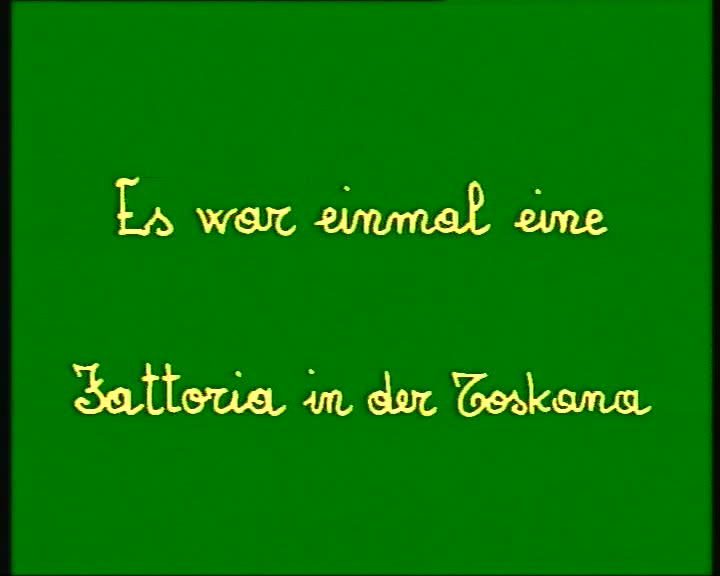Copy Link
Add to Bookmark
Report
Mindcrime_file_06

================================[MiNDCRiME]================================
[File #6:]
[This is sortof an example of what NOT to send us. I posted this
because the author was kind enough to send it and because it's kinda
funny. In the future, folkx, please only send h/p related files. -hc]
How to mess up department store Macs
By C-D and Walrus
Messing up department store Macs is a fun a wholesome activity
that can be enjoyed by the whole family. Some of these might
be to complicated to do in a store without people getting suspicious,
but they are fun anyways. Here's some favorites!
* Make a copy of the system folder, leave it next to the other system
folder. This will screw up the system, and to boot you will need
a system disk.
* Make tons of copies of all the extensions in the extension folder.
This makes the startup a very slow one, and could cause conflicts
* Bring a modified system and finder from home. You should have
edited it with ResEdit, for example make the "Are you sure you
want to empty the trash?" dialog into something like "The gamma
correction buffer on this monitor has failed, please step away
from the monitor and seek help from a qualified technician".
* Get a startup pict <note it must be a perfect fit of the screen>
of a dialog box saying "Are you sure you wish to purge your ROM?
This process is irreversible" and have the cancel button grayed out.
A couple more you could try:
* Switch the empty and bulging Trash icons, so that the trash looks
empty when it contains files, and bulges when empties.
* Edit the balloon Help text strings (most of the are in easy-to-access
STR# resources so that pointing to a window's Close box produces
a help balloon that says "click this box will cause
irreparable damage to the motherboard"
* Edit the MENU resource to turn a separator line in a menu into an
alluring new menu command (like "Double Processing Speed") that
doesn't work.
* Use ResEdits MENU editor to change all text in menus to white,
rendering the commands completely invisible. (they still work,
you just can't see them)
* Replace the standard alert box icon with the System Bomb icon.
* Re-map the keyboard so that pressing any key produces a semi-colon.
* Change the names of an applications menus, so that the File
menu contain the Format commands and vice-versa
* Install a desktop pattern consisting entirely of Trash can icons, and
then hide the trash in the pattern.
* Create a startup screen that features a realistic System bomb message,
urging the user to restart the Mac immediately.
* Switch the trash and hard drive icons, give them each others names. So
much fun to watch them trash the whole hard drive.
* To crak At-Ease, simply hit the programmers switch and type G FINDER .
This will quit At-Ease and return you to the finder for your hours of
wholesome fun. If you don't have a programmers button, you can also
try command power <the key in the upper right corner> which might
or might not work.
* If you really want to down the Mac, make some files in teach text
(about3-5). Name them all .sony . Put one on the desktop, one in
the first HD window, one in the System folder. If you have any left,
sprinkle them gingerly through the System folder. Restart, and the
Mac will attempt to use the files as Hard Drive Drivers. This can
completely corrupt the hard drive, its tons of fun.
* Unplug and plug back in the ADB cables, this makes all the ADB devices
work very oddly.
* Randomly unplug cables, and plug them back into other sockets. Its
great to see the expressions on sales peoples faces.
* Switch the keyboard type in the control panels, this will mess up
everything you type.
* Take an old disk and bend the metal sliding cover thing a bit out. Put
the disk in, and then try to eject it, if it came out bend the
metal more and put it in again. This works like an arrow or fishhook,
it goes in but does not come out.
* Push the restart button, and then repeatedly push the programmer
button while the startup sound is playing, then leave the computer
sitting with the sad Mac.
* Remove the monitor cable just a bit, so that everything appears green,
or red, or purple=8Apsychedelic!
* Name the finder 'finderL' Restart and run away, watch as dumbfounded
salespeople open the case to make sure the HD is really there.
* Make all the icons that are root folders invisible , and name
them with=spaces. Watch the clerks go nuts!
If you want to get in touch with us, we are C-D and Walrus on IRC,
have phun... :)
================================[MiNDCRiME]================================