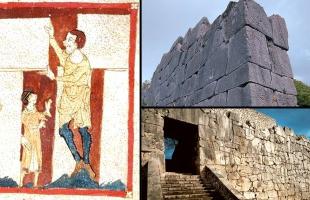Copy Link
Add to Bookmark
Report
Phuk Magazine Issue 01 Phile 05 of 10

=============================================================================
PHUK MAGAZINE - Phile 5 of 10
=============================================================================
-----------------------------------
ANSWERPHONES - Panasonic KX-T1446BE
-----------------------------------
Reading the phile in sUBTERRANEAN TECHNOLOGIES mAGAZINE by nEIL.s on
answerphones, (complete with BT Response 400 manual), made me realise
that quite a few people mess with these things and that working the
commands out is often more of a drag than hacking the remote code. A
happened to have a answerphone manual and decided to type in the
relevant portions and send them to PHUK magazine. If everyone typed
in an answerphone manual then we would soon have the manuals for
every answerphone in the known universe .... making our lives
considerably easier!
Anyway, on with the answerphone manual
--
Panasonic KX-T1446BE
* to skip outgoing message when dialing in
1 backspace incoming message
2 skip forward incoming message (ICM)
3 incoming message reset
4 memory playback
7 begin re-recording outgoing message (OGM)
8 continue through incoming messages
9 end recording outgoing message
0 turn off machine
Playing Back Messages
* dial the phone
* press remote code during OGM
* a beep will sound followed by a number of beebs to tell you how
many messages you have got (up to 8 times)
* the unit will beep between each message, and 3 times at the end of
the messages
* every 2 minutes 40 seconds the unit will do 2 beeps, press 8 to
continue listening to ICM
Playing Back Newly Recorded Messages
* press 4
* after 1 beep the unit will play back the messages
* during playback of previously heard messages you can skip them by
pressing 4
Rewinding/Fast-Forwarding the ICM while Hearing Messages
* Push 1 to rewind 15 seconds
* push 2 to skip forward 15 seconds
Resetting the ICM for Future Messages
* To record future messages from the beggining of the tape press 3
after all messages have been played
* The unit will rewind the tape to the beginning & do 1 beep
* If you have pressed 4 to listen to new messages only press 3
* The unit will rewind etc & beep once
* Then press 3 again to rewind the tape
* If you reset by mistake then press 2 and hang up to advance the
tape to the end of all the messages
Recording a Marker Message
* After reviewing the messages 3 beeps will be heard, followed 10
seconds later by another 2 beeps.
* Record your marker message right after the two beeps
* If you hear 6 beeps the tape is full
Changing the Outgoing Message
* Press 7
* The OGM tape will rewind to the beginning with short beeps and then
a long beep will be heard
* Record the new outgoing message after you hear the long beep
* When you have finished recording press 9 to stop recording
* The new OGM will be played back to you
Setting & Cancelling Answer Mode
* To set: wait 20 rings then hang up
* To Cancel: dial up and press 0
--
Right, that's the lot ... anyone else with answerphone manuals or
lists of commands send them to us & we'll make sure they get a wide
distribution :)
+++
EOF