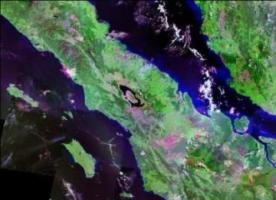Copy Link
Add to Bookmark
Report
Syndicate ZMagazine Issue 119

ZMAGAZINE
Issue #119 August 17, 1988
Copyright (c) 1988 APEInc.
[Credits and Publishing info at bottom of issue]
***** TABLE OF CONTENTS *****
[*] Editors Desk [*] Open Letter To Atari
[*] ICD Update [*] 8 Bit Sources
[*] Technical Corner WICO>ST [*] GEnie Ymodem Transferring
[*] Atari User Group Application [*] ST Report Confidential
[*] Information Column [*] Survey #2
DEEGANS DESK
by John Deegan (Editor)
All user group officers take notice that you are requested to fill out and
return a NEW registration form for Atari. We have included it in this
weeks ZMAG. Fill it out completely and mail it off today!
SURVEY UPDATE
As requested in ZMAG115, we have received response and appreciate the
readers comments. This week I have updated and re-phrased a few of the
questions and would appreciate your response. Please send them via EMAIL
or letter carrier to the address at the bottom of the issue.
I have acted on a few of the requests and will continue as warranted in
future editions. A few requests commented on the header information at
the top of each issue. This week I have designed a simple less attractive
tile page. If you have any comments on this, PLEASE let me know. I have
put all this information at the bottom of this issue.
USER GROUP UPDATE
Still in development is our newest column on User Group Newsletters.
However, I would like to inform you of one User Group worth your time
persuing for atleast a newsletter subscription.
MAGIC in Warren Michigan
(Michigan Atari General Information Confrence)
The monthly newsletter, -The Sourcer's Apprentice- contains news, reviews,
commentary and advertising. Ron Kovacs sent me a few newsletters recently
received for review.
If you are a reader of Michigan Atari Magazine and remember the small
newsletter format they used, you should recognize a similiar format here.
Norm Browne has collected some interesting material, most of which is
original. Good technical articles along with helpful programming hints.
We plan on persuing MAGIC for a user group spotlight in a future edition,
so we will save a more detailed review at that time.
If you are interested in receiving the MAGIC newsletter, please write to:
Michigan Atari General Information Confrence
28111 Imperial Drive Box M
Warren, Michigan 48093-4281
Meetings are first Tuesday of each month and start at 7:30pm. Annual dues
are just $15.00. If you are interested in membership please fill out the
following application duplicated from the newsletter.
M.A.G.I.C Membership Application
Name:________________________________________
Address:_____________________________________
City, State, Zip Code:_______________________
Phone:_______________ Computer:______________
Disk Drive:__________ Printer:_______________
Modem:_______________ Other:_________________
Primary area of interest:____________________
Next week a quick look at Miami Valley Atari Compter Enthusiasts.
FEEDBACK TO ZMAG
Ron Kovacs has offered voice line feedback for a limited time. The BBS
line used for the Syndicate BBS will become active 8/15/88 for voice call
feedback to ZMag and ST-Report. We currently DO NOT have a staff online
to answer the phone, however, Ron will be there from time to time and will
answer.
This line will be active for a short time until the BBS is set-up for 24
hour operation again. So, for the next few weeks you may take advantage
and call us with your comments.
Please note that the calls will not be answered between the hours of 12
midnight thru 5pm daily. No collect calls will be accepted.
===] J.D. [===
------------------------------------------------------------------------
AN OPEN LETTER TO ATARI CORP
Here's a proposal for Atari. It seems to me (from what I've heard at
the superworkstation company I'm working for this summer and experienced
during three years at Stanford University) that there are a few things
Atari needs to do now to avoid _losing_ market share as well as to gain
more. This starts out sounding negative, but ends up positive so bear
with me. Any replies are welcomed.
Dear Atari:
1. Even people who _know_ about the Atari ST computers see them as
stagnant, especially as far as graphics are concerned. Someone
who works with me (and is very familiar with Macintosh II computers)
was shocked to hear that we only had 512 colors available. His
response was -Do you mean at one time?- Then when he heard sixteen
at one time, his interest ended. It shouldn't be too difficult to
modify SHIFTER and the MMU to provide, say, 256 colors in low rez,
and sixteen in medium from a palette of 4096 or more. While you're
at it, how about making the MMU support 8 or 16 meg? For the graphics,
all you have to do is read more information at a time. You could
still support the same monitors. Or how about gray scaling on the
graphics, even using the same resolutions as the current ST monitors,
you'd sell twice as many computers and regain the interest of the
academic world.
2. The same people see the ST as a dead end. It's not even possible to
upgrade the memory without soldering or buying -special trick-
boards which plug into all sorts of different sockets. How about
using SIMM's like everyone else, Atari? You could make ST's easy to
expand (what a concept!). I find it hard to believe that even your
-high end- Mega computers can't be expanded. (And many others too.)
3. Three cheers for the GDOS installation program! That's the right way
to go. For one thing, GDOS is a very advanced system as graphics go.
biggest problem has been that people can't figure out how to use it.
Your installation program makes that easy! I couldn't believe what a
simple matter it was to change from high resoultion to medium
resoultion fonts on my boot disk. One thing I really think you do
need is outline fonts, though. People familiar with Macintosh expect
to have a good number of fonts available. This is easy when your
printer fonts are the same as your screen fonts, (as in the Macintosh
computer), but to be device independent has its price in memory. If
you can implement scalable outline fonts _in_ _addition_ _to_ raster
fonts (like current GDOS fonts), people with little memory will be
able to use a variety of fonts, and those with more memory will still
be able to enjoy the speed of raster fonts. All this without
rewriting anything but the device drivers and GDOS!
4. Few people know that Atari makes computers, and many of those who
do don't think very much of them. I suggest that you make up a large
number of bumper or window stickers that have a brightly colored
Fugi on them with the words -Atari Personal Computers- or something to
that effect. You might want a picture of an ST and a MEGA. I see
people all over with Apple stickers on their cars, and I think that
if you distributed these, free of charge, to user groups and people
who wrote requesting them (even on GEnie) you would get widespread,
-advertising without the price.- Be sure to put the word computer
on them!
5. Finally, a good educational discount is essential! When students
get a computer, that's often what their parents end up with, and
that's the computer they'll lean towards when _they_ are making the
purchasing decisions for their company when they graduate. To get
this going, you will need to compete with Apple. Atari will probably
need to donate a few computers and a laser printer or at least offer
them a deal they can't refuse. Stanford students buy Macintoshes
not only because they can find them (at a very good price) at the
Stanford bookstore, but also because they can go to the library and
print their papers on an Imagewriter there (or, for a price, on an
Apple LaserWriter).
Please keep in mind that these opinions have been formulated over my
very nearly three years as an ST owner. I believe in my computer's
potential, and in that of Atari, but other people still need convincing.
Don't rest on your laurels, Atari! The Amiga already has more flexible
graphics, and the 2000 model's memory, CPU, and graphics are upgradeable!
Steve Whitney
S.WHITNEY
Editor Note: We felt this letter made some very strong and valid points
for the Atari Genius Designers to ponder..thanks Steve, maybe ..just maybe
they may listen or perhaps a third party developer will release an
expansion cabinet that will allow us to use expansion cards etc...
------------------------------------------------------------------------
ICD UPDATE
NOTICE to all 8-bit Atari Users:
This is a report of the progress of the much anticipated SpartaDOS X.
===================================
As of 8/11/88 SpartaDOS X (SDX) is 99% completed. Over the next few days
we will be finishing the new MENU and tying up a few loose ends. We still
have much work to complete on the manual but we expect to be shipping in
September. Outside beta testers have been working with SDX for almost 1
month and it has been thoroughly tested in house much longer than that.
SDX includes 64K of the tightest machine code ever written. This is all
in our special X cartridge which allows you to plug a language cartridge
into the top. SDX has complete control over this cartridge allowing it
to turn it on and off as desired.
SDX offers the most free memory of any available DOS! Presently MEMLO
can be as low as $0E22 with no handlers installed in an extended memory
machine like the 130XE. 64K machines have MEMLO at $12D1. Of course
handlers push MEMLO up but MEMLO should still be lower than SpartaDOS 2.3!
High Speed data transfer is standard on stock Indus GT drives, Atari XF551
drives, US Doubler enhanced 1050 drives, and Happy 1050 drives. All
densities are supported (single, dual, and double) single and double sided
drives are supported from 40 to 80 tracks, 3 1/2, 5 1/4, and 8-.
Hard drives on our Multi I/O are handled with ease! The files per
directory limit has been increased to 1424 files! Support has been added
for hidden files along with an archive bit for backup.
SpartaDOS X now also supports the old 800 computer! An Axlon compatible
RAM upgrade is required for it to be useful but it will actually work in
a 48K machine with BASIC and other relocatable languages. With an AXLON
type RAM board, MEMLO is below $1000! A 48K stock machine will have a
MEMLO just above $3000.
SpartaDOS X batch files now support parameter passing. 16 I/O channels
are now included! 9 drive support allows D9: as a RAMDISK. Up to 1 MEG
Ramdisks are supported aslong as they conform to 'standard' banking
methods.
ICD has developed ARC as part of SpartaDOS X! This is very close to the
IBM version 5.22 of ARC by SEA. Many of the X cart routines are used for
exceptional speed. SDX ARC is the fastest and most efficient file
compactor available on an 8-bit computer. As a bonus, our ARC will De-ALF
your ALFed files!
ARC Usage:
ARC cmd[opt] arcfn [flist]
Where -cmd- is one of:
a : add file(s) to archive
m : move file(s) to archive
u : update file(s) in archive
f : freshen file(s) in archive
d : delete file(s) from archive
x,e : extract file(s) from archive
p : copy file(s) to screen
l : list file(s) in archive
v : show storage method of file(s)
Valid -opt- options are:
b : retain backup copy of archive
s : suppress compression (store only)
w : suppress warning messages
n : suppress notes and comments
h : higher speed (screen off)
g : encrypt/decrypt archive entry (followed by password - must be last
option)
-arcfn- is archive filename (drive, path, and ext are optional)
-flist- is the list of files to extract, add, list, etc. in the archive.
Wildcards are allowed in each filename. -*.*- is assumed if no filename
is given.
Future options for SpartaDOS X are:
a Developers Tool Kit, Database program, and XEP80 handler if there is
enough demand for it.
For ordering information call or write:
ICD, Inc.
1220 Rock Street
Rockford, IL 61101
Attn: SDX
815-968-2228
------------------------------------------------------------------------
8 BIT SOURCES
Ctsy CompuServe
These sources of support are arranged alphabetically by product:
Advanced Music System II (AMS II):
LOTSABYTES
15445 Ventura Blvd.
Suite 10H
Sherman Oaks, CA 91413
Atari DOS 2.5 master disk & docs:
Atari Customer Relations
P.O.Box 61657
Sunnyvale, CA 94088
attn: DOS 2.5
AtariWriter (original) printer drivers:
Gary Furr
P.O.Box 1073
Mountain View, CA 94042
ATR-8000 interface:
SWP, Inc.
1000 W. Fuller
Fort Worth, TX 76115
(817)924-7759
Indus GT disk drives:
Future Systems, Inc.
9811 Owensmouth, Suite 9
Chatsworth, CA 91311
Lightspeed C Compiler:
Clearstar Softechnologies
Omega Soft
P.O.Box 140
Rt. 2, Box 135-D
Harrells, NC 28444
(919) 532-2359
MYDOS operating system:
Charles W. Marslett
WORDMARK Systems
2705 Pinewood Dr.
Garland, TX 75042
PERCOM disk drives:
Computer Service Land, Inc.
14506-B Lee Road
Chantilly, VA 22021
(703) 631-4949
TRAK disk drives:
Electronic Connexion
101 East Alex Bell Rd, Ste 126
Centerville, OH 45459
Various replacement parts:
B&C Computervisions
3283 Kifer Road
Santa Clara, CA 95051
(408) 749-1003
Best Electronics
2021 The Alameda
Suite 290
San Jose, CA 95126
(408) 243-6950
American Techna-Vision
15338 Inverness St.
San Leandro, CA 94579
WEFAX chip (XR2211):
JDR Microdevices
110 Knowles Dr.
Los Gatos, CA 95030
1-800-538-5000
ZMAGAZINE Back Issues:
Syndicate Publishing Corp.
Post Office Box 74
Middlesex, New Jersey 08846-0074
Attn: Archives
------------------------------------------------------------------------
TECHNICAL CORNER (Wico Trackball & Atari ST)
by George Robbins
Per request, I am reposting the original article on converting WICO and
perhaps Atari 2600 trackballs to mouse-compatible devices. While I have
not tried the conversion, what the original author describes seems to be
quite reasonable.
One other approach that might be easier would be to obtain a spare mouse,
extract the little logic board and attach it to the various LEDs, photo-
sensors and switches...
The original article in comp.sys.amiga describes how to convert WICO and
Atari 2600 track balls to work with the Amiga. Converting for the Atari
ST is essentially the same, except for some disagreement between Atari and
CBM on which quadrature signals go to which -joystick- lines.
Pin Amiga Atari
=== ===== =====
1 Vertical X-B
2 Horizontal X-A
3 Vertical-Quatrature Y-A
4 Horizontal-Quadrature Y-B
5 Pot X N.C.
6 Left Button Left Button
7 +5V +5V
8 Ground Ground
9 Pot Y-Right Button Right Button
As you can see, the pin-outs are compatible enough that no harm will result
if the two are interchanged, however since the quadrature outputs don't
match up you will get pointless twitching instead of useful motion. Simply
switch the wires going to pins 1 thru 4 until you get it right.
A minor problem is that the WICO trackballs are discontinued, so unless you
already know where to find one, you may have problems.
Original (corrected) article from blgardne@esunix.UUCP (Blaine Gardner):
Title: Wico trackball mouse VERSION 2.0 (BUG FIX & ATARI NOTE)
Ok, here it is, sorry I took so long to post it. I have tried to make this
understandable, if you don't know what an LM 339 or a DB9 is, maybe you
shouldn't try this.
---------------------------------------------------------------------------
Wico track ball modification.
Converting the Wico track ball into an Amiga mouse compatible track ball
is a fairly simple procedure. But if you are uncomfortable with a soldering
iron, get some competent help.
You could damage your Amiga if you make a mistake when
assembling this project! You could also void your Amiga
warranty! You will definitly void your trackball warranty!
YOU HAVE BEEN WARNED!!!
Ok, now that that's out of the way here are the gory details. The stock
trackball contains a small pc board, this will be removed and replaced
with one containing an LM 339 quad comparator.
The comparator simply converts the output of the opto-coupler to a TTL
level pulse. Both the X and Y axis use two emitter-detector pairs. The
output of each of these detectors is fed through one of the comparators.
The output of the comparator is then fed to the Amiga's mouse port. Since
the output of the trackball will be identical to the mouse's output, the
modified trackball will work with ALL software that uses the mouse.
Here we go!
Remove the 6 (six) screws from the bottom of the trackball case and open
it (right-side-up please). In the lower-right corner there is a small pc
board with two connectors. Remove the board & connectors. You can toss the
board, and the cable that has the joystick connector. (The cable only has
7 wires and we need 8. You can scrounge the 11 pin male header off of the
board.)
Cut a piece of perf board the same size as the original board. Just make
sure it fits in the same place as the original. The plastic grooves will
hold it perfectly.
Two cautions here: make sure the top can be screwed down without hanging
up on the new board, and make sure all your components will clear the
standoff near the board!
Using the (crude) schematics below, wire up the circuit. You will need to
drill a hole in the case to mount a second switch (for the right button).
Make sure the second switch will clear all existing hardware! Wire the
second switch between ground and pin 9 on the DB 9 connector.
It is a good idea to place a medium sized capacitor (10-20 uf) across +5
and ground where power enters the perf board.
Parts List:
Wico Trackball #72-4545
Wico Corporation
Consumer Division
6400 W. Gross Point Road
Niles, Illinois 60648
800-323-4014
Joystick Extension Cord Radio Shack #276-1978
LM 339 Quad Comparator Radio Shack #276-1712
14 pin DIP Socket Radio Shack #276-1999
Soft-Touch Switch Radio Shack #275-1566
Perf Board
11 pin Male Header (can be removed from Wico)
10 - 20 microfarad capacitor (12V or higher)
Resistors (1/4 or 1/8 Watt, 5% tolerance)
280 Ohm (4 each)
3.3K Ohm (4 each)
6.8K Ohm (4 each)
100K Ohm (4 each)
Wico TrackBall Internal Connector
(Color code assumes Wico is consistent in their wiring.)
1 Pushbutton White
2 +5 (Y-axis) Red
3 +5 (X-axis) Red
4 Ground (Pushbutton) White
5 Ground (X-axis) Black
6 Ground (Y-axis) Black
7 N/C ---
8 Y-axis output Violet
9 Y-axis output Blue
10 X-axis output Green
11 X-axis output Yellow
Pinouts for LM 339
------------------------
| 14 13 12 11 10 9 8 |
) |
|. 1 2 3 4 5 6 7 |
------------------------
1 Output 2
2 Output 1
3 +5 Volts
4 Input 1-
5 Input 1+
6 Input 2-
7 Input 2+
8 Input 3-
9 Input 3+
10 Input 4-
11 Input 4+
12 Ground
13 Output 4
14 Output 3
Amiga Mouse Connector (DB 9 Female)
-------------
\ 5 4 3 2 1 /
\ 9 8 7 6 /
---------
1 V pulse
2 H pulse
3 VQ pulse
4 HQ pulse
5 N/C
6 Button 1 (Left)
7 + 5 Volts
8 Ground
9 Button 2 (Right)
Connections from Wico | Connections from LM 339
11 pin socket to LM 339 | to DB9 (Mouse port connector)
|
Wico -> LM 339 | LM 339 --> DB9
---- ------ | ------ ---
1 (to pin 6 on DB9) | 2 1
2 3 \__+5 Volts | 13 2
3 3 / | 1 3
4 12 \ | 14 4
5 12 >--Ground | N/C 5
6 12 / | (pin 1 on Wico) 6
7 N/C | +5 Volts 7
8 4 | Ground 8
9 6 | 9
10 10 |
11 8 |
---------------------------------------
O +5 Volts O +5 Volts
| |
\ \
3.3K Ohm / / 6.8 K Ohm
\ 100K Ohm \
| |
+-----/\/\/\/-------+ |
| /| | |
| / +|---+------+ (Pins 5,7,9,11)
| /1/4 | |
Output to /__|________/ LM | |
Amiga \ \ 339 | \
(Pins 1,2,13,14) \ | / 280 Ohm
\ -|--+ \
\| | |
| |
| |
Input from ball >-------+ -----
(Pins 4,6,8,10) | ---
| -
\
3.3K Ohm /
\
|
|
|
-----
---
-
There it is! The above information was obtained from the Amiga Hardware
Reference Manual, and from tearing apart my mouse & trackball and trace-
ing out the schematics myself. (Mostly from tearing my hardware apart!)
Any errors in the above information are mine (but for a few hours work
they can be yours too! |^) ), not Evans & Sutherland's. They are kind
enough to pay me to play with their computers, they have no control over
my ramblings here on usenet.
The above infomation is the correct version. In my first posting + 5 volts
and button 2 were switched on the DB9 pinouts.
There have been a lot of inquiries about doing the same modification on
the Atari 2600 trackball. I hadn't seen the Atari untill two days ago, but
I can now tell you that the same procedure will work for it. In fact it is
a little easier on the Atari trackball because the LM339 is already present.
Just remove all the components from the board except the 339, the supply
voltage filter (inductor + electrolytic cap near the 6 pin header), and
resistors R9 - R18. Actually you'll have to remove those too because they
are the wrong values, and the 339 socket blocks several traces that need
to be cut. (As I remember 430K and 10K should be swapped for 100K and 3.3K
respectively.)
The biggest problem is that Atari wired the 339 as a non-inverting
comparator, and Amiga uses an inverting comparator. So you'll have to CUT
AND JUMPER (those that flinched may leave the room) to get the inverted
configuration (see above data for the correct circuit).
I don't plan to do a detailed plan for the Atari trackball, if the above
information doesn't mean much, don't try it yourself.
This general plan should work for all trackballs that use a pair of opto-
couplers on each axis. The old TG trackball for the Apple II (and probably
other computers) will NOT work since it uses a pair of pots.
I hope this helps all you hardware hackers that can't live without a real
trackball. Have fun, and don't blow up your Amiga!
--
George Robbins - now working for, uucp: ihnp4|seismo|rutgers!cbmvax!grr
but no way officially representing arpa: cbmvax!<a href="mailto:grr@seismo.css.GOV?subject=Re:%20Z*Magazine:%2017-Aug-88%20#119">grr@seismo.css.GOV</a>
Commodore, Engineering Department fone: 215-431-9255 (only by moonlite)
------------------------------------------------------------------------
YMODEM DOWNLOADING ON GENIE
Ctsy GEnie Services
by Marty Albert (GEnie SysOp)
(C) 1988 by Atari Corporation, GEnie, and the Atari Roundtables. May be
reprinted only with this notice intact. The Atari Roundtables on GEnie
are *official* information services of Atari Corporation. To sign up for
GEnie service, call (with modem) 800-638-8369. Upon connection type HHH
(RETURN after that). Wait for the U#= prompt. Type XJM11877,GEnie and hit
RETURN. The system will prompt you for your information.
FILE NAMES
Due to the recent implimentation of Ymodem downloads on GEnie, we must
place a few rules in effect for the names of files uploaded to and posted
in the Atari 8-bit RoundTable Libraries.
These rules are so designed to allow the Ymodem terminal programs to
correctly open and save the downloaded file.
When you do a Ymodem download, GEnie sends the file name exactly as it
appears in the directory of files. If the terminal program receives a file
name that is not a -legal- Atari file name, one of two things will happen:
1> The file will not be saved at all and the transfer may abort.
2> The file will be saved with a -bad- name and you will not be able
to access and use the file.
In either case, the file would be worthless and you would have just wasted
your time and money doing a download. This is far from what you had in
mind when you decided to download the file!
NOTICE
ALL FILES UPLOADED TO THE ATARI 8-BIT ROUNDTABLE LIBRARIES MUST FOLLOW
THESE RULES! ANY FILES THAT HAVE ILLEGAL NAMES WILL BE RENAMED BY THE
SYSOPS TO COMPLY WITH THE RULES AS STATED BELOW!
The rules are simple and, we hope, not too restrictive. Please make sure
that your uploaded files meet the requirements when you upload them.
RULES
#1. File names may not contain any spaces.
#2. File names may not contain any punctuation marks other than a single
period <.> to seperate the file name and extender ala Atari DOS <ie;
filename.ext>. EXCEPTION -- Files that state clearly that they are
for use with SpartaDOS *only* may have the underline character < _ >
in them.
#3. File names must start with a letter as the first character.
#4. File names may be any length up to the maximum that GEnie supports.
(Your DOS will drop anything more than eight characters before the
period)
#5. The extender should be as per the help file FILETYPE.HLP and should
be descriptive of the type of file that you are uploading.
#6. If you are uploading several related files, be sure that the names
you select will each be different when only the first eight
characters and the extension are considered. (ie; FILETEST1.TXT
and FILETEST2.TXT would end up having the same file name
<FILETEST.TXT> but FILE1TEST.TXT and FILE2TEST.TXT would be
different) If this is the case, please consider using AlfCrunch or
ARC to group the files into one larger file.
DISCLAIMER
The SysOps have made every effort to ensure that the file names now in use
in the Atari 8-Bit RoundTable Library are fully compatable with the Ymodem
download protocol. Each and every file has been examined and modified as
needed to conform to the above rules.
GEnie, the SysOps, and Atari Corp. assume no responsiblity for the failure
of a file to download with Ymodem other than to rename the file as needed
upon notice from a user that the file has failed to download.
CONCLUSION
If you find a file that for any reason will not download using Ymodem,
please drop a note to MARTY.A or CRAIG.S.THOM as soon as possible! We will
fix the file name and get back to you.
If you have a question about how to download with Ymodem, please see the
file called YMODEM.HLP. After reading this file, if you still have
unanswered questions, please send GE-Mail to MARTY.A or CRAIG.S.THOM and
we'll be happy to help you get started.
**************************************
* NEW ATARI UG REGISTRATION *
**************************************
Below, you will find the new -official- Registration Form Atari is
requesting all Usergroups to complete and send in. Do this folks, show
Atari just how many of us there are. It sure is nice to see Atari on the
positive side of things again, the Usergroup News Letter is alive and
well. YOU MUST COMPLETE THIS FORM TO RECEIVE THE NEWSLETTER.
ATARI U.S.1988
* USER GROUP APPLICATION *
----------------------
USER GROUP NAME (IN FULL):
ABBREVIATION OR ACRONYM:
WHEN WAS THE GROUP FOUNDED (DATE):
MAILING ADDRESS:
NAME:
ADDRESS:
CITY/STATE/ZIP:
PHONE NUMBER FOR GENERAL PUBLIC:
NUMBER OF REGISTERED MEMBERS:
WHAT ARE YOUR ANNUAL MEMBERSHIP DUES?: $__________
NUMBER OF MEETINGS PER YEAR:
ARE THEY REGULARLY SCHEDULED?: YES / NO
IF YES, WHEN:
WHERE:
DO YOU HAVE A BBS: YES / NO
IF YES, WHAT IS THE NUMBER:
HOURS OF OPERATION:
DO YOU PUBLISH A NEWSLETTER? YES / NO
IF YES, WHAT IS THE FREQUENCY OF PUBLICATION:
NAME OF THE PUBLICATION:
HOW MANY ISSUES HAVE YOU PUBLISHED IN THE LAST YEAR:
WHAT IS YOUR AVERAGE PRINT RUN?
DO YOU ACCEPT ADVERTISING? YES / NO
IF YES, WHAT IS THE COST PER PAGE:
NAME OF CONTACT PERSON FOR PUBLICATION:
ADDRESS:
CITY/STATE/ZIP:
PHONE(S):
WHO SHOULD POTENTIAL MEMBERS CONTACT FOR MEMBERSHIP:
NAME:
ADDRESS:
CITY\STATE\ZIP:
PHONE(S):
DO YOU OFFER HELP OR SUPPORT FOR NEW USERS? YES / NO
DO YOU HAVE A NEW USERS SPECIAL INTEREST GROUP? YES / NO
DO YOU SUPPORT THE FOLLOWING ATARI SYSTEMS?
GAME SYSTEMS: YES / NO 8-BITS: YES / NO
ST: YES / NO MEGA: YES / NO
PC: YES / NO OTHER:
DO YOU HAVE SPECIAL INTEREST GROUPS OF EACH SYSTEM? YES / NO
DO YOU HAVE SPECIAL MEETINGS FOR USERS OF EACH SYSTEM? YES / NO
PLEASE LIST LOCAL SHOWS, AND APPROXIMATE DATES, IN WHICH YOUR GROUP
ANTICIPATES PARTICIPATION:
(I.E. LIBRARY, SHOPPING MALL, SCHOOL, OR LOCAL COMMUNITY COMPUTER SHOW):
NAME _________________________ LOCATION
DATE APPROXIMATE (EST) ATTENDANCE _______
NAME _________________________ LOCATION
DATE APPROXIMATE ATTENDANCE
THERE SHOULD BE ONE, AND ONLY ONE, ATARI CONTACT/USER GROUP SPOKESPERSON
REPRESENTING YOUR GROUP; THE NAME OF THE EXECUTIVE CONTACT IS (FOR ATARI
USE ONLY):
NAME:
GROUP TITLE:
ADDRESS:
CITY/STATE/ZIP:
PHONE(S):
NAME OF ATARI RETAILER WHO WILL SPONSOR OR OFFER AFFILIATION:
RETAIL STORE NAME:
CONTACT:
THIS APPLICATION COMPLETED BY:
NAME:
SIGNATURE:
DATE:
PLEASE NOTE: FOR OFFICIAL ATARI USER GROUP AUTHORIZATION, THIS
APPLICATION MUST BE COMPLETED IN FULL. PROOF OF MEMBERSHIP MUST
ACCOMPANY APPLICATION. (PROOF OF MEMBERSHIP CAN BE ANY OF THE FOLLOWING:
MEMBERSHIP NAMES AND ADDRESS, A GROUP MEETING PHOTO, OR ANY OTHER ITEM
THAT WILL PROVE THAT YOUR MEMBERSHIP EXCEEDS THE MINIMUM REQUIREMENT.)
PLEASE COMPLETE AND RETURN TO:
USER GROUP COORDINATOR
ATARI CORPORATION
1196 BORREGAS AVE
SUNNYVALE CA 94086
ST REPORT CONFIDENTIAL #47
==========================
New York City The ST game system persists and does, for all intents and
------------- purposes, exist. Seems this firm was given the inside
track to being the first one to be able to sell the -new-
game system
Sunnyvale The portable ST is a full scale reality, seems it's even
--------- nicer than the one displayed at Hanover.
Denver A number of dealers have unified and are preparing a formal
------ request to be sent to Atari asking for more sales oriented
professional area representatives.
Albany IBM has now gone after the midi market with a vengeance,
------ with a keyboard that has both the video and audio
controllers built in and full audio spectrum available
with full video potential also available.
Sunnyvale Transputer system is a fact but not for the USA for many
--------- months to come.. watch for it in Europe (UK) first.
==========================================================================
Information Column
Syndicate ZMagazine is published weekly by American Publishing Enterprises
Inc. Opinions presented in this magazine are those of the original author
and does not reflect the opinions of ZMagazine, APEInc or the editor.
Oposing points of view are welcome and encouraged. You may send any reply
to the following address:
American Publishing Enterprises, Inc.
Post Office Box 74
Middlesex, New Jersey 08846-0074
Attn: Issue #119
Syndicate ZMagazine Issue #119 is Copyright (c)1988 APEInc. All Rights
Reserved. Reprint permission granted as long as Syndicate ZMag and the
author are credited at the top of the article. Restrictive reprints are
noted in any article.
PUBLISHER: Ron Kovacs
MANAGING EDITOR: R.F. Mariano
ZMAG EDITOR: John Deegan
ASSISTANT: Lisa Kovacs
The following bulletin board systems are registered headquarter systems
for distribution of ZMagazine.
ZMAG NORTH (Launch Pad BBS)
(201) 343-1426
ZMAG MIDWEST (Stairway To Heaven)
(216) 784-0574
ZMAG SOUTH (Bounty Atari)
(904) 786-4176
ZMAG WEST (Shadow Haven)
(916) 962-2566
The Online Services have dedicated areas for distribution of ZMagazine.
COMPUSERVE
Go Atari8 - LIB 11
GEnie
Atari8 - Library 13
DELPHI
Group Atari - Database - News and Reviews
THE SOURCE
Coming Soon!
========================================================================
SURVEY UPDATE #2 August 17, 1988
Please send to the address below or leave email on the online services or
any of the Headquarters systems.
1. How do you honestly feel about your 8 bit computer?
2. Do you feel that your 8 bit computer has a future?
3. Do you think the software publishers will ever produce any software
for the Atari 8 bit worth buying?
4. If you call the online services, How do you presently feel about the
serices provided, software availability, user base, and general rating you
would give the services, on a scale of 1 to 10, 10 being excellant.
5. BBS System, Online Service you capture, download, read ZMagazine on.
6. Do you upload ZMagazine issues to another BBS system after you
receive it?
7. Please select the possible choices for future release of Zmagazine,
should it become available. Hard Copy (Magazine Format), Hard Copy
(Newspaper Format), Disk Release, Single issue release or other prefrence.
8. Please list any changes you would like to see in ZMagazine.
9. How long have you been reading ZMagazine. Or first issue which
captured your attention.
10. Please supply your age, sex, and city/state.
11. What is your general opinion of the magazines presently offered to
the average 8 bit user. Antic, Analog, Compute, other...
12. Do you read the other magazines offered. ST-Report, Amy Report?
13. How long have you owned you Atari 8 bit computer?
14. Do you own other computers?
15. Please list any additional comments about ZMagazine.
Send to:
Syndicate ZMagazine
Post Office Box 74
Middlesex, New Jersey 08846-0074
Attn: Survey #2
------------------------------------------------------------------------
ZMagazine Issue #119 AUGUST 17, 1988 (c)1988 APEInc, SPC
------------------------------------------------------------------------