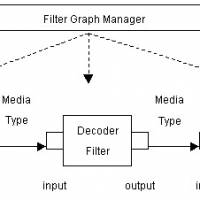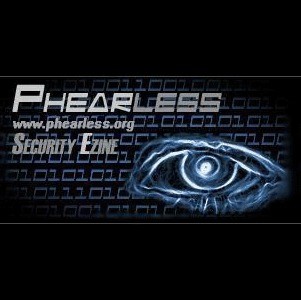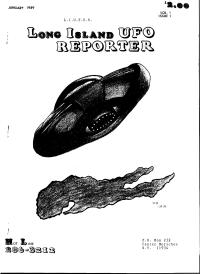Developing for Windows CE: The Right Tools for the Job

Developing for Windows CE offers the unique opportunity to build applications for the next generation of electronic devices that will eventually shape the way most people live and work. Already, the growing number of mobile devices and advances in wireless technology has begun to revolutionize the way we access information, communicate--even play. Now, Microsoft makes it easier than ever for Windows developers to draw upon their existing knowledge to create solutions for this rapidly expanding market.
If you’re not yet a Windows developer, the Microsoft Developer Network (MSDN) is a great resource to help get up to speed. At MSDN, you’ll discover the benefits of MFC, ATL, ActiveX, Visual Basic, and Visual C++, and you’ll learn how to apply your programming experience to the world’s most popular operating system.
The following products are required for building applications for Windows CE-based systems and devices:
Microsoft Visual Studio 6.0, Microsoft Visual Basic 6.0 or Microsoft Visual C++ 6.0
Microsoft Visual Studio 6.0 development system is a complete suite of easy-to-use tools that meets both technical and business requirements for enterprise development. The Professional Edition of Visual Studio enables developers to take full advantage of the Microsoft Windows operating system and Web development, and also includes the latest versions of Visual Basic and Visual C++.
Windows CE Toolkit for Visual Basic 6.0 or Visual C++ 6.0
The Windows CE Toolkits for Visual Basic and Visual C++ help developers to quickly create, debug, and deploy Windows CE applications for a wide range of devices using well known programming tools and techniques. Visual Basic developers, for example, who are accustomed to dragging and dropping controls onto a “Form” and adding code behind the components, can use the same techniques, to easily build rich applications for Windows CE. Visual C++ developers who often use Microsoft Foundation Classes (MFC) and the Active Template Library (ATL) to build Windows and COM-based applications, will find MFC and ATL subsets also present on Windows CE devices.
Windows CE-Based Mobile Device
Because Windows CE Toolkits offer desktop emulation, a physical device is not necessary during the initial development phase. For final testing, however, it’s important to deploy a new application to a Windows CE-based system. Popular devices offering support for Windows CE include Palm-size PCs, Handheld PCs and Auto PCs
Use the following chart to determine the appropriate development environment for a specific device:
P/PC H/PC H/PC Pro Auto PC Embedded Devices
Microsoft Windows CE Toolkit X X X X Beta X
for Visual C++ 6.0
Microsoft Windows CE Toolkit X X X
for Visual Basic 6.0
Make The Most Of Microsoft Resources
No matter what your level of expertise, Microsoft offers a number of resources you’ll find helpful when creating Windows CE applications. Bookmark the Windows CE developer Web site now, as you’ll find yourself often referencing its sample applications, white papers, case studies, tips and tricks, as well as background information and breaking news on Windows CE development. It’s the place to go for answers to questions, or voice comments about developing for the next generation of computing devices.
Another great resource worth investigating is the MSDN CE Tools Online Special-Interest Group (OSIG). The CE Tools OSIG is a community of developers building similar applications whose members help each other with technical questions and share resources. The CE Tools OSIG is also a great source for other technical support options, special offers, information on training and certification, events and links to additional resources and more. Better yet, it’s free.
Last Updated: 6/03/99
© 1999 Microsoft Corporation. All rights reserved. Terms of Use.