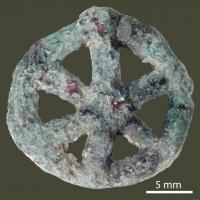Copy Link
Add to Bookmark
Report
Families
You use a Family Editor Basic(xxx.rfa) for:
- creating a Model Family
- creating a Parametric Family
Steps to create a family
1. choose a template
2. add references planes
3. add dimensions
4. add parameters and constraints
5. build the geometry
6. FLEX (Revit term to test it out and make sure it will not break it out)
Choose family category template
Some categories are hardwired for specific behaviour, and if you change from one such category to another you cannot go back, especially if they are hosted families or versus
When you save the family, you have the button OPTIONS whickh allows you to control:
- number of backups
- which view you will visualised when you open the file