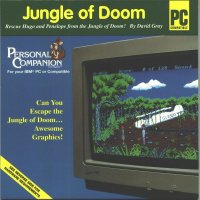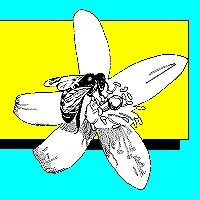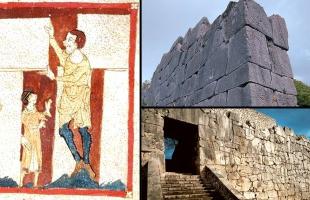Copy Link
Add to Bookmark
Report
AtariST developers: Question and Answer Bulletin - April 1986

-----------------------------------------------------------------
| |
| AAA TTTTT AAA RRRR III **** SSS TTTTT |
| A A T A A R R I **** S S T |
| A A T A A R R I **** S T |
| AAAAA T AAAAA RRRR I ****** SSS T |
| A A T A A R R I ** ** ** S T |
| A A T A A R R I ** ** ** S S T |
| A A T A A R R III ** ** ** SSS T |
| |
| DDDD EEEEE V V EEEEE L OOO PPPP EEEEE RRRR SSS |
| D D E V V E L O O P P E R R S S |
| D D E V V E L O O P P E R R S |
| D D EEEE V V EEEE L O O PPPP EEEE RRRR SSS |
| D D E V V E L O O P E R R S |
| D D E V V E L O O P E R R S S |
| DDDD EEEEE V EEEEE LLLLL OOO P EEEEE R R SSS |
| |
-----------------------------------------------------------------
Question and Answer Bulletin April 1986
Copyright (C) 1986 by Atari Corp. "all rights reserved"
1196 Borregas Ave., Sunnyvale, Ca. 94086
-----------------------------------------------------------------
Here are the latest questions from the Atari developers mailbag
as answered by John Feagans, Director of Software Technology.
Leave questions on Compuserve for PIN 70007,1072 or GO PCS57 for
Atari developer SIG information.
This months contents
1 Corrections
2 BIOS
3 DOS
4 VDI
5 AES
6 Desktop
7 Accessories
8 BASIC
9 LOGO
10 Development tools
1. Corrections
In the March 1986 issue I mis-stated a description of
the real VT-52 keyboard. This device actually does have a
numeric pad and cursor keys. The difference between the
numeric pad that it has and the VT-220 style that the ST
has is that the cursor keys are located in the positions
of the *, -, +, and Enter key on the numeric pad. The enter
key itself is split into two smaller keys.
------------------------------
2. BIOS
Q: How do I make the buffer larger for communication over
the MIDI port?
A: Use the xbios call Iorec(MIDI) to get the address
of a structure which contains a pointer to the existing
buffer. Change it to point to your new and bigger buffer.
Be sure to restore things when you exit your program for the
benefit of the application that follows yours.
------------------------------
3. DOS
Q: How do I get the address of the DTA buffer for use with
the Fsfirst() command?
A: There are two ways that you can do this:
1) Allocate a buffer yourself and use the
Fsetdta(ptr) to tell the system about it, or
2) ptr=Fgetdta to use the one already defined.
Q: I am running out of stack space when I link with
apstart.o. Where do I edit to increase the size?
A: Look for the label ustk in apstart.s. Directly preceding
it you will find a statement ".ds.l 256". This statement
allocates 256 * 4 words, or about 1k of stack. To
increase the stack to 8k, make it ".ds.l 2048". Remember
that declaring local arrays in C will eat more stack space--
allocate accordingly. To make the apstart.o you must
assemble your new source by as68 -l -u apstart.s.
------------------------------
4. VDI
Q: How do I transfer a color image from memory to the
screen without copying the background around the image?
A: You need to construct a mono-plane mask with zeros
where the image in memory will be transparent and ones where the
image in memory will occupy space. Use the copy raster
transparent (vrt_cpyfm) with transparent mode to cut a hole into
the screen. Second use vro_cpyfm with "or" mode 7 to move the
color image to the screen. See section 6 of the VDI manual
for further details.
------------------------------
5. AES
Q: How do I hide and show the mouse?
A: Use the graf_mouse call. A useful thing to include in a
header file are the following definitions:
#define HIDE_MOUSE graf_mouse(256,0x0L)
#define SHOW_MOUSE graf_mouse(257,0x0L)
Q: In the mentst.c example program, why are so many
parameters in the evnt_multi call zeroed out?
A: The reason for this is that in this example program we are
only interested in returning if there was mouse event. We are
not interested in keyboard, timer, or button events,
hence we have a dummy pointer as place holders in those
parameter positions of the evnt_multi.
------------------------------
6. Desktop
Q: How does the AUTO folder work?
A: If you create a folder named AUTO, the system looks
for it on power-up boot and will execute any programs it
finds inside. If there is more than one program, the
programs will be executed in the order that they were
created in the folder. These programs are named *.prg but it
is not possible to have an auto-starting GEM application.
However, the programs may use the VDI, DOS, and BIOS. A
good example to try is to place STWriter inside an AUTO
folder and it will start running on power-up. When you
exit STWriter, initialization resumes and execution brings up
the desktop. AUTO folders are generally used for drivers such
as those for the hard-disk and printers.
Q: How can you get the name of the data file that initiated a
program with an installed document type?
A: For programs that have undergone the install application
option at the desktop, it is easy to get the name of the
document. The desktop program places the file name
string in the command tail. The command tail starts 80
hex into the base page. You can get this information by
accessing the base page directly, or by main(argv,argc)
from a C program that uses gemstart.o.
------------------------------
7. Accessories
------------------------------
8. BASIC
Q: The accountants in my 50 million dollar company do not
like my basic programs as large numbers will end up with a
few pennies added to the end. What can I do?
A: You are seeing the effect of a single precision
scientific math package. The maximum number of significant
digits that can be stored is 6 to 7. Decimal fractions
cannot be accurately represented by a binary floating point
structure. To overcome the latter limitation, you can store all
numbers as pennies, only inserting the decimal point when
inputting or outputting them. To gain extra significant digits
you can save each number as an integer whole and fractional
part. To really gain significant digits you might consider
writing some math routines which operate and store numbers in
strings.
------------------------------
9. LOGO
Q: I keep getting an edit buffer full error. I have
tried turning off buffered graphics and not loading desk
accessories to get more space. Will getting ROMs help me?
A: The edit buffer is a fixed size. You need to break up
your program into smaller segments and load them in.
Getting the ROMs would only give you more program storage and
would not increase the size of the edit buffer.
------------------------------
10. Development Tools
Q: How do I get the C-Compiler to make a listing of my
program with line numbers
A: The Alcyon C currently supplied in the developers kit
does not have an option for generating a listing. Errors
that are reported can be found by using the editor to step to
that line in your source. I hope that someone out there
will write a print/header and line number generating program to
share with us in the data libraries in the developers SIG.
Q: I am including stdio.h and linking with gemlib and libf,
but I still have undefined symbols etoa and ftoa in the
link step when I use printf.
A: The order of the library files in the link are
important. Make sure that libf is listed after gemlib. If
you have any doubts you can also list it as libf gemlib libf.
Q: I have a RAM disk program. I would like to speed up my
links by putting all the linker created temporary files on
the RAM disk. How do I command the linker to do this?
A: For LO68, -F d: The -F option specifies the drive o
which temporary files are created. The variable d: i
the drive designation. For LINK68 TEM[d:].