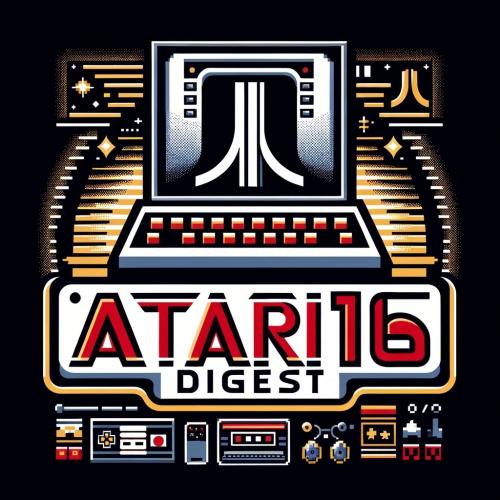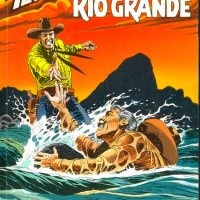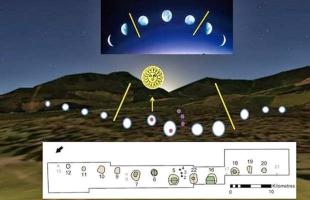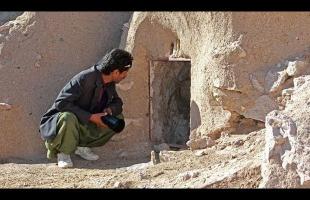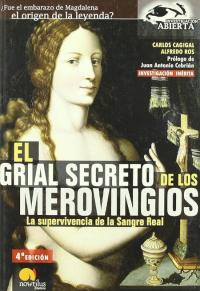Copy Link
Add to Bookmark
Report
Doom Editing Digest Vol. 01 Nr. 506

From: owner-doom-editing-digest
To: doom-editing-digest@nvg.unit.no
Subject: doom-editing-digest V1 #506
Reply-To: doom-editing
Errors-To: owner-doom-editing-digest
Precedence: bulk
doom-editing-digest Thursday, 7 December 1995 Volume 01 : Number 506
RE: Doom Textures
Re: Wintex
deacc for OS/2 available
Re: Wintex
RE: Wintex
** HCK 3.0 Beta Released **
----------------------------------------------------------------------
From: Jacob Roberto <jroberto@on-ramp.ior.com>
Date: Mon, 4 Dec 1995 12:11:16 -0800
Subject: RE: Doom Textures
- ------ =_NextPart_000_01BAC335.162F6DC0
Content-Type: text/plain; charset="us-ascii"
Content-Transfer-Encoding: quoted-printable
- ----------
From: MICHAEL HOENIE[SMTP:michael.hoenie@sharecity.com]
Sent: Friday, December 01, 1995 7:34 PM
To: doom-editing@nvg.unit.no
Subject: Doom Textures
>When I snag a texture out - modify it and store it back, it becomes a
>"block" shape texture (talking monsters here) instead of being able to =
"see"
>through holes & so forth. What do I need to do to block out the =
fragments
>around it? Can I use PAINTBRUSH that comes with Windows? I could really =
use
>a hand on this one.
Whereever you want the texture to be transparent, fill that part with =
PURE CYAN. Many programs change the cyan to black, so you'll either have =
to find a program that dons't or change it back yourself.
- -+-
* michael.hoenie@sharecity.com << Michael S. Hoenie =
>>
- ------ =_NextPart_000_01BAC335.162F6DC0
Content-Type: application/ms-tnef
Content-Transfer-Encoding: base64
eJ8+IggBAQaQCAAEAAAAAAABAAEAAQeQBgAIAAAA5AQAAAAAAADoAAENgAQAAgAAAAIAAgABBJAG
ADQBAAABAAAADAAAAAMAADADAAAACwAPDgAAAAACAf8PAQAAAE8AAAAAAAAAgSsfpL6jEBmdbgDd
AQ9UAgAAAABkb29tLWVkaXRpbmdAbnZnLnVuaXQubm8AU01UUABkb29tLWVkaXRpbmdAbnZnLnVu
aXQubm8AAB4AAjABAAAABQAAAFNNVFAAAAAAHgADMAEAAAAZAAAAZG9vbS1lZGl0aW5nQG52Zy51
bml0Lm5vAAAAAAMAFQwBAAAAAwD+DwYAAAAeAAEwAQAAABsAAAAnZG9vbS1lZGl0aW5nQG52Zy51
bml0Lm5vJwAAAgELMAEAAAAeAAAAU01UUDpET09NLUVESVRJTkdATlZHLlVOSVQuTk8AAAADAAA5
AAAAAAsAQDoBAAAAAgH2DwEAAAAEAAAAAAAAA9E7AQiABwAYAAAASVBNLk1pY3Jvc29mdCBNYWls
Lk5vdGUAMQgBBIABABIAAABSRTogRG9vbSBUZXh0dXJlcwAEBgEFgAMADgAAAMsHDAAEAAwACwAQ
AAEACgEBIIADAA4AAADLBwwABAAMAAkACgABAAIBAQmAAQAhAAAANDlGQ0I3NjUzMzJFQ0YxMThC
OTk0NDQ1NTM1NDAwMDAA8AYBA5AGAOQEAAASAAAACwAjAAAAAAADACYAAAAAAAsAKQAAAAAAAwA2
AAAAAABAADkAIOCwqoTCugEeAHAAAQAAABIAAABSRTogRG9vbSBUZXh0dXJlcwAAAAIBcQABAAAA
FgAAAAG6woSqlmW3/EouMxHPi5lERVNUAAAAAB4AHgwBAAAABQAAAFNNVFAAAAAAHgAfDAEAAAAZ
AAAAanJvYmVydG9Ab24tcmFtcC5pb3IuY29tAAAAAAMABhDwl3HrAwAHEFQCAAAeAAgQAQAAAGUA
AAAtLS0tLS0tLS0tRlJPTTpNSUNIQUVMSE9FTklFU01UUDpNSUNIQUVMSE9FTklFQFNIQVJFQ0lU
WUNPTVNFTlQ6RlJJREFZLERFQ0VNQkVSMDEsMTk5NTc6MzRQTVRPOkRPT00tAAAAAAIBCRABAAAA
ZwMAAGMDAACUBgAATFpGdZ8f65n/AAoBDwIVAqgF6wKDAFAC8gkCAGNoCsBzZXQyNwYABsMCgzID
xQIAcHJCcRHic3RlbQKDM3cC5AcTAoB9CoAIzwnZO/EWDzI1NQKACoENsQtg4G5nMTAzFFALChRR
NQvyYwBAIAqFCotsaQgxODAC0WktMTSeNA3wDNAc0wtZMTYKoOsDYBPQYwVALR73Cocdq+sMMB52
RgNhOh/+HnYMggEF0ElDSEFFTCAASE9FTklFW1NATVRQOm1pEXFlMGwuaG8J8AiQQHNDEYEFkGl0
eS4FoG3+XR+fIK0GYAIwId8i6yGQgGlkYXksIEQFkEUT4GIEkCAwMStAMQA5OTUgNzozNJggUE0m
zyCtVG8pD+ki62RvA3AtCYAmQAuAgGdAbnZnLnUDADB0Lm5vLP8n3nVibmoesS8fIutEMQEu4GU8
eHQIcAeQGv8cAzM2mx13Gkk+OS0edldoCfAAIEkgc25hZyBsYSAT0DczIAhgHtEgMwRhBpB5ICZA
PIBuZF08MHQFsD0QPgFiANBr7ytAPtIFkQeCYTJ9Oa86v9QgIgJgbz8gIjwwEYCWcD0QPLYoAZBs
azGBbz2BAIAT0BGgIDvgFhApyz3wRVJhPlBvZj+BRPI1AaBsRAFvQzARsGUiJ0AvQT863nRoA2B1
Z+5oRbAG8AeRJjwwR5ACEOkAIGguO8FhBUAw8DwR/m4J4D5QR4FNEUeBQ1M9I/9LID0QA1A8YAeA
AjA3hkh/P0mPHmcKwAhgPkEmQD8gNkMDkTwgdRGwLMBBSYBOVEJSVVNISxF/TOE/tAPwSyA7wAuA
MPB3znNTYDwgBaB1bD5QFhD9B0BsPeBT4U+/UM9R30Wwnz4yAiBLEQQAWwFlLjee11gaO8IJ0XYr
wXkIYFVw/wBwTsQ8tk4SRAFPMACACrH/KNErQBygVxBUxAqxBUBVgxBQVVJFU3BZQU49TKBNAHA9
4B5xCcBhbZ8EIBFxGRBEAU7xY3kDke9OEz8TTCFeQSdg4UbgTuH/BcARgF4AR3IcoD5BPJBjBfdU
xDDwAIAnBUAFsWOVPtVzXjIRoWxmW89ZXx6zK/kfhiAqPYAlDyYYbQBvH7w8PAXQbVQGAEygSG3T
/VkQPjecN584rzr8CoUVMQIAdjAAAwAQEAAAAAADABEQAgAAAEAABzDAkeFfhMK6AUAACDDAkeFf
hMK6AR4APQABAAAABQAAAFJFOiAAAAAAZGw=
- ------ =_NextPart_000_01BAC335.162F6DC0--
------------------------------
From: Olivier <montanuy@lsun80.lannion.cnet.fr>
Date: 06 Dec 95 11:46:42+0100
Subject: Re: Wintex
>>Well for now I guess I have to dig up wintex 3.41.
> You can anonymouse ftp to
>139.147.111.36/oldstuff/games/doomstuf/wintx341.zip
Yes, I know I'm late on version 4.1
But I with the last corrections and tests I did on WinTex 4.1, I'm pretty sure
it can add textures to DOOM2 and to the HEXEN demo. I could test it on HEXEN if
my retailer had it (but as you might know, France is totally paralized right now).
I would appreciate that everybody DELETE the old version of WinTex (3.4 and 3.41)
because I cannot support them anymore, and cannot update them. the code is lost.
version 4.0 should be deleted too, it has too many bugs (I released it too early).
The only reasonably bug free version is 4.1 beta, available on:
ftp://ftp.enst.fr/outgoing/doom
Let me thank again the (few) people that helped me locate the bugs in WinTex, and
kept me motivated enough to continue on this.
Olivier
------------------------------
From: "Luc Cluitmans" <L.J.M.Cluitmans@ele.tue.nl>
Date: Wed, 6 Dec 1995 12:44:25 MET-2DST
Subject: deacc for OS/2 available
Hello everybody,
Just a short note for those of you that want an OS/2 native version
of my hexen script decompiler deacc:
I just uploaded deacc11x.zip to ftp.cdrom.com. In addition to the
contents of deacc11.zip it contains deaccos2.exe, a OS/2 version of
deacc.exe. Thanks to Mark Matthews for porting deacc to OS/2.
Luc.
------------------------------
From: "Brian K. Martin" <brian@phyast.pitt.edu>
Date: Wed, 6 Dec 1995 08:21:51 -0500 (EST)
Subject: Re: Wintex
>
> In a message dated 95-12-05 13:39:55 EST, you write:
>
> >Does anyone know if there is a newer version of wintex then 4.1?
> >It seems that in 4.1 you cannot add any patches to your pwad other then
> >by pasting from an existing pwad. I haven't heard from olivier so i ask
> >anyone else who has been using wintex, is it just me or is this a bug?
> >
> >Well for now I guess I have to dig up wintex 3.41.
> >
> >many thanks in advance
> >brian
>
> It's just you. :-) Here's how:
> 1)In the main menu select files | new wad (if you haven't already made a wad)
snip the instructions
I wasn't very clear I guess. _Sometimes_ I can import a patch, but
other times it gives me some "error found in lb something or another"
On the occasion that a patch is added, it seems as though the texture
editor won't let you select the patch to stick it in your new texture.
It used to be that you selected "new texture" then gave a name. Then you click
on the patch list to bring up the patch in the edit window. But in wintex4.1
it seems that you can never get your new patches in that edit window. Maybe
I'm missing the obvious. But unless you can put the patch in a texture,
there aint much use to adding a patch.
brian
------------------------------
From: Mike Ruete <ruetem@lafvax.lafayette.edu>
Date: Wed, 06 Dec 1995 12:25:17 -0500
Subject: RE: Wintex
>>>Well for now I guess I have to dig up wintex 3.41.
>
>> You can anonymouse ftp to
>>139.147.111.36/oldstuff/games/doomstuf/wintx341.zip
> I would appreciate that everybody DELETE the old version of WinTex (3.4
and 3.41)
> because I cannot support them anymore, and cannot update them. the code is
lost.
Oops... ok, will do...
- -Mike Ruete/Gripp
------------------------------
From: bmorris@islandnet.com (Ben Morris)
Date: Wed, 6 Dec 95 13:12 PST
Subject: ** HCK 3.0 Beta Released **
Right now, it's on ftp.cdrom.com - should be in the newstuff directory
soon. Here's the blurb:
BETA notice
- -------------
This is a BETA version of HCK 3.0. It works really well - there aren't
any huge bugs, and it's very stable. There are a couple features that
aren't yet implemented, however:
- The online help system does not work. Popup help does, though!
- The map-info dialog box isn't lined up properly.
- Raven's script compiler might not run correctly if you've got
less than 500k of free memory before you start HCK.
- To keep with DCK tradition, the docs aren't polished for this
"pre-release" :)
Grab a copy of WARM 1.5 for node-building from ftp.cdrom.com. It's the
only nodebuilder I've successfully tested with HCK - ZenNode doesn't
work at all, for some strange reason (probably Borland's awful DOS
extender again! :)
Please remember that although this program is in beta stage, it's not
free. Register for the standard price of $25 USD, and you'll get the
full version when it's ready - by the middle of December or so. Read
below for what's in the full version!
Don't forget to check out READTHIS.DOC - it contains fairly important
information about HCK and Hexen Editing.
Now, on to the good stuff:
- ---------------------
What's new for 3.0?
- ---------------------
New Features:
- - Hexen support, of course! HCK supports ONLY Hexen, in fact, and
will be released before DCK 3.0 (which will contain all the non-Hexen
features of HCK 3.0, and will work with Doom/2 and Heretic.)
HCK contains lots of Hexen-specific enhancements:
- Pop-up choices for Arguments, where available - for example, you
can pop up a list of THINGS to spawn for the Thing_Spawn...
specials.
- Built-in support for the ACS script compiler.
- Edit your map's script right from HCK, using your favorite DOS
editor.
- Fully supports THINGS that take Arguments.
- Highlights the relationship between THING TIDs and Lines whose
Specials reference those TIDs.
- - No more built-in nodebuilder, so you can use whichever you prefer.
- - "Drag-and-align" texture alignment. Besides having a really crafty
name, this feature is very useful: HCK displays the texture you
want to align and allows you to drag a crosshair to exactly the
point that you want DOOM to start displaying the texture.
- - Integrated vertex and line modes! No more switching back and forth
in order to make structural changes. This is a BIG timesaver.
- - A totally new user interface. It looks and acts a lot more like
Windows, and is much easier on the mouse hand.
- More responsive dialog box controls, drag-scrolling listboxes,
and so on. Buttons actually push DOWN now - incredible!
- PopUp help in dialog boxes. If you like, HCK will display a
description of the field you're editing in a Pop-Up window beside
the dialog box. You can turn this on and off in File|Configure.
- A nicer-looking, proportional font.
- More configuration options.
- A much quicker method of finding what you're looking for in lists
of items, specials and so on: type a couple abbreviated words and
HCK displays all the items that contain those words. You'll see
what a difference this makes when you're looking for that bloody
green thing, but you can't remember what its proper name is!
- A real mouse cursor instead of that awful green thing.
- - A full-screen texture browser with multiple zoom levels: view
textures from 256x128 all the way down to 32x32. The new browser
will optionally display names only (with one picture at the bottom),
so you can view most of the textures available for picking without
having to page-down the list.
- - More informative status bars contain all the information for Hexen
objects.
- - Small features like:
- Shift-key flag toggling. In line mode and thing mode, you can
turn on and off any of the object flags just by hitting a
Shift-key combination.
- Ctrl+Left and Ctrl+Right rotate THING objects.
- Horizontal and Vertical mirroring.
- - You guessed it: And even More!
All the good old features of previous releases:
- - Graphical THING display: shows graphics of the Things in the game,
right on the map!
- - Rectangle and Polygon tools.
- - A fast wall and floor/ceiling texture browser.
- - Runs the game right from within the editor, so you can test your
levels out and get right back to editing!
- - Seamless support for custom textures.
- - Automatic texture-alignment tools.
- - A clipboard with Cut, Copy and Paste - even between levels!
- - Full drag and drop functions.
- - An easy-to-use and thorough map "error checker."
- - An UNDO feature.
- - A powerful, built-in WAD management tool.
- - Motifs: named sets of wall and floor/ceiling textures for "coloring"
areas of your map quickly and easily.
Future plans?:
- - There WILL be a much-nicer-looking help system sometime soon, with
hypertext links and other cool stuff.
- - This is a maybe, but a texture-creation facility has always been on
my to-do list. If I find the time..!
- - Project files. Hexen maps have script functionality, so you have to
have some way of telling HCK which script goes with the map you're
editing. Project files also allow you to specify multiple sequences
of "level-building" - for example, you could have a sequence that
builds the BSP at a draft level and runs the map so you can check out
your texture alignments quickly, and a sequence that builds the entire
10-level PWAD you're working on and zips it up for distribution.
These are simple descriptions, because projects are totally
configurable. Kind of nifty.
Bugs fixed:
- - Deleting multiple sectors in one operation never worked before.
- - The crashing bug has been fixed -- i hope.
- ----------------------
Where can i get it?!
- ----------------------
HCK is available at the following locations. It should be under the
filename "HCKnn.ZIP" (where nn is the version, eg: 30 for 3.0)
FTP -
Always at:
ftp.cdrom.com /pub/doom2/utils/level_edit
ftp.islandnet.com /bmorris
WWW -
http://www.islandnet.com/~bmorris/hck30b.zip
http://www.islandnet.com/~ccaird/doom (other info)
BBS -
Software Creations 1-508-368-7139
Channel 1 1-617-354-3137
Other -
Compuserve ACTION forum, browse for HCK*.ZIP
- -/-
Ben Morris: Irritant at large bmorris@islandnet.com
SavanTech/Zerius/C++/Rush/DCK http://www.islandnet.com/~voltaire
Watch for DCK and HexenCK 3.0 real soon now, eh! Real soon! Yeah!
------------------------------
End of doom-editing-digest V1 #506
**********************************