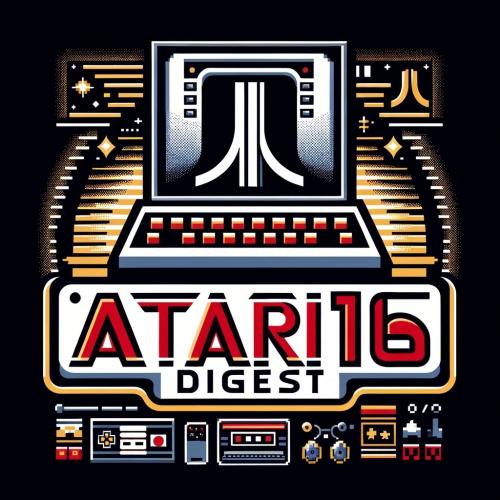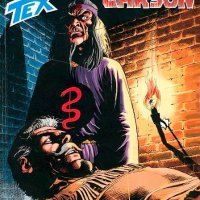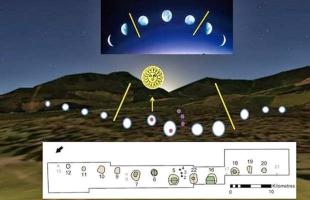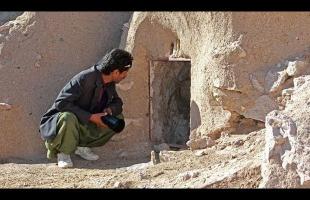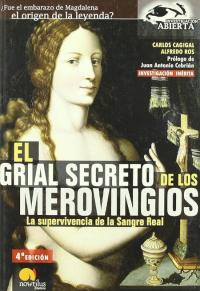Copy Link
Add to Bookmark
Report
Doom Editing Digest Vol. 01 Nr. 502

From: owner-doom-editing-digest
To: doom-editing-digest@nvg.unit.no
Subject: doom-editing-digest V1 #502
Reply-To: doom-editing
Errors-To: owner-doom-editing-digest
Precedence: bulk
doom-editing-digest Sunday, 3 December 1995 Volume 01 : Number 502
ADMIN: Has my subscription been cut?
HeadOn (off subject)
Re: Mountain King Home Page
Doom Textures
unsubscribing
WARM v1.5 is available
Re: Doom Textures
Inserting Hexen Textures
Re: Doom Textures
----------------------------------------------------------------------
From: S.Benner@lancaster.ac.uk (Steve Benner)
Date: Fri, 1 Dec 95 12:19:00 GMT
Subject: ADMIN: Has my subscription been cut?
At 6:02 pm 30/11/95, AFree120@AOL.COM wrote:
>Haven't heard from the list for a couple days? What gives?
I hope most people can see the idiocy of this guy's mailing. ;) The answer
to his subject question is "yes". And he is not alone. Most of you will
know why.
- -Steve
------------------------------
From: mmathews@genesis.nred.ma.us
Date: Fri, 01 Dec 95 11:01:03 -0500
Subject: HeadOn (off subject)
This is a little off subject but I bought HeadOn PC Game modem. You
can buy it CompUSA or Computer City for $149. HeadOn comes with
operator type headphones. You can now play Doom (for example) and talk
live with your opponent. No more typeing "T" and then your message.
You can also patch in the music and FX from the sound card.
I tried it last night with a friend of mine. What a blast! We can now talk
to each other "live" while playing Hexen. Plus if the game crashes, you are
still connected by phone. You can even change games while connected.
HeadOn is a 14.4 modem with a free software upgrade to 28.8.
Check out www.eigerlabs.com and www.phylon.com
Mark Mathews mmathews@genesis.nred.ma.us TEAM OS/2, TEAM DEU, TEAM WOLF3D
Are you using DEU, WARM or WinTex for DOOM? WHY NOT?? Ask me about HeadOn.
------------------------------
From: mustaine@usa.net (Tom Mustaine)
Date: Fri, 01 Dec 1995 01:08:44 +0000
Subject: Re: Mountain King Home Page
>mustaine@usa.net (Tom Mustaine) ,in message <199511290020.RAA26587@mail.usa.net
> >, wrote:
>
>> Whoops, Sorry folks -- There was an error on the Mountain King home page
>> that wouldn't allow for the wad to be downloaded! DOH! Anyhow, if you want
>> to check out one of the most amazing concepts in new wad design -- Goto
>>
>> http://www.usa.net/~mustaine/mtn_king.html
> Dude, this is NOT HTML. Have you looked at it with a browser? AUG
There was a slight problem with my provider -- would switch files on my --
It IS fixed now.
That wad has some new concepts that many people have been dicussing here on
doom-editing and has actually been put to use.
[] Tom Mustaine Mustaine@usa.net a.k.a Paradox []
[] Master Levels Level Designer - Quarter Finalist at DM95 []
[] TeamTNT / TNT-II / Memento Mori (The Freshmaker) Member []
[] Check out the Ultimate Deathmatch - Mountain King at []
[] =- http://www.usa.net/~mustaine/mtn_king.html -= []
------------------------------
From: michael.hoenie@sharecity.com (MICHAEL HOENIE)
Date: Fri, 01 Dec 95 20:34:00 -0700
Subject: Doom Textures
Hi all... New here, but a VERY long time player of DOOM, and an experienced
hand at working with the textures, sounds, and all aspects of DEU 5.21.
Although I haven't got DOOM II - I have played it through, including all
versions of Heretic (when they'd work...) and of course, HEXEN.
What I'm interested in, is changing the textures around, but I'm running
into a problem...
When I snag a texture out - modify it and store it back, it becomes a
"block" shape texture (talking monsters here) instead of being able to "see"
through holes & so forth. What do I need to do to block out the fragments
around it? Can I use PAINTBRUSH that comes with Windows? I could really use
a hand on this one.
Thanks!
- -+-
* michael.hoenie@sharecity.com << Michael S. Hoenie >>
------------------------------
From: BirdnetNY@AOL.COM
Date: Sat, 2 Dec 1995 08:12:29 -0500
Subject: unsubscribing
Can someone please tell me how to get off this list
------------------------------
From: Robert Fenske Jr <fenske@rgfpc.electro.swri.edu>
Date: Sat, 2 Dec 1995 11:01:44 -0600 (CST)
Subject: WARM v1.5 is available
I've just put WARM v1.5 in the incoming directory at ftp.cdrom.com.
It's node builder is much faster that v1.4 and can handle HEXEN WAD files.
Robert Fenske, Jr. rfenske@swri.edu Sw | The Taming the C*sm*s series:
Electromagnetics Division /R---\ |
Southwest Research Institute | I | | "The Martian canals were the
San Antonio, Texas USA \----/ | Martians' last ditch effort."
------------------------------
From: Yugo Nakai <ynakai@midway.uchicago.edu>
Date: Sat, 2 Dec 1995 13:15:36 -0600 (CST)
Subject: Re: Doom Textures
>What I'm interested in, is changing the textures around, but I'm running
>into a problem...
>
>When I snag a texture out - modify it and store it back, it becomes a
>"block" shape texture (talking monsters here) instead of being able to "see"
>through holes & so forth. What do I need to do to block out the fragments
>around it? Can I use PAINTBRUSH that comes with Windows? I could really use
>a hand on this one.
If you use NWT (as well you should!) then hit ALT-S (for setup) and select
YES for "Window and Real Palette." This will show all "blank" areas on
these textures (and even on the graphics for monsters) as CYAN -- the color
that DOOM reserves for those blank spaces. If you export the graphics using
NWT (with the real Palette option selected), I believe they will be exported
with the CYAN included in the files. Then you can simply use that color as
you edit them, and more importantly, they will retain their "transparency"
when you re-import them.
------------------------------
From: BonesBro@AOL.COM
Date: Sat, 2 Dec 1995 14:48:53 -0500
Subject: Inserting Hexen Textures
Is there any tool out there now that will let me add new textures to a Hexen
PWAD? Actually, what would be ideal would be something that looked at all the
used textures in a Doom 2 wad (Like Deutex -usedtex) and extracted them, then
something that could put them back in to a Hexen wad. Deutex 3.6 won't do any
of that, and I *REALLY* dislike Wintex (Sorry, Olivier, but I prefer
complicated DOS commands to anything having to do with Windows). Anyway,
from as much as I can figure out, Wintex doesn't support Hexen yet anyway.
Can anyone out there help me out?
------------------------------
From: BonesBro@AOL.COM
Date: Sat, 2 Dec 1995 14:48:59 -0500
Subject: Re: Doom Textures
In a message dated 95-12-02 09:29:51 EST, you write:
>Hi all... New here, but a VERY long time player of DOOM, and an experienced
>hand at working with the textures, sounds, and all aspects of DEU 5.21.
>Although I haven't got DOOM II - I have played it through, including all
>versions of Heretic (when they'd work...) and of course, HEXEN.
>
>What I'm interested in, is changing the textures around, but I'm running
>into a problem...
>
>When I snag a texture out - modify it and store it back, it becomes a
>"block" shape texture (talking monsters here) instead of being able to "see"
>through holes & so forth. What do I need to do to block out the fragments
>around it? Can I use PAINTBRUSH that comes with Windows? I could really use
>a hand on this one.
I believe your problem is with transparent pixels, correct? I'm not sure what
you're using to put the textures in, but as far as I know Cyan (0,255,255) is
defined as "transparent" for nearly everything, and that is what I believe
Hexen uses. So just paint the sections you should be able to see through
Cyan.
------------------------------
End of doom-editing-digest V1 #502
**********************************