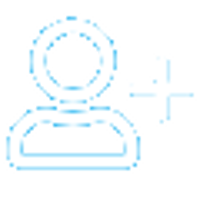Secure FileSystem

@Numega
Published in
Secure FileSystem
· 3 Mar 2023
sSSSSs FFFFFFFFFF sSSSSs sSSSSSSs FFFFFFFFF sSSSSSSs sSs sS FF sSs sS SS FF SS sSs FF sSs sSSSSSSs FFFFFFF sSSSSSSs sSs FF sSs SS FF SS Ss Ss FF Ss Ss sSSSSSSs FF sSSSSSSs sSSSSs FF sSSSSs S e c u r e F i l e S y s t e m Version 1.20 Copyright Peter C.Gutmann 1993, 1994, 1995 "The right to privacy... is the most comprehensive of rights and the right most valued by civilized man" - Justice Louis Brandeis, US Supreme Court, 1928 Ever since Julius Caesar used the cipher which now bears his name to try to hide his military dispatches from prying eyes, people have been working on various means to keep their confidential information private. O...