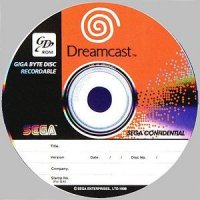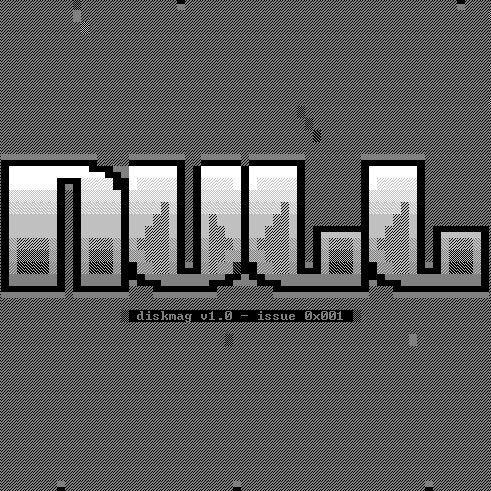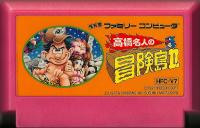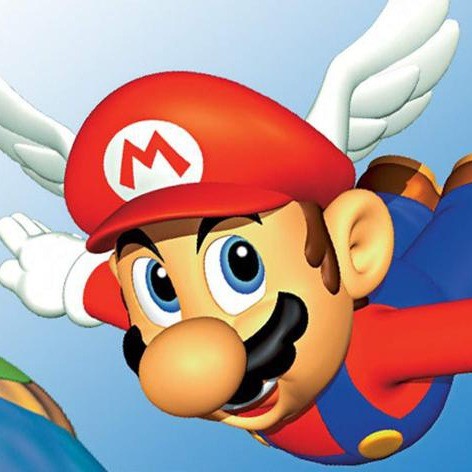How to dump GD-ROMs for MAME emulation (part 1)
This page explains in detail how to dump GDROMs for use explicitly with MAME emulation. While there may be other 'Dreamcast Purists' that might think otherwise, this is how it will be done for MAME. Dumping GDROMs is not trivial. You will need to invest in some items that are not cheap and not widely available now. Once you are set up and everything is working properly, it is very simple to dump any GDROM disc in 20 minutes.

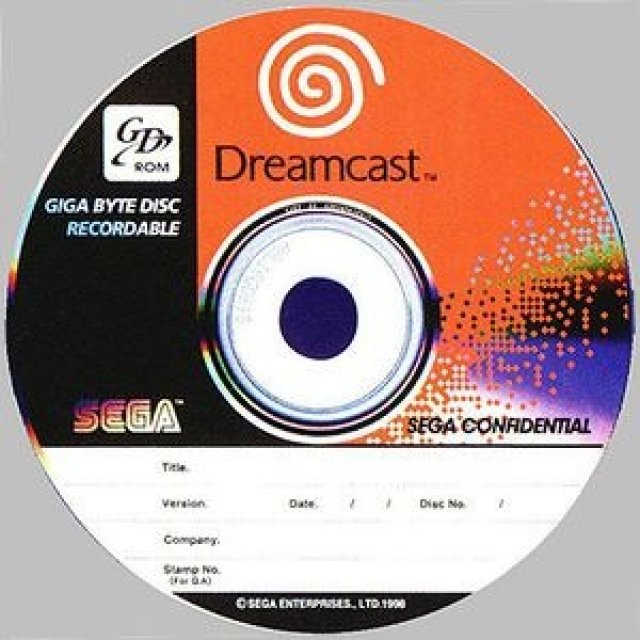
To dump GDROMs you need ALL of the following.....
- A working Sega Dreamcast. A modchip is required if it was one of the last ones made in Japan as those were updated to not boot CDRs. Otherwise a regular DC will do fine.
- A network cross-over cable. Not straight, we need it twisted, like what is used to connect 2 PCs directly together. They are usually red or yellow. The blue ones are straight through for connecting a PC via a router or network hub and are no good for this purpose. I believe you can connect the DC via a straight through cable to a router but I'm not going there. YMMV
- BBA (stands for Broad Band Adapter). Sega made these to connect the DC to broadband for internet. They are a must for dumping GDROMs. They are HIGHLY sought after now for obvious reasons and can go for upwards of US$200 _IF_ you can get one. The serial cable method is useless. I don't think you want to wait 24 hours for 1GB of data to be downloaded serially. In any case, that method is not detailed here, so you're on your own if you want to use a serial cable (also known as a 'coders cable')
- Broadband Passport GDROM (or burned CD). This is the software that allows you to set the IP address of the BBA to a fixed address. It usually came with a BBA when it was purchased but you can get a version off the internet if you look. My version comes up on the DC Memory Unit as 'Broadband Passport US BETA 1'. I may make an ISO available if enough people request it, although the number of people that would want to and can actually complete all these 'required parts needed' steps will be quite low.
- Dumping s/w for the DC called 'httpd-ack' on a DC-bootable CDR. Again, I can make this available if there are many requests but it is available on the net if you search for it. It is currently available here although I can't guarantee the location of that file will be available at this link in the future. The main site is http://www.gotwalls.com
- A decent PC with at least 1GB of free HDD space for each game you dump.
- Any common browser, pointed to the IP of the BBA (i.e. http://192.168.0.100). I use Linux and Firefox because I'm sick of the Microsoft Propoganda Machine messing with my PC, but also it was more stable. In Windows it kept disconnecting for some unknown reason. It might work for you with XP or Vista. I was using a laptop, but a desktop is probably better but I didn't have a desktop PC and a TV near each other so I used a laptop :-)
- A recent release of MAME complete with all files included. We need a file called 'CHDMAN.EXE'
OK, so let's start.
Extract httpd-ack from the zip you downloaded and burn the CDI file with DiscJuggler or Alcohol 120%.
Use a Dreamcast web browser (i.e. Passport) to set up the BBA connection options. You must set up the BBA to use static IP settings, not DHCP. We'll do that now. Boot it up on the DC.
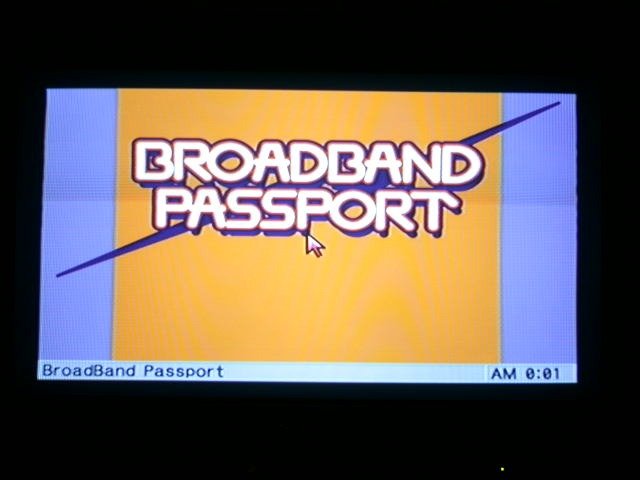
On the DC controller, press the left button under the controller and a menu will pop-up.
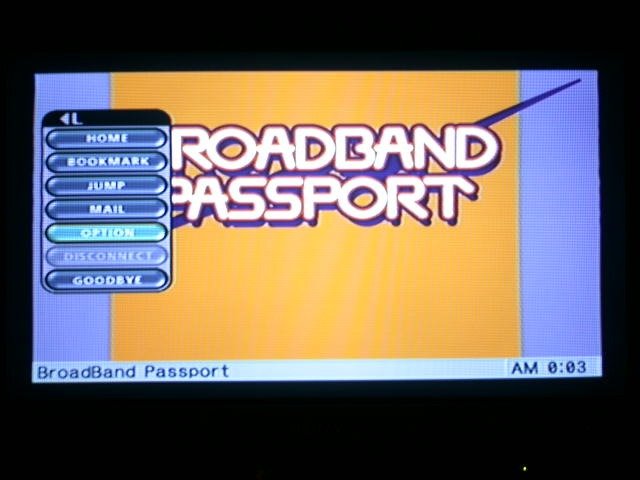
Select OPTION and you will be presented with the following screen
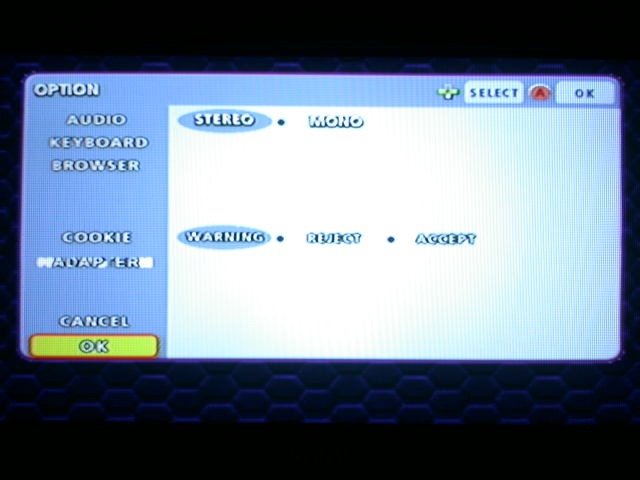
Select ADAPTER
then IPADDRESS
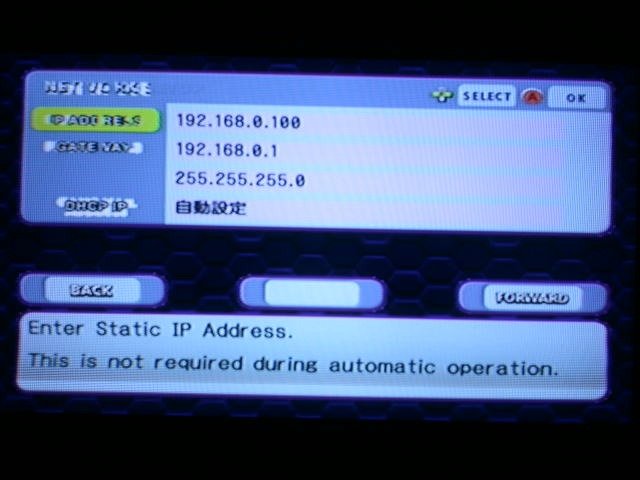
and enter the IP address shown using the on-screen keypad. Select EXIT to go back to the previous screen.

Move down to GATEWAY and enter the numbers shown

Select EXIT to go back to the previous screen,
then select FORWARD to continue.

Select FORWARD 3 more times as those screens don't need to be changed.
Select OK on this screen
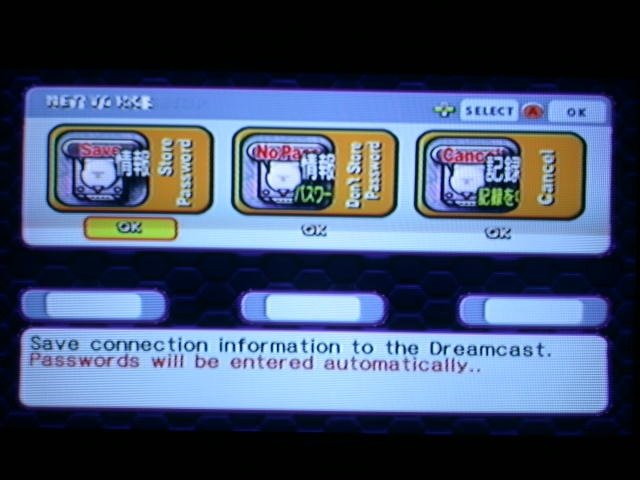
Whereby you will see a message telling you the settings have been saved
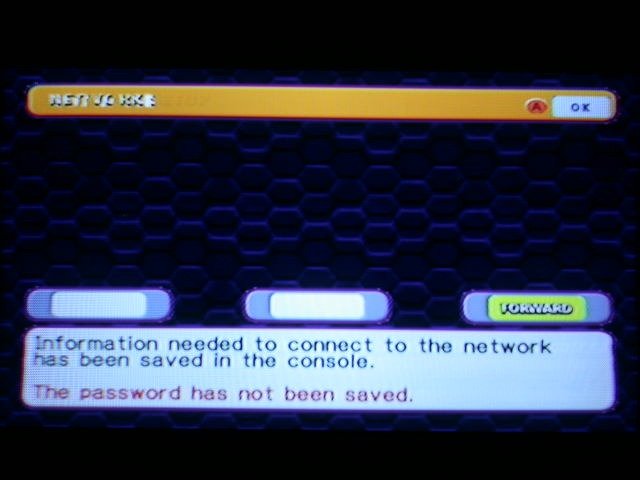
You do not need to repeat the config part once it is done. This is a one-time thing, unless you want to change the IP settings inside the BBA.