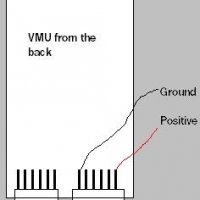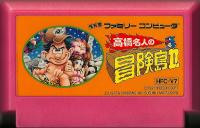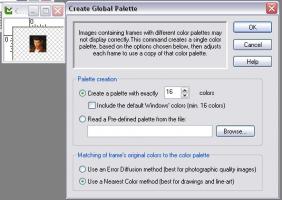Dreamcast VMU to PC Tutorial

Introduction
This is my first attempt to writing a faq ever. This covers one way to send your saved files from your VMU to your very own PC !
Whats used:
- DC Web Browser 2.0 (newbrowser.sega.com)
- DCI_VMI.com (http://www.franken.de/users/deco)
- Your e-mail account
- Web server from your pc. (i used 24link, http://webserver.24link.com or any other)
Exact url of the dci_vmi tool: http://www.franken.de/users/deco/myfiles/english/dci_vmi.zip
Cool, but how do you do it ?
Its easy, first of all, i used the web browser 2.0 to send an e-mail to my self. Write yourself a e-mail Click on "Attach", on the top of the screen. Then, select "Add Attachment" and then the VMU. A list of all the saved files comes up. Now, the first one you will select, will end up with a corrupted filename once you sent it over e-mail. So, choose another one then the one you want to copy. Don't worry, it won't corrupt the saved file on the VMU.
So, you choose some other file then the one you want to copy, It'll say "Loading file from the VMU" and then the "add attachments" window is there, with say, "CRAZYTAXI_DC" as the first selected attachment. Click add attachment again, open the VMU, and now, choose the file you want to copy, eg. DEADORALIVE2 . It loads it , then shows the attachment window again, with DOA2 in second row. (Now, maybe (most likely) the first attachment you selected will now have its filename corrupted, but its ok, you don't want that one ..) You can add at least 5 or 6 more, and only the first attachment will have corrupted filename, all other will be ok. Once you selected all the vmu files, click ok to close the attachment window, then send !
Overall, you just keep adding saves you want to u/l to your pc, and if the filename is corrupted you could always rename it in your pc, but i suggest you just add it again, so you'll have a copy with the correct filename.
Blame the browser for this.
Part Deux
Now check your e-mail, you will have a e-mail from yourself, with attachements.
The first attachement is still good, but you'd have to fool with the filename, so forget it, unless you really want to, but i suggest you e-mail it as the 2nd or 3rd attachement .. Download all the saved files, you should have filenames as CRAZYTAXI_DC DEADORALIVE2 ULTIMATE.EDT etc. Rename CRAZYTAXI_DC into what ever you want, with a .VMS extension because DCI_VMI only recognizes .VMS
ren CRAZYTAXI_DC ct.vmsThen using dci_vmi, type:
dci_vmi ct.vmsIt will then ask if the file is DATA (game saves) or GAME (mini games)
For saves "D" for data, and for minigames "G" for game
Next it asks for the DCI output (some other means of copying dc saves to pc, but with hardware)
Enter anything, I use NONE
Then it asks if the dci is copyable ?
Yes or no, it doesn't matter, its for DCI .. choose NO
Then it asks "Filename that appears in the VMU directory"
This is the important question. You will now have to enter exactly what was the filename of the save on your VMU. Example: Remember, we made ct.vms with CRAZYTAXI_DC, so here you have to enter exactly "CRAZYTAXI_DC" If you are not sure what is the exact filename of the vmu save, load your DC with nothing, enter "File" go to that particular savegame, and check. There are 3 lines of text:
CRAZY TAXI DATA
----> CRAZYTAXI_DC CRAZY TAXI DATA
| MM/DD/YY 12:00 PM 23 BLOCKS
|
|
------- The filename is always located here, in this example "CRAZYTAXI_DC"So, at the "Filename that appears in the VMU directory" question, the answer is:
CRAZYTAXI_DCNext 2 questions can be answered with none, as they don't matter, (i think) I strongly believe this is case sensitive.
After, it comes back to prompt. you now have CT.VMS and CT.VMI and CT.DCI, you can get rid of CT.DCI, its useless.
Using 24link to save your savegames back from pc to VMS
Now you need to use the software to make your pc a web server. Install it, sign up (5 minutes) then go to options, and select the "MIME" menu. Then "ADD" and add the following:
- Extension: .vmi
- MIME type: application/x-dreamcast-vms-info
And add this second one:
- Extension: .vms
- MIME type: application/x-dreamcast-vms
This will make your dreamcast recognize the filetype and save them to the vmu. If you try to send the files to a web server, this server needs to have those MIME file identifiers set, or the dreamcast won't download them, so i used this software to create a web server from my pc. You have to sign up (free) and you can put anything to sign up ... (5 minutes) You also need to set basic options, in setup and options, such as the folder containing your website, thats the directory which contains your .vmi and .vms files ..
So, you need to set the following
- Create a new account (5 mins)
- Set the "mime file type" under "options, MIME"
- Set the folder containing your website "options, GENERAL" Not having a index file, makes a directory listing, with all your files.
Then, click "LINK" and it will now make your pc a webserver, which you can access via: www.24link.net/username
With your dreamcast, log on, go to: www.24link.net/username and you will see all the files in the directory you put in "folder containing your website" all your .vmi and .vms files will be there. Click on the .vmi file, and it will download it to your VMU! * It sometimes happen that the .vmi file is downloaded as a html file, if so, press start, then back .. and choose the .vmi file again, it will now load correctly and save to the vmu .. Once you have pressed back, you could click all the .vmi one after another and it will download them without you having to click back some more .. If anyone knows how to avoid this, tell me at:
bigband@sympatico.ca
I have seen this problem on other sites containing this "bug" (is it) but i think it could easily be that low grade web browser.
Overall
- Send e-mail to yourself, add vmu files in attachment with Web browser 2.0.
- Receive e-mail, download the vmu files
- Rename file to .vms extension
- run dci_vmi filename.vms don't forget to write the exact SAVE FILENAME when it asks "Filename that appears in the VMU directory"
- The .vmi is created
- Run 24link (or web server or your choice, with mime file types added)
- With your dreamcast go to the url of your web server (www.24link.net/username)
- Click on the .vmi file, if its html, back and click again, then save to vmu
And voila! you now transferred your save to pc and back to VMU!
Troubleshooting
My dreamcast doesn't recognize .vmi files and won't save them on the vmu!
-The server does not have the "mime file types" for .vmi and .vms you need to add them.
My dreamcast displays the .vmi file as HTML !
-Click back, and choose the .vmi file again. This is mostlikely Web browser prob.
My dreamcast won't load a SAVEGAME that i have saved on my vmu from the net!
-The "Filename that appears in the VMU directory" is not exactly the same as the orignal save file from the vmu, You should:
A) run dci_vmi again, and be sure to insert the exact filename
B) Check within the dreamcast save file menu to be sure of the filename before you delete it!
My VMU does not recognize the mini game, it saves it as DATA !
You have to specify, in dci_vmi that its a Game, not Data, press G when it asks
Having more trouble ? Want to send me your mini games ? Feel something is missing, or can correct errors i made in this text? Feel free to e-mail me at: bigband@sympatico.ca
Greetings to : Tyro without whom it would be impossible !!
Utopia, Kalisto, Echelon, Crazy Nation, Keep it up !
==> Bero too!
Written by : Roamin64
Copyright: David Drolet
Date: October 2nd 2000