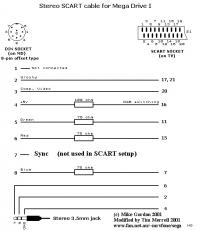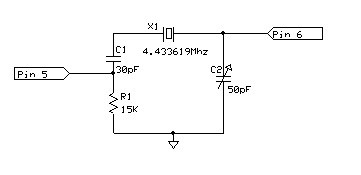Copy Link
Add to Bookmark
Report
The complete doc about Megadrive rom


THE COMPLETE DOCUMENTATION ABOUT
GENESIS ROM FORMAT
Version 1.1
Release history
^^^^^^^^^^^^^^^
Version 1.0 (December, 1997)
- Initial Release
Version 1.1 (January, 1998)
- Splitted rom format explained!
- New company codes
- New errors in copyright interpreting found < sigh >
- Month interpreting (in copyright)
In this document you will find everything you need to know about
the information embedded within a Genesis ROM. You will also find
how to read all this information from the different ROM formats
(BIN, SMD and MD).
The information in this document was hacked by Volker Oth (dOnut)
and by me with help from technical documents found on internet.
The primary document from the internet that we used was gentech.txt.
If you want to change this document to add any important info about
the Genesis ROMs, do it freely but I would like to receive a copy of
the updated document. Then, I'll add your name in it and post it on my
homepage. Don't be a lamer and keep all names mentioned here!
Note that all numbers with a "H" in the left are in hexadecimal, and
the first byte of a file is the ZERO position. All information is
provided based on the BIN file-format because of the nature of this
format(see sections about each rom format).
*This document should be downloaded from my homepage. Any other site
may contain outdated material!*
If you use this information for anything, please give the proper
credits to the all these names listed below! I would thank you if you
include a link to our homepages and emails, too!
Felipe XnaK:
http://www.classicgaming.com/launchtool
felipe@ComPorts.com
Volker Oth (dOnut):
http://members.aol.com/~volkeroth
volkeroth@aol.com
THE BASIC INFORMATION:
^^^^^^^^^^^^^^^^^^^^^
H100: 'SEGA MEGA DRIVE' 1
H110: '(C)SEGA 1988.JUL' 2
H120: GAME NAME (DOMESTIC) 3
H150: GAME NAME (OVERSEAS) 4
H180: 'XX' 5
H182: 'XXXXXXX-XX' 6
H18E: XXXX 7
H190: 'XXXXXXXXXXXXXXXX' 8
H1A0: 00000000, XXXXXXXX 9
H1A8: RAM 10
H1BC: MODEM DATA 11
H1C8: MEMO 12
H1F0: Country in which the product 13
can be released.
1: This is just the console name. It can be 'SEGA MEGA DRIVE' or
'SEGA GENESIS' depending on the console's country of origin.
2: Copyright notice. There SHOULD be 4 characters for the company
code, a space and then the date in yyyy.mmm format; however, there are
variations.
For a listing of company codes, see "TABLE OF COMPANY CODES".
For a listing of month abbreviations, se "TABLE OF MONTH ABBREVIATIONS".
When the company uses a number as a company code, the copyright has
(in most cases!) this format: '(C)T-XX 1988.JUL', where XX is the
company code. If the company code has three digits, it should use the
space between the code and the date.
Some wrong copyrights i've found:
* The year is written as '199X' or '19XX', or doen't include the
millenium and the century.
* The company name is '00' or 'XX'
* Some companies that use a number for company code overwrite the
hiphen, not the space.
* Some companies doesn't include the '(C)' in the beginning and
others include just their name; some just include the the year
* Some copyrights have the year and month separated by ',','/', '-',
space or null character (H00). I'd found one that hasn't any separator
at all!
-- Good luck! --
3: This is the so-called "Domestic game name". Is the name the game has
in its country of origin. This field is 48 bytes long...
4: ... and this is the so-called "Overseas game name". This is the name
the game has worldwide. 48 bytes long too.
5: Type of product. This is 2 bytes long. Known values:
GM = Game
Al = Education
6: Product code and Version number:
* The first 7 characters are the product code
* The 2 characters after the hiphen is the version number. This will
vary depending on the the type of ROM or software version
7: Check sum, a two-bytes value (see "Calculating the Checksum")
8: I/0 support: (this is 16 bytes long)
J = Joypad 4 = Team Play
6 = 6-button Joypad 0 = Joystick for MS
K = Keyboard R = Serial RS232C
P = Printer T = Tablet
B = Control Ball V = Paddle Controller
F = Floppy Disk Drive C = CD-ROM
L = Activator M = Mega Mouse
9: ROM capacity. Here you will find the start and end address of the rom,
respectively. The start address in most cases is 0 and the end address is
the size of rom in BYTES. Note that these values don't include the headers
that some rom images have (discussed later). Each address is 4-bytes long.
10: There is a lot of information here that I can't help you with. What
I can say is that you can get the start and end positions of the backup
RAM at offset H1B4. Like in ROM addresses, you first acquire the start,
then the end address. Remember, these addresses are four bytes each.
11: If the rom has no support for MODEM, fill this with spaces. If it has
support for MODEM, then fill in this format: 'MOxxxxyy.z', where:
xxxx Firm name the same as in 2
yy MODEM NO.
z Version
12: I don't know what the heck it is! But by it's name and considering
all roms that I investigated, it seems that you can write whatever you want
in this field...
13: Countries where the game can be released. What is most interesting
here is that changing this info in some games has different behaviour.
Streets of Rage, for example, automatically changes it's name for Bare
Knuckle if you set the game for Japan. The "official" codes are:
E = Europe
J = Japan
U = USA
I've found some others as well(I do not guarantee this is correct!)
A = Asia
B = Brazil
4 = Brazil
F = France
8 = Hong Kong
This field can only contain three countries. This isn't really a
problem because all "unofficial" codes run as Europe! Don't forget to
set spaces to fill the bytes you don't use in this field.
TABLE OF COMPANY CODES:
^^^^^^^^^^^^^^^^^^^^^^
This table was compiled by myself by just getting the company code
in the ROM and writing the license that appears on the tittle screen.
In other words, it probably contains errors and is missing a lot of
companies.
When two comp1anies use the same code and are different companies
(at least to my knownledge) the names are separeted by an "or". If the
companies are the same (like Acclain and Flying Edge), they're separated
by a backslash (/).
CODE COMPANY
ACLD Ballistic
ASCI Asciiware
RSI Razorsoft
SEGA SEGA
TREC Treco
TmEE Tiido's Micro Electronical Entertainment Company
VRGN Virgin Games
WSTN Westone
10 Takara
11 Taito or Accolade
12 Capcom
13 Data East
14 Namco or Tengen
15 Sunsoft
16 Bandai
17 Dempa
18 Technosoft
19 Technosoft
20 Asmik
22 Micronet
23 Vic Tokai
24 American Sammy
29 Kyugo
32 Wolfteam
33 Kaneko
35 Toaplan
36 Tecmo
40 Toaplan
42 UFL Company Limited
43 Human
45 Game Arts
47 Sage's Creation
48 Tengen
49 Renovation or Telenet
50 Eletronic Arts
56 Razorsoft
58 Mentrix
60 Victor Musical Industries
69 Arena
70 Virgin
73 Soft Vision
74 Palsoft
76 Koei
79 U.S. Gold
81 Acclaim/Flying Edge
83 Gametek
86 Absolute
93 Sony
95 Konami
97 Tradewest
100 T*HQ Software
101 Tecmagik
112 Designer Software
113 Psygnosis
119 Accolade
120 Code Masters
125 Interplay
130 Activision
132 Shiny & Playmates
144 Atlus
151 Infogrames
161 Fox Interactive
239 Disney Interactive
- SPECIAL CASES:
In "Smurfs II" the copyright is just '(C) INFOGRAMES'
In "Baby's day out" rom, the copyright is: '(C) T-SNK 95-FEB',
but the company name is "HI-TECH entertainment" < sigh >
TABLE OF MONTH ABBREVIATIONS:
^^^^^^^^^^^^^^^^^^^^^^^^^^^^
ABBREVIATIONS MONTH
JAN January
FEB February
MAR March
APR or APL April
MAY May
JUN June
JUL July
AUG or 08 August
SEP or SEPT September
OCT October
NOV November
DEC December
CALCULATING THE CHECKSUM:
^^^^^^^^^^^^^^^^^^^^^^^^
Genesis checksum is simple enough... All you need to do is:
1) Checksum starts as zero
2) Skip the first 512 bytes of the ROM
3) Read a byte from the rom and multiply its ascii value by 256, then sum
it to the checksum
4) Read the next byte from the rom and just sum it to the checksum
5) If you're not in the end of file, goto step 3
6) Get the first 16 bits from the resulting checksum and discard the higher
bits
7) That's your checksum!
Super Magic Drive Binary file-format (.BIN):
^^^^^^^^^^^^^^^^^^^^^^^^^^^^^^^^^^^^^^^^^^^
This rom file-format is a simple rom dump. Nothing more to add!
Super Magic Drive Interleaved file-format (.SMD):
^^^^^^^^^^^^^^^^^^^^^^^^^^^^^^^^^^^^^^^^^^^^^^^^
This is a much more complex file-format. It have a 512 bytes header
and is interleaved in 16KB blocks. These blocks have their even bytes
at the beginning and the odd bytes at the end of them.
WHAT YOU FIND IN THE 512 BYTES HEADER:
0: Number of blocks 1
1: H03 *
2: SPLIT? 2
8: HAA *
9: HBB *
ALL OTHER BYTES: H00
1: This first byte should have the number of 16KB blocks the rom has.
The header isn't part of the formula, so this number is:
[size of rom-512]/16386
If the size is more than 255, the value should be H00.
2: This byte indicates if the ROM is a part of a splitted rom series. If
the rom is the last part of the series (or isn't a splitted rom at all),
this byte should be H00. In other cases should be H40. See "CREATING
SPLITTED ROMS" for details on this format.
*: Fixed values
THE DE-INTERLEAVING CODE (how to convert a SMD to a BIN):
1) Skip the 512 bytes header
2) Get 16KB from the ROM (16384 bytes)
3) Decode the block
4) Write the decoded block to the BIN file
DECODING A SMD BLOCK (stating byte is 0):
1) Get Middlepoint (8192)
2) Get a byte from the block
3) If the byte position is equal or smaller than middlepoint, put it
in the first unused EVEN position of the decoded buffer
4) If the byte position is greater than middlepoint, put it in the
first unused ODD position of the decoded buffer
To convert a BIN to a SMD, just create a header (as explained before) and
then do the reverse process!
Multi Game Doctor file-format (.MD):
^^^^^^^^^^^^^^^^^^^^^^^^^^^^^^^^^^^
The MD file format also doesn't have a header. The interleaving it uses
is equal to the SMD, but without the division in blocks! (Even bytes in
the end of file, odd bytes in the beginning).
THE DECODING A MD (how to convert a MD to a BIN):
1) Get middlepoint ([size of rom]/2)
2) Get a byte from the ROM
3) If the byte position is equal or smaller than the middlepoint put the
byte in [byte position]*2 of the destination buffer
4) If the byte position is greater than the middlepoint, put the byte in
([byte position]*2) - [size of rom] -1
CREATING SPLITTED ROMS:
^^^^^^^^^^^^^^^^^^^^^^^
Splitted ROMs are a SMD divided into pieces. Knowing this, you may
guess that you first need to convert your ROM to a SMD! :)
To have a splitted ROM created all you need is divide your SMD in
several pieces, usually all with the same size (with the exception of
the last one). After doing that, you need to add a SMD header to all
these pieces. About these SMD headers:
1) The number of blocks embedded in them should be relative to the
piece, not to the joined ROM.
2) As stated before, with the exception of the last piece, all roms
should have their SPLIT byte set.
HOW YOU CAN HELP ME WITH THIS DOCUMENT:
^^^^^^^^^^^^^^^^^^^^^^^^^^^^^^^^^^^^^^
- Telling me the intricacies of a MGD ROM image. I never found one, but
I do believe it's equal to MD format.
- I'm trying to find out how the sprites are saved in Genesis ROMs. If
you have this info, I would like to have it!
- I never had a rom with modem support. If you have one, please test if
the information about it is correct in this documentation (I got it from
gentech). If you find it's correct, please explain me!!!
If you have any of this information, send it with your addresses (e-mail,
homepage, etc) so I can add this to the document!