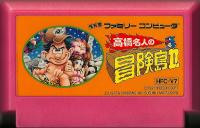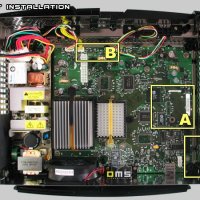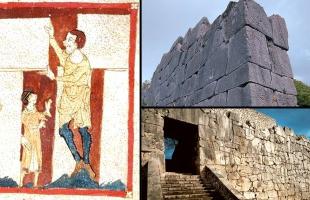Dreamcast: How to crack header Dreamcast protections

Editing header data
by comradesnarky
Header protections are simple, but tricky. It's similar to protections like the ones in Capcom vs. SNK where there's about 2kb of data in a massive file of junk, but the game only wants the 2kb of data. In Capcom vs. SNK, you can get rid of that data with no repercussions. In a game like JoJo's Bizarre Adventure for Matching Service, the game is checking to make sure that the entire file is intact. This is easy to beat though. If you modify the file size data by using data from an image that has the original file intact, the game will think that nothing has been modified and boot normally.
The best way to do this is by using FamilyGuy's data/data selfboot pack. If you use this, then you can create an image with the unaltered files on your desktop so that you have the unedited file's size easily available. If you're going to stick with audio/data, then you'll probably have to kill a disc and burn the files that you need the proper sizes to (if they even fit on a disc). Likewise, once you do have your game burned with the edited version of the file, you'll have to rip it and hex edit it. If you do it this way, you'll never even have to touch a CD-R until you're done and it's time to do a hardware test on the game.
- Rip the files out of your GDI using whatever method you prefer. Set up FamilyGuy's data pack, put the files from your game into the data folder and double click selfboot to make an image. The pack will create an image no matter how much data you put into it. The resulting image is an .nrg, but this is fine for our purposes. For the untouched files in Vampire Chronicle I actually couldn't get DiscJuggler to rip it to a CDI. Set aside the untouched game image for now.
NOTE: You need to put more than one file in the ISO. I tried only putting the file that I needed the modified size for into an ISO; it doesn't result in a file list that indicates the size of the files.
Also note: Vampire Chronicle actually didn't need the file size to be edited for the files that were dummied.
- Go about doing whatever you need to do to reduce the size of the files that you'll be spoofing the data for. For JoJo's Bizarre Adventure for Matching Service, the file was just 0s, so nothing special needed to be done. This may not be the case for all games though, and it isn't for Vampire Chronicle.
- Once you're done fucking with the game, make an image of the game with the modified files.
- Open up your ISO that has the original files in a hex editor. Search for the name of the file. If you're looking for something like JUNK.BIN then do a text search for that. I'm using WinHex, I don't know what it would be called in other editors, but I can't imagine they vary too wildly. You'll find JUNK.BIN; and after the ; there will be a whole bunch of shit after it. Eventually the shit will end, and the next file will be there. Copy all of the junk after the ; and up to the start of the next file name. So if it goes JUNK.BIN; ASKTJANa12iuoy1ST_READ.BIN then take ASKTJANa12iuoy
- Open up the ISO that you modified the files in. Search for JUNK.BIN and then replace everything after the ; with the shit from the unmodified file.
- You're good to go!