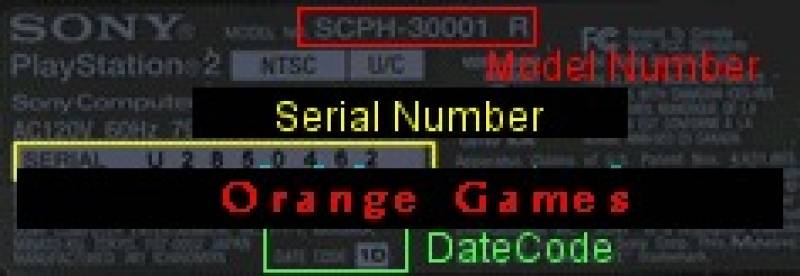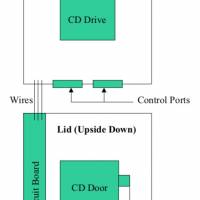Playstation 2 Version, DateCode, Bios Number Identification General Guide

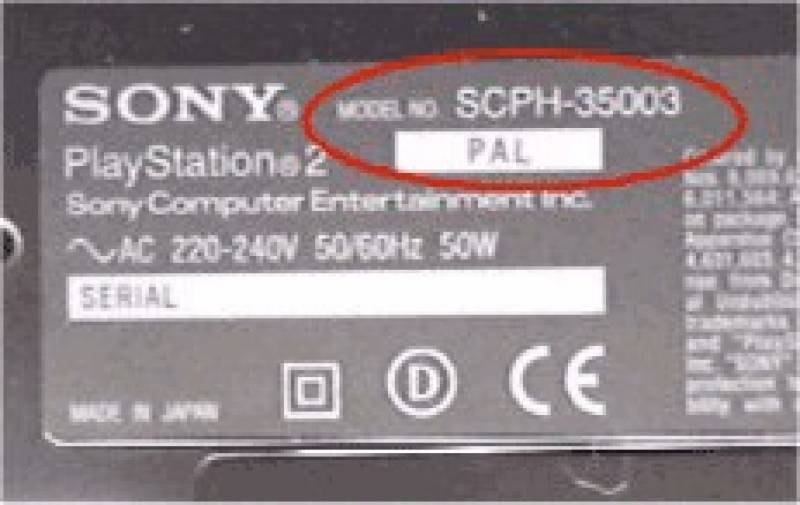
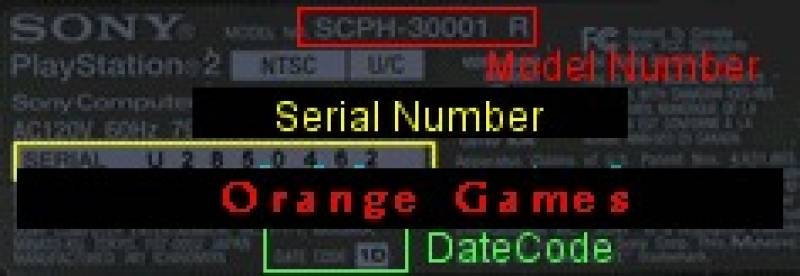
Model number
(X) stands for any number.
Note: x can be any number, x signifies where the PS2 came from. e.g. SCPH-39002 is the Australian version 7, SCPH-39001 is the USA version 7.
UK Version 3 - Model No eg: (SCPH 30003) Has 10 screws in base and NO electrical caution stamp on the base.
UK Version 4 - Model No eg: (SCPH 3000x & 3500x) Has 8 screws in base + an electrical caution stamp on the base, in few cases the model number may have an R at the end, if so please check to see if you have the screw below in the expansion port, if you haven't it's a V4 if you have it's a V5/V6 console.
UK Version 5 & 6 - Model No eg: (SCPH 3000xR) Has 8 screws in base + an electrical caution stamp on the base, will also have an R at the end of the model number. You must also have the following screw in the expansion port.

UK Version 7 - Model No eg: (SCPH 3900x) Has 8 screws in base, + electrical caution stamp on the base.
NOTE:
Version 5 and 6 are identical apart from the power/eject ribbon cable connecter on the main board where the no solder modchip plugs in, the v6 connector has been inverted as shown in the diagram below, every thing else is exactly the same.
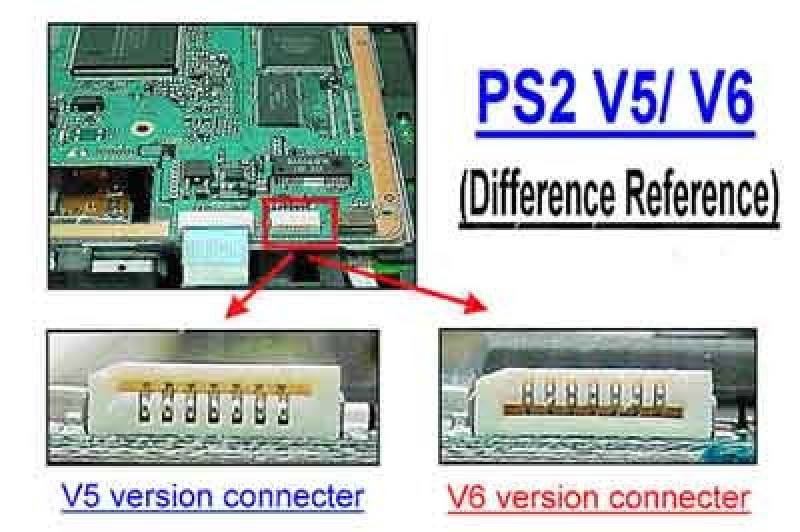
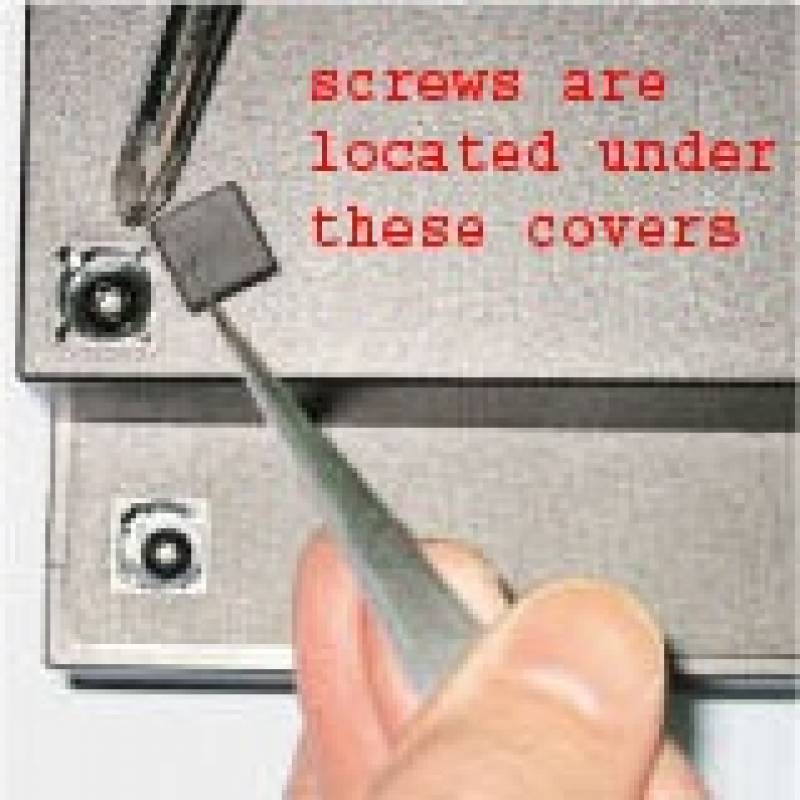
10 Screws at bottom of PS2 Version 1, 2 and 3
SCPH 30001 Version 1 = Serial Number begins with U1 Date Code 0D
SCPH 30001 Version 2 = Serial Number begins with U0 Date Code 0D
SCPH 30001 Version 3 = Serial Number begins with U1 Date Code 1A
SCPH 30001 Version 3 = Serial Number begins with U2 Date Code 0D
8 Screws at bottom of PS2 Version 4, 5
USA SCPH 30001 Version 4 = Serial Number begins with U0
SCPH 30001 Version 4 = Serial Number begins with U1
SCPH 30001 Version 4 = Serial Number begins with U2
SCPH 30001 Version 4 = Serial Number begins with U3
SCPH 30001 Version 4 = Serial Number begins with U4
SCPH 30001 Version 4 = Serial Number begins with U5
SCPH 35001 Version 4 = GT3 Edition
8 Screws at base of PS2 Version 30001r
There are 3 Motherboards for the SCPH 30001R, Version 4, 5 and 6 (5 and 6 are the same)
SCPH 30001R Version 4 No Screw see image above
SCPH 30001R Version 5 or 6 Motherboard with screw
SCPH 39001 is always a Version 7
Bios Number Identification
The only way to identify the BIOS number of your PS2 is to open up your PS2 machine and take a look of the
motherboard, there will be a black chip with writing like the example below:
Example:
C 2000 SCEI
D 110 010
04538FG
In this case, the BIOS number is "010"
Date Code Identification
To identify the Date Code of your PS2, you only have to read the label in the back of your PS2 by refer to the
picture below: