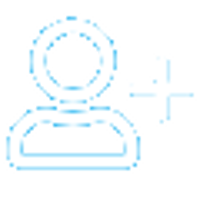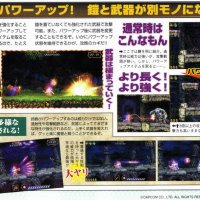Converting Movies To Psp Format

@PS_2
Published in
PSP
· 13 Apr 2019
Hey again, this is a real quick guide for anyone interested to get a movie onto there PSP without all the fluff i have seen elsewhere. I just watched Africa the Serengeti on my PSP and heres is the lowdown. Movie - approx 40 minutes - dvd Saved to hard drive - 2.6GIG - using DVD Decryptor (free program) try google Transfered to avi format - 377MB- using Super DVD Ripper (9 FREE trial uses) then you must buy Transfered to MP4 - 37MB - using the (basically free) Image convertor 2 Average movie breakdown - using above as a guide only. so im guessing the average movie may be 4.5gig for example saved to 800MB CONVERTED TO 70-80MB Ok use DVD de...