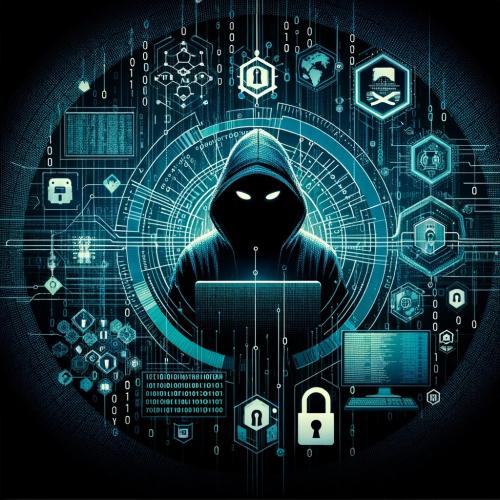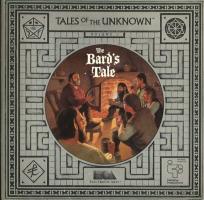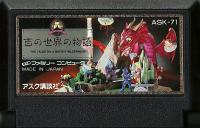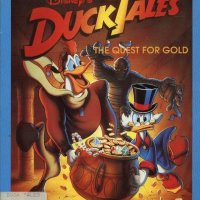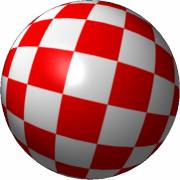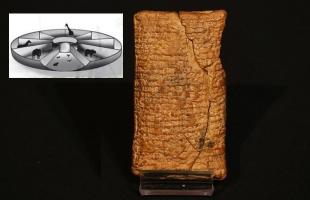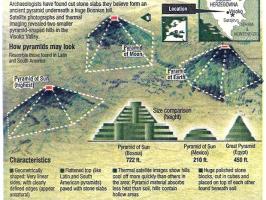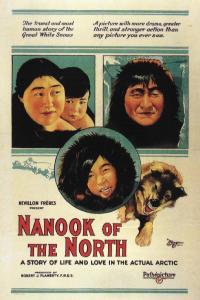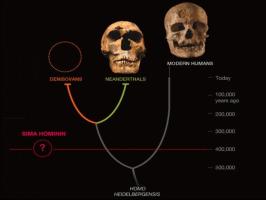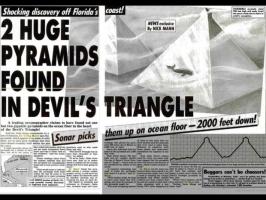Baldur's Gate: Tales of the Sword Coast

GameTips
--------
Tip 1:
-----
If you click on a loot item in a chest or on the ground,
and you see it flash rapidly, do not click on it a second
time; immediately click on something else on the screen.
Some players have reported a bug that causes items to
disappear this way, and it's an annoying way to lose a
suit of plate armor.
Tip 2:
------
Don't be shy about buying potions of Perception for your
thief, and for good measure, you should also have someone
casting Find Traps when you're in Durlag's Tower.
The traps there are plentiful, hideous, and more than
capable of wiping out a character instantly.
Tip 3:
------
Werewolves--you gotta love 'em. If your battles with the
moon doggies are going poorly, you may want to concentrate
on magical attacks: Try to hose them down with as much
magical damage as possible per round until you finally
kill them
---------------
Duplicate items
---------------
This trick will duplicate any item that can be "stacked" in the
inventory. One of the best uses is to duplicate gems to create
an unlimited source of gold. Place a potion of healing in one
of the quick items slots. Open the inventory screen, replace it
with a gem, then immediately return to the game screen.
The image of the potion should still be in that slot,
but the gem's name should appear on the help scroll if
the pointer is left over that slot. Left click on the gem
once, wait for the target cursor to disappear from your
character, then left click the gem a second time.
After the target cursor disappears again, return to
the inventory screen. The number of gems in that slot
should now be 65352 instead of 1. Do not stack any
additional gems in that slot, or the CPU will reset
the total to 20. Note: This trick works with the original
release of the game and may not function in patched versions.
Enable blood and gore (German and other international versions)
Note: This procedure involves editing a game file; create a
backup copy of the file before proceeding. Using a text editor,
edit the "Baldur.ini" file in the game directory. Add the line
"Memory Access=100".
Cheat Codes
-----------
Note: This procedure involves editing a game file;
create a backup copy of the file before proceeding.
Using a text editor, edit the "Baldur.ini" file in
the game directory. Add the line "Cheats=1" under the
"[Game Options]" heading. Then, begin a game and press
[Ctrl] + [Tab] to display the console window.
Type one of the following case-sensitive codes,
press [Enter], then press [Ctrl] + [Tab] to close
the console window and activate the corresponding
cheat function:
RESULT
-CHEAT CODE
Add 500 gold to inventory
- Cheats:Midas();
All items needed for main quest
- Cheats:CriticalItems();
Friendly Drizzt appears
- Cheats:DrizztDefends();
Hostile Drizzt appears
- Cheats:DrizztAttacks();
Summon 10 friendly berserk chickens
- Cheats:TheGreatGonzo();
Cow Kill spell created if a cow is nearby
- Cheats:CowKill();
Current map fully revealed
- Cheats:ExploreArea();
Add Scroll Of Stone To Flesh, 5 Potions Of Healing,
and 5 Antidotes to inventory
- Cheats:FirstAid();
Teleport to open location if stuck
-Cheats:Hans();
Set experience points of all party members to indicated value
- CLUAConsole:SetCurrentXP("[number]")
Enable cheat keys from following list
- CLUAConsole:EnableCheatKeys()
Spawn selected creature or NPC as in the following examples
- CLUAConsole:CreateCreature("[six letter name]")
Create selected item from following list
- CLUAConsole:CreateItem("[item name]")