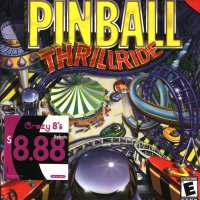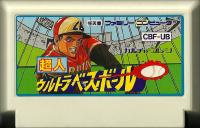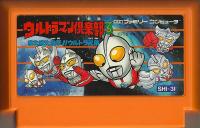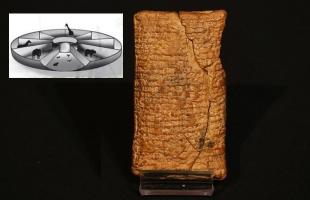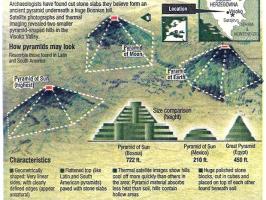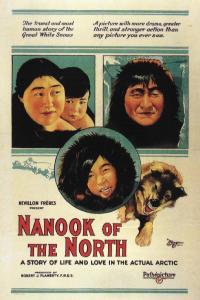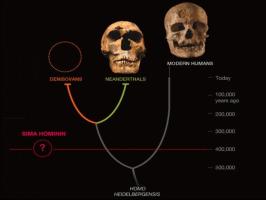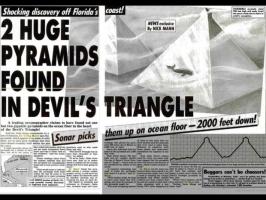Archon Ultra

Archon Ultra is a long awaited title to a lot of computer gaming old
timers. The new version features some better innovations of Archon II
while sticking to the general game play of Archon I. While featuring
modem play and other options like map auto-zooming and true flight,
this is sure to better than the originals. The game is fairly simple
to grasp as far as the rules are concerned but many little nuances
exist making this a game that is continuously challenging and
replayable. Add a second player preferably with 2 Gravis game pads and
this game takes on a whole new dimension.
GENERAL RULES
The game consists of the sides of Light and Dark which are
competing for in the final battle of domination. The game board is
near identical to a chess board but the dimensions are 9x9 instead of
8x8 and the pieces are set up and move differently than in chess as
well as being completely unique characters as well. Certain squares on
the game board continuously change color from light to dark and then
back from dark to light. This cycle is a very important fundamental
part of the game. If you control the side of light, your pieces are
stronger on white squares whereas the dark side playing pieces are
stronger on the black squares. The increase in strength manifests
itself as more hit points (represented by a bar during battle) and
stronger offensive/defensive power. Also on the board are 5 stars
which represent "Power Points". These points will heal pieces a little
bit each turn that the piece remains on the power point. Most spells
will not work when cast at a power point or a piece on a power point.
Players take turns moving their pieces in a strategic manner. When two
pieces of opposing sides end up on the same square, a battle ensues.
Unlike Chess, the battle is not predetermined, this is true arcade
combat resolution. Anyone can actually win the battle. Just because
your piece "takes" another piece on the board does not mean you
actually take the piece. You must win the battle first. Remember that
all damage is permanent to a piece unless it is healed. The first side
to either totally destroy all opposing pieces OR control all five
power points by placing pieces on them, wins the game.
MOVEMENT
Moving a piece in Archon Ultra is very simple. Position the cursor
over the piece you wish to move and then push button 1 on the joystick
(or it's keyboard equivalent) and then position the cursor where you
wish to move to and then push button 1 again to move the piece. If a
piece from the opposing side occupies the destination of movement,
then combat will ensue.
Ground - Ground movement means that a piece cannot move through
another and must have a clear path to advance.
Fly - Flying means a piece can fly over another piece and may
advance anywhere within it's movement radius.
Teleport - This is the same as fly but it's restricted to the
Wizard and the Sorcerer.
SPELLS
To cast a spell, position the cursor over the Wizard or the
Sorcerer. Then push button 1 and then push button 1 again. This will
bring up the spell menu that can be cycled through by pushing up and
down on the joystick or using the appropriate up and down keys on the
keyboard. Some spells can only be used one time per game so use them
wisely. Casting a spell takes the place of moving a piece. In other
words, by casting a spell, you are making the choice not to move a
piece that turn. A full explanation of each spell is presented below:
Teleport - This allows you to teleport any piece on the board to
any other place on the board besides power points. Most spells don not
work on power points and this is one of those spells. You can only use
this spell once per game.
Heal - Since damage is remembered and tracked between battles,
healing a piece is sometimes a wise move. Just activate the spell and
then choose which piece you wish to heal and push button 1.
Shift Time - This spell will allow the reversal of the color cycle
of the board squares. This is a good spell to cast when you are
needing to prevent the board squares from changing to your opponents
color. For example, you cast imprison on a piece, the square that
piece is on is about to change to the color of it's side (Black or
White) which would release the piece from it's prison. By casting
Shift Time, you would reverse the cycle of color shifting so that the
piece would be imprisoned up to twice as long as normal.
Exchange - This spell is similar to teleport excepts that you
exchange squares with another piece. Again this is a spell that does
not work on Power Points. You can only use this spell once per game.
Revive - This allows a side to resurrect a "dead" piece. This spell
only works one time per game so use it wisely.
Imprison - This spell will imprison the target piece in a force
field until the color cycle of the board matches the color of the
pieces side at which point the piece is released. You can only use
this spell once per game.
Summon Elemental - This is also a one time use spell. When cast, a
elemental is randomly selected from the four Elemental types of Fire,
Earth, Air, or Water. After you summon the Elemental, you then can
choose any enemy occupied square on the board except one that contains
a Power Point. The Elemental will die at the end of the following
combat weather or not it is killed in the battle which is why all
Elementals have self destruct as their secondary power which allows a
last ditch attempt to inflict damage when close to death. You can only
use this spell once per game.
Cease Conjuring - This allows the player to cancel spell casting a
revert to move mode.
COMBAT
Combat is resolved in a real-time arcade manner. There is only one
objective here, "kill or be killed". Also note that there are various
obstacles on the battle screen. Some of these can be affected by
various powers like trees being burned by fire. Also on the battlefield
are various pitfalls such as lava and swamps. These areas will inflict
damage most who enter. These areas can also be used strategically
by forcing opponents into them. Individual powers for each playing piece
are described in detail under the individual descriptions of each piece.
Also if the two combatants get to far away from each other and basically
moving of the edges of the screen, the map fill flip to a distant "sky"
view to allow both opponents to be seen at the same time on the screen.
FORCES OF LIGHT
WIZARD - This is the "King" for the forces of Light and takes the
kings chess position. This General of Light also can cast spells
besides the general functions of moving and fighting. Losing this
piece will greatly hamper your chances of winning. Unlike in chess, if
this piece is killed then you don't lose the game, you just suffer
it's loss. See the SPELLS section to learn how to cast spells and what
their effects are. You only have 1 Wizard so guard him well.
Movement - The Wizard can teleport on the board up to 3 spaces in any
direction on the game board..
Combat
Button 1 - Activates a fireball when used in conjunction with a
direction on the joystick or keyboard. Hold down button 1 when you
attack with the fireball and it will grow in size but unfortunately
decrease in attack strength.
Button 2 - Activates the teleport feature. You can instantly move
about 4-5 inches in the direction pushed on the joystick or keyboard.
Good for getting close to attack or avoiding an enemies assault.
ARCHER - This piece is placed in front of the position a rook would be
in chess along the pawn row.
Archers attack with arrows which fly extremely fast towards their
target. There are 2 Archers.
Movement - The Archer moves on the ground up to 3 spaces
Combat
Button 1 - Fires a silver arrow. The arrow flies straight in the
direction the joystick is pressed.
Button 2 - Fires a gold arrow which is more accurate and deadly in the
direction indicated by the joystick.
KNIGHT - The Knight is the true "pawn" in this game. The Knight fights
at close range in melee style and is usually used to weaken stronger
opponents and draw enemy pieces into attacks by stronger pieces. The
Knights are positioned in the standard chess pawn row. There are a
total of 7 Knights.
Movement - The Knight moves on the ground up to 3 spaces.
Combat
Button 1 - This will make the Knight strike with his sword in the
direction the joystick is pressed.
Button 2 - This raises the Knight's shield for defense in the
direction the joystick is pressed.
VALKYRIE - The Valkyrie is a spear throwing female warrior of
considerable strength. It is positioned in the "rook" position on the
game board. There are 2 Valkyries.
Movement - The Valkyrie moves on the ground up to 3 spaces.
Combat
Button 1 - This will cause the valkyrie to throw a spear in the
direction the joystick is pressed. By holding down the button while
the spear is in flight, you can increase the range the spear is
thrown. The downside of this unlimited range is that you must remain
stationary for the length of time you hold button 1 down. This will
allow the player time to position and counter attack.
Button 2 - By pressing button 2 and then a direction on the joystick,
you can cast a field of lightning. The lightning will appear 1-2
inches from the Valkyrie in the direction indicated on the joystick.
Attempt to get near your opponent when using this attack.
GOLEM - The golem is a brawny character. It is positioned the chess
position the Knight would normally be located. There are 2 Golems.
Movement - The Golem moves along the ground up to 3 squares.
Combat
Button 1 - This will make the Golem throw a boulder in the direction
indicated by the joystick. If you hold button 1 down, the boulder will
continue to fly until you let off of the button. When you release
button 1, the boulder will fragment increasing your chance to hit an
opponent but will not do as much damage as an unfragmented boulder on
a direct hit.
Button 2 - This will make the Golem solidify or de-animate. This is
used to defend against an attack by an enemy piece. The longer the
button is healed the longer you will be "solid".
UNICORN - The unicorn is a fast piece in combat. It is positioned in
the standard chess "Bishop's" square. There are 2 Unicorns.
Movement - The Unicorn moves on the ground up to 4 squares.
Combat
Button 1 - This will make the Unicorn fire magic bolts from the single
horn on it's head. This is a rapid fire attack. If you hold button 1
down, you will get a longer "stream" of magic bolts.
Button 2 - This will cause the Unicorn to '"leap" in the direction
indicated by the joystick. This is a close range attack and should be
used with caution.
GENIE - The Genie is literally the left hand man of the Wizard being
positioned on the left hand side of the Wizard. Please note there is
only 1 Genie in the game.
Movement - The Genie can fly up to 4 squares.
Combat
Button 1 - This will fire a power orb in the direction indicated by
the joystick.
Button 2 - This is a defensive power which causes the Genie to
"shrink". This makes the Genie hared to hit. You can stay shrunk as
long as you hold down the button. You may move while shrunk by moving
the joystick.
PHEONIX - This is literally the Wizard's right hand man being
positioned on the Wizard's right. Please note that there is only 1
Pheonix in the game. The Pheonix and the Shapeshifter are the farthest
reaching pieces on the game board. Not only does the Pheonix fly on
the game board, but it also literally flies in combat!
Movement - The Pheonix can fly up to 5 spaces!
Combat
Button 1 - This will cause the Pheonix to "dive" in the direction
indicated on the joystick and then explode in a burst of flames. An
opponent must be in the fire to be damaged.
Button 2 - This will eject a "homing feather" from the Pheonix. This
feather will chase down an opponent and inflict minimal damage.
FORCES OF DARKNESS
SORCERESS - This is the "King" of the Dark Forces. The Sorceress has
all the powers and abilities of the Wizard on the game board but has
unique combat abilities. Again, if you lose this piece all is not
lost, you can still win the game. Note there is only 1 Sorceress in
the game.
Movement - The Sorceress teleports up to 3 squares.
Combat
Button 1 - This will cause the Sorceress to fire a "stream" of
lightning in the direction indicated on the joystick. The longer
button 1 is held, the longer the stream of lightning.
Button 2 - This causes the Sorceress to teleport 8-12 inches in the
direction indicated by the joystick. Note that this is substantially
farther than the Wizard.
MANTICORE - Located on the pawn row in front of the rooks position or
in front of the Banshee. Note there are 2 Manticores.
Movement - The Manticore moves along the ground 3 squares.
Combat
Button 1 - By pressing button 1 and indicating a direction on the
joystick, the Manticore will fire it's tail spikes.
Button 2 - By indicating a direction on the joystick and pressing
button 2, the Manticore will release a buffeting "roar". This roar
will displace the opponent as well as causing damage. This attack is
used at close range.
GOBLIN - The Goblins are the true pawns of the Dark Forces. They are
positioned in the pawn row of the Dark side. There are 7 Goblins.
Movement - The Goblins move along the ground up to 3 squares.
Combat
Button 1 - This will swing a club in the direction the joystick is
pressed. You must be positioned extremely close to the enemy to score
a hit.
Button 2 - This will cause the Goblin to "duck" under an opponents
attack.
BANSHEE - The Banshee is positioned in the standard chess rook
position. There are 2 Banshees.
Movement - The Banshee can fly up to 3 squares.
Combat
Button 1 - The Banshees main attack is the life draining aura attack.
This attack must be initiated at extremely close range. The opponent
must be caught in the concentric rings emanating from the Banshee.
Button 2 - This will cause a "skull" to roll in the direction
indicated by the joystick. The skull will roll towards an opponent and
"attach" itself to the enemy. The enemy is now hindered and slowed.
More skulls increase this effect.
TROLL - Trolls are the brawny scrappers of the Dark Side. They are
positioned similar to the "Knights" position in chess. There are 2
Trolls.
Movement - The Trolls move up to 3 squares along the ground.
Combat
Button 1 - This commands the Troll to throw a boulder in the direction
indicated by the joystick. The boulder attack by the troll does not
have the fragmenting feature that the Golem's boulder attack does but
it does considerably more damage on a direct hit.
Button 2 - This is an evasive tactic which makes the Troll jump. Use
this to defend against an attack.
BASILISK - The Basilisk is a serpentine piece. It is positioned
similar to a Bishop in Chess. There are 2 Basilisks.
Movement - The Basilisk moves along the ground up to 3 squares.
Combat
Button 1 - This causes the Basilisk to use it's spitting attack. The
Basilisk will spit in the direction indicated by the joystick.
Button 2 - This will cause the Basilisk to breathe a petrifying cloud
that causes damage to the opponent but does not "freeze" the enemy.
The farther away the cloud gets, the larger it grows and the weaker
it's potency.
SHAPESHIFTER - The Shapeshifter is the right hand man of the Sorceress
being positioned on the right hand side of the Sorceress. The
Shapeshifter is a Doppleganger meaning it immediately assumes the form
of the opponent in combat.
A good strategy to take this piece out is to fight it with the piece
you are best at using and that fight well against each other.
Movement - The Shapeshifter can fly up to 5 squares!
Combat
Button 1 - This is identical to the opponents attack.
Button 2 - This is identical to the opponents attack.
DRAGON - This is literally the Sorceress' left hand man being
positioned on the left hand side of the Sorceress. There is only 1
Dragon. The Dragon not only flies on the game board but it literally
flies in combat!
Movement - The Dragon flies up to 4 squares!
Combat
Button 1 - This will fire a stream of fire in the direction indicated
by the joystick. The longer button 1 is held, the longer the stream of
fire will be.
Button 2 - This will cause the Dragon to emit a poison cloud in the
direction the joystick is pressed. This is very similar to the
petrifying breath from the Basilisk but causes more damage and has
slightly better range.
ELEMENTALS - ALL Elementals move instantly to a square of a chosen
opponent and will fight that opponent. It will then die when combat is
resolved weather it wins or loses that combat. Note only 1 Elemental
can be summoned per game and that Elemental is randomly selected from
the four elemental plains of FIRE, WATER, AIR, and EARTH.
FIRE - Summoned from the elemental plane of fire.
Combat
Button 1 - This will inflame the Elemental and allow it to quickly
chase an opponent and inflict damage when the enemy is in very close
range (basically on top of the enemy). The longer the button is held
the longer the attack mode lasts.
Button 2 - This causes the Fire Elemental to self destruct in one
final fury. Any enemy in the damage radius will be affected.
WATER - Summoned from the elemental plane of water.
Combat
Button 1 - This will the Water Elemental to chase down an opponent
inflicting water damage. The longer the button is held, the longer the
attack mode lasts.
Button 2 - This is a final self destructive attack on an opponent. You
must be very near the enemy to inflict damage.
AIR - Summoned from the elemental plane of air.
Combat
Button 1 - This allows the Air Elemental to chase down an enemy and
inflict buffeting damage. The longer the button is held, the longer
the attack mode lasts.
Button 2 - This is a final self destruct which causes massive damage
to the enemy if very near.
EARTH - Summoned from the elemental plane of earth.
Combat
Button 1 - This allows the Earth Elemental to roll into a ball and
chase down the enemy. The longer the button is held, the longer the
attack mode lasts.
Button 2 - This is a last ditch attack that destroys the Earth
Elemental after it's initiation. This attack inflicts massive damage
to an enemy if the enemy is very close.
--------------------------------------------------------------------
KEY COMMAND
--------------------------------------------------------------------
PLAYER 1
E - UP
F - RIGHT
D - DOWN
S - LEFT
SPACE - Keyboard equivalent to Button 1
B - Keyboard equivalent to Button 2
PLAYER 2
ARROWS - UP, RIGHT, DOWN, LEFT. (Either on the cursor arrows or the
number pad.)
0 - Equivalent to Button 1 (Must use "0" on number keypad).)
./DEL - Equivalent to Button 2 (Must use ./DEL on number keypad)
MISC
ESC - Bring up the quit game option (use F9 to exit game).
ALT - Brings up the menu bar selections (can also use Button 2)
SPACE - Make a menu selection (can also use button 1)