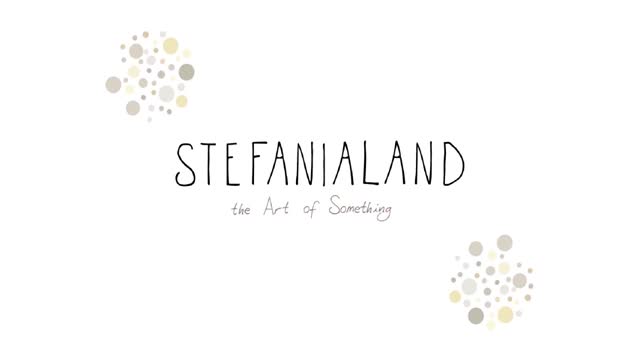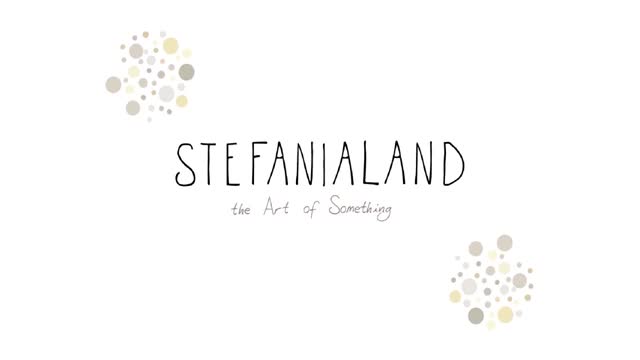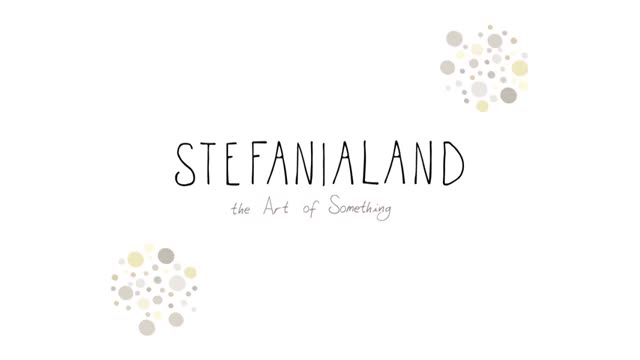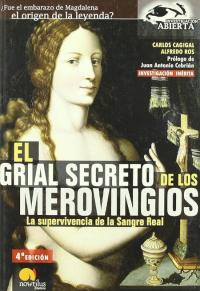Copy Link
Add to Bookmark
Report
Tracciati aperti vettoriali: come controllarli

- Windows > Document info.
- Clicchi nel piccolo menu in alto a destra.
- Deselezioni "Selection only".
- Clicchi un'altra volta il menu e selezioni "Objects".
- Compare un elenco dove puoi controllare se hai tracciati aperti.
- Nella riga "Paths" deve esserci scritto "0 open"
Come chiudere i tracciati:
Modo 01:
Per chiudere tutti i tracciati basta tracciare un cerchio con lo strumento knife (da eraser tool) che includa tutti gli elementi dell’illustrazione
Modo 02:
object --> path ---> join
Guida https://www.pixtastock.com/blog/an-automatic-check-script/?fref=gc&dti=449199705205989