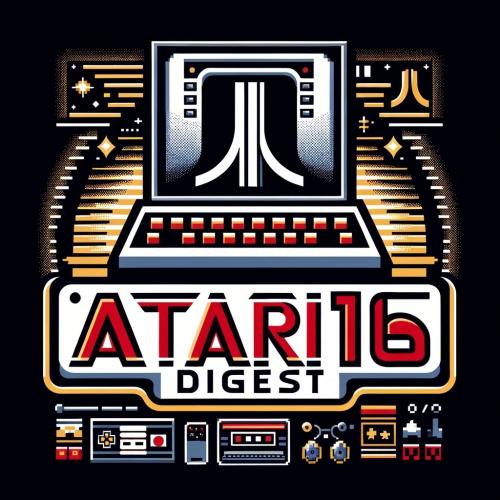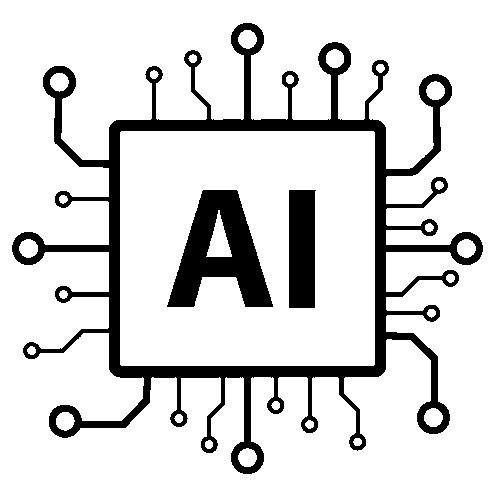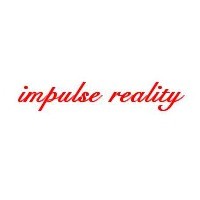Copy Link
Add to Bookmark
Report
Info-Atari16 Digest Vol. 90 Issue 259

=========================================================================
INFO-ATARI16 Digest Sun, 25 Feb 90 Volume 90 : Issue 259
Today's Topics:
2 Harddrives
Directory Limits??!!
OS-9
Terminal desk accessory (2 msgs)
Will MacPrint Work Under Mac Emulation & Print to HP Laserjet IIp
----------------------------------------------------------------------
Date: 23 Feb 90 16:42:36 GMT
From: trwrb!root@ucbvax.Berkeley.EDU (root)
Subject: 2 Harddrives
Message-ID: <292@trwrb.UUCP>
Well I finally managed to connect another drive to my SH204. This is what
I did. The details are intended to help lay man like myself.
Equipment list.
1. SH204 harddrive which includes:
a) tm562 20mg drive mechanism
b) adaptec board
c) Atari board
d) fan
e) 50 pin adaptec board cable
The SH204 manual states this drive uses MFM, ST506/412, and
5 megabytes/sec transfer rate.
2. 130 watt external power supply ( my original SH204 power
supply had to be replaces months ago).
3. ST251-1 28 ms 40 mb drive mechanism. ($330). This drives uses
MFM and ST506/412. The new drive I bought came with instructions
that explained how to set the new drive to drive #1. These
instructions also explained how and when to remove the terminal resistor
pack. I also bought and returned a used drive that was not
advertised as used or refurbished.
4. Mega style full height case 12"x14"x3.5" ($40 from IB Computers
(503)/297-8425). I believe their cables are over priced.
5. One 34 pins cable with 3 board end connectors.
6. Two 24 pins cable each with a socket connector and a board end
connector.
7. A chip from BMS ($20) to replace a chip in the Atari Board
and corresponding installation software. My version of AHG.PRG
and HDX.PRG would not work with 2 drives or with just the
st251-1. When the BMS software is installing the harddrive
partitions upon booting, the software reads each partition until
it encounters a read error. My understanding is the Atari chip
does not report read errors which would cause the BMS software to
install several partitions. The BMS people were very helpful.
BMS = Berkeley Microsystems (415) 547-2191
8. A power plug connector for the st251-1. I configured the voltages
on this plug the same as the sh204 plug. The sh205 power plug will
fit into the st251-1. Since I could not find the correct plug, I
bought a similar one and cut it into shape. VERY IMPORTANT -
be certain of your voltage wiring - +12 +0 +0 +5
9. Bezel. (not important). My case has no front cover. The front
cover is supplied by the 2 drives and the bezel.
Connections:
* The drives are mounted with the boards facing down. Both drives
are 1/2 height 5 1/4 drives.
* The colored strip on the connectors is pin 1. The board socket
connectors have numbers on them showing some of the pins. The
board end connectors have a cut or slit near pin 1.
* Set drive 1 by moving the jumpers to ds1.
Set drive 0 by moving the jumpers to ds0.
* Drive 0 must be connected to the controller via the outside 24 pin socket
connector.
Drive 1 must be connected to the controller via the inside 24 pin socket
connector.
* The terminal resister pack must be removed from drive 0.
The terminal resister pack must not be removed from drive 1.
On both of my drives, the terminal resistor pack was yellow,
about 1 inch long, had 8 pins, appeared to be soldered but
it isn't, in plain view, and easily accessible.
Mounting:
The holes for mounting the drives are pre drilled into the case. The
equipment inside of my case includes: 2 drives. controller, Atari board,
fan and cables. My power supply is external. I hacked up parts in the
sh204 case to use in my new case. I used the parts to mount the controller
over the old drive and to mount the Atari board to the rear of the case. I
also used the fan from the sh204. The top of the case is not sturdy. I
bought some harddrive mechanism hardware to provide additional top
strength. This part was trial and error.
Good Luck
Gregory Gibson
------------------------------
Date: 26 Feb 90 00:22:55 GMT
From: zephyr.ens.tek.com!orca.wv.tek.com!pogo!bluneski@beaver.cs.washington.edu
(Bob Luneski)
Subject: Directory Limits??!!
Message-ID: <8609@pogo.WV.TEK.COM>
In <276.25E65B7C@uscacm.UUCP> Ron Hollins writes:
> Question: Is there a limit to the total number of files that a
>double-sided floppy disk can contain.
The root directory of a standard floppy disk is limited to 112 entries.
(7 sectors * 512 bytes/sector) / 32 bytes per entry = 112
Subfolders are limited only by disk space.
>I suspect that the 'FAT' must have a ceiling to it.
Not one that you can violate. The standard 5 sector 12bit FAT table has
space for over 1700 data cluster entries whereas a 80 track 9 sector/track
double sided disk has only 709 data clusters.
>might you also suggest a technique to trap for this disk 'error'.
You should receive a -36L DOS error code = Access denied if you attempt
to create a file in this situation.
____________________________________________________________________________
Bob Luneski
Diamond Back Support Hotline: bluneski@pogo.WV.TEK.COM
Genie: B.LUNESKI1
The opinions expressed herein are my own and in no way reflect the
opinions of Tektronix, Inc.
------------------------------
Date: 26 Feb 90 05:09:29 GMT
From: zaphod.mps.ohio-state.edu!sunybcs!marcotte@tut.cis.ohio-state.edu (brian
r marcotte)
Subject: OS-9
Message-ID: <18319@eerie.acsu.Buffalo.EDU>
Does anyone know where I can buy OS-9 for the ST? Hopefully for less than
Microware's list prices ($150/$600).
- Brian Marcotte
------------------------------
Date: 26 Feb 90 03:52:30 GMT
From: maytag!water!ljdickey@iuvax.cs.indiana.edu (L.J.Dickey)
Subject: Terminal desk accessory
Message-ID: <3024@water.waterloo.edu>
In article <25E74384.25975@paris.ics.uci.edu> wngai@paris.ics.uci.edu (Wayne
Ngai) writes:
>Does anyone knows of any good terminal DESK ACCESSORY (like the one come
>with the atari system disk)???
I can think of one: WTERM .
There are at least two programs called WTERM, and one of them is
available from the ftp site called "terminator", in the directory
"telecomm":
-rw-r--r-- 1 46592 Apr 12 02:18 wterm.arc
The distinction of each is that it runs in a window.
--
L. J. Dickey, Faculty of Mathematics, University of Waterloo.
ljdickey@water.UWaterloo.ca ljdickey@water.BITNET
ljdickey@water.UUCP ..!uunet!watmath!water!ljdickey
ljdickey@water.waterloo.edu
------------------------------
Date: 26 Feb 90 04:15:43 GMT
From: maytag!water!ljdickey@iuvax.cs.indiana.edu (L.J.Dickey)
Subject: Terminal desk accessory
Message-ID: <3026@water.waterloo.edu>
In article <25E74384.25975@paris.ics.uci.edu> wngai@paris.ics.uci.edu (Wayne
Ngai) writes:
>Does anyone knows of any good terminal DESK ACCESSORY (like the one come with
>the atari system disk)???
I can think of one: WTERM .
There are at least two programs called WTERM, and one of them is
an accessory available from the ftp site called "terminator", in
the directory "telecomm":
-rw-r--r-- 1 46592 Apr 12 02:18 wterm.arc
The distinction of WTERM is that it runs in a window.
--
L. J. Dickey, Faculty of Mathematics, University of Waterloo.
ljdickey@water.UWaterloo.ca ljdickey@water.BITNET
ljdickey@water.UUCP ..!uunet!watmath!water!ljdickey
ljdickey@water.waterloo.edu
------------------------------
Date: 26 Feb 90 01:18:06 GMT
From: cs.columbia.edu!cunixf!cunixd.cc.columbia.edu!ia4@columbia.edu (Imran
Anwar)
Subject: Will MacPrint Work Under Mac Emulation & Print to HP Laserjet IIp
Message-ID: <1990Feb26.011806.27845@cunixf.cc.columbia.edu>
Hope David Small will answer :-)
I have bought the HP LJ IIp and use it with the Mega4 ST. Works fine. But I
have a question. I bought a program for the Mac called Macprint which comes
with a Mac - Laserjet cable and works quite well.
Will this program work under Mac emulation on the ST with.....
a) Magic Sac
b) Spectre GCR
PLEASE confirm or deny urgently......thanks.....
Imran Anwar
PS If there is any Spectre GCR owner in New York City reading this.....could I
invite you over with your Spectre and ROMs to test it out....I have the brand
new sealed Macprint.....and the ST....and the Laserjet....and the burning
desire to test the theory :-) ..... email me or call (212) 666-5555 or 666-1111
Both are my home numbers......thanks.....
------------------------------
End of INFO-ATARI16 Digest V90 Issue #259
*****************************************