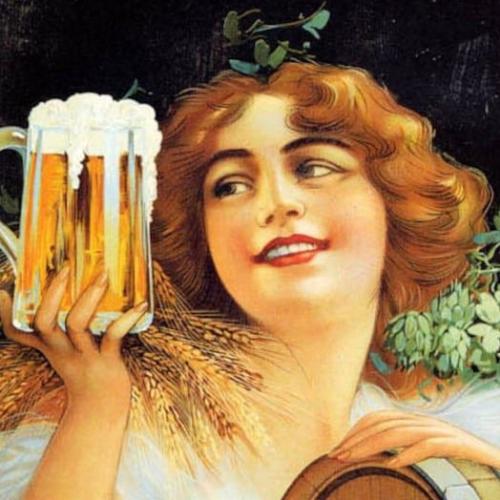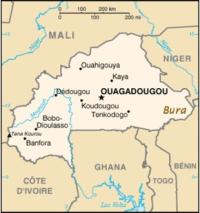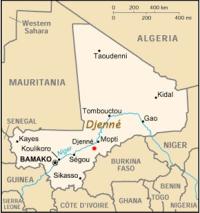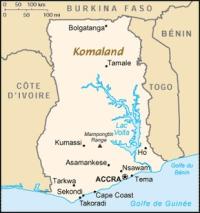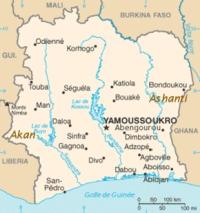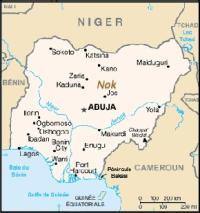Copy Link
Add to Bookmark
Report
Silicon Times Report Issue 0943

SILICON TIMES REPORT
===================
INTERNATIONAL ONLINE MAGAZINE
=============================
from
STR Electronic Publishing Inc.
October 22, 1993 No. 9.43
======================================================================
Silicon Times Report
International Online Magazine
Post Office Box 6672
Jacksonville, Florida 32221-6155
R.F. Mariano
Publisher - Editor
-----------------------------------------
Voice: 904-783-3319 10 AM - 4 PM EST
STR Publishing Support BBS Network System
* THE BOUNTY BBS *
FIDO 1:112/35 ~ FNET 350 ~ Nest 90:21/350.0
904-786-4176 USR/HST 24hrs - 7 days
2400 - 38.4 bps V.32 - 42 bis 16.8 Dual Standard
FAX: 904-783-3319 12 AM - 6 AM EST
-----------------------------------------
Fido 1:112/35 The Bounty STR Support Central 1-904-786-4176
FNET. 620 : Leif's World ................1-904-573-0734
FNET. 690 : PASTE BBS....................1-206-284-8493
FNET. 460 : The Atari ST Connection......1-209-436-8156
FNET. 489 : Steal Your Face BBS..........1-908-920-7981
_________________________________________________________________________
> 10/22/93 STR 943 "The Original * Independent * Online Magazine!"
""""""""""""""""
- CPU REPORT - Infopublisher Ships! - MACROMEDIA & 3DO
- HORNET for MAC Out - WPerfect 3.0 MAC SHIPS - STORM -Shareware
- USR Sysop Deal - FLASH II Review - Sculley Joins SIC
- WPerfect & MS Suit - NEW MAC PRICES!! - POWER PC & MAC!
-* Word Perfect & Developers *-
-* NT THE FUTURE -> P. Norton *-
-* PEN TOPS LOSING APPEAL? *-
=========================================================================
STReport International Online Magazine
The Original * Independent * Online Magazine
-* FEATURING WEEKLY *-
"Accurate UP-TO-DATE News and Information"
Current Events, Original Articles, Tips, Rumors, and Information
Hardware - Software - Corporate - R & D - Imports
=========================================================================
STReport's support BBS; The Bounty, invites ALL BBS systems, worldwide,
to participate in the Fido/PROWL/ITC/USENET/NEST/ F-Net International
Mail Networks. You may also Phone The Bounty BBS direct at
1-904-786-4176. Enjoy the wonder and excitement of exchanging all
types of information relative to computers, worldwide, through the use
of excellent International Networking Systems. All SysOps, worldwide,
are welcome to join the STReport International Conferences. The Fido
Node is 1:112/35, ITC Node is 85:881/253, Crossnet Code is #34813, and
the "Lead Node" is #620. All computer platform's BBS systems are welcome
and invited to participate. Support your favorite computer Today!
=========================================================================
CIS ~ DELPHI ~ BIX ~ NVN ~ FIDO ~ PROWL ~ ITC ~ NEST ~ EURONET
USENET ~ C IX ~ CLEVELAND FREE-NET ~ INTERNET ~ FNET ~ GEnie
=========================================================================
COMPUSERVE WILL PRESENT $15.00 WORTH OF COMPLIMENTARY ONLINE TIME
to the Readers of;
STREPORT INTERNATIONAL ONLINE MAGAZINE
""""""""""""""""""""""""""""""""""""""
"The Original 16/32bit Online Magazine"
NEW USERS;
SIGN UP TODAY!
CALL: 1-800-848-8199 .. Ask for operator 198
You will receive your complimentary time
and be online in no time at all!
CompuServe ...where information is the prime objective!
"""""""""""""""""""""""""""""""""""""""""""""""""""""""""""""""""""""""""
> From the Editor's Desk "Saying it like it is!"
""""""""""""""""""""""
From the information we now have some familiar faces we've usually
seen at Fall Comdex are not going to be there this year. Amazing no, not
really its expected. Especially after the comments about computer
production runs happening only for special items made at a recent
meeting. For example; special developer machines. Nothing to get
excited over though. Again, its been expected all along. Like the man
says; "no matter what is said or done, they'll do it their way". So...
no big deal.. Let 'em do it their way. At this point in time, it
doesn't matter much anymore at all. Its fun to watch though.
On to the more vibrant, positive plateaus of computing. Word
Perfect is blazing all sorts of new and wonderful trails in the Computing
world. From Platinum and Gold customer support programs to firm pledges
of continuing the 800 number customer support programs now in place. In
the meantime, Word Perfect's new version 6.0 for Windows is a strong
contender in the "Top New Software" listing due in December. STReport
and its editors are working with and compiling evaluations of the new
software being released in their respective departments for the December
Awards.
The Mac world has never had such strong coverage in the online scene
and the results of our MAC editor's efforts are becoming quite evident.
The reader response to his, more than timely articles are nothing but
positive. Don't miss this week's MAC segment. Its neat to see all the
exciting things happening in time for the holidays.
Ralph......
"""""""""""""""""""""""""""""""""""""""""""""""""""""""""""""""""""""""""
** STReport International Online Magazine **
NOW! AVAILABLE FOR DOWNLOAD IN THE
MAC RT ON GENIE!
STReport's Staff DEDICATED TO SERVING YOU!
""""""""""""""""
Publisher - Editor
""""""""""""""""""
Ralph F. Mariano
Lloyd E. Pulley, Editor Current Affairs
Section Editors
"""""""""""""""
PC SECTION AMIGA SECTION MAC SECTION ATARI SECTION
---------- ------------- ----------- -------------
R.D. Stevens R. Glover R. Noak D. P. Jacobson
STReport Staff Editors:
"""""""""""""""""""""""
Dana P. Jacobson Michael Arthur John Deegan
Lucien Oppler Brad Martin Judith Hamner
John Szczepanik Dan Stidham Joseph Mirando
Steve Spivey Doyle C. Helms
Contributing Correspondents:
""""""""""""""""""""""""""""
Michael Lee Richard Covert Scott Birch
Brian Converse Oliver Steinmeier Tim Holt
Andrew Learner Norman Boucher Harry Steele
Clemens Chin Neil Bradley Eric Jerue
Ron Deal Robert Dean Ed Westhusing
Frank Sereno Vernon W. Smith Bruno Puglia
IMPORTANT NOTICE
""""""""""""""""
Please, submit letters to the editor, articles, reviews, etc...
via E-Mail to:
Compuserve................... 70007,4454
Delphi......................... RMARIANO
BIX............................ RMARIANO
FIDONET........................ 1:112/35
FNET........................... NODE 350
ITC NET...................... 85:881/253
NEST........................ 90:21/350.0
GEnie......................... ST-REPORT
"""""""""""""""""""""""""""""""""""""""""""""""""""""""""""""""""""""""""
> CPU STATUS REPORT LATE BREAKING INDUSTRY-WIDE NEWS
"""""""""""""""""
Computer Products Update - CPU Report
------------------------ ----------
Weekly Happenings in the Computer World
Issue #43
by: Lloyd E. Pulley, Sr.
******* General Computer News *******
** Sega to Create "Next Generation Video Game" **
Sega Enterprises is attempting to steal a march on rival Nintendo by
developing a 64-bit video game machine - nicknamed the "Saturn" - and
getting it to market by the fall of 1994. Nindendo's 64-bit offering
isn't expected to reach market until 1995.
Reportedly the "Saturn" will be equipped with dual processors. One
will be Hitachi's 64-bit processor and the other a 32-bit processor. The
64-bit processor will be used to produce high quality screen movement, as
well as voice and sound features. It is claimed that the picture can be
three-dimensional and highly realistic.
Sega will set up a software development center, called the "Creative
Center", in Shibuya, Tokyo, to start creating software for its new game
system. Besides that, Sega is also planning to set up a software
development studio, called "Multimedia Studio," next April. At the
studio, Sega wants to create advanced software incorporating video and
sound technologies. Movie producers, broadcasting firms and music
companies will participate in the project. Sega has reportedly already
signed deals with movie and broadcasting firms.
** 3DO Interactive Multiplayer System Gains Major Supporter **
The 3DO Company this week gained the support Macromedia, a leader in
multi-media software tools. Macromedia announced it had entered into an
agreement to develop a software player that will allow Director Windows
or Macintosh files to port easily and quickly to the 3DO Interactive
Multiplayer system.
This agreement makes it possible for Macromedia Director developers to
seamlessly port applications to a leading consumer platform. Titles
created with Director can currently be distributed on Macintosh and
Windows platforms. With the Director Player for 3DO, developers focused
on the Macintosh and Windows platforms can now deliver titles to a wider
consumer audience.
"Our agreement with 3DO represents our strategic commitment to provide
our multimedia playback technology on the leading consumer platforms,"
said John C. (Bud) Colligan, president and chief executive officer at
Macromedia. "We believe the 3DO Interactive Multiplayer system will be an
important consumer standard."
This agreement extends Macromedia's strategy to offer developers
platform optimization rather than forcing them to develop on the lowest
common denominator. The Director Player for 3DO will provide developers
with special extensions that optimize titles to take advantage of the
unique features of the 3DO platform.
"The Director Player for 3DO is the next step in providing a rich
authoring platform to 3DO developers," said Bill Duvall, senior vice
president of software at The 3DO Company. "The Director Player for 3DO,
along with the other multimedia development tools that Macromedia and 3DO
are delivering to developers, ensures that the 3DO Interactive
Multiplayer environment will have a wide selection of software titles."
"For multimedia title developers to be successful and competitive, they
need to both decrease their development time and optimize their titles
for target platforms," said Larry Miller, vice president of marketing at
Macromedia. "With our Player for Windows and now the Player for 3DO, the
world's largest installed base of multimedia developers will be able to
do just that."
The 3DO Interactive Multiplayer system attaches to a television set
and delivers 50 times the graphics animation performance of PCs and video
game systems. The 3DO Interactive Multiplayer system plays interactive
entertainment, education and information software, as well as music CDs,
photo CDs and motion CDs. Designed to be a worldwide standard like VHS,
the 3DO Interactive Multiplayer is available in a CD-based version from
Panasonic under the name FZ-1 REAL(TM) 3DO Interactive Multiplayer.
** WordPerfect and Microsoft Fight it out in the Courts **
Which word processor is the most popular in the world, WordPerfect or
Microsoft Word? It appears that the courts are going to have to make the
decision on this question. WordPerfect has filed suit in U.S. District
Court in New York which challenges Microsoft Corp.'s claim that Microsoft
Word in the most poplar word processor in the world.
Microsoft executives have estimated their firm has about 40% of the
word-processing market. WordPerfect says that an independent tracking
service showed that for every 57 packages of Microsoft Word sold
worldwide, WordPerfect has sold 95 packages.
Microsoft partially bases their claim because of its practice bundling
its most popular personal computer programs for a far lower price than
buying the applications separately.
Chris Peters, general manager of Microsoft's Word unit, acknowledged
that WordPerfect does have more units installed worldwide and has been
outselling Word this year within the United States. However, Peters
defended the Microsoft ads, saying the popularity claim is based on sales
over the past year, rather than in current domestic sales or total units
installed. Saying that DataQuest and Soft-ware Publishers Association
figures both showed sales of more than 3.5 million units worldwide for
Microsoft Word and more than 3 million for WordPerfect in 1992, Peters
added, "We didn't fall off a cliff starting January 1st. The trends
continued."
** Microsoft Office 4.0 **
Microsoft has introduced version 4.0 of its Microsoft Office
software suite that includes Microsoft Word word processor, Microsoft
Excel spreadsheet, Microsoft Powerpoint presentation graphics, Microsoft
Access database, and a workstation license for Microsoft Mail.
IntelliSense attempts to sense what it is the user is trying to do
and produce the desired result. Microsoft says the 100 most common tasks
performed by users can now be accomplished in a single step. IntelliSense
will automatically correct common typing and misspelling, and can format
an entire document in a single step. Excel 5.0, part of Microsoft Office,
has a tipWizard feature that offers tips on how to get the current task
done faster, and Powerpoint 4.0's Autocontent Wizard helps the user
develop appropriate content for a presentation.
All of the Office components share the spelling checker, custom user
dictionary, Microsoft Graph, Microsoft Query Tool, equation editor, clip
art gallery, font effects, graphics filters, setup, and text conversion
filters. Office uses Object Linking and Embedding (OLE) 2.0 to share
information among the applications. OLE allows the user to edit objects
such as a spreadsheet chart within another application such as the word
processor without leaving the document, then drag and drop objects across
applications. It's also easier now to insert objects.
In addition to the productivity applications in Office, Microsoft
has also included Microsoft Office Manager (MOM), a tool with a
customizable toolbar that contains icons to launch or switch between
applications. MOM also has an uninstall feature that cleans up files
associated with applications the user decides he or she doesn't want.
Two versions of Office are being offered. Microsoft Office Standard
for Windows includes Word, Excel, PowerPoint, and the Microsoft Mail
license. Microsoft Office Professional includes all of those plus Access.
A Macintosh version of the standard version is also available, and files
created for either platform are cross-compatible. Office for the Mac is
expected to ship in the first half of 1994. Microsoft says it
is working on 32-bit versions of the Office applications that will run on
Windows NT. Intel-based versions of Word and Excel are scheduled to ship
in the second quarter of 1994, with Digital Alpha AXT and MIPS versions
scheduled for the third quarter of 94. Other platform-specific versions
are scheduled for next year also. Microsoft said Office will be available
in more than two dozen languages.
Microsoft said it will continue to offer no-cost standard support
for all its desktop applications from 6AM to 6PM PDT. Evening and weekend
support is available for $2 per minute, $25 per incident, or $195 for an
annual support subscription.
Office 4 has a suggested retail price of $750, and Office
Professional is priced at $899. Users of any Office application can
upgrade through February 1, 1994 to Office Standard for $259. Users of
competitive programs can switch to Office for $299 during the same
period.
Various installation options are available to meet the available
disk space and memory configurations of laptop and desktop systems.
Minimum requirements include 16.5 MB of disk space and 4MB of memory.
** PicoPower Technology Granted Power-Saving Patent **
PicoPower Technology says it has been granted a patent for its PC
power conservation technology. The company reports that the U.S. Patent
Office has awarded patent number 5254888 to its "Switchable Clock Circuit
for Microprocessors To Thereby Save Power."
The patent covers technology that reduces power consumption on the
microprocessor by dynamically slowing the clock frequency during periods
when the microprocessor is idle. Since power consumption is directly
proportional to a microprocessor's clock frequency, the slower clock
frequency dramatically reduces power consumption.
The slower clock only occurs when the microprocessor is idle and there
is no degradation in performance, says PicoPower.
** Motorola Launches Law Venture **
A venture intended to help lawyers deal with mountains of legal
documents has been launched jointly by electronics giant Motorola Inc.
and accounting firm Arthur Andersen & Co. The venture, called LegaLink
Services, "streamline(s) the process of searching for, managing and
analyzing legal documents."
** Now You Too Can Be a Computer Games Expert **
Baseline Publishing has announced Axis The Gamecheater, a utility
designed to enable you to manipulate your favorite game.
While the game cannot be modified, the variables in a game can be
manipulated. Just by pressing a hot key you can add points, lives, or
whatever to the game you're currently playing.
The program is memory resident and works in the background. Over 50
games are supported, including Prince of Persia, Lemmings, Hellcats, PGA
Tour Golf, Spectre & Spectre Supreme, Dogs of War, Simcity, A-Train, and
more.
Both Macintosh and IBM compatible personal computer (PC) versions are
available. Retail price of Axis The Gamecheater is $69.95 on the PC and
$59.95 on the Macintosh. The company says the product is available
through major software retailers via distributors such as Merisel and
Baker & Taylor.
** New Chips From IBM, DEC **
Both Digital Equipment Corporation and IBM have announced additions to
their most advanced microprocessor lines.
IBM announced first production of the PowerPC 603 chip, a low-power
member of the PowerPC line that resulted from an alliance of IBM,
Motorola Corp., and Apple Computer. With lower power consumption, the 603
will be aimed mainly at the portable computer market.
Digital announced two new versions of its Alpha AXP processor,
boosting the top speed of the Alpha design to 275 MHz. The new versions
of the DECchip 21064 run at 225 and 275 MHz, joining existing versions at
150, 175, and 200 MHz.
** Hitachi Intros 2GB Magneto-Optical Drive **
Hitachi America has introduced a new, higher-capacity 5.25-inch
magneto-optical (MO) drive which allows users to store as much as 2
gigabytes (GB) of data on a single cartridge.
Hitachi's new OD152 drive is not ISO (International Standards
Organization)-compatible because there is no ISO standard for this
general capacity of 5.25-inch drives. However, it does comply with a
European standards organization, the European Computer Manufacturing
Association.
This new drive has the highest capacity of any 5.25-inch MO drive disc
and the discs formatted for this drive are not compatible with other
manufacturer's drives.
Unlike WORM (write-once, read-many) drives and discs, MO discs can be
erased and rewritten to a number of times, making them the operational
equivalent of very large, rather slow hard drives, with removable
cartridges.
Average access time for the new drive is 50 milliseconds (ms),
rotational speed is 3,000 revolutions-per-minute (rpm), and it is SCSI
(Small Computer Systems Interface)-2 compatible.
** Have Pen Computers 'dried up'? **
A survey conducted on portable computer user trends by Datapro
Information Service, a Delran, N.J.-based market researcher, shows little
interest in pen computer applications outside of some specialized niches.
The survey revealed that only a very small number of the users utilize
a pen/stylus device, and that handwriting recognition was not a leading
topic of interest.
Margaret Jacobs, a Datapro analyst, noted, "At present, pen-based
computing/handwriting recognition software is generally limited to
forms-based applications for niche markets such as the insurance and
medical fields. Handwriting recognition software must become much more
reliable and intuitive before users can adopt it for general purpose
applications."
** Sculley to Head Spectrum Information Technologies **
Less than one week ago, John Sculley resigned as Apple's CEO. This
week it was announced that the former Apple Computer Inc. chairman will
head Spectrum Information Technologies Inc.
Spectrum, which specializes in wireless data transmission, has annual
revenues of about $100 million. The firm holds patents on technology for
transmitting data over cellular phone lines. Peter Caserta will remain as
vice chairman and president.
** White Males Still Dominate **
A survey by the Computerworld trade weekly suggests white males still
dominate the computer industry, particularly in the ranks of top
management. The survey puts the top information systems manager who is a
minority at 9% of U.S. businesses. Minorities fill 10.3% of management
positions in general, according to government figures.
Reporting on the survey of 107 information systems professionals -
-:- Three percent of top technology slots are held by African
Americans, 2% by Hispanics, 1% by Asians and 3% by other groups.
-:- Women are holding 15% of the top information systems management
positions
-:- Seventy-four percent of the repondents said the number of minori-
ties in their information systems departments stayed the same in
the past year, while 7% said the number had decreased.
Computerworld attributed the predominance of white males in computing
partly to the nation's economic slump, which has led to aggressive
costcutting and staffing reductions among information systems divisions
in many corporations.
******* General PC News *******
** IBM Adds Pentium To ValuePoint Line **
IBM Personal Computer Co. this week launched its new ValuePoint
P60/D computer. The P60/D has a Pentium processor running at 60-mhz,
which IBM said will more than double the performance of a 66-mhz
486-based computer. It comes with four expansion slots and five bays for
storage devices. Customers can choose a 424-meg or 527-meg hard drive.
The machine comes with 16-meg of memory, expandable to 128-meg, IBM said,
plus 1-meg of video memory, expandable to 2-meg.
The system also comes with PCI local bus architecture, 256-kb of
Level 2 cache, and the Mach32AX graphics accelerator chip from ATI
Technologies Inc., of Markham, Ontario. IBM said, it also will comply
with the Energy Star guidelines, consuming less than 30 watts of power in
standby mode using power-management software.
** Peter Norton Bets On Windows-NT **
In a speech this week to the Atlanta PC Users group, Peter Norton,
an author and computer guru, talked about the future of operating
systems. He seemed to endorse Windows NT was the best bet for the future.
Norton started by saying there needs to be a single standardized
operating system for PCs. The reason for that, in a word, is efficiency.
He said the three top operating systems are OS/2, Unix, and
Windows-NT. He dismissed the Apple Macintosh system, saying its best days
are behind it. He called OS/2 a dead-end operating system, and said not
many systems are running Unix. He added that Windows-NT is where the
industry is heading. But he also said that it doesn't really matter which
is the best operating system, from a technical standpoint -- what matters
is which OS wins the marketing wars. The winner there, hands down, he
said, is Microsoft.
** Artisoft Announces Home Office Networking System **
Artisoft Inc., a Tucson, Arizona based company, this week announced
that it's introducing an entry-level network operating system designed to
meet the basic networking requirements of small businesses and home
offices.
The Simply LANtastic network operating system provides basic file,
printer and CD-ROM sharing features and is specially designed for easy
installation and use.
The Simply LANtastic network operating system is scheduled to begin
shipping by early December. It will be available in software-only kits as
well as two hardware bundles, with pricing starting at $79 per node.
** IBM's 'baby' Turns Out to be a Phenomena **
The IBM ValuePoint brand was 'born' a year ago this month. In that
year, it has grown into the parent's 'pride and joy'. Since its 'birth'
the the 'new kid on the block' has turned in a phenominal amount of
'firsts' -
The first new brand, since the formation of the IBM PC Company, to
ship more than 1 million units in less than a year.
The first to deliver the latest industry-standard technology through
four product refreshes in a development cycle spanning less than six
months.
The first to make multimedia available to businesses at affordable
prices.
The first to offer a power-packed desktop based on Intel Pentium
technology.
The first to respond swiftly and decisively to industry price cuts
three times during the year -- and within 48 hours -- that left the
competition blinking.
At the same time, ValuePoint has contributed to the IBM PC Company's
gain in worldwide market share, impressed industry experts, grabbed the
Number 1 spot in the dealer channel share, seen two of its models
acclaimed as the industry's "best-selling desktops" with dealers, and won
several prestigious awards from major publications.
** Dell Desktop PCs For "Techno-boomers" **
Dell Computer Corporation has announced a new line of its Dimension
PCs designed for what the company calls the "techno-boomer," the small
office or home office user who wants a good value for the money spent and
can upgrade as new technology becomes available.
The new systems are all Intel 486SX or DX-based, with clock speeds
from 25MHz to 66MHz; have system memory, or RAM, up to 64-meg; and
include 1-meg of video RAM and local bus graphics. The PCs are upgradable
to use Intel's Pentium Overdrive technology, and external cache of 128K
or 256K can be added. Options include tape backup devices, fax/data
modems, and CD-ROM drives that support Photo CD.
Dell systems come with one year of next-business-day onsite support,
unlimited around the clock telephone support with guaranteed five-minute
response, and a 30-day money-back guarantee.
Pricing for the new Dimension systems starts at $1,230 with a color
monitor. Dell says the new systems will begin shipping in early November
in the U.S., Canada, and Europe.
** Aldus Ships First Standalone Pagemaker Addition **
Aldus Corp., has announced shipment of its first standalone Aldus
Addition for Pagemaker.
Infopublisher Database Addition is an application that links the
desktop publishing program to database management systems. "Anyone who
needs to produce graphically appealing information retained in a database
needs Infopublisher, especially if they already use Pagemaker," says
senior product marketing manager Karen Howe.
The company says Infopublisher Database Addition is an upgrade to
the Aldus Pagemaker 4.0 Database Edition. Users can now place data from
Paradox 3.5, Microsoft Access, Foxpro and Excel into documents. The
importing of ASCII text files have been improved, and Microsoft's Open
Database Communication (ODBC) protocol is supported.
Infopublisher can be launched as an Addition from within Pagemaker,
several columns can be grouped as one for use in side-by-side paragraphs,
and style and graphics compatibility has also been improved.
Infopublisher Database Addition has a suggested retail price of
$199, but Aldus is offering it at the introductory price of $129 through
the end of November. Registered owners of the Database Edition 4.0 can
upgrade for $79. If you purchased Database Edition 4.0 after June 29,
1993 the upgrade is free.
** Wordperfect Outlines New Support Policies **
Wordperfect Corp., has announced new support programs for large
accounts and says it will continue its free and toll-free end-user
support.
The company said it will continue to provide its free and toll free
support for end users. "Alan Ashton and Bruce Bastian founded WordPerfect
Corporation with two basic objectives," said Ad Rietveld, senior VP of
sales and marketing. "The first was to write software that enables people
to be more productive, and the second was to offer the best
customer support. We hold to these objectives today."
In addition to telephone support, end users can get help through the
company's BBS, a toll-free fax-back system, and an automated telephone
system that allows the customer to navigate through the company's
technical support infobase via their Pc and a modem.
******* General Apple News *******
** DCA Ships Crosstalk for the MAC **
Digital Communications Associates Inc. has released Crosstalk for
Macintosh, a Macintosh communications program. Crosstalk has been
available for the IBM and compatible personal computer for a number of
years. This is DCA's first release of the product for the Macintosh.
"Crosstalk for Macintosh offers [features] including cross-platform
compatibility giving users a smooth migration from other operating
system environments," said William Miller, vice president of DCA's
emote access division.
A current user of Crosstalk for Windows in an IBM environment could
migrate to the new Macintosh product without resorting to the manual
conversion of scripts and other software facilities. In addition, the
software follows Apple guidelines for user interface design and operation
while maintaining operational compatibility with Crosstalk for Windows.
Crosstalk for Macintosh allows users a wide choice of file transfer
protocols which include CompuServe B+ and QuickB.
Crosstalk for Macintosh retails for $195. Users of Crosstalk or a
competitive product can upgrade to the new product for $49 directly from
DCA.
For additional information, call DCA at:
800/348-3221 (voice) or
404/442-4364 (fax)
** Apple's New PhotoFinish Bundled With UMax Color Scanner **
Apple Computer's PhotoFinish, a new photo publishing software
package being unveiled this week, is being included with the UMax UC630
color scanner.
A UMax spokesperson said that UMax is the first scanner vendor to
bundle PhotoFinish, a product that provides image browsing, a
drag-and-drop capability for direct placement of photos, automated tools
for image adjustment, and real time "adjustment preview" that lets the
user experiment with results.
Apple's PhotoFinish is also equipped with AppleScript, a scripting
language for automating repetitive tasks, and JPEG image compression for
saving disk space, she said.
Priced at $999 and available immediately, the UC630LE/MAC bundle
includes Adobe's PhotoShop LE for image editing as well as the UC630
color scanner and PhotoFinish. PhotoFinish accepts PhotoShop plug-in
modules for import, export, and special effects.
The UC630 color scanner is a 24-bit, 600 dpi (dot-per-inch) flatbed
color scanner with a hardware resolution of 600-by-300 dpi, according to
the spokesperson. Resolution is enhanced to 1200-by- 1200 dpi through
software interpolation, she noted.
** What's New About Apple's Quicktime 1.6.1 **
Apple Computer has announced its latest version of the multimedia
extensions, Quicktime 1.6.1, at the announcement of the new Macintosh
operating system, System 7 Pro.
The company says that, key differences between this new release and
Quicktime 1.5 include less memory use, better performance, better
integration with Apple technology, new interfaces, and increased
reliability.
Quicktime offers users the ability to imbed sound, video, and
animation into ordinary documents or applications on the Macintosh. While
the new version of Quicktime still takes the same amount of memory when
operating, it unloads a large portion of itself from memory when not in
use.
The 1.5 Quicktime version took up 160 KB of RAM when installed, but
the new version only requires less than 18 KB upon installation. This
also means less memory is required for movie playback as well, Apple
representatives said.
The new version is also more reliable, as Apple claims it fixed all
known bugs present in the 1.5 version. For example, 1.6.1 adds tear-free
movie playback support to the image compression manager which reduces the
tearing visible when playing back movies with large amounts of background
motion, Apple maintains.
In addition, the latest Quicktime version integrates better with
Apple's technology by offering explicit support for the grayscale
Powerbook, Mac Easy Open, and Color Sync. Also, a new 3.0 version of the
Sound Manager, offered with Quicktime 1.6.1, allows for a faster movie
playback environment than under Quicktime 1.5.
Quicktime users will notice a few new enhancements in the Quicktime
1.6.1 user interface as well. For example, the movie import component is
now a drag-and-drop operation, allowing users to import compact disc (CD)
tracks as easily as they can open PICS or AIF files.
Apple is offering a toll-free order line to accommodate those who
wish to upgrade to Quicktime 1.6.1. There is a $10 charge plus tax where
applicable for the upgrade, but no shipping and handling charge,
according to staffers on the toll-free line. The new version is also now
available in the System 7.1 upgrade and upgrade kits or from Apple
bulletin boards and user groups, company officials said.
_____________________________________________________________
> WORDPERFECT INDUSTRY LEADER! STR Spotlight
""""""""""""""""""""""""""""""""""""""""""
NEW INDUSTRY DATA CONFIRMS WORDPERFECT LEADERSHIP
=================================================
WordPerfect continues to be the world's most popular word processor
First released in 1979, WordPerfect continues to be the most popular
word processing application in the world. New data from several
independent sources shows that more people, on more platforms, in
morecountries, use WordPerfect than any other word processor.
"Our competitors are spending a lot of time and money trying to convince
usersthat they have successfully challenged our leadership," said Ad
Rietveld, senior vice president of sales and marketing at WordPerfect
Corporation. "We are now officially setting the record straight with the
facts. WordPerfect is unquestionably the most popular word processor in
the world today and most people plan to buy WordPerfect in the future."
The company is currently promoting its leadership in an advertisement
entitled "A Lesson in Proper Form" which appears in a variety of national
publications this month. The ad addresses the past, present and future
success of WordPerfect across all platforms, and cites independent
statistics which support the fact that WordPerfect is still the
undisputed leader in word processing. The supporting facts regarding
WordPerfect Corporation's leadership include:
I. WordPerfect is the most popular word processor in the world
WordPerfect Corporation has sold more than 13 million copies of
WordPerfect.
September 1993 figures from InfoCorp in Santa Clara, Calif. show
WordPerfect's total domestic user base is double that of Microsoft Word.1
*Independent figures from International Data Corp. (IDC) in Framingham,
Mass. show WordPerfect has a worldwide installed user base of 9.1 million
while Microsoft Word is second with 5.6 million users.
IDC's fourth quarter Software Audit shows that 65% of all respondents use
WordPerfect while fewer than 23% use Microsoft Word.3
A July 1993 Computerworld survey shows that 62% of respondents use
WordPerfect while 26% use Microsoft Word, 3% Lotus Ami Pro. 4
II. In 1993, more people are buying WordPerfect than Microsoft Word or
Lotus Ami Pro
During the first quarter of 1993, domestic sales of WordPerfect
outnumbered the domestic sales of all other word processing applications
combined. (SPA Q1 1993)5
*During the first quarter of 1993, domestic sales of WordPerfect for
Windows outnumbered the domestic sales of Microsoft Word for Windows and
Lotus Ami Pro for Windows combined. (SPA Q1 1993)6
WordPerfect for DOS now accounts for 9 out of every 10 DOS word
processors sold in the U.S., and 8 out of every 10 DOS word processors
sold worldwide. (SPA 1993)7
III. More people plan to buy WordPerfect than Microsoft Word and Lotus
Ami Pro in the future
*Twice as many users surveyed plan to buy WordPerfect over Microsoft Word
in 1993. (IDC Q4, 1992)8
*More than half of survey respondents (Computerworld, 52%) say
WordPerfect is considered the front runner in the word processing race
while 34% say Microsoft, 14% Lotus.9
WordPerfect is currently available on 12 platforms and in 28 different
languages, more than any other word processor in the world. WordPerfect
for the IBM PC was first introduced in 1982 to 605 WordPerfect users on
the Data General machine. Today, more than 13 million people have chosen
WordPerfect, making it the worldwide standard.
1. InfoCorp Market Model: 1993 market picture (survey 10,000 PC users,
U.S.)
2. International Data Corp., Q4 1992 Software Audit
3. International Data Corp., Q4 1992 Software Audit (DOS, Windows,
Macintosh)
4. Computerworld, User Preference Survey, July 1993
5. Software Publisher's Association Report (SPA Q1 1993, WPCorp
Accounting Analysis)
6. SPA Q1 1993 (WPCorp Accounting Analysis)
7. SPA 1993 (WPCorp Accounting Analysis)
8. International Data Corp., Q4 1992 Software Audit
9. Computerworld, User Preference Survey, July 1993
___________________________________________________________
IBM/POWER-PC/PC SECTION (I)
===========================
> WORD PERFECT SETS THE PACE! STR Feature
"""""""""""""""""""""""""""""""""""""""
WORDPERFECT CORPORATION ANNOUNCES
"WORKING WITH WORDPERFECT" PROGRAM
New Third-Party Developer Program Introduced
As Component Of WISE Strategy
DALLAS; WordPerfect Corporation announced its new third-party developer
program, Working With WordPerfect. WordPerfect Corporation will use the
Working With WordPerfect program to build strategic partnerships with a
broad range of hardware manufacturers and software developers to
encourage high-quality integration with WordPerfect Corporation products.
"Strategic partnering between WordPerfect Corporation and third-party
developers combines vendor technologies with in-house development,
ultimately bringing better product solutions to our customers," said Mark
Calkins, vice president of corporate and strategic marketing at
WordPerfect Corporation. " Often, these partnerships provide the most
innovative solutions."
Third-party integration plays an integral role in the WISE Strategy
(WordPerfect Information Systems Environment) which encompasses the
company's overall mission to help the world communicate by providing
software tools that process, share and present information. The three
strategic development components introduced with the WISE strategy last
year were to open WordPerfect Corporation's technology to third-party
development, to devote development resources to open architecture
technologies such as OpenDoc and to provide open APIs to encourage
tighter third-party integration with WordPerfect Corporation products.
Developers can qualify on one of three levels with the Working With
WordPerfect Program -- Associate, Registered and Premier Developer. The
Associate level is for individual developers or companies that have a
general interest in supporting WordPerfect Corporation software. A
completed application is all that is necessary to become an Associate
developer. The benefits include access to current technology and
developer trend information, and faster integration with WordPerfect
Corporation software through effective integration tools, Software
Developer Kits (SDKs), on-line support and opportunities for development
training.
The Registered level is for companies that demonstrate significant
efforts to produce and market products that address one or more aspects
of the WISE strategy. For a $150 fee, Registered Developers will enjoy
the same benefits as Associate Developers, as well as increased
visibility in the marketplace. Developers gain use of the "Working With
WordPerfect" logo, and listings in WordPerfect Corporation's bi-annual
Solutions Guide and WordPerfect Magazine's semi-annual Product
Directories. These publications reach more than 330,000 subscribers.
To become a Premier developer, a company or individual must commit to
very close integration with WPCorp software. The product must be a market
leader, introduce innovative technology, promise wide visibility or
provide a solution for WPCorp software users. WordPerfect Corporation
will select as many as fifty Premier developers. At this highest level,
developers will have direct contact with WordPerfect Corporation through
an assigned account manager and one-on-one assistance from developer
support programmers. In addition, Software Developer Kits (SDKs), the
Solutions Guide, strong APIs and extensive marketing resources will
ensure smooth integration and successful promotion of the third-party
add-ons produced by Premier developers.
WordPerfect Corporation has pre-selected 28 Premier Developers to
participate in the Working With WordPerfect program. Calera, Capsoft,
Dragon Systems, HP Boise, HP Greeley, IBM, PC DOCS, Simplify and West
Publishing were the nine pre-selected Premier developers that
participated in the press event at NetWorld '93 Dallas. These initial
Premier developers offer market solutions in the areas of document
management, voice recognition technology, scanning and printing, and the
vertical market arena.
"As a provider of document assembly tools to large law firms and legal
publishers, we have long been looking for a way to get document
automation capability into the hands of users with limited resources,"
said Marshall Morrise, president of Capsoft Development.
"Becoming a WordPerfect Premier Developer has made it possible for us to
create a version of our document assembly software that runs right in
WordPerfect for Windows. "
______________________________________________________
> WP 6.0 for WINDOWS STR InfoFile "A WORLD CLASS WINNER!" STR Magazine
"""""""""""""""""""""""""""""""
WORDPERFECT CORPORATION SHIPS WORDPERFECT 6.0 FOR WINDOWS
THE NEXT RELEASE OF THE WORLD'S MOST POPULAR WORD PROCESSOR
Most comprehensive Windows word processor is intelligent and easy to use.
OREM, Utah WordPerfect Corporation announced that WordPerfect 6.0 for
Windows is shipping on schedule and will be available on retail shelves
October 19, 1993. WordPerfect 6.0 for Windows, an upgrade to WordPerfect
Corporation's best-selling word processor, has been completely rewritten
and includes dramatic improvements to virtually every feature.
WordPerfect is the world's most popular word processor, nearly 14 million
copies of the product have been sold since its introduction in 1979.
WordPerfect 6.0 for Windows offers the most comprehensive set of tools to
easily and automatically create any kind of document: powerful word
processing, drawing, charting, spreadsheet functionality within tables,
direct spreadsheet and database import, and direct integration with other
Windows applications.
"With WordPerfect 6.0 for Windows, users may never need to leave their
word processor," said Todd Titensor, product marketing director for
WordPerfect for Windows at WordPerfect Corporation. "No other word
processor offers the power and breadth of features with such an
accessible interface."
With this version, WordPerfect Corporation introduces an intelligent and
customizable interface, innovations in ease of use, and features that
make the most of the Windows environment.
Intelligent and Customizable Interface
QuickMenus. Working in Windows is easier with context-sensitive
QuickMenus that are accessed by clicking the right mouse button virtually
anywhere in WordPerfect. For example, clicking the right mouse button
anywhere in a document presents a QuickMenu to change fonts, spell check
or center text, while clicking in the left margin presents a menu to
select text, change margins or add comments to a document. QuickMenus
vary according to location and text selected.
Feature Bars. Feature Bars automatically appear for more than 20
different tasks giving users additional feature-specific options. For
example, when working with graphics, the Graphics Feature Bar appears
with buttons to add a caption, change position and size, or add borders
and fill patterns.
"Today's word processing users demand more than a checklist of editing
tools," said Titensor. "Users want intelligent tools, such as QuickMenus
and Feature Bars, that automatically anticipate their tasks."
Button Bars. The WordPerfect Button Bar is the most versatile interface
tool inany Windows product. Users can place any WordPerfect feature,
function or macro on a Button Bar for quick access, as well as any other
Windows application.
Complete Customization. To make the product more applicable to
individual users, every aspect of the interface can be completely
customized: Button Bar, Power Bar, status bar, menus, and keyboards.
Innovations in Ease of Use
Templates. Templates simplify the creation of professional- looking
documents by giving users pre-created documents. WordPerfect 6.0 ships
with more than 70 ExpressDocs, pre-created templates for common forms,
fax sheets, memos, newsletters, and more. ExpressDocs are more than
customized documents; they are interactive and prompt users for
information such as the name and fax number on a fax cover sheet. Users
can also edit these templates or create their own with customized Button
Bars, menus, styles and macros.
Coaches. Like a personal instructor, a Coach prompts a user through a
variety of common tasks with step-by-step instructions. Coaches are
written with WordPerfect's macro language so users can write their own to
add to the Help menu.
Preview Windows. Preview windows in many dialog boxes let users see how
changes in a document--such as columns, margins, and line spacing--will
look before making them.
Online Tutorials and Improved Help. To lessen a user's dependence on
printed documentation, a variety of online tutorials are available. Help
is also more visual and intuitive with context-sensitive icons. For
example, Help for the Power Bar actually displays the Power Bar so users
can click any icon for help. A non-scrolling region at the top of the
Help screen keeps the topic constantly in view, as well as related Help
terms.
Easiest Transition for WordPerfect DOS users
File Compatibility. WordPerfect 6.0 for Windows gives WordPerfect DOS
users the easiest transition to Windows with feature and file
compatibility. WordPerfect 6.0 for Windows seamlessly imports WordPerfect
5.1 DOS files. In addition, WordPerfect 6.0 for DOS and WordPerfect 6.0
for Windows share the same file format so no conversion is necessary
between the two products.
WordPerfect DOS Templates. Users can select a WordPerfect 5.1 or 6.0 for
DOS template that will change the interface to look and feel like
WordPerfect for DOS.
Keystrokes. WordPerfect 6.0 for Windows includes a WPDOS keyboard layout
if users want to maintain familiar WordPerfect DOS keystrokes.
Macro Conversions. WordPerfect 6.0 for Windows provides macro
conversions for WordPerfect DOS macros. Users can also write macros that
will work in both WordPerfect 6.0 for DOS and WordPerfect 6.0 for
Windows.
"No one moves DOS users to Windows better than WordPerfect," said
Titensor. "Although other products may claim to imitate WordPerfect,
WordPerfect 6.0 for Windows offers the best compatibility with
WordPerfect files, macros and keystrokes, as well as cross-platform
compatibility."
Making the Most of Windows
WordPerfect 6.0 for Windows takes advantage of the Windows environment
more than any other Windows word processor.
Program Launching. Any Windows program or file can be placed on a Button
Bar for quick access from within WordPerfect. For example, a user could
drag the program file for Quattro Pro from the Windows File Manager to a
Button Bar and then be able to launch Quattro Pro while working in
WordPerfect. Or a user could place a Microsoft Excel file on a Button Bar
and with a click of a button launchExcel and load the file.
Direct Spreadsheet and Database Import. Spreadsheet and database
information can be directly imported into WordPerfect 6.0 for Windows.
All leadingspreadsheet formats and a variety of database formats such as
Paradox, dBase,Oracle and popular SQL servers are supported. Users can
perform queries on database files to extract only the needed information.
Spreadsheets and databases can also be linked via Dynamic Data Exchange
(DDE) or Object Linking and Embedding (OLE).
File Management. Users now have the power of the WordPerfect File Manager
available right from the Open File dialog box. With the File Options
button, users can copy, move, rename, delete, print and change file
attributes, as well as create and rename directories. Files can be
displayed and sorted by filename, extension, size, date/time, and
descriptive name and type.
WordPerfect Draw. WordPerfect Draw contains the sophisticated drawing
and charting tools from WordPerfect Presentations including Bezier curves
and the ability to contour text on a curve. The charting module lets
users turn table and spreadsheet data into a variety of charts: 3-D,
bar, line, area, hi-lo, pie, and exploded pie charts. WordPerfect Draw
works through OLE and is easily accessed by double-clicking any chart or
graphic image. WordPerfect Draw also supports the TWAIN standard for
direct access to scanners so users can easily scan any image into a
document.
Other Features
Spreadsheet in Tables. WordPerfect is the only Windows word processor to
include advanced spreadsheet capabilities. The Tables feature contains
nearly 100 built-in formulas, numerical cell formatting, automatic
calculation, data fills, floating cells and named ranges.
TextArt. Co-developed with Bitstream Inc., TextArt lets users instantly
create special effects with type using shapes, colors, fills and shadows.
QuickFinder. The QuickFinder rivals standalone packages with some of the
fastest indexing and text retrieval in the industry. Users can index
directories or groups of files and perform nearly instantaneous searches.
Grammatik 5. The most popular grammar checker is now fully integrated
into WordPerfect 6.0 for Windows. Grammatik 5 is published by WordPerfect
Corporation's award-winning Consumer Products Division.
Borders. WordPerfect 6.0 ships with more predefined and customizable
border styles and fill patterns than any other word processor. Borders
can be used for paragraphs, pages, columns, tables, table cells and
graphic images.
WordPerfect Focus on Usability
WordPerfect 6.0 for Windows was completely designed and developed around
usability studies conducted in WordPerfect Corporation's state-of-the-art
Usability Center. Nearly every feature in the product went through
extensive usability testing to ensure that this product would be the
easiest Windows word processor to learn and use.
More than 1,000 users participated in usability studies; participants
were chosen according to skill level, experience with other graphical
environments, and experience with particular word processing tasks.
WordPerfect Corporation also invited representatives from accounting,
legal, education and business accounts to attend a week-long conference
at the Usability Center. Participants brought their own work and were
asked to accomplish their regular tasks using WordPerfect 6.0 for
Windows. They had daily contact with developers to offer suggestions for
improvements and changes.
In addition to improvements from usability testing, more than 653 unique
enhancements have been added to WordPerfect 6.0 for Windows, representing
nearly 12,000 customer requests.
International Versions
By November 1993, WordPerfect 6.0 for Windows will be available in the
following languages: English-UK, English-OZ, English- Canada, Dutch,
Finnish, French, French-National, French-Canada, German-National,
German-Swiss, Italian, Norwegian, Spanish and Swedish. By December 1993,
WordPerfect will be available in Danish and Portuguese-National.
Pricing
-------
Retail. The suggested retail price of WordPerfect 6.0 for Windows is
$495.* Current WordPerfect users with any DOS, Windows or OS/2 version of
WordPerfect can upgrade for $129. A competitive upgrade is available for
$149 from any word processor with a suggested retail price of at least
$395.
Free Upgrade. A free upgrade window allows users who have purchased
WordPerfect 5.2 for Windows between August 30, 1993 and November 19, 1993
to receive a free upgrade.
Easy Move. With the flexible Easy Move program, WordPerfect 6.0 for DOS
users may become licensed to run WordPerfect 6.0 for Windows free of
charge by calling the Easy Move Hotline at (800) 228-5040.
Borland Promotion. For a limited time, WordPerfect 6.0 for Windows is
also available with Quattro Pro 5.0 Workgroup Edition for the suggested
retail price of $525.** (Quattro Pro 5.0 Workgroup Edition has a
suggested retail price of $495.) These specially marked packages of
WordPerfect 6.0 for Windows include disks, a reference guide, online
documentation and a license for Quattro Pro 5.0 Workgroup Edition.
System Requirements
WordPerfect 6.0 for Windows requires a 386 machine or higher, a VGA
monitor, at least 4M (preferably 6M) RAM and Microsoft Windows 3.1. The
product also ships on CD-ROM with online documentation in a Folio VIEWS
Infobase.
* All prices are in U.S. dollars. ** Offer valid in U.S and Canada only.
___________________________________________________
> Alphabet Blocks STR Review
""""""""""""""""""""""""""
ALPHABET BLOCKS
FROM
SIERRA ON-LINE
by Frank Sereno
For many years, salespeople have touted the excellence of the
computer as an educational tool. Only in the past few years have
programs been written that make full use of the computer's power which
also offer ease of use for the pre-school student and actually allow him
to learn. Unfortunately for consumers (parents!), there is a vast array
of software available and not all of it is equal in value.
One program that I have found to be execellent for my children is
Alphabet Blocks from Sierra On-line. It is available for IBM compatibles
and the Macintosh. Program requirements for the IBM are a 386SX or
better CPU, four megs of ram, Windows 3.1 in enhanced mode running in
VGA-256 color mode in 640 by 480 resolution, a Windows compatible sound
card with a DAC chip and a mouse.
The requirements are large, but they are necessary to provide the
power needed for this astounding program. The 386SX or better CPU is
needed to run Win 3.1 in enhanced mode. The sound card with DAC is
needed because this program uses digitized speech to talk to the child.
But not only do the on-screen characters speak, but their lips form the
words and letters in synchronization to the sound. After years of
watching animated computer graphics have no morerelationship to the sound
as a poorly dubbed Godzilla movie, I found this programming feat to be a
revolutionary advance.
The purpose of Alphabet Blocks is teach children the alphabet and to
learn the sounds associated with each letter. The program does this by
allowing the child to play four different games with two on-screen
coaches, Jack and Bananas. These coaches only offer positive
encouragement and will assist the child when he does not know an answer.
Correct answers are rewarded with verbal encouragement and visual
surprises.
The four games allow the child to match letters, identify letters by
name, identify letters by sound and identify words that begin with a
letter sound. Parents can change various settings to make the games
easier or more difficult depending on the skill of the student. The
program itself has artificial intelligence and will present more advanced
levels as the child becomes more competent. The coaches tell the student
what to do in each game but I recommend that an adult be nearby to help
the child if they have trouble with operating the mouse or understanding
the instructions. If the child becomes bored or distracted, the coaches
will prompt him to 'click on my nose' and laugh to draw his attention
back to the game. This is definitely interactive software.
Here is a description of gameplay in one game. On the main screen
you will see the two coaches, Bananas and Jack. If you click on Jack
when he has a picture of three blocks above him, the child will play a
game of matching one letter from a choice of three. Clicking on Jack, he
will pronounce a letter name and it will be displayed on the chalkboard.
The child will then choose the matching letter from three blocks. This
sounds simple, but this is meant as an introductory game. Later, the
child can play a game where he can choose from all 26 letters and Jack
only pronounces the name of the letter without it being displayed. The
child will naturally progress and will not become frustrated by the
learning experience.
I think this software is great. My children enjoy it and they have
learned a great deal. My oldest son is beginning to play Ready, Set, Read.
This is the sequel to Alphabet Blocks and is meant to teach word
recognition and reading skills. And an important note on Alphabet
Blocks, Sierra has discounted the price on this program through their
mailing offers and in discounts to some retailers. This program
originally listed for $40, but I have found it in KayBee Toy Stores for
as little as $14.99. Alphabet Blocks was an excellent value at the
original price and it is a steal at the discounted price. I recommend
this software for any preschooler who is ready to learn the alphabet.
"""""""""""""""""""""""""""""""""""""""""""""""""""""""""""""""""""""""""
:HOW TO GET YOUR OWN GENIE ACCOUNT:
_________________________________
Set your communications software to Half Duplex (or Local Echo)
Call: (with modem) 800-638-8369.
Upon connection type HHH (RETURN after that).
Wait for the U#= prompt.
Type: XTX99587,CPUREPT then, hit RETURN.
GEnie Information copyright (C) 1993 by General Electric
Information Services/GEnie, reprinted by permission
"""""""""""""""""""""""""""""""""""""""""""""""""""""""""""""""""""""""""
___ ___ _____ _______
/___| /___| /_____| /_______/ The Macintosh RoundTable
/____|/____| /__/|__| /__/ ________________________
/_____|_____|/__/_|__|/
;__/
/__/|____/|__|________|__/
/__/ |___/ |__|_/ |__|_<____ Managed by SyndiComm
/__/ |__/ |__|/ |__|______/
An Official Forum of the International Computer Users Group
.____________________________________________________________________.
| Help Desk - Having a problem with your Mac? Stop by the HD for the |
| answers! In the RTC from 9pm to 12pm EDT in ROOM 1........ (605;2) |
!____________________________________________________________________!
.____________________________________________________________________.
| A SyndiComm Round Table |
| (Tom Weishaar & Kent Filmore) |
|____________________________________________________________________|
| |
| Hosted by: |
| Chief SysOp: (Unk) DAVE.REID |
| |
| - - SPECIAL INTEREST GROUPS - - | - - SOFTWARE LIBRARY - - |
| Education ....... (Rob) R.WHITELOCK | Chief Librarian: RANDY.SIMON |
| Mac Hardware ..... (Nick) N.PASSINO | Asst Librarians: |
| (J) W.GLENN1 | (Steve) S.MACK |
| Games ............ (Bart) MAC.GAMES | (Anne) ANNE-INDA |
| Telecommunity ........ (Kent) DRACO | (Phil) P.VALIQUETTE |
| PowerBooks...... (Doc) D.E.JOHNSTON | |
|_____________________________________!______________________________|
| - - - Weekly RTC Schedule - - - | - - Help Desk Schedule - - |
| (All Times Eastern) |
| Educational Mac Mon 9:45pm Rm 3 | Mon-Fri 9:00pm-12:00am Rm 1 |
| About PowerBooks Tue 9:45pm Rm 2 | Sunday 10:30pm-12:00am Rm 1 |
| Telecommunity Wed 9:45pm Rm 2 | ___________________________ |
| Macintosh Games Wed10:30pm Rm 3 | To enter GE-MUG RTC, type.. |
| Macintosh Hardware Thr 9:45pm Rm 2 | MOVE 605;2 and choose room # |
| Sunday Night Fight Sun 9:00pm Rm 3 |______________________________|
|_____________________________________!______________________________|
| **** IMPORTANT INFORMATION **** |
| For COMPLETE information and TIPS on downloading, be sure |
| to read item # 4 on page 605 - "About The RoundTable" |
!____________________________________________________________________!
MAC/APPLE SECTION (II)
======================
Mac Report
by Randy Noak
Since it's Sunday as I write this, I was looking over the newspaper
this morning and noticed that Best Buy is having a sale on the new
Performa 475. The Performa 475 has a 25mHz 68040 CPU, a 160 meg hard
drive, 4 megs of memory, and comes with keyboard, mouse, monitor and the
usual Performa software package. Also included in the sale price is an
HP Deskwriter C. What's amazing about all this is that the sale price is
only about $100more than I paid for my Performa 450 without a printer
about 6 months ago. Now, that $100 gives the user a much more powerful
CPU, a larger hard drive, and an inkjet printer. Pretty exciting stuff!
No wonder Apple's sales have gone through the roof this last year. I
think that this shows, that despite the fall in profits lately, Apple is
clearly more concerned with increasing market share in the future than
sort term profits, which, in my opinion, bodes well for Mac users.
Plummeting Mac prices have influenced the price of peripherals, with
prices dropping there too. Lets hope that the introduction of the
PowerPC Macs can maintain the momentum.
By now, we all know that John Sculley has left Apple. I'm sure that
there will be reams of text written about this move, so I won't comment
at this time. Of course, in true Monday morning quarterback fashion, I
reserve the right to, depending on the final outcome, either praise or
condemn the move in the future. Twenty-twenty hindsight is wonderful.
Every day I receive at least one piece of mail that has something to
do with the Macintosh. Usually one, but more often three of four. I think
my personal record is 11 pieces of Mac-related mail in one day. It's
becoming clear that I could fill Mac Report with a Mail Call column
every week and still never get caught up with the backlog. So, what's the
solution? I've decided to include Mail Call in each week's column. I'll
sift through the pile each week, pull out the mail that I feel is the
most interesting and tell you about it. That should leave room in Mac
Report for news, reviews, opinions, etc. As always, check out the Email
addresses at the end of this column and let me know what _you_ think.
We'll start this next week.
Lets start out with a press release or two, courtesy Genie's GE-MUG
Roundtable. In my mind, press releases are kind of a mixed bag. Sure you
get some useful information, but you also get a lot of, "Joe Blow,
Executive in Charge of Some Important Thing or Other, said, "Blah blah
wonderful blah blah new paradigm blah blah leapfrog blah blah blah." , so
I'm going to edit the press releases to try and eliminate most of the
"Blah blah blah." If you recall, last week I made a big to-do about
CD-ROM being the future of computing, so here is yet another Press
Release proving, once again, that I am correct. Ahem. While you're at it,
be sure and look for this weeks FREEBIE somewhere in this column!
MOVED OVER PR NEWSWIRE AT 11:07 AM, PDT, TUESDAY, OCTOBER 12,1993.
Ian Diery Keynotes at Macromedia Conference;
Underscores Apple's Commitment to Multimedia
SAN FRANCISCO, California--October 12, 1993--In his keynote speech at the
Macromedia Developer's Conference, Ian Diery, Apple Computer's executive
vice president of the Personal Computer Division, today outlined how
Apple plans to build the largest installed base of CD-ROM users by
providing cross-platform multimedia authoring technologies and
leading-edge developer support programs. Diery said these plans are part
of Apple's multi-pronged strategy to remain the industry leader in
multimedia authoring and delivery systems...
Building a Foundation for Success
In his speech, Diery discussed three problems that have prohibited
widespread adoption of multimedia technology--all of which Apple has
successfully addressed in the past year. First, a small installed base
of CD-ROM drives offered little business opportunity for title
developers. Second, few media-rich applications existed as a result of
slow video compression algorithms. And finally, CD authoring was
prohibitively expensive for many commercial and consumer developers.
"Beginning with our commitment to CD-ROM technology as a foundation
for success, Apple has invested in the future of multimedia by
sacrificing more than $100 million in gross margin in 1993 by offering
CD-ROM drives at cost. We believe this investment will prove very
profitable, very quickly. These efforts should result in the sales of
more than one million Apple CD-ROM drives in this year alone," said
Diery.
With more than 500 applications and 300 products shipping, QuickTime
is well on its way to becoming the cross-platform standard for
multimedia. By March of 1993, Apple shipped more than one million copies
of Apple's QuickTime video technology to customers worldwide. And,
because the same QuickTime movies will play on both platforms, the
technical effort has been greatly reduced and the market opportunity
significantly increased for CD-ROM title developers...
The Apple Media Kit allows authors to assemble content, such as
graphics, video and sound, that has been created in other multimedia
applications. It has been designed to improve title playback speed, and
enable multiple platform delivery.
One million Apple CD-ROM drives being sold this year and that's not
even counting those sold under other brand names. I wonder what
percentage of the installed base that is?
Below is a pretty good deal, which just goes to show you that it
pays to read these columns. Color It! is sort of a poor man's
Photoshop/Painter. I have this program, and it works as advertised. I
don't think that you can go wrong with this deal.
News Release
For Immediate Release
(Dcs Moines, Iowa)
MicroFrontier, Incorporated headquarted in Dcs Moines Iowa announced
today that is would give away 1,000,000 (one million) copies of it's
award winning Color It! image creation and editing program. Their
headline reads:A Million ways to have fun, expand your creativity and
increase your capability... and they're all FREE! Keith Woodard,
president of MicroFrontier announced today that between October 1 and
December 31, 1993, MicroFrontier will give away one million copies of
Color It! its award-winning program for the Macintosh. To receive a copy
one must simply call 1-800-949-5555.Woodard said that Color It! version
2.3 is a brand new release and that it is really two programs in one, a
32-Bit, 16 million color paint program and a professional image editing
and creative package.
He further stated that "You should call today for your free* copy.All you
need is a color capable Macintosh. Once the free copies are gone,the
price reverts to $149.95. Don't wait. Even if you already have another
paint, creative or editing program, You can't afford to miss this
terrific offer!"Woodard also said "We have also included exclusive offers
from other companies that compliment the capabilities of Color It! 2.3.
From LaCie, Ltd. there will be a special offer (details were still being
worked out at press time, look on the Color It! disk for more details);
HSC Software is providing Kai's Power Tools(tm) Gradient Designer(tm) ;
Lizard Tech is offering Planet Color(tm), their new image compression and
conversion software for less than 10% of retail - a $200.00 value;
Digital Vision is offering a $25.00 rebate on the purchase of their
ComputerEyes/RT(tm) SCSI video frame grabber, Thunderware is offering the
LightningScan Pro 256(tm) handheld gray scale scanner for only $395.00 -
a $245.00 savings; Photone International is offering Photone Lite(tm) a
professional four color separation program FREE;and Expert Software is
offering a special discount on Expert Draw(tm).There will be some
additional surprises included as the promotion progresses."
* There is a non-refundable nominal fee of $8.37 charged for order
processing, shipping and handling. Offer valid in the U.S. only. MC/Visa
will be accepted.or send check or money order to:
MicroFrontier
P.O. Box 71190
Dcs Moines, Iowa 50325
OK, so it's not completely free, but $8.37 for the program is still
a good deal. Image retouching must be the hot topic lately. Even Apple is
getting into the market with a product called PhotoFlash.
Moved over PR Newswire at 5:32am, PDT, Monday, October 18, 1993.
Apple Unveils PhotoFlash--
The Fast, Easy Way to Add Photos to Documents
SAN FRANCISCO, California--October 18, 1993--Underscoring its ongoing
commitment to desktop publishing, Apple Computer, Inc. announced a new
software product called PhotoFlash for the Apple Macintosh personal
computer that simplifies the process of getting photos into documents.
PhotoFlash is designed to help users of page layout and presentation
software quickly and easily access, enhance, and place photos in
documents. PhotoFlash helps customers create visually appealing
documents that communicate information with more impact. Apple plans to
unveil the product on October 21, 1993 at Seybold San Francisco, an
electronic publishing conference and exposition.
PhotoFlash has three key components: an integrated browser that
simplifies selection of images, unique photo preparation tools that
enhance images, and scripting capabilities that place images into popular
page-layout applications and automate routine tasks....
Fast and Efficient Operation
Most imaging applications require a substantial amount of memory and
disk space in order to run. PhotoFlash, however, is optimized to manage
digital images. As a result, it requires much less memory and disk
space. PhotoFlash also comes with integrate image compression technology
and a unique selective compression feature that allows users to compress
different areas of a photo at different levels, offering users the
quality they need and the file size they want. Furthermore, PhotoFlash
can be accelerated by PhotoFlash-compatible accelerator cards, including
the ThunderStorm and Thunder II series from SuperMac Technology and
Charger series from DayStar Digital. The technology for PhotoFlash was
developed by Storm Technology of Mountain View,CA and is licensed to
Apple Computer, Inc....
Support for Peripherals and Other Formats, including Kodak PhotoCD
PhotoFlash accepts Adobe Photoshop plug-in modules for special
effects, as well as import and export capabilities, giving users the
ability to work with many scanners, printers, digital cameras and other
peripherals. PhotoFlash supports a wide variety of file formats,
including PICT, TIFF, JPEG, Photo CD, PhotoShop, EPS, and DCS, and can
work with RGB, CMYK or grayscale images. In addition to optimized file
access routines for other formats, PhotoFlash incorporates accelerated
Photo CD routines to speed image access....
Product Contents and System Requirements
PhotoFlash includes the PhotoFlash application, integrated browser,
automated scripts for use with Aldus PageMaker and QuarkXPress, scripts
for automating PhotoFlash functions, and the AppleScript and QuickTime
system extensions. A sampler of color photos is also provided, along
with a tutorial, a comprehensive user's guide, and unlimited customer
support. Apple recommends PhotoFlash customers use the software with an
Apple Macintosh or PowerBook computer with a 68020 or faster processor,
at least 8MB of RAM (3.5MB of application RAM), and Macintosh system
software version 7.0 or later.
Pricing and Availability
Apple plans to make PhotoFlash available for a suggested retail
price of $279 beginning in late November of 1993. The company also plans
to distribute it through software resellers, Apple authorized resellers,
and through Apple's volume licensing program.
Hmmm. Maybe this is a sort of Ofoto for photos? What this may mean
for the average user is downward pressure on image retouching program
prices. Lets all hope for a PhotoShop competitive upgrade deal.
Looks like competition is heating up in the Mac word processing
field with WordPerfect releasing version 3.0 for the Mac. There is a
competitive upgrade price on this program, so it may pay to check it
out. At least you shouldn't have to worry about cross platform
compatibility, since Mac Word Perfect files use the same format as DOS
Word Perfect files. .
WORDPERFECT CORPORATION RELEASES
WORDPERFECT 3.0 FOR MACINTOSH
Version 3.0 provides integration and compatibility with other WordPerfect
Corporation products
OREM, Utah October 5, 1993 As part of an unprecedented year of
product releases, WordPerfect Corporation today released WordPerfect 3.0
forMacintosh, establishing the new version as the technological leader in
Macintosh word processing.
WordPerfect 3.0 includes an innovative interface that simplifies
access to many product features. WordPerfect 3.0 also contains feature
compatibility with new versions of WordPerfect on other platforms, as
well as support for Apple Computer's System 7 Pro, which combines
PowerTalk, AppleEvents, AppleScript, WorldScript and QuickTime....
WordPerfect 3.0 provides more integration by allowing users to
accessGrammatik 5 and WordPerfect Office 4.0 directly from the Button
Bar. For example, users can take advantage of the E-mail portion of
WordPerfect Office by clicking on the Button Bar to send and receive
messages, or to send documents from the WordPerfect document window.
The upgrade also provides increased compatibility with WordPerfect
6.0 for Windows by including the same 25 TrueType fonts from Bitstream,
Inc. WordPerfect 3.0 files can now be opened in WordPerfect 6.0 for DOS
and Windows automatically, so users no longer need to export files to the
version 6.0 format.
Many user enhancement requests have been added to WordPerfect 3.0.
Some powerful additions include the following:
Ruler Bars. In each document window, users can expand the Ruler to
display various Ruler Bars that provide quick access to both basic and
advanced features. Using the Control Bar, users can control which Ruler
Bars appear. Users can also display additional Bars for Layout, Font,
Styles, Tables, List and Merge functions.
Button Bars. WordPerfect 3.0 includes three pre-defined Button Bars
for use when editing text, graphics or equations. Users can customize
multiple Button Bars for common tasks such as bullet indent, quick sort,
and creating headers and footers. The Button Bar appears outside the
document window and can be displayed along the left, right, bottom or top
edge of the screen. Button Bars are also context-sensitive; the Graphic
Button Bar appears while using the Graphic Editor, and the Equation
Button Bar appears while using the Equation Editor.
Tables. With the new Tables feature, users can create tables of
information in columns, rows and cells. Tables can be freestanding or
contained in a movable box in a document. Buttons on the Tables Ruler Bar
allow users to insert or delete rows and columns, join or split cells,
and fill cells with colors or patterns. Users can create custom borders
in a table and manipulate the graphical lines that make up the table
structure. Existing text can be converted to a table and vice versa.
Users can also perform basic math calculations in a table.
Equation Editor. The Equation Editor allows users to create and edit
mathematical expressions in a document. With the Equation Tool Palette,
users can create all the elements of an equation such as fractions,
exponents and matrices. Users can also display and edit equations created
in other programs such as WordPerfect for DOS and Windows.
Drag and Drop Text. Users can easily move or copy selected text in a
document by clicking and dragging it. Text is copied to a new location by
pressing the Option key while clicking the selection.
Document Preview in Open Dialog. In the Open dialog box, users can
quickly preview WordPerfect documents and graphics without opening them.
Other key features include three different types of columns and
borders created from 36 line styles and 64 patterns, text boxes, styles,
graphic drawing tools, macros, sort, indexes, tables of contents, merge,
stationery and zoom editing.
The retail price for WordPerfect 3.0 is $495, and full package
upgrades for current WordPerfect users is $59.95 through December 31,
1993. Users who own any competing word processing package may trade up to
WordPerfect 3.0 for $99 through December 31, 1993.
WordPerfect 3.0 runs on any Macintosh computer with a hard drive.
The product requires 2M (System 6.0.7 or higher) or 4M (System 7.x) of
RAM.
Apple should be announcing some new machines and lower pricing on
some older machines this week. In the meantime, Apple is offering us
tantalizing peeks at what the future holds for Macintosh users. PowerPC
looks like it will be all that we could ask for. Here's an edited press
release.
THE FOLLOWING MOVED OVER THE PR NEWSWIRE AT 8:34 AM, EDT, TUESDAY,
OCTOBER 19, 1993.
Momentum Builds For Macintosh With PowerPC
Apple Outlines Growing Developer Support, Upgrade Program and New Levels
of Performance
CUPERTINO, California--October 19, 1993--In a series of announcements at
major industry events this week, Apple Computer, Inc. is demonstrating
growing momentum behind and support for the next generation PC platform:
Macintosh with PowerPC. The PowerPC is a new RISC-based microprocessor
family under development by Apple, IBM and Motorola. Macintosh with
PowerPC will bring a new level of performance and functionality to
personal computing at low prices.
In summary, Apple announced the following:
-- Seven additional software developers have announced plans to
develop new versions of applications that tap the power of
Macintosh with PowerPC.
-- Plans to deliver higher clock speeds for RISC-based Macintosh
systems.
-- Additional details on its PowerPC upgrade program for current
customers.
-- Delivery of first silicon of the PowerPC 603, the second
member of the PowerPC family of chips designed jointly with
IBM and Motorola.
This week's progress update coincides with three major conferences
where PowerPC will be discussed: the Microprocessor Forum in Burlingame,
CA, the Seybold Publishing Conference in San Francisco, and the EDUCOM
education conference in Cincinnati. Re-affirming that Apple is on
schedule for its planned introduction of systems based on new RISC
technology during the first six months of 1994, Apple plans to exhibit
Macintosh with PowerPC prototype systems and demonstrate a selection of
applications that are under development at both Seybold and EDUCOM.
"Just as the current Macintosh platform continues to gain
marketshare, our next generation Macintosh with PowerPC technology
continues to gain momentum," commented Ian Diery, executive vice
president and general manager of the Personal Computer Division. "PowerPC
represents a major milestone for Apple, our customers and the industry.
Not only is Apple readying new mainstream systems with radical
improvements in price/performance, but we are providing our customers
with an on-ramp to the future of personal computing. Because of the
imminent arrival of Macintosh with PowerPC, we want to keep our customers
well informed of our progress."
Major Developers Committed to PowerPC
Notably, Apple announced seven new developers worldwide have
unveiled plans to deliver "native" applications for Macintosh with
PowerPC. (A native application is an application that has been recompiled
for the PowerPC chip. Native applications take full advantage of the
superior speed of PowerPC technology.) Together with 11 leading
developers who previously announced their support, this brings the total
number of developers who have announced applications support on Apple's
platform to 18. The seven new developers include the following: Artwork
Systems, N.V., Canto Software, Inc., Fractal Design Corporation,
Graphisoft, Great Plains Software, ITEDO Software GmbH., and Wolfram
Research, Inc.
Developers previously committed to developing native applications
include: Adobe Systems Inc., ACIUS Inc., Aldus Corporation, Claris
Corporation, Deneba Software, Frame Technology, Insignia Solutions,
Microsoft Corporation, Quark, Inc., Specular International, and
WordPerfect Corporation.
At both the Seybold and the EDUCOM conferences, Apple plans to
publicly demonstrate for the first time a selection of native
applications that are currently under development by some of the
industry's leading software publishers. These demonstrations underscore
the significant performance gains users should be able to achieve with
native applications in the future. Planned demonstrations include the
following:
-- Aldus FreeHand, one of the world's most popular professional
drawing programs.
-- Insignia SoftPC, a program which will allow Macintosh users
to run DOS and Windows applications with good performance on
the PowerPC processor. This creates a migration path to
Macintosh with PowerPC for DOS/Windows users.
-- Adobe Photoshop, the leading image processing program for
publishing and multimedia users worldwide.
-- Fractal Design Painter, the premier publishing and multimedia
tool for image enhancement.
-- Specular Infini-D, a major 3-D modeling and rendering package
for the Macintosh environment.
-- Wofram Mathematica, the world's leading mathematical modeling
package for education and business.
Apple continues to work with these and hundreds of other developers
worldwide to ensure the availability of a wide range of leading
applications and to help create entirely new categories of products,
enabled by the powerful new PowerPC architecture. (For a complete listing
of developers supporting Macintosh with PowerPC, see the attached
third-party summary sheet.)
In addition to native applications, Macintosh with PowerPC will run
thousands of existing Macintosh applications based on Apple's current
System 7 operating system. Apple's chief goal in introducing PowerPC is
to retain a high degree of compatibility with existing Macintosh
applications. Addressing compatibility, Nagel said: "Because Apple
controls both the hardware and software, our compatibility is rock
solid."
Affordable Upgrade Paths
Today, Apple also announced plans to ship upgrade products simultaneous
with the initial introduction of Macintosh with PowerPC systems, and
added an upgrade path for Apple Workgroup Servers (See related release
today).
Earlier this year, Apple announced an aggressive upgrade program for
PowerPC technology in order to ensure the highest degree of customer
satisfaction for customers as they transition to Macintosh with PowerPC.
At that time, the company announced that it would offer upgrades for six
Macintosh desktop computer models. Models included: the Macintosh
Centris 610 and 650 computers, Macintosh IIvx and IIvi, Performa 600 and
Quadra 800. Since that time, Apple has added two new desktop models to
the list with the introduction of the Centris 660AV and the Quadra 840AV.
Upgrade prices will vary by model, with upgrades expected to start
at below $1,000. Specifics on various upgrade options are expected to be
announced in conjunction with the introduction of PowerPC
technology-based systems. Apple and third parties continue to work on
upgrade paths for other Macintosh models.
Increased Microprocessor Performance
In co-operation with IBM and Motorola, Apple announced that the
performance of the PowerPC 601 chip has exceeded original goals and plans
to ship at higher frequencies (speeds) than earlier announced.
The minimum speed of RISC-based Macintosh systems has been increased
from 50MHz to 60MHz. Additionally, Apple announced that it also plans to
ship 80MHz systems during 1994. Last May, Apple exhibited an 80MHz
prototype system as part of a technology demonstration at its Worldwide
Developer's Conference.
Also this week, Apple with IBM and Motorola announced that the
second PowerPC chip, the 603, has reached first silicon. Motorola and
IBM unveiled the new chip at the Microprocessor Forum in San Francisco.
The first silicon for the PowerPC 601 processor, which is at the heart of
the first generation of Macintosh systems based on PowerPC, was announced
last fall at the Slater Microprocessor Forum.
Here's some news that we've all been waiting for; the new Macs.
Apple is simplifying the product line, and adding some powerful new
products at very competitive prices. "Honey, lets give the kids this
Performa and buy a nice new Quadra for my office." What do you think?
Will she buy it?
MOVED OVER PR NEWSWIRE AFTER 8:15 AM, EDT, THURSDAY, OCTOBER 21, 1993.
Apple Accelerates Marketshare Strategy, Rolls Out Competitively
Priced Macintosh Models Streamlined Product Lines and Performance
Improvements are Part of Fall Offering.
CUPERTINO, California--October 21, 1993--Apple Computer, Inc. today
announced a host of new Macintosh computer models that cost less, while
delivering increased functionality and greater value to home, education
and business users. Prices for new models are expected to start at $969.
"This introduction sends a clear message to the marketplace: we
have smashed the price barrier long associated with Apple products", said
Ian Diery, executive vice president of Apple's Personal Computer
Division. "Today one of the last remaining obstacles to greater
Macintosh acceptance - price competitiveness - tumbles down. As proven
by our year-end results there is growing momentum behind the Macintosh
platform. These announcements reinforce Apple's steadfast commitment to
expanding market share even further."
Along with seven new personal computers for home, education and
business --including entry-level systems which make the power of the
Motorola 68040 microprocessor more accessible and affordable-- and two
new printers, Apple announced performance improvements on two existing
mid-range models and took action to streamline its product lines to
simplify purchase decision-making. Apple also unveiled a new pricing
structure - ApplePrice - and an advertising campaign to support new
products and underscore its commitment to price competitiveness.
Performa - Three New Offerings
A range of new Performa products were introduced today with prices
for the line expected to start at $999. New models include:
The Performa 460 series, based on a Motorola 68030 microprocessor
running at 33MHz.
The Performa 470 series, based on a Motorola 68040 microprocessor
running at 25MHz.
The Performa 550, which is an all-in-one design featuring built-in
CD-ROM, microphone, stereo sound and a Sony Trinitron color monitor,
comes with a variety of CD titles.
Now celebrating its first year on the market the Performa line has
been successful in attracting first-time computer buyers through the
retail channel. Designed to fit the needs of people working and learning
at home, the Performa line features all-in-one box computing solutions
including software and hardware chosen specifically with home users in
mind. All Performa prices include a keyboard, color monitor, 12-17
software titles and a fax/modem. In the U.S., Performa is available at
more than 5000retail outlets nationwide.
LC - New 040-based model for Education
Today's addition of the LC 475 adds the robust performance of the
Motorola 68040 microprocessor to one of the best-selling product lines
in the industry. The LC line, one of the industry's most popular
personal computers lines and the workhorse computer for the education
market, fitsthe need for high-performance but very competitively-priced
products. For qualified education institutions the price of the LC 475
(including keyboard and mouse) will range from $1082.
Quadra - 605, 610 and 650 join the business line
With the Quadra 605, a 25MHz LC040-based model, business customers
will find choices in the Quadra line designed to meet their needs.
Prices are expected to start at $969. Formerly part of the Centris line,
the 610 and 650 models have been revamped for increased performance.
The 610 features a 25MHz 68040 microprocessor, built- in Ethernet and an
optional built-in CD ROM drive. The 650, a 33MHz 68040 based system is
very expandable, having three Nubus slots and an optional CD-ROM drive.
With the Quadra and Centris lines now consolidated under the Quadra brand
name Apple offers business and professional customers a range of products
that combine competitive pricing, high performance and advanced features
and correspond to the broad needs of today's corporate and professional
marketplace.
PowerBook - Active Matrix Duo 250 and 270c
Apple today became the first computer notebook vendor to introduce
16-bit color and the first to produce an active matrix notebook computer
weighing less than 5lbs. Another plus for the new PowerBook Duos is a
50% increase in battery life. The PowerBook Duo 250 is a 4.2 lb active
matrix grayscale notebook with battery life of up to 6 hours. The
PowerBook Duo 270c, a color active matrix notebook is capable of
displaying thousands of colors and has a battery life of up to 4 hours.
It weighs 4.8 lbs.
LaserWriters - new Select 360 and Pro 810
Two new LaserWriters also hit the dual goals of aggressive pricing
and customer satisfaction. The LaserWriter Select 360 is positioned to be
a price leader in its class. Offering the ability to connect to both
Macintosh and DOS/Windows networks, it is ideal for small workgroups.
Larger workgroups will appreciate the features of the LaserWriter Pro
810 which has the advantage of connecting simultaneously to four network
environments and offers up to 64 virtual printing possibilities. Both
printers support PostScript Fax options for plain paper, high quality
network fax capability.
The LaserWriter Select 360 is a 10 page per minute, 600 dots per
inch (dpi) printer with the ability to connect to both Mac and
DOS/Windows environments. The LaserWriter Pro 810 is a 20 page per
minute printer capable of printing at up to 800 dpi. Compatible with
Macintosh, DEC, Novell and Unix environments, it provides simultaneous
printing for IPX, TCP/IP, AppleTalk and Digital LAT protocols via the
built-in Ethernet interface.
Simpler Product Lines
With this introduction, Apple moves to consolidate its business and
professional products by folding in the Centris line under the umbrella
of one brand name - Quadra.
"We are responding to customer requests for a more simplified
product line to choose from," said Diery. "With this introduction, Apple
offers business and professional customers a single identifiable business
brand with a range of products that combine aggressive pricing,
high-performance and advanced features. Within the line are a variety of
products that correspond to the broad needs of today's corporate and
professional marketplace".
In addition, in the U.S., Apple plans to focus its four product
lines by markets and channels of distribution : the Performa line for
people working and learning at home, the LC line for education, the
Quadra line for business and professional users, and the award-winning
PowerBook line of notebooks to meet the needs of mobile professionals.
New Pricing
The Apple USA division of Apple Computer today announced it is
eliminating the use of the term Suggested Retail Price (SRP) in product
announcements, price lists and advertising. This is consistent with an
industry-wide trend to replace SRPs with more representative price
comparisons. Apple is replacing SRP with ApplePrice. ApplePrice is the
price at which Apple intends to sell its products to customers who are
purchasing as few as one unit from one of Apple's direct sales programs,
such as the Apple Catalog. ApplePrice is expected to fall within the
general range of prices offered by Apple's Resellers.
New Advertising Campaign
Concurrent with its product announcement, Apple kicked-off an
advertising campaign driving home its commitment to price
competitiveness. Under the banner of "Macintosh. It does more. It costs
less. It's that simple." a series of TV, print and radio spots draw
attention not alone to price but to the Macintosh's comparative
advantages regarding ease of use, intelligent integration of hardware and
software and ease of set-up.
Energy Star
All three new desktop products - Performa 470 series, LC 475, Quadra
605, both of the new PowerBook Duos, and the LaserWriter Select 360,
qualify for the EPA's Energy Star logo.
Pricing and Availability
In the U.S. all desktop and PowerBook products are immediately
available. Both printers are expected to be available early November and
the Performa 550 is expected to be available mid November. For further
information, customers in the United States should call the Apple
Referral Center at (800) 538-9696. Pricing and availability may vary by
country. Prices quoted below are ApplePrice. Apple Price will fall
within the general range of street prices offered by our resellers.
Model ApplePrice
Performa
460 series From $1299 to $1499
470 series From $1599 to $1799
550 From $1949 to $2049
Quadra
605 From $969 to $1269
610 From $1439 to $2159
650 From $2399 to $3339
PowerBook Duo
250 From $2599 to $3099
270c From $3099 to $3619
Apple Printers
LaserWriter Select 360 $1599
LaserWriter Pro 810 $4899
Finally, here's a posting from GEnie's GE-MUG RoundTable. I found
Spectrum Holobyte's Falcon to be a real time-waster since I spent a lot
time flying when I should have been working. Not that it wasn't great
fun, but, well, work must be done. From preliminary reports, Hornet
appears to be an even better flight simulator, so if future Mac Report
columns are missing from Silicon Times Report, you'll know why.
GE-MUG (Macintosh) RoundTable
Category 5, Topic 16
Message 12 Wed Oct 20, 1993
R.DIFFLEY [ Diff ] at 22:47 EDT
Here's some insightful comments I picked up from the Net on this new
game. After reading these, you'll want to use your charge card right away
(-:
=== Cut Here ===
Now that Hornet is out, I can finally break the silence that I had to
endure during the Non-Disclosure. It is cool. An unbiased opinion, this
is a game that rivals the SGI simulator performance wise, and realism
wise it tops it.
The only difference here is that this is on the Mac and not the SGI. The
graphics that are used, are good for the speed that things are running.
It will be nice to see what if anything they have planned for the PowerPC
(once it becomes a reality) Texture mapping would be nice, but probably
processor expensive. We'll have to see.
As far as realism goes, this is the closest that people will get to
flying the F/A-18 without 4 years of school, and an Officers commission
in the Navy.
I personally like the ability to Launch and Recover from an Aircraft
Carrier.
Having served aboard the USS America during carrier qualifications of the
Hornet during the late 1980's I can say that this is a really cool game,
and very close to the real thing. the only things that are missing are
the sense of smell (boy that jp5 is great!!) and the excitement that you
feel when you catch a wire, or launch from a Catapult.
Missions are a bit on the tough side, the enemy is smart, and requires a
bit of low-flying to avoid things like incoming SAM, and AA fire. The
radar modes in the cockpit will give you a bundle of information (read
the manual!!) that you can use to your advantage.
Dogfighting is something you have to experience. It is different than any
other simulator on the market, because the Hornet is a different plane.
It moves differently than the Falcon. It is a nimble sort of plane that
when caressed the right way will do things that other planes only dream
about.
Speed, well that is something too. When you want to hurry the mission
along, do the command (f), and buckle the seat belt!! This baby cooks!!.
the best thing to do is put on the AP, and goto the outside view, and
watch things fly by. These guys did a nice job on this flight model.
I did not get to test the network version, but I am sure that is
exciting.
While there are some things that I am sure people will find something's
wrong with this program, this first release blows Falcon MC out of the
sky as far as speed, graphics, and playability in my book. Spectrum take
note, my Falcon flies NO MORE!!
Enjoy this game, it will be cool to see when the mission disks hit the
market!!
== Cut Here ==
-> Diff <-
----------
That's it for this week. Next week, we'll do some mail, maybe
finally get to the BBEdit review, see if I've received any of the
software or hardware I've ordered, and try and find some more FREEBIES.
As always, please feel free to send your comments or questions to:
Compuserve: 70323,1031
GEnie: R.NOAK
America OnLine: RandyNoak
**********************************************************************
IMPORTANT NOTICE!
=================
STReport International Online Magazine is available every week in
the ST Advantage on DELPHI. STReport readers are invited to join
DELPHI and become a part of a friendly community of enthusiastic computer
users there.
SIGNING UP WITH DELPHI
======================
Using a personal computer and modem, members worldwide access
DELPHI services via a local phone call
JOIN -- DELPHI
--------------
Via modem, dial up DELPHI at 1-800-695-4002
then...
When connected, press RETURN once or twice
and...
At Password: type STREPORT and press RETURN.
DELPHI's Basic Plan offers access for only $6.00 per hour, for any
baud rate. The $5.95 monthly fee includes your first hour online. For
more information, call: DELPHI Member Services at 1-800-544-4005 DELPHI
is a service of General Videotex Corporation of Cambridge, MA.
Try DELPHI for $1 an hour!
For a limited time, you can become a trial member of DELPHI, and
receive 5 hours of evening and weekend access during this month for only
$5. If you're not satisfied, simply cancel your account before the end
of the calendar month with no further obligation. If you keep your
account active, you will automatically be enrolled in DELPHI's 10/4 Basic
Plan, where you can use up to 4 weekend and evening hours a month for a
minimum $10 monthly charge, with additional hours available at 3.96. But
hurry, this special trial offer will expire soon! To take advantage of
this limited offer, use your modem to dial 1-800-365-4636. Press <RET>
once or twice. When you get the Password: prompt, type IP26 and press
<RET> again. Then, answer the questions and within a day or two,
you'll officially be a member of DELPHI!
DELPHI- It's getting better all the time!
**********************************************************************
ATARI/JAG SECTION (III)
=======================
WHAT'S NEW in Compuserve's ...
ATARI FORUMS (October 22)
ATARI PORTFOLIO FORUM MERGES WITH PALMTOP FORUM
The Atari Portfolio Forum will be closing on Friday, October 22, 1993,
and all activity and libraries will be moved to the PALMTOP FORUM (GO
PALMTOP).
We would like to welcome all Atari Portfolio owners to the Palmtop Forum.
Section 9 and Library 9 are designated as the home base for continued
Portfolio support. You'll find over 750 Portfolio files (most are DOS
compatible) from the former Portfolio Forum available there. Owners of
other DOS palmtops should check out these files as many are not
Portfolio-specific and will run on your units.
NEW FILES IN CODEHEAD SECTION OF ATARI VENDORS FORUM
Download the following new files from LIBRARY 16 of the Atari
Vendors Forum (GO ATARIVEN):
W9380U.TXT - Press release describing version 3.80 of Warp 9
THRONE.LZH - A different sort of flying appliance...
EASYUP.TXT - CodeHead makes it easier to upgrade Warp 9
CLOK11.LZH - New EOS Clock fixes config save bug
CLOCK.LZH - Does anybody really know what time it is...
DESKTOP FUN!
Download file DESKFX.ARC from LIBRARY 14 of the Atari Arts Forum (GO
ATARIARTS) for a picture Desktop, an Animated Mouse, and a font program
in one(!). Personalize your color ST with any Degas pic you like instead
of a green desktop, you can even create your own animated mice with
ANIMOU.ARC (a separate download). Works in low and medium rez, resident
while you work/play.
________________________________________________
> FLASH II STR Review "...do-it-all telcomunications program."
"""""""""""""""""""
Flash-II Review
===============
by Robert Trowbridge, ctsy Delphi Atari Advantage
Are you still looking for a killer, do-it-all telcomunications
program? (Allows you to connect your computer/modem to another
computer/modem)? Well this program may be the best choice that we have
to date. It has most of the features considered to be required of
today's telecommunications programs, various terminal emulations, file
transfer protocols (including today's defacto standard Z-Modem) and also
includes a program, Silent Line to allow you to do file transfers in the
background. I had used InterLink v. 1.85 before this and didn't like
having to load an external program to do Z-Modem file transfers. The
program can be controlled with either the mouse or an extensive set of
keyboard commands.
When you first boot the Flash-II program it comes up in the Editor
screen. Across the top are your various drop down menus. From the left
hand side they are, DESK - for access up to the usual six desk
accessories, as well as information about Flash-II. FILE - for various
file setting options, DRIVE - set the default disk drive, LOAD - load
a file into the capture buffer, SAVE - save the capture buffer (the
extender controls how the buffer file is saved, TTY, ANS, GIF, etc.) ,
DELETE - delete disk files, RENAME - rename files, LOAD.DO - load .DO
files from the old Flash, SAVE.DO - for saving .DO files that you have
used the Editor to create, LOAD DEFAULTS - for loading one of a set of
multiple default configuration files, SAVE DEFAULTS - for saving current
settings to the default configuration file, SAVE DEFAULTS AS - for saving
multiple default configuration files, DISK SPACE - check for free space
on floppy or hard drive partitions, RUN PROGRAM - run external programs,
PRG, TOS or TTP and QUIT - to exit from Flash-II, it even prompts you
whether you want to save the buffer contents. The background downloading
program, Silent Line will continue to work if it was in use if FLASH-II
is exited.
CAPTURE - control the capture buffer, CLEAR - clear the capture buffer,
REVIEW - replays a saved capture buffer, PRINT - print to the parallel
port, MEMORY - set how much memory that the capture buffer can use.
TRANSFER - set file transfer options, DOWNLOAD - receive a file from
another system, UPLOAD - send a file, capture buffer or part of a capture
buffer to another system, OPTIONS - set options for whatever file
transfer option has been selected, CIS B+ - for sending packets to
CompuServe in VidTex mode, IMMEDIATE - selects whether file transfers
start as soon as the file name is selected or waits, SILENT LINE -
selects background transfers, The file transfer protocols supported are,
ASCII, XMODEM, YMODEM, MODEM7, WXMODEM, KERMIT, SEALINK and ZMODEM. The
manual goes into detail about each one and provides an Xmodem downloading
example.
PHONE - DIAL BOARDS - dial up to 40 pre-defined boards, each having its
own set of parameters. DIAL NUMBER - Dial one time numbers. ORIGINATE
CALL - Force a connection after using the DIAL NUMBER option. ANSWER
CALL - Answer a call from another modem. TERMINATE CALL - Disconnect
from another system. LOAD BOARDS - Load another set of up to 40 boards.
SAVE BOARDS - Save the default board configuration, or the configuration
loaded with LOAD BOARDS. SAVE BOARDS AS - Save alternate board lists
using a different name than the default name. DELETE BOARDS - Delete one
or more boards. EDIT BOARDS - Modify or add boards, setting the board
name, telephone number, Logon ID, Options, etc. AUTO EVENT LOG - Track
your usage of the boards you call. AUTO BOARDS - Automate the logon and
download process.
BLOCK MENU - provides commands for handling data in the Editor buffer.
MARK START - Mark the start of a block. MARK END - Mark the end of a
block. UMMARK - Unmark the current block. FIND START - Move to the
beginning of a block. MOVE - Move a marked block somewhere else in the
Editor buffer. COPY - Repeat a block of info to another location in the
Editor buffer. DELETE - Delete a marked block. REFORMAT - Reformats the
text to the set column width. LOAD - Merges a file into the Editor
buffer starting at the cursor's position. SAVE - Save a marked block to
a file. APPEND - Save a marked block, adding it to the end of an
existing file. PRINT - sends a marked block to the parallel port.
SEARCH - Search or search & replace within the Editor buffer.
OPTIONS - modify the configuration of FLASH-II. EDITOR - Set columns,
Tabs, Display of control characters, Display of carriage returns, Whether
you replace or insert when typing in characters and whether sentences are
word wrapped or not. TERMINAL - Set full or half duplex, Set whether Xon
& Xoff are used, Turn Capture on or off at the startup, Set escape
sequences filter to to remove control codes for modes such as ANSI or
VT100, Add a line feed to any carriage returns that are received, Add a
line feed to any carriage return sent out, Translate the Atari 8-bit
control codes to Atari St control codes, Set smooth or jump scrolling,
Set sentence word wrap, Set rubout, Set cursor on, off, blink, no-blink,
Set the function keys to locked or unlocked when in DEC emulation mode,
Set columns to 80 or 132, Set rows to 24, 29 or 48, Set a light or dark
background, Lock user features, Set 7 or 8 bit control codes usage, Set 7
or 8 bit character codes usage, Set print mode to screen or screen &
printer or printer only, Set the screen area to be printed when
<SHIFT/HELP> is pressed, Set whether a form feed is added after a print
command, Set the keypad to be either numeric or application specific, Set
cursor keys to normal or application mode, Set charcter set to IBM, Atari
ST or DEC, TYPE AHEAD - Select hard C/R after each line or at the end all
text in the type ahead buffer, RS232 - Set baud rate or MIDI, Set parity,
Set databits, Set stopbits, MODEM OPTIONS - Set modem prefixes, Set modem
suffix, Set redials, Set connect type, Set DCD connect time, Set DTR
disconnect time, MACROS - Define the function keys (F1-F10) to do strings
of commands, CLOCK - Set 12 or 24 or no type of display, Set time, Set
date, Set autoset to Never, Compare or Always, Set currency symbol, Set
UTC time offset, SILENT LINE - Set the buffer size, Set whether progress
is monitored by time or blocks, Set clock in Silent Line to 12 or 24.
The last thing on the top line in the upper right hand corner is a
realtime clock. The next line displays the word "Editor" to let you know
that you are in the Editor screen as opposed to being in the Terminal
screen. The third line of the Editor screen has a status line showing
you the amount of free capture buffer space, the amount of used buffer
space, the width of the Editor screen, the size of the tabs, and whether
it is in Insert mode or not. Below those three lines are the 20 lines
reserved for viewing or entering data. There is a vertical and
horizontal scroll bar along the bottom and the top.
The Terminal screen is accessed by pressing the right mouse button
when you are in the Editor screen. It consists of a single status line
at the top followed by either 23 or 47 lines where you receive the
information from the other system. The status line contains the Amount
of capture buffer free space, VT status if you are using a VT screen
mode, Databits, Parity, Stopbits, Duplex and Baud rate. Some of the keys
stroke(s) and their results are, HELP - listing of macro functions and
special keystrokes, UNDO - abort file transfer or exit type ahead window,
INSERT - invokes the terminal command line, SHIFT/HELP - ASCII dump of
the terminal to the printer, ALT/C - toggle capture buffer on and off,
ALT/H toggle printer echo, ALT/W - clear capture buffer, ALT/X - Exit
Flash-II, ALT/Y - sends screen data to the capture buffer, even if its
turned off, LEFT MOUSE BUTTON - exits the terminal screen and calls the
Dial Boards dialog. There are other key combinations that vary depending
on what terminal emulation you are in. The type ahead editor is called
by pressing ALT/O. It consists of a 3 line buffer that is most useful
when talking to other people online in realtime. You can compose
sentences while other people are entering their sentences and theirs
scroll above the type ahead window.
The following info is from the manual as I haven't tried using the
Silent Line program. Silent Line, the background file transfer program
can only be used if it is loaded from the auto folder when the computer
is first booted. You can start a download and then exit Flash-II to use
another program such as a word processor or a database. The manual
cautions that other reset proof programs such as ramdisks won't work
right when Silent Line is being used. Any programs to be transferred
must be able to fit into the file transfer buffer. When a Silent Line
file transfer is in progress and you exit the Terminal mode most of the
Flash-II menu options are no longer available as their use could
interfere with the Silent Line file transfer. The text editor can be
used though.
Flash-II in addition to the macros also has the capability to use a
scripting language just like the original Flash. These of course are the
(in)famous .DO scripts. The macros (mini scripts) can be entered either
for each board or globally. They can also be used to start a .DO script.
I found Flash-II to be easy to set up and use. It was just a matter
of running the install program to register my copy and then copying the
files onto another disk that was set up with my other programs that I
boot up with each time. It appears that the install program was thought
of as a later effort to combat software piracy as it was only noted on a
added sheet of paper. The package comes with signup information for both
GEnie and Compu$erve. Per the manual putting Flash-II onto a hard drive
is just a matter of copying the files to appropriate folders. It
recommends setting up a separate folder for the files that don't go into
the auto folder.
One of the greatest things that I liked about this program was its
very flexible editor screen. The distribution disk comes with several
files that you can load into the editor and then review. It even loads
GIF picture files so that you can see them.
Setting up the boards that I use was easy. It was just a matter of
selecting EDIT BOARDS under the PHONE section. Then clicking on one of
the blank selections and entering the info and then saving it. I even got
one to accept my logon ID without a lot of work. I think that the rest
would be easy to set up. I just haven't felt it to be worth it to take
the time to get them setup.
There has been at least one intermediate bug fix released. I
downloaded it and installed it. It didn't fix the one problem that I was
having which involved 48 line mode and using Warp-9 at the same time.
You would get a garbled logon msg unless the Warp-9 screen accelerator
was disabled. After you went back to the terminal screen you could then
toggle back to the editor and re-enable the Warp-9 screen accelerator and
all would be okay.
I would recommend this program to anyone looking for a new
telecommuncations program. The only program that is similar in
capability that I am aware of is STALKER and it requires an add-on editor
program to do what is built into FLASH-II. The system I tested on was a
1040-ST with 1 meg memory, TOS 1.0, monochrome monitor and both
internal/external floppy drives.
______________________________________________________________
> ONLINE WEEKLY STReport OnLine The wires are a hummin'!
"""""""""""""""""""""""""""""
PEOPLE... ARE TALKING
=====================
On CompuServe
-------------
compiled by
Joe Mirando
Hello again friends! First off, I'd like to thank everyone who dropped
me a line this past week to enquire as to my grandmother's health after I
mentioned it in last week's column. Unfortunately, there is not much
good news to date. It is at times like this that one can appreciate the
on-line community and its almost instantaneous transmission of not only
bits of computer-recognizable code, but of the feelings of empathy and
concern from both good friends and those that I know only as ASCII
signatures in on-line posts. Thanks again for your concern... and thank
you for indulging me in this short (as I promised a few weeks ago)
monologue.
Now, let's get to the good stuff...
From the Atari Productivity Forum
=================================
John Devlin asks:
"Does anyone know if its possoble to connect a modem to a mobile phone
(I live in the UK).
The reason for the question is that Mercury Telecomunication are
offering free calls between 7pm & 7am, for local calls, in this case
this is a bout 45 mile diameter circle."
Master Sysop Ron Luks tells John:
"If by "mobile" phone, you mean cellular phone, then I believe you
have to get a cellular modem."
Jonnie Santos talks about his setup with FOLDERXXX:
"I chose the FOLDRXXX.PRG and set it to 500. That should do it for
now."
Peter Joseph jumps in and asks:
"500!! Wow, you plan on having a lot of folders. I have mine set to
100 and I doubt I'll ever need that. You do know that that's gonna
eat up about 68k of memory right? (or is it 66k)"
Jonnie now asks:
"Anyone know how many folders I can have with TOS 1.62? I've got a
STe and I've used the FOLDRXXX.PRG but now I also have an option to
increase the folder limit with the ICD utilites that came with my new
hard drive."
Alan Moore tells Jonnie:
"With FOLDRXXX.PRG you should be able to increase the limit to any
number you require, the only consideration is the ammout om memory,
(the bigger the limit the more memory you use), but only if memory is
tight."
Jonnie asks:
"But how many folders does TOS 1.62 support in the first place? It
may not even be necessary that I increase the folder limit in the
first place."
Alan tells Jonnie:
"TOS 1.62, if I'm not mistaken, has the 40 folder bug, if you open more
than that in one session then you will get garbage on the screen and
you will need to re-boot, if you have a hard disk then I would suggest
you use FOLDRXXX.PRG but if you only have floppies then you would
never reach the limit of 40 folders so the patch prg is not needed."
Jonnie tells Alan:
"TOS 1.62, if I'm not mistaken, has the 40 folder bug, if you open more
than that in one session then you will get garbage on the screen and
you will need to re-boot, if you have a hard disk then I would suggest
you use FOLDRXXX.PRG but if you only have floppies then you would
never reach the limit of 40 folders so the patch prg is not needed."
David Burns tells us:
"...Guys like Keith and systems like C-Serve are keeping guys like me
going right now. I live in a non-Atari market (FL), so there's
neither sales nor service support, no allies to call when I dig myself
in deep. All my cyber buddies are doing DOS [this is your brain on
DOS], so it just makes my day when I dumb my way into a jam that half
a dozen guys quite willingly jump in to help bail me out. By the way,
I've downloaded some of the PS fonts recently and have run them on
Pagestream: they look just mahvelous! Any tips on speeding up the
screen re-draws of these fonts?"
My buddy ,Brian Gockley of ST Informer, tells David:
"One of the best things you could do is to buy Warp9 from the
Codeheads. It will speed up your screen redraws by 30%!"
Now _that_ is good advice. Warp9 3.80 is a GREAT product that works
wonders! Anyone who doesn't have Warp9 should have to use (shudder,
shudder) DOS as a punnishment.
Boris Molodyi, another mainstay here in the Atari Forums, tells David:
"In addition to what Brian had advised (Warp 9), you also may consider
BITMAKER from MegaType Software. It creates screen fonts from PS fonts
(either PageStream or Type1) and actually gives even better speed
increase. Of course, with Warp9 you will see speed increase everywhere,
not only in PgS, but if you use PgS much, then I think that BitMaker
is an essential utility, since Soft-Logik never cared to implement
caching of font outlines, and redraws take a lot. With BitMaker you
have screen bitmaps ready-made, and speed increase is something to be
seen."
DI Johnson pleads:
"Help! - A friend of mine needs to replace the floppy drive in his
1040ST. Is there anyone here who has a used one to sell? How about a
new one - how much would that cost? Who can supply the part? Any help
would be appreciated."
Albert Dayes of Atari Explorer On-Line tells DI:
"Any IBM style 3.5 inch drive should do just fine. They run around
$60 or so but if you shop around you can find them for a lower price.
This is assuming you want to replace the floppy mechanism versus the
drive itself.
For external ones you might want to check with an Atari dealer. I
like the Computer Network myself (818)-500-3900. And I'm sure others
can recommend other dealers."
DI asks Albert:
"What is the difference between the "mechanism" a
nd the "drive"?
I will check with a local repair house, and may also call the folks @
the Computer Network as well."
Albert supplies the proper terminology:
"The mechanism is the actual hardware that makes up the floppy disk
drive. The "drive" is the plastic case, power supply, and the
mechanism all in one."
John Damiano at Transierra adds another source:
"...Call Best Electronics in San Jose CA. They have everything. He can
probably get an exact replacement. The IBM drives (720K)generally
work but they don't match physically. Good luck and good hunting."
Mike Mortilla posts:
"Ok, here's a good one...
My Stacy has developed a very strange habit. If I open a window for a
drive and run a program (or show a file) when I return to the desktop,
the widow is gone. Wait, there's more...
If I run a program while I have 3 windows open, when I return to the
desktop, 2 windows remain open. If 2 are open, when I return 1 will be
open.
Any ideas of what's going on here?...
...I am locked out of my Stacy HD for real this time! If I let it go
thru the boot process, it'll look like it'll be fine, but then won't
actually finish booting. At the "end" of the process, it asks me to
insert a disk in Drive A (even tho there is a disk in the drive).
Pressing anything causes 3 bombs and a freeze-up.
I can bypass the HD (Ctl-Alt-L/Shift) on boot up and run from
floppies, but the Stacy utility won't let me reformat the drive. It
reports a "Fatal Error" (no kidding) and then asks that I check all
connections to the HD. Of course, tearing the Stacy apart to do this
is not the easiest thing in the world, so I am forced to send the
thing in for repair <sigh>.
But if anyone has any ideas as to what is going on, I'd appreciate
it. The fact that it is going thru it's auto programs before crashing
makes me think that the connections to the HD are fine and that
perhaps a FAT is messed up somewhere, but why would I not be able to
format the drive?
Dazzz Smith gives Mike a pat on the back... sort of:
"Hey Mike, congratulations, thats a new one on me, cant say I ever
heard of anything like that before. What TOS is this?"
Mike tells Dazzz:
"Rainbow TOS (1.4?) with a ZRAM upgrade to 4 megs. The latest
development came this morning when I was "experimenting." I suspected
the Desktop.INF file so I kept trashing it and resaving the desktop.
Then I thought, maybe if I save a desktop with no windows, I could
find out where the problem is. I guess it's the HD because the Stacy
won't boot at all now. I'll go thru the motions. but is really faking
it <g>.
When it gets to the end of the boot process, it'll say: Please Insert
disk in Drive A (whether or not you booted with a disk in the drive or
not. I can override the HD and boot from a floppy, and I'll try
running AHDI.PRG from the desktop to get back into my HD, but I think
I'll end up reformatting it. No data lost, fortunately, and with ADSCI
and the Syquest from my other systems, I'll survive. But I sure wish I
knew what was happening."
Dazzz tells Mike:
"Weird, I dont see how the HD would affect the number of windows
though.
I think your Stacy needs a phsychiatrist!"
Jim Ness jumps in and tells Mike:
"That's a software problem of some kind. GEM stores the desktop
condition in ram, in the exact format you see if you print out
DESKTOP.INF or CONTROL.INF files. Some of the lines describe any open
windows on the desktop. Somehow that data is being corrupted such
that the "current" window is no longer shown as open.
When GEM returns to the desktop, it rebuilds the desktop per that info.
I'd suggest an AUTO or ACC as the problem. Any recent additions?"
Did that sound too easy to you? It did to me. Although that would
have been an easy fix, Mike tells us:
"No recent additions, just a recent trip. Maybe a loose chip? I'll just
reformat the HD and see what happens."
Micky White tells us
"I have recently bought an F030 and for the most part I am pleased with
it, but I am a little lost. I hope someone out there can help me.
The Atari desktop includes a functioming HELP key. The HELP window
describes Alt1 Alt2 etc this is supposed to change reso's but it doesn't.
Also the Alt/HELP is supposed to initiate a screen dump but this too
fails to perform. And one more thing I cannot launch ACC's under Multitos
as described in the MT manual."
John Amsler tells Micky:
"Darn, I can't help you because I don't have a Falcon. Heck, I don't
even have a TT. (I've got a MegaSTe. I love it, but sooner or later
-- probably the former -- I'm probably going to be forced to buy a
PowerPC- or Pentium-based computer and stick a GEMulator card in it to
maintain the use of things such as Arabesque Professional,
STalker/STeno, Flash 2, Easy Draw, GEMView, MultiDesk Deluxe,
MegaPaint II, Silhouette, Maxifile, Warp 9, etc. etc.)
Best wishes; I'm sure someone around here will be able to jump in and
give you the information you need."
Tony Barker at Moving Pixels asks Micky about his new machine:
"What version of TOS are you running in that Falcon? Mine (4.01)
doesn't mention the ALT1 etc for changing res. The only way to do that
is from the OPTIONS menu under Set Video...
ALT/HELP will only do a screen dump if you are in an ST compatable
screen mode, ie: ST-LOW, ST-Medium, ST-High. I think thats right,
haven't checked it in some time.
As far as the MT ACC running thing goes, I'm a little fuzzy on that
whole thing (to slow for me, so I rarely run it), but make sure the
line:
setenv ACCEXT=ACC,ACX
is in your GEM.CNF file."
From the Atari ST Arts Forum
============================
A little while ago, Mike Mortilla advised someone on the purchase of
Midi programs by saying:
"Platinum goes for about $199 list. Gold was about $100 and I
think II was about $60.
If you starting out and can get a used or "left over inventory"
of Gold you'll be a happy camper. But you'll probably want to
upgrade for all the cool features in Platinum."
Stefan Daystrom at Barefoot Software tells us:
"_Normally_ that might be a good strategy, but with Guitar Center
doing a "Crazy Eddie" imitation <grin!> this month on those bundles,
versus the Gold->Platinum upgrade cost being $119, I'd say in most
cases _this month_ it'd be cheaper to buy the bundle new than to buy
Gold used and then upgrade..."
Wow! Now that makes me wish I had some musical talent. Meanwhile,
while we're still on the subject of music, Bob Ledbetter asks:
"Would someone please tell me the differences between EditTrack II,
EditTrack Gold, and EditTrack Platinum."
Stefan tells Bob:
"... they are versions (II was v5, Gold was v6, and Platinum, the
current is v7). We (Barefoot Software, formerly Hybrid Arts when II
and Gold came out) started varying the suffix of the program name with
each major version to call attention to the differences. The feature
differences in each upgrade are too numerous for me to
remember/mention them _all_, but the _biggest_ change from II to Gold
was a major revamping of the graphic screen (in II you could use the
graphic screen to edit notes one at a time, but Gold added Zones,
Regions, NoteSets, and many editing commands to the graphics screen,
along with Undo, ability to compare the edited track with _any_
original track, etc), while the changes from Gold to Platinum include
a new "tiling" look to the main screen (where you can choose among
several combinations of screen elements, kinda like windows except
that you never have to top them and they never overlap and they don't
get in the way of MIDI timing) with several nice improvements to the
user interface (real record button, improved muting controls, simple
track self-repeat, etc), plus a Beat Align feature which lets you play
something in without regard to the metronome but compensate for that
later, and much more.
Reflecting their age, II and Gold weren't Falcon-compatible, and if I
recall at least the first release of II wasn't TOS 2.xx compatible.
Because the upgrade price is higher than the difference in price,
it's probably not worth getting II at this point no matter _how_ low a
price you might find it for _if_ you plan to upgrade, and that _might_
even be the case with Gold (especially with the specials that Guitar
Center is running on EditTrack/GenEdit/EZ-Score bundles this month).
In fact, even if you _already have_ II, you should check out the
Guitar Center bundle as an alternative to a II->Platinum upgrade..."
John Cole at Lexicor Software tells us:
"I noticed that Atari stock is near it's all time high! and a very big
volume (wasnt it 200,000+ trades?) One thing I noticed in the Wall
Street Journal was that Atari is listed as having an AMEX bond. Just
what is that? I know little about stocks, and nothing about AMEX Bonds
:-) Could some fincial guru explain this? I'll see if I cant post
the listing."
Sysop Ron Luks tells John (and anyone else who cares to know):
"Atari Corp has issued both common stock and sold convertible
debentures (bonds) to the investing public.
Stock is an ownership (equity) interest in the company. The majority
stockholders are the "owners" of the company.
Bonds or debentures are "debt" and do not reflect ownership status.
They are nothing more than a fancy name for a "loan" of money to the
company. (similar to going to a bank and borrowing the money like a
mortgage or school loan). They have a fixed expiration date (at which
time the bond holder must be paid back the face value of the bond.
Convertible bonds are a hybrid instrument. They are a bond (loan) to
the company. The bond holder gets paid interest during the life of
the bond, then gets paid back the face value at redemption (usually
20-30 years).
*HOWEVER* as a 'kicker' or enticement to buy the bonds (loan the
company money) at lower interest rates, convertible bonds have a
provision that allows them to be converted into a pre-set number of
shares at the holders option.
Theoretical example of how this works:
Let's say a company wants to borrow $50 million dollars by selling
bonds to the public. Based upon the company's credit rating and
history and other factors, lets say the going interest rate they would
have to pay would be 10% per year. The company doesnt want to pay
that high of a rate.
So, they make the bonds 'convertible' into stock at a price of $25 per
share. (The stock is currently trading at say $18, so its doesnt pay
to convert it now but sometime down the road the stock may move up to
$30 or $40 per share. Then the conversion price of $25 becomes a real
good idea.
Because of this "profit potential" from possible stock price gains,
the company can usually issue the bonds at a lower interest rate--
like 6% instead of 10%."
John thanks Ron and asks for more info:
"Thanks for the explanation ;-)
How about translating the listing in the Wall Street Journal.
Here it is
AMEX BONDS
Bonds Cur Yld Vol Close Net Chg. Atari5 1/4 02 cv 36
60 1/8 + 1/8
I looked but couldnt find what 'cv' stood for (Oh, just found it!
'cv' is a Convertible bond :-)
Boy this stuff is complex ;-)"
Ron, being the knowledgeable guy that he is, tells John:
"Translation:
Atari issued bonds at a face value of $1000 per bond. They are
currently trading at a price of $612.50 per bond.
The bonds pay $52.50 interest per year, which at the current price of
60 1/8 is a yield of about 8 1/2%.
36 bonds trading meant a face value of $36,000 changed hands (a
statistically insignificant number).
According to my Standard and Poors Bond guide, the Atari bonds can be
converted into common stock at a price of just over $16 per share.
With the stock trading at less than 1/2 this figure, conversion isnt a
consideration (no one would convert). Until the stock gets to a price
over $12-14 oper share, the conversion priviledge isnt a factor in the
bonds value."
A quick check with the stock reports available here on CompuServe
shows Atari stock at 4:00p on Thursday with a value of $7.875 per
share. Just imagine, had I invested my life savings in Atari stock
when it was valued at $0.50 per share, I'd be rich. I didn't because
I no longer trust them to not "snatch defeat from the jaws of
victory". Well, live and learn, I guess.
In the hot NEWS Dep't, Alan Page (Flash Fame) tells us;
"As many people are aware, I had arranged with Double-Click software to
write a new telecommunications program to be called Storm. Due to a
variety of circumstances, the program was never finished, though it had
progressed to beta testing.
I have decided to release Storm as shareware. I realize that there are
companies out there that would be happy to publish it commercially, but I
have a full-time job and it would take too long to completely finish the
program and manual. Mike Vederman has been kind enough to permit me to
release the program as shareware and also to allow me to use the Storm
name and logo. Mike and I are still on very good terms.
The program is fully functional, except for a few minor features. Current
documentation consists of a couple of text files, one on the Basic, one
on the program itself. I have not disabled any features for the shareware
version and there are no annoying messages nagging users about shareware
registration.
I will be distributing the final beta test version to beta testers
shortly. Once it has been tested, the shareware package will be released.
I hope this will be in a week or two.
I have had access to a Falcon, so the program is definitely Falcon
compatible, as well as MultiTOS, and TT compatible. It has been tried out
on a variety of video cards, including full-color TT video cards and
appears to work with all of them.
The suggested shareware fee will be $25. That is either Canadian or U.S.
$.(This is to encourage U.S. registrants to purchase Canadian money
orders.) Shareware registrants will receive printed documentation and an
enhanced version of the program in the first quarter of 1994. While I
will attempt to fix any serious bugs in the unregistered version, I will
not be adding any new features to it. I will be adding features to the
registered shareware version and writing improved documentation for it.
I will be supporting Storm on both CompuServe and Genie. I do not wish to
become involved in any of the battles that occasionally erupt between
users of the various online services. I will upload the software to both
services on the same day, and it will be up to the sysops when it will
become available for download.
- Alan Page
All beta testers are released from non-disclosure regarding Storm
features, though I hope they will check out the final beta version
(available in a day or so) before commenting, because there have been a
number of changes and fixes."
From the Atari Vendors Forum
============================
John Brenner, another new aquaintence of mine, asks Ron:
"I read a post where a customer inquiring from you about accelerators
was recommended a Gadgets SST and you strongly discouraged him
againts a Fastech 030. The reasons were obscure. You did say that the
SST was more compatible. I think the opposite is true, The 030 board
has a 68,000 chip on board so it is backwards compatible. It can also
go to 40 megs of ram instead of the 12 megs on the SST. As for
problems with Fastech. I ordered my Turbo 030 a month ago from Jim
Allen and it is sitting on my desk as I am typing this. We all know of
the problems Fastech as had with delivering the Tiny Turbos for the
STE series but this is no reason for discouraging Mega ST users from
looking into getting the best accelerator available for the Mega line
of computers."
Ron tells John why he "chose" one over the other:
"Actually, I did not say the SST was more compatible than the Fastech
unit. In fact, I'm not very familiar with either product as I dont
use an accellerator board in my system.
My reasons for recommending Gadgets over Fastech were overwhelmingly
due to the fact that I've known Dave Small for many years and know
that he designs good products and writes good manuals. Gadgets
provides online support for our customers on CompuServe. Fastech does
not.
And of course, the delivery problems you've mentioned about the
TinyTurbo were a big factor. As far as I know, they still aren't
shipping and some people have reported giving deposits or payments
almost a year and a half ago. I can't recommend people buy a product
from a company that does business this way.
While I dont recall ever meeting Jim Allen face to face, I have been
exposed to his actions online. I've even been on the receiving end
of some of his antics back about 5 or 6 months ago when the Atari
clone situation was first brought up on CIS.
No, in good conscience, I could not recommend his company or products
to anyone."
Before anyone (and this means ANYONE) starts rolling their eyes,
making odd hand jestures or surly comments, let me just say that, when
I went looking for an accelerator, I chose Fastech over Gadgets by
Small for one of the reasons that Ron recommended the reverse: I know
Jim Allen... I know that he designs top-quality, state-of-the-art,
more-compatible-than-should-be-expected products. I'm sure that the
Gadgets product is everything its supposed to be, but it was just more
technology than I need (I opted for the Tiny Turbo030).
From the Atari Portfolio Forum
==============================
Well folks, to paraphrase, its out of the old, into the new. The
banner on "door" of the Portfolio Forum is (was) as follows:
"This PORTFOLIO FORUM will be closing tomorrow (Friday, the 22nd) and
all activity and libraries will be moved to the PALMTOP FORUM (GO
PALMTOP)."
Chris Johansen posts:
"I'm saddened. My Sinclair ZX80 is abandoned. My SWTPCo 6800 is an
orphan. My Epson HX 20 is adrift. Note that all these systems still
_work_, but they have outlived their creators (or their creators'
interest). I hope this isn't a portent for the Po'Fo. That's the
problem with silicon--sand is much more durable than corporate
culture. Even Hewlett-Packard, which has enlightened policy toward its
out-of- production hardware, no longer supports my HP-35 (nor the -45,
-98 and some others).
So we will have to provide our own support. That brings up the
question of the libraries. Here we have some sixteen sections and
libraries. Will all their contents be crammed into one library
section in Palmtop? If the library is to be severely culled before it
is transferred, perhaps we should preserve the riches we have.
Perhaps we can support ourselves by assigning different sections to
people who are active here. If sixteen people each downloaded a
section, then, come what may, when a PortFolian needed a file from
the former library s/he could contact the Keeper of the Section. Many
hands make light work. Thirty-two downloaders would cut the work in
half.
Does anyone have a better idea, before Alexandria burns?"
Sysop Ron Luks tells Chris:
"Don't dispair! Portfolio support will continue on the Palmtop Forum
a lot longer than it will continue from Atari Corp.
Let's face it, the Portfolio is essentially unchanged since its
release in 1988. Atari Corp has moved away from the computer
marketplace to the videogames arena. There is no one at Atari
specializing in the Portfolio anymore (and thats been the case for
nearly 2 years.) To his credit, Don Thomas (a super guy, albiet not a
very handsome one) has been supporting Portfolio owners on CompuServe
on his own time (and nickel) for well over a year.
We have made efforts to retain our ties with DIP (the creators of the
Portfolio), Atari Corp (the US distributors of the unit), and the
greatest assest for the Portfolio-- the user community.
While its true that we will combine all the Portfolio files into a
single library in Palmtop, we will be moving the majorityu of our
files over. (You will be able to do keyword searches within the lib,
so it wont be all bad).
Essentially, I was faced with the choice of dropping Portfolio
support on CIS or merging it into Palmtop Forum and I chose the
latter. In this manner, we will be able to continue Portfolio support
with your favorite sysops much longer than would be possible
otherwise."
Bill Osburn posts:
"I don't understand why CI$ wants to drop the Atari Forum unless
it has to do with the almighty $. As for me, the only reason I log in
is because of this Forum. When the Club Forum dissolved, I lost my
support for the Coleco Adam computer that I used to use. I stayed off
CI$ until I picked up a PORTFOLIO and learned that CI$ supported it in
a separate forum.
I will try the new forum and if I don't find it convenient, I will
retire my CI$ account. I can use the $30 - $40 a month on something
else. And you may quote me on that. Better yet, fire this over to
the management. Well guys, what do you think? We control the purse
strings. Isn't the customer always right? I for one vote to keep
this forum untouched. I know how to navigate through this system to
maximize my computing dollars. And if all the files won't transfer
over, why not? Aren't they not good enough? Why put them on there in
the first place? And with 750 files PLUS the rest of the files
supporting other palmtops, there probably will be over 1500 files to
run a search through! Another ploy to rack up your coneect time
dollar$. I normally lurk on this forum, but this ticks me off to the
point where I feel I must speak up. Thanks for bearing with me on
this."
Ron Luks explains (in a slightly different way) why the Portfolio
section is being moved:
"First, it was my decision to merge the Portfolio forum into the
Palmtop Forum.
This was something we were going to do from DAY 1, but held off
because the Portfolio forum was already a stand alone entity and we
had a special working arrangement with Atari Corp.
In years past, this forum did over 100 messages a day and now the
total is often just a couple a day-- sometimes none.
To maintain a forum "shell" requires a fixed minimum amount of online
resources and disk space, and the number of people passing through
here each day did not justify this investment. Imagine keeping a
restaurant open only for left-handed, White Anglo Saxon, smokers who
preferred high cholesteral foods. 10 years ago, this was a
significant population, but today........ things change.
Fortunately, the forum software will permit you to access the Palmtop
Forum and limit your reading and lib scanning to a single message
section and library. In that case, whats the difference between going
to a specialized forum and a specialized section in a general
forum????
The number of Portfolio owners who frequented this forum in the early
days numbered in the thousands. Today, it does not even number in the
dozens. We dont want to drop Portfolio support, and in fact, merging
it into the Palmtop forum will give it a new life.
Just as the C64, the Atari 8-bit, and the Radio Shack Color computers
were once the mainstay of the computing market, times have changed and
unfortunately, the Portfolio has not moved along with them.
So, don't yell at CompuServe. Yell at me. I run the forums here and
I'll take the heat."
Now THAT'S refreshing: Someone willing to take the heat instead of
shifting the blame to another organization or a superior. You don't
see much of that anymore... in any walk of life. Thanks Ron, for
being a stand-up guy.
Bill Osburn explains his position:
"As long as Atari has a separate forum within the Palmtop forum,
that's OK with me. I didn't want to wade through messages for other
machines that I did not have or care to use. I realize that there has
to be traffic in the forums to keep it alive. So examine why the
traffic is slower. Did people find what they want? Did they switch
to other machines, or did they feel they could get what they needed
elsewhere? Maybe the Atari forum will be better in the new forum.
Why doesn't someone look at which software in the Palmtop forum is
compatible with the PORT and let the rest of us know about it?"
Ron tells Bill:
"There WILL be a separate section within the Palmtop Forum for
Portfolio owners. You can go check it out now. (Its available today
but won't be officially unveiled until Friday).
We will do our best to point out to you any PC software for palmtops
that is also Portfolio compatible."
Well folks, I've done it again... I've exceeded by limit for this
column. It really is easy to do here on CompuServe. Be sure to tune
in again next week, same time, same station, and listen to what they
are saying when...
PEOPLE ARE TALKING
__________________________________________________
> US Robotics Sysop Deal STR InfoFile
"""""""""""""""""""""""""""""""""""
U.S. ROBOTICS SYSOP SUPPORT PROGRAM
===================================
General:
This section describes the rules of the U.S. Robotics SYSOP Program.
U.S. Robotics reserves the right to modify or change these rules at any
time.
Scope:
The U.S. Robotics SYSOP Program permits QUALIFIED SYSOPs to purchase
current U.S. Robotics products at a reduced price. The purpose of this
program is to continue the close relationship established many years
ago between U.S. Robotics and the Sysop community.
Participants should recognize that our ability to continue the
program is dependent upon the strong position U.S. Robotics enjoys in the
reseller channel, with the distributors and dealers, VARs, etc. that
continue to buy and resell our products to home and business users around
the world. It is our intent to maintain the integrity of our channel
relationships by closely scrutinizing each SYSOP sale to ensure that we
only sell productsto qualified SYSOPs.
Qualifications:
1. The SYSOP states that he/she is NOT in the business of
reselling computer products and/or related
peripherals, including modems. Qualified resellers
may take advantage of other programs offered by U.S.
Robotics by calling (800) 342-5877 and asking for the
dealer sales representative for your area.
2. The SYSOP has been operating the bulletin board system
for at least six (6) months and that this activity can
be verified by dialing into the bulletin board system.
Typically user logs, activity logs, and local message
bases are a good source for verifying activity.
3. The SYSOP understands that the number of modems that
may be obtained under this program is limited to the
number of working, VERIFIABLE data lines. Data lines
MUST be dedicated for modem use only and MUST be
available 24 hours a day for modem access. Modems
purchased under this program MUST be used on one of
the stated lines. Furthermore, the SYSOP understands
that the number of serial cards that may be obtained
is one for each 2 modems ordered under the SYSOP Program.
Participants in the Sysop Program beginning 1/1/92 may
purchase the Dual Async Card based on these rules as well.
4. The SYSOP agrees to post an appropriate logon notice,
visible to users of the bulletin board, which states
that said bulletin board uses and supports U.S.
Robotics brand products.
5. The SYSOP agrees that he/she intends to operate the
bulletin board, for which these products are purchased,
for at least six (6) months post purchase. The U.S.
Robotics logon must remain in effect for six (6)
months to allow verification that the bulletin board
is in place and that the U.S. Robotics promotional
message is being displayed.
6. The SYSOP agrees that, in order to avoid conflict with
the U.S. Robotics reseller channel, modems purchased
under this program cannot be re-sold without the
expressed written consent of U.S. Robotics.
Violation of this policy will result in the SYSOP's
being ineligible for future participation in the U.S.
Robotics SYSOP program. In addition, any warranties
on modems re-sold without U.S. Robotics authorization
will be null and void.
7. The SYSOP understands that verification of an order will
take from two (2) to five (5) weeks depending on the
number of orders being processed by the SYSOP Support
Department, and difficulty in verifying your bulletin
board. Shipment of product will take from two (2) to
six (6) weeks pending availability of the particular product
ordered. U.S. Robotics will ship product(s) to
QUALIFIED SYSOPs as soon as possible after:
A. The SYSOP completes the order form and
questionnaire found on the U.S. Robotics BBS via
the SYSOP command at the main menu. These must be
filled-out on-line as no mail-in orders will be accepted.
Prepaid orders will not be processed until payment has
been received by U.S. Robotics. After placing an order
on the board, a SYSOP wishing to prepay his/her order
should send a money order or cashier's check for U.S.
funds to:
U.S. Robotics SYSOP Support Program
8100 McCormick Blvd.
Skokie, IL 60076
It is imperative that the SYSOP name, voice phone number and BBS
phone number be indicated for identification purposes. A personal or
company check is acceptable, but shipping will be delayed for ten (10)
working days to ensure that the check clears our bank. NO CHECKS OR
MONEY ORDERS WILLBE DEPOSITED BY U.S. ROBOTICS UNTIL THE SYSOP's BBS HAS
BEEN VERIFIED.
*********************************************************
** Wire transfers MUST be pre-approved by the **
** U.S. Robotics Sysop Department. **
*********************************************************
$$$$$$$$$$$$$$$$$$$$$$$$$$$$$$$$$$$$$$$$$$$$$$$$$$$$$$$$$
$ U.S. Robotics will now accept credit card orders. $
$ To pay via credit card please call the Sysop Dept $
$ and be prepared to provide the Sysop Receptionist all $
$ pertinent credit card information. Charges will not $
$ be applied to the account until the BBS has been $
$ verified by a SYSOP administrator. $
$$$$$$$$$$$$$$$$$$$$$$$$$$$$$$$$$$$$$$$$$$$$$$$$$$$$$$$$$
B. The SYSOP understands that once an order is
placed, it cannot be changed. If you are uncertain
as to the product you want to purchase, you may consult
the Information & Text Files file area of this bulletin
board for product information. Or, you may call the
U.S. Robotics Technical Support Department at (800) 982-5151
in the U.S. or (800) 553-3560 in Canada.
Outside the U.S and Canada, call (708) 982-5151.
C. Your board will be verified by a the U.S.
Robotics SYSOP Administrator. We MUST be able to connect
with your bulletin board to verify board status. In the
event that we are uncertain of your board status, you
will be notified either by U.S. Robotics via your board
or by mail or voice. We will advise you as best we can as
to what you need to provide in order to have your board
verified (appropriate logon, copy of phone bill, soft-
ware registration, etc.). In no case will we verify a
board until we are certain that it meets the require-
ments of the program.
D. U.S. Robotics will not accept phone-in orders.
E. U. S. Robotics reserves the right to modify,
change or cancel this program at any time.
F. If you have any questions regarding this program,
please call (800) 342-5877 for clarification. In Canada,
call (800) 553-3560. Outside the U.S. and Canada, call
(708) 982-5001.
ADDENDUM
We realize that all Bulletin Boards are not the same and we are not
always able to ascertain their validity during our normal verification
process. In order not to exclude those Bulletin Boards from our program,
we may request additional information such as copies of telephone bills,
proof of software purchase and/or registration and network and
association membership. This information will only be requested by U.S.
Robotics in rare cases and can not be used solely as a means of
qualification.
Before placing an order, please take steps to ensure the process goes as
easily as possible.
1. Create a login for U.S. Robotics
2. Ensure no questionnaires or voting is necessary
3. If your logon requires information other than password be
sure to include this information on the order.
4. Once this is established logon under the U.S. Robotics ID
and look for verifiable proof of 6 months activity. If
you can't find it, odds are we won't be able to either.
** US Robotics CAN NOT download special software to verify **
** your BBS. We support the basic communication platforms. **
U.S. Robotics is determined to provide a SYSOP Program which is fair
and equitable to everyone. Any requests made of SYSOPs in order to
verify Bulletin Boards are made in order to ensure that the program
serves the entire SYSOP community and protect the USR distribution
channel as well.
We will make every effort to process each and every order in a
professional and courteous manner. Please help us to provide the type of
service you want and deserve by filling-out the order form as completely
and accurately as possible and responding to our requests for additional
information in a prompt manner.
PRODUCT PRICE
COURIER HST (U.S. AND CANADA) $ 349
COURIER V.32bis (U.S. AND CANADA) $ 299
COURIER HST DUAL STANDARD w/V.32terbo & 21.6K $ 399
INTERNATIONAL HST* $ 339
INTERNATIONAL V.32bis* $ 289
INTERNATIONAL COURIER HST DUAL STANDARD* $ 439
DOMESTIC POWER SUPPLY (INT'L USERS)* $ 10
INTERNATIONAL POWER SUPPLY (INT'L USERS)* $ 50
HIGH SPEED DUAL ASYNC SERIAL BOARD $ 50
* European Sysops must now order via our office in France.
The BBS number is +33 20-059945, voice number is
+33 20-471210. Be sure to read their EURODEAL rules as
they differ from USR/USA.
**International version - a separate power supply must be ordered if the
modem is used outside the U.S. or Canada. International power supply is
220 volts;
Domestic power supply is 110 volts. At least one (1) power supply must
be ordered with each international modem.
***For detailed information and technical specifications on the above
products, call the U.S. Robotics Technical Support Department at (800)
982-5151 in the U.S. or (800) 553-3560 in Canada. From outside the U.S.
or Canada, call (708) 982-5151. Or FAX at 708-933-5552. In Europe call
+33 20-471210 or FAX +33 20-91992
*** THANK YOU ***
"""""""""""""""""""""""""""""""""""""""""""""""""""""""""""""""""""""""""
STReport's "EDITORIAL CARTOON"
""""""""""""""""""""""""""""""
> A "Quotable Quote" "Of Castles & Sand!"
"""""""""""""""""
"....is about the use of SMOKE & MIRRORS"
to manipulate stock values!"
..from; "The Study of Stock Market Sorcery"
MUZZLES?? DID SOMEONE SAY MUZZLES???
THERE ARE NO MUZZLES!
"Its always quiet at solemn funerals!"
.. O'Hara's Observations
""""""""""""""""""""""""""""""""""""""""""""""""""""""""""""""""""""""
> DEALER CLASSIFIED LIST STR InfoFile * Dealer Listings *
""""""""""""""""""""""""""""""""""" ---------------
ABCO COMPUTER INC.
==================
P.O. Box 6672
Jacksonville, Florida 32221-6155
Est. 1985
1-904-783-3319
FULL LINE COMPUTER DEALER
MAIL ORDER SERVICE WORLDWIDE
IBM/MSDOS-PC-CLONES-MAC-AMIGA-ATARI
CUSTOM, MADE TO ORDER HARDWARE
SOFTWARE, SUPPLIES & INSTRUCTION
""""""""""""""""""""""""""""""""""""""""""""""""""""""
COMPUTER STUDIO
===============
WESTGATE SHOPPING CENTER
40 Westgate Parkway - Suite D
Asheville, NC 28806
1-800-253-0201 - Orders Only
1-704-251-0201 - Information
FULL LINE COMPUTER DEALER
""""""""""""""""""""""""""""""""""""""""""""""""""""""
EAST HARTFORD COMPUTER
======================
202 Roberts St.
East Hartford CT. 06108
1-203-528-4448
FULL LINE COMPUTER DEALER
""""""""""""""""""""""""""""""""""""""""""""""""""""""
MEGABYTE COMPUTERS
==================
907 Mebourne
Hurst, TX 76053
1-817-589-2950
FULL LINE COMPUTER DEALER
"""""""""""""""""""""""""""""""""""""""""""""""""""""
SAN JOSE COMPUTER
=================
1278 Alma Court
San Jose, CA. 95112
1-408-995-5080
FULL LINE COMPUTER DEALER
""""""""""""""""""""""""""""""""""""""""""""""""""""""
CompuSeller West
================
220-1/2 W. Main St.
St. Charles, IL., 60174
Ph. (708) 513-5220
FULL LINE COMPUTER DEALER
""""""""""""""""""""""""""""""""""""""""""""""""""""""
(DEALERS; to be listed here, please drop us a line.)
"""""""""""""""""""""""""""""""""""""""""""""""""""""""""""""""""""""""""
STReport International Online Magazine
-* [S]ilicon [T]imes [R]eport *-
AVAILABLE ON OVER 20,001 PRIVATE BBS SYSTEMS
"""""""""""""""""""""""""""""""""""""""""""""""""""""""""""""""""""""""""
STR Online! "YOUR INDEPENDENT NEWS SOURCE" October 22, 1993
Since 1987 copyright (c) 1987-93 All Rights Reserved No.9.43
"""""""""""""""""""""""""""""""""""""""""""""""""""""""""""""""""""""""""
All Items quoted, in whole or in part, are done so under the provisions
of The Fair Use Laws of The Copyright Laws of the U.S.A. Views, Opinions
and all Editorial Articles presented herein are not necessarily those of,
or associated with the editors/staff of STReport International Online
Magazine. Permission to reprint articles contained herein is hereby
granted, unless otherwise noted. Reprints must, without exception,
include the name of the publication, date, issue number and the author's
name. STR, STReport and/or portions therein may not be reprinted/edited
in any way without prior written permission. STR, STReport, at the time
of publication, is believed to be reasonably accurae. STR, STReport,
it's sources, staff and contributors are not and cannot be held
responsible in any way for the use or misuse of information contained
herein or the results obtained therefrom.
""""""""""""""""""""""""""""""""""""""""""""""""""""""""""""""""""""""""