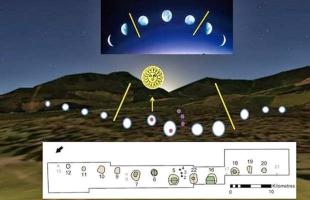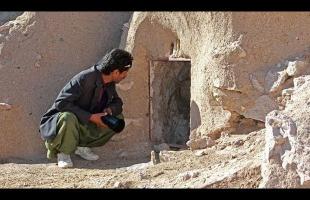Copy Link
Add to Bookmark
Report
Z*NET Online Magazine Issue 91-08

==(((((((((( == Z*NET INTERNATIONAL ATARI ONLINE MAGAZINE
=========(( === -----------------------------------------
=======(( ===== March 2, 1991 Issue #91-08
=====(( ======= -----------------------------------------
==(((((((((( == Copyright (c)1991, Rovac Industries, Inc.
PUBLISHED BY ROVAC INDUSTRIES INC.
----------------------------------
Editor: Ron Kovacs Senior Editor: John Nagy
Assistant Editor: Terry Schreiber, Z*Net Canada
Contributing Editors: Jon Clarke, Mike Schuetz, Dr. Paul Keith
Contributors: Keith MacNutt, Mike Mezaros, Ron Berinstein
-----------------------------------------------------------------------
* USA * CANADA * NEW ZEALAND * JAPAN * GERMANY * UNITED KINGDOM *
-----------------------------------------------------------------------
Z*NET NEWSWIRE..................................................
CALAMUS TUTORIAL - PART III........................Geoff LaCasse
ALADDIN REVIEW..........................................Leo Sell
WINDSOR/DETROIT INTERNATIONAL ATARIFEST............Press Release
NAME THAT SOFTWARE CONTEST.........................Press Release
THE SOFTWARE SHELF................................Ron Berinstein
PUBLIC DOMAIN UPDATE...............................Keith Macnutt
Z*NET NEWSWIRE
==============
NEW ATARI VP OF SALES
Bill Crouch's position of Vice President of Sales has been filled this
week by Don Mandell. Don comes to Atari from a similar position at
WANG, where he concentrated on vertical marketing. He plans to use his
expertise to help sell Atari to the packaged markets of desktop
publishing, drafting, etc. Already out and selling even before settling
in his Sunnyvale office (next week), Don is very impressed and
encouraged with the possibilities offered by the TT and Calamus,
Dynacadd, and others. Mandell has been as long time associate of Jack
Tramiel, owner and chairman of the board of Atari, and worked with Jack
at Commodore years ago.
NO WOOBOY - TURBO 20 INSTEAD
Jim Allen of FAST TECHNOLOGY has been telling customers who have called
to ask about the WOOBOY to wait for TURBO 20. WOOBOY was to be an
adaptor to allow true 8 mHz operation of an Turbo 16 equipped ST when
desired... enabling owners of FAST's popular CPU accelerator to also see
SPECTRUM pictures, for example. Long promised, the Wooboy is
nonetheless being dropped before introduction in favor of a revised
accelerator. Jim has promised to offer T16 owners a favorable upgrade
to his TURBO 20 accelerator, to be released soon. To run at 20 mHz
(T16 was 16 mHz), Turbo 20 will also enable users to expand RAM on their
STE and STACY computers to 10 or even 14MB. And it WILL show SPECTRUM.
Pricing is not yet announced.
LYNX RE-BUNDLED
Atari Canada this week announced re-bundling and new pricing on the Lynx
game machine. The Lynx machine is now packaged by itself without the
Comlynx cable, AC adapter, or California Games software and has a
suggested retail of $129.95 CDN. The new bundle is designed to make the
games market take more than a second look at the Atari machine with its
color and new price structure is designed to give the competition a run
for the money. New marketing and sales techniques are in the works
designed to boost sales even more. Atari is applying the pressure in
the hand-held video game industry. Anyone who has played both the Lynx
and its competitors will agree, the Lynx is better. The color graphics,
stereo sound, and positioning of the controls leave the competition far
behind.
APPLE TO SHIP DEVELOPERS SYSTEM 7
Apple said this week that it will ship the near-final version of System
7, Apple's new version of system software for the Macintosh computer,
to 13,000 Macintosh computer hardware and software developers.
COMPUTER COMPANIES ANNOUNCE SUPPORT
Twenty-one computer manufacturers have announced their intentions to
build pen-based computers that will support the Microsoft Pen Windows
operating system. These manufacturers include: CalComp, Canon, GRiD
Systems, Fujitsu, Hitachi, Kyocera, Mitsubishi, Momenta Corp, NEC, NCR,
Oki Electric, Samsung, Sanyo, Scenario, Seiko Epson, Sharp,
Summagraphics, Telegroup, The Eden Group, Toshiba and Wang.
IBM PRICE REDUCTIONS
IBM announced price reductions this week on several models of the
Personal System/2 (PS/2) line of computers.
IBM PERSONAL SYSTEM/2 FORMER NEW STANDARD
PRICE PRICE CONFIGURATION
------------------------------------------------------------------------
Model 30 286 E01 $1,995 $1,845 10MHz 80286; 1MB RAM; 1.44MB
disk; 20 or 30MB fixed disk
Model 30 286 E21 $2,345 $2,145 10MHz 80286; 1MB RAM; 1.44MB
disk; 20MB fixed disk
Model 30 286 E31 $2,495 $2,295 10MHz 80286; 1MB RAM; 1.44MB
disk; 30MB fixed disk
Model 55 SX 031 $3,495 $2,995 16MHz 80386SX; 2MB RAM; 1.44
MB disk; 30MB fixed disk
Model 55 SX 061 $3,895 $3,295 16MHz 80386SX; 2MB RAM; 1.44
MB disk; 60MB fixed disk
Model 55 LS LTO $3,490 $3,325 16MHz 80386SX; 2MB RAM; 1.44
MB disk; diskless; 16/4 token
ring adapter
Model 55 LS LEO $2,950 $2,755 16MHz 80386SX; 2MB RAM; 1.44
MB disk; diskless; ethernet
adapter
Model 65 SX 061 $5,295 $4,445 16MHz 80386SX; 2MB RAM; 1.44
MB disk; 60 MB fixed disk
Model 65 SX 121 $5,995 $4,995 16MHz 80386SX; 2MB RAM; 1.44
MB disk; 120 MB fixed disk
Model 65 SX 321 $7,945 $6,745 16MHz 80386SX; 2MB RAM; 1.44
MB disk; 320 MB fixed disk
Model 80 386 081 $6,845 $5,495 20MHz 80386; 2MB RAM; 1.44MB
disk; 80 MB fixed disk
Model 80 386 161 $7,495 $6,095 20MHz 80386; 2MB RAM; 1.44MB
disk; 160 MB fixed disk
Model 80 386 321 $9,895 $8,445 20MHz 80386; 2MB RAM; 1.44MB
disk; 320MB fixed disk
Model 80 386 A16 $10,195 $8,695 25MHz 80386; 4MB RAM; 1.44MB
disk; 160MB fixed disk
Model 80 386 A31 $13,195 $11,495 25MHz 80386; 4MB RAM; 1.44MB
diskette; 320MB fixed disk
JUDGE DISMISSES MICHIGAN BBS COMPLAINT
A Michigan administrative judge has dismissed a complaint against
Michigan Bell's action toward Bulletin Board Systems. Judge Daniel
Mickerson allowed that the complaint could be filed again at a later
date. In 1990, Michigan Bell shut down the 16 telephone lines connected
to the Variety-N-Spice BBS. The Sysop James Imhoff, filed a complaint
with the Michigan Public Service Commission.
WORDPERECT RELEASED FOR POQET PC
(ZNS) WordPerfect has released a special version of WordPerfect 5.1 for
the tiny Poqet PC. The program is functionally identical to the
standard DOS version of WordPerfect 5.1, but is being released on floppy
disks and a Poqet ROM card. 512k RAM recomended. WordPerfect can be
reached at (801)-225-5000.
RUN MAC SOFTWARE ON THE PC FOR UNDER $1,000
(ZNS) Hydra Systems has developed an add-in board for the PC that gives
PC users Macintosh compatibility and speed better than the Mac Classic.
The board, using the same 68000 CPU found in the new Classic, will cost
less than $1,000. Hydra claims that it hasn't yet come across any
software that will run on a Classic or SE that won't work with it's
board. The board doesn't feature an ADB (Apple Desktop Bus) port,
instead it allows standard PC hardware to emulate ADB devices. Hydra
hasn't yet announced when the new board will be unveiled.
FARALLON TAKES CONTROL OF APPLE'S PC NETWORKING PRODUCTS
(ZNS) Farallon Computing has taken over Apple Computer's line of
AppleTalk products for the PC. Included are Apple's LocalTalk PC board
and their network software, AppleShare PC. Farallon plans to offer
AppleTalk packages for MS-DOS and drivers for Windows 3.0. For more
information call Farallon at (415)-596-9100.
NEW SIDEWAYS SUPPORTS LATEST 1-2-3 VERSIONS
(ZNS) Funk Software's popular Sideways utility for Lotus 1-2-3 has been
revised. The $89.95 program, which rotates spreadsheets for easier
reading on dot matrix printers, now supports ALL versions of 1-2-3 for
DOS, including 3.0 and 3.1. Funk Software can be reached at (617)
497-6339.
NEW CORDLESS MOUSE RUNS FOR SIXTEEN HOURS
(ZNS) Z-Nix Corporation has introduced a new cordless infrared mouse,
the Cordless Super Mouse. Z-Nix's new mouse is capable of 400 cpi
resolution and includes two rechargable batteries providing sixteen
hours of continuous use. You can find out more about Z-Nix's $164.95
mouse by calling Z-Nix at (714)-629-8050.
MICROSOFT TAKES ON PENPOINT
(ZNS) Go Corporation's PenPoint pen-based operating system has some
competition from the world's largest developer of operating systems and
environments, Microsoft. Microsoft has shown a set of environment
extensions for Microsoft Windows, dubbed PenWindows, that will allow it
to be used on pen-based systems. Microsoft plans to incorporate the
extensions into all of their own Windows based applications by the time
Windows 3.1 is released. PenWindows will run on the same hardware as
PenPoint, a 286 or better. IBM has signed on with Go to develop
computers based on PenPoint technology and has not yet commented
publicly on PenWindows.
NUTEK DEVELOPS FIRST MAC CLONES REQUIRING NO MAC ROMS
(ZNS) Nutek Computers says that it has developed Macintosh-compatible
ROMs and operating system software. Until now, Macintosh-compatible
computers have required that the buyer supply actual Mac ROMs and system
software. Nutek's operating system will run all Mac software, but in
order to avoid copyright infringement uses a GUI based on OSF/Motif,
giving their Macs a more robust 3-D interface than actual Macs.
Presumably, the hardware portion of Nutek's package will be compatible
enough to run true Apple system software such as the upcoming System
7.0. Nutek soon plans to offer a full line of Mac clones and will offer
their technology to other developers. No release dates have been
announced.
CARDINAL RELEASES LOW-COST, ONE-PEICE 386SX PC
(ZNS) Cardinal Technologies has introduced a 20Mhz 386SX PC for $999
that has more in common with the Macintosh Classic than an identical
price-tag. The PC10-386SX is a complete system, with VGA monitor, 3.5"
floppy drive, PS/2 mouse port, two serial ports, a parallel port, 1MB of
RAM (expandable to 8MB), two slots, and DR-DOS 5.0 in ROM all in one
case. The PC10 is a "compact" system, about the same size as the Mac
Classic, SE, or SE/30. A 40MB hard drive brings the price up to $1399.
Cardinal Technologies can be reached at (800) 233-0187.
ICD SOFTWARE VERSIONS
COPYFIX Version 1.5 HDUTIL Version 4.01 ICDFMT Version 5.01
ICDBOOT Version 5.1.0 HDPARK Version 1.0 ICDTIME Version 2.0
TIMESET Version 1.5 COLDBOOT Version 2.00 CFGCBOOT Version 2.00
HDPARTS Version 2.00 CACHEOFF Version 1.2 CACHEON Version 1.2
CLDEMO Version 4.00 IDCHECK Version 2.00 RATEHD Version 2.00
WHEREIS Version 1.81 BOOTFIX Version 2.01 DESKTOP Version 3.02
CACHEHIT Version 1.10 HOST Version 2.00
CALAMUS TUTORIAL - PART III
=========================== WORKING WITH TEXT
Copyright(C)1991, by Geoff LaCasse
GXR Systems, Vancouver, B.C.
This is Part III of a series of articles devoted to the Calamus DTP
software. Previous parts are available online in issues #9107 and 9107
of Z*Net Online. Now, we continue with Part III.
Load your document from session 2, then move the mouse cursor onto its
page. Click the right mouse button to change the pointer cursor to a
hand shape, then click the left mouse button to select the frame we
created at the end of session 2 (the frame will have visible handles at
its corners and midpoints). Go back to the primary icon pad and click
on TEXT, then OPEN TEXT EDITOR. The Text Editor window will appear in
the middle of the page.
Use the left cursor key to move the Text Editor cursor to the end of the
line. Type in a paragraph. When you have several lines of text, click
on the second icon from the left in the Text Editor window to close the
Text Editor. Your text will re-appear in the frame. If, instead, you
got a dialogue box which said please select a frame, then you did not
follow the steps as outlined above. Information on the frame's Font and
Style will also be missing from the Text Editor. Click on your document
above or below the Text Editor (notice Calamus's Text cursor shape),
click on the frame to select it, click on the Text Editor window, and
then close it. Save the document at this point.
Calamus has been known to crash on occasion, even in 1.09N. I save my
document before and after each major operation.
The text in our frame will be barely readable. Let's improve this
situation. Calamus gives the user three views of the page--FULL PAGE
VIEW, ACTUAL SIZE, and USER DEFINED VIEW. The three icons are located
to the right of the primary icon pad, just above our page. Default is
FULL PAGE VIEW. Position the mouse cursor on the third line of our
text, inside our left margin, hold down the Control key and click the
right or left mouse button. This gives us ACTUAL SIZE (or 100%). Or
hold down the Alternate key and click a mouse button for USER DEFINED
SIZE (default is 200%). Move to another position with the scroll bars
or click with again using the Control/Alternate key, move the cursor to
a new position, and click again. Where you click will become the centre
of the screen. I use actual size to display page layout, the other
views to examine its details closely.
Set your view to ACTUAL SIZE (for the duration of this session). Our
text will have the format we initially set up (SWISS 50, Left Justified,
Line Spacing, etc). To change any of these values is a simple task.
With our frame still selected, click on FONT SIZE, then on 24 (point
size), and finally on the icon in the bottom left--RESTYLE TEXT. A
dialogue box will appear, asking if you want to restyle all text. Click
on OK. Text in the frame will change from 14 point SWISS to 24 point
SWISS. Select OUTLINE and RESTYLE TEXT. The text will appear as 24
point SWISS Outline.
You can also change sections of text or individual letters. Drag
Calamus's Text cursor across some text, select a point size and style,
and RESTYLE TEXT. Only selected text will be modified. Line spacing --
known as leading -- will increase to compensate for those lines with
larger point size text. We will examine leading (led-ding) closely in
the coming sessions.
Select convenient text point sizes from the Font Size table.
Alternately, select any size from 1-999 points in tenths of a point
using the SELECT FONT SIZE icon just below and to the right of the
A/vertical ruler. Click on this icon, backspace or use the Escape key
to erase the present value, type in a new value, and press RETURN to
accept it. Select some text and RESTYLE TEXT.
Calamus offers a number of text styles (Normal, Shadow, Underline,
Superscript, etc.) but no Italic or Bold. Instead, Italic, Bold, and
Bold Italic are separate fonts (or typefaces), and must be loaded
independently. To load a new font, select the EXTRAS menu, then LOAD
FONTS. When a dialogue box appears, select LOAD, click on a font, then
OK (you can only select one font at a time), and finally OK to load it
into memory. If you need a second font, click on LOAD before the second
OK and select another font. Calamus will not allow you to load a font
if you have insufficient memory.
Potential problems. If your Calamus.set file is incorrect, Calamus
won't find your Fonts folder. Redo your Calamus.set file and try again.
Those 1040 owners will have limited font support because each font takes
17-45K of memory. Load only what you need. Calamus saves the font
definition (but not the font itself) with each document. If you have
insufficient memory for both document and its fonts, you will be
prompted for replacements. To save memory select one already in use.
Calamus will also prompt you for a replacement if the program is unable
to find a font definition. We will discuss these points in a later
session, but be aware of the problem when loading someone else's Calamus
document.
Go to FONT MENU (our second icon pad). The fonts you loaded will be
listed here, in the order of selection. Your default font (probably
SWISS) will be highlighted. Highlight another, select some text, and
click on RESTYLE TEXT. The text font will change but point size, style,
and justification will retain their previous values. Alternately, click
on a font, and then RESTYLE TEXT. Select OK when the dialogue box
appears. All text in the frame will change to the new font (and SELECT
FONT SIZE value). Open the Text Editor to confirm the change.
Use fonts sparingly and with purpose. Too many and your work will look
sloppy. Too radical a design and your text will be difficult to read.
Study the various designs (there are perhaps 5,000 for Calamus) and pay
attention to their suggested use. For example, headline and body text
fonts are generally not interchangeable. Listen to the professionals,
or use materials available at your local libraries and computer stores
as resources. Single disk-drive Calamus users will want to restrict
fonts on their data disks to save room for documents.
Our example document has left justification. It's a simple matter to
change this format to Right, Centre, or Justification. In the middle of
the TEXT RULER icon pad are four small page-like icons, TEXT LEFT
ALIGNED, TEXT RIGHT ALIGNED, CENTRE TEXT, and JUSTIFY TEXT. To change
justifications, select your text with the text cursor, and click on one
of the justification icons. The paragraph or paragraphs you selected
will change to the new value. Justification only works on paragraphs.
You can select a letter or phrase, but the complete paragraph will be
modified.
Before ending this session, go to the EXTRAS menu, and click on
STATISTICS. This dialogue box shows you your available system memory.
You 1040 users, in particular, should be constantly aware of your memory
status because Calamus will crash without notice if it runs outs of
memory. Clicking on GARBAGE COLLECTION frees up memory used by the
program (cut and pasting, frame creation). Do it often.
Quit Calamus. You don't need to save your file, the next session will
introduce a new multi-column document format.
I DREAM OF GENIE
================ REVIEW OF ALADDIN
by Leo Sell
GEnie users now have software to make their online time more enjoyable,
thanks to the magic of a program called Aladdin. This software for the
ST automates your online time with some features that are explained
below.
For instance, one of the things I thought might be nice was screen dumps
of some of the Aladdin screens. Aladdin let me EASILY search for
possible programs to capture screens. Unfortunately, none of them did
what I wanted.
In a nutshell, Aladdin automates almost anything you might want to do on
GEnie. I haven't found all of the bells and whistles. But, I've found
it far easier to do library searches for software, and far, far easier
to write, send, and read GEnie mail. Most of the commonly used
functions are easily figured out with a little experimentation on the
drop-down menus. Aladdin also checks your GEmail each time you log on/
off.
Here's a quick walkthrough of how I've used Aladdin. Last weekend I
wanted to drop Bob Brodie (Mr. Atari, himself) a line using GEmail. So,
I fired up Aladdin, chose "Write Mail" under the GEmail menu, and had a
quick note ready to go in a couple of minutes. Oh, and there's that
screen dump search to do, too. So, click on "Search for Files" under
the Library menu and type in a search term - like "screen dump". One
more detail, drop down the Roundtable menu and make sure the ATARISTR
(Atari ST Roundtable is selected).
OK, so now I'm ready. Choose "Do Autopass 2" under the Terminal menu,
and walk away. Aladdin logs on, sends the mail, reads my mail, and
searches for files using the term "screen dump". If Aladdin found any
mail, it tells me that too. If I had mail to read, I can easily read
it, offline, and write a reply for later. As for the files.... by
clicking on "Choose Download-Browse" under the Library menu, I am
presented with a list of files to mark appropriately. Downloading one
is as easy as marking the file for download, and telling Aladdin to go
do it. No hassle, no muss, no fuss!! You can also have Aladdin do any
one of the tasks, rather than combinations. Lots of flexibility, here.
All of that, and I only touch on Aladdin's capabilities. One that I
don't use is following messages on topics in various roundtables.
Another, very powerful feature is a scripting capability, giving you the
user the ability to do almost anything you can imagine - with a little
extra effort.
There are a few things to be careful of when you use Aladdin. For
instance, I had trouble when I didn't have the same "break" character
set on GEnie as in Aladdin. I couldn't stop some of the things I
started!! Once I set my break character on GEnie properly, I had no
further problem interrupting GEnie. Another caution/confusion is that
Aladdin changes automatically to a command/no-prompt mode. Believe me,
it is a little disquieting when the only prompt you get is "1>". If you
go into terminal mode and need the menus for some manual manipulations,
enter 'C' to toggle out of command mode, in most cases. If that doesn't
work, type "pro" for prompt, then choose the kind of prompt you want.
The manual is also kind of daunting. After all, this is a BIG program.
Plan on printing 100 to 200 pages. My suggestion is that you print it
out, skim it enough to set up Aladdin for you, then put away for awhile.
Practice using GEnie and Aladdin in the Star Services area and consult
the manual as needed. Once you're comfortable, use Aladdin everywhere
it can help you.
Tim Purves and Gordon Monnier have done a great job with this program
and continuing support on GEnie. I like it LOTS. As a near-casual user
of GEnie, it really makes my online life easier. If you want it, log
onto GEnie and type "m1000". Follow the prompts to download the program
and the menu.
If I haven't lost you non-GEnie users, here's how you can join. After
all, at only $4.95 flat fee per month, you have access to a lot of
information such as Grolier's American Encyclopedia, news, GEmail, and
much, much more. Other areas of interest, such as the computer bulletin
boards, are an additional $6.00 per hour. Joining is free. Set your
software to half-duplex, dial 1-800-638-8369. When you connect, type
"HHH" (no quote marks). When the "U#=" prompt displays, type
"XTX99493,GENIE", press return and follow the prompts. (You'll need a
credit card number).
WINDSOR - DETROIT INTERNATIONAL ATARIFEST
========================================= Press Release
FOR IMMEDIATE RELEASE -- February 1991
Ann Arbor, MI/Windsor, Ontario, Canada -- The Windsor Atari Users Group
of Windsor, Ontario, Canada and the Washtenaw Atari Users Group of Ann
Arbor, MI are hosting the Windsor/Detroit International AtariFest on May
4-5, 1991 at the St. Clair College of Arts and Technology in Windsor.
With support from both Atari US and Atari Canada, the show promises to
be a "must attend" event for Atarians everywhere.
St. Clair College is conveniently located in Windsor, only minutes from
the Ambassador Bridge and Windsor International Airport. Hotel
accomodations, car rentals and a number of restaurants are also near the
college. Regularly scheduled flights are available from Toronto to
Windsor, and charter flights are available from Detroit Metro Airport.
Exhibitors already committed to exhibit at the show include:
Atari US Atari Canada Branch Always Software
Canoe Computer Channel One Computer Clear Thinking
DA Brumleve Double Click Software Fast Technology
Goldleaf Publishing ICD Inc. Innovative Concepts
ISD Marketing Joppa Computer Mainstream America
MegaType Micro Creations Musicode Software
Nice & Software PDC Distributors Phil Comeau Software
Talon Technology Unicorn Publications What's This?
Wiz Works
Many other developers, including GEnie, Soft-Logik Publishing, Gadgets
by Small, Michtron and CodeHead Software have indicated interest in
exhibiting at the show.
Show times are 10-6 on Saturday and 10-5 on Sunday. Tickets are only $4
Canadian per day at the door, and children under 12 will be admitted
free of charge when accompanied by an adult. Door prize drawings and
seminars will be held throughout both days.
Advance tickets can be purchased for $3 Canadian (or equivalent US
exchange rate) by sending check or money order to Windsor/Detroit
International AtariFest, 3487 Braeburn Circle, Ann Arbor, MI 48108.
For attendees flying in for the show, Northwest Airlines is offering 40%
off round trip coach airfares and 5% savings on other applicable round
trip fares. Canadian attendees can save from 25 to 40% on coach fares.
Call 1-800-328-1111 for reservations. The "profile number" for the
discount airfares is 03257. Northwest Airlines is the official airline
of the Windsor/Detroit International AtariFest.
Special show discounts on car and truck rentals is available from Budget
Rental, the official car rental company for the show. Low convention
rates are available on everything from Ford Escorts to Lincoln Town
Cars. To make your reservation, call 1-800-333-8840, identify yourself
as an attendee of the show and give them the "rate code" of CNVNR1.
For more information on the show, contact Craig Harvey, President of
WAUG - Ann Arbor at (313) 994-5619 or Brian Cassidy, President of WAUG -
Windsor at (519) 966-0305. Developers interested in obtaining booth
space at the show should contact Pattie Rayl at (313) 973-8825 ASAP.
NAME THAT SOFTWARE CONTEST
========================== Press Release
****************************************************
ANNOUNCING THE GREAT DC "NAME THAT SOFTWARE" CONTEST
****************************************************
You too can help us to develop computer software.
HOW?
We are looking for a name for a new piece of software we will be
releasing. Your job is to provide us with a name for our software.
Here is what the software does:
+ Compress / decompress files as you use them.
+ Completely transparent operation.
+ Access files same as always.
+ Save _lots_ of disk space!
If you are familiar with Disk Doubler (Macintosh) or Double Disk (PC),
then you know what we are talking about.
Here are the rules:
1) Contest is open to anyone exclusive of relatives, friends or
employees of Double Click Software.
2) The contest will run until March 31, 1991.
3) Entries may be sent via US mail, GEmail, CompuServe email, Usenet
email, or through email on the DCS BBS. See below for addresses.
4) All entries should be postmarked by midnight March 31, 1991.
5) One grand prize winner and two runners-up will receive the product as
a prize for the contest.
6) The grand prize winner and runners-up will be selected by Double
Click Software.
7) Only three prizes will be awarded. In the event of a tie, the
entries received first will be given precedence in placement of
awards.
8) All judges decisions are final.
9) Entries will be judged on creativity, applicability of the name, and
how the product name looks as a filename (ie, FILENAME.EXT).
10) Each product name entry MUST have the letters DC first (ie, DC
Squish). Filenames do not need to have the letters DC in them (ie,
DESKEY30.ACC).
11) Winners will be announced on or before April 15, 1991.
12) Winners will be notified by phone.
Submit your entries to one of the following addresses:
GEnie : DOUBLE-CLICK
CompuServe : 75300,577
Usenet : uace0@menudo.uh.edu
DC BBS : (713)944-0108
For questions ONLY, call Double Click Software : (713)977-6520
NO ENTRIES WILL BE ACCEPTED BY PHONE!
ONLY PRIVATE EMAIL WILL CONSTITUTE ACCEPTABLE ENTRIES. ANY PUBLIC
MESSAGE STATING A POSSIBLE NAME WILL HAVE THAT NAME *EXCLUDED* FROM THE
ENTRIES.
Entries must have the following elements to be valid:
Your Name
Your Street Address
Your City, State and Zip
Your phone number
Suggested product name
Suggested filename
EXAMPLE:
Michael B. Vederman
PO Box 741206
Houston, TX 77274
(713)977-6520
DC SQUID
DCSQUID.PRG
THE SOFTWARE SHELF
==================
by Ron Berinstein
FUJDESTT.ARC will plant the famous Fuji logo on your desktop, and spin
it around. This week's uploaded version fixes the overscan feature, and
works with both the ST, and, the TT.
REFLEX.LZH is a small GFA program, but, to the point. When the circles
filled with green turn red (at different times) you click the mouse
button. Your response time will be measured. Your imagination supplies
the rest.. you could be responding to a Bogie at three o'clock, or you
could be waiting in your formula racing car for the starting light.
Under the heading "Light hearted and somewhat fun," you might download
EYETEST.ARC, an "eyetest" for "old timers" that let's you decipher a PC3
file. (to be viewed in Hi Res. only) And, if you really wanted to know
about the creation of computers, a don't miss is, I_BE_AM.ARC, a small
text file describing the computer's "Genesis."
Under the heading of "Things I'm never gonna use, but, some may really
need it," download DCLEFTY.ARC. a real small auto folder program (that
needs to run before any other that requires a button press). Same will
make your left and right mouse buttons swap their functions. Ideal for
lefties! Plus, ICN.ARC an icon drawing program designed to save the
icon data image and mask image in the file format required by Digital
Research's Resource Construction Set (RCS). "Personally, Icon not
understand pro Icon people." <smile>
The Desktop Publishing SIG had some nice arrivals this week,
MVG-DEM5.LZH is the latest demo version of Dr. Bob's MVG (Multi Viewer
Graphica) A modular DTP graphics program.
MVGTOYBX.ARC is a set of five "toys" (Multiple sub-functions). The
Toybox of files is designed to work with MVG v. 2.0 or higher. Included
is DB_Gem, MultiCap, LoadQuad, MultiLoad, ToCells and more!
LITEMAIL.LZH is a simple to operate, basic label program.. it will
handle about 3500 labels on an ST, about 500 on a 520. Various size
labels are possible, and this might be ideal for a small group or
business.
The most recent uploaded version of BOOKER.ARC corrects a recent upload
of a version that repeated the bottom line. You'll need a Laserjet or
Deskjet printer to use it, but, it will make printing simple "books" and
manuals easy by printing an ASCII file four pages to a page in small
print. Then, fold and staple does it!
605ENVLP.ARC is John King Tarpinian's Calamus template for addressing
envelopes and printing them with the new Atari laser printer.
AREACODE.LZH and POSTAL22.LZH have both been upgraded to versions 2.2
each. Both PRG/ACC/TOS (rename as you wish) type programs, the former
will locate and identify telephone area codes in North America, the
latter, will give you zip code information.
Under the heading, "My favorite program of the week." SNAPIT.ARC
replaces the Alt-Help screen dump without the need of a menu bar, and,
with the ability to be turned on and off without rebooting.. Instant
Degas format "snaps" are taken of the screen. Look for them in the root
directory of the drive the program is in.
GFA programers shouldn't miss, GRAPUTIL.LZH, three sets of routines so
that animation can be included in programs and .NEO files can be
compressed. And, GFAMAK06.ARC is the latest updated version of
GFAMAKER.ARC. This version produces smaller code.
Warning: Downloaders of FINCALC.LZH may be in for bad news, the file
recently uploaded this week to GEnie seems to have been corrupted.
Suggestion: Never miss another Birthday, Anniversary, or occasion, take
a look at CALSHO46.ARC (this newest version fixes a small bug). You
will need the previous version though as well in order to get the .ACC
file. CALSHO46 will post the prescribed events on your screen when you
boot up. It also includes several historical events in it's format that
lets you in on a variety of informative pieces of data.
The above collected information written and compiled by Ron Berinstein,
co-sysop, CodeHead Quarters BBS (213) 461-2095. Files submitted to
CodeHead Quarters BBS and others downloaded from GEnie and Delphi were
used as source material for the list.
PUBLIC DOMAIN UPDATE
====================
by Keith MacNutt
VIEWGIF V1.2
Craig S. Buchanan
4-319 MacKay St.
Ottawa, Ont. Canada K1M-2B7
INTRODUCTION
VIEWGIF allows the ST user to display and convert GIF picture files to
NEO, DEGAS, MACPAINT, SPECTRUM, AIM OR FL FORMAT. GIF stands for
graphic image format and is used primarily for the IBM PC, GIF is also
used on the AMIGA. Now that the ST has a viewer and converter for these
files, we have virtually an unlimited supply of pictures to view and
convert to any one of the above mentioned formats.
VIEWGIF is GEM based, and runs in all three ST resolutions. Once a
picture is loaded, it can be scrolled both horizontally and vertically
within the window and can be cropped or shrunk before it is saved to a
different file format.
FUNCTION OVERVIEW
Under FILE on the menu bar the first thing the user will find is GIF
INFO. Clicking on this option will bring up a file selector, and the
user can pick a GIF file to find info on. Next is LOAD FILE which
brings up a fileload form with the option to load GIF, IFF, LBM, MAC,
NEO, DEGAS, FL and CP8 formats. Currently in DEGAS mode, VIEWGIF will
only load un-compressed files. In MAC mode they will be loaded and
translated into the current ST resolution.
SAVE FILE will display a file save form in which the user can choose
from GIF, FL, NEO, DEGAS, MACPAINT and MAC STARTUPSCREEN to save to. In
the DEGAS mode the user can only save pictures in un-compressed format.
CLOSE - Closes the top window.
QUIT - Exits the program.
EDIT - Under EDIT on the menu bar, the first feature is CLIP. CLIP crops
the current image in one of the four window boundaries by simply sizing
and scrolling the window. Next select CLIP and choose the corner CLIP
will use.
SHRINK - Shrink halves the image size by using one of three methods.
LINEAR works best on 256 color images and the two STAGGERED modes work
best on 4 and 16 color images.
COLORS - Colors allows the top window color palette to be edited and
SAVED with the file. USED allows the user to modify the color palette
of the image but the changes will not be saved with the file.
DESKTOP - Returns the palette to the desktop colors.
TRANSFORM -Converts a GIF image to one of several formats without first
converting the picture to the screen format.
MODE - Under MODE on the menu bar the user will find COLOR. When color
is selected, LOAD GIF, IFF, and LBM translates the file into a color
picture and GRAY will load the files into gray scale.
COLOR OPTIONS - Under this option the selections are FREQUENCY, COLOR
SPACE and IGNORE NB.
FREQUENCY - chooses colors based on their frequency in the image.
COLOR SPACE - chooses colors based on their frequency and distribution.
IGNORE NB - prevents the darkest colors from being displayed on some
monitors which can not display these colors.
GRAY OPTIONS
ORDERED works only in monochrome mode and converts the gray scale image
to a monochrome one.
DISPERSED uses a dot dither to convert the gray scale to 2,4 or 8 shades
of gray depending on the current resolution.
HISTOGRAM affects DISPERSED gray scale by using HISTOGRAM equalization
to maximize contrast of the image.
SCALED affects DISPERSED in that the gray dithers using scaling to
insure full gray scale coverage in the resulting image.
ENHANCE selects an edge enhancement before dithering to clear up the
blurry edges of an image.
FULL SCREEN MODE produces a image that fills the screen and invokes an
instruction list which allows the user to scroll around the screen or
escape to gem.
After reading the documentation and using the program, I feel that this
program and its future updates, should be included in all ST users
collections. Considering the vast library of GIF files on the IBM
bulletin boards, this program would be of most importance to anyone that
does DPT or like most people who just like to collect pictures. The
only thing that I found negative was the slow file conversions and
loading of GIF pictures. This problem should be fixed in future updates
and to all that register their versions, this might be one of the
features they would like to see in the next revision.
~~~~~~~~~~~~~~~~~~~~~~~~~~~~~~~~~~~~~~~~~~~~~~~~~~~~~~~~~~~~~~~~~~~~~~~~
Z*NET International Atari Online Magazine is a weekly publication
covering the Atari and related computer community. Material contained
in this edition may be reprinted without permission except where
noted, unedited and containing the issue number, name and author
included at the top of each article reprinted. Opinions presented
are those of the individual author and does not necessarily reflect
the opinions of the staff of Z*Net Online. This publication is
not affiliated with Atari Corporation. Z*Net, Z*Net Atari Online,
Z*Net Newswire, and Z*Net News Service are copyright (c)1991, Rovac
Industries Incorporated, Post Office Box 59, Middlesex, New Jersey
08846-0059. Voice (908) 968-2024, BBS (908) 968-8148 at 1200/2400 Baud
24 hours a day. We can be reached on Compuserve at PPN 71777,2140 and
on GEnie at address: Z-Net. FNET NODE 593
~~~~~~~~~~~~~~~~~~~~~~~~~~~~~~~~~~~~~~~~~~~~~~~~~~~~~~~~~~~~~~~~~~~~~~~~
Z*Net International Atari Online Magazine
Copyright (c)1991, Rovac Industries, Inc..
~~~~~~~~~~~~~~~~~~~~~~~~~~~~~~~~~~~~~~~~~~~~~~~~~~~~~~~~~~~~~~~~~~~~~~~~