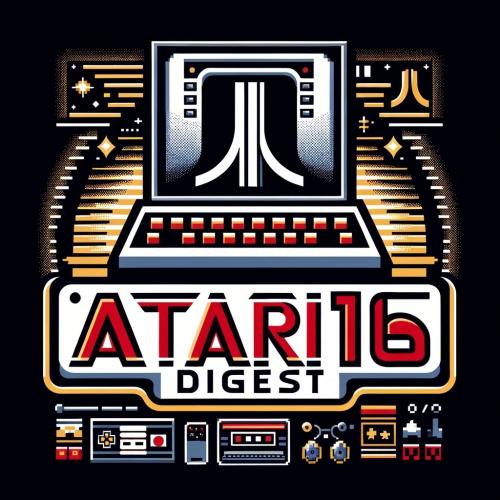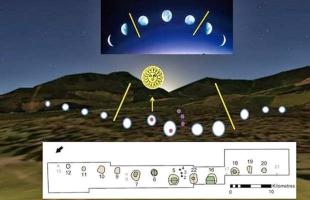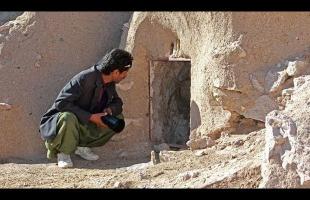Copy Link
Add to Bookmark
Report
Z*NET Online Magazine Issue 549

=========(((((((((( ==========((( ==(( ==((((((( ==(((((((( ===========
================(( ====(( ====(((( =(( ==(( ==========(( ==============
=============(( =====(((((( ==(( (( (( ==((((( =======(( ==============
==========(( ==========(( ====(( =(((( ==(( ==========(( ==============
=========(((((((((( ==========(( ==((( ==((((((( =====(( ==============
Z*NET ATARI ONLINE MAGAZINE
December 15, 1990
Issue #549
Publisher/Editor : Ron Kovacs Assistant Editor : John Nagy
Z*Net New Zealand: Jon Clarke Z*Net Canada: Terry Schreiber
Z*Net Germany: Mike Schuetz Contributor: Keith Whitton
Columnist: Keith Macnutt Z*Mag Asst Editor:Stan Lowell
Copyright (c)1990, Rovac Industries, Inc.
CONTENTS
EDITORS DESK................................................>Ron Kovacs
Z*NET NEWSWIRE.........................................................
Z*NET OFFICIAL USER GROUP LISTING......................................
CODEHEAD SOFTWARE OFFER................................................
FOREM ST UPDATE/HISTORY....................................>Steve Rider
TURBO ST UPDATE........................................................
8-BIT RUMBLES,RAMBLES,RUMORS...............................>Stan Lowell
SKETCH REVIEWED.......................................>E. Frank Carlson
PUBLIC DOMAIN UPDATE.....................................>Keith Macnutt
EDITORS DESK
============
by Ron Kovacs
Special end of year issues are now being produced. A two part year in
review will begin next week in Issue #550 of Z*Net Online.
Contributors to this weeks contents include: Terry Schreiber, Keith
Whitton, Bruce Hansford, John Nagy, Bill Whiteman, and Dr. Paul Keith.
(Many KEITH's appear?!?!)
Look for uploads of new pictures from Z*Net. Dr. Paul Keith captured
the new control panel in various stages from the MegaSte. These files
are currently available through the FNET base and soon to CompuServe and
GEnie this weekend. Also, Terry Schreiber uploaded a ZNETXMAS demo to
GEnie early last week. It is a large 400K plus file, so beware of
space if you are interested in downloading!
There will not be a pause in release this holiday season. The Christmas
and New Years holidays fall in the mid-week period and should not cause
conflicts for our release.
Last, Z*Net is now released on Saturdays!! Please pass the word about
this change which took place a few weeks ago. The online services will
make an attempt to validate the file for download, but don't look for
the issue on CompuServe or GEnie before 10pm eastern. It is available
after 1pm on the Z*Net BBS if you can't wait!
Z*NET NEWSWIRE
==============
Including the Canadian Newswire
MEGA/STE PASSES FCC TESTING
Last week, Atari learned that the MEGA/STe had passed the FCC testing as
a Type B (Consumer) product, and may begin US distribution as soon as
production is ready. That is expected to be in mid-January. This marks
the first time in memory that ANY Atari product has been approved for
consumer release within 30 days of the first product announcement...
(except perhaps for the $29 plastic monitor stand offered last year).
TT BEGINS SHIPPING TO USA DEALERS
Yes, the TT030 machine has in fact begun shipping to US dealers as a
TYPE A COMMERCIAL USE device. The price for the base unit, a 2 MEG RAM,
50 MEG hard drive device, is still $2,995. Only VARs (Value Added
Resellers) and "qualified dealers" can get the TT, and must send Atari
a letter assuring that the machines will not be sold to consumer,
residential users. The FCC is getting concerned with improper sales of
Type A devices, such as the STacy and the TT, and is considering
slapping a $5,000 per machine fine on those sold for improper use.
SALERNO LEAVES ATARI
Antonio Salerno, Vice President - Applications for Atari Corporation,
resigned last Thursday, December 6. Salerno had been in charge of
efforts to persuade major software companies to bring their well known
products to the Atari line, and had less than dramatic success. Antonio
reportedly will return to school to complete a Masters degree at
Stanford University. Atari has no immediate plans for a replacement, as
Leonard Tramiel and Atari USA staff members are taking over most of the
duties of the position.
BEACH BOY JOINS ATARI
James Grunke, technical man for the super group BEACH BOYS, is leaving
the band to replace Frank Foster at Atari as the Music Industry
Representative and MIDI promoter. James will begin work on January 1,
1991. Foster left in early September.
FULTON JOINS ATARI
Formerly of NEOCEPT, makers of the powerful WORD UP graphic word
processor for the Atari, programmer Mike Fulton has been hired and has
begun work in Atari's customer and developer support area. This fuels
earlier speculation that Atari may eventually buy and support Word Up as
an Atari brand product.
BRODIE SPEAKS TO ACES
Atari Computer Enthusiast Society, a West Covina California group,
enjoyed a speaking visit from Atari's Bob Brodie last Wednesday,
December 12. Before and after the meeting, Bob visited local dealers
including Glendale's COMPUTER NETWORK, and showed Los Angeles area
developers the new MEGA/STe computer.
Z*NET MONTHLY COMBINES DEC/JAN ISSUE
Z*NET Monthly (our HARD COPY newsletter, included in dozens of user
group newsletters worldwide and reaching 4,000 Atari users) is taking a
well deserved break for January, producing instead a December/January
issue in order to catch up with an ever-increasing delay in production.
Problems in scheduling actual production, plus staff relocations and
legal matters have caused the Z*NET issues to be late since October.
This break will allow clubs to catch up with the current issue of Z*NET
or to take a Christmas time break of their own. Merry Christmas and a
Happy New Year to all... from Z*NET!
LYNX AT THE MOVIES
A promotion running in 20 premier locations of Cineplex Odeon motion
picture theaters across the USA includes an Atari LYNX game kiosk and a
sweepstakes for the show-goers. Visitors to the theaters can play the
hand-held games, mounted on the display stands. Companion advertising
for the LYNX appears in MOVIES USA, a magazine available in most movie
houses. The promotion runs throughout December, and Atari thanks a
number of user groups who helped set up and are maintaining the displays
in areas where local Atari representation needed a hand. Kudos to: MAST
(Minnesota Atari ST Users); HACKS (Hooked on Atari Computer Keyboards
Society, Glendale CA); HASTE (Houston Atari ST Enthusiasts); SPACE
(Seattle/Puget Atari Computer Enthusiasts); NOVATARI (Virginia); Mid-
Florida Atari Computer Club. For their efforts, the clubs will get to
keep the LYNX machines and the display kiosk.
ATARI ST VOTED "COMPUTER OF THE DECADE"
Hong Kong's largest English magazine, the "NEW STRAITS TIMES", conducted
a reader survey and 41.8% of the votes declared the Atari ST to be their
choice for "Computer of the Decade". Second place went to the Commodore
Amiga with only 5.2%, third was the Macintosh with 5.1%, tied with the
IBM. This was reported in the Thursday, August 23 1990 edition.
FLEETWOOD MAC TOUR ENDS; ATARI IS THERE
As a sponsor of the famous FLEETWOOD MAC tour, Atari provided
complimentary seats at the final evening of their 1990 tour for several
club officials, dealers, and the press. Friday, December 7, the music
group that has been pressing hit albums since 1967 visited Los Angeles
as the last stop on their tour in support of the latest LP, "Behind the
Mask". Fleetwood Mac uses Atari computers to control MIDI keyboards and
effects. Drummer and group leader Mick Fleetwood dazzled the sold-out
Forum stadium with an extended solo on his MIDI drum-vest, which enables
Mick to perform by touching, tapping, or slapping sensors in his
clothing. This is the same technology that Fleetwood and Jimmy Hotz use
in the HOTZ BOX, which is finally becoming available commercially. This
performance is to be the final tour date that singers Stevie Nicks and
Christine McVie participate in, although they may continue to be on
Fleetwood Mac albums. Z*NET thanks Atari for being included in this
event, and thanks Fleetwood Mac for a great show.
SPC BUG GETS TRACKED
Users are closing in on just what triggers one of the most obscure (and
innocuous) bugs in the new TOS 1.6. Becoming known as the SPC bug (for
SHOW, PRINT, CANCEL), this one causes an executable program to
occasionally be offered for viewing as text rather than loading when
double clicked. While this is seldom more than the briefest of
annoyances, with the advent of "live icons" upon us, the dropping out of
"load" mode when pulling a document to an application can be
troublesome. A recent discussion on GEnie turned up the fact that the
bug happens with much predictability if the entire pathname (without
drive specifier) totals exactly 16 characters in length. This may help
Atari find the actual cause, but can also help users avoid it. Says one
user: "I just got a call from a client who... was having problems with
Microsoft Write. I immediately asked him if the filename was WRITE.PRG
and if it wasn't perhaps in a folder named \WRITE\ (totalling 16
characters in the path). Indeed it was, and I asked him to rename the
folder to \MSWRITE\. He did, ran MSW, and it worked perfectly."
PIRATE GETS 5 YEARS
Dennis Hayes, the Cincinnati resident who pleaded guilty in late
October to selling more then 5,000 copies of pirates MacIntosh ROMS was
sentenced to 5 years in prison this week. In the original half million
dollar chip bust, Hayes sold copied MacIntosh ROM chips for between 130
and 195 dollars per set. Atari users were said to have purchased many
of the ROMs for the Spectre Mac Emulator for the ST. Dave Small of
Gadget's By Small stated in October that there were many legitimate
sources for Mac ROMs and that the marketplace should not be affected by
this event.
ATARI ELITE VS ROVAC
Repeated attempts this week to contact Atari Elite's legal
representation were unsuccessful and at the present time we still do
not have a clear picture of the situation. Rovac's Ron Kovacs received
a writ of summons in late November stating that action had commenced on
the matter, but to date no further information or summons has been
received. Z*Net Online continues to offer the Atari Elite response
space to articles we ran earlier in the year.
ATARI EXPLORER UPDATE
The Atari in-house publication Explorer is still around. Production
delays seem to be the problem and we have been told to expect release
in January 1991.
FIRST VDT SAFETY MEASURES ADOPTED
San Francisco California's Board of Supervisors tentatively adopted on
the nation's first active VDT safety regulations. The new regulations
would require employers with 15 or more workers to provide a mandatory
15 minute break. Also, adjustable swivel chairs, document holders and
computer terminals with detachable keyboards and adjustable, non-glare
screens must be supplied. Private and government offices would have two
years to comply with the VDT safety rules if the ordinance is approved
a second time by the supervisors and signed by San Fransisco Mayor Art
Agnos.
BSA SUES FRENCH AND UK FIRMS
The Business Software Alliance has brought copyright violation lawsuits
against divisions of Rhone-Poulenc of France and General Electric Co. of
Britain, alleging software piracy. BSA members Microsoft, Lotus and
Ashton-Tate corporations jointly sued Rhone-Poulenc's Films division
seeking $1 million in damages. They were then joined by WordPerfect
Corp. in filing the suit in Britain against Marconi Instruments Ltd., a
unit of GEC.
EUROPE ADOPTS SOFTWARE PIRACY MEASURES
European Community ministers have unanimously adopted new measures to
fight software piracy. The measures would grant software the same
treatment as literary works, which are protected under the international
Berne Convention on copyrights. Copyright holders would have exclusive
rights to authorize the reproduction, adaptation, translation or rental
of their works.
ATARI CANADA DROPS PRICES
Atari Canada announced a $300.00 drop in the suggested retail pricing of
the 1040STE bringing the price down to an incredible $699.00. One can
only assume the reasons behind the price drop as being one of the
following:
o New pricing reflecting the Mac Classic and the drop in clone prices
o Pricing re-designed to reflect the new Mega STE pricing
o Pricing designed to bring up year end sales
o An honest effort on Atari's part to increase the Atari marketshare
o Any or all of the above
In any such case it is the consumer who makes the buying decision and
with the drop in pricing it makes the 1040STE a viable and attractive
alternative once again to the competition in it's class. The STE can
easily be upgraded up to a powerful four megabyte machine by the simple
replacement of SIMM memory panels. It also has an enhanced color
palette and stereo sound, MIDI ports and Blitter chip. Where's the
competition?
ATARI OFFERS UPGRADES
Atari is offering through December 31st a $450.00 trade in on any 520 or
1040 towards a new Atari TT. This offer is available through any
Canadian Authorized TT dealer. Push, pull or drag your machine to your
nearest dealer to take advantage of this offer. Trade in machines will
be refurbished and given to charity or used in an educational program.
U.S. customers wishing more information can call (604) 275-7944 for
pricing.
ATARI, SIX MONTHS: IN REVIEW
12/7/90 - Atari announces a TRADE-IN program for end users wishing
to trade up to the TT. Authorized dealers can provide a very liberal
allowance for 520, 1040 products which are then returned to Atari
(Canada). 12/3/90 - Atari announced a NEW price reduction on the
1040STe to 699.95. 8/22/90 - Atari Canada will be reselling and
supporting the Moniterm monitor and controller. 8/8/90 - A fix for the
DMA port problems on 1040STe, see the service bulletin for details.
Atari announces the re-introduction of the 520STfm into the Canadian
marketplace. The product is being bundled in "Back to School"
promotions, in addition two 520 packages were introduced complete with
"Casio" keyboards and MIDI software for ST dealers. Atari announced
tremendous successes in the Canadian school board marketplace for the
ABC industry compatible product line. Particular success was evident in
Ontario where the ABC product range had received Government GEMS (Gov't
Eligibility Micro Systems) approval for Atari's stand alone and Atari's
educational PC network products.
REVOLUTIONARY CONCEPTS
======================
PART 34 - "The Transportable Computer"
by Donald A. Thomas, Jr.
(c)1990, ARTISAN SOFTWARE
(This is PART 34 of a series of articles published and distributed by
Artisan Software. Please feel free to copy and distribute this article
as you please provided you include all unedited text. Also feel free to
upload to boards and communication services. These articles are
designed to entice you to take constructive action. Write to involved
parties and tell them how YOU feel about the subject.)
NOTE: THIS ARTICLE MAY BE EDITED AND IS ENCOURAGED TO BE PUBLISHED BY
ATARI AND/OR OTHER COMPUTER RELATED PUBLICATIONS. SUCH USE OF THIS
ARTICLE MUST INCLUDE COPYRIGHT AND AUTHOR DESIGNATIONS AS WELL AS THE
NEW PRODUCT RELEASE INFORMATION AT THE END OF THIS ARTICLE.
The Atari Portfolio is a stick of dynamite that has explosive power.
For less than three hundred dollars, an individual can obtain a fully
functional and programmable MS-DOS command compatible computer that fits
in the palm of their hand. Even adding the cost of peripherals, the
Portfolio is more than a thousand dollars less than the its nearest
competitor- The Poquet computer (retailing at $1999). This is NOT meant
to be a sales pitch, it's pure fact. Anyone who has the need for a
portable computer can link the Portfolio and quickly transfer compatible
data within seconds. Not hours, not minutes, but seconds. And this
link is not limited to MS-DOS platforms. Virtually any computer in the
world can exchange data with the Portfolio.
The secret lies in two areas. The most significant of the two is the
ASCII character set standard. A pure ASCII text file on one computer
means exactly the same thing on another. Therefore, the files that are
transmitted between two incompatible computers are 100% compatible.
This has always been true, but is now being better understood by more
and more people. The second part of this secret is the ease of the
physical link.
There is an energy department in Canada which is looking at Portfolios
as a remote, unmanned environmental data collecting device. Reporters
and photographers are discovering the Portfolios' ideal design for
notetaking and scheduling. Salespeople are providing customers with
quotes and receipts instantly. Marketing people are compiling
statistics with up to a 15 pound lighter load than the laptop
alternatives. Hackers like the uninterrupted on-line time since the
desktop is difficult to take on vacation. Executives keep in touch with
their E-mail and appointments all in one machine. Students find the
Portfolio easy to carry between classes. The Portfolio has already
proven its broad potential and is fast becoming a trusted tool.
I think the most amazing phenomenon I have encountered in regard to the
Portfolio, is how well every platform is quickly learning to make the
connection. The Portfolio has already been advertised as "the Portable
Mac". Of course MS-DOS users get along fine with it and have since the
beginning. Just about every category is covered. Well, except for the
Atari ST market. I am simply dumbfounded at how many Atari 16-bit
computer users struggle with the Portfolio. Now before you all start
writing and telling me you get along fine with it, I am talking general
terms here. It seems that the Atari 16-bit community has the most
difficult time exchanging files with the Portfolio. Of course, you are
probably an exception.
I personally feel that the Atari ST and MEGA computer user should
investigate the Portfolio closely, even if it is not purchased. For
those who are committed to help spread the Atari namesake around, the
Portfolio is the easiest advertisement Atari has ever produced. One of
those users referred to above is a broadcaster in the Los Angeles area.
I spoke to him one day and he told me he was ready to buy a desktop. He
said Memory Cards were beginning to cost as much as one anyway and the
Portfolio inspired a confidence in computers. Since he was so pleased
with the Portfolio, he wanted advice as to what desktop to buy. I sent
him to our friends in Bellflower (Mid-Cities Comp Soft) and this
broadcaster is now a proud owner of an ST. The Portfolio is CLEARLY THE
MISSING LINK BETWEEN THE REST OF THE WORLD'S COMPUTERS AND THE ENTIRE
ATARI LINE.
When I first learned of the Portfolio, I resented Atari's apparent
departure from the ST/MEGA environment. I still cringe from time to
time to think that Atari could ever decide to abandon their traditional
line of computers. It is obvious they will not as they have now the new
STEs and TTs being introduced in the United States. As I learned more
about the Portfolio, I was amazed at its total function abilities. The
Portfolio is enhanced even more by optional software and hardware. I
use mine for light spreadsheets, but mostly for writing my thoughts as I
commute to work each day.
I also take it along on business trips for the address book functions.
And everywhere I go someone stops and asks about it. If they heard
about it, they are amazed that it is exactly as advertised. If they
didn't, then they are simply amazed.
If you have been considering to link the Portfolio to an ST/MEGA
computer, then read on. It's easy, inexpensive and some fun too. What
you will need is the optional Serial Interface and a "DB9 (female) to a
DB25 (male) null-modem serial cable". If that sounds like a lot, just
know it is a rather standard cable and your computer dealer will know
what all that means. The cable should not cost more than $20.
You will also need communications software on the host computer (the ST/
MEGA). One popular title is FLASH, but there are many good ones. You
will not need a communications program on the Portfolio. Read my lips
... you will not need a communications program on the Portfolio. Make
the connections between serial ports using the interface and cable. Run
your communications software on the host and designate a TEXT receive.
When that is set up, then go to the Portfolio and type COPY FILENAME.EXT
AUX. This will issue a copy of your file out through the serial port.
To receive a file on the Portfolio, type COPY AUX FILENAME.EXT. Please
replace FILENAME.EXT with the true filename.
If you have problems, it may be because you have not initialized the
serial interface through the SETUP menu or some parameters are
mismatched. The only parameter you will probably need to set is the
baud rate on the host computer. 9600 baud is the default on the
Portfolio and the suggested speed.
As you become more sophisticated with the Portfolio, you may discover
that your file transfer needs have grown. You will need a communication
program on the Portfolio if you wish to do non-ASCII file transfers, for
instance, ARTISAN SOFTWARE has just released TRANSPORT for the ST/MEGA
computers to help you through the confusion. It is written specifically
to link traditional Atari computers to the Portfolio. For beginners, an
express menu system will enable fast file transfers and display exactly
what and when to type the commands you need. Advanced users will learn
to access two advanced menu option screens. Included is the ability to
generate non-transferrable file reports, strip files on non-ASCII code
characters, Xmodem file transfers and much more. It will work on color
or monochrome systems and sells for $24.95. You may obtain TRANSPORT
from your local Atari computer dealer or you may order direct from
Artisan Software. Direct orders must add $1.50 shipping/handling and
California must add 6.25% sales tax.
If you desire more information about the Portfolio, consider one of the
many Atari publications, visit some users' groups meetings and subscribe
to GENIE or COMPUSERVE.
For information on how you can "JOIN THE REVOLUTION" and actively
support the exposure of Atari computers, write: ARTISAN SOFTWARE, P.O.
Box 849, Manteca, California 95336.
Z*NET OFFICAL USER GROUP LISTING
================================
Capitol Hill Atari Owners Society
Leo Sell
PO Box 16132
Lansing, Michigan 48901
Miami Valley Atari Comp Enthus
Pamela Rice Hahn
Post Office Box 24221
Dayton, Ohio 45424
Jersey Atari Computer Group
Gary Gorski
313 Sheridan
Roselle, NJ 07293
SPACE (Puget Sound Atari News)
Jim Chapman
PO Box 110576
Tarcoma, WA 98411
Atari Bay Area Computer Users Society
Bill Zinn
Post Office Box 22212
San Fransisco, CA 94122
Maryland Atari Computer Club
James Hill
8591 Wheatfield Way
Ellicott, MD 21043
Westmoreland Atari Computer Organization
George Adamson
230 Clairmont Street
North Huntingdon, PA 15642
Panama Canal Atari Computer Users Group
Carlos Hasson
6-401 Eldorado
Balboa, Ancon Panama
London Users of ST's
Brian Wiltshire
162 Inverary Crescent
London, Ontario Canada N6G 3L8
Houston Atari Computer Enthus.
Tracey Webber
PO Box 460212
Houston, TN 77056
St. Lawrence Atari Players and Programmers
Hector Woods
#12 Farreway Crescent
Brockville, Ontario Canada K6V 3V2
Cuyhoga Valley Atari Computer Club
Ron Mullens
PO Box 9173
Akron, Ohio 44305
Knoxville Atari Users Group
Steve Meyers
RT 3, Box 317A
Powell, TN 37849
Cleveland Atari Comp Enthus.
George Neff
16218 Huntmere
Cleveland, Ohio 44110-1547
Manitoba Atari Computer Club
Fred Eldridge
PO Box 3833, Station B
Winnipeg, Manitoba Canada R3C 5H9
Jersey Atari Computer Society
Roger Heller
PO Box 710
Clementon, NJ 08021
Rhode Island Atari Comp Enthusiasts
Steve Dunphy
192 Webster Aveue
Providence, RI 02909
Milbourne Atari Computer Enthus
PO Box 340
Rosanna, SA 3084 Australia
Middle Georgia Atari Users Group
Peter Miller
115 Feagin Mill Road
Warner Robins, GA 31088
Montreal Atari ST Mega Users Group
Steven Gold
5510 Aven Morre #2
Montreal, Quebec Canada H3X 1Z3
Metro Toronto ST
Lesley-Dee Dylan
47 Alton Avenue
Toronto, Ontario Canada M4L 2M3
KWEST
Dani Roloson
Apt #8 48 Benton Street
Kitchener, Ontario Canada N2G 3H1
CODEHEAD SOFTWARE OFFER
=======================
Ctsy GEnie ST Roundtable
Saturday, December 8, 1990
CodeHead Software is pleased to announce a special Holiday offer for
GEnie subscribers who attend the Atari ST RoundTable! Throughout the
holiday season, you may now purchase any products or combination of
products, in any quantities, directly from us at an incredible 30%
discount! And as our gift to you, we'll pay the shipping charges for
any orders you place within the holiday season!
Our holiday price list, which includes your special GEnie discount, is:
PRODUCT RETAIL PRICE GENIE PRICE
HotWire $39.95 $27.97
MaxiFile $34.95 $24.47
HotWire Plus (includes Maxifile) $59.95 $41.97
LookIt! & PopIt! $39.95 $27.97
G+plus $34.95 $24.47
CodeHead Utilities 3 $34.95 $24.47
MultiDesk $29.95 $20.97
MidiMax $49.95 $34.97
CodeKeys (NEW!) $39.95 $27.97
CodeHead T-Shirt $10.00 $ 7.00
If you'd like to examine any of our products before buying, we've posted
demonstration versions of almost all of them here on GEnie. The file
numbers are:
FILENAME FILE # DESCRIPTION
GPLSDEMO.ARC 7861 Demo version of G+PLUS
HOTDEMO2.ARC 15598 Demo version of HotWire 2.x
LP_DEMO.ARC 15719 Demos of LookIt! & PopIt!
MAXIDEMO.ARC 12965 Demo version of MaxiFile
MIDIMAX.ARC 12594 Demo of CodeHead's MIDIMax
MULTDEMO.ARC 8215 Demo of MultiDesk
CKEYDEM2.ARC 17508 Demo of CodeKeys 1.2
The easiest and fastest way for you to take advantage of our special
offer is to leave Email with your order to J.EIDSVOOG1, including a
credit card number and expiration date, your mailing address and phone
number. Or you can call us at the numbers listed below. Act now and
have a CodeHead Christmas!
May you and your families have a healthy, happy, and safe holiday
season!
Sincerely,
Charles F. Johnson
John Eidsvoog
CodeHead Software
P.O. Box 74090
Los Angeles, CA 90004
Tel: (213) 386-5735
Fax: (213) 386-5789
FOREM ST UPDATE/HISTORY
=======================
by Steve Rider
Ver. 2.7o 12/09/90
------------------
- Added force email read option for users. Change flag from
'*'-terminal parameters (now user options) prompt.
- Added "XMODEM.TXT" which is displayed before a xmodem download.
- Changed the time calculation for downloads. Zmodem is calculated at
95%, ymodem at 90% and xmodem at 85% efficiency.
- Added LZHDL.LZH support. Your prompted for either ARCDL or LZHDL when
you use the archive tools.
Ver. 2.7n 12/07/90
------------------
- Added a positive indication when batch marking a file.
- Filename searches in file section now ignore the extender
(FILENAME.LZH and FILENAME.ARC will match in other words).
- FoReM will prompt you to transfer batch files if a user quits the
file area with batch files marked.
Ver. 2.7m 12/06/90
------------------
- Added ECHO command to FDOS. Batch files will echo to the output
unless "echo off" or "@echo" is encountered. "Echo off" will turn
echo off until an "echo on" command is received.
Ver. 2.7l 12/04/90
------------------
- Tweaked FDOS to run Binkleyterm.
Ver. 2.7k 11/28/90
------------------
- Fixed endless loop problem in new user login section
Ver. 2.7j 11/24/90
------------------
- Mouse is enabled when running a .PRG from FDOS.
- Fixed problem with "off" typed at "Enter First Name" prompt.
- User ID is now only the index number of the PAS.DAT file, from 0 to
1999 are valid values. Logon is permitted either the "old way" or
the "new way".
- Continued tweaking the batch file processor for Bink.
- Fixed a problem searching for usernames when entering a message.
Ver. 2.7i 11/21/90
------------------
- Fixed prob with reading email "from" when logged on as sysop. Only
messages that are local or for the local node are displayed.
Ver. 2.7h 11/18/90
------------------
- Fixed problem with the file editor bailing out early
- FoReM now supports mixed case in User Names. Run pasconv.tos to
convert existing pas.dat name entries to Mixed Case.
Ver. 2.7g 11/17/90
------------------
- Added cps to upload log entry and user display.
- Fixed small problem which was causing lf's to be dropped from ascii
files
Ver. 2.7f 11/12/90
------------------
- Complete recompile of rev e.
Ver. 2.7e 11/10/90
------------------
- All filestamps are duplicated on "copied" or "moved" files.
Ver. 2.7e 11/09/90
------------------
- Fixed a bug with multiple batch marking in the files section.
- Made small improvements in FDOS for Binkley compatability.
- Fixed a copy file problem if wildcards used in the destination name.
- Fixed carrier detect bug in certain areas.
Ver. 2.7d 11/07/90
------------------
- Made some more changes in the buffer handling in the files section.
Ver. 2.7c 11/06/90
------------------
- Fixed stack garbage problem in doors section.
- Made some changes in the buffer handling in the files section.
Ver. 2.7b 10/31/90
------------------
- The graphics files functions have been fixed.
Ver. 2.7a 10/26/90
------------------
- The double "Sysop Online" prompt has been removed.
10/21/90
--------
- Ported FoReM ST to Lattice C Ver 5. Code size came down about 40K
and execution speed is markedly improved.
- Added local support of "i" command (graphics mode) if in "non-window"
mode locally.
TURBO ST UPDATE
===============
Turbo ST, Copyright 1988-90 SofTrek
Version 1.84 December 11, 1990
===============================
IMPROVEMENTS:
1. Turbo ST will now run on STs equipped with 68010, 68020, or 68030
CPUs.
2. The output of non-byte aligned text is now much faster in color and
slightly faster in monochrome.
3. To reduce memory requirements, the auto folder versions of Turbo ST
now release the memory that is used by the installation code back to
the system.
CORRECTIONS:
1. The HiSoft editors that allow you to use the 8x8 or 6x6 fonts in
monochrome will now scroll properly with Turbo ST installed.
2. The "Thunder!" spelling checker is now completely compatible with
Turbo ST.
3. The code to speed up WordPerfect and Dyna Cadd, that was accidently
left out of the version 1.82 monochrome desk accessory dated July 4,
1990, has now been included.
4. Other internal changes were made to improve maintainability and to
reduce the possibility of any error.
ATARI 8 RUMBLES - RAMBLES - RUMORS
==================================
by Stan Lowell, ZMagazine Asst Editor
Reprinted from Issue 188
It has been much longer than I planned since my last article! Why, you
ask? The exact reason seems to have slipped my mind...something to do
with formatting a disk(THREE times!). At any rate, here I am again!
Many thanks to those of you who sent me information on GEnie, my BBS,
and elsewhere. Your input is a great resource for all Atari 8-bitters!
Among the more interesting messages which I have encountered was the
following capture from the ACUTE BBS(215-261-0620). This message was in
their networked NEAR-US message base.
Message: 194 (#4903)
Title: 8 Bit Software
Author: Randy Constan
To: All
Posted: Fri 26-Oct-90 at 2:12:00am
Origin: Nest BBS, Long Island, New York
Hi! I just want to tell all 8 Bit users that Elfin Magic Software is
still business, and still supports the 8 Bit! While the changing market
has made it impractical for me to continue advertising in major
publications, I still receive dozens of calls anually from interested
users. There's still quite a stock of SUPER 3D PLOTTER II, CIRCUIT
DATABASE v.2.3, and CHECKING ACCOUNT MANAGER, on Hand. It's a shame
when good software is available, but totally unknown to so many users
that could really put it to good use. Our address is:
Elfin Magic Co.
23 Brook Place
E. Islip, NY, 11730
Phone: 516 - 581-7657
Free information on all products is available for the asking, with a
SASE. Or, you can leave a message or personal EMAIL, or call any
evening after 6:30PM (eastern time), if you need specific questions
answered. The revolution lives on! -Randy
After this message there was a discussion of Ads on a BBS. I brought
the idea to my Network SysOps. They liked the idea. As a result, we
are encouraging 8-bit developers to post information about their 8-bit
software on any of our FoReM-XEP boards, in the 8-bit Networked base.
Our wish is to get the users & developers together. The current list of
FoReM-XEP Network boards follows:
Blank Page BBS - S. Bound Brook, NJ (My Board) 908-805-3967
Gateway City - St.Louis, MO (Support Board) 314-647-3290
Cheers BBS - St.Louis, MO 314-351-2837
Atarian Domain - Orlando, FL 407-855-1317
The Oasis - Kissimmee, FL 407-846-1765
Final Frontier - Philadelphia, PA (Support Board) 215-624-6347
The Boss BBS - Houston, TX 713-479-1967
Manitou BBS - Rochester, IN 219-223-8107
The Magic Dragon - Milwaukee, WI 414-482-2635
The Outhouse BBS - Belleville, IL
The Road to Damascus BBS-Sacramento, CA 916-929-4389
In my last article, I asked for overseas sources for sofware, and I
received feedback from Ray Wilmott on my BBS about an overseas source
with which he has done business. Their catalog is NOT a slick copy, but
a computer printout. Much of the newer sofware is on cassette.
According to Ray, their prices are good, and the catalog is free for the
asking. Thanks for passing on the information, Ray...
Stan,
Was reading your intro piece in Zmag. You mentioned European mail-order
software. Here's the address of the one I've used before in case you
want to list it in a future Z-Mag. Please let me know of any others you
find...
Miles Better Software
219/221 Cannock Road
Chadsmoor, WS11 2DD
England
-Ray
Several people left me the same names of Businesses carrying software
and/or hardware for Atari 8-bits. For simplicity, I have included some
messages from my BBS' Networked bases.
Msg# : 1243 - For Sale/Wanted
Sent : 11/06/90 at 11:48 AM
To : BOB WINNETT
From : Tom Spencer
C-net: Final Frontier-Philadelphia PA
BOB, you can get 3 I/O cables for $10 (or 1 for $4.50 get the three!)
from American Techna-Vision 1-800-551-9995.
I just got 3 and they're good. They ship UPS "land" and it takes 7 to
10 days to receive. Also there is a $4 shipping and handling charge on
all orders under all orders under $150. They also have a decent
selection of software an reasonable prices and some hardware-parts, i.e.
power packs, 1050 mechanisms, keyboards, upgrade kits etc. but no actual
computers or drives.
TOM SPENCER
Msg# : 2156 - Msgs 8-Bit - Net
Sent : 11/26/90 at 10:45 PM
To : Nick at Night
From : LARRY CHARPIAT
C-net: The Oasis BBS - Kissimmee, FL.
Subj : LOOKIN' FOR GAUNTLET
B & C Computer Visions, 3257 Kifer Rd., Santa Clara, California 95051,
(408)749-1003 has the commercial version of Gauntlet 64K disk $31.50 &
the Gauntlet Deeper Dungeons disk $22.50. You need the Gaunlet disk in
order to use the Deeper Dungeons disk. They are open Tuesday - Friday
10AM to 6 PM, Saturday 10AM to 5PM Pacific time. Closed Sundays &
Mondays. Also available for the ST, Gauntlet $44.95 & Gaunlet II $44.95
Msg# : 1831 - Msgs 8-Bit - Net
Sent : 10/28/90 at 5:32 PM
To : Nick at Night
From : LEN SPENCER
C-net: Oasis BBS - Kissimmee, FL.
Subj : LOOKIN' FOR GAUNTLET
The game he is referring to is NOT PD. I bought it new last spring for
$16.95. Yes, that was the price, NOT a typo. The place is called
Software Plus 'n' Stuff, in Columbus, Ohio. Their BBS number is (614)
239-0349. When I was there they had a lot of good stuff at good prices.
Give the board a call, they even have online price lists.
Another long time 8-bit Atari software source is:
San Jose Computer
640 Blossom Hill Rd.
San Jose, CA 95123
408-224-8575
Another message gives us a hint of the next shareware terminal program
to come from the prolific Bob Puff:
Msg# : 2129 - Msgs 8-Bit - Net
Sent : 11/20/90 at 4:38 AM
To : Richard Welter
From : Terroc
C-net: Magic Dragon BBS-Milwaukee, WI
Subj : Bobterm 1.22
...
BTW: Bob Puff is taking suggestions from people regarding what you'd
like to see in BobTerm XE, the next release of BobTerm. So if you have
any suggestions you'd like to convey him here are the BBS' that he's
involved with:
Computer World Jr.
Bob Puff's BBS
(716) 247-8355
Computer Software Services
Support BBS
(716) 247-7157
If you call CSS' BBS address messages to Bob Puff as SysOp Bob.
-=*]Terroc[*=-
Well, that about does it for this time. Once again, many thanks to
those of you who have helped me with information. If you should call
the mentioned places, please mention that you saw it here in ZMag. Let
them know that somebody still cares and appreciates their continued
support.
If you should have some useful input, I can be reached on my BBS (908-
805-3967), GEnie(S.LOWELL), and on Z*Net Online BBS(908-968-8148).
SUPPORT YOUR LOCAL USERS GROUP! Support those who support US!
SKETCH
======
High Resolution Painting
by E. Frank Carlson
(Reprinted from the Puget Sound Atari News, October 1990)
Strange things can happen at the SPACE ST user group meetings. In this
case, I found myself volunteering to review the copy of Sketch that
Megamax had sent to the club for this purpose. Once I got it home, I
spent quite a bit of time having fun playing with this program, but then
that is not why I have it, so on with the collection of comments that I
have on this software.
First, a few brief comments about the program's background and
functionality. I have been evaluating version 1.3+ of Sketch which is a
German program that is being marketed here in the U.S. by Megamax. From
what I have seen, they made a clean port of the program, as well as the
manual, from German into English. The program combines a lot of drawing
-type features from Degas, Neochrome, and CAD-3D, in addition to
animation and other capabilities. It can accept artwork in the format
of .PI3, .IMG, as well as its own internal format. Sketch requires use
of a monochrome monitor. While this will prove to be a limitation to
many users, it is required to provide the high resolution which is a
fundamental objective of the program. You can get the program to run on
a standard 520, but it really needs a full megabyte of memory to take
advantage of the basic capabilities. Sketch offers some optional
"advanced features" which can be loaded along with the rest of the
program, if you so desire. Megamax recommends that you have at least 2
megabytes of memory when using the advanced features, but I thought that
it ran satisfactorily on my one meg 520, but more about this later.
My first impression: I see a lot of things in this package that I really
like. Sketch does things the way that I like to see them done. I found
the program easier to use than I first suspected after skimming through
the manual. This is not a criticism of the manual, but simply reflects
its description of the alternate use of the left and right mouse
buttons. When I was trying to get my ideas together for this review, I
started reading through the manual during lunch at work and found that I
was getting lost as to when I should use multiple clicks of the left
mouse button and when I should use the right mouse button. I found,
however that the confusion vanished when I started using the program
since I found the use of the correct mouse button came quite naturally.
Well, so much for the introduction - let's get into the features.
First, I will cover the "basic" features that are part of the basic
program. The functions available in Sketch are available through the
icon bar. It should be noted that whenever one of the icons is selected
to activate a particular tool, then the icon bar disappears until you
have completed the action with that tool, or clicked the right mouse
button. Now for a brief description of some of the features.
MAGNIFIER: When you select this tool, you will have a rectangular
magnifying glass running over the image on the screen under mouse
control. When the magnifying glass is over the portion of the image
that you desire, you click on the left mouse button to put the program
into a pixel editing mode. The upper portion of the screen shows the
area being edited, plus a significant amount of the surrounding image.
You can scroll the screen with the arrow buttons located next to this
image. The lower portion of the screen is used for the pixel level
editing. This is convenient because you can see the immediate results
of the editing in the upper portion of the screen.
ERASER: Whenever this option is selected it first lets you use a mouse
drag to size the eraser. Then it will erase anything under it when the
left mouse button is held down.
FREEHAND: Allows you to make freehand sketches using the mouse to trace
around the screen.
CURVED LINE: I think that this is one of the more unique features in
Sketch. In other programs, I have had trouble drawing a smooth line
with the mouse since they all use something like "freehand" above. When
using curved lines, you first click the left mouse button to fix the
first point on the line, and click it again to fix the second point.
Then you move the mouse and it stretches the line into a smooth curved
shape. You control the curvature by the distance and direction that the
mouse is drawn away from the curve. You click the left mouse button
again to fix the curvature.
STRAIGHT LINE: The first click of the left mouse button establishes one
end of the line, and the second click the other end, but this is not
all. The line is now "stuck" to the mouse. When you have placed it in
the location that you desire on the screen, you click the left mouse
button again and it is fixed at that point on the screen.
CONNECTED LINES: The first click of the left mouse button establishes
the starting point of the line. The second click establishes the end of
that line and the start of the next line segment. This sequence is
continued until you click the right mouse button.
RECTANGLE, FILLED RECTANGLE, OVAL, FILLED OVAL, and ROUNDED RECTANGLE:
All are fairly standard, except that once they are sized, they "stick"
to the mouse movement much like the "straight line" described above.
RADIAL LINE: The first mouse click establishes the center point and each
succeeding click of the left mouse button makes a radial line out from
that center point.
TEXT PARAMETERS: These give control over the font to be used, the font
size, and the angle at which the text will be written.
CURRENT SCREEN: This allows you to switch quickly between a series of
"screens". Each of these screens can contain a different picture. My
1 meg ST Sketch gave me eight screens plus the paste buffer in memory at
the same time. This can be handy for tasks such as cutting and pasting.
COPY SCREEN: This allows two screens to be combined.
CUT AND COPY: Allows you to cut from one area (or another screen) and
paste to another. There are approximately 22 special effects that can
be applied as part of this process. Examples are mirroring or bending
the copy.
PASTE AREA: Is used to designate the area where the image that is in the
paste buffer is to be pasted.
LASSO CUT AND COPY AREA: Allows you to cut an arbitrary shape out of one
area and paste it to another location or screen.
DISK OPERATIONS: Gives control over the normal disk save and load
functions in several formats. It also supports receiving/sending an
image directly from/to the RS232 port, or from one of several scanners.
PRINTING: Controls normal printing,and allows you to print one, two, or
four images (screens) on one page.
This finishes a whirlwind tour of the basic features of the program.
Included on the program disk is the SKETCHGO program which adds
"advanced features" to those discussed above. The primary reason for
this two-step capabilities is to allow SKETCH to run on half meg STs.
Megamax recommends at least two megs of RAM for normal use of SKETCHGO,
but I thought it ran quite well on my 520ST which has been upgraded to
1 meg of RAM. Of course, I disabled all desk accessories for this
portion of the evaluation.
The "advanced feature" that impressed me the most was the virtual screen
capability. This allows images that are larger than the physical screen
to be displayed. Let me explain this. When you generate an image with
a scanner, it may well result in an image that is larger than the 640 by
400 pixel (dot) image that can be displayed on a monochrome screen. The
virtual screen capability allows you to load the full scanned image into
memory. You can then use the mouse to scroll around in the image. It
is like cutting out a small window and moving it around over the surface
of a photograph - you can see it all, a portion at a time. The thing
that really impressed me about this capability is how fast you can
scroll around the image. There appears to be instantaneous response to
the mouse movement with no distortion or jitters in the screen display.
The program disk contains a sample scanned image consisting of eight
screens to hold it all. The image is four screens tall and two screens
wide. It provided a good example of the scrolling capability.
Another advanced feature is the "multipoint spline". This puts a spline
through a series of points that you put on the screen with the mouse. A
spline is a smooth curve that passes through each of the points. The
next feature that caught my fancy was the capability to make
enlargements of the image appearing in the upper left portion of the
screen.
There are also some features that I did not have a chance to evaluate.
These include the 3D modeler which allows creation and rotation of
wireframe (outline) objects, and animation which allows you to sequence
through several frames to create a simple means of animation. In
addition, I did not get into the font editor.
I found that it was not necessary to get into the portion of the program
that customizes the printer driver. One was already provided for my HP
LaserJet printer. It appears that printer drivers are provided for most
printers. I did, however read through the manual section dealing with
creating custom printer drivers, it appears that this would probably be
a significant challenge for most users if it should be necessary to
create a custom driver. The manual does not explain what the various
codes are supposed to do or their significance. This could lead to a
lot of trial and error.
When it came to printing a screen image, I was very impressed with how
fast the printing is done. SKETCH is very fast and efficient in sending
the image to the printer. I did, however, have a bit of difficulty
initially. I was getting some garbage in the output images. I found
that it was my problem - there was a conflict with one of the programs
that I had in my AUTO folder. Once I disabled this program, the garbage
in the printed images was cleared up so the hardcopy output looks just
like the image on the screen. Therein is what I consider to be a
drawback of the program. The hardcopy output does not take advantage of
the capabilities of high resolution printers.
Before I had isolated the printer problem to one of the programs in my
AUTO folder, I sent a letter to Megamax explaining the problem, telling
them that I was writing a review of SKETCH, and asking for their
assistance in resolving the problem that I had encountered. It has now
been two months since I sent the letter and I am still waiting for a
response, or even an acknowledgement to my letter.
To sum it up, I think that SKETCH is a very good program. It is solid -
I was unable to get it to crash. It works smoothly and quite naturally.
My only reservation is that Megamax has not responded to my letter so it
makes me wonder about getting timely support for the program after
purchase. All things considered, the bottom line is that I intend to
purchase SKETCH for future use.
PUBLIC DOMAIN UPDATE
====================
by Keith MacNutt
GOGO->ST V 2.4
By Mark Cawthon
3550 Pacific Avenue #210
Livermore, CA 94550
GOGO ST is a total replacement for the file selection windows in gem.
Instead of opening drive and folder windows, you only need to save the
path and file name your looking for, and GOGO ST will run that file with
a simple click of the mouse. GOGO ST works with lists of files
containing up to 50 names each, and a maximum of 200 file lists (for a
total of 10000 files) can be saved and loaded at just about anytime.
Each file list can be broken down into similar categories like
utilities, wordprocessing, databases or spreadsheets.
Installation is very easy and GOGO ST can be run from floppy or hard
drive. To get the most from this program the user should set the
program to autoload at boot time. Those with TOS 1.2 or older will need
to install startgem.prg into the AUTO folder and the startgem.inf file
containing the program to autoload into the root directory. Those with
TOS 1.4 and greater can install it as an application and save the
desktop. In both cases the supplied document gives a very detailed step
by step procedure for the installation on both a floppy and hard drive
based system.
A break down of all the features in this program is not possible in this
review, but here are some of the major ones that will show you just how
powerful this program can be.
o copying buttons from one list to another.
o move buttons in a file for easier access.
o delete a button.
o edit a button.
o run programs not in any of the lists.
o load up to 200 different file lists.
o make any list the default at boot time.
o load accessories by clicking on the GOGO ST logo.
o set system time and date.
o find a file in any list.
o check the path of any file.
o and finally start a log session to track the amount of time
spent in any application.
This program is easy to use and has enough power to satisfy even the
most demanding user. Please support the shareware concept and donate
the small amount requested ($5.00) and the programmer will send the
latest version with the shareware donation screen disabled.
NEXT WEEK: 1990 IN REVIEW
~~~~~~~~~~~~~~~~~~~~~~~~~~~~~~~~~~~~~~~~~~~~~~~~~~~~~~~~~~~~~~~~~~~~~~~~
Z*NET Atari Online Magazine is a weekly publication covering the Atari
and related computer community. Material contained in this edition may
be reprinted without permission except where noted, unedited and
containing the issue number, name and author included at the top of each
article reprinted. Opinions presented are those of the individual
author and does not necessarily reflect the opinions of the staff of
Z*Net Online. This publication is not affiliated with Atari
Corporation. Z*Net, Z*Net Atari Online, Z*Net News Service and ZMag are
copyright (c)1990, Rovac Industries Incorporated, Post Office Box 59,
Middlesex, New Jersey 08846-0059. Voice (908) 968-2024, BBS (908) 968-
8148 at 1200/2400 Baud 24 hours a day. We can be reached on Compuserve
at PPN 71777,2140 and on GEnie at address: Z-Net. Z*Net is an
independent publication and article copyrights/trademarks should be
so noted. All Rights Reserved.
~~~~~~~~~~~~~~~~~~~~~~~~~~~~~~~~~~~~~~~~~~~~~~~~~~~~~~~~~~~~~~~~~~~~~~~~
Z*NET Atari Online Magazine
Copyright (c)1990, Rovac Industries, Inc..
~~~~~~~~~~~~~~~~~~~~~~~~~~~~~~~~~~~~~~~~~~~~~~~~~~~~~~~~~~~~~~~~~~~~~~~~