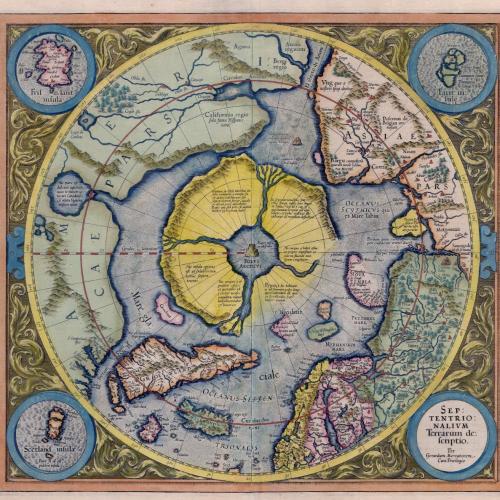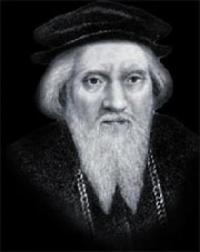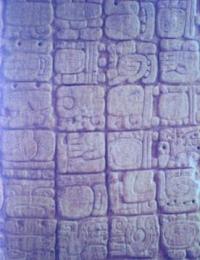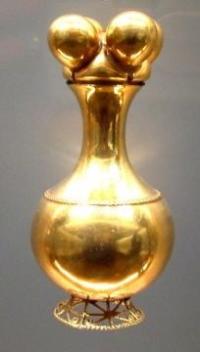Copy Link
Add to Bookmark
Report
Phruwt Issue 01 002

PURPOSE OF THIS PHILE:
I am writing this article for all of you lamers from alt.2600 that
are too stupid to read the FAQ (should be named alt.how.the.fuck.did.i.get.ahold.of.redbox.plans because of the stupid
posts lately). Anyhow, this is to show you shitheads how to construct and
use a redbox. If you can't do it from the instructions here, something is
seroiusly wrong with you. This is also the first in a series of boxing
articles that will be in the upcoming issues of phruwt.
REDBOXING:
A redbox is a contraption that phools the fone companies into
believing that you have deposited money into a payfone by phaking tones
of quarters, dimes, and nickels. It is probably the most successful
and popular phreaking tool ever. In this article I will explain how to
make a RadioShack redbox, and redboxing with your Mac.
WHAT YOU NEED TO MAKE A REDBOX:
A Radio Shack memory pocket dialer: $25
A 6.5 or 6.5535 mhz crystal: Electronic Stores or Digikey (1-800-DIGIKEY)
Three AAA batteries
Soldiering iron and some soldier
MAKING THE REDBOX:
First of all open up your pocket dialer with a screwdriver. You should
see the old crystal. (If you are such a lamer that by now you still haven't
found the crystal inside the dialer, look at the 6.5mhz one. It will look
like that you dope.) Remove the crystal with a soldering iron. Drip soldier
on each of those contacts, making sure that they DO NOT TOUCH EACH OTHER!
Put one wire of the 6.5mhz crystal in each of the puddles, then close it
back up. Pretty easy eh?
PROGRAMMING THE TONES IN YOUR REDBOX:
What you want to do first is read the booklet that came with your
pocket dialer, so you know how to program numbers into your dialer. After
doing that, it is time to program the tones into your redbox. Program
one '*' for a nickel, two for a dime, and five for a quarter.
USING YOUR MAC TO REDBOX:
There are three good files on the Mac that make redbox tones. One
is quarter.snd. This is the sound that a quarter makes (shit, look at the
name). Another good program is VirtualQuarter. This program makes all
of the redbox tones. Last, there is an EXCELLENT file for Mac that is called
Phoney Tone. I reccommend it highly to any phreak. This handy little gem
makes red, white, blue, green, and standard DTMF tones. These programs work
great if you have a Newton and some sort of amp.
USE OF YOUR NEW REDBOX:
Now to the good part...using the damn thing! This only works on
fortres fones (the ones that say PacBell, AT&T, etc...). The redbox will
not work on COCOTs (consumer owned coin operated telefones). COCOTs usuall
have some no-name telco name on them (lamefone, blank telefone, etc...).
To call out, just dial the #, then hit the amount required when asked for
it. NOTE: This will work with live operators, but don't sit there and phake
something like 50bux in one boxing trip. They tend to get a little wary when
you deposit that much money. (Who the fuck has $50 in change?) You can make
LD calls, but not local calls. To make local calls, just dial the operator
and say something along the lines of, "Oh MaBell, could you dial this number
for me because my keypad is all fucked over?" The operator will usually do
this, and then you can deposit your tones. READ THE NEXT SECTION IF YOU
ARE DEALING WITH A LIVE OPERATOR!!! I am not going to explain further, so
be creative. Laptop, call Japan, etc... If you don't know how to use
your laptop at a payfone, you really suck.
GROUND CHECKS:
This is probably the most important of all. The ground check is when
the operator ho checks if there is really money in the machine. This is
very infrequent, but it does happen from time to time. To defeat this,
insert a nickel, dime, or quarter in the machine for the first payment,
then box as normal. I know, this is lame, but it lessens your chances of
getting caught.
HAPPY PHREAKING!
Look next ish for my article on beigeboxing...
the boogeyman, co-founder of phruwt, member of DoS