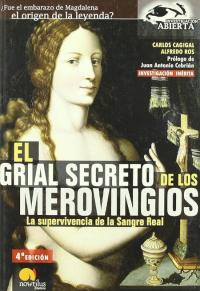Copy Link
Add to Bookmark
Report
Toposurface
E' in genere meglio lavorarlo in un file a parte e poi fare link Revit File
- SPLIT SURFACE: per separare la supercifice unica e poter creare piu' aree anche come materiali - es. strada
- MERGE SURFACE
- SUBREGION
- BUILDING PAD: to excavate from top surface
Import cad file
box current view only ( non si vedra' nel 3D)
Switch to SITE PLAN --> massing site tab --> toposurface --> create from import instance (cad file) --> click anywhere in the cad -->display all layers ---> check only layer interested in
toposurface gives you a kinda of ground plane in which your building can sit and you can create it manually by point but much faster way to create it if you have a good surface from a civil engineer has contour lines settle with z height