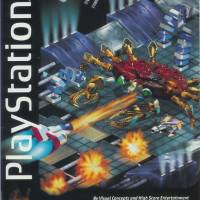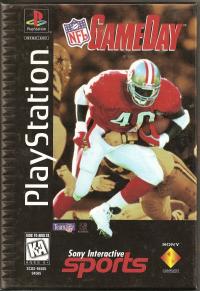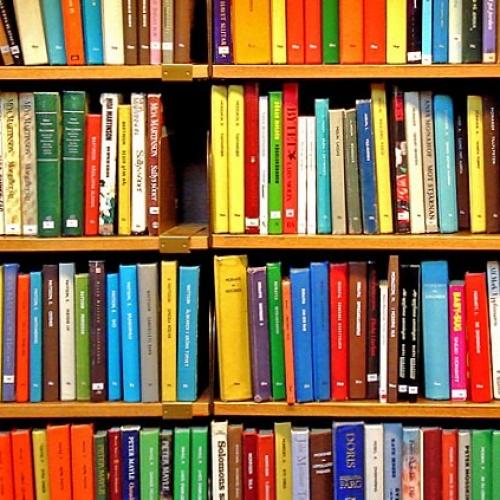Reviews
AMIGAphile Volume 1 Number 2 (AUGUST 1992)

Solid State Leisure B5000-40 accelerator board
This is a review of the Solid State Leisure B5000-40 accelerator board. You may have seen my review of their A5000-16 68020 board on Usenet last year. One of my major complaints with it was its lack of DMA-able 32-bit RAM. I wrote a program DMAfix to help solve this problem, and released it as Shareware. In return for the exclusive rights to distribute a greatly enhanced version of this program (actually a total rewrite) with their boards, SSL sent me this nice new '030 board. So I guess I cannot say I have no connection with them except as "just a satisfied customer", but I'll try and keep this review objective. :-)
HARDWARE
The card comes in various configurations, all on a single board which fits into the CPU slot of an Amiga 2000. The base model has just a 40Mhz 68EC030 (if you desperately want an MMU, they might have a 50Mhz non-EC part available) and 4Mb of RAM on it. An optional 68882 at either 40Mhz or 50Mhz can be added, along with up to 32Mb of memory. There are two banks of four SIMM sockets on the board. You can populate one or both banks using either 1Mb*8 or 4Mb*8 70ns SIMMs. (You can use the *9 SIMMs if you like instead - the parity bit is ignored by the Amiga.) Thus you can have either 4Mb, 8Mb, 16Mb, 20Mb or 32Mb of 32-bit RAM. The memory supports the 68030's burst mode.
There is a 68000 fallback mode, operated by clicking on a icon. Once in 68000 mode, you can't get out of it (except by turning off the machine); SSL claim this is to ensure 100% compatibility (ie. it is impossible for a badly- written game to accidentally re-activate the '030). I find it a minor annoyance to have to power-cycle the machine every time I want to leave fallback mode, but I guess I don't use that often anyway (only for some games and demos).
The board itself is quite small; it doesn't go the entire length of the Amiga. It makes a very solid connection with the CPU slot, which is just as well, since there is no rear-mounting bracket (future revisions may have one). Hence it is possible to wobble the board while it is in the socket, but this causes no ill-effects. SSL claim it is possible to turn the machine upside- down and shake it, quite safely, although I didn't like to try this. :-) The chips are facing to the left of the machine, and - at least for my setup - the power wires inside coming from the PSU rest against the "underside" of the B5000. I left it like this for about a month, but have noticed that they *do* eat away at the plastic covering of the wires ever so slightly, so I now put a piece of cardboard down the side... just in case!
My machine is an Amiga 2000, GVP Series II, Quantum LP120S, 1Mb of Chip RAM, 2Mb of 16-bit Fast RAM and 8Mb of 32-bit RAM. (And the C= Display Enhancer...)
INSTALLATION
Well, you either know how to fit a card inside an A2000, or you don't! There was no written documentation with the board; all the information was on the floppy disk that came with it. This basically briefly explains the workings of the B5000-40, how to install it, how the software works (see below), how to add more memory, how to add a maths co-pro, and then a little about benchmarks.
Besides the usual Mips, Whetstone and Mandelbrot programs, there is a program called Alloc40 which you run from your Startup-sequence to link the board's 32-bit memory into the system memory list and shadow your Kickstart ROM into 32-bit RAM (no MMU is needed to do this). The memory is not auto- config. Also included is Dave Haynie's SetCPU, and a comprehensive memory tester for when you add more 32-bit RAM.
I added an extra 4Mb of SIMMs at a later stage, and experienced major problems. Firstly, the SIMMs stand vertically on the board; not sloping like on some other cards. Hence you cannot insert a SIMM if there is one to its immediate left. In the end, I had to remove the original 4 SIMMs, and then replace them along with the new ones going from right to left. Inserting each individual SIMM was quite tricky as well, due to the way the sockets have been made. SSL told me that the most recent revisions of the board have a better layout for adding memory.
There was one problem with the board - while it worked flawlessly the first time I powered-up, on reboot, it would randomly hang when accessing the HD. After some experimentation, I discovered that any DMA access into Zorro-II memory >=512 bytes in size would cause the whole machine to hang. Ouch! Luckily the GVP Series II's 16-bit Fast RAM is not technically Zorro-II (data is DMA-d from the HD as normal, but not via the Amiga bus for added speed), so it didn't suffer from this problem. Hence it was only Chip RAM that caused the machine to hang, so I was easily able to modify my new version of DMAfix to mask out that as well (in addition to the 32-bit RAM), and at the moment everything is fine. SSL were totally stumped on this problem (of course it doesn't happen normally!), but I am *still* waiting for their hardware expert to call me to determine exactly what is at fault. (Their tech support is fine as long as YOU call and there is someone intelligent there - getting them to call you back on their own initiative is another story. However, if you are calling long-distance (like me!), they will always agree to call you back immediately if you like so the call is billed to them and not you...) I have tried the board in another A2000 with a plain A2091, and experienced the same problems.
SPEED
Well, at 40Mhz it's going to be fast, that's for sure. Most benchmark software reports it to be about 1.35 times the speed of an A3000-25, which sounds reasonable (the A3000 has extra features like 32-bit Chip RAM access and the Ramsey chip). Here are the results from some real-world applications, and a few ordinary benchmarks thrown in for good measure. The first column is the result in 68000 fallback mode, the second column is the result on the SSL A5000-16 (16.67Mhz '020), the third column is (where possible) the result on an A3000-25/100 with 10Mb of 80ns RAM, and the fourth column is the result on my B5000-40. The speedups of the B5000 over the other machines are given in the final columns. Where possible, no HD activity was involved, and everything was running in 32-bit RAM (except on the 68000 of course). None of the tests used the FPU.
Test: 68000 A5000 A3000 B5000 x000 x020 x3000
LhA v1.30r compressing 166.5s 44.9s 19.0s 8.8 2.4
1Mb of text files
Testing archive 26.8s 6.9s 3.2s 8.4 2.2
Genesis drawing a 139.7s 41.7s 38.2s 35.3s 4.0 1.2 1.08
fractal landscape
AudioMaster 3 187.7s 54.9s 34.8s 34.0s 5.5 1.6 1.02
echoing a 450K sample
PowerPacker crunching 239.7s 58.2s 23.1s 10.4 2.5
a 320K file
Rebooting machine 29.3s 18.3s 15.3s 1.9 1.2
Opening 15 windows on 86.5s 29.8s 18.6s 4.7 1.6
an 8-colour screen
Closing them 170.0s 43.0s 23.0s 7.4 1.9
Find/Replace in 139.5s 39.5s 23.7s 18.3s 7.6 2.2 1.30
TurboText v1.0 demo
Assembling a program 24.7s 8.0s 4.1s 6.0 2.0
with DevPac 3.01
Drawing a mandelbrot 21.5s 4.5s 3.0s 2.0s 10.8 2.3 1.50
Load a file into ProPage 20.5s 8.1s 4.9s 5.3s 3.9 1.5 0.92
and display first page
Display next page 13.6s 4.9s 2.9s 3.0s 4.5 1.6 0.97
Multicolour fill circle 139.4s 37.8s 24.5s 21.5s 6.5 1.8 1.14
with DPaint
Load Eric Schwartz's 98.8s 45.0s 36.3s 2.7 1.2
"Gulf Conflict"
AmigaBench Dhrystones 1653 5720 8960 13297 8.0 2.3 1.48
test (optimised 68000)
Mips 0.853 5.071 7.764 12.315 14.4 2.4 1.59
DiskSpeed 4.1 134 672 1379 2093 15.6 3.1 1.52
CPU rating
K write/sec to RAM: 1077 4361 7584 7520 7.0 1.7 0.99
K read/sec from RAM: 1056 4054 7520 7231 6.8 1.8 0.96As you can see, most things outperform an A3000-25 by as much as almost 60% (which is the difference in the clock speeds). DTP will be almost the same speed, because the A3000 gets a boost with its 32-bit Chip RAM. The only thing I am a little worried about is the RAM disk speed (ie. straight memory copy), but I am told the A3000 has special modes to greatly enhance things like this.
COMPATIBILITY
Everything that worked with the '020 appears to work with the '030. As usual, some games and a lot of demos don't run. The Odyssey demo runs perfectly from my hard drive. F-18 Interceptor is quite fast. :^) My '020 board had some sort of FPU/MMU logic error on it (fixed with later revisions of that board), but this does not affect their '030 boards at all. The memory is of course located outside the 24-bit DMA space, so it is not DMA-able. But since you will be getting my enhanced version of DMAfix built-in to the Alloc40 software (or AllocMem for '020 users), this is no longer a problem. My GVP controller has a similar fix built-in to it, although DMAfix is marginally faster than it (and has more CPU time free). The newest A590/A2091's should also be able to handle non-DMA memory by kicking into PIO mode, but I _imagine_ this uses more CPU time and is slower than DMAfix. Older A590/A2091's (ones without v6.6 ROMs I think) will certainly need to use DMAfix.
OVERALL IMPRESSIONS
I couldn't use a plain 68000-based Amiga any more. I am currently running my Workbench in 8-colour mode, and in fallback mode, it positively CRAWLS along. With the '030, it is very usable. The whole system no longer feels sluggish; and you get used to the speed very quickly. Since I was upgrading from an '020, the change was not quite so drastic, but if you own an unaccelerated Amiga and have ever drooled over the speed of an A3000, then you know what to expect with the B5000! Things like LhA and uuencode/uudecode happen so quickly, you no longer need to go and make the proverbial cup of coffee while waiting.
Having said that, SSL's top-of-the-range board is NOT cheap. Their '020 board is the kind of thing you could save for quite easily, and even the 25Mhz '030 board represents good value for money, but you pay perhaps double to go from 25Mhz -> 40Mhz, and you certainly do not get double the speed. What you do get is a nicely laid-out board for your CPU slot, and space for LOTS of memory. 32 megs would do me quite happily I think!
PRICES
All quoted in UK pounds ex 17.5% VAT (which of course you don't have to pay if you're living abroad). Postage free within UK. I would advise getting any of SSL's boards sent out to you by courier if you are outside the UK, unless you are not in any particular hurry for it to arrive... ;^)
- A5000-16/1Mb (16.67Mhz 68020) ...... #170
- B5000-25/1Mb (25Mhz 68030+68882) ... #425 (yes, a genuine '030-with-MMU!)
- B5000-40/4Mb (40Mhz 68EC030) ....... #850
- 50Mhz 68882 for B5000-40 ........... #255
- Extra 4Mb of RAM for B5000-40 ...... #212 (far cheaper elsewhere)
CONTACT
Solid State Leisure Ltd,
80 Finedon Road,
Irthlingborough, Northants NN9 5TZ,
England.
Tel +44 933 650677
If you have any questions, feel free to e-mail me on the net. SSL are on the point of releasing some new products (including an '040 board), so my price list above is probably incomplete.
Barry McConnell
bmccnnll@unix1.tcd.ie
KCS Power PC Board v4.3
IBM Emulator + 512Kb RAM expansion
(undercarriage slot on A500 or A2000 adaptor)
by Michael Glew
internet:s3007048@mackay.mpce.mq.edu.au
OVERVIEW
Excerpt from the original v1.0 manual - "The KCS PC POWER BOARD provides your AMIGA with a memory expansion of 1 megabyte including an extra ram disk of 512 Kb. As an emulator, the KCS PC POWER BOARD converts your AMIGA into a fully compatible IBM-PC (Tm) computer, allowing full use of the printer and serial port, mouse, one or both joy-sticks and one or more external disk drives."
The contents of the original package were:
- The hardware emulator based on a 11MHz 8086
- KCS PC POWER BOARD boot disk
- 3 x MS-DOS 4.01 installation disks
- MS-DOS utilities disk
- MS-DOS HANDBOOK
- MS-DOS SHELL HANDBOOK
PURCHASE AND SETUP
I bought my board for the first year of my degree course, as there was a lot of work done on PC's, so I approached the dealer affiliated with the university in order to get a bit of a discount. The shop had a demo version, but no sealed packs so I had to get one posted to me. The RRP at the time was about A$700, but I got it for a little bit less.
A while later, I received a package in the post that was the board package. This is what I found in the package: The board, manuals, and disks were packed in the box that MS-DOS 4.01 came in with various decal's situated on the box, and all of the manuals. This I accepted at the time, because I was excited at getting this new toy, but in retrospect this comes across as a little bit bodgy. Also I found that the original MS-DOS installation disks had not had their write-protect tabs set, which I considered dangerous.
I proceeded the work my way through the instruction manual, and inserted the board under my A500. I powered on again, and all was normal - great! Loading WB led to the 1Mb memory being available, as seen in the menu bar. Then I proceeded to install MS-DOS, which worked fine. Then MS-DOS SHELL, this went not so well, as one of the disks had an error on it, but as the warranty, as stated in the front of the installation guide, said that I had to pay for all postage, to Holland, of any fault materials, I decided to do without.
This left me with an IBM emulator that supported CGA/MGA/Hercules graphics adaptors. This was enough for the time being, but with the promises of free updates, VGA, and HD access in the works, I was content to wait...
UPGRADING TO VERSION 2.0 OF THE SOFTWARE
I heard that Fonhof computers, NSW Australia, had upgrades to the software available, so I got in phone contact with them. They would post me a disk with v2.0 on it for the cost of A$5 (postage+disk???), what I got was a disk in the post, but it had hard errors on it. This upgrade gave a "turbo" mode that was rated at 11MHz, but I suggest that it might just have been some code speedups. By the way, the disk (A$1) and postage (A$1.20) were not worth what I paid, I suggest people don't get their upgrades from Fonhof if they can help it.
Also, this update didn't handle external drives properly, but it did introduce an optional on screen drive track counter, which I found useful.
Also verification was optional too.
UPGRADING TO VERSION 4.3 OF THE SOFTWARE
Early this year, I caught wind of a KCS board user in the UK talking about v4.3 of the software, so I contacted him and got a copy of the upgrade.
The new upgrade comes on one disk, instead of two, and includes VGA/MGA/CGA/EGA/Hercules graphics adaptors, as well as HD access and expanded RAM. Everything worked fine, except the expanded RAM, as it caused my machine to die. I guess it won't work without more than 1Mb of RAM in my Amiga.
This version was a great deal faster, with installation of the MS-DOS portions of the package being possible from the Amiga boot disk (very impressive). I tested the board with a game playable only on a VGA machine, and it succeeded with flying-colours. I can't wait 'til the next update...