Creating Evolution X Dashboard Boot CD-RW

@xbox
Published in
xbox
· 29 Dec 2018
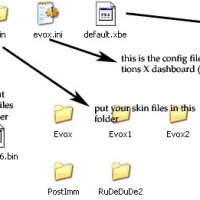
... eway and subnet as your pc has or leave it at the default) also be sure to have these setup as follows: FTP=YES SetupNetwork=YES [Misc] AutoLaunchGames = No AutoLaunchDVD = YES DVDPlayer = "f:\apps\dvdx - DVD Player\default.xbe" AutoLaunchAudio = No #AudioPlayer = "c:\evoxdash.xbe" MSDashBoard = "c:\msxboxdash.xbe" UseFDrive = Yes SkinName = matrix modded IGR = No UseItems = No ScreenSaver = 5 #SkinName = Gears Fahrenheit = Yes ShadeLevel = 56 [IGR] Start_Button = Yes Back_Button = Yes L_Trig = Yes R_Trig = ...
