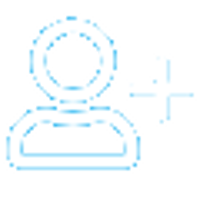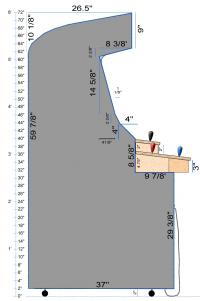Arcade Cabinet Plans

@DrWatson
Published in
MAME
· 20 Mar 2022

Stage 1: Create the template Sketch Template on plywood (for template) Cut template from plywood using jigsaw (and table saw as necessary) Measure key points from CAD drawing to verify correct angles and distances Materials needed: jigsaw, table saw, wood pencil, compass, protractor, and string Stage 2: Cutting the pieces Side panels Use plywood template to trace the outline of the cabinet side Using a jigsaw (and table saw as necessary) cut the cabinet side from the MDF. Repeat steps 1 and 2 for the second side. Compare and verify the sides are the same size Sand the edges of the MDF using _________ sand paper Materials needed: jigsaw, ...