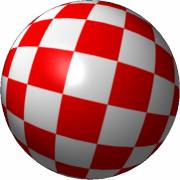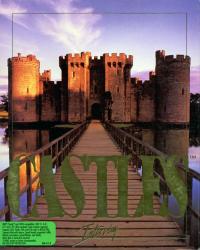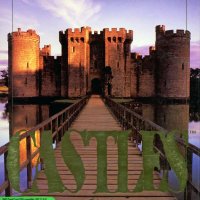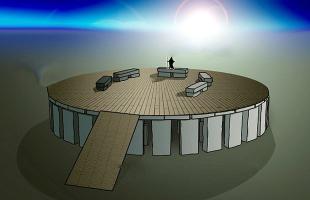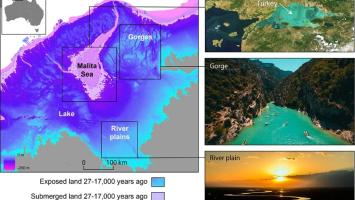Castles II: Seige & Conquest

CASTLES 2 : SEIGE & CONQUEST
Often times the best way to learn is by doing. For those who want to start
playing the game immediately, this section will get your realm established
with a couple of territories. You can play and experiment from that point.
Using the Left Mouse Button, click on the Play as Albion arrow, Easy as the
Difficulty Level and turn the Plots and Battles off. Click on the Play
button and you will be given one territory and on commodity assigned to that
area.
At this point you have the capability to perform three tasks (one
administrative, one military, and one political). Begin by building your
economy. As mentioned above, your territory has a particular commodity that
can be processed. Click on stock and select the commodity that is available
to you at this point (click on the word Gather next to the commodity). Click
OK and you are now performing one administrative task by gathering a
commodity.
Next, you should build your army, which is a Military task. Click on army
and select whichever aspect of your military that can be recruited (click
on Recr next to a division of the army) and then click on the OK button.
Now click on one of the territories adjacent to your starting province and
click on the scout button, followed by OK. At this point (since scouting
is a political function) you are now performing one administrative, one
military, and one political fucntion--you are running at maximum efficiency.
It is always recommended that you keep your task performing potential at its
maximum.
Once these three tasks are completed, you are most likely in a position to
attack the territory that you have just scouted. However, if this particular
territory is occupied by the Pope, you DO NOT want to attack it. When you
have finished scouting the territory you chose (signified by the task bar
flipping over with the message scout complete), scout another territory. Do
the same with the gathering task you chose earlier. (A shorthand way to
redo a task is by clicking on the task bar that just completed. This will
relaunch the same task.)
When the recruiting task you had running completes, you may want to attack
the territory you previously scouted (assuming it isn't owned by the Pope).
To attack, click on the province you wish to capture, and click on the attack
button, followed by the OK button. This will launch an attack task (the one
military task you have available to you). If you successfully attack and
capture a province you will add it to your domain and the commodity in that
territory will now be available for you to mine or harvest. You can also
now scout territories adjacent to it and launch further attack tasks on
adjacent provinces.
Once you have captured two or three territories you may want to consider
building a castle. Every territory that you hold must include or be adjacent
to a territory in which you have built a castle or you risk the possibility
of revolt from the people in this conquered land.
To build a castle, click on the territory in which you wish to build it.
Click on the visit option and a map of the territory itself will appear.
Choose a grassy (dark-green) area upon which to build your castle (you can
scroll the map by clicking on the directional arrows located at the bottom
right of the screen - holding down the left mouse button will scroll
continuously).
Next, click on design to begin designing your castle. Every castle needs a
flag (or keep), walls, a door, and some towers. First, place a keep by
clicking on the flag icon and then clicking a second time on the map where
the keep should go. This is how you lay our the floorplans of your castle,
clicking on the piece you want to place, and then clicking the spot on the
map where you want the piece placed.
Now you need to enclose the keep with walls, doors, and towers. Click on
the round tower icon at the botton of the screen and place it on the map a
few spaces away from the keep. Now click on the tall wall icon on the lower
right of the screen and attach it to the tower you previously placed. You
can continue to place wall segments without clicking on the lower icons,
but you must click on a new icon to place a new piece on the map. Continue
placing walls and towers (don't forget a door) until you're happy with the
castle. If you want to erase a piece already placed, just click on the
erase icon (the X) and click on the piece you want to remove.
When you're done designing your castle, click on the view button and then
click on the leave button to return to the main game screen. You'll now
see a small tower icon on the province shield, showing you've designed a
castle there. When you are ready to build the castle, click on that
territory, and choose the build castle option which will now appear in the
message window. If build castle does not appear, you either do not have
sufficient resources to build the castle or are busy with another
administrative task.
This should provide you with the basics to get started. Just remember to
keep performing tasks in all three areas (administrative, military, and
political) simultaneously.
Reference
REQUIREMENTS:
640K RAM
Dos 3.1 or later
Color Monitor
EGA, VGA (MCGA not supported)
Hard Drive (10 megs free)
12 MHZ 286 AT or faster
SUPPORTS:
Microsoft Mouse
Adlib / Adlib Gold
Sound Blaster / Sound Blaster Pro
Pro-Audio Spectrum
Roland MT-32 / LAPC-1 / SCC-1
KEYBOARD COMMANDS:
~~~~~~~~~~~~~~~~~~
J Toggle and calibrate joystick
C Saves VGA screen in DPaint format
ESC Skip this portion of the game
X or SPACE Acts like the left mouse button
Z Acts like the right mouse button
IN THE STRATEGIC GAME
S Stock menu
A Army menu
R Relations menu
O Options menu
TAB Select Territories
IN THE BATTLE
F Flatten castle
M Melee
D Destroy walls/Attack Keep
R Retreat
B Begin battle
P Pause
I Select Infantry
A Select Archers
K Select Knights
S Stand
IN THE CASTLE DESIGN MODE
ENTER Ok
ESC Cancel
S Save Castle
L Load Castle
VICTORY POINTS
~~~~~~~~~~~~~~
Victory points are awarded for the following accomplishments:
Each Rating Point 100 pts Each Archer Unit 20 pts
(Administrative, Military, Each Knight Unit 50 pts
Political) Each Ballista 20 pts
Each Territory Owned 100 pts Each Catapult 30 pts
Each Castle Piece 2 pts Each Siege Tower 40 pts
Each Gold Unit 20 pts Each Happiness Point 100 pts
Each Other Stock Unit 5 pts Each Papal Relation Point 75 pts
Each Infantry Unit 20 pts Each Player Relation Point 50 pts
TERRAIN KEY
~~~~~~~~~~~
Shallow Water Lt. Blue
Med. Water Med. Blue
Deep Water Dark Blue
Grass Green
Marsh Green / Brown
Dirt Dark Brown
Forest Dark Green
Agriculture Yellow / Grey
Swamp Cyan
Rocks Grey
TERRAIN EFFECTS MOVING
Infantry Archers Knights
Grass / Dirt OK OK Good
Agriculture Poor Poor Poor
Rock Poor Poor Bad
Forest Bad Bad Worst
Water Bad Bad Worst
Swamp Worst Worst Worst
TERRAIN EFFECTS BATTLE
Infantry* Archers* Knights* Defense against arrows
Grass / Dirt OK OK Good Poor
Forest Poor Good Worst Good
Agriculture Bad Bad Poor OK
Rock Bad Good Worst OK
Water Bad Bad Poor Bad
Swamp Worst Bad Worst Poor
* during hand to hand combat
PLAYERS COLORS SEASONAL EFFECTS
Anjou Blue The following tasks will be slower during winter:
Aragon Lt. Blue Attacking Territories,
Burgundy Gold Harvesting Grain,
Valois Red and Cutting Timber.
Albion Purple All will take more time to complete.
TASK CHART
~~~~~~~~~~
Required to Accomplish Task.
ADMINITRATIVE
TASKS Min Admin Lvl/
Min Pts Appl Grain Timber Iron Gold
Harvest Grain 1
Cut Timber 1 . . . . . . . . . . . . . . . . . . . . . .
Mine Iron 1
Refine Gold 1 . . . . . . . . . . . . . . . . . . . . . .
Build Castle 3/2 1 3 1 2
MILITARY
TASKS Min Military Lvl/
Min Pts Appl Grain Timber Iron Gold
Police Realm 1
Recruit Infantry 1 . . . . . . . . . . . . . . . . .1. . . .1.
Recruit Archers 2/1 1 1
Recruit Knights 6/1 . . . . . . . .1. . . . . . . .1. . . .1.
Build Ballista 5/4 1 1 1
Build Catapult 6/5 . . . . . . . . . . . .1. . . .1. . . .1.
Build Siege Tower 7/6 1 1 1
Send Saboteur 3/2 . . . . . . . . . . . . . . . . . . . .1.
Attack Territory 2/2* 1
(* Min Happiness of 3)
POLITICAL
TASKS Min Polit Lvl/
Min Pts Appl Grain Timber Iron Gold
Send Scout 1
Send Spy 3/2 . . . . . . . . . . . . . . . . . . . .1.
Send Diplomat 3/2 1
Send Merchant 3/2 . . . . . . . . . . . . . . . . . . . . .
Raise Happiness 2/2 1 1 1
Call Council 3/3 . . . . . . . .1. . . . . . . . . . . .1.