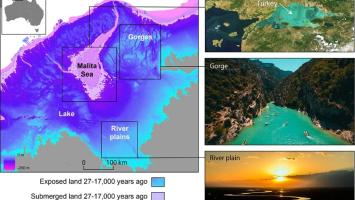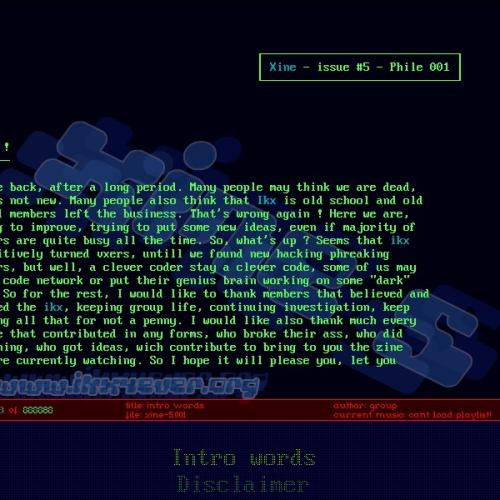Copy Link
Add to Bookmark
Report
k-1ine_25

k-25-(12)-02
.,..,...,.,.,.,................,.,.,.....,..........,...,.,.,.,.............,.
i ______ .______ I
I _ __ _ \___ \ | ___/ i
i___ / |/ / __ /7 /7 __ _ /7 __ _/7 7 __ ___ / ___/_ |___ \ __i
I__ / || /,'o/ /_7 /_7/7/7/7,'o/ //7 //_7,'o/,'o/ _ (c' __ / \ / \ _I
i /_/|_/ \_< // // \_^_/ \_< // //\\ \_< \_/ /__) \_____ \/____ / i
i \/.,:th\/. i
i ,;t; .,ijfLLLfti.i
i ,jf' ,jLGGGGGGGGGG;
i . LL :tLGGGGGGGGGGGGG
i .ij' tL' :jLGGGGGGGGGGGGGG
i '` .;tftP ;E' :jGGGGGGGGGGGGGGGG
i .;:, ,;c ,Li af' fP .LL jGGGGGGGGGGGGGGGGG
i :fS"fi ,iLi tf" kP ;f fP ,El;, .iLGGGGGGGGGGGGGGGDD
i SGk ,pitp ,iL,y' jf iP ,A ,;AL,LE"' ` tLGGGGGGGGGGGGGGGGEE
i fSDk:, ,P"'iG tEe;' jC, ,iEf^tGf"'` iLGGGGGGGGGGGGGGGDEf:
i "fSG: dL ,G; Ei ,t^Gic"' ..,,. ,LGGGGGGGGGGGGGGGDEL.:
i fSj.M:it" `ift:' .,::iitjfGGGGDL. ,fGGGGGGGGGGGGGGGDD,..;
i i; .;j; DP' .,:;;tjffjttfGGGGGGEG.. ;fGGGGGGGGGGGGGGGDD,.. i
i `tS;i' G; .,;ttj;;::. :jGGGGGGGDD,. ;LGGGGGGGGGGGGGGDEL... i
i iG .,;tt;:. .ifGGGGGGGDEi.. ,fGGGGGGGGGGGGGGDD;.. i
i :Pt:,;ii,.. ;fGGGGGGGGGEL.. ,fGGGGGGGGGGGGGDEf:.. i
i .;i,i;:. .;jLGGGGGGGGGDE:.. ifGGGGGGGGGGGGGDDt.. i
i ::,.: .iLGGGGGGGGGGGDE;.. iLGGGGGGGGGGGGDDi... i
i ... :ifGGGGGGGGGGGGDEL.. iLGGGGGGGGGGGDEL,.. i
i . .,tLGGGGGGGGGGGGGGEj.. ,tGGGGGGGGGGGDEf:.. i
i ;jLGGGGGGGGGGGGGGGDE... ,fGGGGGGGGGGDED;... i
i ,ifGGGGGGGGGGGGGGGGGDE;.. .iLGGGGGGGGGDEf,.. i
i ,tLGGGGGGGGDGGGGGGGGGGEL.. ,tLGGGGGGGGDEGi... i
i :ifGGGGGGGGDEjiiGGGGGGGGDG:. :tLGGGGGGGDDEj,.. i
i .ifGGGGGGGGGDEi..:fGGGGGGDEi..:;fGGGGGGGGDDL,... I
i :jLGGGGGGGGGGDE;.. iGGGGGGGDG :tLGGGGGGGDELi.... i
i .iLGGGGGGGGGGGDEi.. :fGGGGGGDE;:jGGGGGGGDDj;... i
i .ifGGGGGGGGGGGGDD:.. :jGGGGGGGDL iLGGGGGGGGEt,.. i
i:jGGGGGGGGGGGGGDD;.. .tLGGGGGGDE;:fGGGGGGGGGDEEi... i
fjGGGGGGGGGGGGGDE,.. iLGGGGGGGEG..iGGGGGGGGGGGDKf... I
DGGGGGGGGGGGGGDD;.. iLGGGGGGGDE;. .iGGGGGGGGGGGDE;.. i
EGGGGGGGGGGGGEG:.. .;LGGGGGGGGEi.. :LGGGGGGGGGGGKj... i
EGGGGGGGGGGDEj... .tLGGGGGGGGDD:. .fGGGGGGGGGGGKf... i
GGGGGGGDDDDj;.. .tLGGGGGGGGGEt.. :fGGGGGGGGGGGKf.. i
i.;jjfjji,... :jGGGGGGGGGGDD:.. ,LGGGGGGGGGGDK;.. i
i .... ifGGGGGGGGGGDEj.. .tGGGGGGGGGGGDK,.. i
i ,jGGGGGGGGGGGGDE.. iLGGGGGGGGGGGDE:.. i
i .;LGGGGGGGGGGGGDEj.. .fGGGGGGGGGGGGDE... i
i ,fGGGGGGGGGGGGGGDG:. ,LGGGGGGGGGGGGDE.. ,## @@ i
i ;fGGGGGGGGGGGGGGDE;.. iLGGGGGGGGGGGGDE.. ## yy kggg, ,nnn, i
i :iLGGGGGGGGGGGGGGGEf.. tGGGGGGGGGGGGGDE.. ### #M ## MN NG #ggg# i
i :jLGGGGGGGGGGGGGGGDD:.. iGGGGGGGGGGGGGDE.. ## G# #N #N #t i
i :jGGGGGGGGGGGGGGGGDE;.. ,LGGGGGGGGGGGGGE;. .G#, MM NG NG 'E##t, i
i jGGGGGGGGGGGGGGGGDDj.. :LGGGGGGGGGGGGGDG,. i
i ;LGGGGGGGGGGGGGGGDE;.. jGGGGGGGGGGGGGGDG. i
i iGGGGGGGGGGGGGGGDEi.. ,LGGGGGGGGGGGGGGGL, i
i ;GGGGGGGGGGGGGDED;.. ,GGGGGGGGGGGGGGGGGLLL i
i .LGGGGGGGGGGGDDt:.. ;GGGGGGGGGGGGGGGGDEG.. i
i .tGGDDDDDEDLi... .iLGGGGGGGGGDDDEfi.. i
i ,;tjtti;:... .;tfLLLLLfjti:... i
i .... i
i i
i - K-1ine - 25 -- March 2002 ---- - Still Pimpin ASCII! -- i
i i
#,::,:::,:::,;,;,;,::::;:;:::::,;,;,:::::,;::;:::::;,:::,;,;,;,::::::::::,::,#
":;;;;;;;;;;;;;;;;;;;;;;;;;;;;;;;;;;;;;;;;;;;;;;;;;;;;;;;;;;:cyb0rg/asm:;;:"
":;;;;;;;;;:;;;;;;;;;;;:;;;;;;;;;;;;;;;:;;;;;;;;;;;;;;;;;;;;;;;;;;;;;;:"
`''''''''"'''''''''''""'''''''''''''""""'"''"'''''''''''''''''"'''"'
_____________________________________________________________________________
» .- Words from the Editor -. « |
*: [-] Introduction .......................................... The Clone :*
*: (-) Contact Information ................................... The Clone :*
*: (-) Advertisment .......................................... HackerSalvage:*
*: (-) Link of the Month ..................................... The Clone :*
*: (-) K-1ine Mirrors ........................................ The Clone :*
____________________________________________________________________________
» .- Documents -. « |
*: (x) 'Public TTY Installation Testing and Troubleshooting'.. The Clone :*
*: (x) 'Telus Call Management Assistant Exploitation' ........ The Clone :*
*: (x) 'Basic Electronic Theory' ............................. plappy :*
*: (x) 'Cell Phone Spam - (A Wireless "Fuck You")' ........... Axion :*
*: (x) 'An Update to DSN's (Defense Switched Networks)' ...... Treephrog902 :*
*: (x) '"Canadian Government IP List"' ....................... H410g3n :*
*: (x) 'BellSouth Government Emergency Telecommunications'.... Phlux :*
*: (x) 'CODES.SS7' ........................................... Phlux :*
*: (x) 'Beige Boxing Common Sense 101' ....................... Captin B :*
*: (x) 'Hacking Voicemail Boxes' ............................. ic0n :*
*: (x) 'HAPPY 25TH ISSUE - K1INE ROX MY SOX. (Skan)'.......... Magma :*
*: (x) 'Toll-Free 800-219-12XX to 800-219-14XX Hand Scan'..... The Clone :*
_____________________________________________________________________________
» .- Conclusion -. « |
*: [-] Credits ............................................... The Clone :*
*: [-] Shouts ................................................ The Clone :*
_____________________________________________________________________________
Introduction -
Welcome to the latest issue of K-1ine zine... Still Pimpin ASCII!, volume 12.
I can't believe it, but it's true; we're already at issue #25! From its
humble beginnings in June of 1999, K-1ine started out as a compilation of
the latest H/P writings/hand scans from within Canada. A few people in Alberta
and British Columbia (including myself) would submit articles, and every now
and then I would compile these files into an online zine I called "K-1ine".
Since August 2000, K-1ine 'zine has become a monthly release... with an assortment
of writers from across Canada, and a few American and International contributors.
With the web-mirrors, web-links, and word of mouth, K-1ine has become (by far) one
of the largest underground zine in Canada. Thanks again for all the file contribution
throughout the years to help keep this e-zine alive!
On a side note, I've decided to change the slogan of K-1ine from "A 'zine for the
780 undergrØund scene." to "A 'zine for the Canadian underground scene.". Also, I've
changed the slogan of my site from "Nettwerked; A web-site for the 780 undergrØund scene."
to "Nettwerked; A web-site for the Canadian undergrØund scene." More suitable slogan...
wouldn't you agree? :)
-->
Contact Information;
Comments/Questions/Submissions: theclone@hackcanada.com
Check out my site: (Nettwerked) http://www.nettwerked.net
-->
-- Advertisment --
+++ WWW.HACKERSALVAGE.COM +++
HackerSalvage.com is a non-profit website dedicated to
keeping old hardware in circulation. Many of us have
piles of it sitting around but can't just toss it out.
Here you can post computer items for sale or post a
want ad for items you are looking for. A perfect place
to get rid of perfectly good junk.... and get some new
stuff to rebuild the pile.
+++ +++
--
--=[ LINK OF THE MONTH ]=--
Every month I post one really great "link of the month" on every issue
of K-1ine magazine. The link can be anything in the technology industry,
music scene, rave scene, punk scene, or even a good article you read on a
news site. I'll be taking submissions via e-mail or IRC right away; so get
your links in and maybe you'll see it in the next issue of K-1ine!
For the month of March, the link of the month is:
http://www.blinkenlights.de
Chaos Computer Club has made a special present
to itself and the city of Berlin.
[submitted by: The Clone]
--
K-1ine Mirrors:
http://www.mirrors.wiretapped.net/security/info/textfiles/k1ine/
(Now mirrored in two places, one in Belgium and another in Sydney)
"Wiretapped.net is an archive of open source software, informational
textfiles and radio/conference broadcasts covering the areas of network
and information security, network operations, host integrity, cryptography
and privacy, among others. We believe we are now the largest archive of
this type of software & information, hosting in excess of 20 gigabytes of
information mirrored from around the world."
http://jdm.hostingextreme.com/files/k1ine/
Tekk250's mirroring of the K-1ine issues
-->
Public TTY Installation Testing,
and Troubleshooting Guide
Tuesday, February 19, 2002
typed by: The Clone
found by: MSM and son4r
-
For use on Millennium Payphones
Manufacturer: Ultratec, Inc.
The Public TTY consists of:
* Drawer Assembly
* Interface Cable
* Interface Board
* Power Transformer
* Shell
-
Installation Step 1 - REMOVE THE DRAWER
1. Use the included wrench to remove the
six outside security screws from the
bottom of the shell.
2. Slide the drawer assembly halfway out.
3. Disconnect the drawer assembly cable
from the interface board by squeezing
the tabs on the white plastic connector
and pulling the connector out.
-
Installation Step 2 - MOUNT THE SHELL
If shell is not pre-drilled, drill and
countersink at least 4 mounting holes
in the top of the shell.
Use #10 or ¼" slotted flathead screws.
Screws must be flush with the inside
of the shell or they will impede the
drawer's motion.
Attach the shell.
-
Installation Step 3 - CONNECT THE TRANSFORMER CABLES
Model M240FS Notes
CAUTION: Be sure to put the transformer in an enclosed,
sheltered location. Remove the wiring cover next
to the interface board inside the shell before
attempting to connect the power transformer cables.
Replace the cover when all wires are connected.
Adding wire to the transformer:
These gauges must be used to add extra
wire to the transformer secondary
Add. Feet Wire Gauge
12 22
19 20
30 18
48 16
77 14
123 12
Verify wire connections are electrically sealed
and meet appropriate safety standards for your area.
General Connection Instructions:
1. Be sure the transformer is unplugged. Route the cable
from the power transformer through the hole in the back
of the shell, through the cable Tywrap, and up to the
POWER terminal block on the interface board.
2. Attach the transformer wire with the red lug to the +12V position.
3. Attach the wire with the black lug to the position marked GND.
4. Install a separate ground wire by attaching one end to the
telephone's ground post, routing the ground wire through the
Tywrap cable and the back of the shell, and attaching the
other end to the position marked _+_
5. In a noisy environment, the TTY can mute the handset to prevent
background noise from disrupting the text conversation. Handset
muting shorts the handset microphone contacts during TTY conver-
sation.
To mute the handset, connect a blue wire and a brown wire to the J2
(HANDSET) terminals. Polarity is not important. Connect the wires
to the payphone terminal that controls the handset microphone.
-
Installation Step 4 - CONNECT THE TELEPHONE LINE
Route the telephone line through the hole in the shell and the
cable Tywrap and up to the J3 (LINE) terminal block on the inter-
face board. Connect the more positive lead of the pair to R(+)
Connect the other lead to T(-). Tighten the Tywrap.
Interface Board:
J3 (LINE) J2 (HANDSET) _+_ GND +12V
R(+) T(-)
--- --- -- -- -- -- --
|| || || || || || || J1
|| || || || || || || (POWER)
-- -- -- -- -- -- --
red green blue brown green black red
+ - - +
Ring Tip Handset Earth Power
Phone Line Microphone Ground Supply
Mute
-
Installation Step 5 - INSTALL THE DRAWER ASSEMBLY
1. Slide the drawer assembly halfway into the shell.
2. Reconnect the drawer assembly cable to the interface
board. The connector is keyed to plug into the socket
only one way.
3. Slide the drawer assembly all the way in until the
bottom front edge of the drawer assembly is aligned
with the shell. Be careful not to pinch any cables
between the back plate, the interface board, and the
internal drawer components. Be sure that the switch
wire loop is bent toward the center of the drawer.
4. Use the six security screws to attach the drawer to
the shell.
5. Mount the handset cradle close enough for easy access
by the user. Be sure the handset card does not block
typing.
6. Install one of the enclosed user instruction labels
on the front of the drawer and the other one at eye
level on the enclosure.
-
Installation Step 6 - TESTING AND TROUBLESHOOTING
1. Plug the power transformer into a standard ground 3-
position 110 VAC electrical outlet. Caution: The
drawer will open automatically when you plug in the
transformer.
2. Place a regular payphone call. The Public TTY should
not interfere with use of the phone.
3. Put the payphone handset in the handset cradle and
press *8* twice within 7 seconds. The TTY drawer
should open fully and you should see a statistics
menu prompt on the display. Hang up the handset.
The TTY drawer should automatically close within
a few seconds. If the drawer fails to close: unplug
the transformer and reverse the Tip and Ring connection.
The voltage potential between Tip and Ring must be greater
than 30 VDC. If the drawer does not close when you plug
in the transformer again, call Ultratec at: 1-800-482-2424.
4. Repeat Step 3, except that when the TTY drawer begins to
close, pick up the handset again and quickly press the
spacebar. The TTY drawer should open again. Hang up the
handset and allow the drawer to close.
5. Important safety check: Repeat Step 3 again, except that
as the TTY drawer begins to close, place an object such
as a screwdriver handle between the TTY drawer and the
shell. The TTY drawer should reopen when it hits the
obstruction. If the TTY drawer fails to reopen, it must
be returned to Ultratec.
6. Pick up the payphone handset and press the * key on the
payphone 3 times. Listen to the handset. A recorded voice
should repeat the phrase, "TTY call, please use text tele-
phone," until the drawer opens or you press any key on the
payphone keypad. Note: Because some payphones may not pass
DTMF until you make a connection, you may need to make an
actual call to test the announcer. You can call any voice
number.
7. Call another TTY and use the keyboard to type a message.
If you do not have a local TTY number, call Ultratec at:
1-800-482-2424 and ask for a Public TTY test. If you are
not familiar with TTY calling, call customer service at
Ultratec and ask for assistance.
-
--
'Telus Call Management Assistant Exploitation'
BY: The Clone
DATE: March 13, 2002
URL: www.nettwerked.net
EMAIL: theclone@hackcanada.com
Disclaimer: This document was written for information and
entertainment purposes only. If you choose to
mess with other people's Telus accounts, you
have to deal with the consequences, not me.
-
Introduction:
Telus has recently come out with a neat service for its Alberta and British Columbia
customers (residential and business) called "Anonymous Caller ID". Through a special
activation number, the subscriber has the ability to create a numerical password which
allows them to access the Telus Call Management Assistant system. From there, the
subscriber can add "special" ring features to their line, so that only certain phone
numbers that have been manually added by the subscriber will give that ring when they
call their line. They also have the ability to modify the "Private" number Priority
Caller Authorization List, create a PIN Authorization Code to give to Priority Callers,
Send Anonymous calls to Voice Mail, and Turn the Telus Call Management service OFF or ON.
However there exists a rather intriguing exploitable authentication vulnerability with
the Telus Call Management Assistant system. This paper will delve a little bit into how
the Anonymous Caller ID system works, a simple navigation guide, and of course the
authentication vulnerability and a couple ways one can exploit it. For a detailed paper
on another (and similar) exploitable Telus self-serve system, check out this file I wrote
on June 30, 1999: http://www.hackcanada.com/canadian/phreaking/self_serve.txt
-
How It Works...
Dial 310-TOUCH (8682) toll-free using a touch-tone phone. For your "protection" your first
call must be from the line on which Anonymous Caller ID has been installed. The first time
you access this service you will hear: "Welcome to the TELUS Call Management Assistant.
To set up your services, please create a password that is between 6 and 10 digits in length."
Now what you need to do is enter your new password, then press #. Press * to exit. Once you
have created your password, you will be able to dial the Call Management Assistant from *any*
touch-tone phone in any location. If you are a phreak calling from outside Alberta, go ahead
and dial 1-403-263-6981 (for Southern Alberta) or 1-780-428-6824 (for Northern Alberta). If
you're outside British Columbia, you'll need to dial 1-604-520-3212.
--
Simple Navigation Guide...
* Setting up your "Private" # Priority Caller Authorization List *
This allows you to create a list of priority callers with "Private" numbers whose calls
will bypass the service and ring directly through to your phone. Unfortunately International
long distance numbers cannot be added to the Priority Caller List.
Dial 310-TOUCH (8682) toll-free from anywhere in BC or Alberta. Enter your password, then
press #. At the Main Menu, listen to the voice prompt and press 4 for Anonymous Caller ID.
Press 3 to Create, Play Back, Edit or Delete your Priority Caller Authorization List.
To create a list:
Enter the phone number you would like to add to the list, exactly as you would dial it,
followed by #. For Long Distance callers: Area code + 7 digits. Repeat the above process
to continue adding numbers. Press # when your list is complete.
* To Play Back the list press 1.
* To Edit the list press 2.
* To Delete the entire list press 3.
* To confirm deletion, press #.
* Press * to EXIT the system when you are finished.
Note: If you hear the password prompt, press * if you want to enter a phone
number other than the phone you are using. For cellular callers who are prompted
to "Press 1 to unblock" their number, you will be able to enter their number into
your Priority Caller Authorization List.
* Creating a PIN Authorization Code to give to Priority Callers *
This PIN Authorization Code allows designated callers to bypass the service.
Give it to overseas callers, friends and family members... any callers with
"Unknown" numbers whose calls you always want to receive.
Dial 310-TOUCH (8682) toll-free from anywhere in BC or Alberta. Enter your password,
then press #. At the Main Menu, listen to the voice prompt and press 4 for Anonymous
Caller ID. Press 9 to set up your Anonymous Caller ID PIN Authorization Code which
must be between 3 and 10 digits long.
* Callers using your PIN Authorization Code *
Once they hear the Anonymous Caller ID announcement, have them proceed as follows:
'Private' callers: Press the '#' key; enter your PIN code, Press the '#' key again.
'Unknown' callers: Enter the PIN code immediately, then press the '#' key.
The call will then proceed displaying on your set as "Authorized Call".
* Use SMART Ring with Anonymous Caller ID *
SMART Ring subscribers can choose the option of having calls to their SMART Ring
number bypass the Anonymous Caller ID service. This works will fo those who receive
faxes or international calls on their SMART Ring number.
Dial 310-TOUCH (8682) toll-free from anywhere in BC or Alberta. Enter your password,
then press #. At the Main Menu, listen to the voice prompts and press 9 for Additional
Options. Press 6 to change your SMART Ring options. Press 4 for Anonymous Caller ID and
SMART Ring. Follow the spoken instructions.
* Send Anonymous calls to Voice Mail *
Voice Mail subscribers have the option of sending anonymous calls to Voice Mail.
To turn your Anonymous Caller ID Voice Mail option ON or OFF:
Dial 310-TOUCH (8682) toll-free from anywhere in BC or Alberta. Enter your password,
then press #. At the Main Menu, listen to the voice prompts and press 9 for Additional
Options. Press 5 to change your Voice Mail option. Follow the spoken instructions.
* Turn the service OFF or ON *
Dial 310-TOUCH (8682) toll-free from anywhere in BC or Alberta. (If you are calling from
outside BC or Alberta, dial 1-604-520-3212, 1-403-263-6981, or 1-780-428-6824.)
Enter your password, then press #. At the Main Menu, listen to the voice prompt and press
4 for Anonymous Caller ID. Press 1 to turn Anonymous Caller ID ON. Press 2 to turn Anonymous
Caller ID OFF. Press * to EXIT the system when you are finished.
Here's a helpful Graphical Flow Chart: http://www.nettwerked.net/telus/flow_chart.pdf
-
The Exploit...
Because the Anonymous Caller ID activation system (310-TOUCH) only requires your caller id
information for authentication, one would only need to be located at the residents line in
order to call it up and set their own 6-10 digit password. You need to either be using the
subscribers phone, or better yet "beige boxing" the subscribers line, to be able to pull
off the actual activation. After you have successfully activated your account by setting
the password, you can then access the system from anywhere in Canada (see: "How It Works").
If you wanted to be a little bit adventurous, you could simply use the methods spoken about
in a file I wrote called 'The Mobile Phone ANI-Diversion Technique' which is available at:
http://www.hackcanada.com/canadian/phreaking/cell-ani-diversion.txt
In this case you would need have a cellular phone with a local carrier - Telus, Rogers AT&T,
or FIDO will do - and then you call up a toll-free operator at Telus. Social Engineer the
operator by saying something like:
"Yes, hello there. I have just subscribed to the Telus Anonymous Caller ID package, but
my telephone is not working. When I try to access the 310-TOUCH number from anywhere but
my line, I get an error message. I guess I need to be calling it from my line to activate
it properly. Would you be a dear and transfer me through to 310-TOUCH, and pass my caller
ID information to it so it knows who I am? My name is [say subscribers name]. Thanks."
Now this trick isn't 100% fool proof, and may require the account number belonging to the
subscribers. But sometimes, you'll be lucky enough to get an operator who will do what you
say and transfer your call and the subscribers ANI info to 310-TOUCH. Remember to be creative,
and don't blow it. If you make the operator suspicious, he or she will think you're trying
to trick them, and immediately assume you're not who you say you are. If this happens, you
should pretty much give up because the operator may write a report and display it on the
account - so that when the next operator brings it up, they'll see it and clue into what
you're up to. That's bad... that's indictable too. :-(
-
Conclusion...
I hope this opened up the window of opportunity for you
to have fun with individuals or corporations you hate. =]
-
--
Basic Electronic Theory
03/15/02
written by: plappy
This file is mean to teach you, the reader, the basic concepts behind
the electronic devices that we use in our every day lives. By the time you
are done this file, you will understand the rudiments of many different
technologies and how to apply your new found knowledge to unknown situations
and problems.
Why This Approach?
You will notice that I take a very mathematical approach to most problems.
The reason is NOT because I am good at math, or that I like it but because
of the fact that if you TRULY understand something, it means that you can
apply your knowledge to new problems with great accuracy.
Take for example the engineers from NASA that worked on the moon missions.
I would say they knew thier stuff because they were able to calculate with
GREAT precision all of the chemical, physical and electrical needs that it
took to get men on the moon. In contrast, I would say that someone like free
energy and perpetual motion entusiasts do NOT know the forces at large. They
cannot calculate things with any precision at all whatsoever and generally
have very poor lab work. Unfortunately, we see all to many times in modern
life where people CLAIM to have an understanding of something when really
all they have is a passing knowledge of a subject.
You will NOT be in this category once you are done this document. :)
Electrons
The key word in electronics is electron. Electrons are one of the basic building
blocks of all matter (the classic atom, contaning protons, neutrons and electrons).
Electrons have very low mass compared to the other elementary particles and free
electrons can be created in various ways such as chemical reactions, light reactions,
mechanical motion or moving magnetic fields.
Power and Energy
Let us take a look at some common examples of power and energy. Mechanical energy
can exist as either kinetic or potential energy. Kinetic refers to the fact that
the energy is already in the form of motion. Potential refers to the fact that we
can CREATE motion with the stored energy. This is not all that different from the
concepts in electronics. You can have a power supply that is capable of delivering
a certain amount of power to a load and you also have the actual act of delivering
power to the load in which power is being used. The reason why I make these analogies
is because many people make the mistake that mechanical power and electrical power
are not the same, however, they really are the same thing, but simply in a different
form. Lets take for example (no, no such thing exists!) a 100 percent efficient
generator that is hooked to a 100 percent efficient electrical motor.
If we put in 100 watts into the motor, 100 watts WILL come out of the generator.
How do we know this? We look at the setup as a self contained system. If there is
zero power loss in the system, then what goes in must come out! (if you disagree
with me here, feel free to tell me where the extra power went and what form its in
and give me a rough calculation as to how much.) If we take this same setup and put
a gearbox on the motor that is also 100 percent efficient and increases the speed of
the motor to twice what it was and we hook that generator on there, guess what!!!
We have twice as much power right? Not bloody likely. If you increase the speed twice,
you have just reduced the tourque of that motor by half. Power output is still equal
to power input.
What can we deduce from these lessons? First and formost I would like to point out
that there was no magical things done here. We had solid numbers that we could use
to derive solid answers. Second, we learned the basics of what power is. We now know
that power is not just electricity or motion. It is the ability to do work and that
ability can exist in many forms. Chemical energy, mechanical energy and electrical
energy are really all the same thing, but different ways of storing and using it.
This is WHY you can't get a car that does 200 miles to the gallon, electric hybrid
or otherwise. Its why you pay for power and why you keep hearing about free energy
devices but never seeing any (have you seen a pheonix lately?) What ways can we
measure power? We can measure electrical power in watts. We can Measure mechanical
power is horsepower. We can ALSO measure electrical power in horsepower. We can
measure mechanical power in watts. In fact, you will notice that it is quite common
to see kilowatt ratings for gasoline or fuel oil motors nowadays. These ratings
directly describe the ability of the motor to do work. Given a 100 percent efficient
generator hooked to that motor, its output power in kilowatts would be the same as
the rated kilowatt output power provided by the manufacturer. In fact, just for the
sake of it, lets give you the hard numbers. 1 horsepower = 746 watts
Now, as an excercise, the next time you go to the hardware store, take a close look
at the generators that they have there. You will notice that they will NEVER state
they are capable of more electrical power than they are mechanical power. In otherwords,
they will never have MORE electrical power in watts than they will in horsepower (at
least if thier honest.) Now, when it comes to electricity, how do we define power, or
watts? We define wattage as the current times the voltage in a direct current circuit.
The mechanical version is rpm times the torque. In fact, you can even find tables in
engineering literature that show the values of horsepower for various torque/rpm comb-
inations. For all you car buffs out there, try some examples. Look at your magazines
and do some rough calculations with the numbers they give you. You will find that horse-
power is indeed equal to the rpm times the torque (and no, gearing does NOT increase
horsepower. It allows proper impedance matching so to speak).
(end of file)
--
______________ February 2002
/ __________ \=----------------------------------------------
(**) (**) Cell Phone Spam - (A Wireless "Fuck You") /
ºººººººººººººººººººººººººººººººººººº /
/
Written by Axion /
<axionrising@hotmail.com> /
http://axion.0catch.com /
/
________________________________________________________/
****************************************************
****************************************************
** Legal Stuff: Umm, don't listen to me, m'kay? **
** I'm one of those silly people your priest **
** warned you about who believes in freedom of **
** information. I break the law sometimes, and **
** that means I'm gonna go to hell. But you don't **
** have to! This text file is for "informational **
** purposes ONLY", and I can't be held responsible**
** for your actions. Okay? Breaking the law is **
** bad, so don't break the law. Please pray for **
** my evil sinning soul. *sips coffee* **
****************************************************
****************************************************
Ahh, spam... We've all grown to love this stuff more and more over the
years. What? You hate spam?!?! ...Well, I do too. Everyone does. That's
the whole point of this article. Here, I'll teach you one method of using
spam to your advantage, which will no doubt cause your enemies to ph33r
j00r mad §killz.
Since the beginning of time (well, the world wide web, at least), spam
has been probably one of the most loathed aspects of connectivity. I'm not
just referring to "spam" in the advertising sense of the word, but in the
"unwanted e-mail" tense. Man, do we ever hate going to our precious in-box
and having to click all those little boxes every day, trying to keep up
with all that shit e-mail we get. I swear to god, you sign up to have your
website hosted at just one "free" server, and all of a sudden you're on 50
mailing lists. Of course, if you wanted to get revenge on someone, you
could just get spammy on their ass & sign them up for tons of such spam.
But so far, this has served no purpose. Sure, it's annoying having to
manually delete 15 or 20 e-mails at a time, but it's no big deal. Likewise,
anybody with half a brain (not actually too many people) would probably have
some type of spam filter enabled on their account. (A popular option with
large e-mail providers like Hotmail and Yahoo.) So you see, signing up an
enemy for spam has never posed any real threat, and never caused any real
damage...
Until now.
A few months ago, I decided to finally jump on the bandwagon and buy a shiny
new GSM phone. (No, you can't have the number.) It was a brand new
Mitsubishi
G310, which although not the greatest shiniest new phone on the market, was
capable of recieving text messages. (whoopie...) My provider was Fido, as I
chose to remain anonymous and have a contract-free pre-paid mobile. ("Get
to the freakin' point, Axion!") Well, when I signed up, I could also recieve
brief e-mail messages on the phone. The address format on a Fido account
in Canada is as follows:
XXXYYY****@fido.ca
The "XXX" is the area code, the "YYY" is the prefix, and "****" the suffix.
Duh. Through Fido's shitty website, you can create an alias for this
address for customization & anonymity purposes. (i.e.
"magnumPIdork@fido.ca")
Both addresses will work interchangeably.
On a Fido handset, you are charged 10 cents for every e-mail or text message
you recieve or send. (Here's where the fun starts.) All of a sudden, we can
look at spam in an entirely new way! Rather than the simple annoyance it
used to be, we can turn spam into an evil account-draining weapon!!!
Simply go to a website where you can sign the victim up for multiple
e-mails,
and enter the address. *click!* There goes ten cents. *click!* Another ten
cents. Whoop-dee-doo. Well, here's how we can make things more interresting:
Go to <http://www.debian.org/MailingLists/subscribe> and you'll see many
wonderful discussion groups you can join. Click the first 30 of them, then
go to the bottom of the page to fill in the test subject's email address.
In case you were'nt following, that's (the area code & phone number)@fido.ca
The reason you only click the first 30 is that debian.org have a "security"
feature where you can only sign up for 30 groups at a time. (Remember this
whilst getting j00r spam on. Most such pages have similar rules.) Big deal.
You just cost someone $3.00. That was easy enough, right? In about two
minutes, their phone will be beeping like crazy, and their account will be
debitted 3 bucks.
Now go to <http://www.tile.net/lists/> ...There you go: another $1.20
Or maybe <http://lists.samba.org/listinfo/ultimate>, if your victim happens
to love Ultimate Frisbee. (Who does'nt?)
Well, you get the point. 1 unwanted e-mail sent to the handset = 10 cents
wasted. This should also work with Rogers, Telus, ect, so long as the
provider supports e-mail. The only downfall of this lame "exploit" (if you
can even call it that): you need to know the person's telephone number. But
on the plus side, they'll be beeping like crazy, and you're wasting their
money. So there. I found a use for spam.
Final Notes:
I'm sure there are probably a few discussion groups out there that don't
have the forethought to send out confirmation e-mails, so obviously
subscribing the victim to one of these would instantly flood their phone
with an unstoppable onslaught of annoying, expensive spam. If anyone finds
such a discussion group, please let me know so I can compile a list.
This file was created to educate, not to destroy. When I realised how
succeptible most mobiles are to such an attack, I felt it neccessary to
get the word out. I'm simply warning all of you not to hand out your
wireless e-mail address.
- Axion 02/14/02 -
--
An Update to DSN's (Defense Switched Networks)
by: Treephrog902
27/02/02
This will be brief, because my knowledge in this particular area is limited.
However, I'm tired of the lack of 902 information in the phreak community, and
I want to share my knowledge, if for no other reason than to show the rest
of the Canadian phreak community that 902 doesn't need a chalk line drawn
around it... yet. *grinz*
All information in this text phile is for "edutainment" purposes only, and
anyone stupid enough to phuck with the military gets what they deserve...
One other thing; I make certain assumptions in this phile, the main one being
that when the military upgrades something, then all areas (bases, outposts,
command centers) get that upgrade as well. I don't think what I've seen is
limited to the 2 bases that I have access to.
A while back, say 3 years ago, the military did a massive overhaul of their
telecommunications system. They essentially ripped the entire guts out of
the thing and rebuilt it from scratch. (I'd love to know what became of the
old hardware!) When they re-built, they used all the latest equipment from
the civilain side of the industry. Thus, if you go into a telecom tunnel
(the military puts ALL that shit underground), the equipment there is exactly
the same as in any civilian apartment complex.
The 2 particular bases that I visit regularly are designed almost exactly the
same. Horseshoe "U" or "C" shaped buildings with all power, CATV, data and
voice wiring in tunnels underneath the buildings that follow the shape of the
building. The common access point is at the bottom of the horseshoe or the
back of the "C". Either way, the entrance leads into a hugh boiler room,
which controls heating (and only heating; portable water supply is handled
much more securely) for the building.
There are only 3 doors in this room; the one you just came through, leading
up and outside; a large steel door off to the far right behind a HUGE ASS
boiler tank, labelled "Master Telecommunications Closet" (!); and another
large steel door off to your left with a VERY large sign on the door that
says "WARNING: CONFINED SPACE! AUTHORIZED PERSONNEL ONLY!" Whatever. Unless
you're a complete clausterphobe, you won't find the tunnels too bad. They
are about 8 feet wide and 8 feet tall, but there's a gazillion wires, pipes
and conduits over head, so it feels MUCH smaller.
(Note: The boiler room is ALWAYS hotter than the hinges of hell, even in the
middle of winter with the doors wide open, but the tunnels are actually air
conditioned.)
In the master telecommunications closet is the main demarcation point for the
in-house wiring, and the two telco providers. This is all brand new equipment
installed by the military telco guys. There is a main trunk feed coming in
from the street for both outside providers, as well as a main CATV feed. This
room gives you access, telephone and data wise to all the rest of the base.
Continuing the nickel tour, when you enter the tunnel, you can either go left
or right. Both dead-end when you run out of housing above you. There will be
3 or 4 "cages" in the inside wall at various points throughout the tunnel.
These are locked with chainlink fence, a chainlink door and barb-wire accross
the top 2 feet of the fence, with a metal sign attached to the door,
"Telecommunications Sub-Closet XXXX", XXXX is some sort of letter/number
combination. Not sure what's up with the barb-wire on the sub-closets and
only a deadbolt on the master room in the boiler room, but it's the military,
so phuck knows.
Anyway, in the subclosets are the secondary demarcation points for telco, as
well as the CATV hook-ups.
Some things to note:
1) EVERYTHING is under lock and key. There's a HUGE key ring with about 20
different keys on it that we have to get every time we get an order for a
phone or CATV hook-up. Only 4 or 5 of these keys are relevant to our job,
but I can guess what the rest of them are for. (!)
2) Of the 50 or 60 times I have been in this area, only 4 times have there
been military personel present. All 4 times I was asked for relevant ID,
and some form of paperwork showing that I was supposed to be there, i.e.
copy of the work order from the company I work for, saying I'm supposed to
be installing a cable modem for John Doe in MOD 5, BLOCK D. or phone for
Jane Doe in MOD 2, BLOCK A.
3) Of the 4 times I was stopped, none of them were while I was in the tunnel,
which is fortunate for me, because before you even touch the door to the
tunnel, you're supposed to be Certified in Confined Spaces work, which I
am not.
4) All aspects of this phile went out the phucking window after September
11th. For a good 5 weeks after that, I was stopped at the gate, frisked,
metal detectored, had my van searched, and had an escort with a LIVE M-16
for the duration of my visit. Ever seen a live M-16? It makes you move
very slowly. To answer the unasked question, I was TOLD it was live
WITHOUT asking. No more than 2 service vehicles were allowed into the base
at any time, and if there were 2 already in there, you had to pull off to
the side after the fact and wait. They have since eased up in this
procedure, in that now you only have to check in at the front gate (before
we used to drive right in, wave on the way by) and let them know about how
long you're going to be, show them 1 piece of ID, and let them take your
licence plate number.
5) I DO NOT RECOMMEND DOING ANYTHING WITH THIS INFORMATION OTHER THAN USING
IT AS BEDTIME READING MATERIAL. As soon as you set foot on the base, you
are no longer under the jurisdiction of the RCMP or the local cops. You
are under military jurisdiction, and I've got a pretty good idea of what
they'd do to someone caught phucking with their shit.
Have phun, and treat the military the same way you would treat a bear in
the wild; admire it from afar, and be ready to play dead at a moments
notice.
Tha 'Phr0g
--
"Canadian Government IP List"
[Contact.nfo]
#URL: http://www.h410G3n.com
#e-mail: h410G3n@h410G3n.com
#IRC: irc.h410G3n.com / #hackcanada + irc.h410G3n.com
#shoutz: Cyb0rg/ASM, theclone, wizbone, wildman
--
Disclaimer:
I do not assume ANY fucking responsibility for what you do. For Example:
if you just so happen to lean back in your chair after using these
techniques, knock your momma's DSS receiver out of your window and land it
in a swimming pool full of 'leet wannabe hackLERS killing them and
rupturing a fault line, sending half of California into the ocean. IT'S
NOT MY FUCKING FAULT!
--
Hello again, I have decided to release my list of Canadian Government IP addresses
for your firewalling/scanning pleasure. If you have any additions you would like to
see on this list, please email them to me. Thanks!
-= Government of Canada =-
198.103.0.0/16
192.197.83.0/24
192.139.201.0/24
192.139.202.0/24
192.139.203.0/24
192.139.204.0/24
-= Canadian Department of National Defense (DND) =-
128.43.0.0/16
131.132.0.0/16
131.133.0.0/16
131.134.0.0/16
131.135.0.0/16
131.136.0.0/16
131.137.0.0/16
131.138.0.0/16
131.139.0.0/16
131.140.0.0/16
131.141.0.0/16
192.12.98.0/24
192.5.144.0/24
192.16.207.0/24
192.16.208.0/24
192.42.68.0/24
192.12.215.0/24
192.16.205.0/24
192.16.206.0/24
192.35.144.0/24
192.16.242.0/24
192.16.243.0/24
Have fun!
-- h410G3n
2002.02.28
<EOF>
--
bs_gets.txt
_____________________________________________________________________________
BellSouth Government Emergency Telecommunications Service (GETS)
(ripped from BellSouth) by phlux - fraud@telust.net
_____________________________________________________________________________
Mainly to bring to light some of the more overlooked aspects of the GETS,
and to clear up some of the BULLSHIT confabulation.
Some quick information(read other GETS txts to familiarize yourself
but don't fucking let them get to your head.);
NPA 710 is non-geographical, and is toll-free, Using LATA 999(Assigned to the
US Government). LATA 999 has no Rate Centers.
Any exchanges in 710 are administered by NCS and NOT by NANPA.
NANPA.com's NPA search states 710 has an in service date of 01/01/84
This is some what misleading as GETS only became operational in '94.
(See NANPA document #: PL-NANP-172)
The OCN assigned to the US Government is 4758.
"4758 OFFICE OF THE MANAGER, NATIONAL COMMUNICATIONS SYS GENERAL"
Ear candy: http://ch2.tripod.com/710_1169.wav (234k)
REM begin snip
_____________________________________________________________________________
Service Description
The Office of the Manager, National Communications System has been charged by
the White House with providing a survivable and enduring telecommunications
capability for the purposes of National Security and Emergency Preparedness
(NSEP).
To this end, a set of switch-based and Advanced Intelligent Network features
have been developed to provide a High Probability of Completion (HPC) for
critical users of the Public Switch Network. GETS is an evolving service
which allows authorized government users to gain access to enhanced call
completion features.
_
GETS features include:
GETS Dialing Plan
Calling Party Number
Alternate Carrier Routing
High Probability of Completion (HPC)
HPC Detection and SS& IAM Message Priority
HPC Trunk Queuing
HPC Exemptions From Network Management Controls
Enhanced Alternate Carrier Routing
Default Routing
_
GETS Dialing Plan
The 710-NCS-GETS number is defined as the AIN Dialed Number Trigger (DNT) for
GETS service. A user dials 1-710-NCS-GETS to place a call. The SCP then
provides routing instructions to the SSP, which causes the call to complete to
one of the IXC networks, contracted for GETS Service. GETS capabilities are
currently offered in the networks of AT&T, MCI and Sprint. Once the call is
completed to an IXC, authentication via PIN code is required and collection of
the final routing number is performed.
_
Calling Party Number
The CPN feature, allows the calling party number to be replaced by the GETS
number (i.e., 710-627-4387) which is needed to identify the call for GETS
treatment by any network or network element.
-
Alternate Carrier Routing
The Alternate Carrier Routing feature allows the End Office to route a GETS
call alternately to the three Interexchange Carriers (IXCs), identified by
Carrier Identification Codes (CICs) in an ordered sequence. The carrier chosen
for the call is predetermined from a customer directed selection or user
specified through the use of a dialed carrier code.
_
High Probability of Completion
This capability is invoked when a caller originates a call and dials a number
of the form 710-NXX-XXX, typically 710-NCS-GETS. This capability detects such
originations and marks them as GETS-HPC calls, whether at the originating EO,
or at a Local Tandem. Once the call has been marked HPC, other GETS-HPC
capabilities will provide Trunk Queuing, Network Management Exemptions, etc.,
to attempt to give the HPC call a higher probability of completion than
non-GETS traffic during times of natural disaster or local or national
emergency, when network congestion is likely.
_
HPC Detection and SS7 IAM Message Priority
This capability sets the Calling Party's Category value of the ISUP Initial
Address Message of a HPC call to the NSEP value of "1". All other POTS traffic
will have an assigned value of "0". The implementation of routing POTS traffic
at a "0" level will not begin until 2000. Until that time, POTS traffic will
continue to carry a routing value of "1".
_
HPC Trunk Queuing
The HPC Trunk Queuing (HPC TQ) feature allows trunk groups that are assigned
HPC TQ to queue HPC calls within a route chain.
_
HPC Exemptions from Network Management Controls
This feature impacts network management capabilities associated with
application of trunk group controls. Trunk group controls are used to limit
the access of calls to a trunk group, to control the overflow of calls from a
trunk group, and to offer alternate routing chains to busy groups. Protective
controls are used to control the spread of congestion in the network by
restricting normal trunk access and overflow. Expansive controls allow the
routing to expand beyond the normal in-chain routing during failure or
overflow conditions. This feature modifies several of these controls to make
HPC calls exempt from control action.
_
Enhanced Alternate Carrier Routing
ACR, which has already been implemented in BellSouth, only detects trunks
busy at the switch. Therefore, if all of the three carrier routes are busy,
the call ends and is completed to a reorder tone. With EACR, the switch will
attempt to route the call based on routing parameters provided by the SCP.
The expected SCP action for GETS calls is to return another routing component
instructing the switch to attempt the same set of carriers again. Other
actions might also include other treatment (other than reorder), such as
providing an announcement or providing a set of different routes to attempt.
_
Default Routing
This allows GETS calls to route to an IXC network in the event no AIN response
is received from the SCP. The GETS call will be routed to the presubscribed or
dial-selected (10XXX) IXC if an AIN fault occurs.
_
Application
The objective of GETS service is to provide authorized government users with a
reliable and survivable nationwide NSEP switched voice and voice band data
communications service by utilizing the Public Switch Network resources. The
benefits of the service has been demonstrated to work during periods of
extreme network congestion associated with catastrophic events.
_
Benefits
GETS service provides a mechanism to facilitate telecommunication of federal
officials during emergency situations. Because telecommunications services are
vulnerable to disruption by natural and man-made disaster GETS service is
designed and maintained to operate in a constant state of readiness to make
maximum use of all telephone resources should outages occur.
_
Availability
Calling Party Number (CPN) and Alternate Carrier Routing (ACR) has been
implemented in all AIN capable NORTEL DMS 100/200 and Lucent 5ESS switches
in the BellSouth region. The other GETS features (enhanced services) are
currently under development and will be implemented over the next three years.
_
Restrictions
The use of the GETS Service is limited to authorized state, local and federal
National Security and Emergency Preparedness users. GETS access is validated
through the use of a personal identification number (PIN). GETS PINs are
provided through subscription with the National Communications System.
_____________________________________________________________________________
END snip
Be sure and keep the 'Restrictions' paragraph in mind while contemplating
the world, or perhaps a GETS HPC exploit.
Keep checking hackcanada.com, nettwerked.net and telust.net for your 0h day.
03/05/2002
sksk.
--
CODES.SS7
#
acquired by phlux for phlux for HASH
www.hackcanada.com/hash.txt
#
Point codes are 24 bit binary codes which are needed for all signaling points using the SS7
(Signaling System 7, also known as Common Channel Signaling) network. They identify network
nodes in order that the SS7 network can route calls properly. Point codes consist of 9
digits.
#
The first three digits represent the network, the second three the cluster, and the third
three the member. Large networks start at network 254 and are decrementing. Small networks
are assigned from network code 002, and point code blocks are assigned from network code 005.
#
Network Code/Company Name/Docs(last name, first name/initials)
#
254XXXXXXXXX AT&T COMMUNICATIONS ELFERS, T J 513-629-5025
253XXXXXXXXX US SPRINT HAVENS, RON 913-624-6881
252XXXXXXXXX BELLSOUTH WASHER, STAN 205-977-2668
251XXXXXXXXX PACIFIC TELESIS BENNETT, BRUCE 510-823-2880
250XXXXXXXXX AMERITECH SERVICES FLECK, PAT 847-248-5325
249XXXXXXXXX SOUTHWESTERN BELL MCCUNE, PATRICIA L 314-235-1945
248XXXXXXXXX US WEST MEINS, C L 206-345-4699
247XXXXXXXXX NYNEX MCGARRY, TOM 212-395-6371
246XXXXXXXXX BELL ATLANTIC GALLAGHER, JO 703-974-8160
245XXXXXXXXX AT&T CANADA LONG DISTANCE SERVICES WHYTE, DAVE 416-345-2697
244XXXXXXXXX MCI ENGLEMAN, STEVE 214-918-5166
243XXXXXXXXX SOUTHERN NEW ENGLAND TELEPHONE COX, RONALD H 203-553-6162
242XXXXXXXXX ALLNET COMMUNICATION SERVICES, INC. PAULEY, STEVE E 214-437-2820
241XXXXXXXXX DEFENSE COMMUNICATIONS AGENCY BRIENZA, NICHOLAS 202-696-5764
240XXXXXXXXX GTE SERVICE CORPORATION TIEDT, LARRY M 203-965-2718
239XXXXXXXXX SPRINT LOCAL TELECOMMUNICATIONS DIVISION CHAPMAN, JOHN 423-854-8010
238XXXXXXXXX INDEPENDENT TELECOMM. NETWORK EDWARDS, W L206-493-6000
237XXXXXXXXX CABLE & WIRELESS COMMUNICATIONS, INC. STEPHEN, BUNNING L. S703-734-7151
236XXXXXXXXX AT&T CANADA LONG DISTANCE SERVICES WHYTE, DAVE 416-345-2697
235XXXXXXXXX CONTEL (GTE WIRELESS) AMUNDSON, H. 404-551-4900
234XXXXXXXXX ALLTEL KOHUT, JOHN B 216-650-7676
233XXXXXXXXX FRONTIER COMMUNICATIONS INT'L, INC. MURRAY, T J 716-777-7112
232XXXXXXXXX CENTURY TELEPHONE ENTERPRISES NUTTALL, GARY P 318-388-9615
231XXXXXXXXX AT&T (VSN) BRECKINRIDGE, CAROLE J 908-234-4160
230XXXXXXXXX SPRINT LOCAL TELECOMMUNICATIONS DIVISION CHAPMAN, JOHN 423-854-8010
229XXXXXXXXX TEST CODE (T1S1) WU, ALEX 908-949-7783
228XXXXXXXXX PACIFIC TELECOM KARNOPP, D 206-696-0983
227XXXXXXXXX NORTH AMERICAN CELLULAR NETWORK MEINES, CHARLENE 206-828-1232
226XXXXXXXXX CANTEL GOTTLIEB, A 416-440-1400
225XXXXXXXXX LINCOLN TELEPHONE COMPANY KOHLES, ROGER 402-476-5796
224XXXXXXXXX CINCINNATI BELL TELEPHONE PITMAN, DARRELL 513-397-6380
223XXXXXXXXX TDS TELECOM BATRA/VAN BARNETT, VINOD 608-845-4442
222XXXXXXXXX INS/MEANS/SDN CLEVENGER, JOHN 515-830-0497
221XXXXXXXXX CTIA ZWEIFACH, STEVE 202-785-0081
220XXXXXXXXX SOUTHWESTERN BELL MOBILE SYSTEMS CORCORAN, KEN 214-733-2015
219XXXXXXXXX NEXTEL DOLAT, BRUCE 703-762-7408
218XXXXXXXXX CITIZENS TELECOM DRAKE, MITCH 214-365-3302
217XXXXXXXXX ICG NETWORK SERVICES KLEIN, JOE 303-575-6203
216XXXXXXXXX MCIMETRO JOERGER, JAMES 214-918-5137
215XXXXXXXXX AT&T DUCHESNE, JR. EDMUND, 908-771-8562
214XXXXXXXXX SPRINT SPECTRUM L.P. ACKROYD, MICHAEL 816-559-5072
213XXXXXXXXX MOBILITY CANADA SO, RAYMOND 416-798-5035
212XXXXXXXXX TELEGLOBE USA GURZICK, JOHN W 703-610-6312
211XXXXXXXXX OMNIPOINT COMMUNICATIONS, INC. GERVELIS, CURT 201-257-2419
210XXXXXXXXX NEXTWAVE TELECOM LOUIS, PAXTON J 914-686-1644
209XXXXXXXXX BELLSOUTH ENTERPRISES JOHNS, ALAN 404-249-0334
208XXXXXXXXX GST TELECOM MANN, KENITH 360-891-6317
207XXXXXXXXX LEVEL 3 COMMUNICATIONS RANDALL, JACQUELINE 303-635-9603
206XXXXXXXXX PAC WEST TELECOMM, INC. PUENTES, FIL 209-926-3201
205XXXXXXXXX NEXTLINK COMMUNICATIONS INC. HARVEY, MICHAEL 972-578-6479
#
eh more to come. fuckin email me the codes you bunch of fuckin whiteys.
fraud@verizonmail.com
props to the ops
March 8, 2002
--
______________________________
*Beige Boxing Common Sense 101 *
*By: Captin B *
*______________________________*
This actually Isn't so much a phile as it is a few basic ground rules of
common sense and whatnot. It should be common sense to anyone. But, for
the newbie phreak, it may not. So here we go:
Well, certainly don't beige box in broad daylight at some busy
intersection, right? The early morning (overnight) hours are best.
(Especially very early Monday morning in the wee hours of the AM). The
worst nights can be Friday and Saturday night. (The most drunks,
criminals, and other trouble making types are on the streets.) At least,
this is what seems to apply for inner-city America. Try to find as
low-profile a location as you can. (Which can be difficult at best in
inner-city America). And, when it comes to SAIs, (Telco cans) most seem to
be padlocked in the big cities. At this point, you have 3 options... Pick
the lock, (It would help if you own a lock pick, and are fairly adept at
lockpicking.) use bolt cutters to cut the lock off, or simply find a telco
can that Isn't padlocked somewhere. Of those 3 options, I think the last
is the best way to go. Because, no matter what, lockpicking can take some
time. The longer you're hanging around on the scene, the riskier it gets.
(Especially in inner-city America, where your average telco can is at the
corner of "Major St." and "Very Big Ave".) If you cut the lock off with
bolt cutters, Ma Bell will know you've been screwing around with the
equipment. The idea is to leave no trace that you've ever even been inside
the Telco can. Also, most bolt cutters are FAR too big and bulky to be
lugging around on the streets. It's not like bolt cutters can be easily
concealed in your jacket, or something. Better to just look for a telco
can that's unpadlocked somewhere. And, even if you find one, you'll need a
7/16 socket (ratchet) bit and a 1/4 socket driver to open one. These can
be bought from Home Depot, and other hardware stores. I think you may be
able to use a 7/16 nutdriver as well, but haven't had the chance to try
opening one with that yet. Actually, it can be better to locate some out
of the way TNI box somewhere. Because TNI boxes are on the side of
buildings, it can be easier to find TNI boxes in low profile locations
than Telco cans. By the way, Telco cans are also sometimes refered to as
Service Area Interface boxes. Or, SAI. Icon already explained how to open
a TNI box on the customer access side, I'll explain how to open it on the
"Telco access only" side. Once again, you'll need a 1/4 ratchet (socket)
driver, and a deep 3/8 ratchet bit. (Or, a 3/8 nutdriver). The Telco
access side is the right side of the box, in case you didn't know. You'll
find the 3/8 nut on the far right side of the right side half, roughly
half-way between the top and bottom of the TNI. Simply use the ratchet (w/
deep 3/8 socket bit) or 3/8 nutdriver, and turn counter- clockwise, just
like with any screw (Duh). After being loosened enough, the whole right
and left sides open together as one big door. On the right (Telco access)
side, you can only beige box via alligator clips. Usually with TNI boxes,
there are 4 screws. Connect the alligator clips to 2 of the screws
vertical-wise. If the customer has one line service, the incoming overhead
(or underground) cable will termitate to one of the 2 columns of these 4
screws. If 2 line service, there will be wires connected from the phone
company wiring to all 4 screws. In which case, you can connect the 'gator
clips to either vertical column. Just make sure to keep the polarity
correct of the wires from your beige box. Reminder: Red=Ring (Negative)
Green=Tip (Positive). I forget off hand w
hich is which as far as the phone
company's wiring. But, I know one pair is orange, the other orange with a
white stripe. And the other pair blue and blue with a white stripe. Just
observe how they're connected to the left side of the TNI via the red and
green wires running from the 4 screws to know the polarity. Unlike the
customer access (left side) of the TNI box, there's no way to disconnect
the inside customer wiring from the phone network at the interface (TNI)
on the right side (Telco access) of the TNI box as compared to the left
(Customer access). With TNI boxes, just like Telco cans, make sure to
close everything up properly, and not leave anything behind when leaving
the scene. Final notes: Wearing dark colored clothes will make it harder
for you to be seen at night. Also, if you have a portable police scanner
tuned to your local police district, you'll get a fair "heads-up" warning
in advance. Having someone serve as lookout helps too, of course. Sure
beats doing it all by your lonesome. Above all, make sure to be quiet! You
certainly don't won't any unwanted attention. Other than what I've already
stated, make sure to apply as much of your own caution and common sense as
you can. Have phun, and above all, be careful.
--
___________________________________
| Hacking Voicemail Boxes |
| by: ic0n |
| email: ic0n@phreaker.net |
| aim: ic0n420 |
|__________________________________|
Intro:
Okay I'm redoing this text file for a few reasons. But that does'nt matter
anyways a voicemail box is good for a few reasons I'm not going to get into that
I'm pretty sure you can figure that out yourself.
Finding a system:
There are so many voicemail systems today it's not even funny. The best way to find
a system or a direct dial box is to find them by scanning toll free numbers. About
half of the systems will tell you that it's a voicemail system by saying 'welcome
to the blank voicemail system' or they will ask for an ext. number. Make sure you
note everything you find while scanning you may find something really cool and not
even know about it.
After you finish you scan go back and find out what vms (voicemail systems) you have
found The best way to see if there systems is after you dial up hit * (star) or #
(pount) and if they are a vms they may give you a login prompt.
Here's a list on how to login prompt to all the diffrent vms that i know about:
Audix: *8
Octel/Aspen: # sometimes * #
Meridian: *81
Message Center: *
Phone Mail: none it just ask for your pass code
Partner Mail: *8
On some direct voicemail boxes: 0
Most Common On Direct Dial boxes: # (pount) or * (star)
Defult Pass codes:
On 2 digit systems
9999,1234
On 3 digit systems
1234,9999,box number,999,123,000,111,222,333,444,555,666,777,888,
On 4 digit systems
1234,9999,box number,box number backwards,0000,1111,2222,3333,4444,5555,6666,7777,
and 8888
On 7 digit boxes
1234,9999,1234567,9999999,box number, last 4 digits of box number,0000
On 10 digit boxes
1234,9999,9999999999,0123456789,1234567890,box number,0000
Admin Boxes:
Admin boxes are the coolest thing ever since sliced bread. It's pretty much the box
that runs the whole system. On some systems you can create and delete boxes and login
to a box without even knowing the code. I also was told on some systems that there is
no admin box like these systems (Audix and Merdian). Other then them two systems i
have found and hacked or talked to some fellow who hacked a admin box on all the other
type of systems. One more thing Never ever change the code on these boxes.
Some Defult Places For Admin Boxes:
1000,9999,9000,1111,1234,5000
Hacking 2 digit Boxes:
Systems that I've seen that used this layout: (Partner Mail)
Now as you might have guessed this system is so easy to hack a box on.
The 1st few boxes I tell you to try will almost get you at lease one
box. 99 if that box does not work try 10 and 00. If for some reason these
boxes where not valid try 20,30,40 and so on and 05,15,25 and so on
with this done you have a good layout on the system. and try the basic
defult pass codes and you should have at lease one box.
Hacking 3 Digit Boxes:
Systems that I've seen that used this layout: (audix,octel,aspen,cheap companys)
Most Older and cheaper Systems have this type of layout and really is quite easy
to find more boxes than on than any other system. The First few boxes
I try are x00,999,888,777 and so on. Chances are very good to find more
than 5 boxes this way but only 1 or 2 maybe hackable or that are no longer
in use with the user.
Hacking 4 Digit Boxes:
Systems that I've seen that used this layout: (Audix,Octel,Aspen,Meridian,
Message Center,Phone Mail and cheap companys)
This is the Most Popular layout and almost every system has over 30
boxes that have the temp code still in place. Witch making getting the
box very easy. Like in all the other systems i try 9999,1000,x000,1111,
2222,3333 and so on. Also it would be a good idea to scan like 1100,1200,1300
also because some systems try to fool you (Witch Never works).
Hacking 7 digits boxes:
Systems that I've seen that used this layout: (octel,local systems,Message Center)
Now most of the time you come acrossed a system like this the boxes are someone
fone number minus the area code. and or a greety fone company. Here's the first
pick of boxes to try 9999999,9999998,1000000,2000000, and so on. Systems with boxes
this long most of the time have direct dial feature witch means you have a direct
number to your voicemail box.
Hacking 10 Digit Boxes:
Systems that I've seen that used this layout: (octel,verizon,ameritech,bell canada,bell
south, and many other long distance voicemail systems)
Now your thinking no way or something but getting boxes on here are quite simple if
you have the time on your hands. But try the fone number you dialed to get the system
this box should be valid and the admin box. If not it will be the outgoing greeting box
witch is also cool to be able to do.
Other k d45h r4d voicemail hacking tricks and stuff:
Audix when you dial up a audix vms and hit star (star) 8 it tell you how many digits
the boxes are. Also I Octel When scanning for boxes this trick will help you. This works
on all layouts also but you enter all the digits but the last one and wait if a error message
starts playing you know there's no boxes in that 10 number range.
Messgae Center- The 1st time the box has been log in to a box there is no password.
Some VoiceMail Systems Dial in Numbers:
1-800-317-6245 Message Center
1-800-232-3472 Audix type 1
1-800-222-6245 Audix type 2
1-800-574-6245 Meridian
1-877-447-6245 Fone Mail
1-800-954-6245 Octel 6 Digit boxes
Company's VoiceMail Systems
1-800-408-6245 3 digit boxes
1-800-366-76245
1-800-631-3400 box 998 code 998 thanks to c0n for the 1337 phr34king 5ki115!
_ ____
(_)____/ __ \____
/ / ___/ / / / __ \
/ / /__/ /_/ / / / /
/_/\___/\____/_/ /_/
--
HAPPY 25TH ISSUE - K1INE ROX MY SOX.
So, to celebrate i've done a "31337" skan for you. Congrats and keep it up.
- Magma
1.800.313.3700 - 2ck
1.800.313.3701 - 2ck
1.800.313.3702 - fast busy signal
1.800.313.3703 - 2ck
1.800.313.3704 - fast busy signal
1.800.313.3705 - fast busy signal
1.800.313.3706 - fast busy signal
1.800.313.3707 - fast busy signal
1.800.313.3708 - 2ck
1.800.313.3709 - AT&T Easy Reach 800 number. the pin is 3709
1.800.313.3710 - no answer
1.800.313.3711 - 2ck
1.800.313.3712 - 2ck
1.800.313.3713 - 2ck
1.800.313.3714 - 2ck
1.800.313.3715 - 2ck
1.800.313.3716 - AT&T Easy Reach 800 number. the pin is 3716
1.800.313.3717 - 2ck
1.800.313.3718 - "Enter a numeric message after the tone."
1.800.313.3719 - 2ck
1.800.313.3720 - no answer
1.800.313.3721 - AT&T Easy Reach 800 number. the pin is 3721
1.800.313.3722 - Some american shipping company
1.800.313.3723 - Seminar Company
1.800.313.3724 - CCEX or something like that.
1.800.313.3725 - 2ck
1.800.313.3726 - 2ck
1.800.313.3727 - "enter telephone number or numeric message."
1.800.313.3728 - "enter telephone number or numeric message."
1.800.313.3729 - 2ck
1.800.313.3730 - "enter area code number or numeric message."
1.800.313.3731 - "you have reached the voicemail box of 31337..."
1.800.313.3732 - If anyone knows what this is please email me.
1.800.313.3733 - 2ck
1.800.313.3734 - 2ck
1.800.313.3735 - "Enter telephone number or numeric message."
1.800.313.3736 - "Enter telephone number or numeric message."
1.800.313.3737 - 2ck
1.800.313.3738 - "Enter telephone number or numeric message."
1.800.313.3739 - "Enter telephone number or numeric message."
1.800.313.3740 - 2ck
1.800.313.3741 - "Enter telephone number or numeric message."
1.800.313.3742 - 2ck
1.800.313.3743 - 2ck
1.800.313.3744 - 2ck
1.800.313.3745 - "to reach the outpatient dept. press 1.."
1.800.313.3746 - 2ck
1.800.313.3747 - 2ck
1.800.313.3748 - 2ck
1.800.313.3749 - 2ck
1.800.313.3750 - 2ck
1.800.313.3751 - very odd modem number.
1.800.313.3752 - Realestate company
1.800.313.3753 - 2ck
1.800.313.3754 - Stallion
1.800.313.3755 - fast busy signal
1.800.313.3756 - 2ck
1.800.313.3757 - "please enter the telephone number from which you are calling"
1.800.313.3758 - Promo telephone cards.
1.800.313.3759 - 2ck
1.800.313.3760 - busy
1.800.313.3761 - Someones personal 800 number.
1.800.313.3762 - Someones personal 800 number. she's french.
1.800.313.3763 - 2ck
1.800.313.3764 - 2ck
1.800.313.3765 - "there's a new name in town..."
1.800.313.3766 - 2ck
1.800.313.3767 - 2ck
1.800.313.3768 - 2ck
1.800.313.3769 - "something international..lisa speaking."
1.800.313.3770 - another personal 800 number.
1.800.313.3771 - 2ck
1.800.313.3772 - another personal 800 number
1.800.313.3773 - 2ck
1.800.313.3774 - "Epree Fisrt"
1.800.313.3775 - recording of a promo that is no longer running
1.800.313.3776 - 2ck
1.800.313.3777 - 2ck
1.800.313.3778 - lksdfjhsdjheue cathy speaking.. mumbling motherfuckers.
1.800.313.3779 - Diaognostic imaging place.. (xrays)
1.800.313.3780 - 2ck
1.800.313.3781 - husdfkjhsdkjf may i help you.
1.800.313.3782 - 2ck
1.800.313.3783 - enter the X you wanna reach.
1.800.313.3784 - 2ck
1.800.313.3785 - EDI operations.
1.800.313.3786 - 2ck
1.800.313.3787 - 2ck
1.800.313.3788 - Dead silence
1.800.313.3789 - "please enter the number you are calling from."
1.800.313.3790 - 2ck
1.800.313.3791 - fast busy signal
1.800.313.3792 - Easytel customer serive.. she hangs up on you..
1.800.313.3793 - 2ck
1.800.313.3794 - 2ck
1.800.313.3795 - 2ck
1.800.313.3796 - "please enter the number you are..."
1.800.313.3797 - 2ck
1.800.313.3798 - another modem. play nice.
1.800.313.3799 - fast busy signal
m4d shoutouts go to Foodstamp.
-!
'Toll-Free 800-219-12XX to 800-219-14XX Hand Scan'
By: The Clone
Date: Friday, March 15, 2002
www.nettwerked.net
theclone@hackcanada.com
Scanned from: Area Code 780
Note: This *very* short scan, was originally intended
for finding interesting numbers that were either
Equafax or Canadian Government related. What I
found was something completely different...
--
1-800-219-1200 - "This is Nicole"
1-800-219-1201 - Not In Service
1-800-219-1202 - Not In Service
1-800-219-1203 - Not In Service
1-800-219-1204 - Not In Service
1-800-219-1205 - Not In Service
1-800-219-1206 - Not In Service
1-800-219-1207 - Nortel Networks
1-800-219-1208 - Not In Service
1-800-219-1209 - Not In Service
1-800-219-1210 - Not In Service
1-800-219-1211 - Not In Service
1-800-219-1212 - Not In Service
1-800-219-1213 - Not In Service
1-800-219-1214 - "2191214" / Numeric / Pager System
1-800-219-1215 - Not In Service
1-800-219-1216 - Not In Service
1-800-219-1217 - Answering Machine
1-800-219-1218 - Not In Service
1-800-219-1219 - Not In Service
1-800-219-1220 - 2-Way Text Messaging
1-800-219-1221 - Not In Service
1-800-219-1222 - Not In Service
1-800-219-1223 - Not In Service
1-800-219-1224 - Not In Service
1-800-219-1225 - Not In Service
1-800-219-1226 - Peacock Pharmaceutical
1-800-219-1227 - Not In Service
1-800-219-1228 - Not In Service
1-800-219-1229 - Not In Service
1-800-219-1230 - Not In Service
1-800-219-1231 - Not In Service
1-800-219-1232 - Not In Service
1-800-219-1233 - Not In Service
1-800-219-1234 - Not In Service
1-800-219-1235 - "Hello?"
1-800-219-1236 - About Focusfactor
1-800-219-1237 - AT&T Easy Reach 800
1-800-219-1238 - Not In Service
1-800-219-1239 - Not In Service
1-800-219-1240 - "800-219-1240" / VMB
1-800-219-1241 - Not In Service
1-800-219-1242 - Not In Service
1-800-219-1243 - Bell Canada Sales / Sammy Erks
1-800-219-1244 - Not In Service
1-800-219-1245 - Not In Service
1-800-219-1246 - Cruise.com
1-800-219-1247 - "Good evening, customer service"
1-800-219-1248 - Not In Service
1-800-219-1249 - Not In Service
1-800-219-1250 - Not In Service
1-800-219-1251 - Not In Service
1-800-219-1252 - Not In Service
1-800-219-1253 - Not In Service
1-800-219-1254 - Not In Service
1-800-219-1255 - Not In Service
1-800-219-1256 - AT&T Easy Reach 800
1-800-219-1257 - FAX
1-800-219-1258 - Not In Service
1-800-219-1259 - Not In Service
1-800-219-1260 - Not In Service
1-800-219-1261 - Not In Service
1-800-219-1262 - Not In Service
1-800-219-1263 - Cingular Wireless
1-800-219-1264 - Not In Service
1-800-219-1265 - Not In Service
1-800-219-1266 - Not In Service
1-800-219-1267 - Not In Service
1-800-219-1268 - Not In Service
1-800-219-1269 - Not In Service
1-800-219-1270 - Not In Service
1-800-219-1271 - Not In Service
1-800-219-1272 - Not In Service
1-800-219-1273 - Not In Service
1-800-219-1274 - Not In Service
1-800-219-1275 - Modem Carrier
1-800-219-1276 - Historic Preservation Society
1-800-219-1277 - Not In Service
1-800-219-1278 - Bell Canada, Lydia Sida Cana (No I didn't make this name up)
1-800-219-1279 - Not In Service
1-800-219-1280 - Not In Service
1-800-219-1281 - Not In Service
1-800-219-1282 - Not In Service
1-800-219-1283 - Not In Service
1-800-219-1284 - Not In Service
1-800-219-1285 - Automated Answering Machine
1-800-219-1286 - Cook Residence
1-800-219-1287 - Not In Service
1-800-219-1288 - Not In Service
1-800-219-1289 - Not In Service
1-800-219-1290 - Not In Service
1-800-219-1291 - Not In Service
1-800-219-1292 - Not In Service
1-800-219-1293 - Not In Service
1-800-219-1294 - Not In Service
1-800-219-1295 - Centric-Extra-Humility (?)
1-800-219-1296 - Not In Service
1-800-219-1297 - Not In Service
1-800-219-1298 - Not In Service
1-800-219-1299 - Not In Service
1-800-219-1300 - Not In Service
1-800-219-1301 - Not In Service
1-800-219-1302 - Not In Service
1-800-219-1303 - Not In Service
1-800-219-1304 - Not In Service
1-800-219-1305 - Not In Service
1-800-219-1306 - Not In Service
1-800-219-1307 - Not In Service
1-800-219-1308 - Not In Service
1-800-219-1309 - Not In Service
1-800-219-1310 - Not In Service
1-800-219-1311 - Not In Service
1-800-219-1312 - Numeric Messaging System
1-800-219-1313 - Alpha Christian Registry
1-800-219-1314 - Not In Service
1-800-219-1315 - Not In Service
1-800-219-1316 - Not In Service
1-800-219-1317 - Not In Service
1-800-219-1318 - Not In Service
1-800-219-1319 - Not In Service
1-800-219-1320 - Not In Service
1-800-219-1321 - Not In Service
1-800-219-1322 - Not In Service
1-800-219-1323 - Not In Service
1-800-219-1324 - Not In Service
1-800-219-1325 - Not In Service
1-800-219-1326 - Not In Service
1-800-219-1327 - Rights of Autums
1-800-219-1328 - Not In Service
1-800-219-1329 - Not In Service
1-800-219-1330 - Not In Service
1-800-219-1331 - Not In Service
1-800-219-1332 - Not In Service
1-800-219-1333 - Not In Service
1-800-219-1334 - Real Estate, LTD.
1-800-219-1335 - Not In Service
1-800-219-1336 - Not In Service
1-800-219-1337 - Not In Service
1-800-219-1338 - Not In Service
1-800-219-1339 - Not In Service
1-800-219-1340 - Not In Service
1-800-219-1341 - Not In Service
1-800-219-1342 - Not In Service
1-800-219-1343 - Not In Service
1-800-219-1344 - Not In Service
1-800-219-1345 - Not In Service
1-800-219-1346 - VMB
1-800-219-1347 - Not In Service
1-800-219-1348 - Not In Service
1-800-219-1349 - Not In Service
1-800-219-1350 - Not In Service
1-800-219-1351 - Not In Service
1-800-219-1352 - Not In Service
1-800-219-1353 - Not In Service
1-800-219-1354 - Not In Service
1-800-219-1355 - Not In Service
1-800-219-1356 - Not In Service
1-800-219-1357 - Not In Service
1-800-219-1358 - Not In Service
1-800-219-1359 - Not In Service
1-800-219-1360 - Not In Service
1-800-219-1361 - Not In Service
1-800-219-1362 - Not In Service
1-800-219-1363 - Not In Service
1-800-219-1364 - Not In Service
1-800-219-1365 - Not In Service
1-800-219-1366 - Not In Service
1-800-219-1367 - Not In Service
1-800-219-1368 - Not In Service
1-800-219-1369 - Not In Service
1-800-219-1370 - Not In Service
1-800-219-1371 - Not In Service
1-800-219-1372 - Not In Service
1-800-219-1373 - Not In Service
1-800-219-1374 - Not In Service
1-800-219-1375 - Not In Service
1-800-219-1376 - Not In Service
1-800-219-1377 - Not In Service
1-800-219-1378 - Not In Service
1-800-219-1379 - Not In Service
1-800-219-1380 - Paging Terminal
1-800-219-1381 - Not In Service
1-800-219-1382 - Not In Service
1-800-219-1383 - Not In Service
1-800-219-1384 - Not In Service
1-800-219-1385 - Not In Service
1-800-219-1386 - Not In Service
1-800-219-1387 - Not In Service
1-800-219-1388 - Not In Service
1-800-219-1389 - Not In Service
1-800-219-1390 - Not In Service
1-800-219-1391 - Not In Service
1-800-219-1392 - Not In Service
1-800-219-1393 - Not In Service
1-800-219-1394 - Not In Service
1-800-219-1395 - Not In Service
1-800-219-1396 - Not In Service
1-800-219-1397 - Not In Service
1-800-219-1398 - Not In Service
1-800-219-1399 - Not In Service
1-800-219-4000 - Not In Service
*Phew* All this scanning is making me thirsty...
For a complete listing of other numbers I have found in
the past few years, go to: www.nettwerked.net/files.html
under the section titled: "Scanning (Manual)".
--!@>
-- Credits
Without the following contributions, this special zine issue would
be fairly delayed or not released. So thank you to the following people:
Extra Thanks to Cyb0rg/asm (for the new ascii logo & the special
K-1ine image/New Nettwerked index.html layout... and the idea for
the title of K-1ine 24/25)
AND
Axion, Captin B, H410g3n, ic0n, Magma, MSM, Phlux,
plappy, Son4r, RT, The Clone, Treephrog902
-- Shouts:
Hack Canada (#HackCanada), Canadian Phreakers Union (now called HackTel Corporation),
The Grasshopper Unit, Flippersmack, *Mandy*, soapie, `enjoy, Kybo_ren, Flopik,
and lastly to everyone and anyone who contributes to the Canadian H/P scene.
;. .;.. ; ;. ;..
;.. .;..; .;.; .;; ;..
.;..;. .;..; .;.;...; ;..;..
.;. A .;. .;.
;.. N E T T W E R K E D ;..
;..;.. P R O D U C T ;..;..
.;..; ;..;..
; .;..;.;.. .; . .;. ..;..
.;.. . .; ..;..;..;.. .;
;..;. .;.. . .;.. .;.;.
..;. ..;.. .;. ;.;..;;..;.;
;.;;..;.. ;.;.; .; .
;.;..;. .;. ;.;:.;.
,;....;.
.;.;. .;.;
.;.;.;
.;.;
;..;.
.;.;;.; .;. ..; ;. > > > > > > ... "To all those dead souls inching along the highways
in those metal coffins, we show them that the hacking
spirit is still alive."