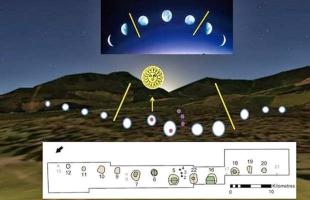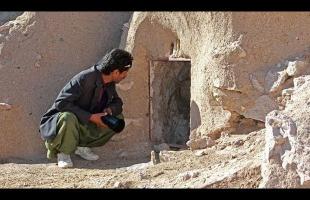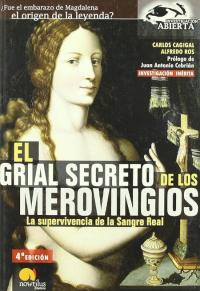Copy Link
Add to Bookmark
Report
Saxonia Issue 01 Part 017

Some small hints
By Rumrunner/VOID
~~~~~~~~~~~~~~~~~
This is a compilation of some small hints, which you might find useful.
- Ever tried to load a file in an old program, just to find out that the
requester only wants to show dirlists from DF0: and DF1: ?
This might be bothersome if you have the file you want to load on
harddrive, but there's an easy solution to this. Simply assign DF1: to
the directory where the file is. If you need to assign it to DF0: you can
do this by turning off DF0: in the early startup control.
- Maybe you have an Amiga 1200 which doesn't work good with a processor
card. Then you should check if you have motherboard revision 1.d.4 with
budgie version -01. If you have, then you can fix this problem by
removing E123C and E125C from the motherboard. They are located at the
back of the motherboard (the side that is facing down), and they are
very small. I tried this on my computer, and since then, everything
has worked fine. But don't blame me if something goes wrong on your
computer. Also, if you have another budgie version -02 on the same
motherboard or motherboard revision 2B then you have to perform some
other modifications as well to make it all work. I cannot write anything
about this, as I never have looked at it myself.
- The Elbox tower case for Amiga 1200 is a really nice case which I have
had for some years now. I'm very satisfied with it, but I experienced
one problem. Many peripherals meant for the standard Amiga 500 and
1200, such as samplers or digitizers simply won't fit into the parallell
port, because the opening is too narrow. I solved this by getting a
switchbox. This also makes it easier to plug in something else, as I
don't have to dig deep behind the desk to reach the port.
- While on the subject of tower cases. If you have experienced bad sound
after fitting the computer into a tower case, make sure that the sound
outlets are not touching ground, that is touching the metal case.
Use the plastic sheet from the bottom of the standard desktop case of the
Amiga 1200 if you have it. The Elbox manual stated that it was enough to
put a small piece just under the sound outlets, but I places the sheet
under all of the motherboard and I have never had any sound problems.
- Watch out if you get a power supply with a blown fuse. I got one of these
from a computer they had thrown out from my father's workplace. Great,
I though. This one has got more outlets than the one in my tower case,
so I changed the fuse, and mounted the power supply in the case.
It worked very well for quite some time, but then, the screen went black
and the computer made some strange noises. I thought that the whole
computer had taken an everlasting vacation, but when I regained
motivation some weeks or months later, and opened the case, I put back
the new power supply which I had got with the tower case, and amazingly
enough, everything worked.
�