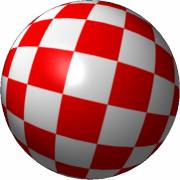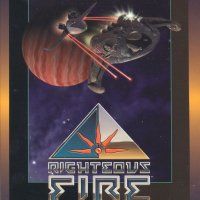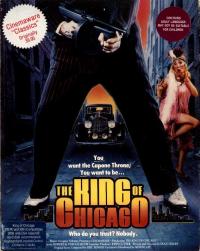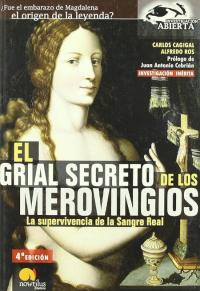Artura (Docs)

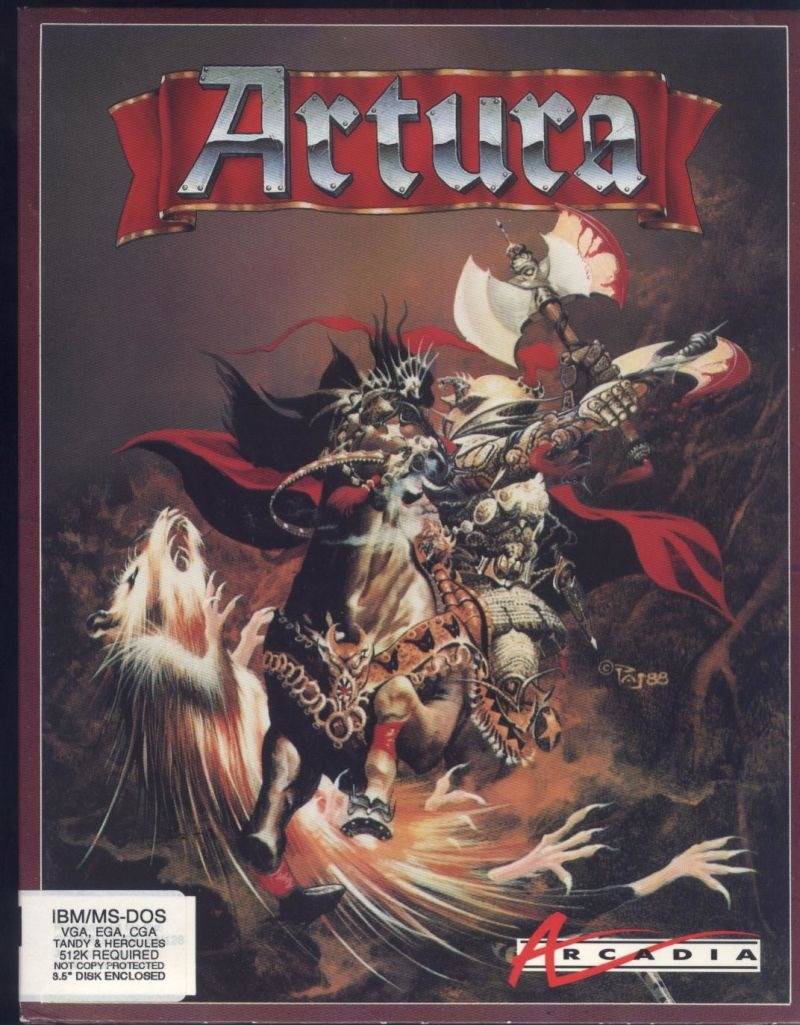
Artura
Look back through the dark mirror of the seasons to the time when the eagles deserted this land of Albion to the ravaging of the Saxons. Look back to an age of bloody war and mysterious magickes.
You are Artura, son of the Pendragon. To stem the tide of invaders you must unite the Chieftains of the warring tribes of Albion under your leadership as High King. To do this you need to gain possession of the sacred Treasures of Albion, hidden where the eagles came.
Only Merdyn, your adviser and friend, knows the exact location of the lost Treasures. But he has vanished, and four play is suspected. Your only clue to the dark mystery is that Morgause, your evil half sister, has kidnapped Nimue, Merdyn's beautiful apprentice. You must fight your way through Morgause's dun to rescue her.
The maze that surrounds Morgause's stronghold was specifically built to repel intruders. Complete with deadly traps and one-way passages leading nowhere, it houses a seemingly endless stream of wierd and wonderful minions, including powerful warriors, ghouls, spiders, even giant rats. Nevertheless, you must find a path through the dangerous dungeon to rescue the enchantress imprisoned therein.
Hidden in the dark passages you will find the shattered pieces of the six Rune Stones, which were stolen by Morgause and subsequently destroyed by her evil touch. Used separately or in combination, these will enable you to ride the mystical wheel of Cerriddwen, as did Kings of old.
Only by finding all of the Runes can you hope to rescue Nimue, and return to Camelod to fulfill your destiny...
ATARI LOADING INSTRUCTIONS
Insert the disk and turn on the computer. The game will load automatically.
ATARI ST CONTROLS
Your joystick should be plugged into Port 2. Use the joystick to move your character left, right, up, down, or diagonally (in the Rune mode, use the joystick to move the pointer left and right). To jump move the joystick up, or diagonally up. Press the fire button to throw an axe in the direction you are facing or moving in, or to select the appointed rune once in the Rune mode.
Press the R key to enter the Rune mode (or to exit it, if you've made a mistake), which may only be operational after you have one or more whole Runes in your possession. Note that the Rune mode may be used as a Pause mode as it temporarily freezes the game.
To pick up a Rune or food, just touch it.
To toggle the music off or on, press F1.
To Quit, turn off your computer. If you only want to Restart Artura, press Reset.
AMIGA LOADING INSTRUCTIONS
Insert the kickstart disk and turn on the computer. When asked for the Workbench disk, insert Artura.
AMIGA CONTROLS
Your joystick should be plugged into Port 2. Use the joystick to move your character left, right, up, down, or diagonally (in the Rune mode, use the joystick to move the pointer left and right). To jump move the joystick up, or diagonally up. Press the fire button to throw an axe in the direction you are facing or moving in, or to select the appointed rune once in the Rune mode.
Press the R key to enter the Rune mode (or to exit it, if you've made a mistake), which may only be operational after you have one or more whole Runes in your possession. Note that the Rune mode may be used as a Pause mode as it temporarily freezes the game.
To pick up a Rune or food, just touch it.
To toggle the music off or on, press F1.
To Quit, press CTRL-Amiga-Amiga.
COMMODORE 64 LOADING INSTRUCTIONS
Insert the disk into the drive and turn on the computer and drive. Type LOAD "*",8,1 and press RETURN. The program will load and run.
COMMODORE 64 CONTROLS
Your joystick should be plugged into Port 2. Use the joystick to move your character left, right, up, down, or diagonally (in the Rune mode, use the joystick to move the pointer left and right). To jump move the joystick up, or diagonally up. Press the fire button to throw an axe in the direction you are facing or moving in, or to select the appointed rune once in the Rune mode.
Press the R key to enter the Rune mode (or to exit it, if you've made a mistake), which may only be operational after you have one or more whole Runes in your possession. Note that the Rune mode may be used as a Pause mode as it temporarily freezes the game.
To pick up a Rune or food, just touch it.
To Quit, turn off your machine.
HELP FOR THE HERO
Travelers before you have brought back valuable information as to the layout of Morgause's maze. By compiling all available data we have been able to construct maps of all four Levels (Level 1 being the nearest the Earth's surface, and the one where your quest begins), which are as reliable as possible, under the circumstances.
However, be advised that these maps were constructed from information gleaned before Morgause had gained her present level of magical power. Since no traveler has returned from her dungeons in many years, it is certain that her cunning brain has derived new traps and tricks, which of course were impossible to document.
Also the present location of food stores and the broken rune stones is also knowledge that is beyond our ancient mapmakers.
If it will add to the challenge of the game for you, you may of course put away the map we have provided, and painstakingly construct one of your own.
On the other hand, if you're more of a warrior than a strategist, and you need even more of a guide than that provided by the map, seers have gazed through the mists to provide a guide to the locations of food stores and the shattered pieces of the Rune stones.
To see the vision of the seers, turn to the last page of this document.
Be brave, be strong,
be cunning... be victorious,
and take your predestined
place as High King!
THE SEERS' VISION
Note: The following information is for those warriors who do NOT find the strategy aspects of games either interesting or fun. DO NOT use this information if you enjoy mapping and puzzle solving, because it will take away some of your enjoyment of the game.
LOCATION OF FOOD STORES
Locations correspond to grids on the maps of each Level. The first number represents the vertical destination, and the second the horizontal.
LEVEL 1 LEVEL 2 LEVEL 3 LEVEL 4
10 05 00 01
15 07 10 04
30 21 14 25
37 40 15 31
57 44 17 36
23 42
30 53
35 55
40
42
53
LOCATIONS OF RUNE STONE PIECES
As above, locations correspond to grids on the maps of each Level. The first number represents the vertical designation, and the second the horizontal.
LEVEL 1 LEVEL 2 LEVEL 3 LEVEL 4
00 03 33 04
04 20 41 13
20 34 47 35
32 47 54
36 50
42
============================================================================
DOCS PROVIDED BY -+*+-THE SOUTHERN STAR-+*+- for M.A.A.D.
============================================================================