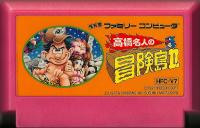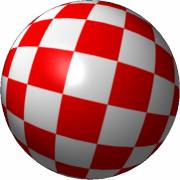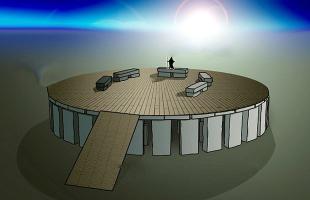Back to the Future Part II (Docs)

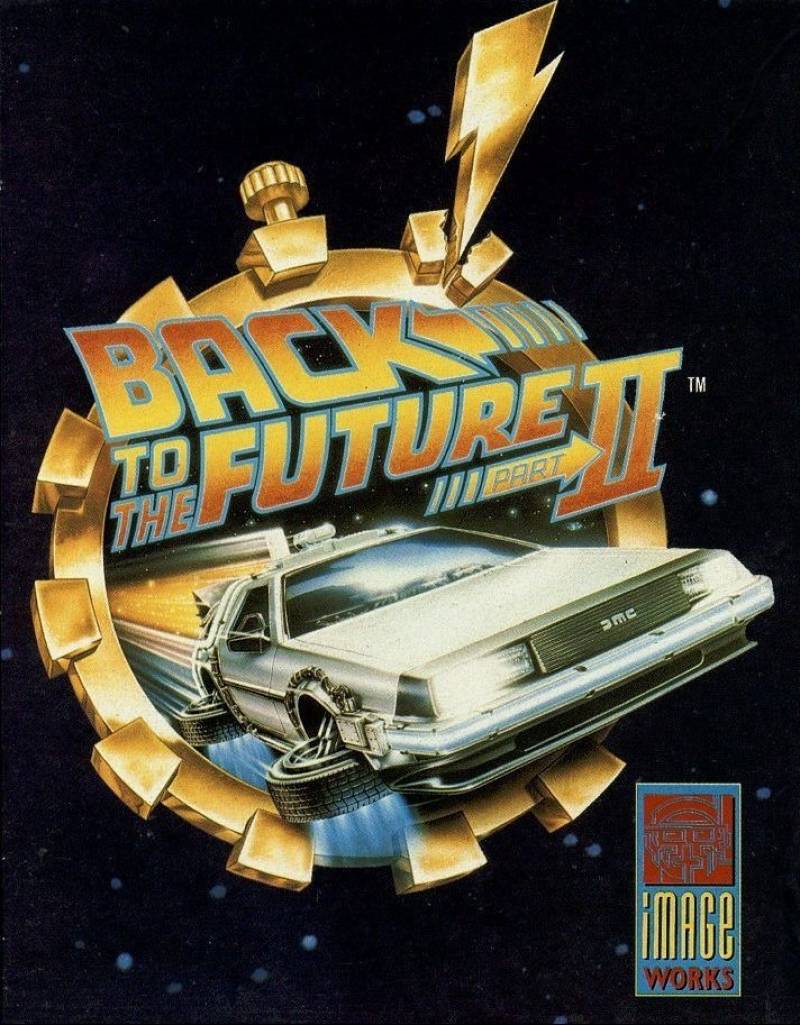
DOX TO BACK TO THE FUTURE 2
LOADING INSTRUCTIONS
ATARI ST
Insert the disk into the internal drive and power up the machine. The game will now load and run. Owners of single sided disk drives should return the disk to us for up-grading , send to:
BTTF2 Upgrade
Image Works
Irwin House
118 Southwark Street
London SE1 OSW
AMIGA
Power up the machine, and when the Workbench prompt appears, insert the disk into the internal drive and the game will load and run.
IBM PC + COMPATIBLES
Insert Disk 1 into drive A: of your system and then type "A:" followed by RETURN, and then type "BTTF2" again followed by RETURN. The program will now load and run.
CASSETTE VERSIONS PLEASE NOTE: Due to this program being of several different parts it will be necessary for you to stop and start the cassette as instructed on screen by your computer.
CONTROLS
The Atari ST and Commodore 64 versions are controlled by joystick only. The Commodore Amiga version can be controlled by either Joystick or Mouse. The IBM PC, Spectrum and Amstrad versions can be controlled by joystick and also have a redefinable keyboard option. Refer to the on-screen instructions for more details.
HERE'S WHERE YOU COME IN.
Returning from year 2015 on an innocent sightseeing tour, Doc has some very bad news for Marty. Unless he goes back to the future with him in order to change the course of history, the future of his family could be in danger. Now it's up to him - or rather you - to put things right.
BACK TO THE FUTURE PART II is not just one game - it's five separate games that each tell a chapter of the story, with you as the lead character, Marty McFly. If you've seen the movie you're bound to have some advantage as each of the levels is based directly on a specific scene from the film, but ultimately only quick reflexes and an even quicker mind will see you throught safely. It's up to you now. Think about the future ....
The object is to race throught Hill Valley, and make it safely to the Town Hall, thus preventing a future disaster for your son. Your hoverboard is a pretty nippy mover, but you'll have to move fast to avoid Griff and his gang.
As you can see the screen is divided into two areas. The larger portion at the top is the game area, while the lower section is the status area, which appears throughout the game. The status area displays everything you need to know, relevant to the current level, including the year you're currently in (in case, 2015), your energy level (you start with a full bar, and this is depleted along the way), number of lives remaining and the time remaining, and your score.
CONTROLS
You control your movement on screen by use of the input device (keyboard, mouse, or joystick). To move around, steer yourself in the direction you wish to go. To accelerate push the device forwards, and to brake, pull backwards. You can punch on-coming attackers by tapping the select button but by holding it down, you will be able to jump over obstacles such as manholes, gratings, puddles of water and kerbs.
Your mission on this level is to get Jennifer out of the house without her bumping into any of its computer-controlled occupants, since this would not only cause severe to Jennifer's nervous system but also to the fabric of time itself.
You view your home of the future from above end, as you will see, Jennifers is in there along with 2 or 3 other occupants. Getting her out sounds simple but it's far from easy seeing as you don't actually control Jennifer directly. You're presented with an eight-directional pointer. By moving the directional pointer in any one of its directions, you will flash two of the available doors. By pressing the SELECT button you can open the selected doors. When the doors have been opened the occupants of t 9he connecting rooms will move from one to the other.
All you have to do is get Jennifer safely out of the house's exit door without bumping into any of the future family. It's basically a logic puzzle so thre are plenty of times when you'll have to sit back and think hard about where to meve next. The key to success lies in not just watching Jennifer's movements but also the movements of the future family. Memorise which directions open which door, and bear in mind that you are actually controlling the movements of the future family indirectly (in the same way that you're controlling Jennifer). It's a little like chess in the sense that you'll often have to lock two or three moves ahead in order to keep on top of things, so a little forethrought wouldn't go amiss. Good luck ....
Working out what has gone wrong with the time flow and correcting it may be the first thing on your mind but before you can do that, you've got to get back to the DeLorean alive - and with 1985 in the state it's in it's not easy!
This level is a right-to-left scrolling combat game where the objective is to battle your way throught Hill Valley and reach the DeLorean in each of these areas you'll come up against a variety of undesirable local residents who are all out to get you - these are not nice people. To defend yourself you have a simple array of combat moves at your disposal (you may want more but remember, Marty is not Bruce Lee). The moves are as follows...
The walking left and right, crouching and jumping bit is pretty ovvious, but kicking and punching is a little more complicated. Each combat move is slightly different (as you'll see when you play the game) and will therebefore have a different effect on it's victim - this also depends on exactly who you're trying to beat up.
Like the second level, this level is a logic puzzle, although this time you're more likely to be familiar with it. It's based on the 'sliding block' pocket puzzles where the idea is to slide the tiles in the correct order to make a complete picture.
In this game the picture you're presented with is an animated one of Marty playing guitar at the dance. Or at least it would be if the tiles that make up the picture weren't horribly scrambled. Your job is to slide the tiles into the corredt order to complete the picture before the time limit expires.
Moving blocks is easy - making the picture isn't. You'll see that one space in the tile grid is always empty and this is the space that you can slide tiles into. Just select a tile, and move it into the relevant direction to fill space - and create a new one. Once the picture is complete, you can proceed.
Like the second level the logic of this puzzle means you'll always have to look two or three moves ahead if you're to get anywhere.
LEVEL FIVE
Still in 1955, Marty has followed Biff from the Enchantment Under The Sea dance and is hotly pursuing his car through Hill Valley on his hoverboard (which he brought back from 2015). Biff still has the Almanac, and to stop time from going askew, Marty must retrieve it before Biff reaches his destination.
As before you have various enemies to contend with, including both you and old Biff, Biff's henchmen and the Hill Valley police - fortunately you can fight them off as before. You can also, as before, collect objects along the way for extra energy, points and power-ups (see LEVEL ONE for details).
Don't forget to grab hold of the Almanac before Biff or anyone else get it from you. Your future depends on it.
END GAME
Even if you manage to complete BACK TO THE FUTURE PART II, the adventure is far from over, as the game's end sequence will reveal. There's still one more chapter to go.
WATCH OUT FOR
BACK TO THE FUTURE PART III
FROM IMAGE WORKS.