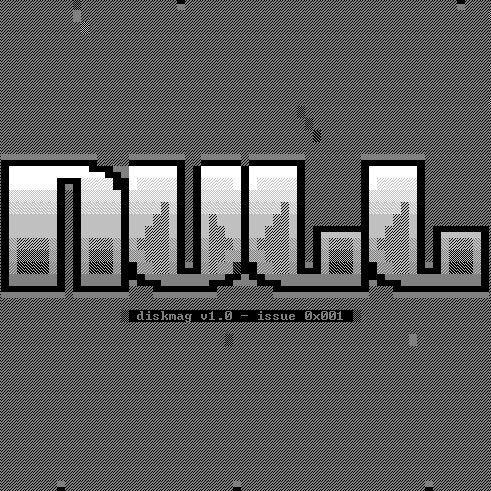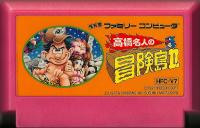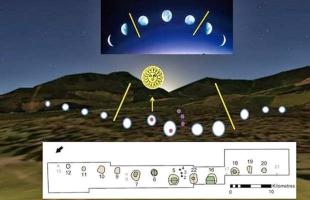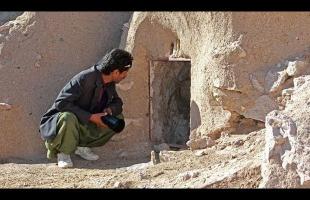How to play MP3 files on the Playstation 2 (TUTORIAL)

PS2 MP3 TUTORIAL
By Wodin
Hey. So you want to turn your PS2 into the ultimate entertainment system and play mp3s on it? Until recently, this wasn't possible. However with the release of EgBrowser your dreams have come true.
YOU Need:
- Modified EGBrowser ISO Image
- Isobuster
- Your Mp3 files
- CDRWin
- Mp3 playlist editor
- Patching software for the thing to boot on your system ( the provided ISO image is PAL, you may need to convert it)
Step 1:
Use isobuster to extract the modified iso image to your hard drive. Organize your mp3's. Choose which ones you want on the CD. Remember the CDS capacity when you decide what mp3s you want. When your ready, put them in the MP3 folder where you extracted the ISO
Step 2:
Go into CDRWIN and choose CD Tools.
Then Choose Create ISO9660 image. Be sure that Retain full path information isn't checked, and that include System files, and include hidden files IS checked.
Choose a path for the ISO. Click start. Wait for the image creation to stop.
Step 3:
Open up ISO Buster. Right click on the little ISO icon under track 1, and select extract all files. Choose a directory where you want to extract your files.
Step 4:
Open up mp3 playlist editor and goto file --> add mp3s. Add all the mp3 files you just extracted using ISO buster. The filenames should look some thing like songna~1.mp3
....
Once all the files have been added to the playlist, click save playlist as .htm . Save the html file as mp3.htm under the mp3 folder where you extracted the iso you just made. Easy!
Step 5:
Close Mp3 playlist editor.
Patch your image for the swap trick. (if you use a mod chip you might need to use some sort of licensing prog)
Step 6:
Open up CDRWin
Goto CD Tools again then choose Record iso image. Chose the image you just patched. Make It CD-XA and MODE 2. Choose your burning speed and hit start.
Wait for the thing to burn ... and you've just made your own PS2 MP3 CD!
Booting:
Use the swap trick, whatever you use to boot.
A whole bunch of japanese info will pop up click ok for everything. Dont worry about putting in any info. Eventually you'll find yourself at a page which says 'goto the mp3's'.
Click it. There you have it. Choose any song from the list and launch it with the circle button on you control. Your Mp3 Should play!
End:
If you find a way of getting a playlist on the Egbrowser (i only tested with .m3u and .pls which didn't work) tell me -
wodin@start.com.au