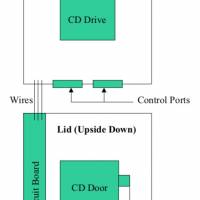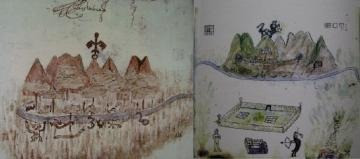Playing HD MKV Video on the XBOX
Hey guys, This isn't really a secret it's just general knowledge but it's kept me happy for nearly 2 years now and thought it's about time I passed on the wisdom
It would be easier to go to my website [ http://hdxbox.itgo.com/ ] as there are download links and pictures to help you. I have made a quick tutorial here too.
Does this work?
Yes and little or no quality is lost, you will simply be converting the file to a slightly less compressed video standard. The xbox CPU will be working at 90% and over but you will not experience LAG or STUTTERING.
What you will need:
- XBOX (modded)
- XBMC (preferably the latest version)
- Component Video Leads + HDTV
- A PC [AMD Athlon 64 + 1GB of ram minimum]
- Gotsent - http://www.videohelp.com/tools?d=GOTSent023final.rar (use only this version, any higher and it won't work)
Ok
ONLY USE 720P MKVs
Simply load up your MKV with gotsent, choose MPEG2 or AVI and let it convert
When loading the video play via DVD player as it is slightly more reliable
You are now playing 720p video on your xbox.
If you need any help just comment.