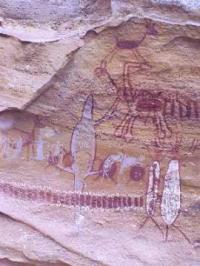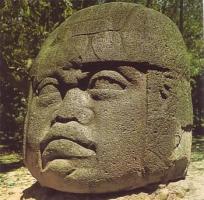Copy Link
Add to Bookmark
Report
Echo Magazine Issue 10 Phile 0x003

E C H O E - Z I N E I s s u e # 1 0
------------------[ Si Kabayan Belajar Windows Hacking ]------------------
--------------------------------------------------------------------------
----------------------[ Al-k <Al_k_000@yahoo.com> ]-----------------------
--- 00 // Intro ----------------------------------------------------------
Ketemu lagi dengan Al-k, si keren yang suka maksa. Kumaha dararamang?
(editor: Gimana kabarnya?). Pada artikel ini, saya akan menjelaskan
beberapa trik sederhana Windows Hacking. Artikel ini dikhususkan bagi
mereka yang pemula dan ingin mempelajari lebih lanjut mengenai sistim
Windows Hacking.
--- 01 // Windows Hacking a`la Si Kabayan --------------------------------
01. Cara cepat keluar Windows.
Klik kanan pada Desktop -> New -> Shortcut. Isikan:
C:\windows\rundll.exe user.exe,exitwindowsexec
Ketika seseorang melakukan double-click pada desktop, maka
Windows akan langsung menutup semua aplikasi yang sedang
berjalan tanpa proses lebih lanjut yang memakan waktu
lebih lama seperti pada proses Start atau Shutdown.
02. Cara cepat restart Windows
Terkadang pada sebuah program, Windows harus direstart setelah
proses install maupun uninstall dan proses booting membutuhkan
waktu yang relatif lama (tergantung jenis processor dan jumlah
memory yang dimiliki).
Cara cepat untuk merestart Windows adalah membuat shortcut
seperti pada trik #01. Dan pada command link box diisi:
C:\windows\rundll.exe user.exe,exitwindows
03. Mendisable Shutdown pada Start Menu.
Jalankan regedit. Start -> Run -> regedit. Browse
HKEY_CURRENT_USER\Software\Microsoft\Windows\CurrentVersion\
Policies\Explorer
Jika tidak ditemukan Explorer, dapat dibuat entry baru dengan
cara mengklik-kanan New -> Key. Klik-kanan lagi untuk memilih
New -> DWORD Value kemudian rename menjadi NoCloseKey atau
NoClose dengan value data adalah 1.
XXX: 1 untuk mengaktifkan dan 0 untuk menonantifkan (default)
04. Menyembunyikan Drive pada Window Explorer
Menggunakan regedit seperti pada trik #03, namun entry yang
harus ditambahkan adalah NoDrives (DWORD Value) dengan
value data adalah 3FFFFFF. Untuk menampilkan kembali, hapus
entry NoDrives.
05. Bermain dengan WinLogon
Menggunakan regedit dan mebuat entry Dword baru pada
HKEY_LOCAL_MACHINE\SOFTWARE\Microsoft\Windows\
CurrentVersion\Winlogon
Tambahkan entry
LegalNotice Text = "Kabayan belajar Windows Hacking"
LegalNoticeCaption = "Kabayan Keren"
06. Mendisable SaveSetting
Buat entry DWORD baru pada
HKEY_CURRENT_USER\Software\Microsoft\Windows\
CurrentVersion\Policies\Explorer
isi dengan NoSaveSetting dan value datanya adalah 1.
07. By-pass Windows Login
Ketika Start up Windows, tekan F8 sebelum logo startup
Windows muncul, pilih Command Prompt Only. Pindah ke
direktori C:\WINDOWS dan hapus file yang berekstensi .pwl.
C:\WINDOWS> attrib *.pwl
C:\WINDOWS> del *.pwl
--- 02 // Informasi lanjut mengenai Windows Registry ---------------------
Berikut ini adalah informasi mengenai Windows Registry yang diambil
dari website http://www.hnc3k.com.
01. Explorer subkey:
Keyname Description
------------------------+-------------------------------------------
ClearRecentDocsOnExit enable/disable clear of recent documents
upon exit
------------------------+-------------------------------------------
DisableRegistryTools enable/disable registry editing tools
WARNING: If you disable the Registry
Editor, you will NOT be able to modify
ANY Registry settings anymore, and the
ONLY way to disable system restrictions
is to run/merge/register a .REG/.INF/.VBS
file!
------------------------+-------------------------------------------
NoAddPrinter enable/disable addition of new printers
------------------------+-------------------------------------------
NoClose enable/disable system shutdown
------------------------+-------------------------------------------
NoDeletePrinter enable/disable existent printers deletion
------------------------+-------------------------------------------
NoDesktop enable/disable ALL desktop items and
desktop right-click menu
------------------------+-------------------------------------------
NoDevMgrUpdate enable/disable Windows 98/ME web update
manager
------------------------+-------------------------------------------
NoDrives [hex] enable/disable ANY drives in My Computer/
Explorer/IE
Drive Letter Value
--------------+-------------
A: 01 00 00 00
B: 02 00 00 00
C: 04 00 00 00
D: 08 00 00 00
E: 10 00 00 00
F: 20 00 00 00
G: 40 00 00 00
H: 80 00 00 00
I: 00 01 00 00
J: 00 02 00 00
K: 00 04 00 00
L: 00 08 00 00
M: 00 10 00 00
N: 00 20 00 00
O: 00 40 00 00
P: 00 80 00 00
Q: 00 00 01 00
R: 00 00 02 00
S: 00 00 04 00
T: 00 00 08 00
U: 00 00 10 00
V: 00 00 20 00
W: 00 00 40 00
X: 00 00 80 00
------------------------+-------------------------------------------
NoFind enable/disable the find/search command
------------------------+-------------------------------------------
NoInternetIcon enable/disable the Internet icon on desktop
------------------------+-------------------------------------------
NoNetHood enable/disable Network Neighborhood
------------------------+-------------------------------------------
NoRecentDocsHistory enable/disable recent documents in the
Start Menu (Win98/ME/IE4/IE5/IE6 only)
------------------------+-------------------------------------------
NoRun enable/disable the run command
------------------------+-------------------------------------------
NoSaveSettings enable/disable save settings upon exit
------------------------+-------------------------------------------
NoSetFolders enable/disable folders in Start Menu...
Settings
------------------------+-------------------------------------------
NoSetTaskbar enable/disable taskbar in Start Menu...
Settings
------------------------+-------------------------------------------
NoSMMyDocs enable/disable My Documents folder in
Start Menu
------------------------+-------------------------------------------
NoSMMyPictures enable/disable My Pictures folder in
Start Menu
------------------------+-------------------------------------------
NoWindowsUpdate enable/disable the Win98/ME web update
02. System subkey:
Keyname Description
------------------------+-------------------------------------------
NoAdminPage enable/disable the remote administration
tab
------------------------+-------------------------------------------
NoConfigPage enable/disable the hardware profiles tab
------------------------+-------------------------------------------
NoControlPanel [hex] enable/disable the control panel
------------------------+-------------------------------------------
NoDevMgrPage enable/disable the device manager tab
------------------------+-------------------------------------------
NoDispAppearancePage enable/disable the appearance display tab
------------------------+-------------------------------------------
NoDispBackgroundPage enable/disable the background display tab
------------------------+-------------------------------------------
NoDispCPL enable/disable the display properties
applet
------------------------+-------------------------------------------
NoDispScrSavPage enable/disable the screensaver display tab
------------------------+-------------------------------------------
NoDispSettingsPage enable/disable the settings display tab
------------------------+-------------------------------------------
NoFileSysPage enable/disable the file system button
------------------------+-------------------------------------------
NoPwdPage enable/disable the password change tab
------------------------+-------------------------------------------
NoProfilePage enable/disable the user profiles tab
------------------------+-------------------------------------------
NoSecCPL enable/disable the password applet
------------------------+-------------------------------------------
NoVirtMemPage enable/disable the virtual memory button
03. Network subkey:
Keyname Description
------------------------+-------------------------------------------
DisablePwdCaching enable/disable password caching
------------------------+-------------------------------------------
HideSharePwds [hex] enable/disable shared passwords
------------------------+-------------------------------------------
NoEntireNetwork enable/disable entire network
------------------------+-------------------------------------------
NoNetSetup enable/disable the network applet
------------------------+-------------------------------------------
NoNetSetupIDPage enable/disable the network identification
tab
------------------------+-------------------------------------------
NoNetSetupSecurityPage enable/disable the network access tab
------------------------+-------------------------------------------
NoFileSharing enable/disable the network file sharing
button
------------------------+-------------------------------------------
MinPwdLen set the minimum password length
(integer number: 0 - 99)
------------------------+-------------------------------------------
NoPrintSharing enable/disable the network print sharing
button
------------------------+-------------------------------------------
NoWorkgroupContents enable/disable network workgroup
04. WinOldApp subkey:
Keyname Description
------------------------+-------------------------------------------
Disabled enable/disable Ms-Dos Prompt
------------------------+-------------------------------------------
NoRealMode enable/disable real Ms-Dos mode reboot
option (Win95/98 only)
05. Internet Explorer Resrtiction
HKEY_USERS\.Default\Software\Policies\Microsoft\Internet Explorer\
Control Panel
Keyname Description
------------------------+-------------------------------------------
Accessibility enable/disable accessibility settings
------------------------+-------------------------------------------
Advanced enable/disable advanced settings
------------------------+-------------------------------------------
AdvancedTab enable/disable the advanced tab
------------------------+-------------------------------------------
Autoconfig enable/disable autoconfig settings
------------------------+-------------------------------------------
Cache enable/disable cache settings
------------------------+-------------------------------------------
CalendarContact enable/disable contact settings
------------------------+-------------------------------------------
Check_If_Default enable/disable check if IE default browser
setting
------------------------+-------------------------------------------
Connection Settings enable/disable connection settings
------------------------+-------------------------------------------
Certificates enable/disable certificates settings
------------------------+-------------------------------------------
CertifPers enable/disable personal certificates
settings
------------------------+-------------------------------------------
CertifSite enable/disable certificates publishers
settings
------------------------+-------------------------------------------
Colors enable/disable color settings
------------------------+-------------------------------------------
Connection Wizard self explanatory =)
------------------------+-------------------------------------------
ConnectionsTab enable/disable connections tab
------------------------+-------------------------------------------
Connwiz Admin Lock enable/disable connection wizard
administrative lockout
------------------------+-------------------------------------------
ContentTab enable/disable content tab
------------------------+-------------------------------------------
Fonts enable/disable fonts settings
------------------------+-------------------------------------------
FormSuggest enable/disable forms suggest setting
------------------------+-------------------------------------------
FormSuggest Passwords enable/disable passwords suggest setting
------------------------+-------------------------------------------
GeneralTab enable/disable General tab
------------------------+-------------------------------------------
History enable/disable history settings
------------------------+-------------------------------------------
HomePage enable/disable homepage settings
------------------------+-------------------------------------------
Languages enable/disable Languages settings
------------------------+-------------------------------------------
Links enable/disable links settings
------------------------+-------------------------------------------
Messaging enable/disable MS messaging settings
------------------------+-------------------------------------------
Profiles enable/disable profiles settings
------------------------+-------------------------------------------
ProgramsTab enable/disable programs tab
------------------------+-------------------------------------------
Proxy enable/disable proxy server settings
------------------------+-------------------------------------------
Ratings enable/disable ratings settings
------------------------+-------------------------------------------
ResetWebSettings enable/disable Reset web settings
------------------------+-------------------------------------------
SecAddSites enable/disable Security Add sites settings
------------------------+-------------------------------------------
SecChangeSettings enable/disable security changes
------------------------+-------------------------------------------
SecurityTab enable/disable security tab
------------------------+-------------------------------------------
Settings enable/disable settings boxes
------------------------+-------------------------------------------
Wallet enable/disable MS wallet settings
(MS IE 5.xx and newer ONLY)
--- 03 // Shoutz & Greetz ------------------------------------------------
Y3d1ps, Comex, The_day, 'n all echo staff, Newbie_hacker. Felix_cun,
Trisyawal, Sita (thanks for interest), Azwa, Al-Mustanir, Kang Dulleh,
HardZacx, #ch# (smile to me again, please), Ibonx, Hage, Aska, ARakhmat,
AUthay, AAyung, AAziz, AA yang ada di Ma'had Miftahul Falah...
seluruh Syabab HaTeI, Kang Suryana
-------------------------------------------------------------- EOF //-----