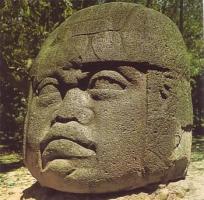Copy Link
Add to Bookmark
Report
Clearing Up the Confusion E-Zine Vol 03 Issue 12

------- Clearing Up the Confusion E-Zine -------
Vol 3, Issue 12
We just got back from going to the park with Kaylie. Watching
her, I am amazed at her utter fearlessness. She finds the
tallest slide and proceeds to climb it to the top. She plays
with the "big" kids in the sandbox. She even (much to our
terror) keeps trying to climb up the jungle gym. She's running
us ragged!
Fortunately, there are times when she's a little more mellow.
Swinging on the swings is a much more relaxing time. She also
enjoys finding a nice flower bed or a quiet spot under a tree to
just play by herself or lie down and stare at the sky. The
downside to this is that the local insect population pretty much
views her as a smorgasbord. Itchiness abounds!
In our online pursuits we run into this dichotomy of fun (or
useful) and irritating. Take some of the simplest things, like
email. We certainly can't seem to live without it anymore, but
the proliferation of junk mail has made it almost as annoying as
a mosquito buzzing in your ear.
I've run into a few tools to help limit this scourge over the
years. Maybe some of these can help you.
----------------------------------------------------------------
In This Issue...
----------------------------------------------------------------
1. Article: Playing with Blocks
2. Shameless Self-Promotion
3. The Fine Print
----------------------------------------------------------------
1. Article: Playing with Blocks
----------------------------------------------------------------
Spam or "unsolicited email" can be anything from minor irritation
to major pain in the neck to potentially disastrous risk. I
don't think I know of a single person who would consider it to be
"fun". That being the case, people have been developing
mechanisms to rid themselves of this junk almost since the first
commercial email hit the Internet well over a decade ago (ancient
history on the 'Net). Let's take a look at some of these tools.
But first, a caveat:
No tool or combination of tools is perfect. Each has its
advantages and disadvantages. Use them with awareness of their
limitations and they should serve you well.
1. Thunderbird (http://www.mozilla.com/thunderbird) --
Thunderbird is a great email client. It does all you would
expect of such an application, sending, receiving, and helping
you organize your email. It also has some nice junk detection
features. You can train it so it knows what you think is junk.
You have the option of telling it to send such messages to the
"junk" folder or just marking them for review. It also will flag
messages that look potentially dangerous -- scams and phishing
attacks -- warning you not to click on questionable links which
might entice you.
Of course, I'm sure that Outlook, Outlook Express, or any of the
other email clients out there have a similar junk mail filter.
The important thing with all of them -- Thunderbird included --
is to be aware that no matter how good the filters are, there
still may be one or two junk messages that slip through and, just
as inevitably, there will be one or two good messages that get
caught. I recommend leaving spam in the junk folder for at least
thirty days before deleting it entirely, just in case.
2. Gmail (http://mail.google.com) -- Arguably one of the best
Web-based email systems available. Gmail has one more thing
going for it. It has remarkably good junk detection. Apparently
this was not true in the early days, but over the years it has
continually improved. One of the tricks you can now use is to
forward all of your email to your Gmail account, let it strip out
the junk, and then turn on their POP access (the facility which
allows you to download email to Thunderbird or Outloook
Express). Combined with the junk mail detection on your local
client (#1 above), your spam could be reduced to almost nothing.
3. spamgourmet (http://www.spamgourmet.com) -- This one just
wandered across my desktop. This is kind of a cool concept.
It's a service that provides disposable email addresses. One of
the means that spammers use to get your address is to harvest it
from places where it might be posted on the Web (mailing lists,
discussion forums, etc) or by purchasing it from institutions
with whom you might have done business. The idea behind using a
disposable address is that it stays active just long enough to be
of use to you and then self-destructs after that.
The way that spamgourmet does this is that you sign up for an
account with them. From that point on, you can create email
addresses automatically without returning to the spamgourmet
site. Any messages sent to the disposable address get forwarded
to your main address up to a maximimum number which you set.
After that it stops working. Of course, you wouldn't want to use
such an address with someone with whom you want to maintain a
long-term relationship. Also, this probably won't work if you,
like me, have your own business and feel the need to post your
email address on your website.
Of course, there are other technologies to help defeat spam
email, up to and including professional services who will
pre-screen your email for you. It's up to you to determine which
of these systems will work best for you. Are you already using
some sort of spam blocking system? If so, I'd love to hear
about your experience. Send me a message at
gpeters@cyberdatasolutionsllc.com and tell me what you would
recommend.
Copyright 2009, Greg Peters
----------------------------------------------------------------
2. Shameless Self-Promotion
----------------------------------------------------------------
The "Clearing Up the Confusion" E-Zine is a production of Greg
Peters, owner, chief cook, and bottlewasher of Cyber Data
Solutions. CDS has been helping website designers develop better
web presence for their clients for more than a decade. Visit us
on the Web at www.cyberdatasolns.com to see how we can help your
webmaster.
----------------------------------------------------------------
3. The Fine Print
----------------------------------------------------------------
Subscribe:
You can subscribe to the "Clearing Up The Confusion" E-zine at:
http://www.cyberdatasolns.com/ezine
Questions:
If you have any questions, concerns or comments regarding the
Clearing Up the Confusion E-zine, please email Greg Peters at:
gpeters@cyberdatasolns.com
This content may be forwarded in full, with copyright and contact
information intact, without specific permission, when used only
in a not for-profit format. If any other use is desired,
permission in writing from Greg Peters is required, with
notification to the original author.
We never send the "Clearing Up the Confusion" E-zine uninvited,
and we NEVER share, sell or rent our mailing list to anyone. Your
privacy is safe with us.