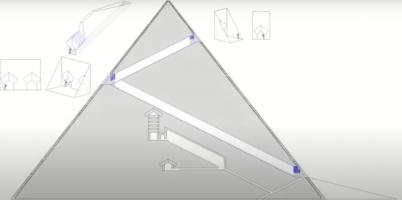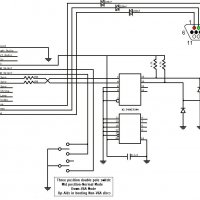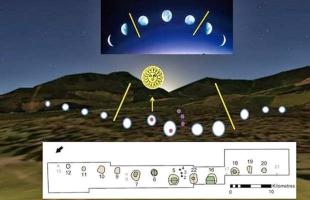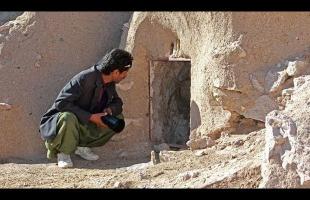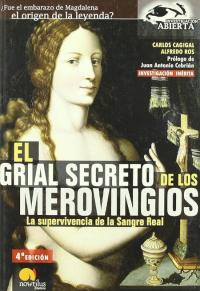Copy Link
Add to Bookmark
Report
Internal Atari ST Trackdisplay
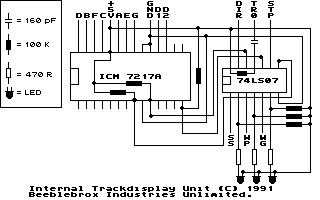
Internal Atari ST Trackdisplay (C) 1991 Beeblebrox Industries Unlimited.
Brief description on how to install the trackdisplay unit.
Connect TR00 to pin 23 of WD1772, WP to pin 25 of WD1772, WG to pin 6 of 7406 IC next to the WD1772 (U14), in order to avoid having to invert the WG signal that origins from pin 21 of WD1772.
STEP to pin 2 of 7406 (U14). (Originates from pin 16 of WD1772!!!).
Connect DIR to pin 17 of WD1772, SS to pin 21 of YM2149, +5V to pin 15 of WD1772, GND to pin 14 of WD1772. That's all folks! If you've followed my directions, this gadget will now work fine - at least it did for me...
If you live in Sweden, here are the ELFA order numbers for the parts.
Amount: Item: Number:
======= ===== =======
1 Pcs ICM 7217A 73-760-23
1 Pcs 74LS07 73-684-75
7 Pcs 100 K Ohm 1/4W 60-745-61
3 Pcs 470 Ohm 1/4W 60-719-06
1 Pcs Red LED 75-006-30
1 Pcs Yellow LED 75-006-55
1 Pcs Green LED 75-006-48
1 Pcs 10-Pack LED Sockets 75-029-25
1 Pcs 2 Digit LED Display GK 75-516-58
1 m Ribbon-Cable, 16 leads 55-660-54
1 Pcs Veroboard 48-393-04
1 Pcs 2 Pole, Two Way Switch 35-342-52