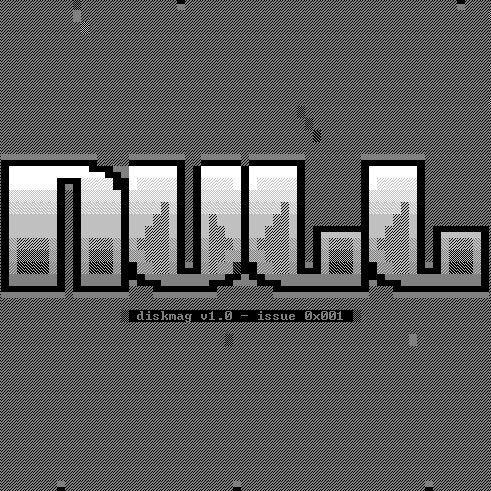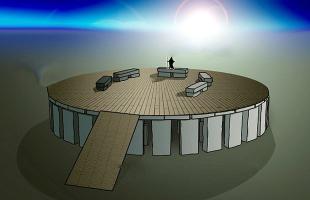Copy Link
Add to Bookmark
Report
NULL mag Issue 08 18 Termux basic usage for android

termux is a gret app to have in your android phone. it gives you the
power of the linux terminal in your hands. as textmoders and bbsers
you should definitely have it in your smartphone. you can use it as
any linux terminal and even browse your/a bbs, with a telnet client
and also have zmodem support, that connectbot doesn't have. so this is
a small guide on how to use termux and grasp his power!
so first install it :) you can get in play store, but it is also
available in the f-droid store. after installing make an update to be
sure with: pkg update
you should know that termux has ssh and ftp servers built-in. you can
access your termux installation in your phone from your computer with
ssh, so you don't have to type with the soft-keyboard. to start it
type: sshd inside a termux session. type also ifconfig to get the ip
of your smartphone. in your pc, you can connect to your smartphone via
ssh at the ip you just got at port 8022 like: ssh user@192.168.1.4 -p8022
to transfer files easily enable the ftp server, to do so type:
tcpsvd -vE 0.0.0.0 1024 ftpd -w /
run any ftp client program from you pc and connect to your smartphones
ip at port 1024... boom! ftp access. now you can transfer files very
easy. do not use ports below 1024 cause you get error msgs.
so lets proceed and install some bare essentials. first install a
termux package to be able to access the rest of your sdcard in your
smartphone. do so by typing: pkg install termux-setup-storage
it will create some symlinks inside your home folder and you will be
able to access the rest of the sdcard. now install the following
packages, to be able to compile other applications inside termux. this
way you will be able to install apps, that don't have a termux-package
candidate, but you are able to find their code in the net, for example
in github.
you should install these:
build-essential
coreutils
autoconf
automake
clang
other apps that are very useful are:
tmux
grep
git
python
wget
nano
dialog
htop
less
nmap
openssh
clang
and some more for cooler stuff:
youtube-dl
ccrypt
ffmpeg
cmus
you should be able to use termux as media downloader and of course
install bbs stuff, like a terminal client ;) i know that someone has
install qodem via sources ;)
<<< null e-magazine x008 (text edition) >>>
____ _____ _____ _____ http://github.com/xqtr/null
___/. \/ /_________/. /__/. /__jp!_ andr01d.zapto.org:9999
//_ \ . / / \ / _// agency.bbs.nz
/____/\____/ / /__________________\ d1st.org
\________/