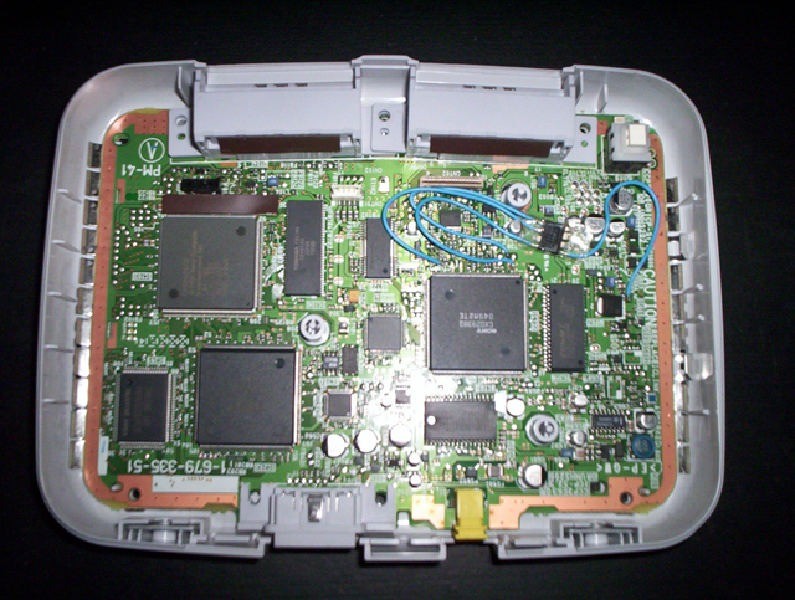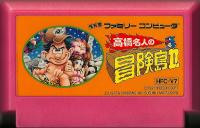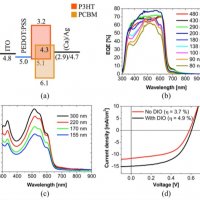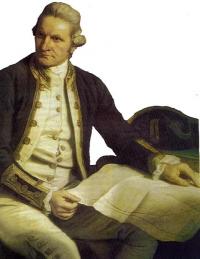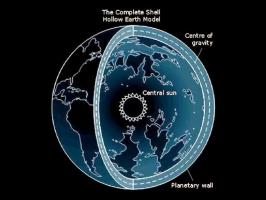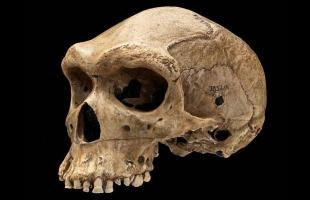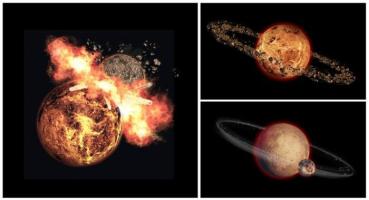Copy Link
Add to Bookmark
Report
How to disassemble the PSOne

Prerequisite
- PSOne
- Phillips screwdriver

Step 1:
On the back side you should find 6 screws (one of which is hidden by a sticker) as in the photo below

Unscrew them, turn your PSOne over, and remove the upper part of the shell.
Step 2:
Once the upper part of the shell is removed, you will have access to the optical unit of the PSOne. Disconnect the two connectors (circled in red in the photo below), and remove the main unit.

Step 3:
Once the optical unit is removed, remove the metal plate covering the console motherboard.

Step 4:
Here you have access to the motherboard of the console. You can now clean it, etc etc ... (to remove the motherboard from the shell, just lift it from the back and slide it out).