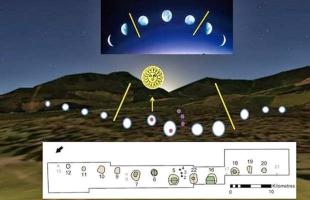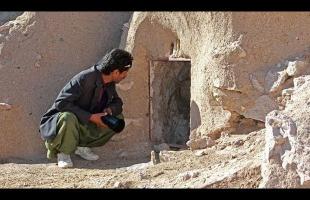Copy Link
Add to Bookmark
Report
GEnieLamp Apple II - Vol.2, Issue 16

|||||| |||||| || || |||||| ||||||
|| || ||| || || ||
|| ||| |||| |||||| || |||| Your
|| || || || ||| || ||
|||||| |||||| || || |||||| |||||| GEnieLamp Apple II
|| |||||| || || |||||| RoundTable
|| || || ||| ||| || ||
|| |||||| |||||||| |||||| RESOURCE!
|| || || || || || ||
||||| || || || || ||
\\\\\\\\\\\\\\\\\\\\\\\\\\\\\\\\\\\\////////////////////////////////////
GEnieLamp Apple II ~ A T/TalkNET OnLine Publication ~ Vol.2, Issue 16
""""""""""""""""""""""""""""""""""""""""""""""""""""""""""""""""""""""
Publisher.......................................T/TalkNET Publishing
Senior Editor..........................................John Peters
Editor.............................................Darrel Raines
\\\\\\\\\\\\\\\\\\\\\\\\\\\\\\\\\\\\////////////////////////////////////
GEnieLamp AII STAFF: ~ Darrel Raines ~ Phil Shapiro ~ Mel Fowler ~
~ GEnieLamp IBM ~ GEnieLamp ST ~ GEnieLamp [PR]/TX2 ~ GEnieLamp A2 ~
~ GEnieLamp MacPRO ~ GEnieLamp A2Pro ~ GEnieLamp Macintosh ~
~ GEnieLamp Newswire ~ LiveWire Online ~
~ Member Of The Digital Publishing Association ~
GE Mail: GENIELAMP Internet: GENIELAMP@GENIE.GEIS.COM
////////////////////////////////////\\\\\\\\\\\\\\\\\\\\\\\\\\\\\\\\\\\\
>>> WHAT'S HAPPENING IN THE APPLE II ROUNDTABLE? <<<
""""""""""""""""""""""""""""""""""""""""""""""""""""
~ July 1, 1993 ~
FROM MY DESKTOP ......... [FRM] GEnie ONLINE ............ [GEN]
Notes From The Publisher. FareWars: Views & Information.
HEY MISTER POSTMAN ...... [HEY] HUMOR ONLINE ............ [HUM]
Is That A Letter For Me? GEnie Fun & Games.
A2 HAPPENINGS ........... [ART] THE ONLINE LIBRARY ...... [LIB]
A2 RoundTable News. Quick Takes.
THE MIGHTY QUINN ........ [QUI] PROFILES ................ [PRO]
Random Access. Who's Who In Apple II.
CowTOONS! ............... [MOO] F.Y.I. .................. [FYI]
Sportn' Cows. A2: Educational Computing.
REFLECTIONS ............. [REF] CONNECTIONS ............. [CON]
Thinking Communications. Online Thoughts.
APPLE II ................ [AII] SEARCH_ME! .............. [FUN]
Apple II History, Part 13. Online Puzzle Fun.
PRINT ME ................ [PRT] LOG OFF ................. [LOG]
A2 Categories & Topics. GEnieLamp Information.
[IDX]"""""""""""""""""""""""""""""""""""""""""""""""""""""""""""""""""""
READING GEnieLamp GEnieLamp has incorporated a unique indexing
""""""""""""""""" system to help make reading the magazine easier.
To utilize this system, load GEnieLamp into any ASCII word processor
or text editor. In the index you will find the following example:
HUMOR ONLINE ............ [HUM]
[*]GEnie Fun & Games.
To read this article, set your find or search command to [HUM]. If
you want to scan all of the articles, search for [EOA]. [EOF] will take
you to the last page, whereas [IDX] will bring you back to the index.
MESSAGE INFO To make it easy for you to respond to messages re-printed
"""""""""""" here in GEnieLamp, you will find all the information you
need immediately following the message. For example:
(SMITH, CAT6, TOP1, MSG:58/M475)
_____________| _____|__ _|___ |____ |_____________
|Name of sender CATegory TOPic Msg.# Page number|
In this example, to respond to Smith's message, log on to page
475 enter the bulletin board and set CAT 6. Enter your REPly in TOPic 1.
A message number that is surrounded by brackets indicates that this
message is a "target" message and is referring to a "chain" of two
or more messages that are following the same topic.
ABOUT GEnie Effective July 1, GEnie's non-prime time connect rate drops
""""""""""" to $3.00 per hour, a reduction of 50% from the current rate.
The monthly fee has been restructured, and moves from $4.95 to $8.95, for
which up to four hours of non-prime time access to most GEnie services,
such as software downloads, bulletin boards, GE Mail, an Internet gateway,
multi-player games and chat lines, are allowed without charge. To sign up
for GEnie service, call (with modem) 1-800-638-8369. Upon connection type
HHH. Wait for the U#= prompt. Type: XTX99014,DIGIPUB and hit RETURN. The
system will then prompt you for your information. Need more information?
Call GEnie's customer service line (voice) at 1-800-638-9636.
""""""""""""""""""""""""""""""""""""""""""""""""""""""""""""""""""""""""""
////////////////////////////////////// GEnie_QWIK_QUOTE ////
/ "Look what you've started Dean! Folks, for now and the /
/ forseeable future can we just forget Dean ever said any- /
/ thing about replacing ShrinkIt?!?" /
////////////////////////////////////////// SOFTDISK.INC ////
[EOA]
[FRM]//////////////////////////////
FROM MY DESKTOP /
/////////////////////////////////
Notes From The Publisher
""""""""""""""""""""""""
By John Peters
[GENIELAMP]
WOW! WHAT A MONTH!!!! First off, an apology is in order from me to you
"""""""""""""""""""""" for the mass confusion that was created by not
releasing a mid-month GEnieLamp as we promised in the last issue. No
excuses here. I simply took on too much, too soon. I did not fully
realize the extra manpower and time it would take to do two separate issues
for all the platforms we cover. Anyway, to make a long story short, we
have gone back distributing GEnieLamp on a monthly basis. After we have
had a chance to re-group we'll take another look at publishing a mid-month
issue.
WELL, IT'S JULY 1ST and the the "new" GEnie is now officially online!
""""""""""""""""""" How does the new pricing structure affect GEnieLamp
readers? Well, for one thing we are now offering GEnieLamp in compressed
format from the menus. GEnieLamp IBM and ST will be in PK-Zip format,
GEnieLamp Macintosh will be .SIT compressed and GEnieLamp A2 and A2Pro will
be compressed in .BXY format. What does this mean to you? It means much
less time spent in downloading the magazine - in some cases half the time
it used to take. Also, GEnieLamp Macintosh and GEnieLamp A2/A2Pro is now
"computer friendly." That is we have removed the linefeeds which mess up
the formatting on Apple computers from the magazine. Of course, this means
that other computers will now have to convert the Mac/A2 issues in order to
read them on their systems. To solve this problem (and for those of you
who prefer to read GEnieLamp online) there is a separate ASCII version of
each issue available in the DigiPub Library located on page 1395.
A nice plus to the "new" GEnie is everyone's account now has access
to Internet with no sign-up fees or byte charges. I for one plan on
exploring this new option asap. For those of you who read GEnieLamp via
Internet, our Internet address is: GENIELAMP@GENIE.GEIS.COM
Until next month...
John Peters
GEnieLamp/DigiPub RoundTable
[EOA]
[GEN]//////////////////////////////
GEnie ONLINE /
/////////////////////////////////
FareWars: Two Viewpoints
""""""""""""""""""""""""
o New GEnie Rates: A Clinton Tax Plan?
o New GEnie Rates: FareWars!
o GEnie Customers' Most-Asked Questions
>>> A CLINTON TAX PLAN? <<<
"""""""""""""""""""""""""""
By Tom Trinko
[T.TRINKO]
MIXED FEELINGS When I saw the new rates, I had mixed feelings. I spend a
"""""""""""""" lot of time in basic services -- the astronomy and
military history areas -- and now I'd have to pay for it, so I was
depressed. On the other hand, downloading astronomy files and checking out
the latest war-gaming news, not to mention getting stuff from the Mac
areas, would only cost half as much. If you use the computer bulletin
board services your bill will go down by a factor of 2 -- a not negligible
reduction.
This assumes that you currently spend at least $8.95 a month on GEnie.
But at current rates that's only an hour and a half a month, so I expect
that most of you will see a net savings. You'll have to examine your usage
habits, though, to insure that you get the most for your money. I used to
download lots of info from NASA bulletin boards, most of which I just
skimmed. I could do this because it was in the GEnie*Basic area. Now
I'll just skip that, unless I hear that something interesting has happened
from other sources.
I still think GEnie made a mistake in the way they changed the rates.
I think a GEnie*Basic area with reasonable limits, say 10 hours/month and
100 messages, would have prevented the "abuses" that have been mentioned
without affecting most users. But
"ONCE GEnie GETS THE INTERFACE I understand that GEnie has to
PROGRAM OUT IT'LL BE stay competitive with America
UNBEATABLE." Online, which is dropping its
rates to $3.50 an hour.
Unfortunately, since AOL's main strength is not its rates but its graphical
interface, I'm not sure that the GEnie rate reduction will lure people from
AOL or keep people from leaving GEnie. GEnie has got to get the GEnie
equivalent of the CompuServe Navigator out the door, with some of the AOL
interface's point-and-click features. We know they've been working on it,
and a Windows version, but now, more than ever, services are being compared
based upon how easy they are to use rather than how much they cost. I find
I spend more time uploading messages on CompuServe than I do here, not
because it's cheaper, but because it's easier to do. Once GEnie gets the
interface program out it'll be unbeatable.
Why so, you say? I regularly use AOL and CompuServe, so I can give you
my reasons. I use CompuServe because the main support board for Frontier
is there. Unfortunately, unless you log on to CompuServe every few days
(at $8 an hour -- can you say $$$?), you can miss topics. Unlike GEnie,
which keeps message threads around for years so you can find answers you
need today which were posted months or even years ago, CompuServe purges
the message bases on a very regular basis. Think of GEnie as a library and
CompuServe as that pile of notes you have by the telephone. AOL keeps
messages for a long time, but accessing them is slow and not automated.
You can't automatically list all of the messages in a topic. You have to
select one, then hit one of the arrow keys to read the next, and so on.
While that takes less skill than typing in REA 7, it takes tons of time
(can you say $$$?). Previously, AOL had a better selection of files than
the Mac area of GEnie, but that has been changing thanks to the work of the
new Mac area sysops. All in all, if I had to restrict myself to one
service I'd pick GEnie hands down.
With the new rates GEnie is even better if you're mostly interested in
computer - or Mac- related items. I think this offsets the extra cost
associated with non-computer areas such as the Astronomy and Military BBS.
But this raises a question about who the new users are. Originally, only
fairly hard-core hackers used computer services, but now more computer
users, as opposed to computer fans, are coming online. They came to GEnie
because of the low cost of the non-computer areas. It'll be interesting to
see if they stay.
One final note. We should all remember that GEnie is a business and
has to make a profit, just like the companies we work for. I feel that I
get my money's worth here, and I think the new rates are reasonable, even
though they change the relative cost of the various services. If you play
your cards right, this rate change could save you big money or allow you to
do a lot more for the same money. (Everything in this article is my
opinion, not that of GEnie management.)
>>> FAIRWARS! <<<
"""""""""""""""""
By Mike White
[MWHITE]
REMEMBER WHEN? Remember the early 70's? The price of gasoline was
"""""""""""""" skyrocketing -- when you could find it -- and none of us
were sure we could pay the rent or buy groceries because inflation was out
of control. Putting politics aside, it was pretty clear that Americans
were energy hogs: abusers. (This fact hasn't really changed much. We just
got a little help because OPEC was unable to enforce limits on oil
production. But that's another article altogether.)
The ease with which we reached those depths of wastefulness was soon
replaced by a general spirit of thrift and conservation. The economy had a
stranglehold on our finances so we made and bought smaller cars. We turned
back our thermostats and sacrificed some of our most favorite luxuries.
Some of us made a few more dollars income while others used credit cards to
continue living beyond our means.
In short, our economy is a monopoly. We can't go down the street and
join another country with an economy we prefer. Let's say,though, that we
can. Where will we go when that country's economic cycle goes south?
Eventually, another country around the corner will look better
economically. Why not give it a try? You know that sooner or later the
cycle will turn down and another attractive economy will pop up. Just
switch your allegiance again.
But by now you are a wayfarer, a gypsy, a nomad, and without a home to
accept your allegiance. Opportunism has bought you a life without family
or friends. After all, who is going to follow you all over the world while
you search for the perfect country? It's not going to play well with your
extended family and friends when you go bopping off to try out a new
economy whenever the grass looks greener. They know your opportunistic
habits quite well by now, and they just want to stay home where life is
quite comfortable surrounded by familiar faces.
In fact, by now you wish you had never left. It wasn't worth it.
Every time you moved you left behind another group of good friends. Now
you realize that if you had just
"IN FACT, BY NOW YOU WISH YOU stayed put, adapted to the economy,
HAD NEVER LEFT. IT WASN'T and kept in touch with your
WORTH IT." long-time friends, you would be
much happier and much less weary
from the trek. You did it in the 70's, you can do it again in the 90's.
Don't let the price wars between the consumer online networks get in the
way of your long standing relationships with real people.
Who can put a price on that?
>>> GENIE CUSTOMERS' MOST-ASKED QUESTIONS <<<
"""""""""""""""""""""""""""""""""""""""""""""
~ Pricing Changes ~
Q: Exactly how are GEnie's prices changing?
A: GEnie has completely restructured its prices and services. Here's
the new pricing structure:
o The monthly subscription fee is $8.95 ($C10.95)
o This includes a credit for the first four hours of standard
hourly connect time in that month.
o The standard hourly connect time is now just $3.00 an hour
($C4.00) - - lowest in the online community!
o The hourly connect time rates apply to all GEnie's services,
except our Premium Services which are still individually
priced. (These services used to be called GEnie$Professional
Services).
o There are some surcharges. If they're applicable, they'll be
charged in addition to other fees and on all usage hours,
including your first four hours.
The new structure goes into effect July 1, 1993.
Q: What happened to GEnie*Basic and GEnie Value Services?
A: These two tiers have been combined. All the services that were in
those groups are now all treated equally and priced at $3.00
($C4.00) an hour.
Q: What are "surcharges"?
A: Surcharges are any extra charges you might incur above and beyond
the standard connect time rate of $3.00 ($C4.00) an hour. They
include:
o A surcharge of $9.50 ($C12.00) an hour for prime-time usage.
o A surcharge of $6.00 ($C8.00) an hour for 9600 baud access.
o An "800" service surcharge of $6.00 an hour - - for 300, 1200
and 2400 baud. (At 9600 baud, the "800" surcharge is dropped,
but the 9600 surcharge still applies.)
o And other communications surcharges. Extended Network
($2.00 an hour); SprintNet ($2.00 an hour); and Datapac ($C6. 00 an
hour) are at the same rate as before.
We hope you also notice that our 9600 baud rate has been significantly
reduced. It's now just a $6.00 ($C8.00) an hour surcharge, plus your $3.00
an hour connect fee. So in non-prime time, you'll be paying just $9. 00 an
hour for 9600 baud access - - 50% less than before! Effective rate for
prime is unchanged at $18.50 ($C24.50).
Q: What exactly does "a credit of up to four hours of $3.00 an hour
connect time" mean?
A: It means that each month, the standard hourly connect time charge
for your first 4 hours online is credited. So - - let's say you
spend 4 hours on GEnie one month. You will be credited the
standard hourly connect time charge for those hours. If you spend
5 hours on GEnie the first four are credited, so you'll only pay
for one hour at the standard hourly connect time charge.
Now, let's say you only spend 3 hours on GEnie in a month. The charge
for those hours will be credited, but you can't put the credit for the
remaining hour over into next month, nor can you be reimbursed for it.
One more note on this subject. If you incur any surcharges in your first 4
hours, you'll still be billed for those. For example, if one of your first
4 hours is in prime time at 2400 baud, your charge for that hour will be the
prime-time surcharge of $9.50 (US). Only the standard connect time is
credited.
Q: Will my bill go up?
A: That depends on how you're accustomed to using GEnie. For the
majority of our active users - - about 85% - - your monthly bill
will be about the same, or will go down.
If you currently use a mix of GEnie*Basic and Value Services, you
could see significant savings with this new pricing - - now that our hourly
rate is half what you've been paying for Value Services.
If you use less than 4 hours per month, you can still keep your bill
down to your monthly subscription fee - - assuming no surcharges. And
customers who use 9600 baud access will also see savings from the 50% lower
rates.
Under the new pricing plan, the customers who are most likely to see
an increase are those who predominantly used GEnie*Basic Services.
You can use the billing usage report on the *BILL page to review your
pattern of usage and project your typical bill under the new pricing.
Q: Is there anything that's "free" anymore?
A: There are a few areas that are exempt from the hourly connect
charge and prime-time surcharge. These "Administrative Areas"
include:
o GEnie Billing Information
o Listing or downloading the GEnie Users Manual
o Sending and receiving GEnie FEEDBACK through the FEEDBACK option
o General GEnie help information
o GEnie Index of Products and Services
o GEnie Terminal Settings
o Phone Access Directory
o GEnie Policies and Guidelines
o GEnie Rate Information
o Logon Banners
o LiveWire Magazine Online
Also, remember, you get 4 hours every month without the standard
hourly connect charge. And this time credit applies to almost every
service on GEnie. So you can still watch your budget and take advantage of
more of our services than ever!
Please remember, if you incur any communications surcharges, you will
be charged for them, even in these Administrative areas.
Q: Will GEnie continue to waive the hourly rate for uploading files?
A: Yes. In fact, starting July 1, 1993, we'll also waive the use of
9600 baud, "800" service and other communications surcharges
during your upload. (In prime time, however, the prime-time
surcharge will still apply.) We want to make it easier and even
more convenient for you to share your software library files with
your friends.
Q: What about GE Mail?
A: Sending and receiving GE Mail will be like the rest of our
services. It will be charged at the standard hourly connect time
charge of $3.00 ($C4.00), and your credit for your first four
hours of standard connect time can apply to it.
Q: Are the prices changing for Internet Mail?
A: There's good news here for Internet users. Effective July 1,
1993, there are no extra charges for Internet. You will pay only
the standard hourly connect time charge of $3.00 ($C4.00).
Q: Will I have to pay extra for GE Mail to FAX service?
A: Yes, GE Mail to FAX is still a Premium Service. When you use the
service, you'll still pay a "per page" charge, along with
standard hourly connect time charge.
Q: How will the new pricing structure affect GEnie's Dow Jones
service?
A: It shouldn't have much effect at all. Dow Jones, a Premium
Service on GEnie, will keep its present rate under the new pricing. And we
will continue to waive the hourly connect time charges, while you are in
the Dow Jones gateway. Communications surcharges may apply.
Q: What about other GEnie$Professional Services?
A: Not much will be changing. GEnie$Professional Services - - now
called Premium Services - - have their own rate structures, which
they'll keep under the new pricing system.
However, most of these charges are in addition to GEnie's hourly
connect charges. So our new lower hourly rate should mean that you'll see
some extra savings.
Q: What about GEnie's special clubs?
A: Our special clubs - - RSCARDS Club, $30 Chat Club and $100 Chat
Club - - are being discontinued after July 1, 1993. We believe
there's very little need for the special pricing clubs now. Our
hourly connect time will be $3.00 an hour, and your purchasing
power will be twice what it used to be.
Q: What's happening with LiveWire magazine?
A: After the July/August issue, we're going to discontinue mailing
LiveWire to our subscribers. However, it will be available to you every
month online in our "Administrative area" - - which means that you'll still
be able to enjoy all the valuable information that LiveWire provides,
without incurring the hourly connect charge.
Q: Will GEnie look different after July 1st?
A: Yes, a few things will look different.
There will be no asterisk (*) keywords and 8000 numbers.
The menus will no longer have asterisks next to certain options to
delineate them as GEnie*Basic Services. (However, GEnie Premium Services -
- formerly GEnie$Professional Services - - will still be noted with a "$"
to remind you that separate rates apply.)
Finally, a new FEEDBACK option will allow you to send and receive
FEEDBACK to GEnie without paying the $3.00 ($C4.00) an hour standard
connect time charge.
Q: There's no charge for FEEDBACK?
A: Right. When you use the FEEDBACK option, sending and receiving
FEEDBACK to and from GEnie will NOT incur the standard hourly
connect charge.
This is so you can correspond freely with GEnie Client Services and
Billing on such matters as billing questions, personal account information
and general questions or problems regarding GEnie Services.
But remember, to avoid charges, you must use the FEEDBACK option
available on the Administrative Menu, or use the keyword FEEDBACK. If you
use GE Mail, you'll be charged the hourly rate.
Q: Does this include FEEDBACK to the SysOps?
A: No, we're treating that differently. Sending and receiving mail
to and from the SysOps will now be called "Letters to the
SysOps", and incur the standard hourly connect charge.
We're including "Letters to the SysOps" among our $3.00 an hour
services because it is technical product and RoundTable support provided by
our resident experts -- the SysOps.
Q: How are the keywords and page numbers changing?
A: Only those used for GEnie*Basic Services are changing.
As we've noted, after July 1,1993 there will be no asterisk (*)
keywords or "8000" page numbers. If you're used to typing in keywords with
an asterisk (*) preceeding them, in most cases you can just drop the
asterisk. For example, instead of *PHOTO, you'll now just type PHOTO.
This will also allow you to see ALL the related services in that
area, not just the portions previously included in GEnie*Basic.
After July 1, 1993, if GEnie doesn't recognize your keyword (minus the
asterisk), type INDEX to get a list of all the current keywords.
You might also want to check the INDEX now to find out what the non-
asterisk keywords are. They'll still be in effect after July 1, 1993.
Q: What about independently-developed front ends and scripts ... Will
they be affected by GEnie's new structure?
A: Some may be, if they used references to GEnie*Basic in their
commands. If you have questions or problems, the best thing to
do is contact the developer through the RT for your platform.
Q: Is my GEnie user manual still good?
A: Yes. Outside of a couple of sections relating to the GEnie*Basic
and Value Services, the remainder of the manual still applies - -
especially those parts which address general GEnie questions and
commands.
If you have any other questions regarding something specific in the
GEnie User Manual that might have changed, write to FEEDBACK and we'll pass
the question on to the right people. Or call GEnie Client Services at
1-800-638-9636. We're also in the process of updating our online User
Manual, so you'll be able to order that soon.
[EOA]
[HEY]//////////////////////////////
HEY MISTER POSTMAN /
/////////////////////////////////
Is That A Letter For Me?
""""""""""""""""""""""""
By John Peters
[GENIELAMP]
o A2 POT-POURRI
o HOT TOPICS
o WHAT'S NEW
o THROUGH THE GRAPEVINE
o MESSAGE SPOTLIGHT
>>> A2 POT-POURRI <<<
"""""""""""""""""""""
~ This And That, APPLE! ~
THE AMAZING A2GS! Dennis, Join the club! ;-) My dealer doesn't even
""""""""""""""""" know what a IIGS can do. When I took it over to there
store after a computer club meeting one day, they were very amazed to see
that the machine had a mouse and more the 64k. When they saw the boot
screen and the finder they just about fell over.
-Apple IIGS Ozoneman - IIGS Forever!
(J.RASH4, CAT9, TOP6, MSG:30/M645)
SHAREWARE SOLUTIONS II Although Shareware Solutions II will not carry
"""""""""""""""""""""" advertising, it will have the equivalent to
inCider/A+'s "What's New" section. So, if there are any former inCider/A+
advertisers who would like to keep Shareware Solutions II subscribers
up-to-date on their products, they can always send along press releases
and/or sample products to the Shareware Solutions II worldwide
headquarters.
Joe Kohn
Shareware Solutions II
166 Alpine Street
San Rafael, CA 94901
(J.KOHN, CAT28, TOP4, MSG:52/M645)
WORD TO THE WISE The new version _is_ final. We may have one or two
"""""""""""""""" small updates but they won't be anything major or
really necessary for GEM to function properly (for example, we noticed
after release that the dial entry for GEM under ProTerm is still numbered
4.20 even though it's 4.21, or Steve Weyhrich's name is spelled wrong in
the docs - minor stuff like that).
The old GEM WILL break within a few weeks. Most likely by July 1 at
the latest, maybe sooner. You can stick with the old version if you want,
but the day GEM breaks, you will have to log on manually to get the new
version.
You need GEM 4.21 to make sure your GEM is working. As long as your
GEM is 4.21 you'll be fine. Don't worry if you got an early version of
GEM version 4.21 where some of the screens still say "GEM 4.20."
Just ignore that. We're putting up a new version fix that (cosmetic)
problem, but otherwise, you won't need to update. If you're using
anything EARLIER than GEM 4.21 though, your GEM will break by July 1, if
it hasn't already.
Just a warning to the wise. You can do what you want about it. ;-)
-Dean Esmay
(A2.DEAN, CAT29, TOP9, MSG:50/M645)
_________
/ . / THE DEAN'S LIST (A2 Menu Item 3 or Move 645;3)
/___/____/ """""""""""""""
| A new selection of great downloads from the A2 libraries
"
+20978 GEM.4.21.BXY GEnie Master (GEM) offline message processor v4.21
A must-have for ALL Apple II owners!
+20862 GEM.LAMP2.1.BXY Download GEnieLamp with GEM/TIC
20860 A2DOM.0693.BXY A2 Disk Of The Month for June, 1993
20852 PHAN.BLNK.BXY Collection of Phantasm screen blankers
20847 OPEN.ANY1.1.BXY Use those "Finder Extras" from outside Finder
20841 SENS.SOUNDS.BXY Apple IIgs System sounds that talk
+20840 NEWS.9306.BXY A2 news digest for June, 1993
+20836 A2NDX9306TX.BXY Full category/topic list for A2, June, 1993
+20826 VIGOR.BXY Shoot-em-up arcade game for any Apple II
+ = Works on 8-bit Apples
(A2.LUNATIC, CAT3, TOP31, MSG:5/M645)
COLLEGIATE PARTNERSHIP PRICE LIST I got my higher education Collegiate
""""""""""""""""""""""""""""""""" Partnership packet today. The price
list was the May 17 '93 version (and there is a newer one). No LC III's
shown (only LC II's and I've ommitted those). No software is included on
this price list.
Some prices (it's two pages long... these are highlights)
Model IPP 1 $ Suggested
Retail
PowerBook 160 4/80 2343.00 2789.00
PowerBook Duo 210 4/80 1377.00 1839.00
PowerBook Duo 230 4/120 w/ modem 2435.00 2899.00
Duo Dock (512k VRAM) 906.00 1079.00
Duo Dock (1 Mb VRAM) 230 HD & FPU 1659.00 1975.00
Duo MiniDock 495.00 589.00
Centris 610 (512k VRAM) 4/80 w/ ethernet 1435.00 1969.00
Centris 650 (1Mb VRAM) 8/230 w/ CD-ROM 3195.00 3939.00
Quadra 800 (1Mb VRAM) 8/500 w/ CD-ROM 4494.00 5829.00
Quadra 950 8/230 4762.00 6099.00
Keyboard II 90.30 105.00
Extended Keyboard II 160.30 185.00
Macintosh Color Display (14" Trinitron) 453.00 539.00
Macintosh 16" Color Display 1119.00 1459.00
Macintosh 21" Color Display 2775.00 3599.00
Macintosh Portrait Display 769.30 889.00
Apple CD 150 w/ cables (1st device) 475.00 563.00
LaserWriter Select 300 w/ accss. 705.00 839.00
LaserWriter Select 310 w/ accss. 923.00 1099.00
LaserWriter Pro 600 (8 Mb) w/toner cart. 1763.00 2099.00
LaserWriter Pro 630 (8 Mb) w/toner cart. 2124.00 2529.00
StyleWriter II w/ access. kit & 4 carts. 302.00 359.00
ImageWriter II w/ cable 413.00 459.00
All purchases are FOB Apple's standard shipping location. Prices include
S.H.I.P. to US locations. $100 minimum order. Payment methods are
MasterCard, Visa, Apple Credit, Apple Education Loan. I got a order blank.
I assume I fill it in and mail it off like it says.
1-800-877-HIED is the _Collegiate Partnership_ number. -Mike ("Maj") Murley
(M.MURLEY3, CAT17, TOP37, MSG:92/M645)
GEM AND COPILOT UPDATE We certainly have been working overtime to get
"""""""""""""""""""""" GEM and CoPilot out the door and modified to fix
all bugs.
It's been very difficult for us because we're working with programs
we didn't write, and there have been different problems not only with both
programs, but with different versions of each program, i.e. there were
changes to the ProTerm scripts that weren't the same as the changes to the
TIC scripts and etc. Everything starts to blur together after a while.
Regarding the complaints about all the different GEM versions -
that's a wee bit unfair since we only publicly released one GEM version
before the current one, which we told everyone was a beta and that they
should only download it if they wanted to help us test it. The next
version to go up had some extremely minor problems that we provided small
and simple updates for.
We've been working under the gun with all these upcoming GEnie
changes, and trying to get things out before July 1 so people who use the
former Basic Services RTs can save money under the new rates. It seemed
like a good idea, anyway. :-) -Dean Esmay
(A2.DEAN, CAT10, TOP11, MSG:190/M645)
>>> HOT TOPICS <<<
""""""""""""""""""
~ Too Hot To Handle, Almost ~
CUPERTINO, Calif. (AP) -- Apple Computer Inc. announced today that chairman
John Sculley is stepping down as chief executive so he can focus on
pursuing business opportunities for the computer company.
Sculley, who will remain chairman, will be suceeded as chief executive
by Michael Spindler, Apple's president and chief operating officer.
"My personal interests have long been in defining the opportunities
and technologies for Apple in the convergence of computing, communications
and content," Sculley said in a prepared statement.
"There is so much to be done here, and now I will be able to
concentrate fully on these activities while Michael runs the company," he
said.
Sculley, who has headed Apple for 10 years, said he initiated the move
and had been discussing the change with the board of directors for two
years.
"We respect John's wishes and are very fortunate that he has agreed to
continue as chairman and close adviser to Spindler," said A.C. "Mike"
Markkula, Jr., Apple's co-founder and vice chairman.
Spindler joined the company in 1980 as marketing manager for European
operations. Since then, he has served in several capacities, including
general manager for European operations, vice president and in
international sales and marketing.
(J.KOHN, CAT5, TOP2, MSG:136/M645)
POWERPC MIGRATION A lot of people seem to be quoting the company line.
""""""""""""""""" I'm not sure this is realistic....
(1) Software emulations have historically been poor in performance
(can you say SoftPC?). Plus, even hardware-supported emulations often lose
the character of the original platform (IIe Card in an LC; try filling the
"virtual slots" the way _you_ want to). Until I see the PowerPC do the
emulation right, I remain skeptical.
(2) "We'll support the Mac." Uh, if _native_ products for the PowerPC
show more potential for new sales, guess exactly how long Apple will stick
with supporting the Mac emulation. They aren't bringing out new models of
Macs every few months for the customer's health; they're doing it to move
hardware (this month's _MacWorld_ is filled with letters from disgruntled
IIvx purchasers; that machine had to be "planned obsolescence" as it was
only on the market a few months, and the upgrade to the Centris is not
cheap). When they are making money primarily on software, that will become
their incentive. (This isn't knocking capitalism; I just hate to see
people assume Apple will somehow become "noble" when their history is to
seek bucks like any other company.)
Remember Apple is the home of the "reality distortion field". If you
look around and the world isn't the way they describe _today_ (do _you_
feel you've been told the truth historically on how you as an Apple II
customer were being supported?), don't even think about believing what they
predict it will be tomorrow.
(I'm also waiting for "put-up-or-shut-up" on Windows NT, the Pentium,
etc. :)
(WIZARDS.MUSE, CAT5, TOP3, MSG:161/M645)
>>>>> Agreed for most s/w emulations however, I _think_ the Mac <->
""""" PowerPC situation is somewhat different. First of all, most Mac
applications make heavy use of the Toolbox. That gives Apple a much smaller
and defined target to aim at, compared to emulating DOS and BIOS and
whatever-else is needed for SoftPC. As well, Apple did a study of a number
of Mac applications and found that a very high percentage of time (over
50%) was spent in only a few key Toolbox calls. They are re-writing those
Toolbox calls in native PowerPC code to get the most bang for the buck.
> Plus, even hardware-supported emulations often lose the character of the
> original platform (IIe Card in an LC; try filling the "virtual slots"
> the way _you_ want to).
Another good point, however, the PowerPC upgrades will still have
access to the original hardware Nubus slots, just as the 680x0 did. Not
quite the same situation.
> "We'll support the Mac." Uh, if _native_ products for the PowerPC show
> more potential for new sales, guess exactly how long Apple will stick
> with supporting the Mac emulation.
A compiler producing native code that runs under the Mac O/S on a
PowerPC would still produce Mac O/S applications. Application-specific code
would run at native-code speed and Toolbox calls would run at emulation
speed or native speed depending on which Toolbox calls Apple has ported.
Now, if Pink ever sees the light of day, then yes, your Mac
applications probably wouldn't run under it directly.
> this month's _MacWorld_ is filled with letters from disgruntled IIvx
> purchasers
As a IIGS owner, I have no sympathy for them whatsoever. As a Mac IIvi
owner, I don't understand what their problem is - the IIvi and IIvx are
both on the short list of machines with scheduled PowerPC upgrades. That's
one of the reasons that I sold my Mac IIcx and bought the IIvi.
> do _you_ feel you've been told the truth historically on how you as an
> Apple II customer were being supported?
Well, I think that Apple has learned a lesson and will make every
reasonable effort to provide Mac users with an upgrade path. And I am also
quite satisfied at the current level of support that they give the Apple
II, given the historical decisions that they made - not that I agree with
the past decisions, just looking at it from where we are today, and the
support that they continue to give today. -Allan
(A.BELYEA, CAT5, TOP3, MSG:163/M645)
_
>>>>> /-\pple talks about compilers being able to compile the same code
""""" in both Mac and PowerPC specific versions. Obviously, though, the
PowerPC is going to have a number of features that the Mac doesn't have.
Otherwise, why not just continue using faster and faster 680x0 processors?
So, as soon as some of those PowerPC specific features are used, the
program will no longer be able to be compiled in a Mac version. Now, given
the CHANCE at using some nifty new features, how many people do you think
are still going to limit their programs to ONLY using features available to
Macs, so that they can be easily compiled for both systems? It's going to
be like when a new version of an operating system comes out. Sure, a FEW
people will continue to make their programs compatible with the previous
operating system, but the vast majority are going to JUMP at the chance to
use the nifty new features available in the latest system software release.
The number of people who are going to still limit themselves to the
"smaller" feature set of the Mac may be a little bit higher in this case,
but don't fool yourself that MOST people developing applications to run on
the PowerPC are going to.
___
|he PowerPC Mac emulation is going to be like the Apple IIe Card in
the Mac LC/etc. Has this card increased the market for new 8-bit Apple II
software? No. People with IIe Cards are NOT buying new Apple II software,
they're only using them to run existing Apple II software that they already
own. With the PowerPC Macs, the cross compiling system is going to be used
in a similar way: Existing applications are going to be recompiled for the
PowerPC, and from there there's no looking back. You're going to be able
to use the Mac stuff you have now with the PowerPC Macs, but the original
Macs themselves are going to be left in the dust, just like the Apple II.
\/\/hat it's most likely to look like is the relationship between the
Apple IIgs and 8-bit Apple IIs.
-= Lunatic (:
(A2.LUNATIC, CAT5, TOP3, MSG:166/M645)
"___
>>>>> |he PowerPC Mac emulation is going to be like the Apple IIe Card
""""" in the Mac LC/etc. "
I don't think you guys have the true picture here. The PowerPC is not
just a faster processor and an extended feature set. It IS, literally, the
next generation.
As I said in an earlier post, the limit on software emulations in the
past has been the power/speed of the processors on which the emulation was
running. A friend of mine tells me that he read a report of someone who ran
one of the standard Mac testing programs (Speedometer?) on a PowerPC doing
it's Mac emulation. The testing gizmo thought it was running on a Quadra
850 at 400 mhz. I'm told that screen redraws are so fast that you can't see
them happen, you can only see that they have changed.
Comparisons with earlier emulations are invalid, this thing is just
so fast it is beyond the comparisons entirely.
>>"\/\/hat it's most likely to look like is the relationship between the
Apple IIgs and 8-bit Apple IIs."
That's about right, if the GS in question is running at 10-15mhz. :)
That is, Mac applications will run so much faster that it will compare to a
1mhz, read a block at a time, P8 application running 1500% faster with a
multiple block read SCSI card.
However, the thing you can't ignore is that there is a HUGE installed
base of Macs out there (as compared to the Apple II market, even at its
peak). There IS money to be made for a developer who comes out with an app
that runs on the older Macs. When you consider that that same app WILL run
on the PowerPC (except it will be an order of magnitude faster), it'll be
worth it. Also the technical advantages of the PowerPC are not radically
different, in the way that going from a monochrome IIe to a IIgs are. The
largest part of the difference is in extended capabilities like being able
to multitask DOS and Mac applications at the same time, significantly
better networking capabilities, etc. (And it is entirely possible to write
a program for the old style Macs and then simply and quickly port it to
PowerPC native mode code. This is SUPPOSED to be a trivial task. :)
-Gary R. Utter
(GARY.UTTER, CAT5, TOP3, MSG:167/,645)
_
>>>>> (_,ary, I was trying to put it in easy to understand terms, and
""""" you took those quotes out of context. Twice now in Apple's
history they have already come out with a faster/better machine that had a
HARDWARE emulation of a previous CPU (three times, if you count the Apple
///'s emulation of the original Apple II). In both cases, this new
machine's emulation capability did NOT create a significant new market for
software that still ran on the old machine, once equivalent new machine
specific software was available. That doesn't mean that the old market
disappeared, but it was greatly overshadowed. Now with the Power PC Macs,
due to developer seeding, and to the initial source code compatibility,
there should already be a significant amount of native Power PC software
(at least Power PC specific VERSIONS) at or soon after its release.
___
|he 680x0 Mac market isn't going to disappear when the Power PC Macs
come out, and it's not going to be an Apple II vs. Mac kind of controversy.
What it will be more like is an Apple IIgs vs. 8-bit Apple II situation.
You buy one machine, and you'll be able to run everything. The people with
the older machines will be able to "upgrade" to the new machines and take
all their software and hardware with them. But the people who don't
upgrade are going to start wistfully looking at the neat new packages that
won't run on their machines, and wonder why there's getting to be less and
less development for their platform.
-= Lunatic (:
SYSTEM 6.0.1. & POINTLESS PROBLEMS? I got System 6.0.1 about a week ago
""""""""""""""""""""""""""""""""""" from Resource Central, and after
getting it, called Apple's Software Licensing to inquire about making it
available to members of my local user group. After getting the OK, it was
passed out this past weekend.
So far, I, and several other officers of the club, have been having
major problems. We all have Pointless installed, and as soon as accessing a
Choose Font menu from a GS/OS word processing program, the system freezes.
I have tried re-installing 6.0.1 several times, trying everything
from an Easy Update to a complete new "clean" install. Even with a minimum
system, with nothing extra installed, Pointless and 6.0.1 do not seem to
get along.
Three of us have the exact same problem. As soon as the Choose Font
dialog box appears, several dimmed numbers appear where point sizes should
go. Some of those are three digit numbers. As soon as anything (point
size, TT font) is clicked on with the mouse, the system freezes. That's
happened to me with AppleWorks GS. I then did install one NDA, WriteIt,
which has always been very well behaved with all versions of the GS System
Disk, and it did the same thing.
I have a ROM01 with a 4 meg Sequential Systems RAM card. I have a 100
meg Vulcan, and have a HP LJIIP Plus connected to an AE Parallel Pro and
have Harmonie 2.0p.
Is there a problem with 6.0.1, with Pointless, or...?
TIA -Joe
(J.KOHN, CAT9, TOP6, MSG:72/M645)
WESTCODE RESPONDS Here is the "official" posting on the current
""""""""""""""""" Pointless/System 6.01 problem:
All -
I was recently made aware of a conflict between System 6.01 and
Pointless 2.0.
PROBLEM If you select a TrueType font from the Choose Font dialog, your
""""""" system will crash.
CONDITIONS The problem only occurs with TrueType's. Yo may select
"""""""""" bitmapped fonts as before. ALSO, you may select a TrueType
for which you've saved out a bitmapped size. In other words, if you go to
select Geneva, and have saved out a Geneva.1 from the Pointless CDEV, your
system will NOT crash.
SOLUTION Either select your fonts from the Font menu proper, or (till
"""""""" the problem can be solved) save out a bitmap (1 pt will
suffice) for each of your TrueType's. We will be looking in to what is
causing the problem (System software or Pointless) and will be attempting
to fix it (if possible) very shortly.
Tony Gentile
WestCode Software, Inc.
(WESTCODE, CAT37, TOP4, MSG:181/M645)
>>> WHAT'S NEW <<<
""""""""""""""""""
~ New and Improved ~
SYSTEM 6.0.1. RELEASED For those of you who still don't know it, Apple's
"""""""""""""""""""""" new System 6.0.1 for the Apple IIgs is now
availab, as is the new System 4.0.2 for the IIe and IIc.
System 6.0.1 contains many enhancements and bug fixes, most notable
probably being the (read-only) MS-DOS FST for high density drives, and
aliasing & keyboard navigation in the new Finder.
System 6.0.1 comes in two packages. The first is only $24, and
includes all six new disks, as well as a 20 page set of release notes that
describe the differences between System 6.0 and 6.0.1.
There's a second package which includes a complete set of manuals for
$39, but that package is not yet available. Plus all it includes is the
same documentation that came with System 6.0, plus the 20 pages of release
notes you'd get if you just bought the first package. ;-) You only need
to order the second package if you don't already have the System 6.0
manuals.
The new ProDOS 8 System Disk 4.0.2 for 8-bit Apple II systems, which
contains the latest PRODOS and BASIC.SYSTEM, is available for $14.00.
All prices include surface shipping anywhere in the world. Air mail
is extra.
To order, contact:
Resource Central
P.O. Box 11250
Overland Park, KS 66207
913-469-6502
Or, if you'd like to order it through GEnie, just send e-mail to
A2-CENTRAL (that's A2-CENTRAL, not A2.CENTRAL or anything else - A2 dash
Central) specifying what you want and giving your full name, address,
credit card number, and expiration date. We only accept Visa and
Mastercard.
Just thought everyone would like to know. ;-)
IIgs System 6.0.1 and the 8-bit System 4.0.2 will be available for
downloading on GEnie at some point in the near future, but we are still
waiting for clearance from Apple Licensing before we can make it available
here.
Let me say here that System 6.0.1 for the IIgs is wonderful! You
should get it ASAP. :-) -Dean Esmay
(A2.DEAN, CAT23, TOP4, MSG:148/M645)
>>>>> This is the text of the "Whats.New" file from System 6.0.1.
"""""
What's new for System 6.0.1 This is a summary of the visible changes
''''''''''''''''''''''''''' since System 6.0 was released. There have
been many bugs fixed and many features added that are not immediately
visiblePthey will enable developers to create better future products. Be
sure to also read the Shortcuts file on the SystemTools2 disk for more
information.
Finder (see also Finder Help) You can now click in Name, Size, Kind, or
''''''''''''''''''''''''''''' Last Modified at the top of a list- view
window to change the view.
To rename an icon, you must now click on its name rather than the
icon.
The "File Copy Alternatives" dialog has been removed. Holding down
the Option key now always forces a copy rather than a move.
Dragging certain system-related files to the System folder icon on
the boot volume now does "magic routing" much like the Macintosh Finder.
Note that this only works when using folder's icon; dragging into a window
works as before. The kinds of files that are properly placed in their own
folders within the System folder are: Control Panels, Desk Accessories,
Drivers, FSTs, Tools, Fonts, Sounds, Inits, and Finder Extensions. Other
files are just placed in the System folder.
The Finder now creates the "FinderExtras" folder for you.
If you open the Icon Info window on an Apple SCSI device, the SCSI ID
number appears on the "Where" card.
The Finder's Clipboard window handles text, pictures, and sounds. If
you copy a sound to the clipboard (using the Sound control panel, for
example), you can click on the Speaker icon on the clipboard to hear the
sound. Teach has the same Clipboard window.
Extensions EasyMount is not just for servers anymore. It now handles
'''''''''' aliases to any disk, folder, or application. In other words,
you don't need to drag the icon onto the desktop anymorePjust keep an alias
of it on the desktop. Select the icon of the item you want to alias and
choose "Make Alias" from the Extras menu. EasyMount will ask you where to
save the alias. Later, double-clicking the alias opens the real itemPdisks
and folders are opened, and applications (P8 or GS/OS) are launched. The
Installer automatically installs EasyMount in your System.Setup folder.
Control Panels DC Printer control panel This was a change in System 6.0
'''''''''''''' but not documented: The DC Printer will let you choose
LaserWriter, which is potentially useful for "printing" to PostScript
files.
Monitor control panel The new checkbox "Smoother Mouse Cursor" sets a
new Battery RAM location. It kills the cursor flicker that is especially
noticeable with a Video Overlay card or an accelerator.
SetStart control panel The new checkbox "Show icons during startup"
provides a way to set the Battery RAM location that disables the display of
the startup icons. The Battery RAM location has been there since System
6.0, but there was no Apple-provided way to change it.
The new checkbox "Enable programmer CDAs" provides a way to set the
Battery RAM location that allows Visit Monitor and Memory Peeker to show
up in the CDA menu. Both ROM 1 and ROM 3 machines now check this location.
This checkbox does not show up if the ROM 3 Control Panel disable jumper is
present.
Startup During startup, if you have a lot of icons, they no longer keep
''''''' recycling the bottom row of the screen. They now "wrap up" to
the row above.
If you use a Vulcan internal hard drive, you no longer need to copy
the Vulcan driver onto the Install disk when installing new system
software. The Vulcan driver should still to be used for enhanced
performance, but you can successfully install without it.
If your ROM 3 Apple IIgs has 8 Megabytes of RAM, the computer fails
to create a RAM disk (RAM5) of any size. In this case, System 6.0.1
creates RAM5 and then restarts the system. When you turn on the computer,
you will hear an extra beep at the "Apple IIgs ... ROM Version 3" screen.
Drivers The RAM5 RAM disk has a new driver. The Installer automatically
''''''' installs it if you have the RAM disk enabled when you do an Easy
Update. The driver greatly enhances the disk's performance. It also
allows you to have a RAM5 disk in GS/OS (but not in ProDOS 8) even when
slot 5 is switched to "Your card". On a ROM 1, you must have the Minimum
and Maximum sizes set to the same value; otherwise you will see a message
during startup and the new driver will not be used.
The Apple II Memory Expansion Card has a new optional format. If you
have a full megabyte of memory on the card, it lets you format it as either
1,024K or 800K. The 800K option blocks out the remaining 224K, but allows
faster block copies to and from other 800K disks.
File System Translators (FSTs) The MS-DOS FST is new. To use it, you
'''''''''''''''''''''''''''''' need a drive that can read MFM disks,
such as the Apple SuperDrive with an Apple II SuperDrive Controller Card.
This version is read-only - it doesn't let you make changes to MS-DOS
disks.
ProDOS 8 The Thunderclock year table in P8 has been updated for the
'''''''' years 1993-1998. There is also a Clock.Patch file on the
SystemTools2 disk that you may use to update P8 (renamed to ProDOS) to
include future year groups.
-= Lunatic (:
(A2.LUNATIC, CAT9, TOP6, MSG:55/M645)
NEW PRODUCTS FROM APPLE Apple has just announced three new computers and
""""""""""""""""""""""" four printers.
LC 520 The LC 520 is an "all in one" unit 25 mhz 68030 processor 'box'
"""""" with a built-in 1.44 Mb 3.5" floopy, a built-in 330i CD-ROM,
either a 80 or 160 Mb hard drive, and a built-in 14" Macintosh Color
Display (Trinitron tube). It comes with a minimum of 5 Mb RAM and 768k
VRAM (32,768 colors). It also has one LC style processor direct slot and a
math co-proccesor slot. So it's a LC III with a built-in CD-ROM, upgraded
monitor, and one piece design.
PowerBook 145B Also a 25 Mhz 68030 processor, 4 Mb RAM, supertwist
"""""""""""""" display. Now "the most affordable PowerBook".
PowerBook 180c A color version of the 180 (256 colors, 640x480, 8.4")
"""""""""""""" running at 33 Mhz with a 68030 processor. Otherwise
specs are as for the PB 180.
Portable StyleWriter A portable StyleWriter! Weighs 4.5 lbs.
""""""""""""""""""""
Personal LaserWriter 300 300 dpi non-AppleTalk laser printer. Comes
"""""""""""""""""""""""" with GreyShare to use it across AppleTalk.
Touted as as inexpensive as an ink-jet printer.
LaserWriter Pro 800 _800_, 600, 400, or 300 dpi. PostScript level 2 and
""""""""""""""""""" PCL 4+. 64 fonts. Serial, parallel, and AppleTalk.
Sez's it works with MS-DOS, Windows, Unix, as well as a Mac. Also sez's it
works over "many network operating systems concurrently via multiple
protocols, including TCP/IP, EtherTalk, NetWare IPX, and Digital LAT. 15
pages per minute.
LaserWriter Pro 810 A mo' betta 800. Does more networking tricks. 20
""""""""""""""""""" ppm. Internal send/recieve PostScript fax modem
option. -Mike ("Maj") Murley
(M.MURLEY3, CAT5, TOP2, MSG:132/M645)
HARDPRESSED OUT! Got HardPressed today. Nice manual as always (that's
"""""""""""""""" really why I bought it ;). Hehe, seriously, though, I
gotta read up on it first before installing it, but from what I've read so
far it looks great (and very well documented :). More when I get it
installed tomorrow.
(A2PRO.GREG, CAT37, TOP3, MSG:90/M645)
>>>>> I don't have the official final version yet, but as one of the
""""" testers who has watched this program develop, I've got to say that
it is the most transparent and easy to use auto-compressors that I've seen.
It's also one of the quickest and most flexible to configure.
I have several folders flagged for automatically compressing anything
that enters the folder or is modified in the folder and I have often
forgotten that something is being compressed/uncompressed until I see the
cursor change. A lot of time and effort has gone into this product and it
shows in the program.
I can't say enough about it. It is one of the most useful pieces of
software that I've used. My hat is off to everyone at Westcode and
especially to Andy for all the effort that they have put into HardPressed.
It is a real bargain that I recommend to everyone! -Greg
(KMCCANN, CAT37, TOP3, MSG:91/M645)
SHAREWARE SOLUTIONS II INFO Somewhere up-topic, I posted a press release.
""""""""""""""""""""""""""" What it said is that Shareware Solutions II
will be published every other month, with the eventual goal of "going
monthly". Each issue will be at least 12 pages. Planned feature length
articles for the first several issues will include an over view of Apple
Expo West, with a detailed description of all new products released there,
a very detailed article about The Internet, including a description of what
it is, a hundred ways to access it for free, step-by-step Apple II oriented
instructions that will assist the net newcomer (and more than a few
old-times), and a mini-guided tour to Apple II and Educational offerings on
the net. There will be a 'Shareware Solutions like' article about all the
software created by the France based FTA, including several surprises.
Grapevine: The Next Generation will continue to provide readers with fun
Apple II Easter Eggs, money saving hints, and include Apple II news. Modem
Madness is a telecom oriented column, with news of interest to Apple II
users.
Of course, every issue will contain lots of information about new and
classic freeware, shareware and public domain, and all software written
about will be made available to readers via the mail.
The North American subscription rate is $25 (US Funds ONLY) for 12
issues (that's not a one year subscription; it's for 12 issues). Outside
North America, the subscription rate is $40, and foreign readers will
receive their copy by first class air mail.
I am not set up, at this time, to accept school purchase orders or
credit cards.
Joe Kohn
166 Alpine Street
San Rafael, CA 94901
(J.KOHN, CAT28, TOP4, MSG:54/M645)
INTRODUCING: MEGABUFF MegaBuff is a 1 MegaByte buffer and LocalTalk
""""""""""""""""""""" Option (LTO) board for the ImageWriter II printer.
In serial mode, it supports data speeds up to 57600 baud. In network mode,
up to four computers at once can be buffering data in MegaBuff. A special
Macintosh printer driver is included that displays the
amount of memory
remaining in the buffer via a thermometer bar.
As an example of our continuing support for Apple II users, MegaBuff
now ships with an _exclusive_ high-speed 57600 baud Port Driver (for Apple
IIGS). These port drivers directly access the serial chip in the Apple
IIGS for TRUE 57600 baud access (no overhead). As an example of the
benefit of this, a sample four-page AWGS word processor file printed in
1:30 seconds on an IW2 (w/MegaBuff) with Apple's standard port driver.
With the MegaPort driver, the same file spooled to the printer in only 30
seconds! Even better, the MegaPort driver allows you to put an expansion
card in slot 1, because MegaPort directly accesses the IIGS serial port.
Don't wait! Get this powerful addition to your computer system
today! -Jawaid @ Sequential
(PROCYON.INC, CAT20, TOP10, MSG:2/M645)
>>> THROUGH THE GRAPEVINE <<<
"""""""""""""""""""""""""""""
~ Rumors, Maybes and Mayhem ~
inCider/A+??? I was surprised the latest (and last?) issue of inCider/A+
""""""""""""" makes no mention of its future, or lack thereof. The only
reference whatsoever is that Joe Kohn "is moving on;" it's not mentioned
that everyone else is moving OUT.
There's no editorial.
There ARE reader-service cards that invite new subscriptions.
Maybe the decision was made AFTER the issue went to bed? <<<Lloyd>>>
(L.DEVRIES, CAT28, TOP3, MSG:186/M645)
>>>>> I was also surprised. For those who are not online, the sudden
""""" disappearance of inCider is going to be more of a shock than it
would have been with the inclusion of a "farewell" editorial. Harumph.
Steve Weyhrich <IX0YE>--<
(S.WEYHRICH, CAT28, TOP3, MSG:187/M645)
>>>>> LLoyd/Steve at al - When I talked to Paul Statt about it many
""""" months ago, he told me that in general, when a magazine publishes
its final issue, it doesn't mention that fact within the magazine itself,
and that inCider wasn't going to say anything either.
It was for that very reason that my column includes my farewell.
The decision that the July issue would be the final issue was made
long ago. It was only the details that were worked out in recent months.
Despite the fact that A+ Publishing will be publishing Mac Computing,
I am firmly committed to remaining with the Apple II, and made my decision
to publish Shareware Solutions II after I learned of the eventual demise of
inCider/A+.
Believe me; the July issue of inCider is the last one you'll ever
see. And, trust me also, when I say that the best of inCider/A+ will live
on in Shareware Solutions II. -Joe Kohn
GOOD NEWS... The next release of the Six Pack product will include an
"""""""""""" improved MoreInfo extension that includes "preferences",
you can pick All, none, or whatever of those MoreInfo items you like to
show up in the Extras menu. I like leaving Lock and Unlock there, but I
have the others set not to show up.
But that's not all :-) In the coming months (when its done!) you'll
find that most of the existing programs have been improved and there will
be a few new ones as well.
When the new release is ready, either Jerry or myself will post here
on GEnie and let everyone know!
PS: Dont forget, with IR installed in your system (its on the ~~ Six Pack
disk), you can put some of your less-often used extensions in a
different folder and just double-click on them when you want to use
them. This way, you won't have the giant Extras menu all the time.
Also, you can create Worksets of groups of extensions to be installed
with a single double-click (Isn't Six Pack a great pack of programs?)
For the record, I LOVE having a MONSTER Extras menu! :-)
Bill {W.TUDOR}
(W.TUDOR, CAT42, TOP26, MSG:119/M645)
EXPRESS V2.1 SOON We expect Express v2.1 will be available in a month or
""""""""""""""""" so. It will also include the tweak to force T2 to do a
friendly "background blank" so it won't keep Express from printing.
Thanks, --Dave
(SEVENHILLS, CAT43, TOP10, MSG:175/M645)
LATEST ACCUDRAW AT KANSASFEST For those of you who will be attending
""""""""""""""""""""""""""""" KansasFest this year, you will be able to
see the latest version of AccuDraw. This is the most complete graphics
design program ever written for the Apple II.
With AccuDraw, you can even do complex features like Aldus Freehands
tile fill. In AccuDraw, you can make any contents of the clipboard a fill
pattern to be used. This is a tile fill.
Are there any features you are looking for in a CAD program? If so,
ask here. They may already be in AccuDraw.
-Eric Bush, Kitchen Sink Software, Inc.
(KITCHEN.SINK, CAT25, TOP11, MSG:79/M645)
>>> MESSAGE SPOTLIGHT <<<
"""""""""""""""""""""""""
~ Listen Up! ~
Apple II RoundTable
Category 5, Topic 2
Message 147 Mon Jun 21, 1993
SOFTDISK.INC [Bryan Zak] at 04:15 EDT
Jawaid,
I agree! (Isn't that amazing!??!) I too don't understand why Apple
decided that the $1.5 billion that the Apple II was generating wasn't good
enough. I guess they felt that every Apple II sold was one less Macintosh.
And since they wanted to go with the Macintosh in the long run I guess they
decided to just shoot the Apple II in the head.
The shooting in the head is the part I don't get. I can understand a
company deciding on long range goals (I guess 5 years is long range in the
personal computer industry eh? :).
I guess I was saying two things: One, I was giving that guy an
example of a company that could stop pushing a money-making product and
still survive. And two, I was trying to say that while I think pushing the
Macintosh over the Apple II was in the best interests of Apple Computer in
the long run I think they could have handled the installed base of Apple II
users better.
Bryan
[*][*][*]
Apple II RoundTable
Category 5, Topic 2
Message 153 Tue Jun 22, 1993
W.ARCHER2 at 00:46 EDT
Not all business decisions are made on the basis of logical course of
action or financial evaluation. Looking back at the last few years I'd
have to say that Apple abandoned the Apple II because a controlling group
of management honestly think the Macintosh is a superior technology.
Numbers can be moved around to support many different views of a given
business strategy. Lost revenues due to non-pursuit of 6502 based
technology aside, my impression is that most Apple employees are solidly
behind the Mac and would prefer to use a Mac over any other personal
computer available. Remember trying to convince a CP/M user that the Apple
II was a worthwhile machine? Same thing trying to convince a Mac
afficionado that the Apple II is still relevant.
As for me... different tools for different jobs. I hope the Apple II
will be around for years to come.
Walker
[*][*][*]
While on GEnie, do you spend most of your time downloading files?
If so, you may be missing out some excellent information in the Bulletin
Board area. The messages listed above only scratch the surface of
what's available and waiting for you in the bulletin board area.
If you are serious about your APPLE II, the GEnieLamp staff strongly
urge you to give the bulletin board area a try. There are literally
thousands of messages posted from people like you from all over the
world.
[EOA]
[HUM]//////////////////////////////
HUMOR ONLINE /
/////////////////////////////////
GEnie Fun And Games
"""""""""""""""""""
[Author Unknown]
>>> I HAD A DREAM <<<
"""""""""""""""""""""
Monday, 10 AM -- Chicago, Illinois -- Start-up software developer Cuisine
International announced CUISINENET, the first internetworking program to
seamlessly integrate word and food processing. Called a breakthrough for
small restaurants and snack bars, Cuisine Chairman Mark Meigs confidently
predicted sales of thousands of copies with shipments soon to begin.
Monday, 4 PM -- New York -- Cuisine International shares closed sharply
higher on announcement of new CUISINENET product.
Tuesday, 9 AM -- Redmond, Washington -- Microsoft Chairman William H.
Gates, III announced that Microsoft Food for Windows would soon enter beta
testing. Gates described the product as the first of a projected family of
products to include Food for Windows, designed for small commercial dining
establishments; Personal Food for Windows, designed for home kitchens;
Portable Food for Windows, designed for lunchboxes; and, of course, at the
high end, Food for Windows NC (Nouvelle Cuisine) designed for large
institutional dining rooms. Asked by a reporter about CUISINENET, Gates
said that he had never heard of the product, but was not surprised by it,
because the software business is highly competitive, and Microsoft has to
compete on the merits with many strong competitors, as the FTC had recently
concluded.
Tuesday, 3 PM -- Chicago, Illinois -- An angry Mark Meigs showed reporters
a copy of the nondisclosure agreement signed by Bill Gates, under which
Cuisine International had informed Microsoft a year earlier about plans for
CUISINENET. Meigs said that in hindsight, he should never have signed the
agreement, as the only thing he learned from Microsoft was that Gates was
considering making changes to Windows.
Wednesday, 9 AM -- Redmond, Washington -- Microsoft Chairman Bill Gates
announced that Microsoft would soon publish specifications for the Windows
Open Kitchen Architecture (WOKA), a series of design specifications to
permit manufacturers of toasters, ranges, and other kitchen appliances to
integrate their products into the forthcoming Microsoft Food for Windows
line. Asked about reports of a nondisclosure agreement with Cuisine
International for a similar product, Gates said that the other product was
really at most a niche product, and would probably have less functionality
than the food-related features that Microsoft would be building into the
new Unsaturated FAT File System which would be part of DOS 7.0. Gates said
that he doubted there would be much interest in a dead-end solution that
would not be able to keep up to date with advances in WOKA. Gates added
that over 11,000 manufacturers of kitchen appliances were already having
serious discussions with Microsoft about WOKA, and that he expected almost
all important eaters of food to standardize on the WOKA environment.
Wednesday, 10 AM -- Redmond, Washington -- Microsoft Chairman Bill Gates
announced that he would be giving the keynote speech at the American Bakers
annual convention on "Nutrition at Your Fingertips." Gates played down
speculation that he would use the Bakers convention to introduce Microsoft
Food for Windows, saying only that alpha testing was proceeding ahead of
schedule, and the product would be shipped when it was ready.
Wednesday, 11 AM -- Redmond, Washington -- Microsoft Corporation announced
that its Chairman, William H. Gates, III, had made a donation of over $250
of personal funds to the Cordon Bleu to begin an endowment fund for the
Bill Gates Professorship of Advanced Cookery. The famous French cooking
school confirmed that it had agreed to be a beta site for the much
discussed Food for Windows application sweet.
Thursday, 9 AM -- New York -- PCWeek Magazine reported in a copyrighted
story that it had obtained a copy of correspoence from Microsoft to Cuisine
International, demanding that the small developer of kitchen software cease
using the Cuisine name, as it infringes on the trademark for Microsoft Food
for Windows NC. Microsoft added that Chairman Mark Meigs would also have
to change his own name as Mark infringed a copyright on the Windows Edit
menu, Meigs infringed the trademark on Meigs Field in Microsoft Flight
Simulator, and Chairman infringed the trademark on Bill Gates's title which
he had acquired with personal funds from Mao's estate. Also, Microsoft
advised that while the company did not actually have to move out of
Chicago, use of the name on press releases infringed a trademark on Windows
4.0
Thursday, 4 PM -- New York -- Cuisine International stock closed at 0-bid,
1/16-asked.
Friday, 9 AM -- ? -- An anonymous spokesman for an unnamed Midwestern
software developer announced the discontinuation of operations. Undescribed
legal problems were cited as the reason. Others speculated that a failure
to appreciate the competitive nature of the software business may have led
to the company's sudden collapse.
Monday, 9 AM -- Microsoft Internal Mail
From: billg To: mikem Re: Food Program
Please see if you can reassign one of the 3,000 engineers from the OS/2
virus development project to do a feasibility study on a food-related
program. Not sure what it would do. Low priority.
(J.ELKINS1, CAT21, TOP48, MSG:913/M615)
[EOA]
[ART]//////////////////////////////
A2 HAPPENINGS /
/////////////////////////////////
A2 Roundtable News
""""""""""""""""""
By Darrel Raines
[D.RAINES]
TAKE A LOOK! This new section of GEnieLamp will take a look at any
"""""""""""" upcoming events and other news dealing with the A2
Roundtable. Look here for information announcing changes to the A2
Roundtable on GEnie.
______
/ __ \ BEWITCHED, BOTHERED, OR BEWILDERED BY GENIE?
/ / \ \
<__< | | Come by A2's Real Time Conference (RTC), every Sunday at
/ / 2 PM Eastern and we'll rub GEnie's "magic lamp" to unlock
/ / the secrets of the universe! Well, ok, we'll unlock the
/ / secrets of the universe known as GENIE! No question is
|__| too simple, no klutz books are needed -- just hunt n'
__ peck your way in and we'll take care of the rest. If
(__) you feel like you're all thumbs, or have two left feet,
then you've found just the right place!
(Main Menu
Item #2)
Hey! Guess what? We're keeping the RTC open ALL DAY on
Sunday's. We move it to Chat from 8-9:30PM, (M400;4) then
we're back here for our regular Sunday RTC, II Speak!
@@@@@@@@@@@@@@@@@@@@@@@@@@@@@@@@@@@@@@@@@@@@
@ Real Time Conference Schedule @
@@@@@@@@@@@@@@@@@@@@@@@@@@@@@@@@@@@@@@@@@@@@
A2 Weekly Schedule
------------------
Day Time Topic Host GE-Mail
--- ------- ----------------------- --------------- ------------
Sun 1200 ET All Day Sunday RTC Gena Saikin G.SAIKIN
Jeff Rash J.RASH4
Sun 2130 ET II Speak Don Arrowsmith D.ARROWSMIT1
Mon 2130 ET What's New & True in A2 Tara Dillinger TARA
Tue 2130 ET Formal Guest Susan MacGregor A2.SUSAN
Wed 2130 ET Hypermedia HangTime A2.HANGTIME
Thu 2130 ET TBC Forum Mike Garvey TBC
Fri 2130 ET Telecommunications Jim Zajkowski JIMZ
Sat 2130 ET Games Dave Ciotti A2.BEAR
Formal Conferences:
(Tuesdays, 2130 EDT, 1830 PDT, Room 3)
Conference Transcripts:
-----------------------
For a complete list of all A2 conference transcripts, type M645;3 <return>
to move to the A2 software library. Select Option 8, Set Software Library.
When prompted, enter library 17. Then select option 2, Directory of Files, to
see a list of all transcripts.
_ __ ___ __ _
/_/__/___\__\_\ LONG AWAITED GEM UPDATE NOW AVAILABLE!
\ \ \ / / /
\ \ \ / / / GEnie Master (GEM) v4.21, the premiere FREE Apple II off-
\ \ / / line message and file management system is finally here in
\_/ the A2 libraries as file #20978, GEM.4.21.BXY. This is a
MUST-HAVE program for all Apple II users on GEnie! GEM
(A2 Menu saves you time and money by automating all of your regular
Item #3) online activities. It requires AppleWorks 3.0 and either
Talk is Cheap, Point-to-Point, or ProTERM 3.0. This new
version 4.21 includes a new easy to understand manual,
automated new user sign ups, and lots of changes and fixes.
*** WARNING! *** *** IMPORTANT! ***
\-\________ o\__
\______________}I GEM v4.20 AND COPILOT v2.0.x OFFLINE NAV. USERS!!!
' O
_ __ ___ __ _ Your copies of GEM and CoPilot will _BREAK_ between
/_/__/___\__\_\ now and THIS WEDNESDAY, June 16th!! GEnie is making
\ \ \ / / / structural changes to make it more responsive, but it
\ \ \ / / / will break GEM and CoPilot. Version 4.21 of GEM and
\ \ / / version 2.1 of CoPilot are already compatible with all
\_/ new changes, INCLUDING JULY 1ST CHANGES, and they are
available NOW in the A2 Library. GEM v4.21 is file
(A2 Menu Item #3 #20978, GEM.4.21.BXY, and CoPilot v2.1 is file #20878,
or COPILOT.2.1.BXY. If you don't have the latest GEM or
Move 645;3) CoPilot already, please download these TODAY! Some
copies of GEM are already broken, and ALL versions prior
to GEM 4.21 and CoPilot 2.1.1 will be broken by Wednesday at the latest.
Download these TODAY if you haven't already! You don't have much time left!
____________
| | | || \ NEW! A2'S DISK OF THE MONTH!
| |____|_|| |
| _________ | Now, every month, starting this month, download the best
| | A2 DoM | | Apple II files collected together on a single disk in A2!
| | May 93 | | We've got the files that you want, available as a single
|=|_________|_| download, easily selectable simply by choosing menu item
7 on the main A2 menu. This disk is great for user
(A2 Menu groups, and is specifically cleared for their use. If
Item #7) you're only going to download one file a month, make it
this one!
[EOA]
[LIB]//////////////////////////////
ONLINE LIBRARY /
/////////////////////////////////
A2 Library -- Quick Takes
"""""""""""""""""""""""""
By Darrel Raines
[D.RAINES]
This section of the monthly GEnieLamp will be devoted to a sampling
of the many diverse files that are uploaded to the A2 library each and
every month. Our feature article will focus on a specific type of file
that can be found in the libraries. This area will only offer the name and
a short description of the files that are new to the A2 library during the
last month.
The fact that a file is listed in the following lists is not
necessarily a recommendation for the file. The attempt will be to show the
diversity of files uploaded to Genie. Some selected files will have the
long description directly after the file name for additional information.
If you see a file that you are interested in, then write down the file
number and go to the library area to download the file to your computer.
Have fun!
File# File Name Bytes Description
----- ----------------------- ------ --------------------------------------
20904 APPLEII.MTS.BXY 13184 RTC with Dean Esmay, Meet The SysOps
20895 WORLD.WIZ.TXT 10752 News from Dr. Tom and Apple Expo Wes
20886 APPLE.RX.BXY 27264 Apple.Rx version 3.4
20885 REVISE.BXY 5888 ProSel-16 revision description
20884 PROSEL.BXY 199040 ProSel-16 version 8.84
Version 8.84 of ProSel 16, a minor revison. Main change is more virus
support. This file is for ProSel-16 owners only and is encrypted.
Copyright 1993 by Glen Bredon.
20883 PTP.IIE.SCR.BXY 4992 PTP download scripts for IIe
20882 KYBRD5.TM.BXY 40064 KEYBOARDING 5 TEACHER'S MANUAL
20881 KYBRD5.FIX3.BXY 6272 KEYBOARDING 5 BUG FIX 3
20978 GEM.4.21.BXY 218496 An amazing FREEWARE GEnie navigator!
This is GEnie Master (GEM), version 4.21, by Tom Hoover. This
program is FREEWARE. GEM requires Appleworks 3.0, a minimum of 512K of
memory, and a copy of a recent version of ProTerm, Point To Point, or Talk
Is Cheap. A hard drive is strongly recommended, but it will work if you
have a 3.5 drive. GEnie Master will save you tons of connect time; it will
log on at the speed of light, collect your mail, read new messages, check
for new files... then you read and respond to the things it collects at
your leisure, off-line! Next time it logs on, it will send all your
replies and download files, and get back off, also at the speed of light!
This is a MUST HAVE item - feel free to distribute copies to others!
20878 COPILOT.2.1.BXY 143616 FREEWARE off-line navigator for IIgs
This is Ken Gluckman's GE CoPilot, the amazing FREEWARE GEnie
navigator for the Apple IIgs! CoPilot will make GEnie easier to use than
you ever dreamed, plus save you lots of money by letting you do most of
your work off-line, without the GEnie clock running! CoPilot grabs your
mail and messages at the speed of light, then shows them to you and lets
you read and respond off-line, then CoPilot logs back on and sends your
responses instantly! Specify files to download, it downloads them for you
without you having to fumble to type things with the billing clock running!
This is a MUST HAVE item for any IIgs user on GEnie! Requires System 6.0
or later and at least a megabyte of memory, plus a copy of Talk Is Cheap,
Point To Point, or ProTerm.
20871 QUICKIE.CMP.BXY 93952 See the difference Quickie 3.1 makes
20869 GS.ENTERTAN.BXY 38528 IIGS Graphics & Sound jukebox
20867 SONATA.FNT.BXY 11904 FONT: Sonata Bitmap (33279)
20866 MONO.FNT.BXY 1408 FONT: Mono Bitmap (32905)
20862 GEM.LAMP2.1.BXY 12800 Download GEnie Lamp with GEM/TIC
20861 TICKERSYM.BXY 115200 2 db files for stock & fund symbols
20860 A2DOM.0693.BXY 450816 A2 DOM June 1993 issue
20859 JUNETLE.BXY 44672 Satellite Orbital Elements for June
20852 PHAN.BLNK.BXY 53376 Phantasm Screen Blankers
20851 LOGSHEET.BXY 4992 GW3 file of a columned sheet
20850 GEAR.RATIOS.BXY 36992 GW3 file for Dura Ace gear ratios
20847 OPEN.ANY1.1.BXY 5376 NDA - Opens files via Finder Exts.
20841 SENS.SOUNDS.BXY 195456 Sensible Sounds for System 6.0 IIGS
20840 NEWS.9306.BXY 34304 A2 News Digest 06/93
20837 EAMON.100.BXY 44288 80-col. P8 'Sorceror's Spire'
20829 RUSS.PROG.B.BXY 61184 Russell's Program Disk Side 2
20828 RUSS.PROG.A.BXY 60032 Russell's Program Disk Side 1
20827 ESCAPE.BXY 54656 Hi-Res Escape game
20826 VIGOR.BXY 19072 Vigor arcade game for the Apple II
Vigor is a hires arcade game that's simple to play. You command a
space craft on the left of the screen and obliterate the oncoming enemy
ships. Once one of them reaches your side or you get hit by one of their
bullets, you will lose a ship. Once you lose all 3 ships, game over! This
was my very first arcade game that I wrote in assembly language therefore I
am releasing it as Freeware! Enjoy!
20818 EMBOSS.HINT.TXT 1536 Hints for embossing
20817 FENCED.IN.BXY 13696 Fence building strategy game for 2
Don't Fence Me In! A game of strategy for two players. The object is
to build a fence across the screen before your opponent does. See the
READ.ME file and the online instructions for more details. Run FENCED.IN.1
to begin the game. FREEWARE, but copyrighted.
20804 HS.CHICAGO.BXY 528128 HyperStudio stack of Chicago info
20803 PS.RUSSIAN.BXY 6528 Russian font & keyboard layout
20802 W6.DOORLNCH.BXY 4608 Door Launcher for Warp Six BBS
20800 FILEPSG.2.0.BXY 121344 GS File Utility File Passage v2.0
File Passage 2.0 is a freeware file utility for the Apple IIGS. It
implements file commands such as copy, backup, move, catalog, and delete,
and lets you customize how each command works by the use of a great variety
of options and filters. Detailed on-line descriptions of each command are
provided, or you can send $10 to the author, Charles C. Bartley, 1310
Cholla Ct., Lake Havasu City, AZ 86403, for a nicely printed manual.
Version 2.0 provides a cleaner interface and more functionality than
previously released versions.
20795 QWKGS106.BXY 31488 Read QWK Packets on your GS
20794 GEMCFIG.SIG.BNY 13696 Article On Configuring Genie Master
20792 EASYOPEN1.4.BXY 9728 EasyOpen alias fext NEW VERSION!
20791 INVADERS.BXY 34688 Space Invaders type game
This is a Space Invaders type game for the Apple IIGS. Supports mouse
control. [Note: Accelerator users should slow down the speed before
running this game. If you don't, you're in for quite a challenge.]
20788 BUDS.LAUNCH.BXY 9600 ProDOS 8/16 hot-key launcher
20787 TASKCARDS.BXY 76160 AppleWorks GS Classroom Task cards
20737 GRAFORTH.BXY 63104 GraFORTH by Paul Lutus, now Freeware
This file contains GraFORTH, reference sheets for the GraFORTH
commands, the Editor commands, and the Lost Classics Press Release.
GraFORTH is a DOS 3.3 graphics-oriented FORTH compiler/interpreter. This
should run on any Apple II with at least 48K RAM. Sample code is included.
GraFORTH is a mid-level language with assembly level animation
capabilities. Sound and music capabilities are built in. Paul Lutus has
given permission for people to copy and distribute freely as long as no
charge is levied for the program. Check out the GraFORTH.ReadMe file
included for more information. ***REQUIRES DOS 3.3.*** Archived with
ShrinkIt 3.4. Unpack the 'Disk' portion of the archive to a BLANK 5.25
disk.
20730 QIXCIRCUS.BXY 14464 Qix Circus graphics demo v1.1
20724 KAWAI1.BXY 23808 New Enya-like sythLAB song
20721 A2.DOM.MAY.BXY 464000 A2's Disk Of The Month, May '93
20714 POSTALCODE.BXY 103040 PostalCoder - AppleWorks GS barcodes
The NAUG Library now includes PostalCoder GS, a set of
professional-quality AppleWorks GS mail list management and postal bar code
templates. PostalCoder GS maintains your mailing lists and addresses
envelopes. Automatically prints the correct postal bar code for all records
that contain a nine-digit Zip code. Documentation describes how to use the
program with many printers. PostalCoder GS is shareware. You send the
author, Ray Bailey, $10 ($5 if you are a NAUG member). Archived with
ShrinkIt GS v.1.1
20711 TCX.DISK3.5.BXY 196352 TCXPress offline msg processor
TCXpress is a freeware offline message processor that uses AppleWorks
3.0, TimeOut TeleComm and UltraMacros (3.1 or 4.x). Auto-captures mail and
Roundtable messages, auto-sends mail and RT replies. Includes quote- back,
mark and unmark topics, auto-save message files to disk. Menu driven.
Works entirely within AppleWorks/TimeOut environment. Use ShrinkIt to
unpack this file to a 3.5" disk. TCXpress is a product of Dan's Macro City.
[Note: This contains BOTH versions of TCXPress. One for UltraMacros 3.1,
and one for 4.x. The individual versions are also available nearby in the
library. This is a full disk archive, and must be unpacked to a 3.5" disk.]
20708 EL.DUET.BXY 25856 Electric Duet, Musical Lost Classic
20707 APPLWRITER3.BXY V4 76544 Apple Writer for Apple III computers
20706 APPLWRITER2.BXY V2.1 93056 Apple Writer II v2.1, A Lost Classic
As of 24 July 1992, Paul Lutus has allowed Apple Writer 2.1 to be
classified as Freeware. Apple Writer 2.1 (NOT any other version!) may be
freely copied and distributed. By agreement with Paul, NO ONE may sell it,
or sell it on disks which contain other software. This is a file archive.
This program will NOT print through the IIgs printer port as is. It
requires a Super Serial Card. A patch to remedy this is included in this
archive in a folder called /PATCHES. Packed with Shrinkit 3.4. If you have
already downloaded Apple Writer in an earlier package, this program is the
same. If you are distributing Apple Writer elsewhere, please delete all
old copies and use this one. Previous versions did not include important
copyright information.
20703 EAMON.016.BXY 36096 80-col. P8 'The Caves of Mondamen'
20695 BILLE.ART.BXY 329984 A NEW French game, by Brutal Deluxe
20694 ANSITERM.BXY V2.0 DEMO 136064 ANSITerm v2.0 Demo 510-837-9098
20690 DURDETRE.BXY 576512 A real huge and super-cool MOD :)
20689 NEWS.9305.BXY 23552 A2 News Digest 05/93
20687 BAD.BLOCK.BXY 7040 use disks with annoying bad blocks
20686 SHADOWWRITE.BXY V1.2 88832 New, improved ShadowWrite NDA!
ShadowWrite v1.2 is completed !!! Improvements: On-screen ruler
(measurement in pts, inches, cm); MultiGet Open dialog; Insert & Append
text; Fast Find/Replace; new actions in Modify Text: ROT13 En-/Decrypt,
Change Case (UPPERCASE, lowercase, Title); word count; Save as Source;
AppleWorks support; Inter-Process Communication support; and more...
Documentation and Update Notes included. Requires System 6.0. Archived
with GS-ShrinkIt v1.1.
20683 LOTTO.BXY 11648 Lottery Program
20680 DOS33.LNCHR.BXY V2.0 40192 Run DOS 3.3 Pgms from a Hard Drive
Version 2.0, now works with 8-bit Apple IIs! Also now allows saving
to disk images, and making double-sided disk images on the Apple IIgs!
This incredibly fantastic and useful utility allows you to store and run
older DOS 3.3 software on your previously non-DOS 3.3 compatible ProDOS
hard drive or 3.5" floppy drives. Written by the author of Roger Wagner's
The Graphic Exchange, John MacLean, this is a $10 shareware utility. It's
very easy to use, and it even has the ability to slow down your system to 1
Mhz when running DOS 3.3 software, but returns you to your launcher at full
fast speed. Supports DOS 3.3 BIN files and single or double sided DOS 3.3
disks.
20674 JIMW1.BXY 14336 Jim's World, graphic humor
20671 SOLITAIRNDA.BXY 29568 Solitaire NDA by Bill Tudor
20670 PT3.1.INFO.BXY 12160 Info on ProTerm 3.1 from InTrec BBS
20669 MSDOS12.BXY 6656 Copy files from MSDOS disk to Prodos
20666 CHEERS.MOD.BXY 60672 MOD file: Theme to Cheers TV show
20665 SONIQTRK.63.BXY 73600 SoniqTracker v0.63. IIGS MOD player.
20664 BULLA.PLUS.BXY 280704 The FTA's original Bulla + lots MORE
More great stuff from the FTA, including source code! This
collection has eight great programs on it: "The-Scrolling-Bulla-Game," a
Marios Bros. like game demo, "New Parametrix Animation," chaser balls in a
figure eight, "New Real-Time Vector Balls," "Diagonal Scroll" (you gotta
see it to believe it), "Psy Scroll," a funky text scroll, "Coke Animation,"
a spinning Coke(tm) can!, "Oscillo," music with four separate
oscillators/meters, and "Pang," some bouncing balls over a detailed
background. To make a self-booting disk from this archive, unpack these
files to a disk that contains ProDOS (P8) and Basic.System. Packed with
GSHK. Running directly from GS/OS may require a Shift-Boot.
20648 PRODESK3.01.BXY 74240 Full featured 8-bit selector/utility
20638 SNDEDITV1.2.BXY 52352 New Sound Editor--all Apple II's!
You asked for it, and here it is--SOUND.EDITOR version 1.2--with a
brand -new software DAC that provides 5-bit accuracy for GREAT sound and a
22 kHz. "carrier" for NO ANNOYING HIGH-PITCHED WHINE! The nwew DAC uses a
carrier frequency which is inaudible to almost everyone, unlike prior
software DACs, whose 11 kHz. carrier made an ear-splitting wtone to wake
the dead! Packaged with a handy sound player-editor an, ssome asample
sounds to get you started, and a history and theory of operation.
Freeware.
20631 AUTOPILOT.BXY V0.7 154624 GEnie navigator for the GS beta REUP
20629 BOWL.GS.BXY 63872 Bowling game for IIGS
20623 BULLA.BXY 157184 2 stand-alone levels of FTA's Bulla
20604 FILMS.ADB.BXY 167552 Over 2400+ films in AppleWorks DB.
20602 FIN.DEMO.BXY 36224 Hartz Financial Templates Demo Disk
20601 DIF.CONV.BXY 30720 AppleWorks -> DIF file utility
20593 T2.V1.1.PR.TXT 6912 Twilight II v1.1 Press Release!
20591 SANE.PATCH.BXY 2688 SANE Tool Patch
20590 TM.COMPATIB.BXY 4/16 12800 The Manager Compatibility File 04/16
20586 EAMON.183.BXY 61056 80-col. P8 'The Boy and the Bard'
[EOA]
[QUI]//////////////////////////////
THE MIGHTY QUINN /
/////////////////////////////////
Random Access
"""""""""""""
By Mark Quinn
[NEWSIE]
"A Whole Buncha Milliseconds with Mark"
by Mark Quinn, DOA
[GEnie address: NEWSIE]
>>> PENTIUMS FROM HEAVEN <<<
""""""""""""""""""""""""""""
I'm a "technoholic". If there were a Technoholics Anonymous twelve-
step program available for folks like me, even though I wouldn't attend the
meetings, they'd do me good. My life has been changed by technology, and I
have every reason to believe that my afterlife will be as well. I have
very specific instructions for my funeral. When I die, I want to be taken
to my grave site in a UPS van and buried in a vault full of styrofoam
peanuts. I know that in heaven there's no credit limit, no restocking fee,
and all deliveries are overnight at no extra charge. It's a little hard to
imagine, but (as usual) I can try . . .
St. Peter stands at the gate with a white UPC scanner, scanning the
souls of those who enter.
"You were a little overindulgent during your life, Mark. Still, you
made it. Here's your Golden Card."
"Do I get a PIN number?"
St. Peter chuckles. "There are none here; no confusing numbers to
remember. Just insert your card into the slot at the check-outs. We trust
you." He chuckles again.
"But what if I lose it?"
He takes it from me and flings it quite a distance. It sprouts wings
and flies back to my hand.
I ask another question, but instead of answering it, he hands me a
large white book with gold lettering. It almost looks like a wedding
album. THE ZEN OF HEAVEN, it reads.
My ageless body is whisked off to my spacious 'quarters'. I find that
one could spend months just exploring the place -- it is a mansion. Rooms
brim with gadgets and furniture that look like they came right out of THE
SHARPER IMAGE catalog. I consult ZEN and bring out my Golden Card, which
transforms itself into a remote control at my command.
An expansive wall on the other side of the room becomes a view-screen.
They have digital HDTV in heaven! Soon, I am watching a _new_ HIGHWAY TO
HEAVEN episode (starring a white-robed Michael Landon), encoded with
something called "MacroLogic Surround" (which reportedly won't be available
on earth for many years), and enjoying every second of it. After the
program ends, I consult the ZEN yellow pages for a local pizza joint.
"Twenty seconds or your next one is on the house", the ad reads. There is
a list of toppings right in the ad. I place the order, and moments later
an angel appears at the door with the pizza.
I am so overwhelmed by what I have seen that I begin to weep. My
tears turn to jewels and fall tinkling to the ground. The angel hands me
my pizza.
"Wait," I plead.
"Of course."
"If this is heaven, then what is hell like?"
"Everyone asks that. It's a madhouse full of punch cards, bulging
file cabinets, dirty, sleazy motels, obnoxious music, factories
understaffed by discontented workers, industrial waste, humidity, tenements
with fifteen to a room -- you name the malady, it has it.
"Just think," the angel continues, "here in heaven, you have
everything a truly righteous technoholic could want, and all of eternity to
experience it. Enjoy your pizza . . . pizza . . . pizza . . ."
As I plunge (with just a little turbulence) back down to earth, I
think of a TALKING HEADS song I once heard:
"Heaven. Heaven is a place.
A place where nothing --
Nothing ever happens."
Not true: they have the best pizza there.
[EOA]
[PRO]//////////////////////////////
PROFILES /
/////////////////////////////////
Who's Who In Apple II
"""""""""""""""""""""
>>> WHO'S WHO <<<
"""""""""""""""""
~ GEnieLamp Profile: Jerry Kindall, Editor, II Alive ~
GEnieLamp> How did you first come into contact with the Apple II? Was
""""""""" it at home, at school, or at work?
Jerry> It was a long time ago -- in eighth grade, I was selected for an
""""" independent study program. It was so independent I even got to
choose what I wanted to study. I was interested in writing and wanted to
write a book, but my parents thought I should learn about computers. The
high school had two Apple II+ computers (the middle school had none), so I
began going there for one hour-long session each week. In between I'd read
the manuals and try to figure out BASIC. After the independent study
program was over, I kept reading and experimenting. I was the only student
to skip the first two computer science classes and take the Advanced
Placement course as a junior. When I got a summer job between my junior
and senior years, I finally had the chance to get a computer of my own -- a
IIc.
GEnieLamp> Was your work for Kitchen Sink Software the first
""""""""" professional programming work you did? What types of things
did you do for Kitchen Sink?
Jerry> Yes, that was the first time I got paid for playing with the
""""" computer. I'd sent several programs to Nibble magazine, but they
rejected all of it. Of course, I was still in high school during that
time. I was in college when I started working for Kitchen Sink. I did a
lot of 6502 assembly language stuff for them, including all the graphics
routines for their new CAD program, AccuDraw, and MicroDot, which is a
small program designed to replace BASIC.System.
GEnieLamp> How did you come to meet up with Guy Forsythe, the founder of
""""""""" Kitchen Sink Software?
Jerry> I'd discovered Open-Apple (which later became A2-Central) and
""""" began writing letters to Uncle DOS on a regular basis. Guy saw
one of my letters, noticed that I was right across town, and called me. It
was pretty good timing, because I needed a job to help with college
expenses.
GEnieLamp> After working for a while at Kitchen Sink, you took a job at
""""""""" Quality Computers. How did this opportunity arise?
Jerry> When I read that Open-Apple was taking over the Apple II
""""" RoundTables on GEnie, I took that as a sign that it was time to
buy a modem. After getting on GEnie, I eventually came in contact with
Walker Archer, who is the tech support manager at Quality Computers. You
could say that Tom Weishaar (Uncle DOS) was at least indirectly responsible
for both of those jobs! Without Open-Apple and, later, the A2 RoundTable,
I wouldn't have made the necessary contacts. In fact, I met Ross Lambert
-- who was the publisher of The Sourceror's Apprentice, Reboot, and later
8/16, all of which I was involved with in some way -- on GEnie too.
GEnieLamp> What sort of work have you done for Quality Computers over
""""""""" the years? Can you briefly tell us about the commercial
Apple II software products you've created or helped create?
Jerry> I've done quite a bit of stuff at Quality, ranging from
""""" programming (FlashBoot, Switch Hitter, the Q Drive configuration
software, and the Q RAM memory test) to writing (manuals for the Q Drive,
TimeOut Grammar, Signature, Six Pack, and of course the System 6 Book).
I've put in a lot of time helping Joe Gleason, our president, turn his
brainstorms into reality in various ways. For the first couple of years I
was doing the creative stuff between phone calls, first in tech support and
later in sales! But for the last year or so I've been able to concentrate
on the projects without distractions.
GEnieLamp> What are your current duties at Quality?
"""""""""
Jerry> My main job is as the editor of II Alive, our new Apple II
""""" magazine. Between issues, I find time to squeeze in some of the
other things I've been doing all along. I'm about to start working on a
big project which I can't talk about yet. I've also been doing some work
in our video facility, writing scripts for productions and also doing some
computer graphics and animation on our Video Toaster.
GEnieLamp> I understand you're planning to attend the A2-Central Summer
""""""""" Conference, known as KansasFest, again this year. Do you
have any amusing anecdotes to share about past conferences?
Jerry> I'm most fond of the first one. I'd just become a sysop in A2,
""""" and had been working for Kitchen Sink for several months. Ross
Lambert asked me to be on his panel on 8-bit development environments to
tell people about MicroDot. So there I was, sitting next to Alan Bird and
Roger Wagner and a bunch of other Apple II demigods. And Alan Bird turned
to me, looked at my name tag, and said, "Oh yeah, you're the guy who wrote
MicroDot, right?" You can probably imagine my reaction. The guy who I've
always considered to be one of the best programmers on the face of the
planet recognized my program! Oh yes, I also managed to steal Randy
Brandt's seat in the TimeOut session. And I got to talk to Roger Wagner
and Bob Sander-Cederlof. On the van from the airport I sat next to Mike
Westerfield and spend a lot of time looking at him and wondering, "Geez, am
I really sitting next to THE Mike Westerfield?" It was really a lot of fun.
The subsequent KansasFests have been just as good, but you can only attend
your first KFest once!
GEnieLamp> One of your big interests is telecommunications. What new
""""""""" developments do you think might come online before the turn of
the century? Do you think that people who are not online will be missing
out?
Jerry> Recently I've been seeing a lot of those AT&T ads promising that
""""" they're going to bring you the ability to send a fax from the
beach, choose to watch any movie anytime you want to, and all that. Most
of the country already has the "video dial tone" capabilities in place
which will enable the phone company to deliver these services. The phone
company and the cable TV companies are going to be pretty stiff competitors
in the information services market. We're going to see affordable pocket
phones which you can take anywhere -- instead of having a phone number that
reaches your house, you'll have a phone number which reaches you, wherever
you are, if you took your phone. These new services will be primarily
entertainment-driven, not service- driven. After all, most people don't
come on GEnie and other online services to get information -- they come to
have fun. Which is why Chat Lines is so popular. But once the cable TV
people and the telephone company get into information services, they'll
reach many more people than services like GEnie do now. You won't even
need a computer -- all the necessary hardware and software will be build
into your TV.
Traditional text-based information services, chained as they are to
personal computers and modems, will evolve or die. It's the services which
will bring people online, which makes the second question almost moot.
People will go online once it's affordable and offers things they're
interested in. Right now, the fact that you have to have a computer
throws a damper on things.
GEnieLamp> What sorts of non-computer things do you like to do for fun?
"""""""""
Jerry> My other big interest is music. I have over 300 CDs right now,
""""" and a room full of MIDI synthesizer equipment. Of course, that
stuff is all hooked up to the computer, so maybe it doesn't count as a
"non-computer" thing. I also like to read science fiction -- my current
favorite writers are Orson Scott Card, Emma Bull, Isaac Asimov, and Ian
McDonald.
GEnieLamp> How can people reach you? Do you prefer electronic mail?
"""""""""
Jerry> I can be reached in my capacity as editor of II Alive at
""""" 1-800-777- 3642, extension 839 (that's the II Alive voice
mailbox). I also have two electronic mail accounts on GEnie (QC and
UN-JERRY), and a ProLine account that's accessible from the Internet
(jerry@pro-quality.cts.com). Electronic mail (including voice mail,
really) is probably the greatest invention of the 20th century. It allows
me to respond to people rapidly, without having to interrupt what I'm doing
to take a phone call!
[EOA]
[MOO]//////////////////////////////
CowTOONS /
/////////////////////////////////
Sportin' Cows
""""""""""""" (________) (________)
By Mike White (xo) (o+)
[MWHITE] /-------\/ \/-------\
/ | || || | \
* ||----|| ||----|| *
~~ ~~ ~~ ~~
Cowpunched Longhorns
""""""""""""""""""""
(___ ___) The National Bovine Association - It's MOOtastic!
/___\ /___\
// \\// \\ by Patrick Hart (___) ~~======
\\_O_//\\_O_// [P.HART4] (o o) / \- - -/
\___/ \___/ \q/ / / \- -/
____\ /____ __ / \__/ / ===
/ (. .) \ / / /
/ ___ ~~~~ ___ \ \ \\ /
/ / \ / \ \ \ \\ /
/ / \____/ \ \ ~~ ====
( \\ // ) | |
\ \\ // / (__) | |
\ \\ // / __(oo)__ ====
~~~ ========== ~~~ / _ \/ _ \ / / \ \
| | / / \__/ \ \ / / | |
| | ( \\ // ) / / / /
========== \ \\ // / ~~ ~~
| || | ~~ == ~~
| || | | |
| || | ==
| || | ||||
~~~~ ~~~~ ~~~~
--------------------------------------------------------------------------
"MOOq" "MOOgsy" Bogues "MOO" Jordan
(/\) CowTOONS? Patrick Hart took us up on
(\/) our offer and sent in this month's
/-------\/ =: NBA := CowTOONS selection.
/ \\ \\,
* //----//' If you have an idea for a CowTOON, we
~~ ~~ would like to see it. And, if we pick
your CowTOON for publishing in GEnieLamp
Bull Ninja we will credit your account with 2 hours
~~~~~~~~~~ of GEnie non-prime time!
[EOA]
[FYI]//////////////////////////////
F.Y.I. /
/////////////////////////////////
A2: Educational Computing
"""""""""""""""""""""""""
By Adrian Vance
[A.VANCE]
>>> EDUCATIONAL COMPUTING AND THE SCHOOL MARKET <<<
"""""""""""""""""""""""""""""""""""""""""""""""""""
To understand the school market we need a compass to tell
where we have been, where we're going and how the Apple II
fits into the picture. To wit:
Objectives
^
|
Teaching <-- --> Technology
|
v
History
The next four posts will deal with these areas specifi-
cally. Please respond specifically regarding: Objectives,
History, Teaching or Technology.
Objectives
""""""""""
"Give a man a fish and feed him today. Teach a man to
fish and feed him for life." may well serve as a philosophy
of education, but within that broad stroke lie all the
nuances, opportunities and problems of the transmission of
our culture, skills and values.
From the time of the Pilgrims until very recently it
was the objective of American education to teach "readin',
writin' and rithmetic'," the three "R's." The real world of
work, where heavy lifting was done, was outside the walls of
the little red schoolhouse.
While many smile at the crude beginnings of American
education, it gave us the most successful, dynamic and
capable culture on the planet in the least amount of time
with less government, war and strife than any society in
history. But now, this culture is one in question.
(1) Can we, or should we, return to a simpler time?
(2) What is the role of the computer in this dynamic?
(3) What are the forces guiding our destiny? Do they
include:
(a) More government to solve our problems?
(b) More individualism through technology?
(c) The dissolution of federalism? As in the USSR.
(d) More "Big Science" or new Edisons and Einsteins?
Teaching
""""""""
The secret for success in classroom teaching is creat-
ing many ways of saying the same thing many different ways.
The role of supplemental materials producers in films, film-
strips, audio tapes and computer disks has been to give the
teacher additional tools for the job, not to find the "best
way," but to supplement rather than supplant.
Our experience has shown teachers will not create their
own materials. They may organize and use materials very
well, but there appears to be a barrier within them against
producing books, films, filmstrips or computer programs.
The questions for Apple II software are, "Where does it
fit?" and "How can it be used?" in education. Consider that
after a dozen years of the "Computer Revolution" there has
yet to be one full-fledged program system to teach any
subject from beginning to end. With our two million
teachers, 100,000 authors and programmers, we have certainly
had the facility for such development, but no product of
this kind. This tells us the opportunities for software in
education are many, but small, not few and large. This
market has yet to be properly developed in view of its
nature.
Technology
""""""""""
Educational technology began in 1919 when The Society
For Visual Education, SVE, was formed by five University of
Chicago faculty members wanting to "Bring the world to the
classroom." via educational filmstrips. That same year, the
Eyegate Corporation formed for much the same, but plainly
commercial purpose. Both enterprises were possible because
of the 35 mm filmstrip projection system. Using single
pictures on motion picture film stock, this technology was a
by-product of the theatrical motion picture business.
The computer killed the filmstrip in the early 80's,
taking with it the 16mm film when nearly all audio-visual
funding went to computers and software. The educational
film and filmstrip companies scrambled "To be your software
company," in the words of SVE, but this medium was soon
dominated by small producers.
Large publishers and hardware manufacturers are now
trying to sell sophisticated CD ROM systems and the idea
that teachers will develop their own programs on them. Two
things are wrong with this idea: (1) Teachers won't develop
their own software and (2) these systems are very expensive.
But, they continue to attract attention in educational
publications.
Of the 82,297 public schools with computers, 74,014
(90%) are Apple IIs. Macintosh is in 16,237 (20%) schools
and MS DOS are in 41,928, (50%), but are the fastest growing
segment of the market. Ironically, the growth of MS DOS is
attributable to John Sculley's determination to sell Macs to
the schools and kill the Apple II. Unfortunately, for Apple
the schools don't like the Mac's monochrome screen or price,
but it would be a simple matter for Apple to recover the
school market with a low price on the GS because it has a
color screen, great sound, small keyboard, mouse and can run
all the old Apple II software. Apple could corner the
school market with a few strokes of a hard pencil. What is
to be?
History
"""""""
Education was originally reserved for royalty, then the
rich and first in America, for all. America is the first
place where there are "Careers open to competition." In
antiquity the Greeks said, "The great man has no seed." but
royalty dominated up to the French Revolution. Keeping
education, and information, from the people has been the
primary tool of repression, witness the Soviet Union where
private ownership of computers and modems was prohibited.
The Apple II has been the strongest force in education-
al computing and the freedom of information it brings. The
Apple II belongs in education because it is a high quality,
dependable machine and thousands of programs exist for it.
Unfortunately, the marketing of this machine has been mis-
managed to the point of repression for profit and a lack of
understanding the missions of American education: The
teaching of basic skills and surveys of subject matter.
(A.VANCE, CAT15, TOP1, MSG:3-4-5-6/M645)
[EOA]
[REF]//////////////////////////////
REFLECTIONS /
/////////////////////////////////
Thinking Communications
"""""""""""""""""""""""
By Phil Shapiro
[P.SHAPIRO1]
>>> ONLINE EDITING <<<
""""""""""""""""""""""
~ Part II ~
In the years ahead it's likely that fee-based online editing services
will become increasingly popular on the national information services. Yet
as the fee-based online editing services establish themselves as being
immensely useful, non fee-based "peer" editing will likely grab strong
root, as well.
Peer editing might be defined as any feedback given to professional
colleagues or personal friends. The "editing" aspect of peer editing need
not concern itself with the grammar or mechanics of the writing. Just as
useful is feedback about the general tone. Also useful are subtle pointers
and friendly suggestions.
A good example of such peer editing crossed my desk just last week. A
colleague of mine had written a business letter and wanted feedback as to
its tone and phrasings. This "cold call" business letter was carefully
crafted to establish first contact with potential customers.
While the phrasing of the overall letter was generally warm, the lead
sentence did not establish emotional contact with the reader of the letter.
Reading the lead sentence on its own could leave a reader wondering what
the purpose of the letter was all about.
Once these subtleties were pointed out to the author of the letter, a
quick and easy revision of the lead sentence was made. Had the author not
sought the feedback of peer editors, it could have been possible that his
letter would have missed its mark.
How was this social gaffe overlooked by the author of the business
letter? It had never occurred to the author to try reading the lead
sentence of the letter in any way other than the way it was intended by
him. But the underlying meaning of the sentence was not clearly implied in
the chosen words of the sentence. The emotional tone of the lead sentence
was flat and neutral - - - and therefore ambiguous.
Rule number one of business letter writing: Never start a business
letter with a flat and neutral sentence. Unless, that is, you're hoping to
elicit a flat and neutral response.
Another instance of peer editing crossed my desk a few months ago. In
this instance an author of a magazine article made use of a peer editor to
review an article written for a national computer publication.
While scrutinizing the rough draft, the peer editor caught a stray
remark that could possibly have harmed the article's chance of publication.
A quick deletion of the stray remark saved the author's hide, now all the
wiser for having sought feedback from a peer editor.
The beauty of online peer editing is that it takes very little effort
to courtesy copy two or more persons to elicit feedback on one's rough
draft. If two or more peer editors make similar suggestions for changes in
the rough draft, their concurrent opinions carry far more weight than each
of their individual suggestions.
When such concurrent suggestions from peer editors are independently
offered to an author, the force of these suggestions carries all the weight
of consensus opinion. Authors can then choose to act on the basis of this
consensus opinion.
Or they can choose to disregard consensus opinion - - - at their
peril.
In this Information Age, people with strong writing skills will have a
marked professional advantage over those with less developed communication
skills. And those persons with established peer editing networks of
friends and colleagues will have a marked advantage over those without such
networks.
The good news is that online peer editing will result in a general
raising of writing standards. This is not to say that shoddy and sloppy
writing will never get published. But that with appropriate and effective
peer editing, no person need fear putting a literary foot in the mouth.
The moral of all this? The time is eminently ripe to start building a
peer network of friends and colleagues. You'll be glad you did when you
need to get quick feedback on an important piece of writing. The end
result is that your own writing will combine the best ideas of three, six,
or even twelve minds.
Which is a powerful idea in its own right.
How can I be so sure? Eleven other people told me so.
[*][*][*]
[The author takes a keen interest in the social dimensions
of communications technology. He can be reached on GEnie
at: P.SHAPIRO1; on America Online at: pshapiro]
[EOA]
[CON]//////////////////////////////
CONNECTIONS /
/////////////////////////////////
Online Thoughts
"""""""""""""""
By Al Fasoldt
[A.FASOLDT]
>>> The SUN Also Rises <<<
""""""""""""""""""""""""""
~ Copyright 1993 by Al Fasoldt. All rights reserved ~
Computers come in all types and sizes. There are so-called IBM-
compatibles and there are Apple's Macintoshes in the two main groups.
And then there are the two other types of modern personal computer --
the many models in
Commodore's Amiga line and the equally large number of
models in the Atari line.
Still is use are older home computers such as the Apple II, the
Commodore C64 and 128, the Atari XL and XE, and computers from Texas
Instruments and even Coleco.
But one type of computer is usually left out of this kind of
discussion, sometimes because typical PC users don't even know it exists.
You won't find it in a store that sells PCs or Macs, but you could buy one
if you tracked down a supplier. Businesses and universities buy them by the
thousands.
They're Unix computers. A modern Unix computer looks like a PC, in
most respects. It has more keys on the keyboard and is usually sleeker on
the outside, but otherwise no one would look twice at it if you placed a
Unix computer in a row of PCs.
Many companies make Unix computers, but the big guy in the Unix world
is Sun Microsystems. Right now, Sun is in the position IBM was in the PC
world five years ago -- the industry leader, but challenged by a lot of
smaller companies that make clones (in this case, clones of Sun's popular
Sparc line of Unix computers).
Sun saw IBM's handwriting on the wall and decided to legitimize the
clone makers. For a license fee, clone makers now sell what are called
Sparc-alikes. They work like a Sun Sparcstation (the official Sun name for
its Sparc computers), but they cost less.
They used to cost a lot less. But then Sun realized that the best way
to compete with the clone makers was to cut its Sparcstation prices, and
the result has been a resurgence of interest in Suns, in its clones and in
Unix in general.
This is good news all around. Sparcs and their clones are immensely
powerful computers, and they can perform hundreds of tasks at the same
time. They are built for multitasking, and they do it amazingly well.
But Unix, which gives Suns all this power, has a big problem. Regular
Unix is a crazy operating system from the user's standpoint. It's
user-hostile, the furthest thing from user-friendly. It has oddball
commands and weird combinations of dumb letters that you have to type. (No,
I'm not being harsh; I actually know how to use a Unix computer, and I wish
I didn't.)
Sun tried to get around the problem by selling a graphical user
interface for its Suns called Open Look. It works a lot like the Macintosh
system, using windows and icons and a mouse. You drag one thing and click
another.
Sun's competitors, however, had a better idea. They created a group
called the Open Software Foundation and promoted another graphical user
interface called Motif. In many ways, Motif is superior. (It's nicer
looking, for one thing, and it works even better than the Mac's interface.
PC users can get a good idea of Motif by trying out GeoWorks, which is
based on Motif.)
If you bought a Sun, you could always ditch Open Look and go with
Motif. This was a lot of trouble, but Sun insisted that Open Look was here
to stay.
But in a surprise announcement a short while ago, Sun announced that
it was shifting to Motif. This made no waves in the PC and Mac worlds, but
it caught the Unix world with its oars out of the water, so to speak. All
of a sudden, software companies that make programs that work with Open Look
were left without a future, and companies that make Motif software were
opening up new bank accounts.
That's all fine, but what does it mean to you and me?
It means Unix computers are going to be standardized in the next year
or so. And it means that Unix computers running under Motif are going to
show up in stores that also sell PCs. It means Sun clones will get even
cheaper -- as will Suns themselves. The price war that hit the PC industry
will knock down the cost of Unix computers, too.
Before long, you'll be able to buy a powerful Sun clone for $2,000 or
less. That's about 10 percent of what you might have paid three years ago.
But why would you even want to buy a Sun clone?
Because it is powerful, and because, under Motif, it is easy to use.
And because there are already thousands of software applications that run
under Motif. (Even WordPerfect has a Sun version.)
And, best of all, because a Sun running Motif can do everything
Windows 3.1 should do but doesn't. (Heck, Suns can even run Windows with
the right software loaded up, and now they can even run Mac programs, too.)
And that, friends, is what makes for headaches at Microsoft, the
company responsible for Windows. Microsoft knows that its real competitor
in the next few years will not be IBM, which is trying to compete against
Windows with OS/2, but the entire Unix world. Many experienced users feel
that Unix is already a better system, and when Unix computers are cheap and
easily bought, Microsoft had better watch out.
[EOA]
[AII]//////////////////////////////
APPLE II /
/////////////////////////////////
Apple II History, Part 13
"""""""""""""""""""""""""
By Steven Weyhrich
[S.WEYHRICH]
>>> APPLE II HISTORY <<<
""""""""""""""""""""""""
Compiled and written by Steven Weyhrich
(C) Copyright 1993, Zonker Software
(PART 13 -- PERIPHERALS, CONT)
[v1.0 :: 31 Dec 91]
INTRODUCTION Continuing the discussion of peripherals for the Apple II
"""""""""""" (in a historic sense), we now look at modems, various types
of input devices, music and voice synthesizers, robotic control, some
miscellaneous devices, and finally take a look at printers.
[*][*][*]
MODEMS A modem is a unique peripheral device, because it makes use of
"""""" two-way communication (both sending and receiving data to and from
the computer). After the Apple Box sold by A.P.P.L.E., one of the first
commercial modems available for the Apple II was the Micromodem II, made by
D.C. Hayes in 1979. It sold for $379, and worked at the standard
transmission speeds of the day, 110 and 300 baud. The Micromodem was also
available for the S-100 (Altair) series of computers. Hayes' product was
so popular that their command set has become a standard for modems as they
have advanced over the years.
By the mid-1980's Apple released two modems with their own name on
them: The Apple Personal Modem 300 and Personal Modem 1200. Both were
external modems, using a direct connection to the phone line (instead of
the older acoustic coupler), but were more expensive than similar products
of the time. By the later 1980's they were no longer in production.
INPUT DEVICES The number one input device for the Apple II was, of course,
""""""""""""" the keyboard. There were expanded keyboards available for
the II and IIPlus, bypassing the uppercase-only limit. There was once even
a keyboard that had plug-in modules that would redefine specialized
function keys to make them specific for different programs. Another
company sold pressure sensitive pads that were attached to the Apple II
keyboard above the top row and could be programmed to generate series of
keypresses. The original IIe had a socket or the addition of an external
numeric keypad, and the IIGS and later versions of the IIe had this keypad
built-in. Because of the detached keyboard in the IIGS it was possible to
select between a couple of different versions of keyboards offered by Apple
as well as from some third party companies.
The next most commonly used input device after the keyboard was the
set of game paddles included with every II and IIPlus. But some users
needed more specialized ways to input data to the computer. large number
of interesting input devices were made available through the years; here
follows a brief description of some of them.
Creating pictures on the hi-res graphics screen has always been a
challenge, from 1977 until today. Using the game paddles or a joystick is
one method that could be used, but there is some difficulty in getting
accurate lines and curves. Apple addressed this problem when they released
the Apple Graphics Tablet in the late 1970's, which sold for about $650.
This was a large flat surface, about thirty inches square, with a grid
printed on the surface. Using a stylus attached to a wire leading to the
tablet, and appropriate software, this could be used to draw pictures on
the Apple II hi-res screen. There were two different releases of the Apple
Graphics Tablet. The original one, which was released when the IIPlus was
the latest machine, was discontinued by FCC order because of RFI (radio
frequency interference) problems. The second version, to correct that
problem, was released after the IIe wa in production. It used two DB-9
connectors to install on the back plate of the computer, leading to the
peripheral card plugged into a slot inside. (These DB-9 connectors are the
same type used on the back of the IIc and IIGS for connection of a
joystick). Currently the Apple Graphics Tablet is not in production.<1>
Koala Technologies has made several input devices over the years.
Their first product was the Koala Pad. Released in 1983 and selling
originally for $125, this was a small graphics pad (about 8x6 inches) that
plugged into the game I/O socket. It was compatible with any software that
used a joystick. Using a finger or the supplied stylus, a user could draw
on the pad and produce pictures on the hi-res screen with the supplied
software or with some other software packages.
In November 1984 Koala released Muppet Learning Keys for $79.95. This
was a device to aid preschoolers in using a computer. It was intended to
help children ages three and over to learn letters, number, and colors,
using the Muppets from Sesame Street as a learning aid. The unit used
various contact surfaces to send user responses to the computer, and it
attached to the Apple II via the game I/O port.<2>
The Gipson Light Pen System was also sold by Koala Technologies in
1985 for $350. Using a card in slot 7, this device used a special pen that
allowed drawing directly on the computer's monitor screen.
Other devices have been released to aid in graphics manipulation on
the Apple II. The Computer Colorworks released the Digital Paintbrush
System in 1984 for $299. It worked on either the IIPlus or IIe, and used a
stylus attached by two thin dacron lines to potentiometers within the
tablet, which tracked the position of the stylus. Movements of the stylus
(tracing over a picture) were translated into drawings on the hi-res
screen. The software included allowed creation of curves and lines, and
used Fontrix fonts for lettering. (Fontrix was a program that could
produce detailed hi-res graphics pictures, and had many characters styles,
or fonts, available to label those pictures). A unique feature of the
Digital Paintbrush was the ability to connect two computers using the
system via a modem and phone line and allow both users to draw pictures
that would appear on both computers simultaneously.<3>
The input device that made the most inroads in the Apple II world was
the one that was so unique to the Macintosh: The AppleMouse II. It was
released in May 1984 with a program called MousePaint (similar to the
MacPaint program that came with the original Macintosh). The AppleMouse
came with a peripheral card to plug into a slot on the IIe or IIPlus; on
the IIc it just plugged into the joystick port and the built-in hardware
and firmware could handle control of the mouse. MousePaint used the
standard hi-res graphics screen and worked only under the ProDOS operating
system, but generally gave Apple II users the capability of doing graphics
in the same way as Macintosh users had been enjoying, as well as making it
possible to design programs that used the mouse as a pointing and input
control device.
ComputerEyes was a video acquisition system that came out in July
1984. It allowed use of a video camera to capture images and store them on
the hi-res graphics page. It was a slow-scan device that attached to the
Apple game I/O socket, and produced black-and-white images in about five
seconds. It worked on any Apple II with 48K, Applesoft, and DOS 3.3. Made
by Digital Vision, Inc., it originally sold for $12.95 ($349.95 including
the video camera).<4>
MUSIC AND VOICE SYNTHESIS Apple II's have been involved in sound from the
""""""""""""""""""""""""" beginning, with the inclusion by Steve Wozniak
of a speaker so he could make sounds for an Apple II version of "Breakout".
As simple as it was, some enterprising programmers have even managed to
make this single-voice speaker sound like two and even three different
voices (tones) simultaneously ("Electronic Duet" comes to mind). But that
was not enough for those who wanted to have better quality music
production, and so production of synthesizer cards was in full swing by the
early 1980's. Some of those cards included the following:
ALF Music Card (ALF Products, Inc.) was strictly a music synthesizer,
with some included software to aid in producing the music. The Mountain
Music System (Mountain Computer, Inc.) was a more advanced sixteen
oscillator (voice) digital synthesizer, also with software to control it.
Soundchaser System (Passport Designs Inc.) was a package that included the
Mountain Music System (using slots 4 and 5), plus the Soundchaser, which
was a piano-style keyboard for music input, whose card went in slot 7. It
allowed four track recording and sound manipulation, using the Apple II
primarily as a controller. This was probably the most advanced music
hardware system available in the days before the release of the IIGS.
The Drum-Key (made by PVI) was specifically a percussion synthesizer.
It required an external amplifier and used included software to produce a
wide variety of drum and other percussion sounds.<5>
Beginning in the late 1970's there were several speech synthesizers
available for the Apple and other home computers. One brand was the
TextTalker, and another (made by Mountain Hardware for $279) was the
Supertalker. In the 1980's two other popular brands were the EchoII
(slot-based) and Cricket (for the modem port on the IIc) synthesizers, made
by Street Electronics. These latter also included the ability to product
other sound effects, and some games released at the time had enhanced sound
output when the presence of those two devices was detected. For speech
reproduction, these devices usually used a method of accepting ASCII text
from the computer in the form of "phonemes" to describe and produce voice
through a built-in speaker. The phonemes were needed because English words
have a variety of pronunciation depending on the context in which they are
used. Properly programmed, the voice synthesizers could pronounce the word
"root" to rhyme with either "boot" or "foot". It wasn't until the IIGS
came out with the built-in capability of speech reproduction (via the
Ensoniq chip) that software making use of that feature became available in
any quantity.
ROBOTS AND DEVICE CONTROL Although used primarily for education purposes,
""""""""""""""""""""""""" there were at least two robotic devices made to
work with the Apple II. TOPO (made by Androbot, Inc.), and the Tasman
Turtle ($1000, with a smaller version called the Tot for $300) were in use
during the mid-1980's. Both used the Logo language to control movement of
the robot on the floor. Logo has a graphics command set called "turtle"
graphics to simplify the concept for children. A small triangle on the
hi-res screen was called a "turtle", and it could be given software
commands to move forward, turn, draw, or move without drawing. When TOPO
or the Tasman Turtle were connected to an Apple II, the Logo language could
be configured to send the same turtle graphics commands t the physical
"turtle" robot on the floor. This gave students a concrete example of what
their logo programs would do in "drawing" a graphics picture.
Education is not the only place where robotics has been used in an
Apple II. Because of peripheral boards called "A/D Converters"
(analog/digital converters), it is possible to take information from (for
example) a wind speed sensor and convert it into digital information. A
computer program can then take this information and send a command signal
back to another device (perhaps to activate a motor that raises and lowers
a cloth deck cover, depending on how windy it is). Although not a "robot"
in the sense that people usually view robots, a computer-controlled device
of any kind is, strictly speaking, a robot. This is the concept used in
the popular X-10 system used in home control. (The Introl/X-10 made by
Mountain Hardware for $279 was one of the first available for the Apple II).
This protocol for controlling electric devices in a home has been used for
years, and programs exist for the Apple II series (including the IIc) that
allow easier programming of the X-10 devices, ranging from security systems
to light timers to lawn sprinkler systems.
MISCELLANEOUS HARDWARE Here follows a short list of some other items that
"""""""""""""""""""""" could be found for sale in a typical issue of an
Apple computer magazine in the early 1980's:
Larger capacity disk drives were made by Lobo Drives, including an 8
inch floppy drive and other various higher density floppy disks.<6>
Hard disks, such as those made by Corvus Systems. You could get a
massive 10 MB for only $5,350 (well, it was massive compared to the 143K
DOS 3.3 floppy disks).
Clocks, such as the Apple Clock made by Mountain Hardware, for $199.
A clock made it possible to time and date stamp files, and identify which
version of a file was the most recent.
RESET Key Protector, which prevented accidental RESET on early
Apple II's, was available for only $3.25 from Special Systems Design.
DoubleDOS Plus was a DiskII interface card modification that had a
switch to allow the user to easily switch between DOS 3.2 and DOS 3.3. It
sold for $39, by Tymac.<6>,<7>
PRINTERS By the late 1970's and early 1980's many printers were available
"""""""" for use with home computers. However, the cost was often over
$1,000, which limited the number of people who could afford to buy one.
Most printers offered 96 characters in the standard ASCII set, including
both upper and lowercase characters. The cheaper printers could only print
uppercase characters, while some of the more expensive ones were capable of
accepting programmable characters or had built-in graphics characters.
There were two main types of printers available. One type operated
like a typewriter by striking a piece of metal type against a ribbon and
onto the paper. This type of printer was often called an "impact" or
"letter quality" printer. It used either a type ball like IBM's Selectric
typewriters, or a wheel with spokes that radiated out from the center, with
the type characters at the end of the spokes. This later type of letter
quality printer was also called a "daisy wheel" printer, because the
changeable print wheels looked something like a daisy. These printers were
most commonly used by computers in businesses, as they often cost more than
$2,000 and were beyond the reach of the average home hobbyist.
The other type of printer in common use was dot matrix. These less
expensive printers formed characters with a series of pins in a vertical
row that struck the ribbon and produced dots on the paper. As the print
head moved across the paper, the dots were printed in patterns that
resembled (sometimes vaguely) letters and numbers. The matrix used to form
a character was usually referred to as the number of horizontal dots by the
number of vertical dots. A 5x7 matrix, for example, used up to five dots
across and up to seven dots down. Some printers (like some computers of
the time) did not use "descenders" on the lowercase letters that drop below
the baseline ("g", "j", "p", "q", and "y"). To print lowercase letters
with descenders often required nine or more vertical pins.
The Centronics 730 may well have been the first "standard" printer for
the Apple II (as well as for many other microcomputers). It used a parallel
cable whose pin layout went on to also become a standard for use with
personal computers. That pin layout on parallel cable plugs is still in
use today in 1991.<8> Centronics also had several other models, including
the 737 and 739. A less expensive printer made by Centronics, the 779,
used 5x7 dot matrix characters, and could print in sizes from 10 to 16.5
cpi (characters per inch), ranging from 60 cps (characters per second) at
10 cpi to 100 cps at 16.5 cpi. It also had a one-line buffer (which held
up to 132 characters), but printed a limited 64 character ASCII set, all
uppercase plus some special characters. As mentioned before, most personal
computers of the time didn't have lowercase anyway, so this limitation
wasn't necessarily a drawback. The better printers made by Centronics had
a large matrix and could produce true descenders on lowercase
characters.<9>,<10>
A company named Trendcom made two printers that were significant in
the history of the Apple II. They had two models, the 100 and the 200.
Instead of using the mechanics solenoids that drove pins in a print head,
these were thermal printers that needed a special heat-sensitive paper.
Their operation was very quiet, about as loud as sliding your finger across
a piece of paper. They were inexpensive compared to other printers of the
day (most of which cost over $1,000), although the printing looked very
much like that produced by a dot-matrix printer. The Trendcom Model 100
printed 40 characters per line on paper that was about 4 1/2 inches wide.
The Model 200 could print 80 columns per line on paper 8 1/2 inches wide.
Compared to the first printer offered by Radio Shack for their TRS-80
computer (which was also a thermal printer but used an ugly silver paper),
the Trendcom printer were very nice.
The significance of the Trendcom printer was that Apple chose it as
the first printer they released under the Apple name. It could be
programmed to control printing of each dot in a column, and so was ideal as
an inexpensive means of printing Apple II hi-res graphics. Apple included a
special interface card and released the printer as the "Apple Silentype" in
June 1979 for $599. It was identical to Trendcom's Model 200 except for
the Apple logo in the lower left corner of the font cover.<11> One legend
suggests that part of the popularity of this printer at Apple stemmed from
the fact that its small size allowed it to fit under the seat of Steve
Wozniak's private airplane.<7>,<12>,<13>
Epson was another company that began early in the business of
supplying printers for personal computers, and is one of the few that
survives to this day. It got its start in the printer business with the
Epson MX-80, one of the first dot matrix printers that sold for less than
$1,000. Popular with computer hobbyists of the time, it was capable of
printing Apple II hi-res graphics with the optional Graphtrax ROMs. A later
version of this printer, the Epson MX-100, became available in early 1982.
The MX-100 was a wide carriage model, and could print hi-res graphics
without the need to add any special hardware. Epson printers were unique
because they had a special feature called a "double print" mode where a
line was printed normally, then the paper was advanced 1/216 of an inch and
the same line printed again. This filled in some gaps between dots on
individual letters, and made printouts more pleasing to the eye. Another
feature used in these printers was a "print enhancement" mode, in which the
pins hit the ribbon harder and made it possible to make multiple copies
using carbons.<10>,<14>
Integral Data Systems was also an early manufacturer of printers.
Their IDS 125 and IDS 225 printers came out in 1979 (the 225 sold for
around $900).<15> These printers used a 7x7 matrix for creating
characters. The IDS 125 used a pressure feed method (similar to the method
used by typewriters to hold paper in place), while the IDS 225 used a
tractor feed mechanism. The IDS printers had the flexibility of being
usable with either parallel or serial interfaces (with serial speeds up to
1200 baud). It could do plotting of dot graphics, and also had an optional
graphics character set built-in.<16>
By the late 1970's Integral Data Systems upgraded their printers,
giving them more capabilities and flashier names. Their Paper Tiger line
of printers (models 440 and 460) had an attractive typeface, and used two
vertical rows of pins in the print head, slightly offset from each other.
This produced overlapping dots to achieve a more solid appearance. Some
models could print up to 160 cps, and of course upper and lowercase
characters were supported. They were also capable of reproducing Apple II
hi-res graphics (with the appropriate software). IDS also old a printer
called the Prism, which could print in color using a special multicolored
ribbon.<17>
Other early printers were made by Anadex, MPI, and Microtek.
APPLE'S PRINTERS After the Silentype printer was released in 1979, Apple
"""""""""""""""" looked for another printer that would produce better,
more permanent output than could be achieved with a thermal printer. One
of the main problems with thermal paper was that with time the printing
could fade, especially if cellophane tape was used on the paper. The Apple
Dot Matrix Printer was released in October 1982 for $699. Made from a
modified C. Itoh printer, it was one of the first few dot-matrix printers
that sold for under $1,000. Apple needed it as a better quality printer
than the Silentype to help promote the Apple III as a business computer.
More importantly, it was chosen by Apple because it was capable of doing
heavy-duty graphics reproduction (such as output from the Apple Lisa
computer, still in development at that time). Known also as the Apple DMP,
it used a custom ROM programmed by Apple to control the printer's
features.<18>
Because Apple was looking for as many business solutions for its
customers as it could find, they also announced at the same time as the DMP
a daisy wheel printer called the Apple Letter Quality Printer. Costing a
hefty $2,195, and made from a modified Qume brand printer, this printer
could print at a blazing 40 cps, but did produce very good quality output.
It was released with the Lisa and IIe in January 1983.<18>,<19>
The Apple ImageWriter was released in December 1983 as the successor to
the Apple DMP. Also made by C. Itoh, it had a faster print speed (120
cps), and could print in eight different pitches (character widths). It
was a very reliable, sturdy printer, and sold originally for $675. Later,
a wide carriage version whose abilities were otherwise identical was made
available. It was replaced by the ImageWriter II in September 1985. The
original Apple DMP and the ImageWriterI came in the same beige color as the
Apple II, II+, and IIe. The ImageWriter II was the same platinum color as
the Apple IIGS and the newer Macintosh computers. Styled a little
differently, the ImageWriter II could do everything the original ImageWriter
could do, plus it was capable of printing MouseText characters and could
print in color (using a special multicolored ribbon).<19>,<20>
As part of its promotion of the Apple IIc, a new printer was released.
The Apple Scribe came in the same "Snow White" color as the IIc and was low
in cost at $299 It was a thermal printer, but was a significant
advancement over the old Silentype. It could print on regular paper
(instead of special heat sensitive paper), and could print in four colors.
It could do this using a unique heat-transfer method and a wax-impregnated
ribbon. It could print in a "near letter quality" mode (with overlapping
dots) at 50 cps, and a draft and graphics mode (80 cps). Its major
limitation, however, was a print quality that overall was often not as good
as some dot-matrix printers, and a ribbon that was expensive and needed to
be replaced too often. The Scribe was eventually discontinued due to these
problems and low sales.<19>
In 1984 Hewlett-Packard introduced the LaserJet laser printer. This
was a significant breakthrough in printer quality, and was capable of
producing documents that looked professionally typeset. Apple decided to
develop its own laser printer, and in January of 1985 released the
LaserWriter. Although not speedy printers (with best output at four pages
a minute b 1991), and very expensive (over $2,000), they were popular with
those who wanted high quality printing. At Apple, the new LaserWriter was
supported only on the Macintosh, but since the printer did its work through
a page description language called "PostScript", it was entirely possible
for an Apple II to print on a laser printer. It was only necessary to learn
the PostScript language, create a file that gave the necessary commands,
and send that file to the printer through a serial interface card. Don
Lancaster, long-time Apple II supporter and hacker, wrote a series of
articles called "Ask The Guru" in the magazine Computer Shopper, and he
gave many examples of using a laser printer with an Apple II.
Unfortunately, to this day the perception still exists that a laser
printer will not work with an Apple II, even if it is a IIGS. This is
partly because there are few software packages for the Apple II that will
produce output as PostScript files that can be properly interpreted on a
laser printer. However, programs such as "Publish-It!" will print to a
PostScript-capable laser printer even on an Apple IIc. All that needs to be
done is to have the right cable to connect the two devices.
One of the newest types of print technology to come to personal
computers is known as the ink-jet printer. This type of printer works with
a dot-matrix, but does not use pins impacting a ribbon. Rather, it uses a
print head that sprays ink through as many as 64 holes in patterns to form
characters as moves across the paper. The advantage over dot-matrix impact
printers is its ability to form more solid characters. In fact, the
quality of printout with an ink-jet printer can be almost as good as that
obtained with a laser printer. The advantage over laser printers is cost.
Where the best price for a laser printer in 1991 is still well over $1,500,
the cost of ink-jet printers is getting as low as $500, and for some brands
down to $300. The disadvantage for Apple II users? Although it is easy to
get the printers to reproduce text, printing graphics to work may be
difficult until Apple II software packages directly support those printers.
Fortunately, most of these printers will emulate some brands of dot-matrix
printers, and if that brand is supported by a software program, then
graphics reproduction may be possible.
Apple entered the ink-jet printer market in May 1991 when it released
the Apple StyleWriter. A modification of Canon's BubbleJet printer, this
printer does excellent reproduction of text and graphics--on a Macintosh.
Unfortunately, Apple didn't see fit to release drivers (programs to control
hardware) to make it possible to use this printer on the IIGS or IIe. It
does make use of a new font (typeface) technology called TrueType, which
makes it possible to have a single font that can be made any size under
software control (instead of having a separate font for each size that you
might want to print). It was not until early 1992 when a program called
Pointless was made available for the IIGS (not from Apple) that TrueType
could be used on that computer.
Although not quite a printer, the Apple Color Plotter was released in
June of 1984. It had an advantage over printers, in that it could draw
smooth lines and curves. Using four colored pens in a rotating pen head,
and selecting them at the computer's command, the Color Plotter worked by
moving the paper up and down to draw vertical lines, and the pen left and
right to draw horizontal lines. Control of the plotter was accomplished by
sending text commands through a serial card, and consisted of two letter
commands (DA = Draw Absolute, DR = Draw Relative, etc.) followed by
parameters. It could move the pen without drawing, plot points, draw
lines, arcs, and circles, and print text at any location, tilt, rotation,
or scale. Lines could be drawn as solid or as patterns of dots.
Presumably this product did not take off because of the limited need
for this type of graphics, and the price. Today, although the quality of
screen and printer graphics is greatly improved over what was available in
1984, a plotter can still be useful in some situations. Usually, however,
the right software can reproduce drawings with a dot matrix or laser
printer in as good or better detail than a plotter can.<21>
[*][*][*]
NEXT INSTALLMENT DOS
""""""""""""""""
NOTES
"""""
<1> Weisman, Tyler. (personal mail), GEnie, E-mail, Aug 1991.
<2> -----. "The Marketplace", Call-A.P.P.L.E., Nov 1984, p. 41.
<3> Neibauer, Larry. "Reviews: Digital Paintbrush",
Call-A.P.P.L.E., Nov 1984, p. 36.
<4> -----. "The Marketplace", Call-A.P.P.L.E., Jul 1984, p. 61.
<5> (various). "Reviews: Music Systems For The Apple II".
Call-A.P.P.L.E., Jun 1984, pp. 17-31.
<6> -----. -----, Apple Orchard, Vol. 1, No. 1., Mar-Apr 1980,
various.
<7> -----. (ads), Call-A.P.P.L.E. In Depth 1, 198, p. 106.
<8> Zuchowski, Tom. GEnie, A2 Roundtable, Mar 1991, Category 2,
Topic 16.
<9> Ulm, Dennis. GEnie, A2 Roundtable, r 1991, Category 2, Topic
16.
<10> Wright, Loren. "On Buying A Printer", Micro, Aug 1981, pp.
33-35.
<11> Bernsten, Jeff. GEnie, A2 Roundtable, Apr 1991, Category 2,
Topic 16
<12> -----. "A.P.P.L.E. Co-op Celebrates A Decade of Service".
Call-A.P.P.L.E., Feb 1988, pp. 12-27.
[EOA]
[FUN]//////////////////////////////
SEARCH_ME /
/////////////////////////////////
Online Puzzle Fun
"""""""""""""""""
By Scott R. Garrigus
[S.GARRIGUS]
HI EVERYBODY! This month is when _everybody_ here gets access to
""""""""""""" Internet, so, of course, I visited the brand new Internet
Roundtable here on GEnie! Everything you ever wanted to know about the
Internet is available here. There are bulletin boards, weekly conferences,
and a whole library of files. The online staff are experts in the field
and they're happy to help you out anytime you need it.
The Internet RoundTable has support for the Internet Mail Gateway,
Mailing Lists and Newsgroup Digests, "Anonymous FTP" File Request Service,
and a whole lot more! To get there just type INTERNET at any GEnie prompt!
But, of course, before you go be sure and solve this month's puzzle.
It'll help you get a step ahead of the rest by showing you some of the
popular keywords used in the new online world! See ya next month and keep
on smilin'! :-)
>>> SEARCH_ME! <<<
""""""""""""""""""
~ Internet RoundTable ~
S X C M V K O G Q F F H J S U O M Y N O N A
X N F Y X Q A L M Y F C N E N S L C H I N J
M O W H U G S E G A L R P I I K V Q V F B Q
W E D O C N E U U Y K V R T V T E L N C Y D
A P E E P Z N I H A U L E U U D E C O D E V
N I A M O D N U O W S E N V U W P C S L O T
N Z M W F T K V U E W O M H U O F T P G E V
V H K M E H G H M T C C N A S F O J L N U S
T C H R W A A X E A P S S T I D B U L X I Q
L W N C E W G N Q G K I M Y K L I E N R M S
B E B I T N E T O F U A N D V P H V I I I P
T G L J V H H A W X S S M C J Z Q R L H X B
D Q L K V K A F Y T G G E J K Y X E E A S A
T M B O X B D A E D L P B N Z N K S X S D O
E Q K A G Q K R J V H W D W E Q Z T M I V O
J P C U U L K Z L X O W M G Y T L S O N N X
L J I P U O R G S W E N B O A K S I C F D U
C M Q X R Z V B D R W Q P T M X C L J S Z D
Z F Y I O M H C I E U E D R F T T F P P H R
ANONYMOUS BITNET COM
DOMAIN EDU EMAIL
FTP GATEWAY GOV
INTERNET LISTSERVE MIL
NET NEWSGROUP POSTMASTER
SITE UNIX USENET
UUCP UUDECODE UUENCODE
[EOA]
[PRT]//////////////////////////////
PRINT ME! /
/////////////////////////////////
A2 Categories & Topics
""""""""""""""""""""""
Here is the new A2 index of Categories and Topics as of June 26, 1993:
Category 1 A2 Help Topics - PLEASE don't start new topics in this category.
No. Subject Msgs Status Author
1 Welcome to the Apple II Roundtable 1 Closed A2.HELP
2 Can you see what you're typing? 1 Closed A2.HELP
3 How's your configuration? 3 Closed A2.HELP
4 Why our bulletin board is like a pub 5 Closed A2.HELP
5 Do this first 3 Closed A2.HELP
6 Room layout, how to move around 7 Closed A2.HELP
7 How to SEARCH for specific topics 1 Closed A2.HELP
8 How to READ messages 7 Closed A2.HELP
9 How to see what's NEW 1 Closed A2.HELP
10 Quickly reading only what's new 1 Closed A2.HELP
11 All about CANCEL 1 Closed A2.HELP
12 All about IGNORE topic PERmanent 5 Closed A2.HELP
13 All about MARK and UNMARK 1 Closed A2.HELP
14 The infamous 30-day purge 1 Closed A2.HELP
15 How to REPLY to or START a topic 5 Closed A2.HELP
16 Our message editor 1 Closed A2.HELP
17 Uploading text written offline 1 Closed A2.HELP
18 Message formatting 1 Closed A2.HELP
19 Use category 2 for practice 1 Closed A2.HELP
20 DELETE and RESTORE 1 Closed A2.HELP
21 Programmers: GOTO A2Pro 2 Closed A2.HELP
22 Navigation Programs: GEM & Co-Pilot 2 Closed A2.HELP
23 Topics on the move 1 Closed A2.HELP
24 A2 sysop directory 2 Closed A2.HELP
25 Forbidden Fruits 1 Closed A2.HELP
26 New library archiving standards 3 Closed A2.HELP
Category 2 Help, Practice, Misc. (Requests for help; various things)
No. Subject Msgs Status Author
1 About Cries for Help 1 Closed A2.HELP
2 Hardware help? 10 Open M.SANDRY
3 Disappearing Topics? 43 Open JON-LARSON-2
4 Cries for help--hard to place questions 85 Open A2.DEAN [Leader]
5 Beyond the Apple II: Your Next Computer 41 Open A2.BILL [A2 Editor]
6 Introduce yourself! 49 Open A2.HELP
7 Orchard Lounge 14 Open P.BICE1
8 Legalities: Copyright, Licensing, etc. 16 Open A2.BILL [BB Manager]
9 A2 New Topic Service 9 Closed A2.BILL [BB Manager]
10 reserved 1 Closed A2.BILL [BB Manager]
11 Color Monitor 21 Open H.ANDERSON25 [Hal]
12 reserved 1 Closed A2.BILL [BB Manager]
13 reserved 1 Closed A2.BILL [BB Manager]
14 reserved 1 Closed A2.BILL [BB Manager]
15 Passport House 22 Open D.DILGER
16 Apple II History 23 Open A2.DEAN [Leader]
17 reserved 1 Closed A2.BILL [BB Manager]
18 Transferring Software Ownership 10 Open S.GOZDZIEWSK
19 reserved 1 Closed A2.BILL [BB Manager]
20 reserved 1 Closed A2.BILL [BB Manager]
21 A2 New Index Service 4 Closed A2.BILL [BB Manager]
22 Does anybody have the long lost... ? 2 Open MICOL.SYSTEM
23 APPLIED INGENUITY HD CRASHED 2 Closed J.LEPREJR [10]
24 Wanted: Pirates and Crackers 33 Open PUNKWARE [Jay]
25 Accessing GEnie from outside the USA 12 Open A2.BILL [BB Manager]
27 New Product Press Releases 13 Open A2.DEAN [Leader]
28 DOS3.3 to ProDOS Trouble 7 Open B.BOLLINGER3 [Blair]
Category 3 Inside A2: Files/Meetings (library & RTC suggestions/comments)
No. Subject Msgs Status Author
1 About "Inside A2" 2 Closed A2.HELP
2 A2 RoundTable News 8 Closed A2.BILL [BB Editor]
3 GEnie Lamp (online newsletter) 1 Open TOM.SCHMITZ
4 A2 New Topic Service 16 Closed A2.BILL [BB Manager]
5 A2 New Index Service 18 Closed A2.BILL [BB Manager]
6 reserved 1 Closed A2.BILL [BB Manager]
7 A2Pro -- programming news and notes 41 Open M.DEATHERAGE [set 3]
8 A2Pro New Topic Service 2 Closed A2.BILL [BB Manager]
9 reserved 1 Closed A2.BILL [BB Manager]
10 Elsewhere on GEnie 75 Open A2.DEAN [A2 Leader]
11 |Promotions and Deals!| 13 Open DON.GRIMES
12 Announcements from the A2 Staff 7 Closed A2.BILL [BB Manager]
13 Give the A2 Staff a Piece of Your Mind 56 Open A2.BILL [BB Manager]
14 Bulletin Board Free Time Giveaways 19 Open A2.BILL [BB Manager]
16 Speak Up in A2's Real Time Conferences! 2 Closed A2.HELP
17 About This Week's RTC Guest 69 Open A2.HELP
18 Real Time Conference Transcripts 33 Open A2.HELP
19 Real Time Conference Feedback 65 Open A2.HELP
20 Real Time Conference Giveaways 58 Open A2.BEAR [RTC Dweeb]
21 <......A2 Library Topics......> 1 Closed A2.BILL [BB Manager]
22 The Very Best of A2 72 Open A2.BILL [BB Manager]
23 General Interest Upload Log 50 Closed A2.BILL [BB Manager]
24 GS-specific Upload Log 39 Closed A2.BILL [BB Manager]
25 Discussion of New A2 Uploads 49 Open A2.BILL [BB Manager]
26 Upload Request Hotline 103 Open A2.BILL [BB Manager]
27 How to Do a Perfect A2 Upload 2 Open A2.BILL [BB Manager]
28 Help with Downloading 44 Open A2.BILL [BB Manager]
29 Help with ShrinkIt 39 Open A2.BILL [BB Manager]
30 Other Compression: ZIP, LZH, ZOO... 51 Open A2.BILL [BB Manager]
31 The Dean's List 6 Open A2.BILL [BB Manager]
32 GEnie A2 Disk of the Month (DoM) 1 Open A2.LUNATIC [Lunatic]
33 The great A2 Easter Egg hunt! 15 Open A2.BILL [BB Manager]
Category 4 The A2 Free Trade Zone (Items For Sale, Items Wanted, & Etc.)
No. Subject Msgs Status Author
1 A2's Classifieds 3 Closed A2.HELP
2 General Discussion on Buying & Selling 115 Open ERIC-M
3 Collected Items and Full Systems 10 Open ERIC-M
4 8-bit Software 136 Open ERIC-M
5 16-bit Software 97 Open ERIC-M
6 Expansion Cards 141 Open ERIC-M
7 Floppy Drives 97 Open ERIC-M
8 Hard Drives, Tape, CD-ROM, Mass Storage 126 Open ERIC-M
9 Printers, Modems, and Accessories 74 Open ERIC-M
10 Other Hardware/Miscellaneous Equipment 13 Open ERIC-M
11 Books and Periodicals 73 Open ERIC-M
12 Computer Shows and Fairs 19 Open ERIC-M
13 IIc monitor stand needed 0 Open T.FARRELL5
14 GS Hardware/Software for Sale 95 Open M.CLEVELAND5
15 PC TRANSPORTER FOR SALE 1 Open D.SPROULL1
16 ATARI 5200's wanted 0 Open K.DRAKE
Category 5 Apple Computer, Inc. (news, rumors, commentary)
No. Subject Msgs Status Author
1 About Apple Computer, Inc. 1 Closed A2.HELP
2 Confirmed News 172 Open T.VIER
3 Rumor mill and basic Apple chit-chat 192 Open A2.HELP
4 Apple II Future 40 Open J.AGUDO4
5 Notes from Apple Computer, Inc. 7 Open AIIDTS
6 The Alliance needs your input 8 Open B.MAPLES [Bruce]
7 The Alliance International Inc (AII) 97 Open D.CRUTCHER [Dan]
9 GEnie Apple II People's Choice Awards 50 Open LUNATIC
Category 6 Apple II Art & Leisure (games, graphics, sound/music)
No. Subject Msgs Status Author
1 About Apple IIs at Home 1 Closed A2.HELP
2 Games: classic Apples 100 Open A2.HELP
3 Games: IIgs--specific 144 Open A2.HELP
4 Graphics: classic Apples 97 Open A2.HELP
5 Graphics: IIgs--specific 97 Open A2.HELP
6 GIF viewers/converters 68 Open LUNATIC
7 Sound and music: IIgs--specific 99 Open A2.HELP
8 Apple IIe music boards and software 3 Open S.KING1
9 Dungeon (Zork) for the IIgs 49 Open D.GRANDE2
10 X-10 Modules & Home Automation 37 Open A2.BILL [BB Manager]
11 Easter Eggs! 10 Open GASMAN
12 SoundSmith Users Unite & Write 25 Open G.MCHUGH1 [MAC]
13 The Free Tools Association (FTA) 56 Open TOM.SCHMITZ
14 Design Your Own Home 16 Open A2.DEAN [Leader]
15 Would You Buy a Flatbed Scanner? 17 Open A2.DEAN [Leader]
16 TurboRez video card for the IIgs 6 Open A2.LUNATIC [Lunatic]
18 NoiseTracker IIgs (FTA) 70 Open A2.DEAN [Leader]
27 Game backup patches 69 Open M.CARROLL4
34 New Print Shop 90 Open M.STOFLE [MATT]
Category 7 Lost Classics (Preservation of Classic Software)
No. Subject Msgs Status Author
1 About Lost Classics 8 Closed T.TOBIN [TT]
2 Who Really Owns this Stuff? 49 Open T.TOBIN [TT]
3 Lobby and Front Desk: Check in Here 120 Open T.TOBIN [TT]
4 Apple ][ Fantasies 41 Open T.TOBIN [TT]
5 Volunteer Programmers Needed 39 Open T.TOBIN [TT]
6 Found Classics! 166 Open A2.DEAN [Leader]
7 Reserved. 1 Closed A2.DEAN [Leader]
8 Reserved 1 Closed A2.DEAN [Leader]
9 Reserved. 1 Closed A2.DEAN [Leader]
10 Reserved 1 Closed A2.DEAN [Leader]
11 Apple Writer // and /// are Freeware! 119 Open A2.DEAN [Leader]
12 GraFORTH by Paul Lutus is now Found! 25 Open A2.DEAN [Leader]
13 Lost Classic Entertainment 23 Open A2.DEAN [Leader]
14 Electric Duet is Freeware. 9 Open A2.DEAN [Leader]
15 Bill Budge's Public Domain Programs 19 Open A2.DEAN [Leader]
16 Looking for Old Favorites 27 Open A2.DEAN [Leader]
Category 8 Apple II Productivity (SS, WP, DB, finance, desktop pub)
No. Subject Msgs Status Author
1 About Apple IIs at Work 1 Closed A2.HELP
2 DB Master Professional 38 Open A2.BILL [A2 Editor]
4 Using Appleworks in your business 9 Open S.MACGREGOR2 [Susan]
5 Accounting Software 161 Open A2.HELP
6 Printers other than ImageWriters 103 Open D.CHICHESTER
7 Networking the Apple II 46 Open A2.BILL [BB Editor]
8 WordPerfect for the Apple II series 69 Open WP.DAVE
9 VCR PLUS (coder / decoder) 1 Open J.MCGOWAN15 [Watson]
10 Quicken 28 Open H.ANDERSON25
11 Your Money Matters 85 Open S.PETERSON2
12 Farming/Agriculture 47 Open S.MOORE8 [steve]
16 Managing Your Money program 148 Open LKRUPP [Larry]
17 Fonts- for the GS & Superfonts 95 Open A2.DEAN [Leader]
18 Help with Publish It! 32 Open H.TOPOFF
Category 9 Operating System Software (GS/OS, ProDOS 8, DOS 3.3, etc.)
No. Subject Msgs Status Author
1 About the System Software category 2 Closed A2.HELP
2 Icons 2 Open A2.DEAN [Leader]
3 Finder 131 Open A2.HELP
4 GS/OS and printer drivers 130 Open D.LEFFLER
5 IIgs vs Mac vs PC: thoughts and ravings 95 Open A2.HELP
6 System 6.0--Questions & Comments 93 Open TOM.SCHMITZ
7 GS/OS FSTs 75 Open A2.BILL [BB Editor]
8 System 6.0--Installation 134 Open A2PRO.TOM
9 ProDOS 8 76 Open A2.BILL [BB Editor]
11 System 6.0--Vulcans 47 Open ERIC-M
12 DAs, Inits, and Control Panels 137 Open G.DURANT
13 System 6.0--RamFAST 107 Open ERIC-M
15 GS/OS help 132 Open W.STAHL
16 DOS 3.3 39 Open A2.BILL [BB Editor]
17 Pascal p-system 0 Open A2.BILL [BB Editor]
Category 10 Electronic Communications (software, archivers, hardware)
No. Subject Msgs Status Author
1 About Electronic Communications 1 Closed A2.HELP
2 Modem madness 156 Open A2.HELP
3 Recommended terminal programs 172 Open A2.HELP
4 TimeMaster 25 Open J.LEVY5
5 ANGEL: A8-bit, unZIP, unLZH, unZOO, un+ 24 Open T.MARQUES
7 GSHK: ShrinkIt for the IIGS (16 bit) 119 Open A2.BILL [BB Editor]
8 ShrinkIt (8 bit) 101 Open A2.BILL [BB Editor]
11 Co-Pilot 284 Open K.GLUCKMAN
Category 11 Volumes and Files (hard disks, ROM/RAM disks, SCSI)
No. Subject Msgs Status Author
1 About Volumes and Files 2 Closed A2.HELP
2 Hard disk hardware woes 99 Open D.MCINTYRE1
3 CD-ROM DRIVES 35 Open J.DUNN22
4 Laser printer recommendations 46 Open KMCCANN [Kev]
5 RAM card Survey 2 Open B.WELLS5 [Brian]
6 Apple SCSI and how it works 133 Open MATT.GULICK
7 SuperDrive on Apple IIs 53 Open K.BUNKER
8 Tape Drives 1 Open TGRAMS [Tim]
9 3.5 Inch Drives for Apple II 104 Open HOBBY.DUDE
10 Recommended hard drives 105 Open A2.HELP
11 Installing programs on hard drives 71 Open S.LEPISTO
12 HD questions from the uninitiated 158 Open K.TAGGART [Ken]
13 5.25 Inch Drives for Apple II 35 Open A2.BILL [BB Editor]
14 RAM Disk Problems 14 Open L.DEVRIES [Lloyd]
16 Removable Mass Storage Devices 85 Open A2.BILL [BB Editor]
17 Program problems with 3.5 drives 4 Open D.BILLOCK [DOUG]
20 Home brew SCSI hard drives 53 Open D.KATHRENS
Category 12 The Hardened Hacker (none of the above)
No. Subject Msgs Status Author
1 About The Hardened Hacker 1 Closed A2.HELP
2 Clocks for 8-bit Apple II 18 Open A2.BILL [BB Manager]
3 Installing and Using LocalTalk 41 Open A2.DEAN [Leader]
4 Across Systems: Apple II <--> Mac 2 Open A2.BILL [BB Manager]
5 Random questions 151 Open A2.HELP
6 Across Systems: Apple II <--> MS-DOS 81 Open A2.BILL [BB Manager]
7 IIe-to-IIGS Upgrades 10 Open A2.DEAN [Leader]
8 HP DeskJet and Other Inkjet Printers 117 Open J.HAIGHT1
9 Plotters - Apple and Others 4 Open W.SHUFF [Bill]
10 Apple /// 35 Open A2.BILL [A2 Editor]
11 Apple II Power Supplies 29 Open W.SHUFF [Bill]
12 Making Backups of Difficult Software 31 Open JON-LARSON-2
13 HP LaserJet and Other Laser Printers 102 Open A2.BILL [BB Manager]
14 Can you convert a II to a IIe? 6 Open MASTERWERKS
15 Independent Repair Services 5 Open A2.BILL [BB Manager]
16 Viruses and security 28 Open MITCHWAGNER [Mitch]
17 Cables and Switchboxes 32 Open A2.BILL [BB Manager]
18 Fans and Cooling 7 Open A2.BILL [BB Manager]
19 Laser Computers 30 Open A2.BILL [BB Manager]
20 Old Language Card-like RAM Cards 2 Open A2.DEAN [Leader]
Category 13 Independent Developers and Publishers Online
No. Subject Msgs Status Author
1 About Independent Developers Online 1 Closed A2.HELP
2 ProDOS8 LIST Utility 82 Open SKELLER
3 Talk is Cheap 107 Open A2.HELP
5 MAGICAL SOFTWARE - Magic File Cabinet 47 Open A2.DEAN [Leader]
6 WriteWorks -- Husky Blue Software 51 Open J.HOPKINS13
7 Office Productivity Software 36 Open DGUM
10 Programs by Karl Bunker 83 Open A2.DEAN [Leader]
11 Marin MacroWorks 36 Open A2.DEAN [Leader]
12 Balloons Software 11 Open P.SHAPIRO1
13 Bright Software 62 Open A.HORSTMANN
14 Astronomer GS 15 Open L.BELL13
16 JEM Software 117 Open A2.HELP
17 Astronomer GS Version 2.3.2 is here! 1 Open L.BELL13
18 Shareware Ideas - educational programs 1 Open P.SHAPIRO1
19 Shareware Ideas - games 7 Open P.SHAPIRO1
20 Three-Sixty Pacific, Inc. (and IFD) 66 Open L.ROATH
21 Dan's Macro City (TCXpress, CheckWorks) 86 Open D.CRUTCHER [Dan]
22 Shareware Ideas - utilities 58 Open P.SHAPIRO1
23 Shareware Ideas - miscellaneous 27 Open P.SHAPIRO1
24 Simplexity Software 120 Open A2.DEAN [Leader]
26 Beta testing offers 58 Open J.KRELL1 [Jay]
27 Apple II Software Publishers 2 Open J.AGUDO4
28 About DYA/DigiSoft Innovations Online 11 Open A2.BILL [BB Manager]
29 Announcements & General Discussion 29 Open A2.BILL [BB Manager]
30 Twilight II 28 Open A2.BILL [BB Manager]
31 Exhibit A, 3200 Color Products 11 Open A2.BILL [BB Manager]
32 DYA Soundsmith Instrument Disks 6 Open A2.BILL [BB Manager]
33 DYA Utilities 3 Open A2.BILL [BB Manager]
34 DYA - reserved 1 Closed A2.BILL [BB Manager]
35 DYA - reserved 1 Closed A2.BILL [BB Manager]
Category 14 Applied Engineering Products - A2 Staff and Users Helping Users
No. Subject Msgs Status Author
2 RamWorks through RamWorks III 35 Open A2.HELP
3 RamFactor 101 Open A2.HELP
4 RamKeeper 81 Open A2.HELP
5 GS-RAM, GS-RAM Plus, & GS-RAM Ultra 88 Open A2.HELP
6 Z-Ram Ultra 80 Open A2.HELP
7 TransWarp Accelerator 49 Open A2.HELP
8 Phasor 7 Open J.AGUDO4
9 AE Serial Pro 14 Open R.MORIARTY
10 Sonic Blaster, where did it go? 10 Open A2.DEAN [Leader]
12 PC Transporter (MS-DOS card) 114 Open A2.HELP
13 DataLink: hardware and software 134 Open A2.HELP
14 Vulcan Hard Drive 146 Open A2PRO.ERIC
15 Clock Cards and //c External Clocks 13 Open A2.BILL [BB Manager]
20 Transwarp GS 164 Open A2.HELP
29 ReadyLink 41 Open APPLIED.ENG [Jeff]
30 Disk Drives (3.5 & 5.25) 122 Open APPLIED.ENG [Jeff]
33 DataLink Express 59 Open APPLIED.ENG [Jeff]
Category 15 The Apple II in Education
No. Subject Msgs Status Author
1 About This Category 6 Open A2.BILL
2 WHAT IS EDUCATIONAL IN OUR LIBRARY? 2 Open A.VANCE [ADRIAN]
3 ARE SIMULATIONS WORTHWHILE? 0 Open A.VANCE [ADRIAN]
4 TEACHERS AID? WHAT DO YOU WANT? 0 Open A.VANCE [ADRIAN]
5 SCHOOL MODEMS - HOW TO USE THEM. 0 Open A.VANCE [ADRIAN]
6 PRINTSHOP(tm) DISKS - HOW TO USE THEM. 0 Open A.VANCE [ADRIAN]
7 TEACHING PROGRAMMING 0 Open A.VANCE [ADRIAN]
8 EDUCATIONAL GAMES OR TRASH? 0 Open A.VANCE [ADRIAN]
9 WHERE IS IT? 2 Open A.VANCE [ADRIAN]
10 AV SYSTEMS, INC. ONLINE 1 Open A.VANCE [ADRIAN]
Category 16 Eamon Online
No. Subject Msgs Status Author
1 About Eamon Online 1 Closed A2.HELP
2 Eamon Forum 25 Open A2.DEAN [Leader]
3 Eamon Authors -- Questions and Answers 11 Open A2.DEAN [Leader]
4 Eamon Players -- Questions and Answers 15 Open A2.DEAN [Leader]
5 Bugs and Fixes 15 Open A2.DEAN [Leader]
6 Eamon Descriptions 48 Open T.ZUCHOWSKI [TOMZ]
7 Known Library Bugs & Fixes 14 Open T.ZUCHOWSKI [TomZ]
8 Wish List for GS-Specific Eamon 42 Open T.ZUCHOWSKI [TomZ]
9 Ambitious Eamon modifications 12 Open A2.DEAN [Leader]
10 EAMON ELITE 3 Open H.ANDERSON25 [Hal]
Category 17 AppleWorks/AppleWorks-GS Online
No. Subject Msgs Status Author
1 About AppleWorks/AppleWorks-GS Online 1 Closed A2.HELP
2 Printing Databases in AWGS 1.1 12 Open B.BARR2 [ERIC]
3 Misc utility programs 56 Open A2.DEAN [Leader]
4 AppleWorks - General Discussion 116 Open A2.HELP
5 AppleWorks - Word Processor Module 112 Open A2.HELP
6 Ultra & UltraMacros for AppleWorks 52 Open A2.BILL [BB Manager]
7 WANTED: AppleWorks GS guru! 20 Open SOFTDISK.INC [Zak]
8 PostalCoder AWGS Postal Barcoding 14 Open A2.DEAN [Leader]
9 AppleWorks - Enhancements 106 Open A2.DEAN [Leader]
10 AppleWorks - Patches 3 Open J.NISSEL1
12 Macro Pro 109 Open A2.DEAN [Leader]
17 AppleWorks GS - General Discussion 145 Open A2.HELP
21 AppleWorks GS - Communication Module 115 Open A2.HELP
33 AppleWorks 3.0 Problems/Solutions 72 Open CLARIS [Bill M.]
34 National AW Users Group Online 3 Open NAUG
35 About NAUG 2 Closed NAUG
36 NAUG Membership Application 2 Closed NAUG
37 NAUG News 92 Open NAUG
38 NAUG Questions 57 Open NAUG
39 NAUG Electronic Forum BBS 4 Open NAUG
40 NAUG Public Domain Library 43 Open NAUG
41 NAUG Members Helping Members 7 Open NAUG
42 NAUG Product Info 94 Open NAUG
Category 18 DreamWorld Software Online
No. Subject Msgs Status Author
1 About DreamWorld Software Online 2 Closed A2.BILL [BB Editor]
2 DreamWorld Press Releases 3 Open A2.BILL [BB Editor]
3 Upcoming Products ... 3 Open A2.BILL [BB Editor]
4 Other Products ... 1 Open A2.BILL [BB Editor]
5 DreamGrafix - General Discussion 18 Open A2.BILL [BB Editor]
6 DreamVoir / DG.Demo4 21 Open A2.BILL [BB Editor]
7 Technical Questions 2 Closed A2.BILL [BB Editor]
8 Old messages from Cat 13 Topic 23 76 Closed A2.BILL [BB Editor]
9 DuelTris Discussion 48 Open A2.DEAN [Leader]
Category 19 HyperCard IIgs Online
No. Subject Msgs Status Author
1 About HyperCard IIgs Online 2 Closed A2.HELP
2 Where to get HyperCard IIgs 63 Open A2.HELP
3 The Whats and Whys of HyperCard 78 Open A2.HELP
5 How to convert Mac stacks to GS format 42 Open A2.HELP
6 HyperCard and Sound 20 Open A2.HELP
7 HyperCard, Graphics, & Videos 33 Open A2.HELP
8 HyperTalk programming for beginners 92 Closed A2.HELP
9 HyperCard Errors/Problems 70 Open A2.DEAN [Leader]
11 HyperCard IIgs Installation 85 Open J.LAWLER
12 Products based on HyperCard IIgs
42 Open A2.DEAN [Leader]
13 HCGS vs Hyperstudio 23 Open A2.DEAN [Leader]
Category 20 Sequential Systems Online
No. Subject Msgs Status Author
1 About Sequential Systems Online 2 Closed A2.BILL [BB Manager]
2 General Discussion 2 Open A2.BILL [BB Manager]
3 RAM-GS 6 Open A2.BILL [BB Manager]
4 MEG 80 and Ram 80 26 Open A2.BILL [BB Manager]
5 Ram IIc 7 Open A2.BILL [BB Manager]
6 Q-Buff 18 Open A2.BILL [BB Manager]
7 Q-Print 0 Open A2.BILL [BB Manager]
8 Q-Talk LTO 0 Open A2.BILL [BB Manager]
9 bitMOUSE 0 Open A2.BILL [BB Manager]
10 New Product Announcements 14 Open A2.DEAN [Leader]
11 Switch-It! Discussion 54 Open A2.DEAN [Leader]
Category 21 Add On II Online (Hard drives - orphaned and current)
No. Subject Msgs Status Author
1 About Add On II Online 16 Open A2.BILL [BB Manager]
2 Apple Profile Hard Drives 29 Open A2.BILL [BB Manager]
3 Applied Ingenuity Hard Drives 14 Open A2.BILL [BB Manager]
4 Chinook Hard Drives 6 Open A2.BILL [BB Manager]
5 CMS Hard Drives 20 Open A2.BILL [BB Manager]
6 IDE Type Hard Drives - Generic 32 Open A2.BILL [BB Manager]
7 ProApp Hard Drives 2 Open A2.BILL [BB Manager]
8 SCSI Type Hard Drives - Generic 9 Open A2.BILL [BB Manager]
9 Sider/First Class Peripheral Hard Drvs 46 Open A2.BILL [BB Manager]
10 Xebec Based Hard Drives - Generic 0 Open A2.BILL [BB Manager]
11 Miscellaneous Other Hard Drives 20 Open A2.BILL [BB Manager]
Category 22 Zip Technology Online
No. Subject Msgs Status Author
1 About Zip Technology Online 55 Open A2.HELP
2 The Zip Chip -- questions and answers 39 Open A2.HELP
10 Zip Chips and Boards for the IIgs 67 Open A2.HELP
Category 23 Resource-Central Online
No. Subject Msgs Status Author
1 About Resource Central Online 1 Closed A2.HELP
2 Publications 2 Closed A2.HELP
3 A2-Central (Ask Uncle-DOS) 208 Open A2.HELP
4 A2-Central on disk 157 Open A2.HELP
5 Fishhead's Children 2 Open A2.HELP
6 TimeOut-Central 51 Open A2.HELP
7 Studio City 137 Open A2.HELP
8 Script-Central 13 Open A2.HELP
9 reserved 0 Open A2.HELP
10 Summer Conference (KansasFest) 32 Open A2.HELP
11 Font Clearinghouse 14 Open A2.HELP
12 Product Catalog 8 Closed A2.HELP
13 AppleWorks books and wares 16 Open A2.HELP
14 HyperMedia books and wares 22 Open A2.HELP
15 DTP/OCR/Imaging/Graphics 15 Open A2.HELP
16 Telecommunictions 37 Open A2.HELP
17 IIe/IIc Programming 8 Open A2.HELP
18 IIgs Programming 19 Open A2.HELP
19 Hard Disk Drives and cards 53 Open A2.HELP
20 Memory Expansion Cards 20 Open A2.HELP
21 AppleTalk Networks 7 Open A2.HELP
22 Printers 30 Open A2.HELP
23 Accelerators & Math Coprocessors 11 Open A2.HELP
24 Batteries & Fans 6 Open A2.HELP
25 3.5" Disks, Drives & Cards 46 Open A2.HELP
26 Monitors, Mice and Misc Hardware 13 Open A2.HELP
27 Misc. Software, Desk Access. & Utils 42 Open A2.HELP
28 Education 13 Open A2.HELP
29 Games 32 Open A2.HELP
30 Troubleshooting 6 Open A2.HELP
31 Miscellaneous Books 9 Open A2.HELP
32 How to place an order online 2 Closed A2.HELP
33 KansasFest lodging 4 Open A2.HANGTIME
Category 24 InTrec Software Online (NOTE: formerly InSync Software)
No. Subject Msgs Status Author
1 About InTrec Software Online 1 Closed INTREC
2 ProTERM General Information Exchange 205 Open INTREC
3 ProTERM Macro Questions 201 Open GREG.PT
4 ProTERM Editor Questions 26 Open GREG.PT
5 ProTERM Hardware Support 112 Open GREG.PT
6 InTrec Software: News Releases & Info 4 Closed INTREC
7 ProTERM Update Information 18 Open INTREC
8 reserved 0 Open A2.DEAN [Leader]
9 ProTERM 3.1 Demonstration Disks 1 Closed INTREC
10 reserved 0 Open A2.DEAN [Leader]
11 Working With OnLine Systems 105 Open INTREC
12 Co-Pilot and ProTERM 2 Open A2.DEAN [Leader]
13 GEM and ProTERM 70 Open A2.DEAN [Leader]
Category 25 Kitchen Sink Software Online
No. Subject Msgs Status Author
1 About Kitchen Sink Software Online 2 Closed A2.DEAN [Leader]
2 Kick Start - Universal Copy Program 4 Open KITCHEN.SINK [Eric]
3 OmniPrint 8 Open KITCHEN.SINK [Eric]
4 CADDRAW System 6 Open A2.HELP
11 AccuDraw 81 Open A2.HELP
23 Amazing Window Gradesheet 93 Open A2.HELP
Category 26 Under the Apple Tree (Apple brand hardware)
No. Subject Msgs Status Author
1 About Under the Apple Tree 3 Closed A2.HELP
2 Apple IIgs 148 Open A2.HELP
3 Apple IIc/IIc+ 99 Open A2.HELP
4 Apple IIe 19 Open A2.HELP
5 Apple II/II+ 45 Open A2.HELP
6 Imagewriter Printers 161 Open J.S.FRIEDMAN [JEFF]
7 Apple brand disk drives 79 Open T.VIER
8 Apple II SCSI card 117 Open K.LESSING
9 StyleWriter Printer 130 Open A2.DEAN [Leader]
10 Apple brand monitors 27 Open A2.DEAN [A2 Leader]
11 Apple Scribe printer 5 Open J.BOHENEK
12 LaserWriter Printers 160 Open A2.HELP
13 Video Overlay Card - VOC 16 Open A2.BILL [BB Manager]
14 Apple Parallel Interface Card 2 Open D.HAND4 [Dave][IIgs]
Category 27 Morgan Davis Group Online
No. Subject Msgs Status Author
1 About Morgan Davis Group Online 12 Open A2.DEAN [Leader]
2 ModemWorks 139 Closed A2.DEAN [Leader]
3 ProLine 190 Open A2.DEAN [Leader]
4 MDBasic 2 Closed A2.DEAN [Leader]
5 OMM 8 Closed A2.DEAN [Leader]
6 ADE 4 Closed A2.DEAN [Leader]
7 History Buffer 29 Open MORGAN-DAVIS
Category 28 inCider/A+ Online
No. Subject Msgs Status Author
1 About inCider/A+ Online 1 Closed A2.HELP
2 Letters to the editors 9 Open A2.HELP
3 Current issue 216 Open A2.HELP
4 Shareware Solutions 75 Open J.KOHN
Category 29 GEnie Master Online
No. Subject Msgs Status Author
1 About GEnie Master Online 2 Closed A2.HELP
2 Just what is GEnie Master anyway? 4 Closed A2.HELP
3 New features in the latest update 9 Closed A2.HELP
4 Hey Tom... how about adding this? 182 Open A2.HELP
5 Tips on using GEnie Master... 61 Open A2.DEAN [Get GEM!]
6 Using the BA-& command in GEM... 44 Open A2.DEAN [Get GEM!]
7 Misc info for Misc.GEnie.Info... 9 Open A2.DEAN [Get GEM!]
8 I need help with GEM! 1 Closed A2.HELP
9 Getting started 83 Open A2.HELP
10 Modems 24 Open A2.HELP
11 Ultramacros 43 Open A2.HELP
12 TIC 172 Open A2.HELP
13 Point-to-Point 63 Open A2.DEAN [Get GEM!]
14 GEM and ProTERM 85 Open A2.DEAN [Get GEM!]
15 Requests for GEM 5.0 109 Open A2.DEAN [Get GEM!]
16 Minor bug fixes & patches 11 Closed A2.HELP
17 GEM Scripting Tips 103 Open A2.DEAN [A2 Leader]
18 Misc... 124 Open A2.DEAN [Get GEM!]
19 Bug in ba-Update (TO.GE.Convert) ??? 43 Open A2.DEAN [Get GEM!]
20 GEM Birthday Promotion 6 Open A2.DEAN [Get GEM!]
Category 30 ProSel Online
No. Subject Msgs Status Author
1 About ProSel Online 1 Closed A2.HELP
2 ProSel-16 109 Open A2.HELP
3 ProSel-8 75 Open A2.HELP
4 Other products 136 Open A2.HELP
Category 31 Apple User Groups Online
No. Subject Msgs Status Author
1 About Apple User Groups Online 54 Open A2.HELP
2 TUTOR NEEDED IN SAN JUAN P.R. 4 Open L.MARINELL
3 User group contacts 44 Open A2.HELP
4 User group legalities 15 Open M.WOLINSKI2 [Skifer]
5 User group assistance 27 Open BINARY.BEAR [THWAC]
6 User group newsletter reprints 26 Open A2.DEAN [Get GEM!]
Category 32 Roger Wagner Publishing Online
No. Subject Msgs Status Author
1 About Roger Wagner Publishing Online 1 Closed A2.HELP
2 HyperStudio 12 Open A2.HELP
3 Misc news 13 Open E.MUELLER
4 Merlin 8/16 52 Open A2.HELP
5 SoftSwitch 111 Open A2.HELP
6 The Graphic Exchange 41 Open A2.HELP
7 MacroMate 28 Open A2.HELP
8 Other titles 79 Open A2.HELP
9 Press releases 23 Open A2.DEAN [Get GEM!]
10 Sound Shop 18 Open M.KAMPMEYER
Category 33 GS+ Magazine/Disk Online
No. Subject Msgs Status Author
1 About GS+ Magazine/Disk Online 1 Closed A2.HELP
2 Letters to the Editor 10 Open A2.BILL [BB Editor]
3 GS+ Magazine - Feature Articles 0 Open A2.BILL [BB Editor]
4 GS+ Magazine - Product Reviews 0 Open A2.BILL [BB Editor]
5 GS+ Disk - Programs 3 Open A2.BILL [BB Editor]
6 GS+ Disk - Non-program Files 0 Open A2.BILL [BB Editor]
7 Wish List - Suggestions & Requests 68 Open A2.BILL [BB Editor]
Category 34 Softdisk Publishing Online
No. Subject Msgs Status Author
1 About Softdisk Publishing Online 4 Closed SOFTDISK.INC
2 General stuff 167 Open SOFTDISK.INC
3 Softdisk Report Card 21 Open SOFTDISK.INC
4 Softdisk G-S Report Card 89 Open SOFTDISK.INC
5 Ask Professor KIA (Know-it-All) 90 Open SOFTDISK.INC
6 Gamer's Pub 12 Open SOFTDISK.INC
7 Back issues: Softdisk 23 Closed SOFTDISK.INC
8 Back issues: Softdisk G-S 39 Closed SOFTDISK.INC
9 Readers Write 108 Open SOFTDISK.INC
10 Coming Attractions 76 Open SOFTDISK.INC
11 Comments on Back Issues 28 Open SOFTDISK.INC
12 How can I be a submitter? 1 Open SOFTDISK.INC
Category 35 Econ Technologies Online
No. Subject Msgs Status Author
1 About Econ Technologies Online 1 Closed A2.HELP
2 Econ - basic information 23 Open A2.DEAN [Leader]
3 In the pipeline (upcoming products) 134 Open ECON [Karen]
4 Pegasus Internal Hard Drives 5 Open ECON [Karen]
5 SoundMeister stereo amplifier/digitizer 24 Open ECON [Karen]
6 DigitalSession 18 Open ECON [Karen]
7 Universe Master 30 Open ECON [Karen]
8 AutoArk Q & A & Info. 117 Open ECON [D. Proni]
9 Feedback to Econ Technologies 56 Open A2.DEAN [Leader]
10 X-Drive 11 Open ECON [Michael]
Category 37 WestCode Software Online
No. Subject Msgs Status Author
1 About WestCode Software Online 1 Closed A2.DEAN [Leader]
2 InWords - OCR software 123 Open A2.DEAN [Leader]
3 HardPressed - Disk compression software 152 Open WESTCODE
4 Pointless - GS outline fonts (TrueType) 185 Open J.KRELL1 [Jay]
5 WestCode Software Information 77 Open WESTCODE
6 TableTrained 10 Open WESTCODE
Category 38 Parkhurst Micro Products Online
No. Subject Msgs Status Author
1 About Parkhurst Micro Products Online 1 Closed PMP [Paul P.]
2 General Discussion 2 Open PMP [Paul P.]
3 New Product Announcements 1 Open PMP [Paul P.]
4 ANSITerm - Product Information 24 Open PMP [Paul P.]
5 ANSITerm - Support 33 Open PMP [Paul P.]
6 ANSITerm - Macro Support/Programming 9 Open PMP [Paul P.]
7 reserved 1 Closed PMP [Paul P.]
8 reserved 1 Closed PMP [Paul P.]
9 OGG-Net Networking System 7 Open PMP [Paul P.]
10 Modem Drivers for ACOS/GBBS 1 Open PMP [Paul P.]
11 PMPUnzip 42 Open PMP [Paul P.]
12 UG demo's 4 Open R.LAKNER
Category 40 Vitesse Online
No. Subject Msgs Status Author
1 About Vitesse Online 1 Closed A2.HELP
2 Who's Vitesse? 1 Closed A2.DEAN [Leader]
3 Salvation: GUARDIAN 48 Open A2.DEAN [Leader]
4 Wings 25 Open A2.BILL [BB Manager]
7 None of the Above 108 Open A2.DEAN [Leader]
8 Quickie 54 Open ANDY [Chat Games]
13 Salvation-Deliverance 62 Open VITESSEINC.
14 Harmonie Printer Drivers 168 Open VITESSEINC.
Category 41 Apple II BBS Systems Online
No. Subject Msgs Status Author
1 About AppleNET BBS 67 Open A2.HELP
2 Suggestions for AppleNET 127 Open M.POTTER4
3 AppleNET Sysop's Guide 21 Open A2.HELP
4 Prime BBS system goes Public Domain 101 Open W.GOOSEY [Goose]
5 Prime Help and Bug Reports 15 Open A2.BILL [A2 Editor]
6 Advertise Your Prime BBS Here 8 Open A2.BILL [A2 Editor]
7 Elite BBS - General Information 62 Open A2.BILL [BB Editor]
8 - Questions & Answers 1 Open A2.BILL [BB Editor]
9 Apple II BBS General Discussion 127 Open A2.DEAN [Leader]
10 Warp Six BBS 112 Open A2.BILL [BB Editor]
11 Multi-line BBS software for Apple IIs 63 Open A2.BILL [BB Editor]
12 Recommended BBSs 101 Open A2.BILL [BB Editor]
13 About Metal/Futurevision BBS 1 Closed A2.BILL [BB Manager]
14 Metal/Futurevision - reserved 1 Closed A2.BILL [BB Manager]
15 Metal/FV - General Discussion 150 Open S.TAM3
Category 42 Quality Computers Online
No. Subject Msgs Status Author
1 About Quality Computers Online 8 Closed QC [Jerry]
2 Feedback to Quality Computers 163 Open QC [Jerry]
3 Hot New Products 104 Open QC [Jerry]
4 Teacher Bonus Program 9 Open QC [Jerry]
5 Buying a Hard Disk 51 Open QC [Jerry]
6 Buying a Memory Card 20 Open QC [Jerry]
7 Shareware Wanted! 39 Open QC [Jerry]
8 QC - Jobs Available 75 Open QC [Jerry]
9 Beagle Bros Products 46 Closed QC [Jerry]
10 II ALIVE: An Apple II Magazine 217 Open QC [Jerry]
11 reserved 1 Closed QC [Jerry]
12 About Q Labs 1 Closed QC [Jerry]
13 EasyDrive 57 Open QC [Jerry]
14 RAMUP 20 Open QC [Jerry]
15 SuperPatch 24 Open QC [Jerry]
16 RepairWorks 19 Open QC [Jerry]
17 Talk Is Cheap 102 Open QC [Jerry]
18 reserved 1 Closed QC [Jerry]
19 reserved 1 Closed QC [Jerry]
20 reserved 1 Closed QC [Jerry]
21 reserved 1 Closed QC [Jerry]
22 Suggestions for Future Products 14 Open QC [Jerry]
23 Beagle Bros Platinum Paint 74 Open QC [Jerry]
24 Beagle Bros TimeOut Series 10 Open QC [Jerry]
25 Beagle Bros Products - Miscellaneous 23 Open QC [Jerry]
26 Six Pack by Bill Tudor [W.TUDOR] 138 Open QC [Jerry]
27 Pro-Quality BBS 6 Open QC [Jerry]
28 Signature GS & Add-Ons 22 Open QC [Jerry]
Category 43 Seven Hills Software Online
No. Subject Msgs Status Author
1 About Seven Hills Software Online 1 Closed A2.HELP
2 Latest News from Seven Hills 29 Open A2.DEAN [Leader]
3 Products You'd Like to See 111 Open A2.DEAN [Leader]
4 Things Seven Hills is looking for 2 Closed A2.DEAN [Leader]
5 SuperConvert--Graphics Converter 104 Open SEVENHILLS
6 GraphicWriter III--Desktop Publisher 95 Open A2.DEAN [Leader]
7 Font Factory GS--Font Editor 19 Open A2.DEAN [Leader]
8 Kangaroo--File/Folder Timesaver & More! 179 Open SEVENHILLS
9 Independence--GS/OS Printer Drivers 101 Open SEVENHILLS
10 Express--Printer Spooler 176 Open SEVENHILLS
11 ShoeBox--Household Info Organizer 28 Open SEVENHILLS
12 TransProg III--Quick Program Launcher 15 Open SEVENHILLS
13 THE MANAGER--MultiFinder for your IIGS! 171 Open SEVENHILLS
Category 44 Apple II at Shows and Expos
No. Subject Msgs Status Author
1 Apple Expo West, April 23-25 in SF 55 Open A2.LUNATIC [Lunatic]
2 KFest 1993 5 Open RC.ELLEN [Ellen]
11 Until we meet again... 61 Open LUNATIC
Category 46 C.V. Technologies Online
No. Subject Msgs Status Author
1 About C.V. Technologies Online 1 Closed A2.HELP
2 RamFAST-SCSI 78 Open A2.DEAN [Leader]
4 Upcoming products 43 Open A2.DEAN [Leader]
5 Common questions and answers 72 Open A2.DEAN [Leader]
6 C.V. Technologies' GSMemory Card 65 Open A2.DEAN [Leader]
[EOA]
[LOG]//////////////////////////////
LOG OFF /
/////////////////////////////////
GEnieLamp Information
"""""""""""""""""""""
o COMMENTS: Contacting GEnieLamp
o GEnieLamp STAFF: Who Are We?
GEnieLamp Information GEnieLamp is published on the 1st of
""""""""""""""""""""" every month on GEnie on page 515. You can also
find GEnieLamp on the main menus in the ST (475), Macintosh (605), IBM
(615), Apple II (645), A2Pro (530), Unix (160), Mac Pro (480), Geoworks
(1050), BBS (610), CE Software (1005) and the Mini/Mainframe RoundTables.
GEnieLamp is also distributed on CrossNet, Internet, America Online and
many public and commercial BBS systems worldwide.
GEnieLamp pays for articles submitted and published with online GEnie
credit time. Upload submissions in ASCII format to library #42 in the
DigiPub RoundTable on page 1395 (M1395;3) or send it to our GE Mail
address, GENIELAMP.
We welcome and respond to all GE Mail. To leave comments, suggestions
or just to say hi, you can contact us in the DigiPub RoundTable (M1395) or
send GE Mail to John Peters at [GENIELAMP] on page 200.
On Internet: GENIELAMP@GENIE.GEIS.COM
>>> GEnieLamp STAFF <<<
"""""""""""""""""""""""
GEnieLamp o John Peters [GENIELAMP] Senior Editor
"""""""""
ATARI ST o John Gniewkowski [J.GNIEWKOWSK] Editor
"""""""" o Mel Motogawa [M.MOTOGAWA] ST Staff Writer
o Sheldon Winick [S.WINICK] ST Staff Writer
o Richard Brown [R.BROWN30] ST Staff Writer
o John Hoffman [JLHOFFMAN] ST Staff Writer
o Al Fasoldt [A.FASOLDT] ST Staff Writer
ATARI ST/TX2 o Cliff Allen [C.ALLEN17] Editor/TX2
""""""""""""
ATARI [PR] o Bruce Faulkner [R.FAULKNER4] Editor/GEnieLamp [PR]
""""""""""
IBM o Robert M. Connors [R.CONNORS2] Editor
""" o Peter Bogert [P.BOGERT1] IBM Staff Writer
o Brad Biondo [B.BIONDO] IBM Staff Writer
o Tippy Martinez [TIPPY.ONE] IBM Staff Writer
o David Holmes [D.HOLMES14] IBM Staff Writer
MACINTOSH o Editor
""""""""" o Richard Vega [R.VEGA] Mac Co-Editor
o James Flanagan [JFLANAGAN] Mac Staff Writer
o Dan "Remo" Barter [D.BARTER] Mac Staff Writer
o Tom Trinko [T.TRINKO] Mac Staff Writer
o Bret Fledderjohn [FLEDDERJOHN] Mac Staff Writer
o Chris Innanen [C.INNANEN] Mac Staff Writer
o Paul Collins [P.COLLINS] Mac Staff Writer
APPLE II o Darrel Raines [D.RAINES] Editor
"""""""" o Phil Shapiro [P.SHAPIRO1] A2 Co-Editor
o Mel Fowler [MELSOFT] A2 Staff Writer
A2Pro o Jim B. Couch [J.COUCH2] Editor
""""" o Nate C. Trost [N.TROST] A2Pro Staff Writer
o Jim Maricondo [A2PRO.DYAJIM] A2Pro Staff Writer
ETC. o Jim Lubin [J.LUBIN] Add Aladdin
"""" o Scott Garrigus [S.GARRIGUS] Search-ME!
o Mike White [MWHITE] Cowlumnist/Asst. SysOp
>>> SEARCH_ME! ANSWERS <<<
""""""""""""""""""""""""""
+ + + + + + + + + + + + + S U O M Y N O N A
+ + + + + + + + + + + + + + + S + + + + + +
+ + + + + + + + + + + + + + I + + + + + + +
+ E D O C N E U U Y + + + T + + E + + + + +
+ + + + + + + I + A + + E U U D E C O D E V
N I A M O D N + + W + E + + U + P + + + O T
+ + + + + T + + + E + + M + + O F T P G E +
+ + + + E + + + + T + + + A S + + + + N + +
+ + + R + + + + + A + + + T I + + + + + + +
+ + N + + + + + + G + + M + + L + E + + M +
+ E B I T N E T + + U A + + + + + V + I + +
T + + + + + + + + + S S + + + + + R L + + +
+ + + + + + + + + T + + E + + + + E + + + +
+ + + + + + + + E + + + + N + + + S X + + +
+ + + + + + + R + + + + + + E + + T M I + +
+ P C U U + + + + + + + + + + T + S O + N +
+ + + P U O R G S W E N + + + + + I C + + U
+ + + + + + + + + + + + + + + + + L + + + +
+ + + + + + + + + + + + + + + + + + + + + +
\\\\\\\\\\\\\\\\\\\\\\\\\\\\\\\\\\\\////////////////////////////////////
Material published in this edition may be reprinted under the
following terms only. All articles must remain unedited and
include the issue number and author at the top of each article
reprinted. Reprint permission granted, unless otherwise noted, to
registered computer user groups and not for profit publications.
Opinions present herein are those of the individual authors and
does not necessarily reflect those of the publisher or staff of
GEnieLamp. We reserve the right to edit all letters and copy.
Include the following at the end or the beginning of every reprint:
\\\\\\\\\\\\\\\\\\\\\\\\\\\\\\\\\\\\////////////////////////////////////
(c) Copyright 1993 T/TalkNET Online Publishing and GEnie. To join
GEnie, set your modem to 2400 baud (or less) and half duplex
(local echo). Have the modem dial 1-800-638-8369. When you get a
CONNECT message, type HHH. At the U#= prompt, type:
XTX99014,DIGIPUB
and hit the [return] key. The system will then ask you for your
information. Call (voice) 1-800-638-9636 for more information.
\\\\\\\\\\\\\\\\\\\\\\\\\\\\\\\\\\\\////////////////////////////////////
[EOF]