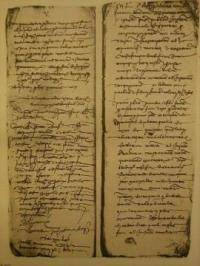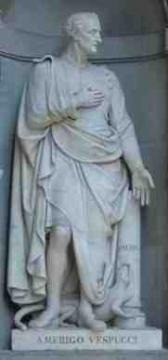Copy Link
Add to Bookmark
Report
GEnieLamp Apple II - Vol.4, Issue 42

|||||| |||||| || || |||||| ||||||
|| || ||| || || ||
|| ||| |||| |||||| || |||| Your
|| || || || ||| || ||
|||||| |||||| || || |||||| |||||| GEnieLamp Computing
|| |||||| || || |||||| RoundTable
|| || || ||| ||| || ||
|| |||||| |||||||| |||||| RESOURCE!
|| || || || || || ||
||||| || || || || ||
~ WELCOME TO GEnieLamp APPLE II! ~
""""""""""""""""""""""""""""""
~ THE TREASURE HUNT: Farewell Potpourri ~
~ SOFTVIEW A2: FAXination ~
~ PROFILES: John Van Dam ~
~ PAUG NEWSLETTER: September Report ~
~ HOT NEWS, HOT FILES, HOT MESSAGES ~
\\\\\\\\\\\\\\\\\\\\\\\\\\\\\\\\\\\\////////////////////////////////////
GEnieLamp Apple II ~ A T/TalkNET Publication ~ Vol.4, Issue 42
""""""""""""""""""""""""""""""""""""""""""""""""""""""""""""""""""""""""
Publisher................................................John F. Peters
Editor...................................................Douglas Cuff
\\\\\\\\\\\\\\\\\\\\\\\\\\\\\\\\\\\\////////////////////////////////////
~ GEnieLamp IBM ~ GEnieLamp ST ~ GEnieLamp PowerPC ~
~ GEnieLamp A2Pro ~ GEnieLamp Macintosh ~ GEnieLamp TX2 ~
~ GEnieLamp Windows ~ GEnieLamp A2 ~ LiveWire (ASCII) ~
~ Member Of The Digital Publishing Association ~
GE Mail: GENIELAMP Internet: genielamp@genie.com
////////////////////////////////////\\\\\\\\\\\\\\\\\\\\\\\\\\\\\\\\\\\\
>>> WHAT'S HAPPENING IN THE APPLE II ROUNDTABLE? <<<
""""""""""""""""""""""""""""""""""""""""""""""""""""
~ September 1, 1995 ~
FROM MY DESKTOP ......... [FRM] FROM MY MAILBOX ......... [MAI]
Notes From The Editor. Letters To The Editor.
HEY MISTER POSTMAN ...... [HEY] HUMOR ONLINE ............ [HUM]
Is That A Letter For Me? Fun & Games On GEnie.
REFLECTIONS ............. [REF] ASCII ART GALLERY ....... [ASA]
Changing Nature of Friendship. Bossie the Cow.
THE TREASURE HUNT ....... [HUN] SOFTVIEW A2 ............. [SOF]
Charlie's Farewell Potpourri. Review: FAXination.
PROFILES ................ [PRO] PAUG NEWSLETTER ......... [PNL]
Who's Who: John Van Dam. September 1995 Report
LOG OFF ................. [LOG]
GEnieLamp Information.
[IDX]""""""""""""""""""""""""""""""""""""""""""""""""""""""""""""""""""""""
READING GEnieLamp GEnieLamp has incorporated a unique indexing system
""""""""""""""""" to help make reading the magazine easier. To utilize
this system, load GEnieLamp into any ASCII word processor or text editor.
In the index you will find the following example:
HUMOR ONLINE ............ [HUM]
GEnie Fun & Games.
To read this article, set your find or search command to [HUM]. If
you want to scan all of the articles, search for [EOA]. [EOF] will take
you to the last page, whereas [IDX] will bring you back to the index.
MESSAGE INFO To make it easy for you to respond to messages reprinted
"""""""""""" here in GEnieLamp, you will find all the information you
need immediately following the message. For example:
(SMITH, CAT6, TOP1, MSG:58/M475)
_____________| _____|__ _|___ |____ |_____________
|Name of sender CATegory TOPic Msg.# Page number|
In this example, to respond to Smith's message, log on to page 475
enter the bulletin board and set CAT 6. Enter your REPly in TOPic 1.
A message number that is surrounded by brackets indicates that this
message is a "target" message and is referring to a "chain" of two or more
messages that are following the same topic. For example: {58}.
ABOUT GEnie GEnie's monthly fee is $9.95 which gives you up to four hours
""""""""""" of non-prime time access to most GEnie services, such as
software downloads, bulletin boards, GE Mail, an Internet mail gateway, and
chat lines. GEnie's non-prime time connect rate is $2.00. To sign up for
GEnie service, call (with modem) 1-800-638-8369 in the USA or
1-800-387-8330 in Canada. Upon connection type HHH. Wait for the U#=
prompt. Type: JOINGENIE and hit RETURN. When you get the prompt asking
for the signup/offer code, type: DSD524 and hit RETURN. The system will
then prompt you for your information. Need more information? Call GEnie's
customer service line (voice) at 1-800-638-9636.
SPECIAL OFFER FOR GEnieLamp READERS! If you sign onto GEnie using the
"""""""""""""""""""""""""""""""""""" method outlined above you will
receive $50.00 worth of credit. Want more? Your first month charge of
$8.95 will be waived! Now there are no excuses!
GET GEnieLamp ON THE NET! Now you can get your GEnieLamp issues from
""""""""""""""""""""""""" the Internet. If you use a web browser,
connect to "gopher://gopher.genie.com/11/magazines". When using a gopher
program, connect to "gopher.genie.com" and then choose item 7 (Magazines
and Newsletters from GEnie's RoundTables).
*** GET INTO THE LAMP! ***
"""""""""""""""""""""""""""""""""""""""""""""""""""""""""""""""""""""""""""
//////////////////////////////////////// GEnie_QWIK_QUOTE ////
/ As far as I'm concerned, the only reason to tell the /
/ waiters it's your birthday is if there's a free dessert in /
/ it (and even then, if they sing to you, it ain't free). /
/////////////////////////////////////////////// P.LURIE ////
[EOA]
[FRM]//////////////////////////////
FROM MY DESKTOP /
/////////////////////////////////
Notes From The Editor
"""""""""""""""""""""
by Douglas Cuff
[EDITOR.A2]
>>> GREAT EXAGGERATIONS <<<
"""""""""""""""""""""""""""
Rudyard Kipling subscribed to a newspaper which mistakenly published
a notice of his death. Kipling wrote to the paper: "I've just read that I
am dead. Don't forget to delete me from your list of subscribers."
When Bertrand Russell became seriously ill in China in 1920, he
refused to grant interviews to the Japanese press, who retaliated by
reporting that he had died. Russell's requests to cease this nuisance went
unheeded. On his way home to England, Russell again stopped in Japan, and
again the press asked for interviews. Russell had his secretary give to
each report a slip of paper which read: "Since Mr. Russell is dead, he
cannot be interviewed."
When Apple Computer, Inc. stopped supporting the computer that made
them rich and famous and began their incantation of "But we have a Mac
that's much better!", many Apple II users felt so betrayed that they
decided never to buy another computer from Apple.
When America Online, formerly AppleLink Personal Edition, locked out
Apple II users in 1994, they had the nerve not only to indulge in a little
revisionist history (possibly due to an over-reliance on "boilerplate" form
letters ), but to tell Apple II owners that America Online would be glad to
take their money if they switched to a Mac or Windows computer. AOL users
jumped shipped with alacrity--many to GEnie, prompting a cry of "Where have
you been all my life?" from many.
Of course, America Online didn't go bankrupt when the Apple II folk
left for GEnie, Delphi, CompuServe, and the Internet. Apple Computer
hasn't gone bankrupt because the Apple II community shun the Mac. Last we
heard, Japan still had newspaper reporters. And the newspaper that greatly
exaggerated reports of Kipling's death didn't fold simply because Kipling
withdrew his subscription.
When a company treats you badly, you are unlikely to be able to
retaliate effectively. But that doesn't mean you shouldn't retaliate at
all, and it doesn't mean you won't affect the company at all.
Apple Computer has been doing all right. But it could have done
better. Perhaps they don't miss the revenue they've lost, but they have
indeed lost revenue with its cavalier treatment of its original customers.
They're so big, they don't notice little losses... until they start to add
up.
Recently, Mark Wade suggested that we gather together all our old
"Tell Apple About..." cards that lurk in the back of Apple Computer
manuals--or, occasionally, lurk in original packing boxes--and mail them to
Apple to arrive on 15 September 1995, the ninth anniversary of the Apple
IIgs.
Someone cautioned that it wouldn't have any affect on Apple, Inc.
They won't care that a lot of Apple II users are out here. Some shmoe in
the mailing room will have more garbage than usual to deal with, that's
all.
Probably true. So what? We probably won't improve our lot... but we
aren't hurting anybody, either. Let's join Rudyard Kipling and Bertrand
Russell in tweaking the nose of those who counted us dead before our time.
Even its heyday, tragically few people at Apple Computer appreciate
the magic of the Apple II. Let's just remind them that we're still out
here.
Someone was heard to wonder aloud, "What would have happened if we'd
sent in our registration cards back when we first bought our Apple IIs?"
(Well, it my case, it would have been duplication of effort, because
my Apple dealer--a pretty good guy--assured me faithfully that my equipment
had been registered at Apple, Inc.)
No one can say for _sure_ what would have happened if we'd all sent
our registration cards back "in time". But here's my guess, for what it's
worth:
We'd all still be trying to get our names taken off Mac-only mailing
lists.
[*][*][*]
A couple of goodbyes, this month. First of all, our ASCII artist,
Susie Oviatt has decided that she no longer has the three or fours hours it
takes it much to dabble in ASCII. (Actually, Susie decided that a couple
of months back, but I've been running old art submitted for all versions of
GEnieLamp that I personally haven't run yet. I tried to keep her column
"alive" as long as possible, but this month I've run out of art.)
Also, Charlie Hartley, who has been handling the Treasure Hunt
column, has come to a similar decision. Charlie intends to stick his nose
in with a profile occasionally, when time offers, though, so let's hope we
haven't seen the last of him!
In the meantime, GEnieLamp A2 is looking for more writers. You can
write for us regularly, or you can just submit an article for us when you
have the time, but either way, we'll pay your for it in GEnie credits. If
your article is accepted, you'll receive credit on your GEnie bill worth
two non-prime time hours!
-- Doug Cuff
GEnie Mail: EDITOR.A2 Internet: editor.a2@genie.com
__________________________________________________________
| |
| REPRINTING GEnieLamp |
| |
| If you want to reprint any part of GEnieLamp, or |
| post it to a bulletin board, please see the very end |
| of this file for instructions and limitations. |
|__________________________________________________________|
ASCII ART BEGINS
_____ ______ _ _ ___ ___
/ ____| ____| (_) | | / _ \|__ \
| | __| |__ _ __ _ ___| | __ _ _ __ ___ _ __ | |_| | ) |
| | |_ | __| | '_ \| |/ _ \ | / _` | '_ ` _ \| '_ \ | _ | / /
| |__| | |____| | | | | __/ |___| (_| | | | | | | |_) | | | | |/ /_
\_____|______|_| |_|_|\___|______\__,_|_| |_| |_| .__/ |_| |_|____|
| |
|_|
ASCII ART ENDS
[EOA]
[MAI]//////////////////////////////
FROM MY MAILBOX /
/////////////////////////////////
Letters To The Editor
"""""""""""""""""""""
SUPERDRIVE TIP FOLLOWUP I was reading a copy of the October 1994 issue of
""""""""""""""""""""""" GEnieLamp A2, where I noticed a "tip" from David
Kerwood and Hugh Hood about the SuperDrive Card's self test. The tip
mentioned in passing that the program MAC.TRANS.GS would read Mac MFS
formatted disks, but not with the SuperDrive card. Actually, only a small
tweak is necessary to fix it for any(?) interface card.
Simply add the following lines to the program (another example of the
advantages of programs written in Applesoft!):
26 X = (192 + SM) * 256 + 255 : X=PEEK(X) : REM X = PEEK($CnFF)
27 POKE 803,X : REM Set correct entry offset for the default device
3106 X = (192 + SM) * 256 + 255 : X=PEEK(X) : REM X = PEEK($CnFF)
3107 POKE 803,X : REM Set correct entry offset for this device
Cheers,
Peter
P.S. Have I missed something? Has GEnielamp A2Pro disappeared?
|| Peter A Watson || InterNet : paw@acslink.net.au ||
|| PO Box 493 || MSDOS Utilities: The WRITE way to use MSDOS disks ||
|| Doncaster Vic || "On a clear disk you can seek forever!" ||
|| Australia 3108 || "XYZZY..PLUGH..MOOF..What is that $%^& password?" ||
Thanks a lot for the tip, Peter! (For those of you who live
under a rock, or just skimmed Peter's .sig, above, he's the
author of MSDOS Utilities, which let you write to as well as read
from MS-DOS disks.)
If the above are my only two options, then I guess I'd have to
say that you're missing something. GEnieLamp A2Pro definitely
hasn't disappeared. If you'd like to catch up on your back
issues, then gopher to "gopher.genie.com" or point your web
browser to "gopher://gopher.genie.com/11/magazines". You'll find
back issues of GEnieLamp A2, GEnieLamp A2Pro, and all the others
there!--Ed.
[EOA]
[HEY]//////////////////////////////
HEY MISTER POSTMAN /
/////////////////////////////////
Is That A Letter For Me?
""""""""""""""""""""""""
by Douglas Cuff
[EDITOR.A2]
o BULLETIN BOARD HOT SPOTS
o A2 POT-POURRI
o HOT TOPICS
o WHAT'S NEW
o THROUGH THE GRAPEVINE
>>> BULLETIN BOARD HOT SPOTS <<<
""""""""""""""""""""""""""""""""
[*] CAT2, TOP4 ................ Identify ROM 3 without monitor
[*] CAT2, TOP7 ................ "Tell Apple About..." cards
[*] CAT33, TOP2 ............... No CD-ROM of GS+ back issues
[*] CAT10, TOP10 .............. Teaching Lynx about ShrinkIt
[*] CAT20, TOP14 .............. Charge for Second Sight developer docs
[*] CAT44, TOP6&7 ............. KansasFest 1995 and 1996!
>>> A2 POT-POURRI <<<
"""""""""""""""""""""
SOFTDISK G-S PROGRAMMER MOVES ON Just a note here to let folks know that
"""""""""""""""""""""""""""""""" I've taken a new job with an
up-and-coming firm, Logicware. We do software/hardware/games; I'll be
doing Sega Saturn programming for starters (but look for all kinds of great
stuff from us... :)
As a result of this new job, I may not be very active here for a
while (since I'll be moving again, down to the Southern California area)
and I'll be busy learning new stuff the first few weeks.
After that, I hope to resume spare-time work on II Not Disturb and
some other IIgs programs I've been working on.
-Greg Templeman
(BARNABAS, CAT2, TOP3, MSG:189/M645;1)
ADDISON-WESLEY BOOKS ON CD-ROM? Considering that many of the Apple II
""""""""""""""""""""""""""""""" books are becoming rare, I think it would
be a good idea if someone approached Apple/Addison-Wesley about allowing
someone to make the entire set of Apple II (II and II GS) books on CD-ROM.
I'm sure they already have the text on computer. All that would be needed
is to either convert it to something more Apple II friendly or make a
program that could read that format. In addition it would be more then
helpful to have a program on there as a search engine for finding stuff in
the manuals. Finally a price below $100 would make it affordable! Am I
dreaming too much? I suspect this would be a well selling product,
relatively speaking and be a great help to Apple II development. EVen
those with most of the manuals would find it helpful in finding things
fast. It could also have all the current tech notes and other DTS stuff.
I'm almost sure this could all fit on one CD. What do you think?
(G.TOLAR, CAT11, TOP3, MSG:132/M645;1)
APPLESOFT AND DESKJET 500 Is there anyone here who is successfully
""""""""""""""""""""""""" printing to a DJ500 via an Applesoft BASIC
program? If so, please share the secret of your success. :)
I know that simply pointing the program to slot 1 (or whatever slot
you happen to have the DJ500 linked to) is not enough. Apparently there
are specific printer codes that are needed so that the printer will accept
and print straight ASCII text.
Charlie
(A2.CHARLIE, CAT12, TOP8, MSG:268/M645;1)
<<<<< My problem with printing to the DJ500 from Applesoft BASIC has been
""""" solved.
I set things up the way Ray Merlin has his, and it works. :)
Essentially, his setup is like this:
The dip switches are A = U D U D D D D U B = D U D D U D D D
The printer port settings are all standard EXCEPT instead of 9600, he
has his set to 19200. When I made the change from 9600 to 19200 the
following program worked just fine.
10 D$ = CHR$(4)
20 PRINT D$"PR#1"
30 PRINT "This is a test."
40 PRINT CHR$(12): REM FORMFEED
50 PRINT D$"PR#0"
60 END
Thanks to everyone who offered assistence with this. :)
Charlie
(A2.CHARLIE, CAT12, TOP8, MSG:287/M645;1)
SYQUEST EZ135 VS IOMEGA ZIP 100 The new SyQuest removable is now
""""""""""""""""""""""""""""""" available. Here is a comparison of the
Iomega Zip 100 and the SyQuest EZ135 removable hard drives.
Iomega Zip 100 SyQuest EZ135
------------------ -----------------
Storage capacity 100 MB 135 MB
Seek time 29 ms 13.5 ms
Transfer rate (max sust.) 1 MB / sec 2.4 MB / sec
Drive size (external) 7.10" x 5.35" x 1.47" 8.45" x 4.80" x 2.08"
Weight about 1 pound 2.3 pounds
Power cord included included
SCSI cable included included
Terminator yes (ext. switch) yes ***
SCSI ID selector yes (ext. switch) ???
Approx street price $199.95 * $239.95 *
Disk/cartridge price $19.95 ** $24.95 **
Drive warranty 1 year 2 years
Disk/cartridge warranty limited lifetime 5 years
* MacWarehouse price. Includes one disk/cartridge
** Price is for a single disk/cartridge. Volume discounts apply.
*** Method unknown. Either a switch or external terminator plug.
I don't know if the SyQuest has a SCSI ID external selector or if it
uses internal jumpers. I don't know what type of SCSI connection the
SyQuest uses, but judging by its small size I would guess a 25-pin like the
Iomega. Performance numbers are the manufacturer's estimates. The
disks/cartridges are =not= interchangeable, they are different sizes, but
both are about the size of a double-thick 3.5" disk.
MacWarehouse carries both drives and will send you a fax data sheet
or give voice information by calling 1-800-255-6227. I don't work for
MacWarehouse, I just happened to get the information from them.
- Tony
(A2.TONY, CAT21, TOP14, MSG: 1/M645;1)
IIGS LAB SETUP > I would be very interested in knowing how your lab is
"""""""""""""" > set up.
Well, you asked for it ;)
Here goes:
We have 22 GSs (not enough - hopefully we can stick in a few more), a
LaserWriter 360, and an ImageWriterII (with AppleTalk card) hooked to an
LC575 server that is presently running System 7.1 and AppleShare FileServer
and PrintServer v.3.0.1 (I think). Each of the GSs has an Apple 3.5" and
an AE 3.5" drive. (Only 1 GS has a 5.25", and that never gets used).
About 1/2 of the GSs have a HyperStudio sound digitizer card and
microphone. Finally, each GS now has a 4Meg RAM card!!! Yay!!!
Additionally, there are a half dozen classrooms with either //e or
IIGS computers that are also hooked to this network.
The GS System Software we use is 6.0.1 (necessary due to a conflict
between GSOS 5.0.4 and either the LC575, Mac System 7.1, or AShare 3.0.1 -
but better anyway except that there's only room for one printer driver).
We use Pointless v2.0.3 and access numerous fonts from the server (works
nicely). Presently, each of the GSs starts up from a 3.5" disk in the AE
drive and we have one user name that provides access to all programs. That
user name brings up a menu program called Menu Master (v1.6.5). Pretty
much all programs are available from the server. We run AWGS from a 3.5"
disk as it is used quite a bit and loads MUCH faster this way. Now that we
have the RAM, however, we will be changing to a graphical menu based on
HyperStudio (which is fast running from the RAM Disk). The additional RAM
will also allow us to have printer drivers for both the LWr & IWr at the
same time. BTW, we leave the server on all year and leave the GSs on all
week. The monitors are supposed to get shut down if the lab will be empty
for a half hour or more, but they pretty much stay on all day.
The next thing that I would like to start fighting for is a router
from Tribe that would allow us to break the network up into several smaller
groups to speed things up. The idea is to have an EtherNet connection
between the server and the router, and then several LocalTalk cables
running from the router to small groups of machines. Since it is
LocalTalk, and not the server, that is the bottleneck dividing the network
up should speed things up. Using the 3.5" disks to start really helped
speed things up a lot. The TribeStar would help even more. We'll see,
though.
> What software do you run.
Let's see? For software, we have pretty much the whole MECC
collection - both P8 & GSOS (World & USA GeoGraph, StoryBook Weaver,
Designer Prints, Calendar Crafter, etc.), AppleWorks 3.0n &
AppleWorksGSv1.1 site licenses, HyperStudiov3.1j, Platinum Paint,
LogoWriter, TheFactory. In addition, I hope to add licenses to use Quick
Click Calc (for excellent graphing capabilities) and the discQuest
encyclopedia, but we'll see.
> Is there a source of educational Hyperstudio/Hypercard stacks
> available for download or purchase?
Roger Wagner publishing has a nice catalog of some excellent
commercial stacks. You could probably give them a call. Of course, there
are numerous stacks on GEnie.
Outside of the lab I will be experimenting quite a bit this month on
using a video overlay card and a Second Sight card to do presentations on a
big-screen TV and/or LCD projection panel. I'm anxious to see how that
works.
It's all fun, and extremely valuable. Now if I just had more time ;)
I\/I ark I<
Kan't wait for KFest '96!!!
Hope you didn't read all of that if you don't give a hoot ;)
(M.KLINE, CAT15, TOP15, MSG:36/M645;1)
>>> HOT TOPICS <<<
""""""""""""""""""
KANSASFEST '95 REPORT--THE TRADITION CONTINUES Up until a few months ago,
"""""""""""""""""""""""""""""""""""""""""""""" there was some doubt that
anyone would ever read the title of this article, because the fate of
KansasFest was caught in the balance. Over the years, KansasFest has been
held at Avila College, a small quaint college located on the south side of
Kansas City Missouri. The sponsors of KansasFest have been numerous - the
'94 KansasFest was sponsored by a company called ICON (previously called
Resource Central). When they went out of business last year, it wasn't
known if anyone would pick up the Apple II torch and conduct another
KansasFest. But just as the Apple II computer has "kept going, and going,
and going," so has KansasFest. Through the efforts of people like Auri
Rahimzadeh, Cindy Adams, Gina Saikin, and Mark Kline, among others -
KansasFest '95 was made a reality. Parkhurst Micro Systems (Paul
Parkhurst) was the corporate sponsor of the fest. You might know Parkhurst
Micro Systems (a company who has supported the Apple II line of computers
over the years) from their excellent ANSI-Term modem program. So here's
"one man's story" of KansasFest '95.
Being "just a user," I wasn't sure if I should attend KansasFest. I
think that feeling has kept many others from attending in the past - it had
for me. But all those trepidations faded away as I communicated to some
other KansasFest attendees on GEnie prior to leaving for Kansas City.
During those e-mail exchanges, I learned that KansasFest was going to be
one big friendly user's group meeting. I found out that I wasn't the only
KansasFest Rookie that was attending this year, and that the vast majority
of the attendees were just "average Apple II users." So like a kid on
Christmas Eve, I anxiously awaited the start of a famous Apple II
tradition.
I arrived at the Kansas City airport on the evening of July 26th, a
day prior to the official start of KansasFest. After renting a car, I
drove down to KC Masterpiece. A group of people I met on GEnie had gotten
together to have dinner at this infamous KansasFest hang out. Entering the
restaurant was like going on a blind date - although I had seen their names
on electronic messages, I hadn't met any of them before. But that feeling
instantly changed to one of meeting "old friends" as I was warmly greeted
and started talking to everyone. That's the spirit of KansasFest, and I
think of the Apple II computer community in general, it's one big inclusive
family! It was neat listening to Joe Kohn, Greg Templeman, and many other
Apple II lovers. Everyone had such unique and diverse backgrounds, but all
shared a fascination with the almost unlimited capabilities of the Apple II
computer. After a delicious BBQ rib meal, great conversation, and finally
putting some faces to names, I headed to a nearby motel for a good nights
sleep.
Arriving at Avila College at 9 am the next day, I checked into the
dorms. Spending KansasFest in the dorms is the best way to experience this
event. Not only is it cheaper, but you get to interact with everyone after
hours. The rooms were clean, but Spartan. It's been 18 years since I've
lived in a college dorm room, but I think the surroundings added to the
total experience. I immediately unpacked and started to visit all the other
attendee's rooms to see what computer systems they had brought - and it was
a diverse lot. There were dozens of IIgs computers, with every imaginable
peripheral attached. There were IIcs, MACs in all flavors, PowerBooks,
Newtons, and even a II+. It was great to see the new Iomega Zip drive in
action, how the new SecondSight VGA card looked with different monitors,
and the various hard drives and CD-ROM drives available for the Apple II.
After "hob knobbing" with everyone in the morning, we hit the
cafeteria for some typical college dorm food. All meals were included in
the price if you stayed in the dorms, a very good deal. The food quality
was OK, you could eat all you could stand. There was a salad bar and
self-serve ice cream in the dining area after you picked up your main
course. Some of the food over the fest included BBQ chicken, soft tacos,
bratwurst, spaghetti, hamburgers, and various vegetables at each meal.
Meal time was another avenue to meet Apple II legends like Tom Weishaar,
"Burger" Bill Heineman, Roger Wagner, etc, and make new friends.
The first activity after lunch was a talk by Apple Computer's Ashley
Carter, discussing some new computers due out over the next couple of
months. New Performas, coming out in August 95, will be going over to RISC
processors and incorporate industry standards like PIC slots. They'll have
replaceable processors for future upgrades. For example, you can drop in
DOS Windows chips, when they become available, to run those types of
applications. In September 95, expect a slew of new PowerBooks to start
coming out. You'll be able to transmit data to other PowerBooks through
infrared signals.
Following that one hour presentation, each attendee had the choice of
attending one of three presentations. Talking to the Apple rep about the
new computers, learning basic soldering (entitled: "Which End is Hot"), or
attending a "fireside" chat with Joe Kohn - I chose the latter.
Joe Kohn has attended six previous KansasFests and this is the third
year he's given presentations at them. He described starting off with the
Apple II, he got an Apple II+ and 100 disks of public domain software. He
was in awe of what was out there. In the mid-80's he started the Apple
Users Resource Group, which lead to the Apple II Information Exchange. It
was bought out by Compuserve in '89. Joe wrote a series of articles on
shareware programs for the Apple II Buyers Guide and transitioned to the
Big Red Computer Club as their Librarian in '83. From there, he hooked up
with InCider to write a shareware article. InCider asked Joe to put
together a disk containing the shareware programs his article covered.
After much persuasion, Joe finally began supplying those disks to people.
He mentioned that InCider was making money each month right to the very
end! But Joe guessed that the magazine wasn't making ENOUGH profit, so
that's why they pulled the plug. After InCider's demise, Joe thought about
writing for II Alive. But luckily for us, those plans never came together
and he struck out on his own with Shareware Solutions II (SSII). When he
worked for other publications, he use to hate editors - they always changed
what he wrote. But now he misses having an editor when producing SSII.
Joe feels SSII is the "Consumer Reports" of the Apple II world. He
emphasized that Apple II users should "support those who support you." In
other words, don't delay buying those Apple II products you can use and
paying those shareware fees, otherwise there won't be anything new in the
future. Joe has sold about 120 copies of ContactGS - not enough for any
real profit, but he was glad he made it available to the IIgs community.
Finally, Joe made an announcement that Symbolix (a powerful mathematics
program from Switzerland) is being released as shareware. SSII will be
providing it for $15 for the first month - half the profit will go toward a
yet to be named non-profit organization.
The next period consisted of a demonstration of Mike Westerfield's
Quick Click Morph (QCM) or Ryan Suenaga's discussion of Personal Digital
Assistants & PowerBooks. I decided to see Mike's great new program.
Mike started off with a quick history behind morphing. The first
Cray computer ever built didn't go to the defense department, but instead
went to Hollywood movie studios to do morphing. The first morphing was
done by Disney, all accomplished by hand. But since almost anything can be
done on an Apple II computer, Mike brought this morphing capability to the
IIgs. The user provides a starting and ending picture to QCM. A series of
reference points are then easily selected on the first and last picture.
QCM then starts computing the "tween" frames - new pictures that transform
the first picture into the second. Morphing time increases as the number
of "tween" frames increases and the number of reference points are
increased. The time to create a full morph sequence can take from several
minutes to overnight - an accelerated IIgs is not required but is HIGHLY
recommended. Those "tween" pictures, when played as a PaintWorks
animation, provides a smooth morph between the start and ending pictures.
The visual impact of morphing cannot be overstated. Morphs can be added to
HyperStudio stacks, used as a screen saver, or any place that can use
PaintWorks animations. Single frames can also be viewed to see how each
"tween" picture has changed. Although 16 shades of gray is best for the
IIgs, QCM supports 320/640 color pallets, custom colors, and 128/256 custom
color pallets. Mike has also developed a freeware program Quick Click
Movie - it allows the viewing of QCM animations. So with this freeware
program, you can easily share your creations with friends and the world.
Quick Click Morph is a very powerful and unique program - you really have
to see it to appreciate its impact and ease of use.
After supper, the KansasFest '95 keynote address was given. The
keynote speaker was the (in)famous Roger Wagner of HyperStudio fame. As
usual, he gave a very animated and entertaining speech. First describing a
very artistic video produced by a IIgs user in France - combining
HyperStudio with a video overlay card on a IIgs. The video was done a few
years ago and won critical acclaim. Following the interesting video, Roger
described his introduction to computing and the Apple II. He had a sum of
money to buy either a motorcycle, a stereo, or a computer. He thought that
if he purchased the motorcycle or stereo, he would just end up spending
more money on them. The computer, he thought, would be a one time expense.
He tried selling computers door-to-door, he failed miserably. He then
wrote some small programs, initial sales were good, but Apple computer
inevitably released a free program doing the same thing a while later. He
kept ahead of Apple and eventually produced HyperStudio - a revolutionary
program that brought Hypermedia to computers. Roger now goes around the
country showing how schools and individuals can produce outstanding
presentations with HyperStudio. Although Roger is concentrating on
developing and marketing products for the MAC and other platforms, he's
still supporting the venerable Apple II platform.
The last series of presentations that day were: Joe Kohn discussing
changes to the Internet, Erick Wagner presenting how to hook up "real
world" devices to the Apple, and Eric Shepherd demonstrating two of his new
IIgs programs (StationKeeper and ShiftyList 2.0). I wanted to attend all
three, but I ended up listening to Sheppy.
Sheppy's StationKeeper is something like a document alias. You
double-click a document icon, Finder opens up the application that supports
the document (AppleWorksGS, ShadowWrite, etc) and you start working on it.
Nothing special so far, but when you save the document, it's saved as a new
document - you don't mess with the original. This would be good for
filling out forms, etc. ShiftyList 2.0 will be distributed on a Softdisk
G-S issue. This version is a very powerful update. By holding down
different key combinations during booting, you can load different groups of
INITs, NDAs, CDAs, and CDEVs. The composition of each group is determined
by the user beforehand. You can also create boot scripts. Scripts could
run pictures or sounds during booting. For example, you could display a
picture and play a sound, load some INITs, display a new picture, load some
NDAs/CDAs, display another picture and play a sound, and load the rest of
your system - total user control. Sheppy expects ShiftyList to be out at
the end of the year. He lost three months of work when his hard drive
crashed. As Sheppy remarked, "apparently back-ups aren't for weenies."
Sheppy also has compiled a spiral bound book containing documentation for
all his software. The book can be purchased for about $12, contact him at
E.Shepherd@genie.com. He is also selling a disk containing all his
non-Softdisk G-S programs.
That ended the first day's formal presentations. That evening
consisted of seeing what computers people had brought, seeing new software
and equipment, and discussing every topic you can imagine. Roger Wagner
generously ordered a couple dozen pizzas and a few cases of soda for
munching late that night. Right afterward, the infamous Bite-The-Bag
contest began - a KansasFest tradition. The object is to balance on one
appendage (foot, hand, etc) and grab the top of an empty grocery bag on the
floor with your teeth. It's not too hard at the start. But as the
competition continues, the upper most part of the bag is slowly removed.
Soon, there's nothing left but the flat bottom of the bag laying on the
floor. Oh yes, did I mention that if you aren't the first person, you get
to enjoy the slobber on the bag left by the people in front of you? The
competition this year was stiff. There were over a half-dozen people still
able to pick up the bag when it was nothing more than a flat piece of
paper. It finally came down to who was the fastest. Russ Nielson was
crowned the King of "Bite -The-Bag" with a time of 1.95 seconds!
Because everyone participates in the sleep depravation experiment
called KansasFest, the dawn of the next day came way too early. For those
who were sane enough to get a couple hours sleep, or insane enough to get
no sleep, breakfast was available at 7am. The first sessions began at
8:45pm - so most could still get a few winks. Roger Wagner provided a
discussion of using the mulimedia capabilities of the IIgs, Doug Pendleton
& Dave Ciotti taught the second segment on soldering, and a trio (Richard
Bennett, Tim Buchheim & Nathaniel Sloan) demonstrated the new Apple IIgs
front end for GEnie. I picked the GEnie software demo.
This stand-alone program is called Jasmine, it's a real-time IIgs
interface for GEnie - not an off-line reader like CoPilot or GEM. You
don't need a separate modem program like ProTerm or Spectrum - Jasmine
handles everything. It requires System 6.0.1 and an error-correction modem
(the internal Datalink 2400 is not, but all high speed modems are) - a hard
drive is not required. Jasmine allows 3rd-parties to write add-ons - like
Balloon (a file compression/decompression program). It supports Zmodem and
will support batch Ymodem file transfers. The interface is all point and
click, using familiar IIgs windows, menus, and dialog boxes. It's Lynx
compatible, so you can access the Internet via GEnie. Jasmine is free and
should be out shortly.
The next series of sessions consisted of Mike Westerfield discussing
Quick Click Morph (QCM) from a programmer's view point, Mark Kline & Cindy
Adams discussing AppleShare networking, and Erick Wagner presenting the
second part of controlling "real world" devices with a computer. Since I
missed Erick's first session, and I'm not into networking, I decided to
hear Mike's presentation.
Mike gave a good insight into how QCM works. A good way to
understand how the program transforms a picture is to imagine the first
picture being made of rubber. You take a pencil point and stick it to one
of the reference points. You then drag the pencil and stretch the picture
to the corresponding reference point on the ending picture. This dragging
and stretching is done simultaneously for each reference point.
After lunch another series of sessions were given. Tony Diaz from
Alltech Electronics showed how to build a tower case for the IIgs, Roger
Wagner presented new things he's working on, and Glenn Hofman discussed a
new Apple IIgs GEnie off-line reader called PowerGuide. Since I spend a
lot of time on GEnie, I thought I'd get the most from Glenn's presentation.
PowerGuide is a stand-alone program that does not use another modem
program like Spectrum or ProTerm. It uses the familiar IIgs interface,
it's all point and click with keyboard equivalents. It uses Zmodem file
transfers, employs cut & pastes message quoting, has an address book for
e-mail messages, supports 30 GEnie RoundTables, and uses it's own installer
for easy installation. Although still in beta testing, it's available now
and it functions well.
The next sessions were Dave Ciotti showing how to perform some simple
equipment maintenance operations (change a system saver fan, clean a
keyboard, etc), Eric Shepherd demonstrating ProTerm MAC, and Greg Templeman
discussing the GS Lib Programming Library. The choice for me was easy, the
equipment session. Dave did an outstanding job answering questions and
showing how even a novice user can fix things on an Apple IIgs.
Following those sessions, Richard Bennet gave a short recap of what
Seven Hills is doing. SuperConvert 4.0 is about to ship - it's just
waiting for documentation to be printed. The program will squash a few
bugs and add SecondSight and JPEG support. The new version of
GraphicWriter III should be out within a month. It fully supports System
6.0.1 font menu and interface. The spell checker has been re-written, text
wrapping around objects has been fixed, objects can now be positioned by
typing in coordinates, objects can be resized, and an extras menu has been
added so 3rd parties can write add-ons to GraphicWriter III.
A banquet and roast topped off the day's event. The roastee was none
other than Steve Disbrow of GS+ Magazine. Bill Moore, Roger Wagner, Tom
Weishaar, and Joe Wankerl did a great job putting Steve in his place. Of
course Roger went high tech, with a mulitmedia presentation. Tom Weishaar
read a hilarious letter from "Bob Dole" talking about Steve and GS+
magazine. Joe played a funny song about Steve. Then it was Steve's turn
to roast the roasters. All in all, it was a great time.
Following the banquet, people went back to the dorms for more
socializing. A debug room was setup so people could get help with
equipment problems. Some attendees went to see movies, some played Trivial
Pursuit, and a nerf rocket war erupted. Again, most people ended up
without much sleep.
The next day was bitter sweet. People began moving out of the dorms,
KansasFest '95 was rapidly coming to a close. But after breakfast, Paul
Parkhurst gave an excellent demonstration of his new NDA FAX program. He
created, sent, received, and printed faxes using his new program. Although
still in final beta testing, it still worked like a charm. Some features
demonstrated: generations of fax lists/groups (the cover page can be
automatically personalized for each number on the list), multiple phone
books, scheduled send, selection of cover pages, use of a dial prefix,
selection of modem initialization string, and a host of others. The fax
cover page capabilities were outstanding. The user has a lot of control
over the data on the cover sheet, including adding
memos/graphics/headers/footers/page numbers and automatically adding
names/address/phone numbers. The program works with Express and will be
compatible with Spectrum. You can print selectable pages from a fax and can
even send a quick fax (it sends a cover page with a memo you type in). The
program is expected to ship in a couple months with a price tag in the area
of $80. There will be a discount when updating from a competitor's fax
program. It was a very impressive demonstration.
Following the fax demo, people headed to a swap meet/vendor fair
where attendees scooped up many bargains. Byteworks, GS+, Digisoft, and
Shareware Solutions II products were all on sale. Many items were quickly
sold out. The final official function was one last lunch at the college
cafeteria. Attendees reluctantly said a fond farewell. Some attendees,
who were leaving Sunday, arranged to have one last dinner that night at a
local restaurant. But before things concluded, there was an official
announcement - a KansasFest will be held in 1996!
I can't emphasize enough how much fun it was to attend KansasFest. I
strongly encourage all Apple II and MAC users to attend next year. You'll
be warmly welcomed, fit right in, and a have a super time sharing your
computer interests with others. See you at K'fest next year!
Dave Grenda
Apple IIgs user since 1987
Sent via Spectrum v2.0 & GEnie CoPilot v2.5.5
+ Ken Lucke's Replacement Scripts
This was kind of long, but I wanted to share my take on the fest with
others who didn't attend. I plan to edit this down for publication in a
newsletter.
(D.GRENDA, CAT44, TOP6, MSG:20/M645;1)
>>>>> I too had a great time at the fest but not as much as in years
""""" past. It seemed to me that the Avila staff genuinely did not want
us on THEIR campus.
I think the planning committee should seriously look into a different
place for the fest next year. Kansas is fine but Avila is no jewel.
Paying for armed guards certainly adds unnecessarily to the cost of such an
event. Our behavior over the last 5 or 6 years has been exemplary.
Yea to the Fest, nay to Avila.
Binary Bear
(BINARY.BEAR, CAT44, TOP7, MSG:33/M645;1)
>>>>> As Sheppy said, there were some SERIOUS problems in 1994. :
"""""
The "rent a cops" are the standard security guards at Avila. They
are there for the entire year, not just for us. Actually, it was nice to
know they were there considering the amount of equipment that was in that
dorm.
If someone has any good ideas about locations, let me know SOON.
Cindy (KFest 1996 is on its way)
(C.ADAMS11, CAT44, TOP7, MSG:36/M645;1)
>>>>> This is the first year that guards have been present on the Avila
""""" campus.
This is the first year we were not able to stay in the dorms on
Wednesday night and Saturday night.
This is the first year that Avila became a dry campus.
This is the first year that smoking was not allowed in the dorms.
This is the first year 90% of the rules that were in effect existed.
This is the first year we were not in classrooms.
This is the first year we had to meet in the lobby of the theater.
This is only a partial list, there are other firsts!
Lets face it folks Avila sucked this year! Don't get me wrong KFest
was great but it would have been great in the Okefenokie Swamp because of
the PEOPLE who came.
Binary Bear
(BINARY.BEAR, CAT44, TOP7, MSG:40/M645;1)
>>>>> This was also the first year they got mad at us for using the
""""" tunnels.
(and it was rather warm outside. the air-conditioned tunnels are
quite nice..:)
(btw, I don't know if it happened to anyone else. But Sloanie,
Richard (I think he was with us), and I were stopped by an Avila staff
member and asked not to use the tunnels. That was annoying.)
(A2PRO.GELAMP, CAT44, TOP7, MSG:42/M645;1)
>>>>> > This is the first year that guards have been present on the Avila
""""" > campus.
I can only say that this can be due to the "signs of the times". I
doubt that Kfest was singled out for this 'honor'. As Cindy said,
considering the thousands of dollars of equipment owned by the 'festers, it
was NOT a bad idea.
> This is the first year we were not able to stay in the dorms on
> Wednesday night and Saturday night.
This was attributable directly to the late start we got in planning
kfest due to problems at the very beginning. We are making SURE that we
have the time next year we've had in the past...that is, Wed through
Sunday. Also, there was a MAJOR sports event at Avila that was held in
Switzerland last year...
> This is the first year that Avila became a dry campus.
Huh? I thought beer was served/drunk? Since I'm not a beer drinker,
I didn't pay much attention, but I could swear I saw several people with
beers in hand walking around???
> This is the first year that smoking was not allowed in the dorms.
Be glad it was allowed in the dorm ROOMS! Again, this is yet another
sign of the times...many, many places are banning smoking - many fast-food
places are doing this. HOw many of us work where we can smoke now? Almost
any where we have it we'll run into smoking rules and regs.
> This is the first year 90% of the rules that were in effect existed.
Well, we had little to no complaints about us from the Avila
staff...that should say something! Also, we did NOT play cop and come down
hard on you guys! The rules were there and written out...remember, this
was our first attempt at getting something like this together...and it was
all done online or by phone. We didn't have Tom's benefit of living on top
of the college practically! We were concerned about liability and so on.
> This is the first year we were not in classrooms.
Again, part of this was due to the scheduling and the late start.
Part was due to last-minute changes when Cindy and Paul got there. For
instance, we WERE assigned 2 classrooms (2?) but we chose to use only one,
so that we could have the debug room and the telecom room in an area where
we had at least a shot at hooking up a phone line!
> This is the first year we had to meet in the lobby of the theater.
Again, space constraints, late start, etc forced us into this
situation
Also, people have remarked about not using the tunnels. Though I'm
not certain of the rationale, I would highly suspect security again.
Remember, more and more places are leaning more and more heavily toward
security measures...what with all the terrorism, violence and so on (just
look at OK City). I would suspect the Avila staff preferred we stayed out
of the tunnels so we couldn't end up somewhere they didn't want us to be.
Again...security was more than likely the reason.
And now to some more firsts.
This was the first year it was run by a committee of folks who had
never really set such a monstrosity up, rather than a company who had set
it up for years!
This was the first year that planning was literally begun four months
before the event, and inspite of this, we not only filled the Avila dorm
rooms, but had people staying in hotels/motels outside!
This is the first year that we've had so many NEW faces!
All in all, I think the committee did one heck of a job with what
they had to work with...with the short time constraints, the initial
glitches in getting started and so on. We are already planning NOW for
next year, which means we should get the best of what we want...and more
time...Wed through Sunday, for example.
(A2.GENA, CAT44, TOP7, MSG:48/M645;1)
>>>>> Talk to Tony Diaz at Alltech. He is making a CD of KFest '95
""""" goodies.
And now to get back on topic --- What's happening on "KFest '95, The
Video"? Will it soon be showing on our local VCR's? Inquiring minds want
to know.
Cindy
(C.ADAMS11, CAT33, TOP2, MSG:322/M645;1)
>>>>> > I'm not sure how many other Mac sessions there were this past
""""" > year. . . does someone have a count?
Here's the scoop:
Apple II:
''''''''
A Fireside Chat with Joe Kohn
Quick Click Morph & Other New Stuff Your GS Can't be Without
ShiftyList & StationKeeper
How to Use All the Multimedia Capabilities of the IIGS
The GS Front End for GEnie
Inside Morphing
Building a Case for the GS
PowerGlide GEnie Navigator
GS Lib Programming Library
Demo of New Features in the GraphicWriterIII upgrade
Demo of PMP Fax
Mac/Newton:
''''''''''
Apple's New Stuff (General session)
Apple's New Stuff (Q&A)
PDA's & Powerbooks: Portability for the Student & Professional
What's New at Roger Wagner Publishing?
ProTerm Mac
Both (?):
'''''''''
Soldering (I)
Soldering (II)
InterNet: The Good, the Bad, and the Ugly
Controlling Real World Devices (I)
Controlling Real World Devices (II)
AppleShare Networking for New Options
Things You Could Do for Your Computer If You Could Just See Someone Do Them
Once
You may quibble with the placement of a couple of the items, but this
should give an idea.
BTW, for those who are asking for 2 sessions at a time instead of 3
(which I actually prefer), be sure to note how many time slots that
requires...
I\/I ark I<
Kan't wait for KFest '96!!!
Wow! We really had a great KFest, didn't we :)
(M.KLINE, CAT44, TOP7, MSG:69/M645;1)
AND FOR *NEXT* YEAR... KFest 1996 is officially on the calendar at Avila
"""""""""""""""""""""" College. Mark your calendars now for July 17-21,
1996 and plan on being there.
Now that the dates for next year have been set, I'm going to take a
break and get ready for school to start.
Remember --- July 17-21, 1996
Cindy
(C.ADAMS11, CAT44, TOP7, MSG:89/M645;1)
WHY GET A SECOND SIGHT? The current version of the card gives your GS
""""""""""""""""""""""" 640x480x256 resolution (yes, FULL 8-bit color.)
With the AppleColor RGB, you are limited to 640x400x256 interlaced (some
flicker) but with a VGA monitor, 8-bit GIFs displayed on your GS will look
just like they do on a PC or a Mac. An upcoming ROM upgrade will allow the
card to really show its colors, its FULL 24-bit colors! If you are
familiar with Mac-Speak, you will have "thousands" mode (Hi-color) at up to
800x600 and "millions" mode (True-color) at up to 640x480. The maximum
size the card can handle is 1024x768.
The only caveat is that there is no patch for Quickdraw yet (it's
being worked on though.) This means the standard desktop screens will look
just like they do now, albeit a LOT bigger depending on your monitor (you
should see Finder on a 17" monitor!)
But the fun doesn't stop there. You know how the GS text screen has
those unsightly horizontal lines through the text? Well, with Second Sight
and a VGA monitor you get crystal clear, SOLID text. This is a godsend to
anyone who spends lots of time in ProTERM or AppleWorks or anything else
that uses the text screen. With the AppleColor RGB, however, you still get
the lines but the font is easier to read. It's eerily similar to the
MS-DOS font, which takes some getting used to, but it's very nice.
If all that sounds good to you, you will love Second Sight. Ask
anyone at KFest who saw it running on a 14" monitor in my room and they'll
tell you how good it really is.
- Tony
(A2.TONY, CAT20, TOP14, MSG:267/M645;1)
>>>>> FWIW, I already have two freeware utilities written for the Second
""""" Sight, plus a stack of Merlin interfaces and library code, plus a
99% complete product ready to go out the door. And this is only the
beginning....
Tip of the day: Buy a Second Sight, they're great.
(RICHARD.B, CAT20, TOP14, MSG:304/M645;1)
>>>>> At $50 a pop for the Second Sight developer's information,
""""" Sequential obviously isn't concerned about encouraging development
for their board.
-G.T. Barnabas
(BARNABAS, CAT8, TOP14, MSG:12/M645;1)
>>>>> > My concern is that developers such as yourself want to see
""""" > sufficient interest in a new product before putting effort into
> supporting it, or plunking down $50 to learn more about that product.
It CAN be chicken and egg: "we won't develop unless there's an
interest"; "there won't be an interest unless we develop". However, Seven
Hills is one of several developers/publishers who are so excited about
Second Sight that we're not waiting! :)
I don't know what's in the $50 developer's package, but I personally
know two people who are really pushing the SS to the limits without having
anything more than the information that's been available, so it CAN be done
without the package. {And I "unpersonally" know of several more developers
who are working on some nifty things, again without benefit of the
developer's package.}
If you're wondering exactly what can be done with the information
that's currently available, here's a deal:
- IF you own Spectrum v2.0
- AND you own a Second Sight card
- AND you dial ANSI boards or use GEnie's Internet access
send private email to "SevenHills" and say, "I meet your criteria; let me
beta-test an ANSI update that'll knock my socks off!"
Hmm...do frogs have socks?
--Dave
(SEVENHILLS, CAT20, TOP14, MSG:311/M645;1)
>>>>> Two points:
"""""
Greg's right that any program that writes directly to screen memory
(well within Apple's guidelines, as long as you did it the right way) will
not work with my patches. I wasn't aware this was such a wide-spread
practice.
About the SS docs: If all you need is the programmer's library, that
and its documentation and sample source is all available for free on the
Internet. From what I understand, the developer's kit will include a Z180
reference, along with other docs about the SVGA controller. The books
probably account for a good chunk of that $50. And while I haven't yet
delved into it much yet, I think for many programs, the library docs will
be enough. The library needs to be improved and extended, but that will
happen in time.
We're dealing with a different market here. Apple II companies
simply cannot afford to seed large numbers of developers for free. And
after all the roadblocks I've hit just trying to get ANY programming
documentation from several Mac companies, I really appreciate it when the
stuff is available for a pretty reasonable fee.
Mike
(M.HACKETT, CAT20, TOP14, MSG:317/M645;1)
>>>>> discQuest has been upgraded for the Second Sight! The update is
""""" available free of charge to registered owners. Call Florence at
800-759-4549 with your copy's serial number (found on the original disk).
-Ken
(KEN.GAGNE, CAT20, TOP12, MSG:189/M645;1)
>>> WHAT'S NEW <<<
""""""""""""""""""
AUTOARK V1.1 IS FINALLY AVAILABLE FOR THE IIGS! August 7th, 1995
"""""""""""""""""""""""""""""""""""""""""""""""
EGO Systems is pleased (and relieved) to announce that version 1.1 of
AutoArk is FINALLY shipping!
If you've forgotten what AutoArk is (and who could blame you!),
AutoArk is a file compression utility that works behind the scenes to
automatically compress and decompress files on your IIGS. With AutoArk
installed, you can compress the files that you rarely use and regain the
use of much of the space on your hard drive. When you need to use a
compressed file, you don't have to run a separate utility, AutoArk will
automatically decompress the file for you! And, when you've finished with
the file, AutoArk will automatically recompress the file for you! (AutoArk
also has the ability to password protect and encrypt any of your files!)
With that refresher on AutoArk out of the way, let's look at what's
new in version 1.1!
- * - AutoArk is now 100% compatible with System 6.0.1 and the Finder.
Specifically, you can once again double-click on an AutoArk file and
it will be expanded and opened like it should be. (The previous
version of AutoArk would re-compress the file before it could be
opened.)
- * - Lots of small internal bugs have been fixed. This has given AutoArk
a general improvement in overall compatibility and stability. For
example, one of these bugs prevented you from using the ORCA/Shell
"edit" command to edit a file that had been compressed with AutoArk.
This now works like it should.
- * - Previous versions of AutoArk only re-compressed files when you
returned to the Finder. This proved to be inconvenient for users of
other program launchers, like ProSel. To fix this, AutoArk v1.1
lets the user specify a "home" application. When the user returns
to this home application, AutoArk will recompress any files that
have been expanded.
- * - If you don't like the idea of AutoArk recompressing files while you
are in ANY application, you can also set AutoArk v1.1 to wait until
you shut down your computer before it begins to recompress its
files!
- * - The AutoArk new desk accessories have been enhanced to allow you to
compress or expand entire folders and all of their contents.
- * - AutoArk now has additional Inter-Process Communication facilities to
allow other programs to tell AutoArk to compress or expand a file.
- * - AutoArk v1.1 also comes with a new Finder extension, Smart Names,
that works with AutoArk v1.1 to automatically compress or expand
files simply by changing their names! For example, if you have a
file named "Fred" and you
change its name to "Fred.ark", Smart Names
will instantly tell AutoArk to compress the file! If you delete the
".ark" from the end of the filename, Smart Names will tell AutoArk to
expand the file! And, if you set up a folder with a name that ends
in ".ark" Smart Names will tell AutoArk to compress any files that
you copy into that folder! (If you have Balloon v2.0 installed,
Smart Names will work with it also! Just use ".shk" instead of
".ark" and Smart Names will tell Balloon to compress the file!)
The regular price of AutoArk v1.1 will be $35. As with our other
products, this price includes first class shipping to anywhere in the
United States, Air Mail shipping to Canada and Mexico, and surface mail
shipping to anywhere else in the world. (For Air Mail delivery outside
North America, add $3, for a total of $38.) However, until October 31st
1995, the price for AutoArk will be only $30. As an added bonus for new
AutoArk purchasers, when you send in your AutoArk registration card, we'll
send you a free issue of GS+ Magazine!
If you are a previous owner of AutoArk, the cost to upgrade will be
$7.50 through October 31st, 1995. After that, the cost to upgrade will be
$10. For more information, contact us at (615) 332-2087 or write to us at
the address below.
If you want to purchase AutoArk v1.1 and Balloon v2.0 at the same
time, we have a special deal on that too. Through October 31st, 1995 the
cost of the AutoArk & Balloon bundle is $45. (You save $15.) After
October 31st, the cost will be $55. (Balloon is a new desk accessory that
lets you open, create and otherwise manipulate ShrinkIt archives from
INSIDE any IIGS desktop program. If you want more information on Balloon,
just contact us at by one of the means shown below.)
To order AutoArk, give us a call at 1-800-662-3634 between 9 a.m. and
5 p.m. Monday through Friday. (Outside the United States, call
615-332-2087. We accept Visa and MasterCard for all phone orders.) You
can also FAX your order to us at 615-332-2634. (Note: On September 11,
1995, the area code changes to "423".) If you prefer to order by mail, send
your check or money order (made payable to "EGO Systems" and in US funds
only), or credit card information to:
AutoArk
EGO Systems
P. O. Box 15366
Chattanooga, TN 37415-0366
Internet: Diz@genie.com
(DIZ, CAT33, TOP10, MSG:181/M645;1)
GS+ MAGAZINE CEASES PUBLICATION Not a hoax! Not a dream! Not an
""""""""""""""""""""""""""""""" imaginary tale! What follows is a
slightly edited version of the "Writer's Block" column that will appear in
the upcoming issue of GS+ Magazine (V7.N1 - which will be mailed out the
week of August 28th). Please distribute this information as far and wide
as possible.
Writer's Block By Steven W. Disbrow Believe it or not, I'm writing this
''''''''''''''''''''''''''''''''''' editorial while this issue of GS+
Magazine is at the printer. This page is actually being substituted for
the "Writer's Block" that I had already written for this issue. So, what
you read on this page will take precedence over some of the other
information that you will find in this issue. Why am I telling you this?
It's because I've got some very bad news...
It is with great sadness that I am forced to announce that this
(V7.N1) is the last issue of GS+ Magazine. After six years, and
thirty-seven issues, it has simply become impossible to continue
publication.
As you might be able to guess, the main reason for this decision is
money. Specifically, the lack of it. As I mentioned an issue or two ago,
renewals have been off. Since then, renewals went through the floor and
new subscriptions have been almost non-existent. I've tried everything I
could think of to reverse this trend, but nothing has worked. The end
result is that EGO Systems has no more money to publish GS+ Magazine. So,
I've reluctantly decided to pull the plug.
I know what you are thinking, "Ha! Now Diz will show his true colors
and disappear like all the rest." Well, I'm not gonna do that. While GS+
Magazine is ceasing publication, EGO Systems will stick around for just as
long as possible. Specifically, we'll still be selling and supporting all
of the back issues of GS+ Magazine, as well as our other Apple IIGS and
Newton products. We will also continue to sell Procyon's, Zip's,
Animasia's and WestCode's products for just as long as there is a demand.
Heck, we might even come out with some new stuff after the dust from this
settles...
What About my Money? Of course, if you're thinking ahead, you've figured
'''''''''''''''''''' that, if there's no money to publish GS+ Magazine,
there's probably no money left to repay your subscription. Sadly, this is
true. But, that doesn't mean I don't intend to try. It's been my
intention since day one of GS+ Magazine to repay every penny of subscriber
money, one way or another. So, here's what we are going to do:
First, check your mailing label. If it says "<*Last Issue!*>" this
was your last issue of GS+ Magazine, so you've gotten all the issues you've
paid for. (You can skip to the last paragraph if you want.) Otherwise,
your label will have a dollar amount and a volume & issue number on it. (It
will look something like this: "$30.00/V7.N6".) This tells you how much
credit you have in your account as well as when your subscription would
have expired.
To translate this last issue figure into an actual number of issues
that you had coming to you, use the following table:
V7.N2 = 1 issue V7.N3 = 2 issues V7.N4 = 3 issues
V7.N5 = 4 issues V7.N6 = 5 issues V8.N1 = 6 issues
V8.N2 = 7 issues V8.N3 = 8 issues V8.N4 = 9 issues
V8.N5 = 10 issues V8.N6 = 11 issues V9.N1 = 12 issues.
[Note: since you are reading this online, you probably don't have V7.N1
yet, so you can't look at your mailing label to see how much credit you
have. Just give us a call at 615-332-2087 (please don't use the toll-free
line for this!) and we can tell you.]
After you figure out how many issues we owe you, you need to decide
how you want to be repaid for those issues. Here are the options we are
making available at this time:
1) Back issues. You can take back issues for unmailed issues on a
"1 for 1" basis. So, if you have five issues remaining, you can take five
back issues. Just send us a list of the ones you want. (We'll pay the
shipping. I'm not sure HOW we'll pay the shipping at this point, but we're
going to try. If you'd like to throw in a little money [$3 would be a good
amount] to help us pay for shipping, I won't complain!)
2) Out of print Back Issues. If you have all of our available back
issues, that first option might not appeal to you very much. So, for the
first time ever, I'm making available disks containing the text of our
sold-out back issues. Like regular back issues, you can take these on a "1
for 1" basis. So now you can have any GS+ Magazine back issue you want.
We'll also pay the shipping on these. (Here again, if you want to help us
out on the shipping, I certainly won't pitch a fit! And if you could send
us some blank disks to copy the text onto, that would be GREAT! ;-} )
3) Use the credit that's shown on your label. If you don't just
want back issues, you can use your credit towards the purchase of anything
we sell. That includes AutoArk, Addressed For Success, GS+ T-Shirts
(please!), Balloon, or any of the third party products we sell. You can
also use your credit to pay for multiple products, or to pay for shipping.
You should figure shipping costs for the products you order as detailed in
the ads in this issue. If you don't have enough credit to cover everything
you want to get, send us your Visa or MasterCard information, and we'll
bill you for the difference. You can also send us a check for the
difference if you want, but it will be easier for us to bill an exact
amount to a credit card. By the way, if you want to use your credit to buy
back issues, figure their cost using the costs shown on the back issue
information page in this issue. I realize it's more expensive that way,
but it's just too much trouble for us to figure all the different costs
involved. (By the way, the special back issue offer detailed in the
a.Read.Me file on the GS+ Disk is no longer valid.)
Remember, we aren't going out of business! We are just stopping
publication of GS+ Magazine. So, I intend to do everything in my power to
keep your trust. (In other words, you needn't worry about sending us your
credit card info.)
This also means that we are retaining the copyrights to all of our
programs and all of the back issues of GS+ Magazine. So please, if you
know someone that wants copies, don't make copies for them, just send them
our way.
Special Notes If you are a magazine and disk subscriber, you'll get
''''''''''''' magazines and disks. If you are a magazine only
subscriber, you'll just get magazines. When a paper version of a back
issue is gone, we'll switch to the disk-based text version. If we don't
have the T-shirt size you request, we'll substitute the next largest size.
If you use your credit to order some of the third-party products that we
sell, be sure to list alternate products that you want, just in case we are
sold out of something and we can't get more! (In fact, be sure to list
lots of alternate products!) Also, be sure to include a phone number (and
the best time to call), or e-mail address that we can reach you at.
Expiration Date Since we will probably have to move out of our offices
''''''''''''''' soon (I plan on taking EGO Systems back into my
basement.), we need to get all of these back issues out of here as soon as
possible. So, this offer expires on October 31, 1995. After that, I'll
assume that you've taken pity on me and you've decided to let me keep your
money. (Not that I still have it...) Frankly however, I'd much rather get
rid of all these back issues! Otherwise, they'll be going to the recycling
plant on December 31!
Finally, over the next several weeks I'm going to attempt to sell off
quite a bit of our office and computer equipment. The production of GS+
Magazine was the main thing that we used it all for, so we really don't
need a lot of it any longer. So, if you are looking for a particular piece
of hardware or software, call me. The only catch is that I'll ask you to
pay the shipping.
The Phones As I said earlier, EGO Systems is very cash poor at this
moment. However, I'm hopeful that this won't be the case forever, so the
1-800 number is still in service. Until then however, I'd like to ask that
you not use the 1-800 number for calling to request your back issues or
credit purchases. Instead, call us at 615-332-2087, or FAX your order to
us at 615-332-2634. Better still, if you can, please e-mail your orders to
me at GSPlusDiz@aol.com. (Don't bother sending e-mail to my old Delphi
account, I had to cancel it in a last ditch attempt to cut costs. It
didn't work.)
The End Well, that's it then. It's been a hard, but enjoyable six years.
''''''' There were times that I truly thought that it would last forever,
but there were far more times that I just wanted to curl up in a little
ball and cry.
GS+ Magazine has always felt like my "baby." But it certainly
couldn't have been delivered by me alone. So, I need to thank the
following people for helping me to make GS+ Magazine a reality through the
years
First I need to thank my mom. She loaned me the money I needed to
get this whole thing going. (And some day I might even pay her back!)
Even though they weren't around long, Susan Thoeming, Wilma Tucker,
Michelle Davidson and Bill Moore all deserve recognition for putting up
with me for as long as they did.
Michelle Ribaric deserves a huge thanks for getting GS+ Magazine on
schedule and keeping it there.
Thanks to Robert "Bob" Ribaric for making the workplace more fun and
for doing all the tiny little crap jobs I could throw at him. He never
complained and always had a smile and a cheese joke for us when the day
started.
I've always thought of myself as the "Idea Man," but the truth is
that Joe Wankerl had some great ideas himself. It would be a lie if I were
to tell you that I could have done GS+ Magazine without him. He always met
his deadlines and he never wrote a bad program. In fact, I'd say that
Joe's the best programmer that's ever touched an Apple II keyboard, bar
none. Whatever platform he ends up on will be damn lucky to have him.
Thanks for all your help Joe.
That brings me to Nory... People, if it weren't for this marvelous
woman, there never would have even been a GS+ Magazine. When I wanted to
start this magazine, she was there with all the support any man could ever
hope for. She helped with editing, layouts, testing, accounting... you
name it, she did it. And, she never took a dime for any of the work she
did. She's been with GS+ Magazine from the beginning, and without her help
and support, the end would have come much, much sooner.
I love you Nory!
Finally, of course, I have to thank all of you. From our first
customer (Mark DePeo Jr.), to our last, you guys have stood by GS+ Magazine
through bad times and worse times. You gave us your monetary and emotional
support and we couldn't have done it without you.
Thanks, and farewell.
Diz
(DIZ, CAT33, TOP2, MSG:47/M645;1)
HYPERCARD BOOKS I explored some of the contractual issues behind APDA
""""""""""""""" with Uncle Tom at KansasFest this year, and to make a
long story short, I can reprint the HyperCard manuals. Now that I know I
_can_, I need to decide if I _ _should_... and that's where you folks come
in.
If they are reprinted, the books will be laserprinted on 3 hole paper
for notebooks. You will need to supply your own notebook, although we can
see about betting come for non-US customers, who may have trouble finding
them in the correct size.
There are 3 volumes, and of course the disks. Here's the prices we
will need to charge:
APDA 48 Getting Started with HyperCard IIGS 156 pages $15
APDA 49 HyperCard IIGS Reference 389 pages $25
APDA 50 HyperTalk Beginner's Guide IIGS 171 pages $15
APDA 51 HyperCard IIGS Disks 6 disks $20
APDA 52 APDA 48-51 in a package $60
It costs some money to set up the original masters, too, so what I
need to know is whether you folks want these books, and want them bad
enough to order them. Here's how I will tell:
You can order these books now by credit card. You won't be charged
right away. If we get 10 orders, we'll put HyperCard back in print. At
that time, you'll be charged, and we'll start the reproduction process.
About 2 weeks later, we'll ship your copies of HyperCard.
If we don't get 10 orders, we won't put it back in print.
Once it's back in print, it stays in print. The cost for us is
getting things set up and producing the originals for laserprinting; once
that's done we can print manuals in very small numbers.
If you would like to place an order for HyperCard, please do! All of
the normal contact and shipping apply; specifically:
Byte Works, Inc.
8000 Wagon Mound Dr NW
Albuquerque, NM 87120
AOL : MikeW50
GEnie : ByteWorks
Internet: MikeW50@AOL.COM
Phone : (505) 898-8183
Shipping: $5 in US, shipping cost rounded to the next higher dollar
elsewhere
If you order by mail and send a check, please use two checks--one for
this product and one for everything else, so we won't have to cash the
check to send what we have now!
If you have access to other online services, magazines, or other
places where Apple II people gather, please spread this message around.
Mike Westerfield
(BYTEWORKS, CAT19, TOP4, MSG:31/M645;1)
NEW APDA PRODUCTS Hopefully some of you have already seen the notice in
""""""""""""""""" Cat 19, Top 4 about the HyperCard manuals. Here's the
basic story: The simple version of the APDA contract is that we can put
pretty much any Apple II technical information back in print, so long as it
was developed at Apple and published by Apple (i.e., not Addison-Wesley,
darn it all).
That's pretty broad, though. It means we can put some classic as
well as some useful stuff back in circulation. Everything from the Red
Book to the Apple //e Applesoft books to the Apple //e Reference Manual are
fair game.
So, if there's an Apple II publication you want to see available
again, let me know. If I can find a copy to use as a master, and there are
at least 10 people interested in buying the product, we'll try to put it
back in print.
If you know of a product you'd like to see, send the name of the
product to me, and watch GEnie or AOL for ordering information and
announcements of ship dates.
Mike Westerfield
Byte Works, Inc.
8000 Wagon Mound Dr. NW
Albuquerque, NM 87120
AOL : MikeW50
GEnie : ByteWorks
Internet: MikeW50@AOL.COM
Phone : (505) 898-8183
(BYTEWORKS, CAT36, TOP34, MSG:33/M645;1)
<<<<< I know some people like hearing things straight from the horses
""""" mouth, but in a nutshell, all of the information you've seen is
correct. To summarize:
1. The 3 books I listed all came with HCIIGS 1.1. They were all
with my copy.
2. The script guide is an Addison-Wesley book. I can't reprint it.
3. There was a beta version of the GS/OS reference manual which was
printed by APDA. It was officially pulled as an APDA product when
the Addison- Wesley book was printed. We can't repring the
official Apple/Addison-Wesley version. We can, of course, do our
own book and may do that at some point. Right now, we're working
sporadically on a new version of the toolbox reference manuals.
When that's finished, and if it sells well enough to justify the
work, we'll consider the GS/OS reference, too.
4. I have no real hope of ever getting permission to reprint the
Addison-Wesley books. As I understand it, that would take the
agreement of Apple Computer, Addison-Wesley, and some actual work
by Apple Licensing. The chances of any one of those actually
happening are slim; the chances of all threehappening are so small
that I don't intend to put any effort into trying. (I have tried
on past projects, so I sort of know what the reaction will be.)
As of Saturday morning, the official tally was 3 HCIIGS Manual sets
ordered. I have not checked my mail yet. Once the number hits 10, we'll
put them back in print.
Thanks for all of your interest. And by the way, I don't normally
scan this area--once the HCIIGS issue dies down, I'll probably stop. If I
seem unresponsive, and you want an answer directly from me, try posing in
Cat 45 here in A2 (which I scan several times a week) or in A2Pro Cat 36.
Mike Westerfield
(BYTEWORKS, CAT19, TOP4, MSG:49/M645;1)
>>> THROUGH THE GRAPEVINE <<<
"""""""""""""""""""""""""""""
HOTKEY I APPLEWORKS MACROS However, on August 24th, a new software
"""""""""""""""""""""""""" release that promises to rock the (A2)
computer world (slight exaggeration, for effect :), called HotKeys I, will
include an AppleWorks extension (TimeOut application) called Clipper, that
will permit appending (however, it will require temporary Desktop space to
accomplish it). More details soon to come in the Marin MacroWorks topic
(Cat 13, Top 11).
|
-(+)-
|
|
...Will
(W.NELKEN1, CAT17, TOP30, MSG:31/M645;1)
TIMEOUT STATISTICS AND TIMEOUT SHRINKIT PLUS I have been asked about an
"""""""""""""""""""""""""""""""""""""""""""" AppleWorks 5.0 version of
TO.ShrinkIt Plus. The upgrade from version 4.0 to v5.0 will be made
available through O.P.Software in the very near future. The upgrade price
will likely be in the range of $7.50.
Also, O.P.Software is very close to releasing it new TImeimeOut
Statistics package. This application will be compativble with AppleWorks
3.0 through 5.1.
(D.GUM, CAT13, TOP7, MSG:87/M645;1)
<<<<< RE: TO.ShrinkIt Plus. --> Either Upgrading from AW4 version or
""""" Purchasing new AW5 version will be through O.P.Software.
(D.GUM, CAT13, TOP7, MSG:91/M645;1)
REVISED PC TRANSPORTER MANUAL? Would anyone be interested in a new and
"""""""""""""""""""""""""""""" revised PCTransporter manual (AE has left
alot of missing items in their manual that an independent update should
occur). The Update would include:
1. The advantages of MS-DOS v6.22, setting up it properly
2. Hidden secrets of the parallel port.
3. High-density access with the PCT via floptical, BlueDisk, and
Apple Superdrive.
4. A list of known programs that work with the PCT and are readily
available.
5. Possibly expanding the 640k barrier of PCT memory to 1meg.
6. Advantages of the 8087-2 math-coprocessor with the PCT
7. A Utilities Disk with important IBM freeware/shareware programs
that work great on the PCT.
8. Possible PCT bug fixes (not exactly updates)
9. Tips, hints, tricks, and troubleshooting the PCT.
10. How to use the TRANSFER.EXE program to your advantage... and much
more...
The Updated PCT manual is open to any suggestions (let me know what
you would like in it besides the few items I've listed), and I will begin
work on it in the following weeks to come if there is enough interest.
(S.LATELLA, CAT14, TOP12, MSG:47/M645;1)
>>>>> -MORE AVAILABLE MEMORY WITH DOS 6.22
"""""
Yup, Dos 6.22 is a smaller version because some of the functions of
the program have been moved out of COMMAND.COM, and placed as EXE files or
have become part of other EXE files. Overall, its better for PCT owners
because it saves some memory.
-BE CAREFUL USING DOUBLESPACE FROM EARLY VERSIONS OF DOS6.0/6.2/6.21-
Be very careful when using DoubleSpace with version 6.0/6.2/6.21.
Doublespace was available with v6.0 but once you compressed a drive you
couldn't uncompress it. As for v6.2 it had the uncompress feature, but it
wasn't stable. So far it seems that v6.22 has all the bugs worked out.
-POSSIBLE CD-ROM SUPPORT WITH THE PCTRANSPORTER-
I've been working on getting the PCTransporter to recognize a CD-ROM
Drive, and everything looks really promising right now. I haven't tested
it out yet, because the CD-ROM Drive I ordered from Vitesse still hasn't
arrived.
Everything is one paper right now so it should work, but I can't 100%
sure until I test it out. If it does work then GS owners with a PCT will
have access to a several more CDs. I said several more because most CDs
require having a Windows based system with a 386 machine as a minimum to
run (and the PCT will is only an 8086 Dos System). I've found several Dos
based CDs, so they are still available, but you'll have to do some
searching.
Of course this will all be in the updated manual :)
Sam Latella [A2World]
"Apple II Forever, IBM Never!!!"
(S.LATELLA, CAT14, TOP12, MSG:67/M645;1)
LATEST ON CASTLE WOLFENSTEIN 3-D With reguard to Vitesse being out of
"""""""""""""""""""""""""""""""" business, etc. I just received
Faxination today, and called their number. They are definately not out of
business!! The nice lady I talked to said that Wolf3-D is out of the legal
snaggles, but is having a couple bug snaggles. She said that Vitesse is
waiting for Bill Heineman (sp) ada Burger Bill to spray some Raid or Black
Flag so Wolf can ship.
Bill
(B.HANDLER, CAT40, TOP7, MSG:266/M645;1)
[*][*][*]
While on GEnie, do you spend most of your time downloading files?
If so, you may be missing out some excellent information in the Bulletin
Board area. The messages listed above only scratch the surface of
what's available and waiting for you in the bulletin board area.
If you are serious about your Apple II, the GEnieLamp staff strongly
urge you to give the bulletin board area a try. There are literally
thousands of messages posted from people like you from all over the
world.
[EOA]
[HUM]//////////////////////////////
HUMOR ONLINE /
/////////////////////////////////
Fun & Games On GEnie
""""""""""""""""""""
McDonnell Douglas
AIRCRAFT-SPACE SYSTEMS-MISSILES
Important! Important!
Please fill out and mail this card within 10 days of purchase.
Thank you for purchasing a McDonnell Douglas military aircraft. In
order to protect your new investment, please take a few moments to fill out
the warranty registration card below. Answering the survey questions is
not required, but the information will help us to develop new products that
best meet your needs and desires.
1. [_] Mr. [_] Mrs. [_] Ms. [_] Miss [_] Lt. [_] Gen. [_] Comrade
[_] Classified [_] Other
First Name____________________Initial____Last Name_________________________
Latitude________________________Longitude__________________________________
Altitude________________________Password, Code Name, Etc.__________________
2. Which model aircraft did you purchase?
[_] F-14 Tomcat [_] F-15 Eagle [_] F-16 Falcon [_] F-19A Stealth
[_] Classified
3. Date of purchase: Month___________Day___________Year____________
4. Serial Number____________________
5. Please check where this product was purchased:
[_] Received as Gift/Aid Package
[_] Catalog Showroom
[_] Sleazy Arms Broker
[_] Mail Order
[_] Discount Store
[_] Government Surplus
[_] Classified
6. Please check how you became aware of the McDonnell Douglas product you
have just purchased:
[_] Heard loud noise, looked up
[_] Store Display
[_] Espionage
[_] Recommended by friend/relative/ally
[_] Political lobbying by Manufacturer
[_] Was attacked by one
7. Please check the three (3) factors which most influenced your decision
to purchase this McDonnell Douglas product:
[_] Style/Appearance
[_] Kickback/Bribe
[_] Recommended by salesperson
[_] Speed/Maneuverability
[_] Comfort/Convenience
[_] McDonnell Douglas Reputation
[_] Advanced Weapons Systems
[_] Price/Value
[_] Back-Room Politics
[_] Negative experience opposing one in combat
8. Please check the location(s) where this product will be used:
[_] North America
[_] Central/South America
[_] Aircraft Carrier
[_] Europe
[_] Middle East
[_] Africa
[_] Asia/Far East
[_] Misc. Third-World Countries
[_] Classified
9. Please check the products that you currently own, or intend to purchase
in the near future:
Product Own Intend to purchase
Color TV
VCR
ICBM
Killer Satellite
CD Player
Air-to-Air Missiles
Space Shuttle
Home Computer
Nuclear Weapon
10. How would you describe yourself or your organization? Check all
that apply:
[_] Communist/Socialist
[_] Terrorist
[_] Crazed (Islamic)
[_] Crazed (Other)
[_] Neutral
[_] Democratic
[_] Dictatorship
[_] Corrupt (Latin American)
[_] Corrupt (Other)
[_] Primitive/Tribal
11. How did you pay for your McDonnell Douglas product?
[_] Cash
[_] Suitcases of Cocaine
[_] Oil Revenues
[_] Deficit Spending
[_] Personal Check
[_] Credit Card
[_] Ransom Money
[_] Traveler's Check
12. Occupation You Your Spouse
Homemaker
Sales/Marketing
Revolutionary
Clerical
Mercenary
Tyrant
Middle Management
Eccentric Billionaire
Defense Minister/General
Retired
Student
13. To help us understand our Customers' lifestyles, please indicate the
interests and activities in which you and your spouse enjoy participating
on a regular basis:
Activity/Interest You Your Spouse
Golf
Boating/Sailing
Sabotage
Running/Jogging
Propaganda/Disinformation
Destabilizing/Overthrow
Default on Loans
Gardening
Crafts
Black Market/Smuggling
Collectibles/Collections
Watching Sports on TV
Wines
Interrogation/Torture
Household Pets
Crushing Rebellions
Espionage/Reconnaissance
Fashion Clothing
Border Disputes
Mutually Assured Destruction
Thanks for taking the time to fill out this questionnaire. Your
answers will be used in market studies that will help McDonnell Douglas
serve you better in the future -- as well as allowing you to receive
mailings and special offers from other companies, governments, extremist
groups, and mysterious consortia.
Comments or suggestions about our fighter planes? Please write to:
McDONNELL DOUGLAS CORPORATION
Marketing Department
Military Aerospace Division
P.O. Box 800
St. Louis, MO 55500
[EOA]
[REF]//////////////////////////////
REFLECTIONS /
/////////////////////////////////
Thinking About Online Communications
""""""""""""""""""""""""""""""""""""
by Phil Shapiro
[P.SHAPIRO1]
>>> ONLINE COMMUNICATIONS AND THE CHANGING NATURE OF FRIENDSHIP <<<
"""""""""""""""""""""""""""""""""""""""""""""""""""""""""""""""""""
Online communication is transforming how human beings interact with
one another.
The nature of the medium is such that it helps people connect with
others of similar interest. So if you're interested in fly fishing and you
live in Calgary, Alberta, online communications allows you to easily make
contact with other fly fishing aficionados in other parts of the world.
But say your interest in fly fishing centers around a particular
aspect of the sport. Suppose that your interest in fly fishing centers
around building your own lures out of natural material. You have nothing
to say to fly fishing fans who don't build their own lures. And you have
even less to say to fly fishing fans who build their lures out of man-made
materials (heaven forbid).
The Internet allows you to zero in on just those people who share
your own particular interest. Without the Internet, you would have to
settle for putting up with fly fishing enthusiasts in your own
neighborhood. The locals may or may not be people you'd like to spend a
lot of time with.
It's a good thing when people connect with others who share their
interests. Society is formed by a web of individual human bonds. The more
individual bonds there are, the stronger the fabric of society.
And every connection between human beings opens up new possibilities,
new opportunities. Is it not true that every advance ever made grew out of
the interaction between two (or more) human beings? Conversely, it would
be fair to say that there is no human being alive now (or alive ever) who
created something meaningful and lasting entirely on their own.
But what is really intriguing is that the nature of friendship is
changing. Friendship used to be a predominantly social things. The new
friendship blurs the boundary between friends and colleagues.
A year or two ago I had an experience which got me thinking about the
nature of online friendships (o-friendships). The small software company I
run had a news story written about it in Newsbytes, the online news service
for international computer news. It just so happened that this Newsbytes
story contained a fairly significant factual error.
This error was brought to my attention by an o-friend of mine who
happened to spot the story an hour after it had been posted online. Within
two hours of the story being made public, I was able to explain the mistake
to the reporter who wrote the story. Newsbytes posted a formal correction
the next day.
What this experience taught me is the value of having o-friends
looking out for your own interests. The modern day world is far too
complex for any individual to pay attention to all its myriad aspects. But
the more o-friends you have, the greater are the chances that you will be
clued in to something that's of interest to you.
Instead of having just one pair of eyes, online communications allows
you to have a hundred pairs of eyes. The extra pairs of eyes come in
handy, I've come to learn. People watch out for each other in brand new
ways out here.
Since every friendship is based on mutuality, every act of friendship
begets another act of friendship. Mutuality is rife in the online world.
It's rife and it's flourishing and it's coming soon to a disk drive near
you.
Remember the quaint old days when friends were people you used to
spend time with in person? Sure those friendships were great. There's no
denying that face-to-face friendships (ftf friendships) have a certain
esthetic appeal. But online friendships have far more promise in the
larger scheme of things, precisely because they allow a bond to be formed
based on genuine shared interest, rather than on a blurred blend of
geographic proximity and general shared interest.
Online communication magnifies the benefits of friendship. The more
people you know online, the more opportunities you will have to benefit
from their particular knowledge and expertise.
If it's true that the more online contacts you have, the greater the
overall benefits in your life, then it's just one extra step of logic to
say that online communications tends to make people more sociable, more
extroverted.
There can be no denying that technology itself is changing how we
relate to one another. The effects of these changes are becoming
increasingly apparent in the world around us.
-Phil Shapiro
[*][*][*]
[The author takes a keen interest in the psychological and
social dimensions of online communications. This essay is one of
a collection of 25 essays in the "Thinking About Online
Communications" series. Feedback is invited at:
pshapiro@aol.com]
[EOA]
[ASA]//////////////////////////////
ASCII ART GALLERY /
/////////////////////////////////
Bossie the Cow
""""""""""""""
by Susie Oviatt
[SUSIE]
ASCII ART BEGINS
.a@@@@@a. ,a@@@@@@@@a, .a@@@@@a.
.@@@@@@@@@@@a,a@@@@@@@@@@@@@@a,a@@@@@@@@@@@.
@@@@@@@@@@@@a@@@@@@@@@@@@@@@@@@a@@@@@@@@@@@@
@@@@' `@a@@@@@@@@@@@@@@@@@@@@a@' `@@@@
`@' @@@@@@@@@@@@@@@@@@@@@@ `@'
.########################## @@@@@@@@@"@@@"@@@@@@@@
.##############################`@@@@@@@@a@@@a@@@@@@@'
.#####################;;#########,@@@@@@@@@@@@@@@@@@@@,
,;;;;;######;;;;#####;;;;;;;##;;;,@@@@@@@@@@@@@@@@@@@@@@@@,
,;;;;;;;;;;;;;;;;;;###;;;;;;;;;;;;;@@@@@( )@@@@@@@@@@( )@@@@@
;;';;;;;;;;;;;;;;;;;;;;;;;;;;;;;;;;;`@@@@@@@@@@@@@@@@@@@@@@@@'
;;';;;;;;;;;;;;;;;;;;;;;;;;;;;;;;;;;;;;`@@@@@@@@@@@@@@@@@@@@',
;;' ;;;;;;;;;;;;;;;;;;;;;;;;;;;;;;;;;;;;;;; """""""""""""",;; ',
;;' ;;;;;;;;;;;;;;;;;;;;;;;;;;;;;;;;;;;;;;;;;;;;;;;;;;;;;;;;; ',
;;;; ###;;;;;;;;;;;;;;;;;;;;;;;;;;;;;;;;;;;;####;;;;;;;;;;;;;; ;
`;;' ####;;;##;;;;;;;;;;;;;;;;;;;;;;;;;;###########;;;;;;;;;;; ,'
` ##########;;;;;;;'''''''''''''''''''''''''''###;;;;;;;;;; ;
#############;;' #;;;;;;;;;;;; `,
############# ;;;;;;;;;;;;; ()
############# ;;;;;;;;;;;;;
#oOOOOOOOOOo# ;oOOOOOOOOOo;
oOOOOOOOOOOOOOOOo oOOOOOOOOOOOOOOOo
OOOOOOOOOOOOOOOOOOO OOOOOOOOOOOOOOOOOOO
OOOOOOO () OOOOOOOO OOOOOOOO () OOOOOOO
`OOOOOOOooOOOOOOOO' `OOOOOOOOooOOOOOOO'
`OOOOOOOOOOOOO' `OOOOOOOOOOOOO'
""""""""" """""""""
ASCII ART ENDS
[FOR VISUALLY IMPAIRED READERS: The preceding was a cartoon of a cow, with
wheels instead of hooves.]
[EOA]
[HUN]//////////////////////////////
THE TREASURE HUNT /
/////////////////////////////////
Yours For the Downloading
"""""""""""""""""""""""""
by Charlie Hartley
[A2.CHARLIE]
Welcome back to the Treasure Hunt! This month we will take a look at
a variety of things.
[*][*][*]
18881 FNDRVIEW3.0.BXY 40k
'''''''''''''''''''''''''''
Finder-View 3.0 is a Finder Extension that works with the Finder in
System Software 6.0 and later. Finder-View is a joint effort. The main
program is written by Brian Clark; the 3200 color routines are by Mike
Fleming; the $C2 animation routine is by Nate Trost and Mike Fleming; and
the title screen and icons by Marco Busse. I have lifted most of the
following documentation from the help notes in the file, since the authors
can explain what it does better than I can.
Finder-View is, simply stated, a Finder invoked picture viewing
program. With version 3.0, you will no longer even have to leave the
Finder to view pictures. The file formats Finder-View v3.0 will handle
are:
PaintWorks Packed Picture
Packed Super Hi-Res Screen Image
Apple Preferred Format Picture
Super Hi-Res Screen Image
SHR 3200 Color Image (Brooks, French, and APF)
PrintShop GS Color Graphic
PaintWorks Animation
There are two methods of how to use Finder-View to view pictures.
The first method is the most straightforward, and works well when you
want to view only one or two pictures at a time. Simply double-click on
any picture's file icon. You can select multiple file icons and still use
this method, but the second method is more suitable for slide-showing
multiple pictures.
In the second method, select the pictures you want to view, and then
select the View Pictures... menu item from the Extras menu. When using the
second method, you will not be returned to the Finder screen between each
picture, and you'll also be able to traverse both forward and backward
through the slide-show as well as abort the slide-show at any time.
The command keys and actions that are available while a picture is
being displayed are:
KEYS:
Numerical keypad keys 1-9 - Picture movement
CapsLock or Holding Open-Apple - Multiply movement rate by 5
Escape or Open-Apple-period - Abort slide-show
Return or '-->' - Move forward in slide-show
'<--' - Move backward in slide-show
Space - Pauses slide-show
'I' OR 'i' key - Present picture information
'+' key - Speed up animation
'-' key - Slow down animation
MOUSE:
Movement - Picture movement
Button click - Move forward in slide-show
There are a couple preference settings in Finder-View that let you
choose how the program should operate in certain instances. The
preferences dialog is displayed any time the Finder-View... menu item is
selected from the Extras menu. The state of Finder-View's menu item
changes based on what icons are selected. If any files or folders are
selected, the menu item will read View Pictures.... Otherwise, you'll be
presented with the menu item to allow you to display the preferences
dialog. The preferences available are:
Slide-Show Seconds - Choose how many seconds to wait between pictures
'''''''''''''''''' during a slide-show.
Auto Slide-Show - If this is checked, Finder-View will automatically
''''''''''''''' progress through the selected pictures. All the regular
action commands are still available. The slide-show timer is reset if you
scroll the picture, pause and unpause the slide-show, or bring up the
picture information dialog.
Launch Application First - If this is checked, Finder-View will let the
'''''''''''''''''''''''' Finder try to launch any application that may be
linked to the picture file icons instead of displaying the picture. The
Control key can be used while double-clicking to change this preference
setting on the fly.
Handle 3200's - If this is checked, Finder-View will display 3200 color
''''''''''''' pictures. This option is present because the displaying of
3200 color pictures may cause problems in a networked enviornment.
Finder-View is ShareWare. To legally use Finder-View, you must send
a $10 payment to Jupiter Systems within 2 weeks, otherwise you should
delete it. The address given in the documentation is:
Jupiter Systems
P.O. Box 1396
Barrington, IL 60010 U.S.A.
Finder-View v3.0 is a Finder Extension and should be placed in your
System:System.Setup folder. Finder-View will become active the next time
you boot.
[*][*][*]
22096 VOLUMESNAKE.BXY 25k
'''''''''''''''''''''''''''
This "Volume Snake" utility by Dan Jones will print all files on all
subdirectories on one volume (or even for all volumes). It will run on a
64K machine. The output can be directed to the screen, your printer, or a
file.
Run it, and tell it where you want the results. Then tell it which
slot and which drive to check and it will list a catalog of all the files
located there.
[*][*][*]
23871 SLOTSCAN162.BXY 13k
'''''''''''''''''''''''''''
This program by Robert Claney will tell you what kind and version of
Apple II computer you have and tells you how much "normal" memory you have.
What gives this program its name though is the fact that it scans your
computer's slots and/or ports, telling you what is present in each one. It
will describe in detail the individual devices attached to SmartPort cards
or ports, and SCSI cards which may be in your system. It will identify the
capacity of any drives which are supported by ProDOS. This program will
run on any computer which will run ProDOS.
SlotScan includes extensive documentation to help you to get the most
out of it.
[*][*][*]
206680 DOS33.LNCHR.BXY 40k
'''''''''''''''''''''''''''
This utility allows you to store and run older DOS 3.3 software on
your previously non-DOS 3.3 compatible ProDOS hard drive or 3.5" floppy
drives. Version 2.0 now works with 8-bit Apple IIs! It also now allows
saving to disk images, and making double-sided disk images on the Apple
IIgs.
Written by the author of Roger Wagner's The Graphic Exchange, John
MacLean, this is a $10 shareware utility. It's very easy to use, and it
even has the ability to slow down your system to 1 Mhz when running DOS 3.3
software, but returns you to your launcher at full fast speed. Supports
DOS 3.3 BIN files and single or double sided DOS 3.3 disks.
I am not personally familiar with this utility, but Tim's
recommendation makes this an interesting utility to get. [Your editor
recommends it, too.--Ed.]
[*][*][*]
24324 QUIKVIEW1.1.BXY 9k
'''''''''''''''''''''''''''
This is an update for Mark Munz's freeware AppleWorks word processor
file viewer program. This version displays AppleWorks 5.0 inverse
uppercase characters correctly. It was updated by Christian Serreau.
If you don't have AppleWorks 5, and you need to view word processing
files created with it, this is a handy utility. [We recommend it for
reading the AppleWorks version of GEnieLamp A2.--Ed.]
[*][*][*]
17717 SHR.VIEW3.5.BXY 23k
'''''''''''''''''''''''''''
SHR View 3.5 was written by Ron Mercer, the author of Emerald
Visions' 3200 color paint program and the commercial program Prism. This
little program acts as a slideshow viewer for all SHR graphics, 3200 color
pics, and even large GIFs. According to the documentation, graphics up to
4096x4096 are supported, though Lunatic, the uploader, had problems with
some 1024x800 GIFs. All GIFs are displayed in 16 shades of grey.
According to the docs, this viewer supports the following image types:
$C0 Paintworks 1.0 $C1 Raw Image Data (Screen Pic)
$C0 PackBytes $C1 3200 Color Screen
$C0 Apple Preferred $C1 Allison Raw Data
$C0 Apple Preferred 3200
$C0 Apple Preferred 3200+ $C2 Paintworks Animation
$C0 Paintworks Gold 640
$C0 3200 Colors (New)
BIN French APP 3200 Colors BIN/TXT GIF87a
BIN Hi-Res BIN/TXT GIF89a
BIN Double Hi-Res (single file)
BIN 3200 Color Screen
BIN ComputerEyes IIgs Raw Data (old)
$F8 PrintShop GS
This neat little program is shareware. The author asks for a small
fee of $10-$20. His address is included in the docs.
According to the docs, the main purpose of this program is to view
all of the images in the current prefix (directory/folder). SV doesn't
physically have to be in the directory with the images that are to be
displayed. By following this example you can have it in one directory
while displaying images in another:
SHR View is located in the directory "/HARD2/UTIL".
The images are located in the directory "/HARD2/GRAPHICS/PICS.3200"
]prefix /hard2/graphics/pics.3200
]-/hard2/util/shr.view
<that's it!>
From GS/OS, you will probably want to have this program in each of
your graphics directories so you can just double-click on it to view all of
your pics without having to go into BASIC and play around with the prefix.
[*][*][*]
This edition of the Treasure Hunt will be my last. It's not that
there aren't a lot more treasures available in the Apple II library; it's
just that I must cut back on the amount of time that I devote to writing
for GEnieLamp A2.
I'll be around from time to time with something for you whenever I
get the chance.
I want to thank Doug Cuff for giving me the opportunity to write for
the Lamp. It has been a delightful experience.
Until later...
Charlie
[EOA]
[SOF]//////////////////////////////
SOFTVIEW A2 /
/////////////////////////////////
Review: FAXination
"""""""""""""""""""
by Douglas Cuff
[EDITOR.A2]
>>> DIAL NO LINE BEFORE ITS TIME <<<
""""""""""""""""""""""""""""""""""""
PROGRAM: FAXination
VERSION: 0.1.5
AUTHOR: Steven McQueen
PUBLISHER: Vitesse Inc, P.O. Box 929, La Puente, CA 91747-0929
PRICE: $79.95
REQUIREMENTS: Apple IIgs, System 5.0.4 or later, 1.5 megabytes RAM,
hard disk drive, external fax/modem
[*][*][*]
A fax (short for facsimile) machine is a combination of a modem and a
digitizing scanner, with built-in software, or "firmware". The firmware
can encode and decode (image into data; data into image) and can send and
receive data across a phone line. You always need two fax machines... one
to send and one to receive.
There's a special kind of a modem called a fax/modem that can
communicate with fax machines (in addition to its normal telecommunications
functions). It pretends to be a standalone fax machine. A fax/modem can
persuade the fax machine that it's okay to accept the data that the
fax/modem sending, or that the fax machine can begin to send its data now.
Fax/modems are nothing new. The modems need software in order to
work, though. Nothing new there, either. What is new? Fax software for
the Apple II; specifically, FAXination from Vitesse.
FAXination sets out to let you do three main things: create faxes,
send them, and receive them. It also lets you view faxes on the screen,
and print them on a printer.
FAXination comes in two parts: a New Desk Accessory and a printer
driver. The New Desk Accessory allows you to send and receive faxes, as
well as view and print them. The printer driver is necessary only to
create new faxes.
To create a fax, you go to the Apple menu of any desktop-based IIgs
program and select "Control Panels", a process familiar to most of you.
From that menu, you select "DC Printer", and change the "printer type"
_from_ ImageWriter or whatever other device you normally use, _to_
FAXination. Then you tell whatever application you're using (for example,
Teach or AppleWorks GS or GraphicWriter III) to open a document and print a
copy of that document. The application prints not to a printer but to a
file. FAXination will be using that file shortly.
When printing the document, you have the option of setting the
resolution at either 100 dots per inch (fast but not much detail) or 200
dots per inch (slow but greater detail). You also have the option of
having the document sent as soon as the printing is finished, or sending it
manually later.
Once you've printed the document and created a fax file for
FAXination, you can set the printer device back to your normal printer, if
you like. It really doesn't matter if you do this or not... as long as you
remember to change it back before you want to print something!
SENDING A FAX With the fax file safely on disk, you should pull down the
""""""""""""" Apple menu again and choose FAXination from the list of
NDAs. The FAXination NDA gives you six options:
o Receive log;
o Send log;
o Receive fax;
o Phone book;
o Local station ID; and
o FAXination options.
When you select "Send log", FAXination shows you what fax files it
has waiting to send. You can select one with the mouse, then send it, view
it on the screen, or print it to the printer. You can also delete it, or
address it.
When you view a fax, only a part of it will fit on the screen at a
time. You have to use the scroll bars to slide various parts of the fax
into the viewing window. This allows you to see details of the fax
clearly. A chance to get an overview would be nice, too, but FAXination
doesn't allow it. Note that you cannot change a fax file as you view it.
Once a fax file has been created, the only way to change it is to use your
application to make the changes, then "print" it again.
When you print a fax (you didn't forget to change the Direct Connect
printer in the Control Panels, did you?), you may be a little distressed at
the fuzziness of the image on an ImageWriter II. For a fax you're sending,
this doesn't matter very much, since the limitation in resolution is due to
your printer and its printer driver, not FAXination. In other words, the
fax won't appear that fuzzy to the person who receives it. Unfortunately,
the same limitation applies to printing faxes you receive. Unless you have
an inkjet or laser printer, you may have to both print _and_ view a fax
you've received in order to decipher it all, since the printed version
gives you an overview and the onscreen version gives you sharper detail.
If you do have an inkjet or laser printer, you're more likely to be
satisfied with the FAXination printout.
When you click on Send, FAXination sets up your fax/modem for
transmission, and dials the number you assigned to it on the "envelope".
Unfortunately, what is supposed to happen then is a mystery to this
reviewer. I was utterly unable to get FAXination to send a fax to anyone,
despite three different fax machines and numerous tries. I couldn't
shift-boot to eliminate all Desk Accessories and Inits, since FAXination
itself is an NDA, so I trimmed my active DAs and Inits as follows:
Temporary Init ZipInit
''''''''''''''
New Desk Accessories Control Panels
'''''''''''''''''''' FAXination
CDEVs Direct Connect Printer
'''''
File System Translators Pro.FST
''''''''''''''''''''''' Char.FST
Drivers RAM5
''''''' AppleDisk3.5
Console.Driver
Printer
Modem
RamFAST
FAXination
That didn't help, either. In short, I absolutely could not get
FAXination to send a fax. This was particularly discouraging, since I had
received Vitesse's special hardware/software bundle of a 14.4 modem and a
copy of FAXination (priced at $189.95). I badly wanted FAXination to work
for me, and I thought by ordering the modem that Vitesse themselves were
selling, I'd avoid the proverbial vicious circle of the software publisher
blaming the hardware manufacturer, and so on ad infinitum.
RECEIVING A FAX After admitting defeat in my inability to send a fax, I
""""""""""""""" moved on to the part that was really important to me.
After all, as a GEnie user, I can use their fax service to at least send
ASCII-only fax messages. What I was really looking forward to was the
ability to receive faxes from others.
FAXination's Receive Log menu offers you the chance to view, print,
or delete a fax you've already received. To actually receive a fax, you
can either select "Receive Fax" from the FAXination NDA's menu when the
phone rings--in effect saying "Hey, get that, will you?"--or you can select
"Auto Receive" from the "FAXination Options" menu, which allows FAXination
to receive a fax "in the background"... that is, FAXination will answer all
incoming calls, even if you happen to be typing a letter in AppleWorks GS
at the time.
Unfortunately, I didn't have any success in receiving faxes in either
mode. So I can't tell you any more about the process.
THE MODEM BUNDLE As I've said, I was shipped the hardware/software
"""""""""""""""" bundle. Apart from the FAXination disk and manual, it
included a high-speed modem cable and a 14.4EFX external data fax modem
that seemingly doesn't have a brand name. Other GEnie users tell me it's
an Aspen modem. I can't verify this, but that's what they say, for
whatever that's worth.
As I've also said, I decided on the bundle to avoid problems. That
was a mistake. This is a very cheap modem. It's the smallest modem I've
ever seen: it's not as long as two 3.5" disks laid side by side. It's
only slightly wide than a 3.5" disk. It's as thick as a stack of 6 disks.
The first modem I received was clearly defective. The second modem would
not connect at all, so I put it away in a box for several months. I took
it out again this August, and to my surprise, it sort of worked! I could
connect to the local GEnie line at 2400 baud, and to the local university
line at 14,400 baud. (I was not able to connect to a local BBS, no matter
what speed I tried.)
It's just barely possible (I'm trying to give Vitesse every break I
possibly can, for reasons that will shortly become apparent) that the Aspen
modem doesn't get along well with Bell Canada. Another Canadian purchaser
of the bundle was heard to complain of symptoms similar to mine. So it's
unlikely but possible.
SUPPORT Let's turn to a more pleasant topic: support from Vitesse. I've
""""""" found it to be just fine, thank you... within certain limits.
The first modem I received in my hardware/software bundle was
evidently no good. It would not dial unless I lifted the receiver of my
telephone as I issued the dial command. When I made them aware of the
problem, Vitesse replaced the modem as promptly as international post and
customs would allow.
Vitesse has been providing updates of FAXination to registered owners
on its BBS. As this is in California, it is prohibitively expensive for me
to call from here in Canada. This, frankly, is a little galling. "Having
to pay to be a beta tester," one GEnie customer called it. Since my bundle
was a Christmas present, and since I'm every bit as poor as you would
expect a freelance editor and writer to be, I resented the perceived
implication that anyone with anyone money to buy the software in the first
place has sufficient expendable income to pay for support.
To their great credit, when I E-mailed Vitesse here on GEnie, and
pointed out this expense, they sent me an updated version via E-mail (using
GEnie's "File-mail" option). Why on earth they don't ask for a private
library in A2Pro is beyond me, but at least Vitesse is doing something.
DOCUMENTATION The documentation is fair. It gets points for being clear.
""""""""""""" Its overview tells you the history of faxing--beginning in
1843--in two pages, which is nice, but largely irrelevant.
One big problem is that the manual is organized from the point of
view of a programmer--introduction, installation, NDA, printer driver,
status dialog, and technical support--rather than a user--creating a fax,
sending a fax, receiving a fax, printing, viewing, address book, and so on.
Chapter 5, The FAXination Status Dialog, provides an important clue to
"what's wrong with this picture". It has just four paragraphs (three of
which are one sentence long). The first paragraph is this self-evident
sentence: "The FAXination status dialog is simply a dialog that indicates
that status of a transmission." Apparently, a equals a! I think they call
this the reflexive axiom, fellas. This would be the ideal point to list
the possible messages in the dialog (particularly since this reviewer got
to see only two, "Dialing" and "Establishing Connection").
Overall, though, the manual is adequate. To its great credit, it
only puns on "fax/facts" once.
SUMMARY FAXination doesn't work, at least not for me. No way, nohow.
""""""" This is almost certainly because it was released too soon.
Notice that the version number, 0.1.5, indicates a pre-release version.
(Version 0.1.6 has been released by now, but I've heard no word of version
1.0.)
Because I wasn't able to get FAXination either to receive or send a
fax, it's difficult for me to comment on it in detail. Others have
reported limited success, but I have not heard anyone say they got it to
work, first crack out of the box. (Indeed, a friend of mine also bought
FAXination, and has had no luck getting it to work with his IIgs and his
LineLink 144e modem.)
I recommend you wait for a stable and reliable version of FAXination
before buying. If you're the adventuresome type and would like to give
FAXination a try, I'll see you my copy, bundled with the Aspen 14.4 modem,
for less than half price. No kidding.
RATING
""""""
(_|_) It is with some reluctance that I award FAXination the
(o o) GEnieLamp Turkey Award, and a rating of 0 out of 5 points.
()v() I know that programmer Steven McQueen has worked hard on
_| |_ FAXination. When I asked Vitesse for help, I found them to
\(( ))/ be very easy to get along with.
q( ~ ~ )p
\ ~ / Nevertheless, I cannot in good conscience give
|~| FAXination a better score. I tried my absolute best to make
^ ^ it work, and I cannot. What a computer newcomer would do if
(0 out of 5) faced with FAXination is not something I care to consider.
Let's hope that Vitesse gets a really reliable version 1.0 of
FAXination to market before word of mouth completely destroys the
reputation of this piece of software. Come on, guys, you can do it!
RATING SYSTEM
"""""""""""""
5 LAMPS.........What? You haven't bought this program YET?
4 LAMPS.........Innovative or feature-rich; take a look!
3 LAMPS.........Good execution, stable program.
2 LAMPS.........Gets the job done.
1 LAMP..........A marginal program.
0 ..............GEnieLamp Turkey Award!
[EOA]
[PRO]//////////////////////////////
PROFILES /
/////////////////////////////////
Who's Who In Apple II
"""""""""""""""""""""
by Charlie Hartley
[A2.CHARLIE]
>>> WHO'S WHO? <<<
""""""""""""""""""
~ GEnieLamp Profile: John Van Dam, a/k/a Froggie ~
This month we are featuring John Van Dam, a frequent visitor to the
Apple II RoundTable Bulletin Board. John is better known as Froggie, and
all of us in the bulletin board enjoy his ASCII art signatures immensely.
Although Froggie has been visiting the bulletin board for less than a
year, he has made his
presence felt with timely tips and advice in a wide
range of subjects. We feel certain that you will enjoy this interview.
GEnieLamp> John, you are known online for your unique ASCII art
""""""""" signatures depicting a frog. What made you decide to use this
signature?
_ _
(o)-(o)
( _ ) In my first grade class in school, there were FIVE
__ooo_)_____(_ooo__ boys named John in the same room, so a nickname
""""""""""""""""""" seemed imperative when I logged on to GEnie. I had
to change my GEnie address because I was assigned J.VANDAM. One of my
major peeves has always been that there MUST be a space in "Van Dam" and
this has been a major battle over the years. :-( I realized that I needed
to do this before I started posting, to avoid later confusion.
I work at frogdesign, inc and everybody who works there are known
affectionally as "frogs". Even earlier, in high school my changing, often
croaking voice, blonde hair and glasses led to the appellation "froggie"
after the famous member of Our Gang. My choice of address was fairly easy
with that history. Online communication has an inherent tendency to be
terse and impersonal, so I wanted something that would help define the tone
of my messages. I had no idea if I could even make an ASCII frog, but I
gave it a go one night. He seemed kinda cute, so I began posting him in my
messages despite online concerns about using elaborate sigs. I wasn't sure
how elaborate was too elaborate. The frog was greeted kindly, and has
apparently gained his own fan club of sorts. Someone actually said that I
didn't post him often enough :-)
GEnieLamp> Your frogs have certainly caught on in the Apple II Bulletin
""""""""" Board. We will feature some of them throughout this article.
Are computers a part of your daytime job? Please tell us a little
about what you do between 9 and 5.
_ _
(o)-(o)
( _ ) I use several platforms at work. Macs, PeeCees, SGIs
__ooo_)_____(_ooo__ (Unix), and two different machine tool controllers.
""""""""""""""""""" I am a professional modelmaker for a leading
industrial design firm. It is a German company which was contracted by
Steve Jobs at Apple to create a design language for them, starting with the
IIc. We did the NeXT computer, the new Packard Bell design, Motorola
Envoy, ATT/EO personal communicator, and a new design language for a PeeCee
company that should make quite a splash when it's released very soon.
Everything I work on is very confidential, so it's good that I'm =not= a
PeeCee user in the IBM RT, or I'd be biting my tongue all the time. Ouch!
I've built models ranging from toothbrushes to supercomputers, and
everything in between, usually full-size. I usually build appearance
models (that is, no electronics, etc), but I also make working models and
prototypes. Most people don't realize my profession exists, which in a way
is a nice compliment. The public sees models all the time without
realizing it. The pictures found on product packaging are usually photos
of models for two reasons: 1) The models look better, being hand-made for
that purpose rather than mass-produced; 2) If they waited until the product
came off the assembly line to photograph it, then print up the boxes, then
put the product in the boxes, THEN ship it, production schedules would be a
nightmare.
GEnieLamp> What caused you to go into modelmaking?
"""""""""
_ _
(o)-(o)
( ,_, ) Good question... most of the modelmakers I know
__ooo_)_____(_ooo__ started out in a different vocation. I trained as a
""""""""""""""""""" drafter and found out about modelmaking when an
instructer from another college gave a slide presentation to my drafting
class. I immediately realized I was heading the wrong way... I didn't want
just to draw the parts, I wanted to build the parts. It seems obvious in
retrospect, because object visualization was what had always intrigued me.
An idea is the spark, but bringing that ideal form into reality is the
challenge.
Modelmaking provides that in a big way. It is a renaissance art,
involving design, materials science, fabrication, purchasing, color
matching, painting, etc. In my field, which is basically R&D modelmaking,
we rarely make more than one of whatever we're building. Every project is
radically different, and the deadline is usually less than two weeks,
sometimes two hours, often at a moment's notice. This goes well with my
short attention span and the urge to be doing several different things at
once :-)
GEnieLamp> What sorts of things do you like to do for fun (i.e.
""""""""" non-computer hobbies)?
Froggie> I like to design and build furniture, I love good food and
""""""" microbrewed beer, and I'm a big Star Trek fan, but not
necessarily in that order.
_____)))))
___ (6)-(6)
Warp Factor II! ___ ( _, )
______ooo_)_____(_ooo
GEnieLamp> What is your favorite Star Trek episode/movie? Why?
"""""""""
Froggie> That's a tough one. There are so many great ones, I'd almost
""""""" have to pick one for every character...
If I had to choose one, I think it would be DARMOK (season 5, episode
2). This episode takes place at El'A'Drel where Picard encounters Captain
Dathon, member of a race whose language is metaphoric in structure.
"Darmok and Jelad at Tanagra" refers to mythical characters who meet at a
place called Tanagra, fight a common foe, and become good friends. Captain
Dathon is hoping the same will happen between him and Picard.
This episode shows the Enterprise crew struggling with the Starfleet
database, trying to locate and make sense of the historical archives,
something every GEnie A2 user can appreciate. I've always been fascinated
with different forms of communication, whether it is in the form of
drawings, other languages, secret codes, and this episode illustrates the
struggle to impart the internal imagery one has to another person very
effectively, IMHO.
I also appreciated that in DARMOK, the bridge crew suffers a critical
misunderstanding of the situation, and in trying to rescue Picard, may have
contributed to the demise of poor Captain Dathon. Even Picard wasn't
getting any breaks this time. After saving the universe with seconds to
spare on countless occasions, it was refreshing to see the Enterprise crew
baffled throughout the encounter, with only a glimmer of understanding at
the end of the episode.
___\\\\\\\
___ (o)-(o)\
ENGAGE! ___ ( _, )
______ooo_)_____(_ooo
GEnieLamp> How did you first get interested in the Apple II computer?
"""""""""
Froggie> About 1983, I went to a party and the host had an Apple II. I
""""""" remember playing Castle Wolfenstein on it. The seed was
planted, though I didn't realize it at the time. About 1986, my sister's
boyfriend at the time was the son of an Apple engineer, and they had a IIc
system at their house. When I went to visit them, she did an Appleworks
demo for me. Then she showed me this dungeon game which displayed a
perspective view down the corridor. I spent the weekend playing that game.
Still, I resisted.
Then I became a modelmaker and saw a CNC mill which cut really cool
shapes by computer and I discovered that computers can give a person the
freedom to accomplish things that would otherwise be impossible or
impractical, and I finally got the computing bug. One day, I asked my boss
if I could buy one of the IIc computers that were in storage. She said
they were needed for the archives, and instead just gave me a IIe system.
I was elated! Later I came to appreciate that the IIe was the right choice
for me. Now I can't imagine owning a computer without lots of slots :-)
GEnieLamp> Do you have any anecdotes you can share with us about your
""""""""" first experiences with the Apple II?
Froggie> That first IIe ignited my latent hacker tendencies. I quickly
""""""" learned that it was a rev. A motherboard in a prototype IIe
case. After a logic board upgrade, I was set. Until the gremlins hit.
One day, while playing Montezuma, my poor little guy just kept jumping up
and down uncontrollably. Hmmm, joystick? Nope. It also happened without
any joystick attached. Later, using Yo-Yo Duck [utilities], I discovered
quite by accident that if I lifted the front of the IIe an inch or two, the
"button" would stop being pressed. I took it to the dealer, they scratched
their heads, swapped the board for free, and the problem remained. I was
bummed. No games!!??
By this time I had gotten a second IIe for my daughter, so I took
them both apart and began swapping components determined to find and fix
the problem. I was on my own now. Even the dealer couldn't help me. I
finally discovered that the power supply was going bad. I replaced the
power supply and the joystick button problem was fixed. It was then I
learned that computers aren't cold, calculating, unfeeling machines. They
are talented, twisted, and need to be nurtured and understood for the
relationship to be successful. Now I have two IIgs computers, and our
whole family loves them. They are part of the family. I'd sell my cats
before I'd sell my GSes.
GEnieLamp> Describe your current hardware setup for us.
"""""""""
,,,,,
(b)-(d)
( _, ) We've got two "Woz" ROM 01 IIgs computers at home.
__ooo_)_____(_ooo__ They both have RamFAST SCSI cards. The main GS has a
""""""""""""""""""" 240MB and a 40MB hard drive, 2x CD-ROM drive,
Bluedisk with two 1.44meg drives, one Apple 3.5 drive, one Apple IIc 5.25
drive, extended keyboard, TurboMouse, System Saver, 4.25MB RAM, ZIP 8/64,
Soundmeister hooked up to my stereo system, Grappler+ parallel interface
hooked to a DeskJet 500c inkjet printer, and a 15" SVGA monitor w/Second
Sight card.
The other GS has a 20MB hard drive, Quickie scanner, 1.75MB RAM,1 MB
Ramfactor, RGB monitor, standard keyboard, TurboMouse, and lots of room for
expansion. I'm planning on getting a Bluedisk setup for this GS, and I've
also got my eye on one of those new Syquests.
GEnieLamp> What do you see as the future for the Apple II and its owners?
"""""""""
Froggie> I feel that the Apple II is a mirror of its owner. The whole
""""""" concept of the Apple II is adaptability, versatility, and
expandability. The sky was the limit and still is.... We went to the moon
using computers less powerful than the IIgs, yet the true limits of the
Apple II are defined by our own limitations. I think the success/failure
of products like Second Sight and BlueDisk will say a lot about the future
of the Apple II. Are we willing to take risks, adapt and find new and
innovative uses for our computers, or do we just want to play it safe?
To me, the Apple II is like a classic roadster. You really need to
know what's going on under the hood, and the local dealer isn't going to be
much help beyond trying to sell you a new [computer]. You need to find
fellow enthusiasts who share your interest, where you can benefit from
others experience and likewise offer assistance. It may not be the newest,
the fastest, or the most expensive, but the ride is an unforgettable
experience, the distillation of a moment in time when an assembly of parts
becomes pure poetry in motion. Can you imagine someone telling you to give
up your '36 coupe and buy a new Lexus? You might end up with both, but
give up the coupe... never!
__________ _ _ __________
| (o)-(o) |
| IIGS ( _, ) FEVER | The Apple II is a classic design.
|______ooo_)_____(_ooo______| Computers just haven't been around long
""""""""""""""""""""""""""""" enough for many people to realize it yet.
Right now, it's just old. My dad still talks about the classic cars he has
owned, wishing he had kept them. My Apple II is one classic that isn't
going to get away!
GEnieLamp> Can you offer some advice about software and hardware that a
""""""""" new Apple II user might want to invest in? What do you have
and use?
Froggie> Get a hard drive, and software to manage it. I've got
""""""" ProSel-16, Universe Master, UtilityWorks and I also want to get
the Salvation series by Vitesse. One utility just can't do it all, but
together they've saved me on countless occasions. A modem and a GEnie
account are a must. I sure could have used a lot of help when I first
started out, and all of that assistance is available right here in A2!
System 6.0.1 is another requirement. I would also recommend a Softdisk
subscription, and for IIgs users a GS+ magazine/disk subscription. A lot
of people seem to think it's only for programmers, but they've produced
some absolutely indispensible programs, whatever the skill level. Oh, and
get a fan like a Kensington System Saver to keep your system cool and
long-lasting. Beyond that, whatever you can afford... there is a lot of
great stuff available, it just depends on your interests.
YAHOO!!
|||||||
(@)-(@)
( O )
______OOO_)_____(_OOO______
GEnieLamp> Have you done any Apple II programming?
"""""""""
Froggie> I've done some Applesoft BASIC programming. For the last three
""""""" years, though, I've concentrated my programming efforts at work,
content to enjoy my GS purely as a user. I've done some code-snooping and
byte twiddling, but I've finally succumbed to my IIgs programming urges.
I've acquired ORCA/M and ORCA/C, now I just have to take the time to
learn them. I probably wouldn't even try if I didn't know that A2Pro is
just next door ;-)
GEnieLamp> How do your children use computers?
"""""""""
,,,,,
(d)-(d) My 9 year-old daughter Brandy loves to compose
( ,_, ) stories using EGOed, and she likes drawing
___ooo_)_____(_ooo___ pictures with DreamGrafix. Of course, games are
""""""""""""""""""""" also popular. My 4 year-old son Isaac loves to
draw on the computer, as well. Most games are still pretty frustrating for
him, but he likes tic-tac-toe and concentration. Mostly he's interested in
how the computer works. I think I've got a born hacker on my hands. I
knew I was in trouble a little over a year ago when he showed me his hand
puppet. I asked about a rectanglar object he had drawn on the front of it.
"That's his hard drive" was the immediate reply. = :-()
GEnieLamp> How long have you been a member of GEnie? What new services
""""""""" do you think GEnie should provide its subscribers?
\|||||/ I signed up on Stardate 9411.14, so that's makes
(o)-(o) nine months now.
( O )
______ooo_)_____(_ooo______
I'm just scratching the surface of what is already provided :-) How
about official 14.4 connects, and more comprehensive Internet access.
GEnieLamp> Where do you see the future of telecommunications moving in
""""""""" the next five to ten years?
)) There is a lot of hype about telecommunications in
(( general, and the Internet in particular, but my
(%)-(%) interest is in the everyday effects. Being online
( _ ) gives you an immediacy and a reach which makes
___ooo_) (_ooo___ it seem very unnatural to be distant and dis-
fried frog connected. I think soon not being online will
be like not having a television.
I see the dream of the "information appliance" really coming true in
the next 5-10 years, where people who wouldn't dream of buying a computer
today will be studying the recipes from the cooking show they just
downloaded on the TV/computer/mailbox/etc that's sitting on the kitchen
counter, so they can whip it up in time for dinner.
GEnieLamp> How can the Apple II Roundtable be improved to serve you
""""""""" better?
Froggie> The main thing I would like to see is more lurkers participating
""""""" in A2. With any endeavor, you only really get out of it in
proportion to what you put into it, so the more participation from A2
users, the more we all benefit from it...
GEnieLamp> What one piece of advice would you pass along to a new
""""""""" Apple II telecommunications enthusiast?
Froggie> Get an offline navigator! Before I started using one, I found
""""""" it difficult to keep track of topic threads, I was reluctant to
post because of the effort involved, and archiving was a chore. Now I
frequent four RTs daily and my wife visits another RT as well, using
CoPilot. I still log on manually to explore new areas, but the lion's
share is done offline.
GEnieLamp> What do you consider your proudest accomplishment?
"""""""""
Froggie> Hmmmm, I don't really think that way... I'd say my two children,
""""""" but they're not finished yet ;-)
GEnieLamp> Who do you look up to as your mentors?
"""""""""
Froggie> Jesus Christ. My parents. I'm a big fan of Bucky Fuller.
""""""" Other than that, I try to learn from everyone I can.
GEnieLamp> Well, I think I can safely say that folks in the Apple II
""""""""" bulletin board have learned a few things from you as well.
Froggie, this has been an enjoyable experience for me. I know that
our readers will enjoy it just as much as I have.
_ _
(o)-(o)
___(@ _, @)___ Thank you for having me here.
o| Oh, Gawrsh! |o
8| ::blush:: |8
'^^^^^^^^^^^^^^^'
GEnieLamp> Here are some more of Froggie's ASCII art frogs for you to
""""""""" enjoy.
_ _
(9)-(9)
( ,_, )
<O<O>O>
__ooo(_______)ooo__
~~~~~\^/~~~\^/~~~~~
froggie
This is my wife's signature on the FOOD RT:
:froggietta (m)-(m)
( _, )
*)._.(*
\|||||||/ Oh no, it's the TOPIC COP!
(+)-(+)
( O )
____OOO_)_____(_OOO____
_ _
(o)-(o)
( _, )
ooo_) (_ooo
_ _
(o)-(^)
( _, ) My motto: NO RISK, NO FUN!
______ooo_)_____(_ooo______
_ _
(o)-(o) __________ _ _ __________
( ___ ) | GS+ (o)-(o) since |
___ooo_)_____(_ooo___ | reader ( _, ) V3.N5 |
| KANSASFEST | |______ooo_)_____(_ooo______|
| OR BUST! |
"!"!"!"!"!"!"!"!"!"!"
_ _
(o)-(o)
______ooo_( _, )_ooo______
| GS+ subscriber since V3.N5 |
\/\/\/\/\/\/\/\/\/\/\/\/\/\/\/
_ _
(p)-(q)
( ___ )
______ooo_)_____(_ooo______
(~)-(~)
( _, )
______ooo_)_____(_ooo______
(+)-(+)
( ___ ) *@#$=^&%!!
______ooo_)_____(_ooo______
__________ _ _ __________
| (o)-(o) | (^)-(^)
| ( o ) | ( _, )
|______ooo_)_____(_ooo______| ______ooo_)_____(_ooo______
_ _
(*)-(*)
( ___ ) MANUAL! I don't need no STEENKING MANUAL!
______ooo_)_____(_ooo______
__________ _ _ __________
| (=)-(=) | _ _
| ( __ ) | (+)-(+)
|______ooo_)_____(_ooo______| ( __ ')
______ooo_)_____(_ooo_____
(*)-(*)
( ___ )
______ooo_)_____(_ooo______
(~)-(~)
( <@> )
______ooo_)_____(_ooo______
_ _
(p)-(q)
( '___ ')
___ooo_)_____(_ooo___
I have not yet begun to fight...
(~)______________________
|| _ _ |
|| (X)-(o) |
|| ( ___ ) |
|| _)_____(_ |
||______________________|
|| Jolly Frogger
||
__________ _ _ __________
| (o)-(o) |
| ( __ ') | II INFINITUM
|______ooo_)_____(_ooo______|
[*][*][*]
A note to our readers: If you want to know more about a particular
person and want him/her to be interviewed for the GEnieLamp A2 profile
column, send E-mail to A2.CHARLIE or EDITOR.A2 and we'll see what we can
do. In your E-mail message, tell why you think this person is a good
candidate for the profile.
[EOA]
[PNL]//////////////////////////////
PAUG NEWSLETTER /
/////////////////////////////////
September 1995 Report
"""""""""""""""""""""
by David R. Kerwood
[D.KERWOOD]
The mission of the Planetary Apple User's Group (PAUG) is to serve as
the online heart of the worldwide Apple II Community. PAUG's goals include
providing help and support for folks who may not have a local group nearby,
and to create a virtual link between both the online and offline user group
community. PAUG sponsorship of an online user group is focused on
promoting the fact that the Apple II is still alive, and doing very well.
There _is_ support; PAUG can provide it, or help you find it! We
meet the third Sunday of every month at 7:00 P.M. Eastern in the Apple II
RoundTable Real Time Conference area. With no dues to pay or miles to
drive, PAUG offers the Apple II user a friendly and comfortable association
with others with similar computing interests, plenty of accurate
information, hints, tips, and the security that comes with knowing that you
have all the computing support you could possibly need right at your
fingertips. What could be more convenient?
THE MAIN EVENTS In our last newsletter we briefly described the
""""""""""""""" history of PAUG, and some of the more significant goings
on since this virtual user group came about. Since that time, the Apple II
user community has seen quite a bit of activity, with perhaps one of the
high points being the KansasFest celebration this past July. If you are
able to read this newsletter, then you have probably already heard enough
about KFest to last you till next year, so we won't rehash anything from
that.
Central to the philosophy of what this user group should be about
(helping others with similar interests to get the most out of their Apple
II computers) has been a resurgence of interest in increasing the
capability and utility of these machines. The online PAUG community has
been right there in the thick of things, testing new setups, reporting
results and, most importantly, helping others to get the most out of their
systems. The theme of this edition of the PAUG newsletter will be how we
have been helping Apple II online users in upgrading, repairing, and
enhancing their favorite machines, often at an amazingly low cost.
"YOU CAN'T DO THAT ON AN APPLE II!"? As mentioned above, the KansasFest
"""""""""""""""""""""""""""""""""""" social festivities were not the only
thing of interest in the Apple II universe this summer. The hottest things
happening online have been on the hardware front, with several items of
high interest that have sparked the online and user group communities.
First among these was that the distribution of Sequential Systems' Second
Sight VGA video board finally went into high gear. Designed for use on the
Apple IIgs or IIe, it is an expansion card that allows the use of
relatively inexpensive VGA or Super VGA monitors, or will even accommodate
the standard IIgs Applecolor RGB monitor up to a resolution of 640x400,
with 256 colors.
This card has piqued the interest of many, particularly so since many
of the monitors originally purchased for the IIe and IIgs are nearing the
end of their useful lives. So it has arrived upon the scene in just the
nick of time for many Apple II users, who were getting tired of dim and
fuzzy displays, or who simply wanted to enhance their existing setups.
PAUG members (if you have a GEnie account, then YOU are a member!) have
been most active in buying, installing, testing, and critiquing the various
ways the Second Sight card can be used. We have forwarded our findings to
the developers, who are working on a user-installable ROM upgrade to the
card which will further enhance its already formidable capabilities. Most
importantly, we have been working with the online community in assisting
with installation, answering questions, and otherwise providing information
to help the Apple II user make an informed purchasing decision.
So, if you have a need to know anything and everything about the
Second Sight VGA video card, then drop by during any of our Real Time
Conferences (RTC) each evening, or read the messages in the Second Sight
topic in the A2 Roundtable, Category 20, Topic 14 (Sequential Systems
Online - Second Sight VGA Card).
One other bugaboo which has frequently vexed Apple II users has been
the question of what to do with all those disks we keep getting from AOL.
For many Apple II'ers these disks present limited utility beyond being a
coaster, due to the fact that they are High Density disks. While it is
possible to reformat these to the standard 800K floppy, differences in the
media between regular 800K disks and the 1.44 MByte floppies add some
additional risk, as far as the integrity of your archived data are
concerned.
There have been several solutions to this problem, starting with
Apple's own high density Superdrive unit. This drives requires an
additional controller card, which is no longer available from Apple. It
was recently noted in the A2 Roundtable that another supplier may step in
to fill this void, that being ABC Direct (800-800-3630). PAUG members have
been in contact with the CEO, David Hardaway (formerly with Applied
Engineering, RIP), in an effort to get an ABC Direct presence online in the
A2 RT. We'll keep you informed of any progress.
Another solution has been offered by our own Joachim Lange
[J.LANGE7@genie.com], with his BlueDisk controller card and a 3.5" HD disk
drive. This supremely flexible setup not only allows you to read and write
to high density floppy disks, but will also let you do it using inexpensive
drives commonly used in the MS-DOS world. Extensively tested and reported
upon by our own Harold Hislop [HAROLD.H@genie.com], the BlueDisk setup has
proved to be just what the doctor ordered for many Apple II users. If you
want to find out more, then drop by during any RTC, or read the messages in
Category 46, Topic 12 (Independent Hardware Companies Online - BlueDisk
Card -- ///SHH Systeme).
In a late breaking and related development, still another solution to
high density disk capability has been offered by our old friend Chua Lin,
from Tulin Technology. Some years ago, Tulin began shipping a device
called a Floptical disk drive, a SCSI device that used 21 MByte 3.5" floppy
disks. As a bonus, the unit also functioned as a high density floppy drive
as well, bringing 1.44 MByte disk capability to the Apple II. With the
appropriate file system translators provided in the IIgs system software,
the Floptical drive allows the IIgs user to utilize both MSDOS and
Macintosh-format high density disks, in addition to high density disks
formatted for ProDOS.
The upside to the Floptical drive is that it gives this flexibility
without taking up a precious slot in the computer. The downside to the
Floptical drive has always been that they were a bit pricey, however,
retailing for about $400. Tulin has rectified this handicap, when in
August 1995 they posted an offer in the A2 Roundtable, announcing the
availability of refurbished Floptical disk drives for $129! For more
information, you can contact Tulin at 408-432-9057, or email at
T.TULIN@genie.com.
Speaking of disk drives, PAUG members have jumped right in with two
new affordable removable media SCSI disk drives; the Iomega "Zip" drive, an
SCSI device that uses unique ejectable 100 MByte disks, and a similar
device from SyQuest, the EZ 135-Drive, with 135 MByte removable disks. The
bottom line for both is that they cost in the $200 range, and they both
work well as Apple II SCSI devices. The popularity and interest in these
units was enough that we opened a special topic for each in the A2
Roundtable; see Category 21 (Add On II Online), Topic 13 - Iomega ZIP
Drives, and Topic 14 - SyQuest Drives. In addition, the Zip Drive was
recently the topic of a Real Time Conference (RTC), and enough valuable
information was presented that it warranted a special archive of the
transcript of the RTC. Just download file #25002 (IOMEGA.ZIP.BXY) for the
whole story. And if you're not familiar with A2 Real Time Conference
sessions, this transcript will give you a good idea of what the RTCs are
all about!
WHAT'S NEW IN GENIE'S A2 ROUNDTABLE? In keeping with the theme of
"""""""""""""""""""""""""""""""""""" this edition of the newsletter, we
are proud to announce that our favorite Topic Cop, Charles Hartley
[A2.CHARLIE@genie.com], has completed a top to bottom reorganization of the
A2 Roundtable's buying and selling arena, Category 4 (The A2 Free Trade
Zone). What follows is a breakdown of the topics as they now exist,
allowing the online Apple II user to quickly and easily find exactly what
it is they want to buy, or a place to post what they want to sell.
CATEGORY 4 : The A2 Free Trade Zone (Items For Sale, Items Wanted, Etc.)
===========================================================================
No. Subject Msgs Status Author
1 Guidelines For Posting 2 Closed A2.CHARLIE
2 General Discussion on Buying & Selling 89 Open A2.CHARLIE
3 ...reserved... 1 Clo/Ma A2.CHARLIE
4 === Used Software For Sale === 1 Clo/Ma A2.CHARLIE
5 Used 8 Bit Software For Sale 75 Open A2.CHARLIE
6 Used 16 Bit Software For Sale 62 Open A2.CHARLIE
7 Used CD-ROMs For Sale 6 Open A2.CHARLIE
8 Used Software Auctions 12 Open A2.CHARLIE
9 ...reserved... 1 Clo/Ma A2.CHARLIE
10 ...reserved... 1 Clo/Ma A2.CHARLIE
11 === Used Hardware For Sale === 1 Clo/Ma A2.CHARLIE
12 Used Computers For Sale 29 Open A2.CHARLIE
13 Used Monitors For Sale 12 Open A2.CHARLIE
14 Used Floppy Drives For Sale 51 Open A2.CHARLIE
15 Used Hard Drives For Sale 37 Open A2.CHARLIE
16 Used Tape Drives For Sale 6 Open A2.CHARLIE
17 Used CD-ROM Drives For Sale 11 Open A2.CHARLIE
18 Used Printers For Sale 39 Open A2.CHARLIE
19 Used Modems For Sale 39 Open A2.CHARLIE
20 Used Interface Cards For Sale 43 Open A2.CHARLIE
21 Used RAM Expansion Cards For Sale 19 Open A2.CHARLIE
22 Used Systems/Bundled Items For Sale 36 Open A2.CHARLIE
23 Other Used Hardware For Sale 121 Open A2.CHARLIE
24 Used Hardware Auctions 15 Open A2.CHARLIE
25 ...reserved... 1 Closed A2.CHARLIE
26 ...reserved... 1 Closed A2.CHARLIE
27 Used Books/Periodicals For Sale 58 Open A2.CHARLIE
28 ...reserved... 1 Closed A2.CHARLIE
29 === Items Wanted === 1 Closed A2.CHARLIE
30 Software/CD-ROMs Wanted 36 Open A2.CHARLIE
31 Hardware Wanted 108 Open A2.CHARLIE
32 Books/Periodicals Wanted 1 Open A2.CHARLIE
33 Other Items Wanted 8 Open A2.CHARLIE
34 ...reserved... 1 Closed A2.CHARLIE
35 === Vendor Items For Sale === 1 Closed A2.CHARLIE
36 Vendor Software For Sale 12 Open A2.CHARLIE
37 Vendor Hardware For Sale 8 Open A2.CHARLIE
38 Vendor Books/Periodicals For Sale 2 Open A2.CHARLIE
39 Vendor Products Press Releases 70 Open A2.CHARLIE
40 Vendor Re-sellers Only 13 Open A2.CHARLIE
41 === Miscellaneous Topics === 1 Closed A2.CHARLIE
42 Computer Shows and Fairs 1 Open A2.CHARLIE
43 Apple /// Hardware And Software 1 Open A2.CHARLIE
44 ...reserved... 1 Closed A2.CHARLIE
45 Apple II Product Recommendations 48 Open A2.CHARLIE
46 Apple II Vendor Reviews 56 Open A2.CHARLIE
47 Apple II Vendor Phone Book 52 Open A2.CHARLIE
Charlie's reorganization has worked out well in bringing both sellers
and buyers together. Of particular interest to many are topics 36 through
40, where the A2 Roundtable has taken the initiative in inviting our
favorite resellers online. This is where the announcement of Tulin
Technology's low cost Floptical Drive offer was made, for example. Another
new vendor on the scene that has been active in these topics has been Tracy
Cook of A+ Technologies, whose business is buying used Apple II hardware
and software by the truckload (literally!), cleaning it up, making sure it
works, and then offering it for resale to Apple II users worldwide. He has
been offering some fantastic bargains on hardware and software, some rare
items, and many which have not been seen for some time. Take a look!
IN CONCLUSION Remember, the goal of the Planetary Apple User Group is to
""""""""""""" be _your_ primary Apple II resource! If you have any
suggestions, insights, or ways to help us help you...let us know! Future
plans include working with groups on the "outside" to create a stronger
bond within the Apple II community. Just email C.ADAMS11@genie.com or
A2.GENA@genie.com, or if you are already online with GEnie (good move!)
make a post in Category 3, Topic 34 (Planetary Apple Users Group) in the A2
Roundtable Bulletin Board (m645;1).
//////////////////////////////////////// GEnie_QWIK_QUOTE ////
/ God hasn't finished with me yet, and all I got was this /
/ lousy T-shirt! /
///////////////////////////////////////////// EDITOR.A2 ////
[EOA]
[LOG]///////////////////////////////
LOG OFF //
//////////////////////////////////
GEnieLamp Information
"""""""""""""""""""""
o COMMENTS: Contacting GEnieLamp
o GEnieLamp STAFF: Who Are We?
GEnieLamp Information GEnieLamp is published on the 1st of every month
""""""""""""""""""""" on GEnie page 515. You can also find GEnieLamp on
the main menus in the following computing RoundTables.
RoundTable Keyword GEnie Page RoundTable Keyword GEnie Page
"""""""""""""""""""""""""""""""""""""""""""""""""""""""""""""""""""""""""""
DigiPub DIGIPUB 1395 Atari ST ST 475
Macintosh MAC 605 IBM PC IBMPC 615
Apple II A2 645 Apple II Dev. A2PRO 530
Macintosh Dev. MACPRO 480 Geoworks GEOWORKS 1050
BBS BBS 610 CE Software CESOFTWARE 1005
Mini/Mainframe MAINFRAME 1145 Programming PROGRAMMING 1445
Data Comm. DATACOMM 1450 IBM PC Prog IBMPCPRO 617
PowerPC PPC 1435 PowerPCProg PPCPRO 1440
GEnieLamp is also distributed on CrossNet and many public and
commercial BBS systems worldwide.
o To reach GEnieLamp on Internet, send mail to: genielamp@genie.com
o Back issues of GEnieLamp are available in the DigiPub RoundTable
Library #2 on page 1395 (M1395;3).
o GEnieLamp pays for articles submitted and published with online GEnie
credit time. Upload submissions in ASCII format to library #31 in
the DigiPub RoundTable on page 1395 (M1395;3) or Email it to
GENIELAMP. On Internet send it to: genielamp@genie.com
o We welcome and respond to all E-Mail. To leave comments, suggestions
or just to say hi, you can contact us in the DigiPub RoundTable
(M1395) or send GE Mail to John Peters at [GENIELAMP] on page 200.
o If you would like to meet the GEnieLamp staff "live" we meet every
Wednesday night in the Digi*Pub Real-Time Conference at 9:00 EDT
(M1395;2).
o The Digital Publishing RoundTable is for people who are interested in
pursuing publication of their work electronically on GEnie or via
disk-based media. For those looking for online publications, the
DigiPub Software Libraries offer online magazines, newsletters,
short-stories, poetry and other various text oriented articles for
downloading to your computer. Also available are writers' tools and
'Hyper-utilties' for text presentation on most computer systems. In
the DigiPub Bulletin Board you can converse with people in the
digital publishing industry, meet editors from some of the top
electronic publications and get hints and tips on how to go about
publishing your own digital book. The DigiPub RoundTable is the
official online service for the Digital Publishing Association. To
get there type DIGIPUB or M1395 at any GEnie prompt.
>>> GEnieLamp STAFF <<<
"""""""""""""""""""""""
GEnieLamp o John Peters [GENIELAMP] Publisher
""""""""" o Mike White [MWHITE] Managing Editor
APPLE II o Doug Cuff [EDITOR.A2] EDITOR
"""""""" o Gina E. Saikin [A2.GENA] A2 Staff Writer
o Charlie Hartley [A2.CHARLIE] A2 Staff Writer
A2Pro o Tim Buchheim [A2PRO.GELAMP] EDITOR
"""""
ATARI o Sheldon H. Winick [GELAMP.ST] ATARI EDITOR
""""" o Bruce Smith [B.SMITH123] EDITOR/TX2
o Mel Motogawa [M.MOTOGAWA] Atari Staff Writer
o Richard Brown [R.BROWN30] Atari Staff Writer
o Al Fasoldt [A.FASOLDT] Atari Staff Writer
o Timothy V. Steed [T.STEED1] Atari Staff Writer
o Lloyd E. Pulley [LEPULLEY] Atari Staff Writer
IBM o Sharon La Gue [SHARON.LAMP] IBM EDITOR
""" o Tika Carr [LAMP.MM] MULTIMEDIA EDITOR
o Susan M. English [S.ENGLISH1] Multimedia Graphics Artist
o Bob Connors [DR.BOB] IBM Staff Writer
o Wayne & Chris Ketner[C.KETNER] IBM Staff Writers
MACINTOSH o Richard Vega [GELAMP.MAC] MACINTOSH EDITOR
""""""""" o Tom Trinko [T.TRINKO] Mac Staff Writer
o Bret Fledderjohn [FLEDDERJOHN] Mac Staff Writer
o Ricky J. Vega [GELAMP.MAC] Mac Staff Writer
POWER PC o Ben Soulon [BEN.GELAMP] POWER PC EDITOR
"""""""" o Eric Shepherd [SHEPPY] Power PC Staff Writer
WINDOWS o Bruce Maples [GELAMP.WIN] EDITOR
""""""" o Marlene Gaberel [M.GABEREL1] Windows Staff Writer
o Tika Carr [LAMP.MM] Windows Staff Writer
ETC. o Jim Lubin [J.LUBIN] Add Aladdin Scripts
"""" o Scott Garrigus [S.GARRIGUS] Search-ME!
o Mike White [MWHITE] (oo) / DigiPub SysOp
o John Peters [GENIELAMP] DigiPub SysOp
o Al Fasoldt [A.FASOLDT] Contributing Columnist
o Phil Shapiro [P.SHAPIRO1] Contributing Columnist
o Sandy Wolf [S.WOLF4] Contributing Columnist
\\\\\\\\\\\\\\\\\\\\\\\\\\\\\\\\\\\\////////////////////////////////////
Opinions expressed herein are those of the individual authors, and do
not necessarily represent opinions of GEnie Information Services,
GEnieLamp Online Magazines, or T/TalkNet Online Publishing. Bulletin
board messages are reprinted verbatim, and are included in this publi-
cation with permission from GEnie Information Services and the source
RoundTable. GEnie Information Services, GEnieLamp Online Magazines,
and T/TalkNet Publishing do not guarantee the accuracy or suitability
of any information included herein. We reserve the right to edit all
letters and copy.
Material published in this edition may be reprinted under the fol-
lowing terms only. Reprint permission granted, unless otherwise noted,
to registered computer user groups and not for profit publications.
All articles must remain unedited and include the issue number and
author at the top of each article reprinted. Please include the fol-
lowing at the end of all reprints:
\\\\\\\\\\\\\\\\\\\\\\\\\\\\\\\\\\\\///////////////////////////////////
The preceeding article is reprinted courtesy of GEnieLamp Online
Magazine. (c) Copyright 1995 T/TalkNET Publishing and GEnie Infor-
mation Services. Join GEnie now and receive $50.00 worth of online
credit. To join GEnie, set your modem to 2400 baud (or less) and half
duplex (local echo). Have the modem dial 1-800-638-8369. When you get
a CONNECT message, type HHH. At the U#= prompt, type: JOINGENIE and
hit the RETURN key. When you get the prompt asking for the signup
code, type DSD524 and hit RETURN. GEnie will then prompt you for your
signup information. For more information call (voice) 1-800-638-9636.
////////////////////////////////////\\\\\\\\\\\\\\\\\\\\\\\\\\\\\\\\\\\
[EOF]