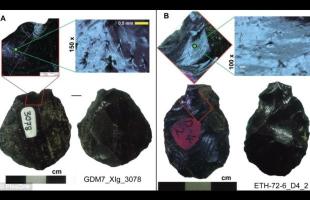Copy Link
Add to Bookmark
Report
GEnieLamp Apple II - Vol.1, Issue 09

|||||| |||||| || || |||||| ||||||
|| || ||| || || ||
|| ||| |||| |||||| || |||| Your
|| || || || ||| || ||
|||||| |||||| || || |||||| |||||| GEnie Lamp A2/A2Pro
|| |||||| || || |||||| RoundTable
|| || || ||| ||| || ||
|| |||||| |||||||| |||||| RESOURCE!
|| || || || || || ||
||||| || || || || ||
~ A2 PROFILES: RANDY BRANDT ~
~ PD_QUICKVIEW: EAMON, PART II ~
~ BIG TEXT MACHINE REVIEW ~
~ THE ART OF FLAMING ~
~ HOT NEWS ~ HOT MESSAGES ~ HOT NEWS ~
\\\\\\\\\\\\\\\\\\\\\\\\\\\\\\\\\\\\////////////////////////////////////
GEnie Lamp A2/A2Pro ~ A T/TalkNET OnLine Publication ~ Vol.1, Issue 9
""""""""""""""""""""""""""""""""""""""""""""""""""""""""""""""""""""""
Publisher.................................GEnie Information Services
Editor-In-Chief........................................John Peters
Editor.............................................Darrel Raines
~ GEnieLamp IBM ~ GEnieLamp [PR] ~ GEnieLamp TX2 ~ GEnieLamp ST ~
~ GEnieLamp MacPRO ~ GEnieLamp A2/A2Pro ~ GEnieLamp Macintosh ~
////////////////////////////////////\\\\\\\\\\\\\\\\\\\\\\\\\\\\\\\\\\\\
>>> WHAT'S HAPPENING IN THE APPLE II/A2Pro ROUNDTABLE? <<<
""""""""""""""""""""""""""""""""""""""""""""""""""""""""""
~ December 1, 1992 ~
FROM MY DESKTOP ......... [FRM] CPU STATUS REPORT ....... [CPU]
Notes From The Editor. Late-Breaking Industry News.
HEY MISTER POSTMAN ...... [HEY] HUMOR ONLINE ............ [HUM]
Is That A Letter For Me? ZEN & The Art Of Flaming.
A2/A2PRO_ductivity ...... [A2P] ONLINE FUN .............. [FUN]
C'mon, I Dare Ya! Search-ME!
PROFILES ................ [PRO] THE MIGHTY QUINN ........ [QUI]
Who's Who In Apple II. Technomare.
REFLECTIONS ............. [REF] SOFTVIEW ................ [SOF]
Online Communications. Big Text Machine Review.
COWTOONS! ............... [MOO] DIGITAL DIVERSIONS ...... [DIG]
Mooooo Fun! Walking In A Minefield.
THE ONLINE LIBRARY ...... [LIB] GEnieLamp ELSEWHERE ..... [ELS]
Yours For The Downloading. Around GEnie: Internet!
PD_QUICKVIEW............. [PDQ] APPLE II ................ [AII]
Eamon, Part II. Apple II History, Part 7.
LOG OFF ................. [LOG]
GEnieLamp Information.
[IDX]"""""""""""""""""""""""""""""""""""""""""""""""""""""""""""""""""""
READING GEnieLamp GEnieLamp has incorporated a unique indexing
""""""""""""""""" system to help make reading the magazine easier.
To utilize this system, load GEnieLamp into any ASCII word processor
or text editor. In the index you will find the following example:
HUMOR ONLINE ............ [HUM]
[*]GEnie Fun & Games.
To read this article, set your find or search command to [HUM]. If
you want to scan all of the articles, search for [EOA]. [EOF] will take
you to the last page, whereas [IDX] will bring you back to the index.
MESSAGE INFO To make it easy for you to respond to messages re-printed
"""""""""""" here in GEnieLamp, you will find all the information you
need immediately following the message. For example:
(SMITH, CAT6, TOP1, MSG:58/M475)
_____________| _____|__ _|___ |____ |_____________
|Name of sender CATegory TOPic Msg.# Page number|
In this example, to respond to Smith's message, log on to page
475 enter the bulletin board and set CAT 6. Enter your REPly in TOPic 1.
A message number that is surrounded by brackets indicates that this
message is a "target" message and is referring to a "chain" of two
or more messages that are following the same topic. For example: {58}.
ABOUT GEnie GEnie costs only $4.95 a month for unlimited evening and
""""""""""" weekend access to more than 100 services including
electronic mail, online encyclopedia, shopping, news, entertainment,
single-player games, multi-player chess and bulletin boards on leisure
and professional subjects. With many other services, including the
largest collection of files to download and the best online games, for
only $6 per hour (non-prime-time/2400 baud). To sign up for GEnie
service, call (with modem) 1-800-638-8369. Upon connection type HHH.
Wait for the U#= prompt. Type: XTX99368,GENIE and hit RETURN. The system
will then prompt you for your information.
""""""""""""""""""""""""""""""""""""""""""""""""""""""""""""""""""""""""
//////////////////////////////////////////// GEnie_QWIK_QUOTE ////
/ "And thanks to all for the quick response. No wonder, I spend /
/ so much time and $$ calling GEnie." /
////////////////////////////////////////////////// A.MASON4 ////
[EOA]
[FRM]//////////////////////////////
FROM MY DESKTOP /
/////////////////////////////////
Notes From The Editor
"""""""""""""""""""""
By John Peters
[GENIELAMP]
TOP OF THE PAGE Oops, I think I was a bit premature in announcing the
""""""""""""""" GEnieLampLighter Awards in the last issue. Although we
had several "professional" people respond to our questionnaire, many of
them felt they weren't qualified to judge because they didn't have enough
experience with shareware/PD programs. (!!!) So, does this mean that
we're dropping the ball and canceling the awards? Absolutely not!
Sometime in January, the GEnieLamp RoundTable and participating Computing
RoundTables will be offering a GEnieLampLighter Awards survey on their main
menu. This option will give _you_ the chance to vote for your favorite
shareware/Pd/Freeware and commercial programs. All the details are still
being ironed out so look to the January issue of GEnieLamp for complete
details.
Bad News, Good News If you have been following the saga of our GEnieLamp
""""""""""""""""""" Elsewhere Magazine, you'll know that in spite of my
continuing efforts, the magazine fell far short in the quality department
when compared to our other offerings. Sad to say, the support for the
magazine never developed like I had originally hoped. If you haven't
noticed, GEnieLamp Elsewhere is no longer available on the RoundTable
menus. That's the bad news. The good news is you'll now find a brand new
magazine taking its place, GEnieLamp MacPRO.
GEnieLamp MacPRO will focus on the Macintosh Developers RoundTable
locate on page 480. Jim Flanagan is the managing editor, Erik Thauvin, is
the supervising editor and they will be supported by GEnieLamp staff
writers', Chris Innanen and Paul Collins.
GEnieLamp MacPRO is available in the MacPRO and Macintosh RoundTables
and of course along with all the other GEnieLamps in the GEnieLamp
RoundTable on page 515.
Download GEnieLamp? I have received several GE Mail messages asking me
""""""""""""""""""" where can they download their issue of GEnieLamp.
The answer is, in the GEnieLamp Library! The current issue, as well as
back issues are available for downloading in compressed or ascii format.
To get there, just type M515;3 or GENIELAMP at any prompt.
Until next month...
John Peters
GEnieLamp E-Magazine
/////////////////////////// GEnie_QWIK_QUOTE ////
/ "A A A I I I I /
/ I I /
/ I E /
/ E /
/ E /
/ E /
/ E /
/ ! /
/ \ ! / /
/ \ ! / /
/ \ / /
/ _______SPLAAT!_______" /
/////////////////////////////// R.MARTIN22 ////
[EOA]
[CPU]//////////////////////////////
CPU STATUS REPORT /
/////////////////////////////////
Late-Breaking Industry-Wide News
""""""""""""""""""""""""""""""""
Compiled By Lloyd E. Pulley, Sr.
[ST-REPORT]
Apple, Microsoft, Intel Bringing Video to PC's Apple Computer Inc. says
"""""""""""""""""""""""""""""""""""""""""""""" it is preparing to
introduce software that enables the playing of video clips on most
IBM-compatible PCs. Apple says its QuickTime for Windows will give machines
equipped with Microsoft Corp.'s Windows the same capabilities that Apple
Macintosh systems have had for the past year.
Apple has licensed the new technology to a number of software
developers -- including Adobe Systems, Lotus Development Corp., Software
Publishing Co. and WordPerfect Corp. -- which will build applications for
it.
Apple's announcement came at the same time Microsoft and Intel Corp.
unveiled a competing product dubbed Video for Windows, based on Intel's new
Indeo video digital technology.
SPA Membership Hits 1,000 The Software Publishers Association (SPA)
""""""""""""""""""""""""" announced this week that the association's
roster has topped 1,000 members. The SPA, which acts as the industry
representative to the federal government and works to stop software piracy,
was begun in 1984 with only 25 member companies.
First 66 MHz 486 Computer For Under $2,000 Lightning Computer has
"""""""""""""""""""""""""""""""""""""""""" announced shipment of a
computer billed as the first 66 MHz 486 PC to be priced at under $2,000.
Available by mail order for $1,995, the new Lightning Omnicache 486DX
comes standard with a 170 MB hard drive, 4 MB of RAM (expandable to 32 MB),
64K of cache (expandable to 256K), an SVGA monitor, a Windows accelerator,
and a 1.2 or 1.44 MB floppy drive, among other features. For additional
fees, the system can be customized with options ranging from drives and
monitors to accelerators and memory boards.
Other standard features consist of an eight-slot ISA bus motherboard
with AMI BIOS, a full-sized chassis with six drive bays and a 250-watt UL
power supply, a heat sink for cooling, an 101-key enhanced keyboard, and a
combination card with IDE, FDD, two serial ports, one parallel port, and
one game port.
Apple to Sell More PCs than IBM this Year According to industry analyst
""""""""""""""""""""""""""""""""""""""""" Kimball Brown, Apple Computer
is gaining on IBM and will probably sell more personal computers than the
IBM, the industry's largest company, this year. Brown said that Apple
shipped more pc's in the second quarter of this year than IBM did and
widened the gap in the third quarter.
Brown says that the reason for Apple's gain is twofold. One because
Apple finally announced products based on Motorola's top-of-the-line 68040
processor. Second because IBM was late launching its new low-end product
line.
Brown's projections refer only to personal computers. IBM's unit ship-
ments of all computers, including mainframes, minicomputers, and work-
stations, still exceed Apple's.
IBM, NBC Test 'News On Demand' IBM and NBC are developing a personal
"""""""""""""""""""""""""""""" computer-based system that will allow
viewers to retrieve videotaped news reports on demand.
Home personal computer users would not be able to hook up to the
system. But businesses and other large subscribers would be able to call
up video news, updated stock market summaries and internally produced
training films or corporate announcements.
The news reports will be supplied by NBC News and CNBC, the company's
business-news cable TV channel, and will be updated hourly.
Verbatim Introduces 5.25" Rewritable Optical Disks Verbatim Corp. has
"""""""""""""""""""""""""""""""""""""""""""""""""" introduced new
5.25-inch double-sided rewritable optical disks that store 1.1 to 1.3
gigabytes of data.
A statement from the company quotes John Stevens, manager of its
optical storage products marketing, as saying the disks, which meet
proposed ECMA/ISO standards, now are being evaluated by a number of leading
drive manufacturers.
He said the disks are compatible with existing optical disk drives,
adding, "Perhaps even more important is the increased data transfer rate of
750 to 1,600K/sec. This allows even faster retrieval of files, which
becomes more important as the amount of archived data increases."
IBM Hits 100mhz! Code naming it "Blue Lightning," IBM Corp. announced
"""""""""""""""" this week that it has hit the 100mhz speed barrier.
IBM demonstrated the clock-tripling processor monday, calling it the
world's fastest 486 microprocessor.
Blue Lightning works through clock-tripling, a process that allows
the chip to operate internally at three times its rate clock speed.
The chip was developed by IBM under a long-standing agreement with
Intel Corp.
Intel Offers New '486 Chip A new '486 chip for portable computers that is
"""""""""""""""""""""""""" said to offer twice the performance at half
the power usage of an earlier model has been introduced by Intel Corp.
Intel's '486 SL microprocessor operates on 3.3 volts of electricity,
down from the 5 volts required by most chips. Intel says that provides
more computing time on battery-powered portable computers. The '486 SL
produces twice the computing speed and performance of Intel's earlier '386
SL microprocessor, another chip designed to conserve battery power.
[Ctsey. STReport Online Magazine]
/////////////////////////////////////////////// GEnie_QWIK_QUOTE ////
/ "Yeah!!, I found a compass!! (I get excited over little things)" /
////////////////////////////////////////////////// C.KLIMUSHYN ////
[EOA]
[HEY]//////////////////////////////
HEY MISTER POSTMAN /
/////////////////////////////////
Is That A Letter For Me?
""""""""""""""""""""""""
By Darrel Raines & Phil Shapiro
[D.RAINES] [S.SHAPIRO1]
o A2 HOT SPOTS
o Apple II ODDS & ENDS
o THROUGH THE GRAPEVINE
o APPLE HEADS WANT TO KNOW
o MESSAGE SPOTLIGHT
>>> A2 BULLETIN BOARD HOT SPOTS <<<
"""""""""""""""""""""""""""""""""""
[*] Category 5, Topic 2 ...... Rumor mill and basic Apple chit-chat
[*] Category 7, Topic 7 ...... Found Classics!
[*] Category 11, Topic 10 .... Recommended hard drives
[*] Category 11, Topic 16 .... Optical and floptical (tm) drives
[*] Category 13, Topic 16 .... JEM Software
[*] Category 17, Topic 4 ..... AppleWorks general discussion
[*] Category 24, Topic 3 .... ProTERM 3.0 macro questions
[*] Category 42, Topic 10 .... II Alive: An Apple II magazine
>>> Apple II ODDS & ENDS <<<
""""""""""""""""""""""""""""
Late Breaking News A new Apple IIGS users group has formed recently in
"""""""""""""""""" England to serve the needs of Apple IIGS users in the
entire United Kingdom. This group will be publishing a "members' disk"
every two months. The disk will include articles, AppleWorks macros and
templates, and other goodies.
This new group is looking to their fellow Apple II enthusiasts in the
New World to help them assemble some lively and informative disks. If you
know of any good articles or public domain/shareware files they should
have, kindly send the material to:
Dr. B.P. (Peter) Stark
41 High Street
Great Shelford
Cambridge CB2 5EH
England
WOW! A lot of excitement occurred earlier this month when Quality
"""" Computers announced their new Apple II specific bi-monthly
magazine, II Alive. Shortly after this announcement, a new topic was
started up on the subject in the Quality Computer category in the Apple II
RoundTable. For the latest news about "II Alive," stop by and read the new
messages topic 10 in category 42.
Apple II Gaming Update
""""""""""""""""""""""
Message 67 Sat Oct 31, 1992 R.HOUSTON3 [Bobby] at 11:19 EST
>If anyone has any of the Sierra games for the GS, please Email me at
>R.HOUSTON3 so we can compare lists and perhaps trade. I've got quite a
>few of them, but not all of them. Can't seem to find them for purchase
>anywhere. Thanks!
Try Big Red Computer Club (aka Big Red) at (402) 379-4680.
They have: Member's $ Non-Member's $
""""""""""""""""""""""""""""""""""""""""""""""""""""""""""""""""""""""""""
Black Cauldron * $20 $25
King's Quest I thru IV * $20 $25
Gold Rush * $20 $25
Manhunter New York * $15 $20
Mixed Up Mother Goose $15 $20
Police Quest * $20 $25
Silpheed # $15 $20
Space Quest I thru II * $20 $25
Thexder # $15 $20
* = adventure games
# = arcade games
They also have Sierra's "Smart Money" for $35 (members - $45 for
nonmembers).
Membership is $19.95 and includes 12 issues of Scarlett (Big Red's
newsletter), which also lists a very dynamic PD library whose disks cost
only $3.50 a piece. -Mike Murley
(M.MURLEY3, CAT6, TOP3, MSG:68/M645;1)
OUT OF THIS WORLD Got "Out of this World" today. :) Starts off with a
""""""""""""""""" very nice cinematic introduction (well, the actually
the game has a lot of cinematic aspects), and then throws you into the game
(course you can bypass the introduction later after you've enjoyed it a few
times).
Been using the keyboard (also supports a joystick), and the
playability's great. As mentioned in an earlier RTC on OOTW, the game
features polygon graphics which results in very nice animation (life-like
movements of your character and the others he encounters), music that sets
the proper atmosphere, and great sound effects.
It also has customizable settings before you play that allows for the
setting of full-screen play, 3 quarters screen, half screen, or even less
depending on whether you have an accelerator card or not (I have a ZipGS
9/32k, and I've been playing it at full screen with very good results).
Course if you have an unaccelerated GS, you'll probably want a smaller
screen mode (although I'd recommend getting an accelerator instead :).
OOTW also has keywords that allow you to restore at different levels so you
don't always have to begin from the start (ie. preset saves).
For those of you that attended the conference on OOTW, or read the
transcript, you probably know all this (this is primarily for the gaming
lurkers out there ;). So those of you out there that have been longing for
new IIGS games, grab this great arcade/adventure game. It's available from
the Big Red Computer Club (BRCC). -Thanks, Bill. :)
(KMCCANN, CAT6, TOP3, MSG:90/M645;1)
Thoughts on computer games, hints, and solutions... When I use a
""""""""""""""""""""""""""""""""""""""""""""""""""" walk-thru or
commercial clue book, I have another person keep it. That way, I can't
just read my way through the game. My wife delights in making me "die" a
dozen times before giving me the clue. Some of us just need some extra
help, which is why the folks who put out the games put out clue books.
Otherwise, most of us would never finish anything. That's why every slash
and spell game (Wizardry, BT series, Dragon Wars, Ultima series, AD&D
series, etc.) winds up with a legion of hint books, solves, commercial and
PD character editors, and maps. They are just plain hard. Remember just
trying to get two blocks out of the Adventurers' Guild in BT I with a
wimpy level 1 party without getting creamed? Some designers have never
figured out that playability (i.e. you have a chance of winning...) and
enjoyment are why people play games. I have never finished the last arcade
sequence in Manhunter NY, nor did I ever win the last shootout in Rocket
Ranger. As far as I am concerned, those are impossible and I tossed the
games. For the record, my kids, with their super fast, arcade trained
reflexes were unable to beat those either...
OTOH, romping and blasting your way through a game with level 256
characters, maps, and a complete walk-thru defeats the purpose of the game.
Somewhere in the middle lies fun. -Mike Murley
(M.MURLEY3, CAT6, TOP3, MSG:136/M645;1)
>>> THROUGH THE GRAPEVINE <<<
"""""""""""""""""""""""""""""
THE PLAYERS IN THE PLAY Have you ever wondered about the background and
""""""""""""""""""""""" interests of the other Apple II enthusiasts on
GEnie? Would you like to meet others with similar interests and computer
set ups? The Apple II RoundTable has a special message area, "Category 2,
Topic 6," set aside expressly for people to introduce themselves to one
another. Stop by and find out more about your fellow Apple II enthusiasts.
To give you a sample of the message postings, here are five interesting
messages that were posted in the last few months.
[*][*][*]
PLAYER 1 Hi! My name is Steve Colton and I make my home in Minneapolis,
"""""""" MN... I've got an Apple IIgs with a 40 megabyte Vulcan hard
drive, a 4 meg ram expansion and a TransWarp GS accelerator card...
I'm just starting to work with desktop programming, the toolbox and
Pascal and I'll be haunting the A2Pro RT for ideas there... I pay for my
computer habit by working as an accountant and I've done a lot of work with
classic Appleworks (particularly the spreadsheet) and UltraMacros. Hope to
get (and give if I can) Appleworks help and ideas here... I also use ProSel
and Talk Is Cheap and will be interested in conversations there...
(S.COLTON1, CAT2, TOP6, MSG:42/M645)
PLAYER 2 Hello! My name is Andre. I'm living in the small town called
"""""""" Zug in the small country called Switzerland. I joined GEnie
only a few weeks ago and I like it very much! I've got an Apple IIGS at
home equipped with a 40 meg Vulcan Gold, 8 meg OctoRam and a 7 Mhz
TransWarp (and of course a lot of other accessories like Audio Animator,
DataLink, ComputerEyes, ...).
Recently I became a member of Bright Software. I like this group.
We're independent and we enjoy the work with the IIGS. Assembly language is
our second mother tongue; we are exclusively working with Merlin. At the
end of 1991 I finished my first commercial program called ShadowDial,
that's a software decoder for the IIGS allowing to use the Swiss (German)
Videotex (Bildschirmtext) service. Videotex (Bildschrimtext) is something
like the French Minitel or like the American Prodigy.
If you have any questions about us or our products send email to me or
use the RoundTable Category 13, Topic 13 (Hmm...fortunately I'm not
superstitious!). -Andre
(A.HORSTMANN, CAT2, TOP6, MSG:45/M645)
PLAYER 3 This is Texas Red "Deb" signing on. I run an Apple ][e with an
"""""""" AE Vulcan 20, an AE DataLink Express, an AE RamFactor, an AE
Transwarp, and an Epson FX185 powered by a Grappler +. I use my computer
for Genealogy (Family Roots) and Money Management (MYM) and newsletters
(out of the game for a while, nothing really good without a mouse), plus
the modem. Plus I use Appleworks with all of them. Love my Apple ][e, and
I do know the "other" world as I use a Zenith Lap Top 286 with Microsoft
Word 5/Graph/and Spreadsheet. I also use a "Big" Zenith at my church where
I spend a lot of volunteer time where we have loaded on a custom Church
management program and use also Wordstar Professional. -Deb
(D.KOPLEN, CAT2, TOP6, MSG:51/M645)
PLAYER 4 Hi! My name is Steve DePaul. I'm from Gig Harbor, Washington
"""""""" and I have been lurking around here for too many months. I've
learned a lot but it is time to ask some specific questions so I had better
figure out how to send a message.
I run a computer lab at an elementary school in Tacoma and I have a
few AppleShare headaches. If this comes through, I'm heading over to the
appropriate category. How did I do? -Steve
(S.DEPAUL3, CAT2, TOP6, MSG:79/M645)
PLAYER 5 Hello! I've been visiting the A2 Bulletin Board on GEnie for
"""""""" over a year. My "participation" has been downloading files and
reading the messages posted. I did post a question about a problem I had
getting logged on to America Online --- probably not a good first post!
(By the way, I did get an answer that fixed my problem). Anyway, I thought
it was time to introduce myself.
I've had an Apple II since 1983; first a IIc, and now a IIgs. My
kids (8 & 11) use the IIgs for entertainment and some school projects (word
processing, generating graphics). I use it for a little of everything--my
current project is to create some HyperStudio stacks to help me keep up
with what my kids are learning in school! My day job is as a manager of an
engineering group responsible for process integration/new technology
development at a semiconductor manufacturer. I'm over 40 and responded to
the urge to buy a sports car (mid-life crisis) with the purchase of a
TransWarp accelerator card. Paint job isn't much to talk about but the
mileage is great!
Like to thank everyone who has posted questions and replies. The
Apple II RoundTable on GEnie is the most reliable source of information
about the Apple II around. Best Regards, -Don Erickson
(D.ERICKSON7, CAT2, TOP6, MSG:86/M645)
>>> APPLE HEADS WANT TO KNOW <<<
""""""""""""""""""""""""""""""""
Who's Running The Show? Here's an up-to-date listing of your Apple II
""""""""""""""""""""""" sysops on GEnie:
Name Position GE Mail
"""""""""""""""""""""""""""""""""""""""""""""""""""""""""""""""""""""""""""
Dean Esmay Apple II Chief Sysop A2.DEAN
Bill Dooley A2 Bulletin Board Manager A2.BILL
Susan MacGregor A2 Real Time Conference Manager A2.SUSAN
Tim Tobin A2 Library Manager A2.TIM
Tyler Weisman A2 Library Assistant A2.TYLER
Lunatic E'Sex Apple II Promotions Manager A2.LUNATIC
Matt Deatherage A2Pro Leader M.DEATHERAGE
Steve Gunn A2Pro Assistant A2PRO.STEVE
Jim Murphy A2Pro Assistant A2PRO.JIM
Greg Da Costa A2Pro Assistant A2PRO.GREG
Todd P. Whitsel A2Pro Assistant A2PRO.TODDPW
Our Able A2 Library Assistants
""""""""""""""""""""""""""""""
Tom Zuchowski 8-bit games & utilities T.ZUCHOWSKI
HangTime Hypermedia and Sounds A2.HANGTIME
Pat Kern Clip Art & graphics C.KERN1
Steve Beville Appleworks & related S.BEVILLE
Our A2 Real-Time Conference (RTC) Assistants
""""""""""""""""""""""""""""""""""""""""""""
Dave Ciotti Saturday Night Live - Saturday A2.BEAR
Don Arrowsmith II Speak - Sunday D.ARROWSMIT1
Lynda Botez New Users - Monday L.BOTEZ
Susan MacGregor Formal Guest - Tuesday A2.SUSAN
HangTime Hypermedia - Wednesday A2.HANGTIME
Mike Garvey TBC Forum - Thursday TBC
Jim Zajkowski Telecommunications - Friday J.ZAJKOWSKI
Keeping an eye out on all of us is Tom Weishaar, the Manager of the
Apple II RoundTables here on GEnie!
(A2.DEAN, CAT1, TOP24, MSG:1/M645;1)
TIPS & TRICKS If you'd like to add your own short "bio" to Category 2,
""""""""""""" Topic 6, you need not compose the message online. You can
save connect time (and money) by composing your message in AppleWorks 3.0,
printing the short file to disk as a text file (do make sure to add
carriage returns at the end of each line, though). Then after entering the
roundtable message area, type "Set 2" to set the category. You can then
proceed to read the last message, and add your own.
Instead of typing in the message online, use the GEnie "*UPLOAD"
command when you see the first line number. Then do an "ASCII" upload from
your Apple II communications program.
When the cursor returns to the bottom left corner of your screen, type
a <Control-C>. You'll then see the bottom line number of your prepared
message. The final step is to type: "*SN" to save this message without
having GEnie reformat it.
To help the Apple II community come to know each other better, the
Apple II GEnieLamp will be featuring messages from the Category 2, Topic 6
in upcoming issues of the publication.
THE ONGOING APPLE II FLEA MARKET The Apple II RoundTable on GEnie is
"""""""""""""""""""""""""""""""" known nationwide for the interesting
and helpful messages that are posted each day. But technical support and
advice are only one part of the roundtable message area. The roundtable
serves as host of the Apple II Free Trade Zone, an ongoing international
Apple II flea market. Before you buy that new computer or peripheral,
you'd do well to check the messages in Category 4, the "A2 Free Trade Zone"
to see if someone is selling what you want second-hand.
What makes the A2 Free Trade Zone so particularly useful is that the
"for sale" and "wanted" classifieds are neatly organized into topics. So if
you're looking to buy or sell something, you can steer right over to the
appropriate topic.
A recent perusal of the A2 Free Trade Zone turned up the following two
exceptional bargains. After these two messages is a listing of all the
topics in the A2 Free Trade Zone.
[*][*][*]
LOOKING? Apple IIc System 128k, includes Panasonic color monitor, built
"""""""" in 5.25" disk drive, Apple Brand IIc carrying case..........$200
Half Height 5.25" drive for IIGS or IIc.............. $50
Apple 3.5" Platinum Disk Drive.......................$125
Grappler C IIc Printer Interface w/cable..............$20
Jeff Strichard: (305) 587-9590; GEnie address: J.Strichard1
(J.STRICHARD1, CAT4, TOP10, MSG:45)
OR.... For Sale: Zip chip accelerator for Apple II+ or Apple IIe.
"""""" 8mhz.....$65.00. Send e-mail if interested.
(RAM-ROD, CAT4, TOP10, MSG:71/M645)
CHECK IT OUT!
"""""""""""""
CATEGORY 4 :The A2 Free Trade Zone (Items For Sale, Items Wanted, & Etc.)
===========================================================================
Msgs Status Author
1 A2's Classifieds 3 Closed ERIC-M
2 General Discussion on Buying & Selling 53 Open ERIC-M
3 Collected Items and Full Systems 50 Open ERIC-M
4 8-bit Software 25 Open ERIC-M
5 16-bit Software 16 Open ERIC-M
6 Expansion Cards 16 Open ERIC-M
7 Floppy Drives 14 Open ERIC-M
8 Hard Drives, Tape, CD-ROM, Mass Storage 11 Open ERIC-M
9 Printers, Modems, and Accessories 21 Open ERIC-M
10 Other Hardware/Miscellaneous Equipment 71 Open ERIC-M
11 Books and Periodicals 0 Open ERIC-M
12 Computer Shows and Fairs 1 Open ERIC-M
13 2400bps modem CHEAP! 1 Open J.ZERDEN
14 GS Hardware/Software for Sale 11 Open M.CLEVELAND5
15 Standard slot (1-7) expansion cards 35 Closed ERIC-M
19 5.25 floppy drives 18 Closed ERIC-M
24 Non-SCSI Hard Drives 14 Closed ERIC-M
28 Printers & Accessories 33 Closed ERIC-M
29 Scanners/digitizers 18 Closed ERIC-M
31 Modems 37 Closed ERIC-M
36 IIe and IIe-specific hardware 41 Closed ERIC-M
37 IIc/IIc+ and IIc-specific hardware 42 Closed ERIC-M
38 IIgs and IIgs-specific hardware 55 Closed ERIC-M
39 Other hardware & misc. equipment 53 Closed ERIC-M
41 Apple II Books and Periodicals 21 Closed ERIC-M
There are a few more topics shown in a complete listing of the
category, but most of the rest have been closed since the category was
reorganized recently. The first twelve topics are meant to handle all
possible sale items
>>> MESSAGE SPOTLIGHT <<<
"""""""""""""""""""""""""
UNBRIDLED ENTHUSIASM! While the popular computing press has been
""""""""""""""""""""" declaring the Apple II "old technology" for the
past 8 to 10 years, Apple II users know that their computers still have
great untapped potential. You can be pretty sure that almost all the
strong Apple II believers have an account on GEnie, too. For a taste of
unbridled Apple II enthusiasm, listen in on the following public message
posted by Jay Curtis three weeks ago.
[*][*][*]
Category 5, Topic 3
Message 123 Wed Nov 11, 1992
J.CURTIS8 [Jay] at 09:10 EST
I'm still having fun with my IIGS. I've got years of experimentation
and tinkering ahead of me. I've still got a couple of free slots begging
for me to add some sort of peripheral to them. I need to add the PC
Transporter card, a new accelerator card, boost the cache memory on my
RamFactor memory card to 1 MEG. This spring I'm getting one of those
Applied Engineering floptical drives to serve as backup to my 105 meg
Quantum. Eventually, I'm going to have to have a Laser or Ink Jet printer.
I've got no reason to add more memory, but, shoot, it might be fun to
have nine megs in this sucker rather than just five! Besides, memory is so
cheap now, and I might need the additional if I get serious about running
GNO/ME. (Wish I could find out more about it here on Genie.)
My IIGS boots and runs faster than the MAC Classic II at work and is
just so much more interesting and versatile. I've got text display as well
as graphic display, three different operating systems to play with, more
programming languages than I'll ever be able to learn, and so many pieces
of software to check out that I'll never get around to all of it. It's the
best of many different worlds: expandability, near state-of-the-art
technology with a slice of history, text and graphic display, entertainment
and productivity, 8-bit and 16-bit. When I talk to other computerphiles,
they're amazed at what an "Apple II" can do. Some have to come see for
themselves, because they don't believe me.
[*][*][*]
In the following sections we present a variety of interesting posts
that have appeared during the last month in the bulletin boards for A2.
These messages can be identified by the footer attached to each item.
(See the introductory notes on how to interpret the footer.) If you find
the topic, excerpt, or just the interplay between various people to be
stimulating, then please jump to that topic on a weekly basis and read
about developments in the Apple II community. Our hope is that you will
find something new and interesting each month in the A2 bulletin boards.
If you are serious about your APPLE II, the GEnie Lamp staff strongly
urge you to give the bulletin board area a try. There are literally
thousands of messages posted from people like you from all over the
world.
/////////////////////////////////// GEnie_QWIK_QUOTE ////
/ "Arthritas......not inflicted yet but its coming ;-)" /
/ /
/ "Arthritis......before the spelling police get me." /
/ /
/ "Boy, you just made it, Darlah, /
/ I was warming up the shot gun.... :-)" /
//////////////////////// DARLAH / DARLAH / D.FLORY ////
[EOA]
[HUM]//////////////////////////////
HUMOR ONLINE /
/////////////////////////////////
ZEN And The Art Of Flaming
""""""""""""""""""""""""""
Compiled By Terry Quinn
[TQUINN]
>>> FLAME ON! <<<
"""""""""""""""""
flame: 1. vi. To post an email message intended to insult and
provoke. 2. vi. To speak incessantly and/or rabidly on
some relatively uninteresting subject or with a patently
ridiculous attitude. 3. vt. Either of senses 1 or 2,
directed with hostility at a particular person or people.
4. n. An instance of flaming. When a discussion
degenerates into useless controversy, one might tell the
participants "Now you're just flaming" or "Stop all that
flamage!" to try to get them to cool down (so to speak).
USENETter Marc Ramsey, who was at WPI from 1972 to 1976,
adds: "I am 99% certain that the use of `flame'
originated at WPI. Those who made a nuisance of
themselves insisting that they needed to use a TTY for
`real work' came to be known as `flaming a**hole lusers'.
Other particularly annoying people became `flaming a**hole
ravers', which shortened to `flaming ravers', and
ultimately `flamers'. I remember someone picking up on
the Human Torch pun, but I don't think `flame on/off' was
ever much used at WPI." See also {asbestos}.
The term may have been independently invented at several
different places; it is also reported that `flaming' was
in use to mean something like `interminably drawn-out
semi-serious discussions' (late-night bull sessions) at
Carleton College during 1968--1971.
flame bait: n. A posting intended to trigger a {flame war}, or
one that invites flames in reply.
flame on: vi.,interj. 1. To begin to {flame}. The punning
reference to Marvel Comics's Human Torch is no longer
widely recognized. 2. To continue to flame. See
{rave}, {burble}.
flame war: n. (var. `flamewar') An acrimonious dispute,
especially when conducted on a public electronic
forum such as {USENET}.
flamer: n. One who habitually {flame}s. Said esp. of obnoxious
{USENET} personalities.
(B.MARYOTT, CAT8, TOP32, MSG:60/M245)
///////////////////////////// GEnie_QWIK_QUOTE ////
/ "I see Jello has taken over my topic here. :-)" /
////////////////////////////////// S.HUGHEY1 ////
[EOA]
[A2P]//////////////////////////////
A2/PRO_ductivity /
/////////////////////////////////
C'mon I Dare Ya!
""""""""""""""""
By Jim Couch
[J.COUCH2]
HEY YOU, I DARE YA... Hello all from the A2Pro RoundTable. A lot of
""""""""""""""""""""" interesting stuff has been happening in the
RoundTable this month. One topic that has been seeing a fair amount of
traffic is Category 16, Topic 7: the Challenges topic. This topic is a
place to say "C'mon I dare you" to the A2 programers. You can post
'challenges' to the A2 programmers. A lot of neat ideas have been popping
up here. If there is a program, utility, or such that YOU would like to see
written for the Apple II, why don't you stop by and throw down the
gauntlet? It's your chance to talk directly to the programmers!
A2 University has two courses currently running. In Ultra 4 to the
Max, Will Nelken is focusing in on the new Randy Brandt's Ultra 4.0 macro
language for Appleworks. Ultramacros has grown well beyond a macro utility
into a full blown programming language. With Ultra 4.0 the power of
Ultramacros has improved even more while still maintaining it's ease of
use. If you do anything with Ultramacros you will want to come by for a
look. Many class participants have been posting small useful macros that
are definitely worth looking at. Ultra 4.0 really is amazing and Will's
class demonstrates much of the new power of this improved language.
Not to be outdone 'Professor' Andy Fadden is covering data
compression. If you ever wondered how one can manage to compress files and
then uncompress them without scrambling all that data (I certainly do!)
then this is the class for you.
Although both classes are in full swing, you can still stop by and
join in on the discussions. Lessons for both of the classes are in the
A2Pro library and have a wealth of great information.
There is a lot of other things going on in A2Pro as well. With the
wide variety of stuff going on, there is something for everyone. C'mon by,
I dare ya!
ULTRA EXTRAS RELEASE DATE DELAYED I've had delays ranging from other
""""""""""""""""""""""""""""""""" obligations to sickness in the family
(nothing serious, just time-consuming), so Ultra Extras is running a little
behind schedule. If all things all into place, we'll still be done in
October, but now it won't surprise me if we don't ship until November. Mark
Munz is pretty much done his stuff, and I've only got a few more bugs to
track down. Coming soon...
(BRANDT, CAT34, TOP8, MSG:16/M530)
>>>>> Due to other events chewing up time, UE likely won't ship this
""""" week as hoped. It's close, but needs more testing. If all goes
well, it'll ship in three weeks or less.
(BRANDT, CAT34, TOP8, MSG:17/M530)
ULTRA 4.O TIP Don't record over any existing macros, since following
""""""""""""" macros can get messed up. Make sure you record only macros
that haven't been compiled. For example, reserve number macros for
recording, or both- apple macros, or something like that.
(BRANDT, CAT34, TOP4, MSG:55/M530)
REVERSE ENGINEERING DEEMED FAIR PLAY BY U.S. COURT Thought I would bring
"""""""""""""""""""""""""""""""""""""""""""""""""" everyone up to date
on the latest court ruling regarding reverse engineering. This information
comes from the Tuesday (10/27) issue of Investors Daily.
REVERSE ENGINEERING DEEMED FAIR PLAY BY U.S. COURT
""""""""""""""""""""""""""""""""""""""""""""""""""
Appeals Panel Finds Disassembly of Sega Game by a Rival To Be Legal
...Reverse engineering has received a stamp of approval in a landmark
ruling by the Ninth Circuit Court of Appeals in San Francisco.
...the court ruled last week that Accolade Inc. was within legal
limits to disassemble Sega Enterprise Ltd.'s electronic game cartridges to
figure out how to produce games compatible with Sega's Genesis game
machines....
...Technology companies have lined up on both sides of the fence on
the disassembly issue. Officials at Apple Computer Inc., Intel Corp. and
IBM have stated that disassembly reduces their ability to protect their
investments in hardware and software. (Now if we could only get rights to
the IIGS hardware and firmware! -Ed)
...But Sun Microsystems Inc. Unisys Corp. and others have sided with
Accolade, arguing that disallowing reverse engineering would stifle
competition (mine: there is no IIGS clone (unfortunately)).
Sega says...
"In our opinion, the court improperly applied the doctrine of fair use
and disregarded established precedents in this area of law," Riley Russell,
Sega's corporate counsel, said in a prepared statement after the ruling.
"We feel thee court's ruling, is it stands, substantially reduces the
ability of manufacturers to protect their intellectual property."
The case came down to the legal doctrine called "fair use".
The Appeals court said that under the doctrine one can dissemble a
product as a means of accessing the unprotectable ideas underlying the
particular expression of the product if that is the only way to get access
to those ideas. The company disassembling the product cannot, however,
then create a work that infringes another's copyright (mine: probably a
IIGS clone!).
Ideas themselves cannot be protected by a copyright; only specific
expressions of the ideas can be.
Another issue in a copyright cases is whether the copyright holder was
actually harmed (would IIGS clone harm Apple ??).
...."The ruling says the monopoly power granted by patent laws will
not apply to copyright law," said Stephen Hollman, a partner with Pettit &
Martin in San Jose, Calif. "This case has ramifications for the computer
hardware and semiconductor industries, as well as software."
Hope you found this interesting. -Chris
(CHINOOK.1, CAT13, TOP22, MSG:69/M530)
HOW WOULD YOU LIKE TO MAKE $200? $400? $800? Read on! :) As always,
"""""""""""""""""""""""""""""""""""""""""""""" we're are looking for
submissions for both Softdisk and Softdisk G-S. In a moment, I'll list
some ideas, but first let me address one misconception. You DO NOT HAVE TO
BE A PROFESSIONAL PROGRAMMER TO SUBMIT. All too often people think that
they must be professional programmers whose works rival those of Andy
Nicholas. Well, if you were that good, you'd probably be working for Apple
right now :)
You might be surprised just how easy it is to get your programs
published and to make some easy money. For example, we have a full staff
of in-house artists that can redo your artwork. We have people that get
paid to design interfaces for programs. We can work WITH you to make your
program as good as anything Andy can do.
Here are some program ideas that we are interested in. Some of these
things are quick, $100 programs, others are major undertakings and thus
major bucks would be paid (upwards of $1500 in some cases!)
o database shell that would allow the user to create their own
templates
o anything related to astronomy (hot topic these days :)
o statistical analysis type programs (we've had requests for those)
o Zip Code/Area Code finder CDA database thingy
o Text Viewer CDA, allow preset files and file selection
o time billing database thingy
o Car maintenance scheduler database thingy
o games, games, and more games :)
o family tree programs
o weird things like those things that tell you are far your mouse has
traveled, or eyes that follow your mouse, etc.
You get the idea? -Bryan
(SOFTDISK.INC, CAT31, TOP3, MSG:21/M530)
>>>>> I was talking with a submitter the other day and he said to me,
""""" "Bryan, why don't you let more people know how much you pay for
submissions?"
So, here I am.
A submission can fall into one of four broad categories: feature,
"filler", reuseable, article/artwork
Features A feature is a submission an issue of Softdisk or Softdisk G-S
"""""""" will be centered around (our issues are not thematic, but the
issue cover art and what-not always tend to reflect the feature). Usually,
features tend to be large programs, sometimes as large as 200K on Softdisk
G-S. Usually no more than 100K on Softdisk (mainly due to disk space
considerations), but occasionally, Softdisk features use two 5.25-inch disk
sides.
We generally pay between $500 and $1200 for a feature.
"Fillers" To be more accurate, this category should probably be called
""""""""" "non-feature". This is the category of submissions that
aren't features. On Softdisk G-S we try to publish 3-4 programs on each
issue (4-5 on Softdisk 8- bit). Since only one program can be the feature,
the other programs "fill" out the issue.
Fillers vary greatly in size. Some are as small as just a few K,
others are as much as 150K. Again, the size varies with the product.
Small fillers bring around $100-$300. Larger fillers between $300-$800.
Reusable This is not so much as another class as it is another aspect of
"""""""" the other classes. Anytime we can reuse a submission
repeatedly, it's worth more money to us. For example, a program that
allows the user to play crossword puzzles where the puzzles are simply
documents that can be opened and played will be worth more than a crossword
player that only plays a specified puzzle.
Being reusable can add anything from $200 to $1500 to a submission.
Article/Artwork I'm not really sure what to call this category. Maybe
""""""""""""""" "Documents" would have been better. Things like product
reviews, articles (yes we accept articles even though few people submit
them!), artwork, MIDI Synth songs, clip, print shop stuff, appleworks and
appleworks GS templates, rSounds, all this kind of stuff brings anything
from $5 to $200 (or more, depending on quantity).
Now, I'm not going to sit here and tell you why selling your program
to Softdisk is better than making it shareware: you are capable of the
simple math involved. Softdisk simply pays better. -Bryan
(I should include this disclaimer: these prices are NOT set in stone.
I don't decide what we pay for submissions, that's done by other management
people. The numbers could change at any time--but since these are the
numbers we've been paying for a few years now, I doubt there will be much
change.) (SOFTDISK.INC, CAT31, TOP4, MSG:1/M530)
AND THIS FINAL LESSON FROM THE PROGRAMMERS
""""""""""""""""""""""""""""""""""""""""""
> Tracking down a bug caused by an errant BRA sometimes takes HOURS. I
> know, just don't insert bugs into the code...
My wife found the last errant BRA I forgot about. Boy did that take
a lot of explaining! -Bear
(A2.BEAR, CAT7, TOP7, MSG:47/M530)
///////////////////////////////////////// GEnie_QWIK_QUOTE ////
/ "Snakes don't have arms. That's why they can't wear vests." /
////////////////////////////////////////////// R.MARTIN22 ////
[EOA]
[FUN]//////////////////////////////
ONLINE FUN /
/////////////////////////////////
Search-ME!
""""""""""
By Scott Garrigus
[S.GARRIGUS]
HEY, BOYS AND GIRLS! It's that time of the year again! Time to spend all
"""""""""""""""""""" your money on your family and friends! You _have_
done all your shopping already, haven't you? :-) You know the GEnie Mall
will be open 24 hours, 7 days a week. (premeditated plug :-)
This month I didn't visit a specific place on GEnie. So be sure to
tell your kids they can write letters to Santa on GEnie. Just have them
address their letters to SANTA.CLAUS and send them via GE Mail. Santa will
write back to each and every one of them. He must have a terminal up there
somewhere. Hmmm... I wonder what kind of computer he has? :-)
Well, this month's Search-Me theme is of course, Christmas! So get
yourself a nice cup of hot chocolate, curl up on the couch and have some
fun finding this month's keywords! Oh, yeah, and have a Very Merry
Christmas!
>>> CHRISTMAS! <<<
""""""""""""""""""
O W C T W P E J S V T S V Z J V C O Q R A X N
H B G H A T Z G D D V D L J O Q B H T P Z O F
Y T C F F S V V C H C S S L V N K I S S C Q S
R U P R O K M J H E P G G U S O P X Q T N C M
X E Q Q K X X G L E X N R E W Y E I H N T Y Q
Y L I M A F J E T Q D I E D Z R O P S E O F B
G D U N L M B Q D B M K L F R E L T Q S M Q R
F P B H D R M N F N S C V B E U P V L E U G E
C A R E A E B Q R S Z O E H T C D G F R Y H B
C E H T K R E V M G L T S U V C L O P P R O M
P V I G J E D R L M J S N A T N A S L S G L E
S O E W C T N S U S E J O S E M Y R L P N I C
N W Y S T N E M A N R O W M L S G E O O H D E
X U A M P I B G J A E R F R J E G Y I L R A D
F Q D G B W S L N M V O L S D N I Z F C S Y W
A H H S N O W M A N P Z A B A J J G J I C V B
A A T Z Q Q L R F K H Y K N O H I D H U I Z X
E V R K M C L I T W R V E Z R N H K K F Q M Z
A C I N R K S X N P H X Q D V U A C G E E R T
V Z B L L W I V Y D Z M T A L V H U U Z U J B
>>> WORD CLUES <<<
""""""""""""""""""
SANTA ELVES TOYS
STOCKINGS HOLIDAY SLEIGH
REINDEER RUDOLPH SNOWMAN
SNOWFLAKE PRESENTS TREE
CAROLS JESUS ANGELS
WINTER BIRTHDAY CELEBRATION
ORNAMENTS DECEMBER FAMILY
[*][*][*]
GIVE UP? You will find the answers in the LOG OFF column at the end of
"""""""" the magazine.
This column was created with a program called SEARCH ME,
an Atari ST program by David Becker.
/////////////////////////////////////////////// GEnie_QWIK_QUOTE ////
/ "I wonder what's worse....One long post of wares to sell... :-( /
/ or 15 post complaining about it? ;-)" /
/////////////////////////////////////////////////// J.BRENNER1 ////
[EOA]
[PRO]//////////////////////////////
PROFILES /
/////////////////////////////////
Who's Who In Apple II
"""""""""""""""""""""
By Phil Shapiro
[P.SHAPIRO1]
>>> WHO'S WHO? <<<
""""""""""""""""""
~ A GEnieLamp Profile of Randy Brandt ~
GenieLamp> Randy, how did you first become involved with the Apple II?
""""""""" At what point did you realize that you could make a living
from your hobby?
Brandt> I started playing around with an Apple II+ which had been donated
"""""" to the Geophysics Dept at Christian Heritage College in San
Diego, where I was a sophomore at the time (1981). They set it up in the
library with a sign-out card, and I filled up so many cards they finally
gave me my own key to the computer desk. I played a lot of Sabotage,
Pac-Man, etc., and got into Basic and then 6502 assembly. My first program
was a grade keeping Basic program for my girlfriend's student teaching
needs. Her name was Joanna Ellen Morrison; astute readers will see the
significance of those initials. Anyway, I began selling GRADE.AID to other
teachers and that got me thinking there might be some money in computers.
Then I sold a little hardware as well during my first year of teaching
after college. As for actually thinking I could make a living at it, I'm
not sure about that yet, but I have survived over 7.5 years as a full-time
computer nerd.
GenieLamp> Can you tell us a bit of how you came to work at Beagle Bros?
"""""""""
Brandt> I quit a white collar job in 1985 and was looking for work when I
"""""" decided to send applications to Roger Wagner and Beagle Bros,
thinking that my English major and Apple ii experience would make a good
combo for documentation writing. Joanna was pregnant with Heather, so we
were rather interested in becoming employed, but when she spelled the
address wrong on the letter to Beagle, I told her not to redo it since we'd
never hear back from them anyway. A few weeks later I started writing docs
for Pro-Byter and Extra K.
GenieLamp> At what point did you leave to form your own company, JEM
""""""""" Software? When did you join GEnie?
Brandt> I didn't leave Beagle to form JEM. I actually started JEM in
"""""" 1984, over a year before I started at Beagle. However, it was
dormant until I wrote PathFinder. I wanted a special royalty rate and a
low-cost disk since the program was so simple and there was no need for a
manual, but Beagle didn't want to pay any more, and suggested I sell it
myself. That propelled JEM into AppleWorks enhancements, which is
basically all we've ever published, other than MiniPaint and I.O. Silver.
I joined GEnie around 1988 or 1989, mostly to support Rose16, my APW
editor, and my other JEM products.
GenieLamp> Over the years UltraMacros has evolved through several
""""""""" generations, culminating with your recently released Ultra
4.0. For the benefit of those who walked in late to the party, kindly
explain a bit about the early generations of UltraMacros.
Brandt> My first macro program was MacroWorks. That came about because I
"""""" was
beta-testing Alan Bird's Program Writer, and really liked
the OA- Delete command to "gobble" the character under the cursor. It
really annoyed me that AppleWorks couldn't do that. Since I'd switched
from AppleWriter, I also liked having a command to jump to the end or
beginning of a line. After playing with Merlin's sample keyboard macros I
kind of figured out the theory behind macros and went to work on
AppleWorks. Beagle liked the idea, gave me an advance to pay the bills
while I worked on it, and began creating ads for PatchWorks. Then it
turned out there was a quilting program with that name, and they finally
gave in to my request for "MacroWorks" even though they thought it sounded
too techie.
Then Alan came out with AutoWorks, I wrote Super MacroWorks for
AppleWorks 2.0, TimeOut got going and I wrote TimeOut UltraMacros, and now
finally there's Ultra 4 from JEM. Somewhere in the early, days Pinpoint
came out with KeyPlayer, which copied a lot of my stuff while adding some
good ideas, but had some flaky problems and finally vanished.
GenieLamp> Can you briefly tell us what Ultra 4 has to offer?
"""""""""
Brandt> Ultra 4 is a major rewrite, primarily offering external dot
"""""" commands which are added through init files. This means there
never needs to be a successor to Ultra 4, since I can simply create
additional command files as needed.
GenieLamp> The National AppleWorks Users Group (NAUG) has played a
""""""""" central role in popularizing AppleWorks. What are your
thoughts about the role NAUG has played in the national Apple II scene?
Brandt> NAUG _is_ the AppleWorks scene. Without NAUG members ordering my
"""""" products, I would've had to abandon the Apple II years ago. As
for the national Apple II scene, there's plenty of IIgs stuff out there,
but NAUG certainly dominates the 8-bit world. While I know I've
contributed to NAUG's success, they've been the indirect source of most of
my income over the last few years, for which my family is very thankful!
GenieLamp> Over the years many people must have sent you copies of nifty
""""""""" macros they've created. Can you tell us a little about some
of those most creative and zany macros you've seen?
Brandt> It's tough to pick just a few macros, but the more creative ones
"""""" include Mark de Jong's drawing program which used text
characters in a word processor file, Rod Young's Lynx Hypermedia program.
There have been hangman, blackjack and shoot'em up games that were very
creative, but the zaniest is likely the one that made AppleWorks screens
display bottom to top so the main menu had Quit at the top, the
REVIEW/ADD/CHANGE messages were at the bottom of the screen, etc.
GenieLamp> The TimeOut series of AppleWorks enhancements gives great
""""""""" power for using an Apple II in a small business setting. Can
you share any juicy anecdotes about Apple II's you know of that are being
used in a business setting?
Brandt> I know of a fine watch repairman ("any watch cheaper than $500 is
"""""" junk!") who uses a couple of IIgs's and a couple of Laser's to
run his whole business. There's a travel agent who uses II's to run a
million-dollar business, an auctioneer, and a pediatrician. I'm sure there
are others I haven't run into, but these are some that I've talked to who
are using my add-on's to AppleWorks and running good-sized operations. The
best anecdote is a Hewlett-Packard employee who had to teach a massive
class on Windows to other employees. He created the entire course outline
using my Outliner and AppleWorks 3.0.
GenieLamp> What types of things do you like to do for fun?
"""""""""
Brandt> I have fun at a lot of things, including playing in two ice
"""""" hockey leagues. I also enjoy playing basketball and softball,
and watching all the major sports on television. Playing with my kids is a
joy. Before starting my computers, I load up my CD carousel from my
collection of 400+ CD's, mostly Christian rock with a bit of classical
thrown in for culture's sake. I also enjoying reading techno-thrillers
(Tom Clancy, Dale Brown, etc), magazines (MacUser, National Review, The
Hockey News, National Geographic), the daily paper (sports first, then
editorials), and the Bible.
GenieLamp> What work are you most proud of?
"""""""""
Brandt> Other than my role in producing Heather, Erika and Michael, I'm
"""""" most proud of Ultra 4 and TotalControl. They're both major
products that add an awful lot of power to AppleWorks for any serious user.
GenieLamp> What do you think are going to be some of the more exciting
""""""""" technological developments that will be realized before the
turn of the century?
Brandt> Although I'm sure I can predict the future at least as well as
"""""" the tabloid psychics, I'm not too sure what we'll see. I'd LIKE
to see affordable extremely high-powered notebook computers with stuff like
built-in cellular phones/fax, satellite-based navigaitional maps, voice
recognition, and battery technology that lets you work all day. A complete
office in one package, sans water cooler. Maybe a cold fusion computer
that you could dump your Big Mac wrapper into for instant recycling. The
new MacEverything- it slices, it dices... Apart from computers, who knows?
To be honest, I think short-term technological growth will be hampered with
Al Gore as Veep, at least if he gets his buddies into the EPA and the like.
Startup companies are going to have a tough time surviving all of the new
regulations that'll be here soon. When massive corporations dominate,
creativity stagnates, like with HP rejecting Woz's silly little ideas about
building a personal computer.
GenieLamp> For the benefit of those who may be unfamiliar with JEM
""""""""" Software's product line, kindly tell us a little about each
of your products, along with your motivation for making them.
Brandt> My product line is getting shorter, but this is the active stuff:
"""""" PathFinder is a directory selector I wrote in a two-day period in
1986 or 1987 that lets you pick subdirectories from a list instead of
having to type in the name. I built that into AppleWorks 3.0.
DoubleData by Dan Verkade gives the AppleWorks 3.0 database 60
categories per record. It was created because 30 categories per database
record seemed like too few.
TotalControl adds spreadsheet-type formula capability to the
AppleWorks 3.0 database (Dan did the formula stuff) and gives you control
over your input, allowing you to set min/max lengths, values, case rules
and do automatic importing and lookups from other files.
DB Pix displays Print Shop graphics in the DB along with your record,
so you can have a "graphic category". It also displays single and double
high resolution pictures.
Ultra 4 is a major rewrite of TimeOut UltraMacros, offering a more
powerful compiler, easier-to-use but more powerful commands, and the
ability to add new commands via disk files.
OmniPrint is an ImageWriter II enhancement that lets you access all
ImageWriter II capabilities from within the word processor, including font,
downloading graphic patterns, color, change of pitch on one line, etc.
InitCity is the next JEM disk, due out sometime before the snow melts
in 1993. It offers a dozen or so AppleWorks 3.0 inits to make life easier,
such as letting you tab through multiple OA-Q desktops, pick a new
directory from a list during the Add files process, print titles on each
page of a multi-page spreadsheet printout, etc.
GenieLamp> How can people contact you?
"""""""""
Brandt> People may write to JEM Software at 7578 Lamar Ct, Arvada, CO,
"""""" 80003, fax (303) 422-4856, or contact me on GEnie. My
electronic mail address is: BRANDT, and you can leave public questions or
messages for me in category 34 of the A2Pro (Apple II Programmers)
Roundtable on GEnie.
/////////////////////////////////////////// GEnie_QWIK_QUOTE ////
/ "Try not to make your lines too long, so that it looks neat. /
/ For example look at Wally's excellent ad!<g> Lovely graphics, /
/ nice spacing...let's give it an Addy Award! /
////////////////////////////////////////////// MIKE.KELLER ////
[EOA]
[QUI]//////////////////////////////
THE MIGHTY QUINN /
/////////////////////////////////
Technomare
""""""""""
"A Whole Buncha Milliseconds with Mark"
by Mark Quinn, DOA
GEnie address: NEWSIE
"Technomare"
I suppose most of us have our own "tech nightmares". In short,
equipment that just doesn't do what it's supposed to do, or what we'd like
it to do, which reminds me of a story I heard about a man who was told to
"take the 5.25" floppy disk out of its jacket and insert it in the disk
drive" and took the instructions a wee bit too literally: he ended up
ripping the black cardboard part of the disk apart and taking the media
itself -- that little circle of mylar that's inside the disk -- and
inserting it into the drive.
Not me. I won't turn into one of those old gents who doesn't know
quite what to do with the "business" end of a remote control, who literally
couldn't program a VCR via an onscreen menu if his life depended on it.
Why, I am part of the "hands-on" crowd, the group that solves problems with
tech, and is constantly shepherding that other (shudder) group, the ones
who don't know their azimuth adjustment from a hole in the ground.
Well (deadlines will oft make fools of mortal men), there _was_ that
time when I was trying to obtain a decent setup with my video equipment.
Let me warn the squeamish among you "hands-on" folks: This just about tops
the guy I mentioned (the one who tried to insert Disk A in Drive A) in the
paragraph above. And it was done with video gear.
It began the day I stood admiring our video equipment. I had recently
purchased a Pioneer "combi" laser disc player and was in the process of
merging with my Significant Other and her gaggle of VCRs.
All that equipment, and a TV and a stereo system besides, sat on an
industrial-strength stainless steel rack that could (literally) hold a
Cessna power plant or three. My SO had been using the rack in the basement
for storing heavy objects, and I was a little proud of myself for adapting
it for use as a home entertainment center.
I was tired from having to schlepp all that stuff to the top of Mount
Videorat, and was thinking about the task that lay before me: hooking up
the mess.
My SO, sensing my fatigue, offered to help. "I'll hook it up," she
said. "You just sit there and think manly thoughts."
"I've got one now," I sneered. "How are you going to dub stereo
movies from our laser discs to the SuperBeta VCR? And how are you going to
dub stereo tapes from the SuperBeta to the linear stereo VHS job?"
"Can't you copy tapes in stereo this way?" she asked, innocently
holding a coaxial cable.
"Puh-leeze. We true videophiles would never ask such a question.
Then again, if I'm a true videophile, why are we holding on to such low-end
equipment? Ahh, no matter. The way is being made clear to me, even as I
speak." My SO sat down and struck a match to a coffin nail.
"What do you have in mind, Swami, and how much is it going to cost us
this time?"
Sheesh. What I "had in mind" seemed perfectly reasonable to me. It
would be a masterpiece of engineering: I was planning on connecting the
"direct video and audio" inputs/outputs of my equipment in such a fashion
that dubbing from one piece of equipment to any of the other five in the
series would be possible. And using the direct inputs meant -- at least to
this video slug -- that I would be getting a higher quality connection than
if I had used the coax, and my stereo laser discs would be dubbed to both
those stereo VCRs in stereo. The keystone of my hazy 'plan' was the RCA
male-to-female (one male to two female) y-cable, which was available at the
local Shadio Rack.
"This shouldn't cost me more than twenty bucks," I said.
Later . . . fifty bucks later, I came home with my kill: a pile of
those cellophane and cardboard packages, complete with that sprayed- on
odour de plastique that we have all come to love. I ripped them apart, and
arranged the cables in neat rows.
"I think I should start with the laser disc player. The direct VIDEO
OUT goes to the VIDEO IN of all the VCRs. That should require two
y-cables. Or is it three?" My plan involved "Y-ing" those RCA y- cables.
I connected the first piece of video equipment in the series to the second,
then the second to the third. Then the first to the third. About then,
Murphy's Law paid me a visit, as I was already running out of y cables, and
my grand "setup" was well on its way to breaking some kind of record in
pure complexity/stupidity. It had long ago gotten dark outside, and I
rushed again to SR before they closed.
I came home, determined to solve my wiring dilemma. I even (gasp!)
drew a diagram or two. That didn't help, either. The sheer complexity of
what I was trying to do was beyond the scope of my now- seemingly feeble
talents. And I was -- again -- out of y-cables. I stood, drenched in
sweat, behind Mount Videorat, trying to 'picture' the setup in my mind.
"It won't work," I realized. And I was right. I was trying to do the job
of a $1,000 piece of video switching gear with $70 worth of wires, and had
forgotten that there was a reason why such devices existed: because it was
just about unfeasible to do it the "hard way".
I was angry at myself, and literally felt like toppling the whole mess
into a pile on the floor. I ripped out all those cables, and started
again.
My new plan was to wire all six units in series with coaxial cable,
and come up with a much simpler way to dub between the stereo units in
stereo. I was done a few minutes later.
I explained everything to my SO. We had a good laugh over it. "So.
It's all hooked up now? Let's watch something on cable!"
I turned the TV on, and watched about five seconds of the Evening
News. Apparently, lots and lots of snow and herringbone patterns were
"falling" in the CBS studios. It is said that a picture is worth a
thousand words, but only one described this one: 'Mud'. "Noooooo!" I
cried. I had used _so_ much coaxial cable to wire everything up that all
that signal loss took its deadly toll on our already-poor cable signal.
"You watch TV," I snapped. I picked up a hand full of cables and
handed them to her. "I'm going to bed!"
So now you've read how I shakily survived my technomare. By the way,
most of the cables I bought are now in a laundry basket in the basement.
Contact me at my GEnie address (NEWSIE) and I'll tell you where to
send _your_ diagrams. But please don't send any cables.
///////////////////////////////////////// GEnie_QWIK_QUOTE ////
/ "...what the problem was REALLY trying to tell me was that /
/ my 85MB Seagate was about to take a trip south. The erratic /
/ reading was the first sign the thing was dying. The funeral /
/ will be here in Georgia. Probably have the #@%!&* drive /
/ cremated!" /
///////////////////////////////////////////// D.STMARTIN ////
[EOA]
[REF]//////////////////////////////
REFLECTIONS /
/////////////////////////////////
Thinking Online Communications
""""""""""""""""""""""""""""""
By Phil Shapiro
[P.SHAPIRO1]
>>> UNDERSTANDING TELECOMMUNICATIONS <<<
""""""""""""""""""""""""""""""""""""""""
MAGICAL COMMUNICATIONS The other day I paid a visit to the city public
"""""""""""""""""""""" library to dig up some books about
telecommunications. I've been an active telecommunications enthusiast for
the past several years and my curiosity was getting the better of me.
As with most computer enthusiasts, I've got a passing acquaintance
with most basic telecommunications concepts. But my understanding still
remains at a superficial level. For a
"FOR A LONG TIME I'VE HAD long time I've had a burning "curiosity
A BURNING CURIOSITY TO FIND to find out more about these magical
OUT MORE ABOUT THESE 'MAGICAL "packet switching systems" that allow
PACKET SWITCHING SYSTEMS'..." people to place a local phone call to
connect to a national telecommunications
network. And I've always wanted to know more about how this process called
"multiplexing" makes the packet switching systems work.
A computerized search of the library's holdings turned up about three
dozen books dealing with telecommunications. As I wrote down the call
numbers of these books, I couldn't help but think of my past experience
trying to find books or magazine articles to explain the fundamental
concepts of modern telecommunications.
About one third of all such books were written before 1982, strongly
suggesting that their contents are at least ten years out-dated. Major
changes in the telecommunications industry have happened in the past ten
years. Whatever was written about telecommunications before 1982,
therefore, ought to be taken with a large grain of silicon.
Another third of all books about telecommunications are written
primarily for third graders. These books cover the subject in such a
simplistic manner that any child who has ever dialed a telephone is likely
to be yawning before the close of the first chapter.
The last third of all books about telecommunications are written for
graduate electrical engineering students. Identifying such books requires
no special skill. One telling characteristic is that the preface of these
books contain more schematic diagrams than English language sentences.
So I was especially delighted to discover the book "Understanding
Telecommunications," published by TAB Books in 1989. Written neither for
third graders, nor for graduate electrical engineering students, the book
explains all the basics of telecommunications theory and practice at a
level that any typical college graduate could understand.
The book starts out with a concise yet comprehensive review of
telecommunications history. Starting with Morse's telegraph, moving
through Bell's phone, covering early radio and television, the transistor,
and the earliest electronic computers. The author even sneaks in a few
words about the reasons for establishing the Federal Communications
Commission (FCC) in 1934.
The second chapter of the book logically follows from the first. This
second chapter, "Electricity and Electronics," gives a solid explanation of
the differences between direct current and alternating current. A
discussion of the development vacuum tubes is accompanied by an informative
illustration. Definitions of capacitors, transistors, and other electronic
doodads are presented for you to nod your head in feigned acknowledgement.
The third chapter, on "Computers," gives a good general grounding in
basic computer operations and theory. Most interesting is the last section
of the chapter which explains how computer technology has been incorporated
into so many different facets of the national phone system. If you're
already familiar with basic computer concepts, this chapter can easily be
skipped over.
Chapter 4, "Telephone Systems," does a great job in explaining about
telephone switching equipment, the phone company's central office, the
amplification and transmission of phone signals, private branch exchanges
(PBX's), and the movement towards digitalization of the entire phone
system. What makes the author's explanations so compelling is that he
places concepts in their historical perspective. So before explaining
about the complexities of modern telephone switching systems, he first
explains about the early manual switchboards. The end result is that you
learn historical context as well as modern developments.
The fifth chapter, "Communication with Computers," explains such
things as modems, ASCII, protocols, and error detection techniques. Good
for beginners to learn about. Eminently skippable for the rest of us.
The sixth chapter, "Radio," did not hold my attention that much.
Sure, the new mobile radio and cellular phone systems are interesting. But
radio theory remains one of the most colossally boring subjects ever
conjured up by the human mind. If radio is not your bag, it's easy enough
to flip over to the next chapter of the book.
The seventh chapter gives a good overview of the technical aspects of
television. Compared to radio theory, television theory is almost
interesting. But the real goodies can be found in chapter 8, "Long
Distance Telecommunications."
This chapter starts out discussing "transmission mediums," including
copper wire, coaxial cable, fiber optic cable, and air. The fascinating
historical treatment of the subject continues on in this chapter. So you
can find out about how MCI gained permission from the FCC to build a
microwave radio system between St. Louis and Chicago, thereby setting off a
whole series of events leading to the breakup of AT&T. You can learn about
WATS systems and INWATS systems. You can revisit multiplexing (packet
switching) from a data communications viewpoint.
Ronald R. Thomas, who authored Understanding Telecommunications, has a
natural and breezy writing style that illuminates the most complicated of
subjects. In this book he achieves the unique feat of making serious
telecommunications subjects intelligible for the general reading public.
Can't wait to hear about what new books Thomas may be working on. It
sure would be interesting to learn more about the behind the scene action
at the major national information services. A behind-the-scenes report
about GEnie, America Online, and CompuServe would make for a delectable
read. With the cooperation of these services, such a book would not be
difficult to construct. And with hundreds of thousands of people now on the
national information services, the market for such a book would be quite
large.
Understanding Telecommunications
""""""""""""""""""""""""""""""""
By Ronald R. Thomas, TAB Books, 1989,
243 pages, $24.95.
ISBN 0-8306-9229-0 (hardcover)
ISBN 0-8306-3229-8 (paperback)
Available From
""""""""""""""
TAB Books, Inc.
Blue Ridge Summit, PA 17924-0214
[*][*][*]
[The author takes a strong interest in the social dimensions
of communications technology. He can be reached on GEnie at:
p.shapiro1; on America Online at: pshapiro; and on Internet
at: pshapiro@pro-novapple.cts.com]
///////////////////////////////////////////// GEnie_QWIK_QUOTE ////
/ "This unterminated clock acted like an antenna and picked up on /
/ the now higher RF from the 030, the result...random changes in /
/ the color palette. Interesting effect, but QUITE disturbing to /
/ someone trying to get work done." /
////////////////////////////////////////////////// J.ALLEN27 ////
[EOA]
[SOF]//////////////////////////////
SOFTVIEW /
/////////////////////////////////
BIG Text Machine Review
"""""""""""""""""""""""
By David Hindman
[D.HINDMAN2]
>>> BIG TEXT MACHINE <<<
""""""""""""""""""""""""
Recently, InCider/A+ Magazine published a brief story about Phil
Shapiro and his company Balloons Software (Sept '92). In it was mentioned
one of his products called Big Text Machine. While InCider/A+ concentrated
on Phil, his company and the work he did with Bernie Benson in creating Big
Text Machine, they said little about the actual program. I hope to tell
you more about BTM than they did (with no disrespect for the people who put
it together).
To put it simply, BTM is a text-file displayer that will run on
virtually every Apple II, as well as Laser and Franklin clones, and the Mac
LC II, with the IIe emulation card installed. The one difference in BTM
from other text display utilities is that BTM uses letters that are almost
1/2 inch tall, hence the word "big" in the title.
The program comes on your choice of 5.25" or 3.5" disks that contain
the main program, some sample text files, and an auto-display program disk.
The main program starts out with a big text menu to select any of the
following functions: read a file, run a demo, online help, printer on/off,
other activities, and a quit option.
When BTM reads a text file on your disk, it displays it in large
letters on the screen. It then awaits a keypress before showing the next
page. The demo program shows how different options set in "other
activities" look, to give you an idea of how you might wish to customize
the program to your own tastes. Color, font style, and the "ruling" lines
can be set to the user's wishes. The online help is very good, which
almost makes the instruction manual unnecessary. There is also a print
option that allows a hardcopy to be generated that is similar to the text
display on the screen. Quit lets you exit BTM and back to your program
selector or ProDOS.
The manual is well written, but anybody that's read anything Phil
Shapiro has written would expect that from him. The book goes to great
lengths to explain not only how to work BTM, but how to prepare text files
for use on BTM with AppleWorks and FrEdWriter. There are also suggestions
for uses of BTM throughout the book. Explanations on how to use BTM from a
minimal one-drive system up to a system with a hard disk drive are
explained in plain English and with great detail. You can mix and match
3.5 drives, 5.25 drives and hard drives all with ease.
As for uses, that is only limited by one's imagination. Teachers
could use it in a classroom situation to display a story to students, or
have it flash letters and word examples on the screen. These files don't
have to be limited to just English, either. Four foreign character fonts
are also available, so accented letters can be displayed as well. This
could make some interesting "flashcard" screens for other language classes.
Visually impaired people could use BTM to read text files with less
difficulty. If you're imagination needs to be jump-started on other uses,
Phil's got lots of ideas available in the manual.
On one of the other disks included with BTM is the Auto Display
program. This does the same thing that the "regular" BTM does, but instead
of pressing a key, the screen is displayed for a moment or two, then the
next screen is displayed. All you have to do to run the auto program is
put in the auto disk and boot it. The auto program uses a text file named
"auto.display" on the auto disk. To change the text, simply save (or
"print" if using AppleWorks) a text file to the Auto disk and name it
"auto.display". Just as an example of a use here would be a monitor
placed in a store window could run information across the screen to help
sell whatever products are being peddled (I stole that one from the manual,
by the way).
The third "extra" disk included in BTM is a sample file disk. This
disk is crammed full of interesting, amusing, informative and well-written
stories covering a wide range of subjects. There was almost as much time
put into the sample files disk as there was into the code for programming
the BTM program. These are also summarized briefly in an appendix in the
manual. Not only do they give you a start on BTM (as well as a few files
to play with), they're darn good reading as well. I don't run around
looking for things to read on my computer, but they are well written and
entertaining and they deserve a plug here.
When I first looked at the manual for BTM, I was a bit surprised by
its thickness. Being the typical user, I'd already booted the program up
and played with it for awhile before checking the manual to see what I'd
missed. About half the manual deals with running BTM, and making text
files with AppleWorks and FrEdWriter. One section even goes into detail
about different versions of AppleWorks and the subtle differences between
them when it comes to text file manipulation. The other half of the manual
contains appendixes that cover a wide range of topics. There's plenty of
information here to help the non-technical user out if he or she gets in a
jam. There are many hints listed that don't necessarily pertain to BTM's
operation, but are good guidelines for getting better use out of your II.
The appendixes include a ProDOS summary, "text massaging" (or getting what
you want and how you want it on the screen with BTM), transferring text
files from one type computer to another, and recommended monitors. There
is also an appendix appealing to unpublished writers of children's stories,
promising a chance at getting their stories seen as freeware.
Balloons Software puts a lot of TLC into their products. Version
2.0's manual states that there is going to be improvements or add-on
features in future versions of BTM, so this program won't grow stagnant
from lack of customer support. Phil is available on several online
services, and welcomes feedback and provides customer support as well.
Although designed with even the old IIs in mind, BTM will run fine on a GS
or Mac LC (with a IIe emulator card installed) just as easily. That's more
than can be said for a lot of the software coming out now for computers in
general. Putting emphasis on sound, flashy graphics, and mega programs to
do little more than drill-and-practice children seem to be the big push
now. But letting a child write his or her own story to a floppy and then
have it displayed in big letters on the screen for all to see might be more
incentive to be creative than having the computer talk to the kid. With
the wide compatibility of the software to existing machines in our schools,
and the simple, friendly interface of the program, Big Text Machine would
be a good product to recommend to a parent-teacher organization or school
board to purchase for use in your child's school.
Big Text Machine retails for $35, and lab packs are available for
$75. If you act before Feb 28, 1993, your school can get a site license
for just $65, and there's no restriction on the number of computers being
currently used at the school. Here's where to order:
Balloons Software
5201 Chevy Chase Pkwy, NW
Washington, DC 20015-1747
(202) 244-2223
GEnie mail address: P.shapiro1
America Online: pshapiroo
Internet: pshapiro@pro-novapple.cts.com
////////////////////////////////// GEnie_QWIK_QUOTE ////
/ "Topic police warning! ;-) This is getting old. ;-)" /
//////////////////////////////////////// POTECHIN ////
[EOA]
[MOO]//////////////////////////////
CowTOONS! /
/////////////////////////////////
Moooooo Fun!
"""""""""""" (__)
By Mike White (oo)
[M.WHITE25] /""\+===\/===+
~~~~~~~~~~~ ~~~~ \ \| | ~~~~~~~~~~~ ~~~~~ ~~
~~~~~~~~~~~~ ~~~~~~~~ \ || || ~~~~~~~~~ ~~~~~~~~~~
~~~~~~~~~~~ ~~~ ~~~~~ \~~ || ~~~~ ~~~~~~~ ~~
~~~~~~ ~~~~~~~~~~~~~~~ \ ~~\ ~~~~~~~ ~~~~~
~~ ~~~~~~~~~~ ~~~~~~~ \__/ ~~ ~~~~~~
~~~~ ~~~~~~ ~~~~~~~ ~~ ~~~~~~ ~~~~~~
~~~~~~~~ ~~~ ~~~~~~ ~ ~ ~ ~~~~ ~` ~~ `
" Cowabunga "
~~~~~~~~~
(__)
(oo)
/-------\/ <\/> <\/> <\/>
/ | || oo oo oo
* ||----|| (\/)* (\/)* (\/)*
~~ ~~ ~~ ~~ ~~
" Hugh Heifer "
~~~~~~~~~~~
(and Three Bunnies)
[*][*][*]
~\________/~ CowTOONS? Mike White took us up on
(oo) our offer and sent in this month's
/-------\/ CowTOONS selections.
/ | |+
* ||----|| If you have an idea for a CowTOON, we
~~ ~~ would like to see it. And, if we pick
"Sister Mary Angus" your CowTOON for publishing in GEnieLamp
we will credit your account with 2 hours
of GEnie non-prime time!
[EOA]
[DIG]//////////////////////////////
DIGITAL DIVERSIONS /
/////////////////////////////////
Walking In A Minefield
""""""""""""""""""""""
By Mel Fowler
[MELSOFT]
ADDICTIVE? YOU BET! MineField GS was ported from the IBM Windows format
""""""""""""""""""" by Aaron Taurog I have no idea what the IBM version
looks like but I cannot imagine that it could look and play any better than
MineField for the Apple IIGS. This game is in the addictive category and
can be most challenging.
The object of this logic game is to uncover all the squares in a grid
that do NOT have mines in them and to FLAG all the squares that have mines
in them. You start out with a blank grid of gray boxes. A number of mines,
20 in the EASY mode, 40 in NORMAL, and 90 in WELL DONE, are randomly
distributed.There is also a Custom mode where you decide the grid size and
number of mines.
As you uncover a box you can have one of three results. (1) You may
uncover a blank box which means there are no mines present in the adjacent
boxes. This will reveal all the boxes around the blank box. (2) You may
uncover a mine and the game ends, or, (3) you may uncover a box with a
number inside. The number may be from 1 to 8 and tells you how many mines
are located in the boxes adjacent to the box you just uncovered. The
adjacent boxes are defined as pictured here.
_________________________
I 1 I 2 I 3 I
I_______I_______I_______I
I 4 I I 5 I
I_______I_______I_______I
I 6 I 7 I 8 I
I_______I_______I_______I
By using the numbers in the boxes you can use a process of elimination
to locate the mines. The example below shows how you can locate mines by
using this process. In the third box in the second row there is a 1
indicating that there is one mine located in an adjacent box. Since there
is only one box adjacent that has not been uncovered, it must have a mine
in it (located in the fourth box in the first row). Change the cursor from
pointer to FLAG by pressing the TAB key and leave a flag in the fourth box
in the first row. The fourth box in the second row also has a 1 located in
it and since we know that the fourth box in the first row is a mine and it
is adjacent to the fourth box in the second row, the 1 is satisfied and
there can not be any mines in the other adjacent boxes (indicated by No
Mine).
The first box in the second row has a 3 in it which means there are
three mine in the adjacent boxes. Since there are only three box that have
not been uncovered, all three must have mines in them. This also satisfies
the first box in rows one and three. This means that there can not be any
mines in the other boxes adjacent to those boxes. The boxes that cannot be
eliminated are marked with question marks. By using this method you can
identify and FLAG all the mines and win the game. Your score is determined
by the time it takes you to solve the game. The lower the score the better.
NONE NONE NONE ? ? ?
________________________
MINE I 2 I 1 I 2 I MINE No Mine
I_______I_______I_______I________
MINE I 3 I I 1 I 1 I No Mine
I_______I_______I_______I_______I
MINE I 2 I I I 1 I No Mine
I_______I_______I_______I_______I
NONE I 1 I I I 2 I MINE
I_______I_______I_______I_______I
NONE I 2 I 1 I 1 I 2 I MINE
I_______I_______I_______I_______I
? ? ? NONE NONE NONE
You are often faced with situations where you can not determine the
exact location of the next mine and then it becomes a guessing game.
You can use the "Command" key to start a new game and it will uncover
all the blank boxes around the one you select. Command-N will start a new
game, so you can hold the Command key down while start a new game and if
you fined a mine just press "N". What you want to start a new game is
like the example above. You can then start out knowing the locations of
some mines.
If you get frustrated you can choose "Safe Corner" from the Game Menu.
Two of the four corners with have an area of blank boxes. Of course you do
not know which of the corners is safe.
There is also a MineField NDA game. The object is a little different
than MineField GS in that you try to get from the left side of the grid to
the right side without hitting a mine. You use the same elimination
process however. Look for "HELP" under the Game Menu for instructions.
Thank you Aaron for this great game. You show a real talent for
porting programs from other platforms to the IIGS. We are looking forward
to your next endeavor. Users of Minefields GS are urged to show their
support by sending in the very modest shareware fee.
[*][*][*]
MineField GS
by Aaron Taurog
Shareware $10.00
File name: Minefield. bxy File Number: 19444
Size: 40704 bytes Accesses: 276
/////////////////////////////////////////// GEnie_QWIK_QUOTE ////
/ "Unless you have all 8 VBL slots full, you probably WON'T see /
/ a problem with 6.0.4. If you DO, and try to use the cache... /
/ Well, it isn't a sight for the squeemish..." /
///////////////////////////////////////////////// NTACTONE ////
[EOA]
[LIB]//////////////////////////////
THE ONLINE LIBRARY /
/////////////////////////////////
Yours For The Downloading
"""""""""""""""""""""""""
By Mel Fowler
[MELSOFT]
>>> TrueType FONTS...INTERESTED? <<<
""""""""""""""""""""""""""""""""""""
SO WHERE ARE THEY? With the advent of Pointless from WestCode, Apple
"""""""""""""""""" IIGS users have been looking high and low for
collections of TrueType fonts. Well we have a great collection of TrueType
fonts right here in the Apple II Library. In fact there are some 55
individual fonts that have been uploaded into individual files. In
addition, the National Appleworks User's Group (NAUG) has uploaded 20 disks
of TrueType fonts. The Apple II community on GEnie would like to take this
opportunity to thank NAUG for their time and effort in uploading such a
vast collection.
You may wonder why I entitled this article "TrueType Fonts And How To
Download Them"? Well with all these TrueType fonts available within the
Apple II Library, how do you ensure that you do not waste time and money
getting duplicate fonts? That is what this article will attempt to answer.
Fortunately NAUG included an Appleworks database listing all the files
on each of their TrueType font disks. I would recommend that you download
this database as a first step. Next choose menu item number 3, Search the
Library. For the keyword, type in "TrueType". This will result in a
library listing of all the individual TrueType font files and the NAUG disk
files. (Be sure to turn on your capture buffer so you can save this list to
disk.)
You now have a database of the NAUG disks and a list of the individual
files. Simply compare the individual TrueType listing with the NAUG
database and eliminate the individual fonts that are included in the
database. This will give you a single list and you will have eliminated
any duplication. The fun now begins as you download the 20 NAUG disk files
and those individual TrueType font files that were not included in the NAUG
collection.
Now that you have all the NAUG disk files and individual TrueType
files downloaded and unpacked, you may want to get your collection into
some kind of order. As the Apple IIGS disk librarian in my local user
group, this was my next concern. If you have a hard drive it is not to
much of a chore to get your collection into alphabetical order. I just
opened temporary folders for each letter of the alphabet. Each TrueType
font disk was then brought up on the Finder and all the "A" fonts were
copied into the "A" folder, all the "B" fonts copied into the "B" folder
and so on. When my hard drive was close to being full, I would change the
"View" to "By Name" on each font folder and copy all the "A" fonts back to
disk starting at the top of the directory. When all the "A" fonts were
copied back to disk, the "A" folder was trashed thus making room for
another folder. The "B" folder was then copied back to disk in the same
way and then erased. You now have a well organized collection of TrueType
fonts.
I even took it a step further by printing out a hardcopy sample of
each font for each disk. Our Special Interest Group (SIG) was very
impressed with the collection and with the sample printouts they could
easily select which TrueType disks they wanted.
Good luck in getting your Apple IIGS TrueType Font collection and I
hope this article will help. -Melsoft
[*][*][*]
[Melsoft is the GEnie user name of Mel Fowler, the Apple IIGS
disk librarian of the Honolulu Apple Users Society. Mel writes
regularly for GEnieLamp about the public domain and shareware
offering in the Apple II Roundtable on GEnie.]
//////////////////////////////////////////// GEnie_QWIK_QUOTE ////
/ "And I was up a couple of hours before I realized that it's my /
/ 44th birthday! I think I should just IGN PER this topic while /
/ I'm still in a good mood. It's been so long since I've had /
/ anything to feel positive about, I should try to make it last /
/ and let the naysayers have this topic to themselves." /
/////////////////////////////////////////////// J.EIDSVOOG1 ////
[EOA]
[ELS]//////////////////////////////
GEnieLamp ELSEWHERE /
/////////////////////////////////
Around GEnie: Internet!
"""""""""""""""""""""""
>>> GEnieLamp IBM On Internet <<<
"""""""""""""""""""""""""""""""""
These files are available via anonymous FTP from WSMR-
SIMTEL20.ARMY.MIL (192.88.110.20) or mirror sites OAK.Oakland.Edu
(141.210.10.117), wuarchive.wustl.edu (128.252.135.4), ftp.uu.net
(137.39.1.9), nic.funet.fi (128.214.6.100), src.doc.ic.ac.uk (146.169.3.7)
nic.switch.ch (130.59.1.40) or archie.au (139.130.4.6), and by e-mail
through the BITNET/EARN file servers, or by uucp from UUNET's
1-900-GOT-SRCS. See UUNET file uunet!~/info/archive-help for details.
NOTE: Type B is Binary; Type A is ASCII
Directory PD1:<MSDOS.GENIE>
Filename Type Length Date Description
==============================================
ILMP0492.ZIP B 49272 920908 GEnieLamp IBM Online Magazine (Apr 1992)
ILMP0592.ZIP B 44418 920908 GEnieLamp IBM Online Magazine (May 1992)
ILMP0692.ZIP B 32725 920908 GEnieLamp IBM Online Magazine (Jun 1992)
ILMP0792.ZIP B 35730 920908 GEnieLamp IBM Online Magazine (Jul 1992)
ILMP0892.ZIP B 52097 920908 GEnieLamp IBM Online Magazine (Aug 1992)
ILMP0992.ZIP B 59842 920908 GEnieLamp IBM Online Magazine (Sep 1992)
ILMP1092.ZIP B 74339 920930 GEnieLamp IBM Online Magazine (Oct 1992)
ILMP1192.ZIP B 77166 921107 GEnieLamp IBM Online Magazine (Nov 1992)
>>> FINDING the Files mentioned in this month's LIVEWIRE Magazine <<<
"""""""""""""""""""""""""""""""""""""""""""""""""""""""""""""""""""""
Several files are mentioned as great starting places for information
about the Internet and GEnie's part in it. As a convenience to the Unix RT
participants we have made these available in 3 different forms: Text form,
Unix Compress form, and ZIP form. The file names and numbers are listed
below:
Description Name Text ZIP Unix
""""""""""""""""""""""""""""""""""""""""""""""""""""""""""""""""
How to find College E-Mail addresses 3625 4361 3512
Bibliography of Internet Info FYI 3 4365 4364 3529
New Internet User Questions FYI 4 4366 4367 3530
Experienced Internet Questions FYI 7 4368 4369 3533
Who's Who on the Internet FYI 9 4370 4371 3535
Gold in the Internet FYI10 4363 4362 3536
ZEN and the Art of the Internet ZEN 3624 3623 3321
(The Unix compressed version of ZEN requires a PostScript printer.)
Other files about the Internet can be found by searching for
"INTERNET" while in the Unix libraries on page 160.
>>> IMPORTANT NOTICE ABOUT GEnie's INTERNET GATEWAY PRICING <<<
"""""""""""""""""""""""""""""""""""""""""""""""""""""""""""""""
The pricing for GEnie's Internet gateway changed after GEnie LiveWire
Magazine went to print. The new pricing can be found on page 207, and in
the file GENIE-INTERNET.INFO #4331. In summary, there is no longer a
monthly $9.95 fee but a one-time $2 fee for registration with the Internet
gateway, and the per-piece price has been reduced from 40 cents to 30 cents
per 5,000 characters or part thereof, and applies to messages both sent and
received via the Internet gateway.
CANADIAN INTERNET GATEWAY ANNOUNCED Today, GEnie announced the expansion
""""""""""""""""""""""""""""""""""" of its Public Beta Test of the GEnie
to Internet Gateway for Canadian members of GEnie. The Canadian pricing is
as follows:
$3.00 one time registration fee
$.40 cost for each 5,000 characters or portion thereof on
each inbound or outbound message.
The beta test for Canadian users will be opened on Tuesday, DECEMBER
8, 1992. The keyword remains INTERNET, and can be gotten to on that date
by typing INTERNET or moving to page 207, or by selecting the Internet
option on the Unix RT menu.
For information about the Internet, select item 5 from the Unix
RoundTable menu. As mentioned in this month's GEnie LiveWire Magazine
these files are good starter files for learning all about the Internet.
And this month's GEnie LiveWire Magazine contains a coupon good for one
free hour in the Unix RT - a good chance to start learning for almost
nothing.
//////////////////////////////////////////// GEnie_QWIK_QUOTE ////
/ "Ross Perot will be by shortly to point to a graph showing the /
/ amount of national debt divided by the number of inactive /
/ customers counted by online services :)" /
///////////////////////////////////////////////// P.COLLINS ////
[EOA]
[PDQ]//////////////////////////////
PD_QUICKVIEW /
/////////////////////////////////
Eamon, Part II
""""""""""""""
By Darrel Raines
[D.RAINES]
YOURS FOR THE ASKING! Eamon is a Freeware gaming system allowing a
""""""""""""""""""""" single player to experience a Dungeons and Dragons
(D&D)(TM) type of environment on any Apple II computer. In a previous
Apple II Gaming article, I described a typical scenario that a player might
encounter in the world of Eamon. This article will examine how to set up
Eamon on your floppy or hard drive system. We will also run through a
sample dialogue for a first-time player. You should download one of the
two files listed at the end of this article to get started. Each contains
a number of good scenarios and a complete set of the basic files, called
the Main Hall. There are two versions of the Main Hall available: Text or
Graphics. The graphics version is more enjoyable and has more options, but
it is less stable. There are also a few character editing programs
available that you may find useful.
The Setup If you wish to play Eamon from a hard drive, the setup is
""""""""" quite simple. Create a directory somewhere that you want to
store all of the various Eamon files. Place each of the basic files in
this directory including the Main Hall and character files. You can then
store each of the scenarios as a subdirectory under this main directory.
The name of the subdirectory should indicate the name that you will use to
identify the scenario. Store all of the files associated with each
scenario under the appropriate subdirectory. Scenario names will
automatically appear when prompted for the adventure area. This setup will
avoid confusion and directory listings with hundreds of entries.
If you wish to play Eamon from a floppy drive, the setup is equally
simple. Create a disk that will serve as a boot disk and Main Hall area.
Place each of the basic files on this disk including the Main Hall and
character files. Each of the scenarios should be stored on separate disks.
The title of the disk should indicate the name that you will use to
identify the scenario. Store all of the files associated with each
scenario on the appropriate disk. Scenario names will automatically appear
when you place the disk in the drive (when prompted for the adventure
area). This setup will avoid confusion and each disk will contain a
separate scenario.
If you have followed the instructions listed above, then you are
ready to start up Applesoft Basic (Basic.System). Move to the directory
(or disk) with the Main Hall and run Startup. You may eventually choose to
start by running the Main.Hall program. The next thing that you know, you
will be playing Eamon!
The Play When a person first starts up the Eamon program, he is faced
"""""""" with a desk and the imposing question of "What is your name".
Since our typical player has never used Eamon before, he/she is free to
choose any name that they want. It is unlikely that the new name will have
ever been used before. Therefore, the gatekeeper will ask if you want to
create a new character. The correct answer is "yes".
The next few questions will help determine the traits of the new
character. Dice will be rolled to assign values to each character trait.
It is important to hold out for reasonable values in each category. A
value of 10 for each trait would be a minimum with some traits reaching 17
or higher. You may find it difficult to survive with much less ability.
The next order of business will be to equip yourself for battle. You
should be able to purchase leather armor and a sword to begin with. If you
can get a shield also, then do so. The first adventure that you pursue
will help finance further wardrobe purchases. Be sure to arm yourself and
put on the armor after it is paid for.
If you decide to download and play the graphical main hall, there are
other shops available. I don't recommend doing business with them until
after you have tried the first adventure. A note is appropriate here
concerning the various scenarios. The key to Eamon is the flexibility of
the gaming system. Every person who writes a game for the Eamon system is
given total freedom to create whatever type of world he/she can dream up.
This can also lead to chaos. Files can get mixed up, weapons may be
inappropriate for certain scenarios, directories can become unmanageable,
etc. All of these problems have been solved to some extent in the modern
world of Eamon. Each separate scenario is given its own subdirectory under
the main Eamon directory. Any files needed by that scenario must be
contained in the subdirectory.
Every new character should start with the Beginner's Cave. This
simple and not-to-dangerous adventure will get you started and produce
reasonable gold and weapons. To choose a scenario, the new character must
exit the main hall. This will bring up the prompt asking for the scenario
that the character wishes to pursue. A listing of the various
subdirectories can be obtained by pressing the return key when prompted.
Once the new character has selected the Beginner's Cave, the scene
will be set by some introductory text and the adventure will begin! A
question mark (?) will bring up a list of the commands that the current
scenario understands. The inventory command (I) will list the items
available to the character. The new character should attempt to explore
the entire cave before returning to the Main Hall. If a character is
unable to finish the Beginner's Cave in one outing, then the rest of the
Eamon scenarios will be much too difficult to attempt. I will leave the
budding Eamon game player with one final word of advice: Read descriptions
completely and look for hints in the wording of those descriptions.
With this hint and the trusty question mark (?), the reader should be
able to start discovering the wonderful world of Eamon on their own.
No. File Name Type Address YYMMDD Bytes Access Lib
"""""""""""""""""""""""""""""""""""""""""""""""""""""""""""""""""""""""""""
16728 BEST.EAMONS.BXY X T.ZUCHOWSKI 910929 348544 100 36
Desc: An incredible role-play experience!
16750 STARTER.KIT.BXY X A2.DEAN 911002 331008 160 36
Desc: Very Best role playing system!
Author Darrel Raines [D.RAINES] welcomes any feedback or comments via
"""""" electronic mail to the listed user name.
//////////////////////////////////////////// GEnie_QWIK_QUOTE ////
/ "This is supposed to be a topic for zaniness to reign supreme! /
/ You know, swinging in the rafters with household appliances /
/ and everything. This place is almost becoming -mundane-. /
/ The PEZ Dispenser is not pleased." /
//////////////////////////////////////////////// R.MARTIN22 ////
[EOA]
[AII]//////////////////////////////
APPLE II /
/////////////////////////////////
Apple II History, Part 7
""""""""""""""""""""""""
By Steven Weyhrich
[S.WEYHRICH]
>>> APPLE II HISTORY <<<
""""""""""""""""""""""""
Compiled and written by Steven Weyhrich
(C) Copyright 1991, Zonker Software
(PART 7 -- THE APPLE IIE)
[v1.1 :: 12 Dec 91]
INTRODUCTION With the advent of the Apple IIe, a significant event
"""""""""""" occurred in the life of the Apple II line. Realizing that
this computer was NOT going to go away, Apple finally realized that it
needed to improve its four-year-old design and bring it out of the 1970's
in which it was born. The IIe's keyboard was influenced by that of the
Apple III, and it is appropriate to take a brief look at that computer's
development and problems to see why the Apple IIe came to exist at all.
[*][*][*]
PRELUDE: THE APPLE III PROJECT As we continue our travels examining the
"""""""""""""""""""""""""""""" history of the Apple II, let's fine tune
the time-machine card on our souped-up Apple II to concentrate specifically
on the next version of the II, the IIe. As before, just accelerate the
microprocessor speed to 88 MHz, and watch out for the digital fire-trails!
Destination: 1982.
Between the years 1979 and 1983, although no new versions of the Apple
II were released, it enjoyed a broad popularity and annually increasing
sales. The open architecture of the computer, with its fully described
hardware and firmware function via the Reference Manual, made it appealing
both to hardware and software hackers. Third-party companies designed
cards to plug into the internal slots, and their function varied from
making it possible to display and use 80-column text, to clocks and cards
allowing the Apple II to control a variety of external devices. During
this time there was also an explosion of new software written for this
easily expandable machine, from the realm of business (VisiCalc
and other
spreadsheet clones), to utilities, to games of all types. Each month a
host of new products would be available for those who wanted to find more
things to do with their computer, and the Apple II was finding a place in
the home, the classroom, and the office.
At Apple Computer, Inc., however, the Apple II was not viewed with the
same degree of loyalty. By September 1979 the Apple II had continued to be
a sales leader. However, few at Apple believed that the II could continue
to be a best seller for more than another year or two. Since Apple
Computer, Inc. was a business, and not just a vehicle for selling the Apple
II computer, they began to enlarge the engineering department to begin
designing new products.<1> These new design efforts had begun as far back
as late 1978. Their first effort was an enhanced Apple II that used some
custom chips, but that project was never finished. They also began work on
a different, more powerful computer that would use several identical
microprocessor chips sharing tasks. The main advantage would be speed, and
the ability to do high precision calculations. This computer was
code-named Lisa, and because it was such a revolutionary type of design,
they knew it would take many years to come to actual production. Because
of the power it was to have, Apple executives felt that Lisa was the future
of the company.<2>,<14>
Because they knew that the Lisa project would take a long time to
complete, and because the Apple II was perceived to have only a short
remaining useful life as a product, they began a new computer project
called the Apple III. Instead of building upon the Apple II as a basis for
this new computer, they decided to start from scratch. Also, although
Wozniak made most of the design decisions for the II, a committee at Apple
decided what capabilities the Apple III should have. They decided that the
Apple III was to be a business machine, and not have the home or
arcade-game reputation that the II had. It was to have a full
upper/lowercase keyboard and display, 80-column text, and a more
comprehensive operating system. They also decided that since it would be a
while before many application programs would be available for this new
computer, it should be capable of running existing Apple II software. In
some ways this handicapped the project, since it was then necessary to use
the same microprocessor and disk drive hardware as was used in the Apple
II.<3>
Apple executives also decided that with the introduction of the Apple
III they wanted a clear separation between it and the Apple II in regards
to marketing. They did not want ANY overlap between the two. The III
would be an 80-column business machine and was predicted to have ninety
percent of the market, while the Apple II would be a 40-column home and
school machine and would have ten percent of the market. Apple's
executives were confident that after the release of the Apple III, the
Apple II would quickly lose its appeal.<4>
Because of their desire for a strong and distinct product separation,
the Apple II emulation mode designed into the Apple III was very limited.
The engineers actually ADDED hardware chips that prevented access to the
III's more advanced features from Apple II emulation mode. Apple II
emulation couldn't use 80 columns, and had access to only 48K memory and
none of the better graphics modes. As a result, it wouldn't run some of
the better Apple II business software, during a time when there wasn't much
NEW business software for the Apple III.
The Apple III engineers were given a one year target date for
completion. It was ready for release in the spring of 1980, but there were
problems with both design and manufacturing. (It was the first time that
Apple as a company tried to come out with a new product; the Apple II had
been designed and built by Wozniak when he WAS the engineering department).
The first Apple III computers were plagued with nearly 100% defects and had
to be recalled for fixes. Although Apple took the unprecedented step of
repairing all of the defective computers at no charge, they never recovered
the momentum they lost with that first misstep, and the III did not become
the success Apple needed it to be.<3>
Although all of the bugs and limitations of the Apple III were
eventually overcome, and it became the computer of choice within Apple, it
did not capture the market as they had hoped. At that point, they weren't
sure exactly what to do with the II. They had purposely ignored and
downplayed it for the four years since the II Plus was released, although
without its continued strong sales they would not have lasted as a company.
In a 1985 interview in Byte magazine, Steve Wozniak stated:
"When we came out with the Apple III, the engineering staff cancelled
every Apple II engineering program that was ongoing, in expectation of
the Apple III's success. Every single one was cancelled. We really
perceived that the Apple II would not last six months. So the company
was almost all Apple III people, and we worked for years after that to
try and tell the world how good the Apple III was, because we KNEW
[how good it was] ... If you looked at our advertising and R&D
dollars, everything we did here was done first on the III, if it was
business related. Then maybe we'd consider doing a sub-version on the
II. To make sure there was a good boundary between the two machines,
anything done on the II had to be done at a lower level than on the
III. Only now are we discovering that good solutions can be
implemented on the II ... We made sure the Apple II was not allowed to
have a hard disk or more than 128K of memory. At a time when outside
companies had very usable schemes for adding up to a megabyte of
memory, we came out with a method of adding 64K to an Apple IIe, which
was more difficult to use and somewhat limited. We refused to
acknowledge any of the good 80-column cards that were in the outside
world--only ours, which had a lot of problems."<4>
Wozniak went on in that interview to say that at one time he had
written some fast disk routines for the Pascal system on the Apple II, and
was criticized by the Apple III engineers. They didn't think that anything
on the II should be allowed to run faster than on a III. That was the
mindset of the entire company at the time.
Apple has been much maligned for the attention they gave the Apple III
project, while suspending all further development on the Apple II. They
pegged their chances for the business market in 1980 on the Apple III.
Even Steve Wozniak had stated in another interview, "We'd have sold tons of
[computers in the business market] if we'd have let the II evolve ... to
become a business machine called the III instead of developing a separate,
incompatible computer. We could have added the accessories to make it do
the business functions that the outside world is going to IBM for."<3> Part
of the problem was the immaturity of the entire microcomputer industry at
the time. There had NEVER been a microcomputer that had sold well for more
than a couple of years before it was replaced by a more powerful model,
usually from another company. The Altair 8800 and IMSAI had fallen to the
more popular and easier to use Apple II and TRS-80 and Commodore PET, as
well as other new machines based on the Intel 8080 and 8088 processors. It
is entirely understandable that Apple's attitude between 1978 and 1980
would be of panic and fear that they wouldn't get a new computer out in
time to keep their market share and survive as a company. However, during
the entire time when Apple was working on the III as a computer to carry
the company through until Lisa would be ready, and during the entire time
that the Apple II was ignored by its own company, it continued to quietly
climb in sales. It is a credit to both the ingenuity of Wozniak in his
original design, and to the users of the Apple II in THEIR ingenuity at
finding new uses for the II, that its value increased and stimulated yet
more new sales. The Apple II "beat" the odds of survival that historically
were against it.
THE APPLE IIE: BEGINNINGS When Apple saw that the sales on the Apple II
""""""""""""""""""""""""" were NOT going to dwindle away, they finally
decided to take another look at it. The first new look at advancing the
design of the II was with a project called "Diana" in 1980. Diana was
intended primarily to be an Apple II that had fewer internal components,
and would be less expensive to build. The project was later known as
"LCA", which stood for "Low Cost Apple". Inside Apple this meant a lower
cost of manufacturing, but outsiders who got wind of the project thought it
meant a $350 Apple II. Because of that misconception, the final code name
for the updated Apple II was "Super II", and lasted until its release.<5>
THE APPLE IIE: HARDWARE Part of the IIe project grew out of the earlier
""""""""""""""""""""""" work on custom integrated circuits for the Apple
II. When they finally decided to go ahead and improve the design by adding
new features, one of the original plans was to give the Apple II an
80-column text display and a full upper/lowercase keyboard. Walt Broedner
at Apple did much of the original hardware planning, and was one of those
at Apple who pushed for the upgrade in the first place. To help maintain
compatibility with older 40-column software (which often addressed the
screen directly for speed), he decided to make 80-columns work by mirroring
the older 40 column text screen onto a 1K memory space parallel to it, with
the even columns in main memory and the odd columns in this new "auxiliary"
memory. To display 80-column text would require switching between the two
memory banks. Broedner realized that with little extra effort he could do
the same for the entire 64K memory space and get 128K of bank-switchable
memory. They put this extra memory (the 1K "80-column card, or a 64K
"extended 80-column card") in a special slot called the "auxiliary" slot
that replaced slot 0 (the 16K Language Card was going to be a built-in
feature). The 80-column firmware routines were mapped to slot 3, since
that was a location commonly used by people who bought 80-column cards for
their Apple II's, and was also the place where the Apple Pascal system
expected to find an external terminal. The auxiliary slot also supplied
some special video signals, and was used during manufacture for testing on
the motherboard.
The engineers that worked on the IIe tried hard to make sure that
cards designed for the II and II Plus would work properly in the new
computer. They even had to "tune" the timing on the IIe to be slightly OFF
(to act more like the II Plus) because the Microsoft CP/M Softcard refused
to function properly with the new hardware. A socket was included on the
motherboard for attaching a numeric keypad, a feature that many business
users had been adding (with difficulty) to the II Plus for years. The full
keyboard they designed was very similar to the one found on the Apple III,
including two unique keys that had first appeared with the III--one with a
picture of an hollow apple ("open-apple") and the other with the same apple
picture filled in ("solid-apple"). These keys were electrically connected
to buttons 0 and 1 on the Apple paddles or joystick. They were available
to software designers as modifier keys when pressed with another key; for
example, open-apple-H could be programmed to call up a "help" screen. The
newer electronics of the keyboard also made it easier to manufacture
foreign language versions of the Apple IIe.<6>
Overall, Broedner and Peter Quinn (the design manager for the IIe and
later the IIc projects) and their team managed to decrease the number of
components on the motherboard from over one hundred to thirty-one, while
adding to the capabilities of the computer by the equivalent of another
hundred components.
THE APPLE IIE: FIRMWARE Peter Quinn had to beg for someone to help write
""""""""""""""""""""""" the firmware revisions to the Monitor and
Applesoft for the IIe. He finally got Rich Auricchio, who had been a
hacker on the Apple II almost from the beginning. Quinn said in a later
interview, "You cannot get someone to write firmware for this machine
unless he's been around for three or four years. You have to know how to
get through the mine field [of unofficial but commonly used entry points].
He [Rick] was extremely good. He added in all the 80-column and Escape-key
stuff." Quinn also got Bryan Stearns to work on the new Monitor.<6>,<7>
Changes were made in the ROMs to support the new bank-switching modes
made necessary by having two parallel 64K banks of RAM memory. To have
enough firmware space for these extra features, the engineers increased the
size of the available ROM by making IT bank-switched. This space was taken
from a location that had previously not been duplicated before--the memory
locations used by cards in the slots on the motherboard. Ordinarily, if
you use the Monitor to look at the slot 1 memory locations from $C100
through $C1FF, you get either random numbers (if the slot is empty), or the
bytes that made up the controller program on that card. Any card could
also have the space from $C800 through $CFFF available for extra ROM code
if they needed it. If a card in a slot did a read or write to memory
location $CFFF, the $C800-$CFFF ROM that belonged to that card would appear
in that space in the Apple II memory. When another card was working, then
ITS version of that space would appear. On the IIe, they made a special
soft-switch that would switch OUT all the peripheral cards from the memory,
and switch IN the new expanded ROM on the motherboard. The firmware in the
new bank-switched ROM space was designed to avoid being needed by any card
in a slot (to avoid conflicts), and much of it was dedicated to making the
80-column display (mapped to slot 3) work properly.
Also added were enhancements to the ESC routines used to do screen
editing. In addition to the original ESC A, B, C, and D, and the ESC I, J,
K, and M added with the Apple II Plus, Auricchio added the ability to make
the ESC cursor moves work with the left and right arrow keys, and the new
up and down arrow keys. The new IIe ROM also included a self-test that was
activated by pressing both apple keys, the control key, and RESET
simultaneously.<5>
THE APPLE IIE: SUCCESS The new Apple IIe turned out to be quite
"""""""""""""""""""""" profitable for Apple. Not only was it more
functional than the II Plus for a similar price, but the cost to the
dealers selling it was about three times the cost of manufacture. They had
gotten their "Low Cost Apple", and by May of 1983 the Apple IIe was selling
sixty to seventy thousand units a month, over twice the average sales of
the II Plus. Christmas of 1983 saw the IIe continue to sell extremely
well, partly resulting from the delayed availability of the new IBM PCjr.
Even after the Apple IIc was released in 1984, IIe sales continued beyond
those of the IIc, despite the IIc's built-in features.<8>
THE APPLE IIE: MODIFICATIONS Early Apple IIe motherboard's were labelled
"""""""""""""""""""""""""""" as "Revision A". Engineers determined soon
after its introduction that if the same use of parallel memory was applied
to the hi-res graphics display as was done with the text display, they
could create higher density graphics. These graphics, which they called
"double hi-res", also had the capability of displaying a wider range of
colors, similar to those available with the original Apple II lo-res
graphics. The IIe motherboards with the necessary modifications to display
these double hi-res graphics were labelled "Revision B", and a softswitch
was assigned to turning on and off the new graphics mode.
Later versions of the IIe motherboards were again called "Revision A"
(for some reason), although they HAD been modified for double hi-res
graphics. The difference between the two "Revision A" boards was that the
latter had most of the chips soldered to the motherboard. An original
"Revision A" board that had been changed to an Enhanced IIe was not
necessarily able to handle double hi-res, since the change to the Enhanced
version involved only a four-chip change to the motherboard, but not the
changes to make double hi-res possible.<9>
THE APPLE IIE: THE ENHANCED IIE This version of the Apple IIe was
""""""""""""""""""""""""""""""" introduced in March of 1985. It
involved changes to make the IIe more closely compatible with the Apple IIc
and II Plus. The upgrade consisted of four chips that were swapped in the
motherboard: The 65c02 processor, with more assembly language opcodes,
replaced the 6502; two more chips with Applesoft and Monitor ROM changes;
and the fourth a character generator ROM that included graphics characters
(first introduced on the IIc) called "MouseText". The Enhanced IIe ROM
changes fixed most of the known problems with the IIe 80-column firmware,
and made it possible to enter Applesoft and Monitor commands in lower-case.
The older 80-column routines were slower than most software developers
wanted, they disabled interrupts for too long a time, and there were
problems in making Applesoft work properly with the 80-column routines.
These problems were solved with the newer ROMs.
Monitor changes also included a return of the mini-assembler, absent
since the days of Integer BASIC. It was activated by entering a "!"
command in the Monitor, instead of a jump to a memory location as in the
older Apple ][. Also added were an "S" command was added to make it
possible to search memory for a byte sequence, and the ability to enter
ASCII characters directly into memory. However, the "L" command to
disassemble 6502 code still did not handle the new 65c02 opcodes as did the
IIc disassembler. Interrupt handling was also improved.
Applesoft was fixed to let commands such as GET, HTAB, TAB, SPC, and
comma tabbing work properly in 80-column mode.
The new MouseText characters caused a problem for some older programs
at first, until they were upgraded; characters previously displayed as
inverse upper-case would sometimes display as MouseText instead.<10>,<11>
THE APPLE IIE: THE PLATINUM IIE This version of the IIe, introduced in
""""""""""""""""""""""""""""""" January 1987, had a keyboard that was
the same as the IIGS keyboard, but the RESET key was moved above the ESC
and "1" keys (as on the IIc), and the power light was above the "/" on the
included numeric keypad (the internal numeric keypad connector was left in
place). The CLEAR key on the keypad generated the same character as the
ESC key, but with a hardware modification it could generate a Ctrl-X as it
did on the IIGS. The motherboard had 64K RAM in only two chips (instead of
the previous eight), and one ROM chip instead of two. An "extended
80-column card" with 64K extra memory was included in all units sold, and
was smaller than previous versions of that memory card.
No ROM changes were made. The old shift-key modification was
installed, making it possible for programs to determine if the shift-key
was being pressed. However, if using a game controller that actually used
the third push-button (where the shift-key mod was internally connected),
pressing shift and the third push-button simultaneously causes a short
circuit that shuts down the power supply.<12>
THE APPLE IIE: EMULATION CARD ON MACINTOSH LC In early 1991, Apple
""""""""""""""""""""""""""""""""""""""""""""" introduced a new version
of the Apple IIe. This one was designed to be exactly like the 128K
Platinum IIe, with the modification that it had a color Macintosh attached
to it. This Apple IIe cost only $199, but the required Macintosh
peripheral went for about $2,495, which makes the combination the most
expensive Apple II ever made. Apple engineers managed to put the function
of an entire IIe onto a card smaller than the old Disk II controller card.
With version 2.0 of the Apple II interface software, more of the memory
allocated to the Macintosh can be used by the IIe (strange way of designing
an Apple II!). However, unlike all previous versions of the IIe, there are
no hardware-based slots on the IIe card; instead, there are software-based
slots that are allocated by moving icons that represent various peripherals
into "slots" on the Mac screen. (Oh, yes; it runs some Mac software, too).
To use 5.25 disks with this Apple IIe, there is a cable that attaches
to the card. The cable splits into a game connector (for paddles or
joystick operation) and a connector that accepts IIc and IIGS style 5.25
drives. The IIe card runs at a "normal" (1 MHz) speed and a "fast" (2 MHz)
speed.<13> It has limitations, however. For a 1991 Apple II, it is
limited in being unable to be accelerated beyond 2 MHz (a Zip Chip can run
a standard IIe at 8 MHz), and the screen response seems slow, since it is
using a software-based Mac text display instead of the hardware-based Apple
II character ROM. As a Macintosh it lacks the power and speed of the
newer Macintosh II models (which also run in color). But if having a Apple
II and a Mac in one machine is important, this is the best way to do it.
[*][*][*]
NEXT INSTALLMENT The Apple IIc
""""""""""""""""
NOTES
"""""
<1> Freiberger, Paul, and Swaine, Michael. "Fire In The Valley, Part
I (Book Excerpt)", A+ Magazine, Jan 1985, p. 45-48.
<2> Freiberger, Paul, and Swaine, Michael. "Fire In The Valley, Part
II (Book Excerpt)", A+ Magazine, Jan 1985, p. 46,51.
<3> Rubin, Charles. "The Life & Death & Life Of The Apple II",
Personal Computing, Feb 1985, p. 72.
<4> Williams, Gregg, and Moore, Rob. "The Apple Story, Part 2: More
History And The Apple III", Byte, Jan 1985, pp. 177-178.
<5> Tommervik, Al. "Apple IIe: The Difference", Softalk, Feb 1983,
pp. 118-127, 142.
<6> Williams, Gregg. "'C' Is For Crunch", Byte, Dec 1984, pp.
A75-A78, A121.
<7> Little, Gary. Inside The Apple //c, 1985, pp. 1-7.
<8> Rose, Frank. West Of Eden: The End Of Innocence At Apple
Computer, 1989, pp. 98-99.
<9> Weishaar, Tom. "Ask Uncle DOS", Open-Apple, Dec 1986, p. 2.86.
<10> Weishaar, Tom. "A Song Continued", Open-Apple, Mar 1985, pp.
1.20-1.21.
<11> Weishaar, Tom. "Demoralized Apple II Division Announces Enhanced
IIe...", Open-Apple, Apr 1985, pp. 1.25-1.27.
<12> Weishaar, Tom. "Apple Introduces An Updated IIe", Open-Apple,
Jan 1987, p. 3.1.
<13> Doms, Dennis. "The Apple II as Mac peripheral", Open-Apple, Jul
1991, pp. 7.43-7.44.
<14> This was an early version of the Lisa project. When the 68000
microprocessor became available from Motorola, it was decided to
use that as a single processor for the Lisa. Also, after Steve
Jobs paid a visit to the Xerox lab and saw the Xerox Star
computer with its icon interface and mouse pointing device, he
pushed strongly for the Lisa to work in that way.
/////////////////////////////////////////// GEnie_QWIK_QUOTE ////
/ "This is the benefit of GEnie - access to a broad spectrum of /
/ computer users that can help when a person has a problem." /
////////////////////////////////////////////////// L.HINEK ////
[EOA]
[LOG]//////////////////////////////
LOG OFF /
/////////////////////////////////
GEnieLamp Information
""""""""""""""""""""""
o COMMENTS: Contacting GEnieLamp
o GEnieLamp STAFF: Who Are We?
o GET_THE_LAMP Scripts & Macros
o SEARCH-ME! Answers
GEnieLamp GEnieLamp is monthly online magazine published in the
""""""""" GEnieLamp RoundTable on page 515. You can also find
GEnieLamp in the ST (475), the Macintosh (605), the IBM (615) Apple II
(645), A2Pro (530), Unix (160), Mac Pro (480), A2 Pro (530) Geoworks
(1050), BBS (610), CE Software (1005) and the Mini/Mainframe (1145)
RoundTables. GEnieLamp can also be found on CrossNet, Internet, America
Online and many public and commercial BBS systems worldwide.
We welcome and respond to all GEmail.To leave messages, suggestions
or just to say hi, you can contact us in the GEnieLamp RoundTable (515)
or send GE Mail to John Peters at [GENIELAMP] on page 200.
U.S. MAIL
"""""""""
GEnieLamp Online Magazine
Atten: John Peters
5102 Galley Rd. Suite 115/B
Colorado Springs, CO 80915
GEnieLamp STAFF
"""""""""""""""
GEnieLamp o John Peters [GENIELAMP] Editor-In-Chief
"""""""""
ATARI ST o John Gniewkowski [J.GNIEWKOWSK] Editor
"""""""" o Mel Motogawa [M.MOTOGAWA] ST Staff Writer
o Terry Quinn [TQUINN] ST Staff Writer
o Sheldon Winick [S.WINICK] ST Staff Writer
o Richard Brown [R.BROWN30] ST Staff Writer
o John Hoffman [JLHOFFMAN] ST Staff Writer
ATARI TX2 o David Holmes [D.HOLMES14] TX2 Editor
"""""""""
ATARI [PR] o Fred Koch [F.KOCH] Editor
""""""""""
IBM o Peter Bogert [P.BOGERT1] Editor
""" o Brad Biondo [B.BIONDO] IBM Staff Writer
o Tippy Martinez [TIPPY.ONE] IBM Staff Writer
MACINTOSH o James Flanagan [J.FLANAGAN4] Editor
""""""""" o Richard Vega [R.VEGA] Mac Co-Editor
o Tom Trinko [T.TRINKO] Mac Staff Writer
o Bret Fledderjohn [FLEDDERJOHN] Mac Staff Writer
o Bill Garrett [BILL.GARRETT] Mac Staff Writer
MacPRO o James Flanagan [J.FLANAGAN4] Editor
"""""" o Erik C. Thauvin [MACSPECT] Supervising Editor
o Chris Innanen [C.INNANEN] MacPRO Staff Writer
o Paul Collins [P.COLLINS] MacPRO Staff Writer
APPLE II/PRO o Darrel Raines [D.RAINES] Editor
"""""""""""" o Phil Shapiro [P.SHAPIRO1] A2/A2Pro Co-Editor
o Mel Fowler [MELSOFT] A2/A2Pro Staff Writer
o Jim B. Couch [J.COUCH2] A2/A2Pro Staff Writer
INTERNET o Jim Lubin [JIM.LUBIN] GEnieLamp IBM
""""""""
ETC. o Jim Lubin [JIM.LUBIN] Add Aladdin
"""" o Scott Garrigus [S.GARRIGUS] Search-ME!
o Bruce Faulkner [R.FAULKNER4] CrossNET BBS SysOp
o Lloyd E. Pulley Sr.[ST-REPORT] CPU Status Report
(ctsey. STReport)
GEnieLamp CONTRIBUTORS
""""""""""""""""""""""
o Dan "Remo" Barter [D.BARTER]
o Mike White [M.WHITE25]
o Paul Varn [P.VARN]
o Steven Weyhrich [S.WEYHRICH]
o Robert M. Connors [R.CONNORS2]
o Bill Pike [W.PIKE]
o David Hindman [D.HINDMAN2]
"GET_THE_LAMP" SCRIPTS NOW ONLINE GEnieLamp scripts are now available for
""""""""""""""""""""""""""""""""" our IBM, Atari ST and Microphone
II/White Knight Macintosh readers. These script files will allow you to
download all the issues, or just the issues you want. As an added plus,
you can also have Aladdin grab the latest copy of GEnieLamp while you
sleep. Where can you Get_The_Lamp script? You'll find the Aladdin scripts
in the GEnieLamp RT, [m515], Aladdin ST RT, [m1000] and the PCAladdin RT,
[m110]. The Macintosh macros for White Knight and Microphone II are
available in the GEnieLamp RT [m515], the Mac RT [m605] and the Freesoft RT
[m585]. Search for LAMP to find the latest version.
--> Get_The_Lamp. Scripts and macros make it easy! <--
>>> SEARCH-ME! ANSWERS <<<
""""""""""""""""""""""""""
+ + + + + + + + + + + + + + + + + + + + + + +
+ + + + + + + + + + + + + + + + + + + + + + +
+ + + + + + + + + + C S + + + + + + + S + + +
R + + + + + + + + E + G + + S + + + + T + + +
+ E + + + + + + L + + N + + + Y + + + N + + +
Y L I M A F + E + + + I E + + + O + + E + + +
+ + + N + + B + + + + K L + R + + T + S + + R
+ + + + D R + + + + + C V + + U + + + E + + E
+ + + + A E + + + + + O E + + + D + + R + H B
+ + + T + R E + + + + T S + + C + O + P + O M
+ + I + + E + R + + + S N A T N A S L S + L E
+ O + + + T + S U S E J O S + + + R L P + I C
N + Y S T N E M A N R O W + L + + E O + H D E
+ + A + + I + + + + + + F + + E G + + L + A D
+ + D + + W + + + + + + L + + N I + + + S Y +
+ + H S N O W M A N + + A + A + + G + + + + +
+ + T + + + + + + + + + K + + + + + H + + + +
+ + R + + + + + + + + + E + + + + + + + + + +
+ + I + + + + + + + + + + + + + + + + E E R T
+ + B + + + + + + + + + + + + + + + + + + + +
\\\\\\\\\\\\\\\\\\\\\\\\\\\\\\\\\\\\////////////////////////////////////
Material published in this edition may be reprinted under the
following terms only. All articles must remain unedited and
include the issue number and author at the top of each article
reprinted. Reprint permission granted, unless otherwise noted, to
registered computer user groups and not for profit publications.
Opinions present herein are those of the individual authors and
does not necessarily reflect those of the publisher or staff of
GEnieLamp. We reserve the right to edit all letters and copy.
Material published in this edition may be reprinted only with the
following notice intact:
\\\\\\\\\\\\\\\\\\\\\\\\\\\\\\\\\\\\////////////////////////////////////
(c) Copyright 1992 T/TalkNET OnLine Publishing, GEnie, and the
GEnie Computing RoundTables. To sign up for GEnie service, call
(with modem) 1-800-638-8369. Upon connection type HHH. Wait for the
U#= prompt. Type: XTX99368,GENIE and hit RETURN. The system will
then prompt you for your information.
\\\\\\\\\\\\\\\\\\\\\\\\\\\\\\\\\\\\////////////////////////////////////
[EOF]*****