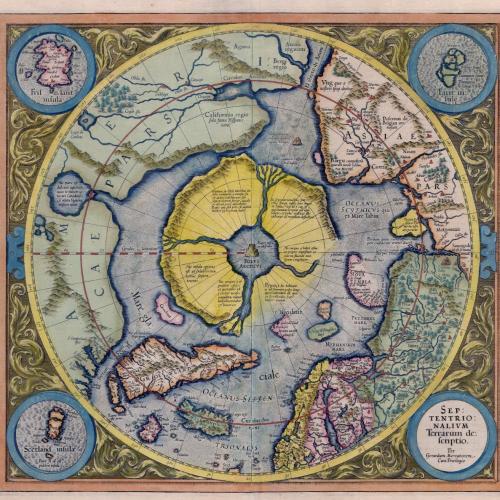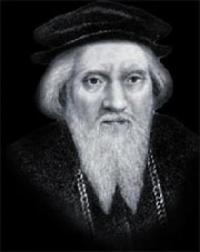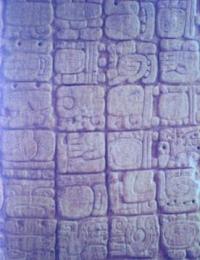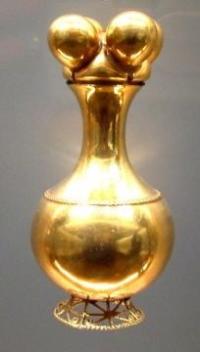Copy Link
Add to Bookmark
Report
GEnieLamp Apple II - Vol.2, Issue 11

|||||| |||||| || || |||||| ||||||
|| || ||| || || ||
|| ||| |||| |||||| || |||| Your
|| || || || ||| || ||
|||||| |||||| || || |||||| |||||| GEnieLamp APPLE II
|| |||||| || || |||||| RoundTable
|| || || ||| ||| || ||
|| |||||| |||||||| |||||| RESOURCE!
|| || || || || || ||
||||| || || || || ||
~ PROFILES: MIKE WESTERFIELD OF BYTEWORKS ~
~ APPLE II HISTORY: PART 9 ~
~ THE SYQUEST 88 REMOVABLE HARD DRIVE ~
~ GOLDEN OLDIES: YOURS FOR THE ASKING ~
~ HOT NEWS ~ HOT MESSAGES ~ HOT REVIEWS ~
\\\\\\\\\\\\\\\\\\\\\\\\\\\\\\\\\\\\////////////////////////////////////
GEnieLamp A2 ~ A T/TalkNET OnLine Publication ~ Vol.2, Issue 11
""""""""""""""""""""""""""""""""""""""""""""""""""""""""""""""""""""""
Publisher.................................GEnie Information Services
Editor-In-Chief........................................John Peters
Editor.............................................Darrel Raines
~ GEnieLamp IBM ~ GEnieLamp [PR]/TX2 ~ GEnieLamp ST ~ GEnieLamp A2 ~
~ GEnieLamp MacPRO ~ GEnieLamp A2Pro ~ GEnieLamp Macintosh ~
~ Member Of The Disktop Publishing Association ~
////////////////////////////////////\\\\\\\\\\\\\\\\\\\\\\\\\\\\\\\\\\\\
>>> WHAT'S HAPPENING IN THE APPLE II ROUNDTABLE? <<<
""""""""""""""""""""""""""""""""""""""""""""""""""""
~ February 1, 1993 ~
FROM MY DESKTOP ......... [FRM] APPLE_TALK .............. [TAL]
Notes From The Editor. Apple II Corner.
HEY MISTER POSTMAN ...... [HEY] HUMOR ONLINE ............ [HUM]
Is That A Letter For Me? Safe Fax.
REFLECTIONS ............. [REF] CowTOONS! ............... [COW]
Online Communications. Great Cows From Literature.
PROFILES ................ [PRO] THE MIGHT QUINN ......... [QUI]
Who's Who In Apple II. Random Access.
A2/A2PRO_DUCTIVITY ...... [A2P] THE ONLINE LIBRARY ...... [LIB]
Calling All Beginners! Yours For The Downloading.
TECH_TALK ............... [TEC] ONLINE FUN .............. [FUN]
A Hard Look At Hardware. Search-ME!
APPLE II ................ [AII] LOG OFF ................. [LOG]
Apple II History, Part 9. GEnieLamp Information.
[IDX]"""""""""""""""""""""""""""""""""""""""""""""""""""""""""""""""""""
READING GEnieLamp GEnieLamp has incorporated a unique indexing
""""""""""""""""" system to help make reading the magazine easier.
To utilize this system, load GEnieLamp into any ASCII word processor
or text editor. In the index you will find the following example:
HUMOR ONLINE ............ [HUM]
[*]GEnie Fun & Games.
To read this article, set your find or search command to [HUM]. If
you want to scan all of the articles, search for [EOA]. [EOF] will take
you to the last page, whereas [IDX] will bring you back to the index.
MESSAGE INFO To make it easy for you to respond to messages re-printed
"""""""""""" here in GEnieLamp, you will find all the information you
need immediately following the message. For example:
(SMITH, CAT6, TOP1, MSG:58/M475)
_____________| _____|__ _|___ |____ |_____________
|Name of sender CATegory TOPic Msg.# Page number|
In this example, to respond to Smith's message, log on to page
475 enter the bulletin board and set CAT 6. Enter your REPly in TOPic 1.
A message number that is surrounded by brackets indicates that this
message is a "target" message and is referring to a "chain" of two
or more messages that are following the same topic. For example: {58}.
ABOUT GEnie GEnie costs only $4.95 a month for unlimited evening and
""""""""""" weekend access to more than 100 services including
electronic mail, online encyclopedia, shopping, news, entertainment,
single-player games, multi-player chess and bulletin boards on leisure
and professional subjects. With many other services, including the
largest collection of files to download and the best online games, for
only $6 per hour (non-prime-time/2400 baud). To sign up for GEnie
service, call (with modem) 1-800-638-8369. Upon connection type HHH.
Wait for the U#= prompt. Type: XTX99368,GENIE and hit RETURN. The system
will then prompt you for your information.
""""""""""""""""""""""""""""""""""""""""""""""""""""""""""""""""""""""""
//////////////////////////////////////// GEnie_QWIK_QUOTE ////
/ A A A I I I I /
/ I I /
/ I E /
/ E ~~~~ /
/ E _____ ..~ /
/ E ______ O / /
/ E _____ /== / // /
/ ! // / ==/ /
/ \ ! / _ / / /
/ \ ! / ____ \\//\\ /
/ \ / _____ \/ \\_ /
/ _______SPLAAT!_______ \/ /
//////////////////////////////////////////// R.MARTIN22 ////
[EOA]
[FRM]//////////////////////////////
FROM MY DESKTOP /
/////////////////////////////////
Notes From The Editor
"""""""""""""""""""""
By John Peters
[GENIELAMP]
FROM MY DISKTOP When chatting online or when leaving messages to other
""""""""""""""" RoundTable members, sometimes problems, misunder-
standings or downright angry confrontations are created simply because the
other person doesn't understand what you're _really_ trying to say. If
you're not careful in how you convey your thoughts via the keyboard, what
you meant as a joke or wrote in jest, can sometimes be taken the wrong way
or blown entirely out of context.
The problem is it's not _what_ you say that creates this situation,
but it is _how_ you say it. For instance, a sentence said with a smile can
take on a whole new meaning than if it was said with a frown or angry look.
Facial movements and voice inflections are difficult to interject into your
writing, especially when you're writing on the fly as in an informal
RoundTable Conference or when writing a message or reply online. Since the
reader can't see your face or body-language, he or she may not know that
you're making a joke or that you are teasing.
There is a solution. Over the years a "modem-language" has developed
to help take care of this predicament. By interjecting a smiley face, " :)
" within your message or a descriptive word in brackets, such as [grin] or
[laugh], you can tell the other person, "Hey, don't take this seriously,
I'm just having fun." A well placed [grin] can go a long way to help stop
a misunderstanding.
Another reason this modem-language developed is to help minimize the
amount of typing it takes to convey a message to someone else while online.
For example, it is much quicker to type, "BTW" then to type, "By The Way"
or "IMHO" instead of "In My Humble Opinion."
Confusing? Not really. As you become more familiar with the lingo,
the strange characters and funny faces will be easier to figure out. If
you do come across an unusual cluster of letters and you don't understand
what they mean, by all means ask the person who sent them. To help you get
started, here's a partial list of some of the more popular modem-phrases
being used today on GEnie. (Note: The following has been collected from
online posts, unofficial dictionaries and other sources.)
>>> THE UNOFFICIAL GEnieLamp ONLINE DICTIONARY <<<
""""""""""""""""""""""""""""""""""""""""""""""""""
b4 - before BCNU - Be See 'N You
brb - be right back BTW - By the way
chuckle - something was kinda channel hoppers - someone who
funny jumps from one channel to
another
c u l8tr - see you later go pri - go into private
GR8 - that's great grin - something was humorous
groan - I can't believe you hahaha - something was funny
said that
HAHAHAHAHAHAHA - something was MORF - Male or Female
REALLY funny
OIC - Oh, I see re - about (as in re last night)
rehi - hi again TTFN - Ta Ta For Now
turbo sta - doing a /sta * to get UR- you are
a list of all Chat Lines users
wave - to someone monitoring yawn - I've heard that before
(like "Waving at Fuzzball on
channel 15)
???? - I don't understand... [] = hugs
or What?
:) - a sideways smiley face ;) - a winking smiley face
:P - a smiley face sticking :( - a sad face
tongue out
:/ - frustrated/perturbed =:0 - surprise
:-I - Indifferent smilie. :-> - User made a really biting
Better than a Frowning sarcastic remark. Worse
smilie but not quite as then a :)
good as a happy smilie
>:-> User just made a really >;-> Winky and devil combined.
devilish remark. A lewed remark was made.
[SMILE] [LAUGH]
LOL - Laughing Out Loud ROFL - Rolling On the Floor
Laughing
IMHO - In My Humble Opinion WTG - Way To Go!
Think about what you're typing. Does what you write really say what
you mean?
[*][*][*]
PARTING SHOTS GEnieLamp Script users take note! The GEnieLamp RoundTable
""""""""""""" (M515) is undergoing some major menu changes.
Unfortunately, this means that your script files will no longer work. Once
the changes are in place we will be uploading new scripts to the GEnieLamp
Library. We're sorry for the inconvenience, but we think you'll like the
new menus. (Hint: Lots of new goodies in store! :)
NEW BBS ONLINE NEWSLETTER February 1, 1993 marks the start of a new
""""""""""""""""""""""""" online newsletter for members of the BBS
RoundTable. How the newsletter will be distributed is still undecided.
For more information, drop by the BBS RoundTable on page 610.
(Keyword: BBS)
ASK DOCTOR BOB Do you have a question about operating systems, GEnie or
"""""""""""""" anything concerning computers? If so, you can get your
questions answered here in GEnieLamp by Doctor Bob. Any question is fair
game...and if the good Doctor Bob doesn't know the answer, he'll find
someone who does. Stop wandering around in the dark, send your question
via GE Mail to GENIELAMP.
Until next month...
John Peters
[GENIELAMP]
////////////////////////////////////////////// GEnie_QWIK_QUOTE ////
/ "First thing is don't panic!! And, don't give up until you have /
/ found help from someone more knowledgeble than I!" /
/////////////////////////////////////////////////// R.MOSHER1 ////
[EOA]
[TAL]//////////////////////////////
APPLE_TALK /
/////////////////////////////////
Apple II Corner
"""""""""""""""
By Darrel Raines
[D.Raines]
IT'S NOT JUST A JOB! As we begin to get settled into 1993 most people
"""""""""""""""""""" are starting to forget the New Year's resolutions
that they made. These resolutions were probably made with the best of
intentions, but eventually the monotony of carrying out the pact has caused
us to forget our resolve. It is my job to make sure that this newsletter
stays on its toes for the whole year. I want to continuously examine the
product of our efforts and assess how well we are following our New Year's
resolution to be the best we can be.
With this said, I now want to request your help. As a reader of this
newsletter we need your feedback. I can see that hundreds of GEnie
subscribers are getting their free copy of A2 GEnieLamp. Great! Now we
need to know what you think about our efforts. Even if we think that
things are going well, it is ultimately the decision of the average GEnie
user as to whether or not the results are readable and informative.
Therefore, take some time to write us and let us know what you think.
If you like an article, then say so. If you think that we don't have
enough Cowtoons (although I can't image why you would think this), then
tell us. If you believe our coverage is biased and therefore unfair, then
blast away. If you think that an article is especially good, then let both
the author and the editor hear about it.
I received more mail concerning GEnieLamp when I was writing
individual columns for this newsletter than I have since becoming the
editor. We need more feedback than this to better meet your needs. It
only takes a few seconds to give us this type of information. The mail
menu is part of GEnie*Basic services for composing online messages. You
don't even have to find a stamp and get your tongue sticky to give us
feedback on GEnie.
Consider this to be an "Are you out there" feeler. I really want to
hear from a lot of people about this month's GEnieLamp for the Apple II.
If we continue to have sufficient letters coming in, then I will consider
starting a section devoted to letters. With your input we can climb on to
greater heights. Let us hear from you.
Author and editor Darrel Raines (D.Raines) welcomes any feedback or
""""""""""""""""" comments via electronic mail to the listed user name.
////////////////////////////// GEnie_QWIK_QUOTE ////
/ "How do you kill the Mother Festor in Xenophobe? /
/ No hints, just tell me straight. /
/ I can take it! <G>" /
//////////////////////////////// ZRATH-SMILEY ////
[EOA]
[HEY]//////////////////////////////
HEY MISTER POSTMAN /
/////////////////////////////////
Is That A Letter For Me?
""""""""""""""""""""""""
By Darrel Raines
[D.RAINES]
o APPLE II ODDS & ENDS
o WHAT'S NEW?
o THROUGH THE GRAPEVINE...
o MESSAGE SPOTLIGHT
>>> A2 ODDS & ENDS <<<
""""""""""""""""""""""
LEARNING DTP The Robin Williams who wrote "The Mac Is Not A Typewriter"
"""""""""""" is a woman.
Lots of folks at my local user group love that book, and feel as if
it's a good intro primer to DTP. To tell the truth, I looked at it
recently, and felt that it was just too elementary for my needs.
I feel that there are 2 aspects to DTP...the first, and easiest
aspect, is learning how to use a DTP program. IMHO, the much harder part
has to do with presentation. Anyone can learn how to use a DTP program, but
not everyone is artistically inclined enough to make their DTP project look
good.
I'm one of them.
But, I recently got a great book out of the library called "Looking
Good in Print". It's by Roger C Parker, and it doesn't say a word in nearly
400 pages about how to use software. Instead, it's more involved in what I
imagine is called "elements of design". There's lots of examples, and many
"makeovers". Those show a before and after picture. The before examples
look like lots of DTP projects I've seen. The makeovers show exactly what
can be done to give those projects a professional look to them.
Roger C Parker has another book, but I'm not sure of the name, and
it's devoted strictly to the before and after examples.
They're both published by Ventana Press. Looking Good In Print is
$23.95. I highly recommend it for anyone who knows how to use DTP software
but who lacks an artistic sense.
(J.KOHN, CAT2, TOP4, MSG:38/M645;1)
MY NEXT COMPUTER "My next computer" turned out to be a IIgs, purchased
"""""""""""""""" through this RT.
I decided to get another Apple II rather than a Mac for a number of
reasons: Cost; I already have a lot of software and files for the Apple II
series; learning curve; and the IIe (which I'm keeping for the kids) does
practically everything I want, except feed my ego.
I get the feeling the driving force behind MS-DOS sales (and the Mac,
too) is ego: "Gotta have the latest, the greatest, the biggest, the
fastest."
If memory serves, it was my questions that prompted this topic, so I
thought I'd do the follow-up, as we'd say in the news biz.
(L.DEVRIES, CAT2, TOP5, MSG:97/M645;1)
SHRINKWRAP LICENSE Generally speaking, a "shrinkwrap" license is illegal
"""""""""""""""""" when it attempts to restrict YOUR rights under the
copyright laws.
Those parts of the "shrinkwrap license" which are in agreement with
the copyright law are enforceable, NOT because they are in the license, but
because they are in the law. Those parts of the "shrinkwrap license" which
restrict rights granted to YOU under the law (such as the making of
archival copies) are NOT legal, or enforceable.
Those parts of the license which are not covered, in any way, under
the copyright law may or may not be enforceable, but in any case, will be a
civil matter, i.e. violation of any part of a "shrinkwrap license" which is
not backed up by the copyright laws is NOT illegal. You cannot be arrested
and prosecuted for it. You MAY be sued, but that is relatively unlikely.
(Depends on how seriously, and how blatantly, you are in violation.)
Unfortunately, in the language quoted above, wherein the company
refuses to transfer your "rights" in the program to a new owner, there is
nothing you can do. You CAN sell the program, but the new owner cannot get
support from the company, etc, and there is not a darned thing either you
or the new owner can do about it.
(GARY.UTTER, CAT2, TOP8, MSG:6/M645;1)
IS MUSIC WRITER GS STLLL AROUND? Yes. I have had MW GS for a little over
"""""""""""""""""""""""""""""""" two years, and I love it. As to Pyware
support, it has been good. I received an offer to upgrade (either to the
professional level - 32 staves, or across platforms) about two months ago.
As the majority of the music I write is for small choral groups and a pep
band, the 8 staves of the intermediate level is more than enough. If you
want to print music, I _heartily_ recommend Music Writer GS.
(EBR2, CAT6, TOP7, MSG:69/M645;1)
CRASHES & FILE-COPYING PROBLEMS Update on crashes, file-copying problems,
""""""""""""""""""""""""""""""" etc. in GS/OS: In our last installment
I was unable to copy large batches of files across hard-drive partitions
using Finder, and I was getting frequent crashes in GS/OS applications.
Received many helpful suggestions, tried many things including swapping Zip
cards between two systems, disabling RamFAST driver, reinstalling system
6.0, burying dead cat at midnight, etc.
My hard-won discoveries:
I can complete batch-copying operations if I: 1) Turn Zip speed down
one notch, or, 2) disable the RamFAST driver in the System folder. On
another, nearly-identically set up GS, neither of these steps is necessary.
Go figure. Current theory is that on the one machine that needs fiddling
with, there is some sort of timing incompatibility between the RamFAST and
the Zip that is cured by slowing either down, even a slight bit.
Regarding other crashes, I found and deleted three (count 'em, three!)
icons in my ICONS folder that were set to match type $00, auxtype $0000,
which, if I understand this correctly, can cause some problems. The
specific problems I was having that seem to have been cleared up by this
action were: the "calculate" function in the "Get info" window was
crashing; I was also occasionally getting garbage characters in Finder
windows and some system sounds weren't playing when they should have. The
whole system seems more reliable since deleting these icons, but that may
just be the placebo effect at work.
The third change I made that seems to have improved the behavior of
the system is installing the Pointless 2.01 upgrade. Now GraphicWriter and
other DTP programs no longer hog huge gobs of memory.
I also tossed out a couple of DA's and inits that were of questionable
integrity.
Hard to measure the effect of the cat funeral, but the windows _do_
seem to whoosh open and closed with a bit more snap since then.
Lesson I've learned from all this fooling around: If it's not one
thing, it's probably another...
(D.CRUTCHER, CAT9, TOP6, MSG:1/M645;1)
MNP ISN'T A PERFECT WORLD... As you explained your problem, it sounds
"""""""""""""""""""""""""""" like it should all work but if you have
line noise and invoke MNP, its not going to make the world perfect. MNP as
you know is just an error checking protocol and if data is transferred that
is not correct, it is retransferred until it is correct. What that
translates to is: If you are sending at 2400 BPS its working. But if you
send at 9600 and noise effects the transfer and you have to use MNP to make
the 9600 work, it has to keep re-sending until its correct (or it gives
up). You could find 9600 w/MNP slower than 2400.
If you have a line noise problem, it can be detected by the phone
company. Call the repair service and ask. If they say it may be in your
house wiring and you don't have the repair service insurance, get yourself
a long piece of phone wire extension (called base cord) and take it
directly from your modem to the interface box on the outside of your house.
Unplug the modular interface plug (this disconnects all the phones in the
house) and plug your modem in directly. Try the call and see if you still
have problems. If you do, its not on your end, ask the phone company to
assist you. Tell them you are using the phone for data transmission - its
legal. If they tell you to buy a special line, just ask them for a clean
voice quality line, that is all you really need.
If the noise disappears when you plug in outside, remove all of the
coverplates on your phone jacks and loosen and tighten all screws and check
again. Dissimilar metals (screws and wires) sometimes interact and loose
good contact.
You asked about a special line. They are pricey and are referred to as
"balanced lines." Of all the Tech Support calls we have ever taken, not one
person has ever said they have one of these "special" lines.
If you have line noise it often looks like -- }}{f/g}} - kinda
stuff. You can even hear it a crackling hissing sound when the phone is
quiet. Dial one digit and listen. Radio Shack sells a device for less than
$10 that indicates if your wires are reversed. It seems that is a problem
some of the time, but I am not sure when and why it sometimes seems to
affect the modem and sometimes does not??
Re; your question about the buffer and percentage display, if you
would like to try a demo version of ProTERM 3 we would be glad to send it
to you or you can d/l it from the Library here on GEnie. If you would like
us to send it, let me know your address and the disk size via EMail or
whatever is easy for you.
InSync Software, Inc.
3035 E Topaz Cir
Phoenix, AZ 85028-4423
Voice 602/992-1345
BBS 602/992-9789
FAX 602/992-0232
GEnie InSync.SW
(INSYNC.SW, CAT10, TOP2, MSG:56/M645;1)
SOUND FILES HELP
""""""""""""""""
> How can I adapt sound files for the Sound CDev in System 6? Is there a
> way to take Mac Soundmaster files and adapt them?
There is a file here in the A2 library somewhere entitled rSounder.
This will take raw sound files and/or HyperStudio sounds and turn them into
rSounds which will work on the Sound CDev.
(D.MILLER132, CAT9, TOP12, MSG:68/M645;1)
PROPERLY WRITTEN? A properly written 8-bit program will NOT copy a file
""""""""""""""""" with a resource. It will instead kick up an "unknown
storage type" error. It should refuse to do anything at all with a
resourced file. Only 8-bit programs specifically written in a way that
ignores Apple's rules on this, such as Copy II+, will copy resourced files
and leave the resource behind.
A properly written 8-bit file copier will simply refuse to copy the
file. ProTerm 3.0 is such a program; you will find that it will refuse to
manipulate a resourced file.
PT3 is an excellent file utility program in an 8-bit environment.
IIgs users can use it with confidence whenever convenient, bearing in mind
that it just won't copy certain files. It WILL copy ShrinkIt archives and
text files, which are the types of file you'd most often want to copy from
within your modem software. ;-)
(A2.DEAN, CAT9, TOP15, MSG:75/M645;1)
TAKE A DEEP BREATH...
"""""""""""""""""""""
TO: ALL
RE: Zip GS and Self-Test
Everyone take a deep breath and then repeat after me...
"My Apple IIgs will not EVER pass the self-test with a Zip GS installed."
"My Apple IIgs will not EVER pass the self-test with a Zip GS installed."
"My Apple IIgs will not EVER pass the self-test with a Zip GS installed."
"My Apple IIgs will not EVER pass the self-test with a Zip GS installed."
"My Apple IIgs will not EVER pass the self-test with a Zip GS installed."
Now that you've gotten that out of your system, you don't need to
worry about it. The tests on the GS are designed to run a 2.8 MHz. Even
if you turn OFF the Zip GS, most likely the tests will not pass correctly.
THERE IS NOTHING WRONG WITH YOUR GS, OR WITH YOUR ZIP GS CARD IF THE TESTS
FAIL! IT IS NORMAL.
The Zip GS card is pretty simple, when it comes right down to it. I
used to work for Zip, I know. If the Zip GS is bad, most likely your
computer won't work for longer than 3 minutes at all. If you are worried
your GS itself is bad, remove the Zip, put in the normal CPU, and THEN run
the self-test. Hope this alleviates the concern over bad self-testing.
(M-RYAN, CAT12, TOP5, MSG:154/M645;1)
DISCOUNT MAIL ORDERS While we're on this subject, let me offer my
"""""""""""""""""""" unsolicited feelings about the discount mail order
system and how it affects a company. MDG has been doing direct mail-order
to customers with excellent speed and service for over five years. At one
time, we offered our products through Roger Coats, Programs Plus, and
Preferred Computing. We didn't gain anything by distributing our products
through vendors -- in fact we lost income because they demanded a
substantial discount off the retail price so that *they* can make a profit.
I could not artificially increase prices so that we recover what our
products are worth.
That's why you'll only see MDG products in magazine news and reviews
sections- -not in mail order ads. Mail-order distribution is for suppliers
that don't have the resources to do their own sales, packaging and shipping
to their customers. For that service, they pay the price in the form of
40% to 70% discounts offered to their distributors.
Years ago, if you could get a one-liner in a full page ad, you were
doing well. Today the distributors ask suppliers to PAY big dollars for
large chunks of ad space within their ads! The free one-liners, now
cutting into space that could be paid for by a supplier, have dropped in
number (not to mention point size). So relatively small to medium sized
companies, like MDG, get the squeeze and end up staying out of the
mail-order vendor mess.
In the last two years, we've streamlined our ordering, production and
shipping capabilities so we can cut out the middle-man approach. We're
fast-- we can ship within 12 hours of receiving an order--but we don't move
enough volume to offer overnight shipping like big companies. However, we
can get you your products in just two days or less. Plus, we've integrated
a CASS- certification ZIP+4 Postnet bar code system into the addressing of
everything we mail, which lets the post office instantly route mail where
it should go. We used this last month to quickly and accurately deliver
thousands of Groupnews newsletters to our customers and friends. (See the
HISTORY BUFFER topic for more details). And we use it on all of our
packing lists and address labels.
/\/\
/ /__\ Morgan Davis ------------
(MORGAN-DAVIS, CAT27, TOP3, MSG:5/M645;1)
USES FOR SPARE COMPUTER CHIPS
"""""""""""""""""""""""""""""
1) Scarecrow for centipedes
2) Dead cat brush
3) Hair barrettes
4) Cleats for mice
5) Self-piercing earrings
6) False eyelashes
(A2.HANGTIME, CAT4, TOP10, MSG:94/M645;1)
>>> WHAT'S NEW? <<<
"""""""""""""""""""
NEW PRODUCT ANOUNCEMENT! Although most of my programs have been
"""""""""""""""""""""""" utilities, I've also written one game for the
IIgs: FloorTiles. FloorTiles has been quite successful as shareware, and
has gotten good reviews in A+/InCider and elsewhere.
I have just released Ant Wars, my new game for the IIgs. According to
my wife (the real game-playing expert in our household), Ant Wars is "even
better than FloorTiles".
Ant Wars is a strategy/arcade game in which you maneuver red ants
around a grid, attempting to kill -- and avoid being killed by -- black
ants. You will need both quick reflexes and careful planning to chalk up
the high scores. Watch for Ant Wars in the A2 download library, and give
it a try. (K.BUNKER, CAT13, TOP10, MSG:30/M645;1)
SWITCH-IT! - A MULTI-APPLICATION SWITCHER FOR THE APPLE IIGS
"""""""""" Littleton, CO, December 25, 1992 -- Procyon Enterprises, Inc.
of Littleton, Colorado announced today that they have released Switch-It!,
an extension to Apple Computer, Inc.'s GS/OS, that brings Macintosh
MultiFinder style capabilities to the Apple IIGS. Switch-It! allows the
user to load any number of desktop programs (limited only by main memory)
and switch between them instantly. The addition of this important new
ability makes the Apple IIGS computer one of the most versatile and cost
effective personal computers on the market today.
Switch-It! is fully compatible with the most popular applications for
the IIGS, including AppleWorks GS, Platinum Paint, DreamGrafix, Medley,
Finder, GraphicWriter III, HyperCard and HyperStudio, and many more. Matt
Gudermuth, President of Procyon, Inc., said "For anyone who finds
themselves moving between a lot of different GS/OS desktop programs, you'll
save an amazing amount of time. Switch-It! allowed us to produce the
documentation in roughly half the time it normally takes. Switch-It! is
the perfect way to increase your productivity."
Switch-It! is closely integrated with System Software 6.0 via its
Inter-Application Communication features, turning the plain IIGS Finder
into a MultiFinder. "When you launch a program from the Finder, the Finder
remains resident. This not only greatly speeds up launching and quitting,
but means the Finder is always handy in the event one needs to format a
disk or do other Finder operations from another program.", Jawaid Bazyar,
Vice-President and Chief Technical Officer, explained. "With Switch-It!,
those long periods waiting for a program to load or for a program to quit
back to the Finder are gone. This is especially beneficial to users
without hard disk drives.", Mr. Bazyar continued. "Switch-It! also makes
cutting and pasting between applications quick and easy."
Switch-It! is fully compatible with and requires GS/OS System 6.0. It
comes with several desk accessories that help exploit the power of
switching technology. Switch-It! also comes with Apple IIGS Installer
scripts, so putting Switch-It! on a hard drive is a simple operation.
Product support is provided by telephone and online through InterNet,
America Online, GEnie, and Delphi.
Switch-It! has a list price of just $79.95 and will be available from
mail order houses by the third week of January. For more detailed
information, contact Procyon Enterprises, Inc. - P.O. Box 620334 -
Littleton, CO 80162-0334 - (303) 933-4649. Distributors please contact
Sequential Systems - 1200 Diamond Circle - Lafayette, CO 80026 - (303)
666-4549.
Procyon, Inc.
P.O. Box 620334
Littleton, Colorado 80162-0334
(314) 334-7078
Contacts: Matthew Gudermuth, Jawaid Bazyar
(PROCYON.INC, CAT2, TOP27, MSG:1/M645;1)
APPLE EXPO WEST Event Specialists, in association with the Bay Area Apple
""""""""""""""" II Users Group & BMUG proudly present:
The Apple Expo West
April 23-25, 1993
@ Brooks Hall in San Francisco, CA
Three exciting days (compromising one weekend) are planned for all
Apple II and Macintosh users throughout the world meeting in one prime
location - San Francisco. Located near SiliCon Valley, the San Francisco
expo will feature MANY events, all offered at one very low and economical
price. All seminars offered through the duration of the Expo will be
offered to all attendees at no extra charge. This is the best opportunity
for Apple users to see what the future holds for them, and should be
considered an event NOT to be missed. Apple II users will have a few
special treats in store for them as this will be an invaluable chance for
them to check out all the new products which will be unveiled at the show
first hand, and possibly get a chance to walk away with some of these
products at one-time, show special pricing. Over 12,000 people are expected
to attend this premier event.
For more information on this event, see the bulletin board item
listed below. (A2.LUNATIC, CAT5, TOP2, MSG:29/M645;1)
I HAVE SEEN THE FUTURE! Last summer, a challenge was issued to the Apple
""""""""""""""""""""""" IIGS community. That challenge was in the form
of a contest. With the backing and support of Olivier Goguel of the FTA, we
at inCider/A+ urged the IIGS community to seek greater heights, to have fun
and to go where no one had gone before.
Some answered the challenge and some rose to the occasion. I
personally came online and said "blow my mind and make my day". And, guess
what?
Yes, indeed, the first Bouncin'Ferno entries are starting to arrive in
SillyKohn Valley.
I have seen the future. I have tasted greatness. I have feasted on
the next generation of IIGS superstardom. I have climbed to new peaks. I
have played new Bouncin'Ferno levels. I have gotten blisters on my fingers.
I have smiled at the little bouncin fernos, and I have cursed at
frustratingly insane new Ferno games.
You rose to the challenge and you have succeeded. You did make my
day. And my night, as well. Thank you, thank you, thank you.
Over the next several weeks, I'll be sorting through the contest
entries, and choosing the winners. And, prizes will be announced.
But, will that be it? Is Bouncin'Ferno really the last of its kind?
Have we seen the last works of The FTA? Is the fun and excitement that the
FTA generated for us over? Are memories of the FTA all that remain?
I think not!
Coming soon to Shareware Solutions: The Lost Works of the FTA!
You ain't seen nothing yet!
(J.KOHN, CAT28, TOP4, MSG:157/M645;1)
GEM IS NOW FREEWARE! Well, it's about time we announced this.
"""""""""""""""""""" Those of us who run A2 have recently finalized a
deal with Tom Hoover to license GEM.
For those of you who are interested, GEM is now available as
freeware. The $20 shareware fee no longer applies. :-)
We are in the process of rewriting the GEM documentation, and are
planning on adding a couple of _minor_ additional features, though they
will be of no use to current GEM users.
Tom Hoover hopes to continue to update and expand GEM, but such
updates will still undoubtedly be shareware upgrades - i.e. you'll be able
to have the current one for free, but if Tom Hoover does a major updates he
can still charge for it. ;-)
Anyhow, if anyone out there has been hesitating to start using GEM,
now's a good time. We'll soon be uploading an unlocked version with
revised documentation, but anyone who'd like the program now can write to
me for the unlocker program to get all GEM features functioning.
We think GEM is a great product and hope many people who've been
hesitant up to now will give it a try.
(A2.DEAN, CAT29, TOP5, MSG:41/M645;1)
>>> THROUGH THE GRAPEVINE... <<<
""""""""""""""""""""""""""""""""
WHAT YOU WANT IS...
"""""""""""""""""""
> Where do I get a crystal to upgrade from 8/32 to 9 or 10 mhz? Where do
> I put the crystal or crystals? Thanks Dan, thanks for your earlier help!
> Fritz
>>>>> What you want is a crystal oscillator. These are available from
""""" companies such as Jameco, JDR Microdevices, and DigiKey. Sorry, I
don't have the numbers or prices handy, but you can call 1-800-555-1212 for
the phone numbers. For 9 MHz, you need a 36.00 MHz oscillator. For 10
MHz, you need 40.00 MHz. For any other speed, simply multiply the
processor speed by 4. You can get a CMOS oscillator, but it's not
required. I don't know about pricing; the figure of $15.00 sticks in my
head though.
Now take a look at your Zip card. With the card "fingers" at the
lower right, you should see a little silver box in the top left corner.
Among other markings, you should see "32.000 MHz". VERY CAREFULLY unsolder
this box, and solder the new one in its place. ORIENTATION IS IMPORTANT!
If you get a CMOS oscillator, it should have a notch in one end. Install
it with the notch up. If you didn't get a CMOS oscillator, there should be
a painted dot on one end; install it with the dot toward the top.
You should also install a new CPU that's rated for the speed you want
to run at; I understand these run $95 from WDC in Mesa, AZ at 602-962-4545.
You want the 44-pin PLCC version, not the 40-pin DIP version.
WARNING: I have _not_ done this myself. The information in this post
was compiled from prior posts here, on the Internet, and other sources. I
_do_ believe it to be accurate; however, I can't guarantee that.
(D.BROWN109, CAT22, TOP10, MSG:149/M645;1)
LET US HELP YOU! AE's attention to this topic -- probably to this whole
"""""""""""""""" RT -- is spotty, at best. I had major problems with my
Serial Pro, too....finally got them to swap it with another that had some
different alphabet soup that the rep never bothered to explain to me.
But there are a lot of smart technically-minded people on this board,
so why not detail your problem here (even if it is with another on-line
service)?
If I buy a piece of hardware, and it doesn't work, I won't just toss
it aside and buy another brand. I don't have that sort of money to waste.
I eventually had to call AE's main number and ask for the president (Robert
Carroll) before getting satisfaction. I wasted more than the cost of the
Serial Pro on that )(*&^%! 900 number before making that much cheaper call
to {214} 241-6060.
(L.DEVRIES, CAT14, TOP11, MSG:2/M645;1)
REGARDING YOUR FLAKY TWGS... A friend and myself both had problems with
"""""""""""""""""""""""""""" a flaky TWGS which were solved by
replacing the short cable that goes from the board to the CPU socket. I
got a plug that had gold pins and I soldered the connections on the
connector so there would be better reliability of the connections. I have
not been aware of any problems due to the TWGS for the several years since
I made the cables. It was my assumption that non-corroding gold would be
more reliable than the tin (?) plating on the original connectors.
(W.SHUFF, CAT, TOP9, MSG:6/M645;1)
OPTION KEY TIP Hold down the Option-key, while selecting "About" from
"""""""""""""" the Apple menu in AppleWorks GS. You'll see a screen with
some memory information and information about your GS.
(U.HUTH, CAT17, TOP17, MSG:23/M645;1)
WHY A USER GROUP? There are advantages to being an "official" Apple User
""""""""""""""""" Group. Among the advantages are:
- A free license to distribute Apple II System Software.
- Being listed with the 800 User Group Locator Service, so that when folks
in your area call Apple to find out where the nearest group is located,
they'll give your group as a contact.
- A monthly mailing from Apple.
- A subsidized account on AppleLink.
- A free hour of connect time each month on AOL.
- A yearly Christmas card from Apple.
I can't think of any disadvantages to registering with Apple, except
that whoever is listed as the contact person will start getting lots of Mac
oriented junk mail. And, I do mean Junk Mail.
(J.KOHN, CAT31, TOP5, MSG:25/M645;1)
>>> MESSAGE SPOTLIGHT <<<
"""""""""""""""""""""""""
Category 5, Topic 3
Message 16 Fri Jan 08, 1993
S.WEYHRICH [ Historian ] at 21:29 EST
Here is a reproduction of part of my upcoming A2 News Digest that I
thought deserved posting immediately:
[*][*][*]
--Zip Continues Zippin' Along
Out of the blue, there was a report from the National AppleWorks User
Group posted in their category on the A2 RT on GEnie. It read as follows:
"Zip Technology no longer sells Zip Chips, replacement processor chips
that dramatically increase the speed of Apple II+, IIe, and IIc computers.
According to J. P. Hayes, President of Zip, the company can no longer find
a manufacturer capable of producing these 'hybrid' chip products. When
NAUG contacted Ms. Hayes in early December, she reported that Zip had a
single Zip Chip in stock that would be kept by the company. She indicated
that the company is operating under Chapter 11 bankruptcy protection from
its creditors.
"Although Zip Chips were recently sold with a one year guarantee, the
company originally advertised an unlimited 'satisfaction guarantee' on the
product. According to Ms. Hayes, Zip can no longer replace defective chips
and, under the terms of their Chapter 11 protection, cannot refund
customers' payments for these products.
"Ms. Hayes reports that Zip continues to manufacture accelerator
products for the Apple IIgs. However, NAUG suggests that its members
consider the company's financial condition carefully before buying a Zip
product."
Naturally, this raised some concerns among Apple II and IIGS users who
read the message. In my preparations for this article, I decided to
contact Zip myself and see exactly where things were at this time. On
January 8, 1993, I called Zip and Ms. Hayes spoke to me. In our
discussion, I found a some major inaccuracies in the NAUG article. Ms.
Hayes stated that she is Zip's CEO (not president), and that they have been
in Chapter 11 for two years, and actually went OUT of it four months ago.
That means that they are NO LONGER in Chapter 11 at this time! (For those
who don't know, a Chapter 11 declaration simply provides protection from
creditors, while a company reorganizes itself to change its operations to a
more profitable situation. It is NOT the same as a company declaring
bankruptcy and going out of business).
Secondly, and of similar importance, she said that Zip had indeed lost
their previous manufacturer for the Zip 8 Chips, but they HAVE located a
new company for doing this work. It is not a trivial operation to create a
Zip Chip, and it will take another four to eight weeks until they will be
back at full production again; however, Zip Technologies WILL still be
making the 8 MHz Zip Chip for 8-bit AppleII computers, as well as the Zip
GS card for the AppleIIGS.
Now, it concerns me greatly that there could be such a discrepancy
between what NAUG says it learned in talking to Ms. Hayes in December, and
what I learned in talking with her on January 8th. If we can assume the
best, that no one was INTENTIONALLY deceiving anyone else, we DO have a
serious miscommunication here. It is so serious that just the RUMOR that
Zip was in Chapter 11 could easily have mutated into a rumor that they WERE
out of business (perhaps the rumor has done so by now). Press coverage
like that can kill a company. If we who write news articles (such as NAUG
and myself) are going to be helpful to the AppleII community, we need to
make things absolutely clear. The people that PROVIDE information should
try to make sure that whatever they said was understood (the correct
message was transmitted), and we who try to write up this information must
take care to ensure that we have REALLY heard what we think we have heard
(the correct message was received). It may simply require a phone call to
clarify things.
The whole situation reminds me of the inCider/A+ "announcement" that
indicated a major change in direction was in the works, and then their
subsequent correction that stated that, no, they were NOT decreasing
AppleII coverage. I was just as guilty as any in transmitting the
incorrect information; I assumed (erroneously) that the statements made by
Cameron Crotty were an accurate reflection of upcoming corporate policy.
As it turned out, whether minds at inCider were changed because of the
ruckus that was raised by the suggestion of such a radical change, or
whether the statements made by Crotty WERE incorrect at the time, things
did NOT change for the worse, and all that hand-wringing and name-calling
was unnecessary.
The bottom line for this situation is this: If you were interested
in a Zip accelerator for YOUR AppleII, rest assured. For the time being,
at least, Zip Technologies will stay in business and continuing producing
products for both the 8 and 16 bit platforms. And it doesn't hurt to point
out that if you want them to STAY in business, it would be a good idea to
plunk down some money and buy an accelerator from this company.
Zip Technology
5601 W. Slauson Avenue, Suite 190
Culver City, CA 90230
(310) 337-1313
Fax: (213)-337-9337
----------------
Thought y'all might like to know...
[*][*][*]
While on GEnie, do you spend most of your time downloading files?
If so, you may be missing out some excellent information in the Bulletin
Board area. The messages listed above only scratch the surface of
what's available and waiting for you in the bulletin board area.
If you are serious about your AII, the GEnieLamp staff strongly
urge you to give the bulletin board area a try. There are literally
thousands of messages posted from people like you from all over the
world.
/////////////////////////////////////////// GEnie_QWIK_QUOTE ////
/ "Techies write and writers go hungry. And users are baffled." /
///////////////////////////////////////////////// W.LIVELY ////
[EOA]
[HUM]//////////////////////////////
HUMOR ONLINE /
/////////////////////////////////
Safe Fax
""""""""
>>> THE FRIENDLY GUIDE TO SAFE FAX <<<
""""""""""""""""""""""""""""""""""""""
Dr. B. Comfortable answers some of your questions....
Q.: Doctor, I am new to fax, I have not had much fax, and I am worried.
Is it safe to have fax?
A.: Fax is perfectly safe, providing both you and your partner maintain
your equipment in good order, keep it clean and have a regular
check-up by a qualified consultant. Do not be embarrassed at your
lack of experience. There are many excellent fax manuals available,
including my own "The Joy of Fax".
Q.: About how often should I fax?
A.: Those who are new to fax often can't get enough, and do it all the
time. We usually find, however, that as we get older and the novelty
wears off, the desire for fax decreases rapidly, particularly if we
still have the same old machine. (It is not unknown for jaded faxers
to have a brief "fling" with a new, exciting machine, but this, too,
will usually burn out quite quickly.)
Q.: Can I have fax with more than one person?
A.: By all means. This is perfectly normal, even necessary in most
circumstances. It is time we cast aside our hang-ups about fax, feel
free to "let it all hang out" and share your true self with the world.
Q.: Do I have to be married to have fax?
A.: Good Lord, no. People who hardly ever fax their wives will spend
most of their working lives faxing complete strangers.
Q.: My parents say they never had fax when they were young, and were only
allowed to write memos to each other until they were twenty-one, is
this true?
A.: Yes, but why worry about boring old twits like them?
Q.: If I fax something to myself, will I go blind?
A.: Certainly not, as far as I can see.
Q.: There is a place on our street now, where you can go and pay to fax,
is this legal?
A.: Yes. Many lonely people have no other outlet for their fax drives and
must pay a "professional" when their need for fax becomes too strong.
Q.: What are the consequences of indiscriminate fax?
A.: Very high telephone bills
/////////////////////////////////////////////// GEnie_QWIK_QUOTE ////
/ " >Good thing you're almost done! Ultima Underworlds II is out!" /
/ /
/ "Oh no! :)" /
//////////////////////////////////////////////////// J.JIMENEZ ////
[EOA]
[REF]//////////////////////////////
REFLECTIONS /
/////////////////////////////////
Thinking Online Communications
""""""""""""""""""""""""""""""
By Phil Shapiro
[P.SHAPIRO1]
>>> APPROACHING A MORE PERFECT STATE OF HUMAN COMMUNICAION <<<
""""""""""""""""""""""""""""""""""""""""""""""""""""""""""""""
~ Part I ~
COMMUNICATION BARRIERS Have you ever stopped to consider the many types
"""""""""""""""""""""" of barriers that exist in human communication?
Some barriers are barriers of cost. Some are barriers of inconvenience.
And some are barriers of time delay.
It's interesting to take a closer look at these barriers to see how
online communication helps eliminate or minimize them.
The Barrier of Cost The barrier of cost takes on two principal forms:
"""""""""""""""""""
1) The cost of transmission, and,
2) The cost of production.
The cost of transmission usually involves first class or second class
postage costs. And the cost of production usually involves editing costs,
page-layout costs, printing costs, and paper costs.
Online communications radically minimizes both transmission costs and
production costs. In some cases the transmission costs of sending ASCII
text can amount to a small fraction of the cost of sending the same text
via the postal service. This is especially true if people take full
advantage of flat-rate electronic mail.
Of all the many barriers, the barrier of production costs is the one
that most severely restricts useful information from passing between human
beings. The restrictive barrier of production costs was recently brought
to mind in a very personal way. Just last week a national magazine sent my
software publishing company a strongly favorable, but extremely brief,
review of my company's new educational software product.
Despite the positive tone of this review, I could not help but be
disappointed about the brief length of review. One can only speculate that
their production and transmission costs were so exceedingly high that they
had to condense each of their reviews to the absolute minimum number of
words. Another consideration could be that they wanted to give equal space
to fifteen or twenty new software products. The only way to be fair-handed
would be to give short shrift to each product.
Had this same publication been published online, the production and
transmission costs would be a fraction of their current costs. The editors
of the publication would then have no problem in "printing" complete and
informative reviews of new educational software products. The beneficiary
of such improved communication would include not only the software
publishers (who might benefit from increased sales), but also the teachers
and students who ended up using the software. In a very real sense,
society as a whole benefits from the opening of improved communication
channels.
Another example of the barrier of production costs can be seen in
newspaper classified ads. Whether it be employment, for-sale, or housing
classifieds, the content is almost always boiled down to twenty five or
thirty words, with each word so radically abbreviated as to constitute a
veritable dialect of the English language. (This "dialect" was charmingly
spoofed in the 1960's dramatic play titled: "4 RMS, RVR VU," about two
people who meet while searching for a four-room apartment with a river
view.)
Imagine if each classified fully and completely described the job
available, the merchandise for sale, or the housing situation offered.
People could actually browse the classified with a reasonable chance of
finding something that meets their needs. Currently, newspaper classifieds
can only give you an inkling of the opportunity expressed by the
classified.
Online communication does not place such rigorous limits on the length
of "classified" communications. On both local bulletin boards and national
information services classified notices often run to several hundred words
in length. Luxuriating in the available space, persons selling second-hand
computers have been known to list all two hundred titles of software
accompanying the computer. Buyers, likewise, can luxuriate in knowing the
complete details of the computer system they are purchasing.
The Barrier of Inconvenience The second barrier to human communication,
"""""""""""""""""""""""""""" the barrier of inconvenience, is not as
obviously pernicious as the barrier of production costs. Yet this barrier
remains doggedly irksome.
A prime example of such inconvenience is the game of telephone tag.
Nobody but the most persistent person would continue the game of telephone
tag past the first few missed connections. Even when substantial benefits
could be gained on both sides, few persons have the resolve and tenacity to
continue playing telephone tag for more than a few days.
A second example of inconvenience is the trip to the post office that
is required each time you need more postage stamps. Next time you're
standing behind ten other people at the post office, take a moment to
consider the heavy burden of the "barrier of inconvenience."
A third barrier of inconvenience is the time-consuming chore of
affixing an address and postage stamp to your postal correspondence. (Not
to mention the chore of printing out, signing, and folding each letter you
send.)
Online communications almost totally eliminates the barrier of
inconvenience. E-mail makes telephone tag history (or at least more
bearable.) You'll never run out of postage stamps when sending electronic
mail. And you can bypass the "envelope game" entirely.
The Barrier of Time Delay A third barrier to human communications is the
""""""""""""""""""""""""" barrier of time delay. If it takes too long
for communications to travel back and forth, the rhythm of human
communication is seriously disrupted. The example that immediately comes
to mind is the interminable delays of sending and receiving mail between
the United States and Canada.
It's not unusual for an air mail letter to take ten days to travel
between the United States and Canada. That means that an ongoing postal
correspondence between the United States and Canada would yield a maximum
of two interchanges of letters in any given month. It is amazing our two
countries have remained such good trading partners given such slow-motion
postal exchanges.
A second example of the time delay barrier is overseas correspondence.
An air-mail letter traveling between Washington D.C. and Moscow takes about
two weeks to be delivered. Interestingly enough, the letter actually
travels to Moscow in less than three days. It takes the Moscow postal
authorities about ten days to sort and deliver their local mail.
Such time delays degrade the natural rhythm of human communication.
If you sent a letter on the first of the month, would you even remember
what you wrote when you received a reply on the 31st?
Conclusion As each of the above-described communication barriers is
"""""""""" eliminated or minimized, communication between human beings
flows smoother and faster. And history has repeatedly revealed that the
forward progress of civilization is directly proportional to the quantity
and quality of communication taking place.
Businesses grow through communication. Children learn through
communication. Social fabric is formed through communication between human
beings. Improved communications yields rippled benefits that extend far
out in all directions.
-Phil Shapiro
[*][*][*]
[The author can be reached on GEnie at: p.shapiro1; on
America Online at: pshapiro. GEnieLamp invites others to
share their ideas in this forum about our ongoing journey
into this new communications age. Submissions can be sent
via GEnie mail to any one of the GEnieLamp editors listed at
the end of each issue.]
/////////////////////////////////////////////// GEnie_QWIK_QUOTE ////
/ "***** - Warning: Long post and lousy spelling ahead <G> - *****" /
////////////////////////////////////////////////// K.CAVAGHAN2 ////
[EOA]
[MOO]//////////////////////////////
CowTOONS! /
/////////////////////////////////
Cows from Literature,
History, and the Arts
"""""""""""""""""""""
Volume I, Number 1 D============(==)==D
/ \
By Mike White `~~~~~~`
[M.WHITE25]
(__)
(oo)-------\
/~~~~ \/ ~~~~\ | \
| || *
""""""""""""""""""~"
Sir Thomas Mooer
1478 - 1535
A Cow for All Seasons
~~~~~~~~~~~~~~~~~~~~~
Moovie starring Paul Scowfield, 1966
________________
||____________||
~||\ ||~
|| \ ||
|| \ ||
|| \ ||
|| \ ||
|| \ ||
|| (__) ~||
||----(oo)----||
|| \/ ||
|| ||
""""""""""""""""
Moorie Antoinette
1755 - 1793
"Let them eat cake."
~~~~~~~~~~~~~~~~~~~~
200 years later, all cows agree
|~~~~|
| |
_|____|_
(o~~o)
/---------(..)
/ | ) ~~ Watch for another thunderin' herd of
* |/ || Moo Fun from Mike White in the next
||-------|| issue of GEnieLamp.
~~ ~~
Abraham Lincown
1809 - 1865
"...all cows are created equal."
~~~~~~~~~~~~~~~~~~~~~~~~~~~~~~~~
( )
\_ /"\_/ /----------------------|
( ! ! ) / AN' A ONE, AN' A TWO. |
( " ) < |
/ = \ \ EVERYBODY POLKA! |
/ / ~ \ \ \ _____________________|
/ / \ \
/ |X X X X X X| \
\_ | \ / \ /| _/
( | \/ \ / | ) CowTOONS? Stephen Litwin took us up
\| X X X X X |/ on our offer and sent in this month's
\ / CowTOONS selection.
\_ __ _ /
|| || If you have an idea for a CowTOON, we
|| || would like to see it. And, if we pick
]| |[ your CowTOON for publishing in GEnieLamp
we will credit your account with 2 hours
A Pol-Cow of GEnie non-prime time!
~~~~~~~~~~~
Playing His Cow-Certina
By Stephen Litwin
[S.LITWIN2]
////////////////////////////////////// GEnie_QWIK_QUOTE ////
/ "Just think how boring life would be without you guys... /
/ energize... 8^)" /
/////////////////////////////////////////// D.HARRIS8 ////
[EOA]
[PRO]//////////////////////////////
PROFILES /
/////////////////////////////////
Who's Who In Apple II
"""""""""""""""""""""
By Phil Shapiro
[P.SHAPIRO1]
>>> WHO'S WHO? <<<
""""""""""""""""""
~ A GEnieLamp Profile of Mike Westerfield ~
~ of ByteWorks ~
GEnieLamp> ByteWorks is a long time supplier of programming software for
""""""""" the Apple II line of computers. We were able to tag up with
Mike Westerfield, owner and chief software guru for ByteWorks,
and asked him a few questions. The results of that interview
are reprinted below.
GEnieLamp> How did you get started writing software for Apple II
computers?
Westerfield> By accident, really. At my first assignment in the Air
""""""""""" Force, I was sent to a computer school to learn assembly
language for the IBM 360. The year was 1977, just as home computers were
starting to get fun. I bought an Apple II, and decided to write a chess
program. As a warm-up exercise, I wrote an Othello program, but none of
the assemblers could handle the job -- so, as a "brief" aside, I wrote my
own. Not knowing that it "couldn't" be done, I implemented the full
assembly language and macro language I was most familiar with, the one from
the IBM 360. I've been at it ever since.
GEnieLamp> When did you decide to start up business with the Byte Works?
""""""""" How did the Byte Works get started?
Westerfield> The Byte Works got started as a software development
""""""""""" company. The original goal was to sell the ORCA/M
assembler and related products, which I did. Hayden Software published the
DOS 3.3 version of ORCA/M in January of 1982. A couple of years later,
just before the ProDOS version was ready, Hayden started to slide. A
friendly product manager at Hayden saw this, and set things up so we got
the rights to ORCA/M, rather that getting stuck in the process of the
company folding, and it was then that we started publishing our own
products.
Like most startup companies, we began business in the house. Steve
Jobs and Steve Wozniac started their business in a garage. Software is, of
course, a more refined activity -- we started our business in a bedroom.
GEnieLamp> What kind of products does the Byte Works produce?
"""""""""
Westerfield> We've tried from time to time to publish just about
""""""""""" everything, but most of our products are for programmers.
We've published compilers, assemblers, programming utilities, and most
recently, self-study courses.
GEnieLamp> When Apple started preparing for the introduction of the Apple
""""""""" IIgs, how was Byte Works selected to produce the software
development environment that was eventually introduced at the same time as
the computer?
Apple's engineers wanted a broad-based, flexible environment that
could handle more than one language. ORCA/M did that. The fact that the
assembler was so powerful helped in the decision, but as I understand it,
the main reason for picking ORCA over the other programming products
available at the time was that it was already set up to handle multiple
languages.
GEnieLamp> How do you rate the ORCA development environment in
""""""""" comparison to what is available on other personal computer
platforms?
Westerfield> These days, there are certainly better development
""""""""""" environments on other computers, but strangely enough, I
still think the ORCA environment is the best one anywhere for the audience
it has to satisfy.
Let's look at that for a moment. If you are an advanced hobbyist or
professional programmer, there are better environments available. The
stuff that comes with the IBM compatible machines is very extensive, and
MPW is a fine system; both are more capable than ORCA. I would estimate
that ORCA has about 95% of the features any given professional would be
likely to use, and about 60% of the features that you would find in the
most advanced IBM or Mac development systems. When you consider the number
of people involved in developing those other systems -- MPW took 10 man
years for the _first_ release -- I feel pretty good about what we have on
the GS.
For the beginner and hobbyist, though, the most advanced system is
too big and complicated. Even a lot of the professionals will choose THINK
Pascal or THINK C on the Mac, even though MPW is unquestionably more
powerful, because the compilation speed is more important to them than all
of the features. The ORCA languages have a nice, simple environment in
PRIZM that gives even the least experienced programmer a quick and easy
start, so they don't have to worry about spending hours of time learning
the environment.
It's also pretty unusual to be able to tie these two environments
together. MPW is the only other system I know of that fully integrates a
shell with a graphical environment, so you can mix window/menu based work
with typing shell commands. MPW does a better job than ORCA in this area,
mostly because you can script the menu commands and even add new menu
commands to run scripts. The ORCA environment, though, beats MPW when it
comes to debugging a program. The ORCA debugger is faster, and it's
integrated with the environment. The MPW debugger has a lot more features,
but for the hobbyist or student that makes up the bulk of our customers,
the ORCA debugger works a lot better, simply because of the smooth
integration with the environment.
On the Macintosh and IBM computers, the market is big enough to
support more than one version of each language, so you have systems
specialized for different needs. The specialized systems are certainly
better at what they do than ORCA. I can't think of a single system that
serves as diverse a market, from rank beginners through professional
developers, as well as the ORCA system does, though. And, while there are
better systems than ORCA, ORCA still stacks up pretty well. Outside of
mainframes and the Mac and PC worlds, we have some of the best tools
anywhere, and our tools are by no means outclassed.
GEnieLamp> What languages are available for the Apple II from Byte Works?
"""""""""
Westerfield> We currently have four languages on the Apple IIGS and one
""""""""""" for the 8 bit Apple II family. The ORCA/M macro assembler
is available for both the Apple II and the Apple IIGS. On the Apple IIGS,
we also have ORCA/Pascal, ORCA/C, and ORCA/Integer BASIC.
GEnieLamp> What other products are available from your company?
"""""""""
Westerfield> I think the best way to answer that is with a complete list
""""""""""" of the products and prices. (The ByteWorks product list
follows this interview text.)
GEnieLamp> With all of these wonderful products that you have created
""""""""" for the Apple II, which is your favorite, and why?
Westerfield> A lot of people may think this is strange, but I don't have
""""""""""" one. I also don't have a favorite language. What I have
is a favorite activity -- creating programs. Each of our products is a
different tool, with one begin better for one task, and some other product
being better for a different task.
And, contrary to a very widely held opinion, I don't think Pascal is
a better language than C. I just think Pascal is a more appropriate choice
for most of the kinds of programs people actually write than C. I react
very quickly when I see some guy trying to use C, and getting himself in
trouble, when Pascal would do the job as well or better and not get him in
trouble. C is a great language for some kinds of jobs, though, and I use
it myself.
GEnieLamp> With the recent decision by Apple to finally drop the IIgs
""""""""" from their price lists, many Apple II users are feeling
somewhat frustrated. What do you see as the future for the Apple II and
its owners?
Westerfield> The Apple II is clearly not a big factor in new computer
""""""""""" sales, due mostly to the way Apple handled the machine. I
was very frustrated at that, too. Still, removing the Apple IIGS from the
price lists isn't that big of a deal. Apple stopped selling the machine
two years ago, they just didn't make it official until the last price list.
Like all computers that are no longer sold, the Apple II will slowly
fade away. I think that, five or six years from now, there won't be many
people still using Apple II computers. The ones that are left will
probably be in schools or charitable organizations, with a few people still
using the computer in their home.
On the other hand, there is still a very viable market for software
on the Apple IIGS. The publishers that have stuck with the machine and
been flexible enough to change with the changing market have done pretty
well. I expect you will see major new software packages released for the
Apple IIGS for two or three years, at least.
Look at it this way: All of the big companies are experimenting with
entrepreneurial units, trying to find and serve the small, profitable niche
markets that they have seen make so much money when they are tapped
properly. The Apple II and Apple IIGS are perfect niche markets. There
are still a lot of people using the machine. In fact, our active customer
list is still _growing_, not shrinking. Publishers have left the Apple
IIGS a lot faster than the people who own the machine, which has helped
those of us who stayed around. A few companies have even started to
discover that the products they release on the Apple II do pretty well.
They seem surprised, but the only thing that surprised me was that they
were surprised!
I still use and enjoy my Apple IIGS, and I know a lot of other people
do, too. As long as there are a lot of us around, and as long as we keep
buying new hardware and software for our computers, there will be
publishers and manufacturers who will give us the hardware and software we
want.
GEnieLamp> Do you still have a good relationship with Apple Computer?
"""""""""
Westerfield> Yes. I certainly don't have as much contact with Apple
""""""""""" anymore, but on a personal level, the ones I do have are a
lot closer than they ever have been. On a business plane, I still do a lot
with Apple, when you consider how much emphasis Apple puts on the Apple
IIGS. Publishing "Programmer's Reference for System 6.0" is the latest in
a long line of collaborations.
GEnieLamp> How long does the Byte Works plan on supporting the Apple II
""""""""" computer?
Westerfield> Tim Swihart, when asked when System 6.0.1 would ship, gave
""""""""""" the only honest answer anyone could: "When it's ready." I
liked that, so I'll follow his lead.
I intend to continue producing and supporting Apple IIGS programs for
as long as people keep buying enough of them to pay the bills.
I can't tell you how long that will be. I can tell you that we have
definite plans to release several new products this year, though. In fact,
the Apple IIGS is a part of our plans for as far in the future as we make
plans.
GEnieLamp> Did you ever have an urge to create software for any of the
""""""""" Macintosh computers?
Westerfield> Yes. Someday I'll probably do something about that urge,
""""""""""" but I'm sort of busy with the Apple IIGS at the moment.
GEnieLamp> We understand that ORCA/C version 2.0 is ready for release.
""""""""" Can you tell us what improvements are available over older
versions of the package?
Westerfield> Not in the space I expect you would allow me. :) I'll hit
""""""""""" some of the high points, though.
First, ORCA/C ships with the 2.0 environment that you've seen with
ORCA/M 2.0. This includes a new shell that takes advantage of System 6.0
and has a lot of new features; a new editor that supports editing multiple
files, editing files up to the size of available memory, and a new dialogue
based interface; and it comes bundled with Rez and DeRez.
You also get PRIZM 2.0. This is the first version of PRIZM that
works with the 2.0 shell. Besides the obligatory changes, though, PRIZM
has been reworked to take advantage of System 6.0, using all of the new
dialogues features and disk handling procedures. But the biggest change is
in the debugger: it supports structures, and does a mot better job with
pointers. You can look at some pretty complex values, like this one, for
example:
document->points[5].theRect.h1
The major changes to the compiler are internal, but they really are
major! The code generator got a complete overhaul, with the addition of
loop invariant removal and common subexpression elimination, plus major
changes to the existing optimizers. Most programs are about 15% smaller
and faster with the new compiler, although I've seen some programs that
don't change much at all, and some that run in well under 10% of the time
it takes with any other Apple IIGS compiler.
The other major internal change is the addition of precompiled
headers. With precompiled headers, the compiler remembers some of the
things it figured out on a compile, saving the results in a special file
that is read the next time the program is compiled. The result is that
programs that use a lot if header files -- like just about any toolbox
program does -- compile about twice as fast as they did with ORCA/C 1.3.
There are several small enhancements, too. Just to name a few, there
is direct support for HyperStudio NBAs and HyperCard XCMDs, several new
pragmas to control the compilation process, new library calls, and new
command line options for those people who use shell scripts.
GEnieLamp> Do you have any new products under development with which you
""""""""" can whet our appetites?
Westerfield> Sure. The obvious product for us to do next is ORCA/Pascal
""""""""""" 2.0; stay tuned, it will be here sooner than you think.
We're also working with Peter Easdown, an Australian, who is in the final
stages of developing a Modula 2 compiler for the Apple IIGS.
GEnieLamp> The Byte Works is located in sunny Albuquerque, New Mexico.
""""""""" Is New Mexico weather conducive to software development?
It's not the weather that's conducive to programming -- it's the
surroundings. Looking out across the mesa, you see sand, tumbleweeds,
rocks, and for variety, more sand. Heck, what else is there to do but
program? :)
Seriously, it's a great place to live, and I like it a lot. People
talk about cultural diversity, but we live it, here. People are friendly,
curious, and neighborly -- a great example of what I hope the whole country
is growing towards.
GEnieLamp> Do you have any favorite programs (other than your own) that
""""""""" you have spent significant time using or playing?
Westerfield> I used to, but I've been working too much lately! I still
""""""""""" like the old classics, myself. Space Eggs, Alien Rain,
Alien Invader -- they are great, timeless programs. I still think Pinball
Construction Set is one of the best programs ever written, especially when
you consider the state of human interfaces when it was designed. And, of
course, Battle Chess is a must. I don't use my GS for desktop publishing,
but I've seen some great looking software for the GS. I use ShrinkIt a
lot, and I think it's a great program. SuperConvert is very nice, too, and
it's been very handy for moving screen dumps to the Macintosh for manuals.
GEnieLamp> Do you spend much time using GEnie or any of the other major
""""""""" computer information services?
Westerfield> I spend about equal time on GEnie and America Online, and
""""""""""" spend a little time on AppleLink. All total, I guess I
spend about 10 hours a week either online or doing offline processing to
support the online time. Almost all of that time is spent doing customer
service, although I do occasionally prowl around the libraries.
GEnieLamp> Any words of wisdom for the hordes of people still happily
""""""""" sitting down to use their Apple II computers?
Westerfield> Keep with it. If you like it, and if it is doing what you
""""""""""" want, it's still the perfect computer for you. And, of
course, you're in good company!
>>> ByteWorks Apple IIGS Programming Products <<<
"""""""""""""""""""""""""""""""""""""""""""""""""
ORCA/M Macro Assembler $125
ORCA/Pascal Compiler $150
Learn to Program Pascal Self-study Course $50
Toolbox Programming in Pascal Self-study Course $75
ORCA/C Compiler $150
Learn to Program C Self-study Course $50
Toolbox Programming in C Self-study Course $75
Design Master $95
ORCA/Disassembler $50
ORCA/Debugger $50
ORCA/Integer BASIC Compiler & Source $40
Talking Tools $60
ORCA/Subroutine Library Source $40
Merlin to ORCA Translator $40
Utility Pack #1 $40
System 6.0 with Release Notes, Interfaces $40
Programmer's Reference for System 6.0 $45
Other Apple IIGS Products
"""""""""""""""""""""""""
Ugly Duckling Talking Storybook $50
Apple II Programming Products
"""""""""""""""""""""""""""""
ORCA/M Macro Assembler $95
MON+ Symbolic Debugger $30
ORCA/M O/S Source $40
Floating Point Libraries $40
Other Apple II Products
"""""""""""""""""""""""
Crypto File Encryption Program $30
Byte Paint Double-Hi-Res Amper and Draw Program $30
/////////////////////////////////////////// GEnie_QWIK_QUOTE ////
/ "And be careful! Wear rubber gloves! Stand on a rubber mat! /
/ Call 911 _before_ you open the case. ;-)" /
///////////////////////////////////////////// D.A.BRUMLEVE ////
[EOA]
[QUI]//////////////////////////////
THE MIGHTY QUINN /
/////////////////////////////////
Random Access
"""""""""""""
By Mark Quinn
[NEWSIE]
"A Whole Buncha Milliseconds with Mark"
by Mark Quinn, DOA
GEnie address: NEWSIE
VIRTUAL REALITY CHECK Most of us have heard about, seen, or even
""""""""""""""""""""" partaken of today's crude "goggles and gloves"
brand of virtual reality. The attraction and benefits of the
many-generations-removed grandson of such a technology are obvious,
especially at a time when ads for laser disc players proclaim that the
medium is "60% closer to reality", and during the year that Congress is due
to make a decision on which brand of HDTV (High Definition Television)
we'll all be drooling over in the closing years of this century.
The "goggles and gloves" forays into VR seem almost laughable when
compared to visions concocted by futurists and science fiction writers. No
one knows what shape tomorrow's VR will take. Speculations of VR couches
complete with Medusa-like helmets, or biochip interfaces, or simple
headsets are nice, but are merely icing on the VR cake: the importance of
VR lies in its applications.
So here are some of the obvious and the not-so-obvious applications
for virtual reality that occur to this tech-crazed modem monkey.
1) Medicine. How about training interns on virtual
patients instead of real ones? Or teaching someone who
has recently broken a leg how to walk on crutches? Or
spurring the memories of an amnesiac? Or bringing out
the true personality of someone with split
personalities? Listening to white noise in the
background is comforting, but how about _actually
being_ in a picturesque setting for as many hours as it
takes the hurt to disappear? How about letting a
paraplegic have the experience of climbing a virtual
Mount Everest? Letting a (however base and hackneyed
it sounds) neutered person have a universe-shattering
orgasm? How about having people relive experiences in
their lives in a _positive_ way -- actually going back
to childhood and stifling that mouthy person or bully?
2) Education. It is said that experience is the best
teacher, and virtual reality ought to be at least
second best. Virtual reality field trips could range
farther afield than any mundane one. Students could
descend miles into the earth, and leap light years into
space while in the comfort of a virtual reality
classroom. Students flying in a VR spaceship could see
relativistic physics at work, witness the birth of our
galaxy, and preview its eventual demise. Or they could
wing above a Jurassic landscape on the backs of
pterodactyls, phone home on a re-creation of the set
of _E.T._ to see how movies of our time were made, or
peek over Segovia's sheet music as he sight-reads
_Estudio Sin Luz_.
3) Military. Entire battles could be planned in virtual
reality. It's raining brickbats, the terrain is
muddy/rocky, the enemy is approaching from the east,
your men are fatigued -- don't kiss your corporal
goodbye, mister, DO something!
I might as well stop here. What I'd like to leave you with as you're
reading this on your screen or from a printout is that the idea is the
important thing. First comes the idea, then the hardware, then the
applications for that hardware. (So we're leap-frogging the middle step?
Who knew?) You've undoubtedly thought of other uses for virtual reality,
too. Uses which are as varied as virtual reality promises to be. And I
hope I've (very quickly) outlined some you haven't thought of.
What intrigues me so much about cyberspace/virtual reality is not how
it will take us where we will go, but what we will do when we get there.
/////////////////////////////////// GEnie_QWIK_QUOTE ////
/ ">(Have anything against being quoted in print?) ;)" /
/ "Nah, anything I say is PD. :)" /
//////////////////////////////////////// G.FUHRMAN ////
[EOA]
[A2P]//////////////////////////////
A2/PRO_ductivity /
/////////////////////////////////
Calling All Beginners!
""""""""""""""""""""""
>>> A2 UNIVERSITY STARTS SPRING TERM WITH RESOURCES FOR BEGINNERS! <<<
""""""""""""""""""""""""""""""""""""""""""""""""""""""""""""""""""""""
JUST FOR BEGINNERS! A2Pro, the Apple II Programmers and Developers
""""""""""""""""""" forum, is pleased to announce the start of the
spring term of A2 University (A2U) with a class on resources just for
beginners!
A2U is the educational arm of A2 and A2Pro -- A2U presents courses of
interest to those wanting to learn in-depth material about their Apple II
computers. All courses are free -- no charge other than normal GEnie
connect charges!
A2U's fall term is winding down -- Certified Macro Whiz Will Nelken
has just completed his A2U course "Ultra 4 -- to the MAX!" detailing how to
squeeze every ounce of power out of AppleWorks and Ultra 4.1 that you could
possibly want. If you missed the course, don't worry! The entire course
and all the messages are available in the A2Pro libraries for you to
download and study at your own pace, at any time. Andy McFadden's course
on "Hacking Data Compression" has only one remaining lesson -- how to write
modules for Westcode's upcoming HardPressed transparent disk-compression
program. Since McFadden is the author of HardPressed, you can be sure to
get all the details this way when HardPressed is released. The other 11
lessons takes students through explanations of data compression algorithms
from the simplest to the powerful LZW and LZSS algorithms used in today's
best commercial programs.
Now the spring term is starting with a course any Apple IIgs owner
can find an interest in -- resources!
You've heard about them, you know they're there in some kind of "fork"
thing, and you know you can edit them if you have a resource editor,
whatever that is. But what are they _really?_ How do they work? Who put
them there? Do they ever get lonely? Why doesn't ProDOS 8 like them?
What is the "Resource Manager," and who appointed it manager? Do resources
have collective bargaining or is their manager a tyrant?
Wonder no more -- A2U's has a new short course on resources starting
FEBRUARY 15TH that will answer all of these questions in six easy lessons!
You'll learn what a resource is, and how a resource fork makes a file
different from a file without a resource fork, including why ProDOS 8
doesn't like resource forks. You'll learn why resource forks are mostly
like completely separate files, and the later lessons will cap off with an
explanation of the Apple IIgs Resource Manager and how programmers use it
in simple ways to create and retrieve resources.
Sound educational? It is! And it's going to be followed later this
spring with another course that extends this knowledge for people who have
some programming skills to becoming a full-fledged resource expert -- using
tools like Rez or Foundation, managing multiple resource files opened at
once, how the Resource Manager works, what common resource formats are like
and why they work, and more besides!
Our distinguished professor for this journey into resource land is
Marc Wolfgram of Lunar Productions. Marc is the co-author of the
Foundation resource editor, and in previous lives has worked on other Apple
IIgs resource editing products like Genesys. There are few people out
there who know more about resources than Marc, and we're pleased to welcome
him to the A2U faculty for this special set of courses.
It all kicks off February 15th in A2Pro -- you can get to A2Pro by
moving to page 530, or by typing "A2PRO" at any main GEnie prompt, or by
picking the menu option from A2's main menu. The discussion is in A2Pro's
bulletin board -- you'll find all of A2U, including past courses, in
category 22 of the bulletin board, and the lessons in A2Pro's Library 16.
Registering is as easy as posting a message saying "I'm here!", so
drop by A2Pro and learn something useful!
////////////////////////////////////////////// GEnie_QWIK_QUOTE ////
/ "We have to do something to be trendy. How about we all decorate /
/ our computers and hard drives with anchovies, wrap small wood- /
/ land animals around our necks, and chant Mexican operas while /
/ we embroider "Censorship is for the *" on our underwear. /
/ Either that, or we can go out for pizza." /
////////////////////////////////////////////////// R.MARTIN22 ////
[EOA]
[LIB]//////////////////////////////
THE ONLINE LIBRARY /
/////////////////////////////////
Yours For The Downloading
"""""""""""""""""""""""""
By Mel Fowler
[MELSOFT]
>>> GOLDEN OLDIES <<<
"""""""""""""""""""""
~ Apple IIGS Games That Have Stood the Test of Time ~
WONDERFUL WORLD OF APPLE IIGS! This months review is going back to visit
"""""""""""""""""""""""""""""" some "Golden Oldies" in the wonderful
world of Apple IIGS games. In order for a game to be considered a Classic
it must stand the test of time. All of the following have become Classics
and have stood the test of time.
BOUNCEIT GS The first of these "Golden Oldies" is BounceIt GS which has
""""""""""" become a Classic in Shareware gaming. BounceIt GS is an
updated, super HiRes version of "BrickOut" or "BreakOut" that was part of
the original DOS 3.3 System disk. BounceIt GS has wonderful stereo sound
effects for those who have a stereo card. The ball moves faster and the
paddle gets smaller as you move up in levels. The colors are dazzling as
well as the sound effects. This game is designed to run at the normal
Apple IIGS speed so if you have an accelerator card, turn it off before
starting the game. With your accelerator card on that ball moves mighty
fast. If you want to really slow the ball down you can switch to the Apple
II 1 Mhz speed.
There are three games from the Ken Franklin's Reliefware series that
must be included if you are to talk about "Golden Oldies", Plunder, One Arm
Battle, and MileStones 2000. All three games have great graphics. However,
it is the sound effects and dialogue that really set these games apart.
You will hear the "Fat Lady Sing" when the game is over in Plunder, Jack
Bennys' Maxwell, (if your old enough to remember), when you use a 50 mile
card in MileStones, and "Honey are you through with the computer?" said by
an anxious wife when you quit the game. All three have been updated to
version 1.5 which fixed some problems and added new features like on screen
help.
PLUNDER Plunder gives you and your opponent(s) a room full of packages to
""""""" choose from, open your selection and get a treasure or a big
Ka-Boommmmm! You set the goal and who ever gets there first wins the game.
The game can be set up for you and three friends to play or play against
the computer. The treasure builds up as you play and you must choose when
to exit the room before someone selects the bomb.
ONE ARM BATTLE One Arm Battle is the ultimate in slot machines with,
"""""""""""""" count'm, six windows. You can play against the computer
or three of your friends. You can gain bonus points by fulfilling a task
set by the game. Again there are great amusing sound affects. Start
playing this game and you will never get your friends to go home. Better
have a good stock of refreshments on hand.
MILESTONES 2000 MileStones 2000 is the gem of the three in my opinion.
""""""""""""""" It's you against the computer in a mad cap car race.
You are both dealt cards which may have miles on them from 50 to 400. They
maybe good cards like get gas, repair a wreck, fix a flat, and GO which
turns the traffic light green or bad cards you give your opponent like run
out of gas, give a flat, crash the car, and stop which turns the light red.
There are also bonus cards like unlimited gas, super driver, super tires,
and emergency run. If the computer gives you a flat and you play the super
tire card, you get a "Gotcha" and bonus points. On screen help is
available under the "Apple Menu" if you need it.
ADDICTIVE! All these games are easy to play and most addictive. You will
"""""""""" be up all night saying "Well just one more game". Plunder
and Milestones 2000 have a $15.00 shareware fee, One Arm Battle is $10.00.
Be sure to send in your shareware fees. Wacky, inspired minds like Ken
Franklins' must be encouraged to develop more Apple IIGS games. There have
been rumors for months on GEnie that Ken is coming out with a new game.
All we can do is hope the rumors are true.
[*][*][*]
These four games can be found in the GEnie A2 Library as follows:
Number: 16464 Filename: BOUNCEIT.GS.BXY
Address: A2.DEAN Date: 910826
Approximate number of bytes: 47488
Number of Accesses: 163 Library: 21
Number: 17898 Filename: OAB.15.BXY
Address: A2.DEAN Date: 920302
Approximate number of bytes: 189184
Number of Accesses: 105 Library: 21
Number: 17899 Filename: PLUNDER.15.BXY
Address: A2.DEAN Date: 920302
Approximate number of bytes: 313856
Number of Accesses: 116 Library: 21
Number: 17905 Filename: MS2000.15.BXY
Address: A2.DEAN Date: 920302
Approximate of bytes: 289152
Number of Accesses: 335 Library: 21
[*][*][*]
Note: You can move directly to the A2 Roundtable library by
typing the command: "M645;3" at any of the standard
GEnie prompts. Be sure to have one or more ProDOS
formatted disks ready before doing any downloads.
(That is to say, you'll need the formatted floppy
disks if you are not downloading to a hard disk drive.)
There are many other "Golden Oldies" that we will be visiting in
future articles such as Senseless Violence I, Classic Star Trek, and
Columns GS.
//////////////////////////////////////// GEnie_QWIK_QUOTE ////
/ "That's "Voila!", not viola. <grin> Your fans are going to /
/ wonder how to fiddle (uh, viola) with their cash flow." /
/////////////////////////////////////////// K.VANDELLEN ////
[EOA]
[TEC]//////////////////////////////
TECH_TALK /
/////////////////////////////////
A Hard Look At Hardware
"""""""""""""""""""""""
By Darrel Raines
[D.RAINES]
>>> THE SYQUEST 88 REMOVABLE HARD DRIVE <<<
"""""""""""""""""""""""""""""""""""""""""""
In late November I faced a major crisis. My hard drive was dying a
slow and painful death. I certainly was upset that my drive was going out,
but the good part about the situation was that I knew what was happening.
And I knew early enough to do something about it. I even managed to work a
review on removable hard drives into the process. Perhaps I should start
at the beginning.
The way that this saga started was innocuous enough. I had been
noticing a longer than usual delay in the boot process for my hard drive.
I own a Ramfast SCSI card and an external 105 Meg hard drive with a Rodime
mechanism. At times the drive would take about 10 seconds longer than
usual to boot into GS/OS. In mid-November, this occasional delay took on a
more ominous note. There were times that the software would stop at
mid-boot and indicate that one or other of the system files was unable to
load properly.
What I was soon to discover was that the media on my hard drive was
slowly going bad. The intelligent controller on the drive was doing its
best to read the data, but would eventually give up and indicate an error
condition. The data fading process was slow enough that even after I
figured out what was going wrong, I was still able to recover most of the
data on the drive before it disappeared into the bit bucket. The first
order of business was to find a new and reliable drive to replace my
declining Rodime.
I searched the marketplace with great enthusiasm since the price of
mass storage devices have been dropping quite a bit in the last few months.
I also spent some time looking at removable media since there has been some
activity by various manufacturers to draw attention to their products. The
two most interesting devices that I saw were the SyQuest Removable Hard
Drive and the Floptical Removable Drive. Both offer removable media and
are priced about the same for the drive itself. I decided that removable
media was the way to go since I wanted to avoid running out of disk space
again anytime soon. (If you spend much time on GEnie, you know what kind
of disk space problems you can run into.)
Having decided to go with a removable device, I went into a product
comparison mode. Since the drives themselves were similar in price, I
compared the price of media also. The floptical disks are a special 3 1/2
in. floppy with an optical tracking guide. They run about $30 in medium
quantity from my usual sources. The Syquest is a Winchester technology, 5
1/4 in. hard disk platter. It costs about $110 in quantities of one from
the same sources. A comparison of media costs for approximately 80 Meg of
storage is compared below:
SyQuest Floptical
"""""""""""""""" """""""""""""""
Capacity 88 Meg formated 84 Meg formated
No. Disks 1 x 88 Meg 4 x 21 Meg
Disk Cost $110 + tax $120 + tax
Drive Cost $450 + tax $499 + tax
Online Storage 88 Meg 21 Meg
Real No Yes*
* but not SuperDrive format
The comparison above shows that the two choices are almost identical
in every way except for the last two items. With the SyQuest, I get 4
times as much storage online at once. This turned out to be crucial
factor. I thought that the standard floppy capability of the Floptical
drive would be an important benefit. However, what I discovered was that
the 3 1/2 in. floppy ability is limited to disks that are created with the
Floptical Drive. I would not be able to read disks formatted with the
Apple SuperDrive. Therefore, I would not be able to use the drive for
disk-to-disk copies of standard 3 1/2 in. floppies.
With these ideas in mind, I bit the bullet and purchased the SyQuest
removable drive. This decision has proven itself to be a satisfying
approach that I have not regretted. The drive housing is a standard
metal/plastic case that can hold a variety of different hard drives. The
power switch is in the back along with two switched outlets and the
standard pair of SCSI connectors. The front panel has a power indicator
LED, an opening for the drive cartridge, two drive status LED's, and the
ejection/lock buttons.
Installation was a breeze. Like any other external SCSI drive, all I
had to do was plug and play. The initial cartridge was inserted without
problem and I soon had my RAMfast interface busy formatting the virgin
media. I decided to use standard names and partition sizes for all of my
removable cartridges. With this thought in mind, I partitioned the drive
and named the individual partitions. Mission accomplished: The first
SyQuest cartridge was ready to go. I repeated the process with the second
cartridge that I had purchased. A price of $1.22 per Meg makes the
addition of cartridges relatively painless.
With my new drive in place, I was able to copy all but about 10 files
from my old hard drive over to the new SyQuest drive. I then did a low
level format on my old hard drive to see if that would help the drive
retain data. The bad news was that the low level format caused even more
problems with read operations. Therefore, I concluded that the hard disk
media was slowly loosing the ability to retain data. With my data safely
tucked away on one of the new SyQuest cartridges, I felt comfortable enough
to take apart my old hard drive and replace the drive mechanism. I put a
new Seagate 180 Meg drive in the old case and now have a huge online
storage capacity of about 270 Meg.
Whenever I want to change drive cartridges, all that I have to do is
take the current cartridge offline by hitting the lock button and ejecting
the disk after it has spun down. The partitions on the disk become
unavailable just as if I had ejected each of them from a floppy drive. The
new disk cartridge is then inserted into the SyQuest drive. The disk will
automatically engage, lock, and spin up. After the front panel LED's show
that spin up is complete, the new partitions are immediately available.
The SyQuest cartridges and drive have proven to be reliable and are
slightly faster than the standard hard drive that sits under it. Along
with that fact, the removable media was purchased from SyDos and has an
extended warranty of 5 years. This guarantee is 3 years longer than the
warranty on my standard hard drive.
I could not conclude this review without discussing the possibility of
backups using the SyQuest device. "Backups with an 88 Meg drive, you may
ask?" It may seem like over-kill, but the issue of backups was clearly a
pertinent issue when I purchased the drive. The beauty of having such a
large capacity drive is that a person can handle backups any way they want
to. They can make exact copies of the Seagate partitions using standard
copy and verify programs. Alternately, they can store compressed images
using ShrinkIt or an equivalent utility. They can store compressed,
incremental backups with a utility such as ProSel. The possibilities are
endless with this much storage capacity.
Before anyone asks the question I will give the answer that yes,
floppy backups are cheaper than using a SyQuest cartridge. However, the
difference in price per Meg between 3 1/2 in. floppies and a removable
cartridge is not all that great. With the removable hard drive, the user
has the peace of mind that comes with being able to say the following:
"Hmmm, my hard drive is acting up. No problem. I'll just stuff in my
backup SyQuest cartridge and away we go. No further work required."
In summary, the SyQuest drive performs reliably and provides a very
large amount of online storage (88 Meg) for the price. With drive and
media costs in the same ball-park as a Floptical drive, I recommend that
potential buyers consider the SyQuest as proven hard drive technology, with
a twist (its removable). The final good news for me was the fact that I am
back up and running with my two drives. Computing has never been better.
[*][*][*]
Author and editor Darrel Raines (D.Raines) welcomes any feedback or
""""""""""""""""" comments via electronic mail to the listed user name.
////////////////////////////////////////// GEnie_QWIK_QUOTE ////
/ "It's "funny" we've generated MUCH more message traffic here /
/ talking abut the pros and cons of such a topic than many /
/ such messages would have otherwise :-)" /
//////////////////////////////////////////// JOHN.DENNING ////
[EAO]
[FUN]//////////////////////////////
ONLINE FUN /
/////////////////////////////////
Search-ME!
""""""""""
By Scott Garrigus
[S.GARRIGUS]
THE PHOTO RT Hi everybody! Yep, it's February already. Can you believe
"""""""""""" it? Boy, I wish I could build myself a time machine and
relive some of those great moments. Though I'm not too sure if there were
really _that_ many great moments to relive but it would still be nice. :-)
We _do_ have the next best thing. Photographs. Yes, everyone's talking
about photographs these days, especially since Kodak's unveiling of that
new CD photo stuff.
Well, guess where I visited this month... Yes, you guessed it. The
Photo RT! And what a great place it is! Some of the best photographs
you'll ever see in your life are in the libraries there. There are
pictures in all the standard formats available for downloading and viewing
on your computer. You can also contribute your own pictures to the library
too! You send your pictures through the mail to the sysop and he'll scan
your photos and put them in the library for free! Neat, huh? And if your
into picture taking at all, the Photo BBS is a great place to talk to other
people just like you! To get there, type PHOTO at any prompt.
So visit the Photo RT this month and have some fun with pictures! But
before you do, be sure and solve this month's puzzle. You want to be hip
by showing everyone you know all the latest buzzwords right? :-) Have fun!
PHOTO & VIDEO ROUNDTABLE
""""""""""""""""""""""""
~ PHOTO PAGE 660 ~
X N K E D X B I G N Z C Z J Z M N A C U Y D X
D S M G N X N O H P I T E L U L A H Y S Q Y D
T I Y I G V A X B Y I K Y J Y U I U K N Z D N
Y W G F N S W A R C B H O A U D N W D Q D D V
K I I I Q O K G U A D Z F N L G O Q R E P L G
F D G C T G L Y Z N X K Q M E B S C M P H V E
N F G R T I D T Q A N Z C P C O H S O P B R W
D P B Y N X Z X A C V K J P X Z T K C G U L O
C J O O I M K E O I L I I S F T I T C T T G X
H O E M R W N F H N Y U E R T Q M B C Y B V G
A T N Q P O J S F O Z P O W L J S I R K N J N
S T E V N V P O O R F P T W E L P E K H Y X W
C Q P A E C L E U B T G Q G L R L B N A S M C
I E C D A R K R O O M K P O U L Q E A N D U Y
H O S T J W S M B F X P M E A U G R X S G O C
P T O R S W D I S S K D F G W A T O X X M Q K
A O L E C E G B O B F F M V M N K B O T R S K
R H V P D N W I E N V D U I D A H S X T Z Z Y
G P S I Z I C A J I G I J C F C K Q Z E R E M
Y Q G S J G V W X H E X T V D S P K M F L F X
ART BRONICA CANON
CONVERSION DARKROOM DIGITIZE
GALLERY GIF GRAPHIC
IMAGE JPEG KODAK
MINOLTA NIKON PHOTO
PICTURE PRINT SCAN
SMITHSONIAN VIDEO VIEWER
[*][*][*]
GIVE UP? You will find the answers in the LOG OFF column at the end of
"""""""" the magazine.
This column was created with a program called SEARCH ME,
an Atari ST program by David Becker.
////////////////////////////////////////////// GEnie_QWIK_QUOTE ////
/ "...honor and morals _do_ help when you don't have X$...In fact, /
/ it's when you can't pay that honor and morality will most often /
/ be brought into play." /
//////////////////////////////////////////////// D.A.BRUMLEVE ////
[EOA]
[AII]//////////////////////////////
APPLE II /
/////////////////////////////////
Apple II History, Part 9
""""""""""""""""""""""""
By Steven Weyhrich
[S.WEYHRICH]
>>> APPLE II HISTORY <<<
""""""""""""""""""""""""
Compiled and written by Steven Weyhrich
(C) Copyright 1992, Zonker Software
(PART 9 -- DISK EVOLUTION / THE APPLE IIC PLUS)
[v1.3 :: 12 Nov 92]
INTRODUCTION This part of the History describes the advancements in disk
"""""""""""" technology that have been available over the years for the
Apple II series, and then examines the last 8-bit computer made by Apple,
the IIc Plus.
[*][*][*]
ADVANCES IN APPLE II DISK STORAGE Since Steve Wozniak's Disk II floppy
""""""""""""""""""""""""""""""""" drive changed the Apple II from a
hobbyist toy to a serious home and business computer in the late 1970's,
the progress of disk storage has been slow for the Apple II series. In
1978, the year the Disk II was released, Mike Scott (Apple's president) and
Randy Wigginton were asked at a user group meeting whether they were going
to go to the larger capacity eight-inch floppy drives (which had been
around before the 5.25 floppy drives). They answered that no, the Apple II
was not going in that direction, but felt it might get a hard disk by 1979
or 1980, and possibly earlier than that a double sided, double density 5.25
disk with 500K per disk.<1> Of course, this never did happen; as we saw in
part 7 of this historical overview, the Apple III project began to overtake
the hearts and minds of Apple executives by 1979, and anything newer,
bigger, or better was reserved for that machine. As a result, DOS 3.2 and
3.3 was hard-coded to work specifically with the Disk II and its 143K of
available storage, and never enhanced to easily access larger capacity
drives. (Later, when we examine the evolution of Apple II DOS, we will see
that it was possible from the beginning for DOS 3.2 and 3.3 to access up to
400K per disk in its catalog structure; however, the low-level disk access
routines built-in to DOS were ONLY for the Disk II).
So what changes DID occur in Apple II disk storage? Between 1978,
when Apple released their original Shugart 5.25 inch floppy drives, and
1984, nothing much changed. Third party company produced patches that
modified DOS 3.2 (and later DOS 3.3) to work with larger drives; from
eight-inch floppy drives to hard disks (a whole 10 megabytes for only
$5,350 from Corvus!<2>) to other various short-lived innovations, all made
to try to end the "floppy shuffle". (One of the more interesting ones put
five floppy disks into a cartridge, and through software made them appear
to the computer as one large disk drive). Eventually Apple decided that
the aging Disk II mechanism needed a face lift, and they introduced in the
DuoDisk in May of 1984. This was essentially two Disk II drives in a
single cabinet, with a special controller card. The drive mechanism was
improved to better read half-tracks on disks (which some copy-protected
software used), and at $795 was priced to be less expensive than buying two
of the older Disk II drives with a controller card.<3> The most important
advantage of this new design was an elimination of the "fried disk drive"
problem that happened constantly with the older design. The old Disk II
controller had two connectors, one for each Disk II drive that could be
connected. The problem was the in the design of the connector; like the
game paddle plugs for the original Apple II and II Plus, the plugs for the
Disk II drives were simply a series of pins that had to be properly aligned
for the drive to function (similar to the delicate pins on a computer
chip). If you tried to attach the plug in such a way as to accidentally
shift the pins over by one, it would burn out the motor on the disk drive,
requiring a trip for repairs to the local Apple dealer. The new DuoDisk
design made connection of the disk mechanism to the controller fool-proof.
With the release of the Apple IIc in April 1984 came an external Disk
II drive that was designed to plug into the new disk port in the back of
the IIc, and was the same color and design as the IIc case. The Disk IIc
was specific to the Apple IIc and could not be used with any older version
Apple II, since it used a new, unique connector. However, since it was
more expensive than a used Disk II drive, many users found out how to make
a conversion cable to connect the older drive to the disk port; some even
went the other direction and found ways to connect the new drive to the
older Disk II controller cards for the II Plus and IIe.
The next small evolutionary step in disk storage technology for the
Apple II was introduced in June 1985, with the release of the UniDisk 5.25.
This drive was designed with the same appearance as the DuoDisk, but was a
single 5.25 drive. It was also designed to allow one drive to be
"daisy-chained" to another (one disk could plug into the back of another,
forming a "chain"), instead of the older method of connecting each drive
separately to the disk controller card. Its beige color was designed to
match the original Apple IIe.<4>,<5>
The last version of the Disk II was called the Apple 5.25 drive. It
was identical to the UniDisk 5.25 drive, except for its case, which was
designed in the platinum color to match the Apple IIGS and the platinum
IIe. The connector it used allowed it to also be connected in a
daisy-chain fashion.<5>
NOW A WORD FROM OUR SPONSOR: BASICS OF DISK STORAGE Let's digress for a
""""""""""""""""""""""""""""""""""""""""""""""""""" moment from
discussing specific Apple disk products and turn to a description on how
the data are stored on a disk. There are two important concepts that you
need to understand to see why some methods of data storage are "faster"
than other methods. The first concept is the physical data layout on the
disk, and the second concept is the "logical" data layout.
The physical layout of data on a disk is important to the hardware of
the disk drive. If the computer tells the disk drive to retrieve data from
the disk, it has to be able to tell the drive exactly WHERE on the disk
surface that data are stored. Most disk drives in use today (and when
Steve Wozniak designed the original Disk II) store data on disks that are
round, magnetically coated pieces of plastic that spin within a protective
sleeve. The older 5.25 inch and 8 inch disks were "floppy" disks because
they used a flexible protective sleeve (unlike the older yet but larger
capacity "hard" or fixed disks, which usually could not be removed). The
newer 3.5 inch disks are also made of the same magnetically coated plastic,
but their protective sleeve is a hard shell. Within its
sleeve the thin
plastic disk spins around rapidly while the disk drive motor is on.
When a disk is formatted, certain addresses are written to the disk
surface in a pattern that is known to the program (the disk operating
system) used by the computer controlling the disk drive. Most computers
divide the disk surface up into concentric rings (called "tracks"), and
each track is divided up into segments called sectors or blocks. Each
segment holds a specific number of bytes of data; for the Apple II, this
has been either 256 bytes (sectors on 5.25 disks) or 512 bytes (blocks on
newer disk devices). The number of sectors or blocks per track differs,
depending on the device in question; what is important is that the disk
operating system knows how to get to the right block when a request is made
of it.
The second concept, that of the "logical" layout of the disk, has to
do with the way in which the disk operating system organizes the physical
blocks on each track. Imagine a phonograph record on a turntable (some of
you still own those, don't you?) It physically resembles a floppy disk; it
is just larger in size and is not "floppy". Mentally take a white marking
pen and draw lines through the center of the record, across the entire
surface from side to side, making the record resemble a pizza that has been
cut up into wedges.
Now draw a series of concentric circles, from the outside of the
record down to the center. Each ring will, of course, be smaller than the
previous ring. The rings you have drawn represent "tracks" on our
simulated floppy disk, and the lines running through the center of the
record represent the division of each track into blocks. Suppose we drew
enough lines to divide the record up into twelve "pieces" (of pizza). That
means that each "track" has twelve "blocks".
Now that you have your disk divided up (you just "formatted" it!),
let's store some data on it. Numbering each "block" from one to twelve
(like the numbers on a clock), let's put a checker into each block on the
first (outermost) "track" (yes, a checker. You know--from the game?)
Repeat the process on the second track, then the third, and so on, as far
as you can go. Eventually you won't be able to fit checkers into the
blocks, because they will get too small. (This points out one of the
limits of floppy disks; at some point the available space on the disk
becomes so small it is unusable. A standard 5.25 disk for the Apple II can
have anywhere from 35 to 40 tracks (Apple has always supported only 35
tracks), while the 3.5 disk has 80 tracks. The checkers we have put in the
"blocks" on this disk have also been labelled, but with the letters "A"
through "L" for the first track, and "M" through "X" for the second track,
and so on.
Turn on the record player. If you hold your hand over one spot on the
first track on the record, you can see the lettered checkers as they move
past. As it goes by, grab the "A" checker, then the "B" checker, and so
on. Likely, after picking up checker "A" (on block 1), you had to wait for
an entire rotation of the record before "B" comes by on block 2. The same
goes for "C", "D", and so on. In computer terms, the "interleave" on this
disk is 1 to 1 (written as 1:1). If you were EXTREMELY fast, you could
pick up "A", "B", "C", etc. as quickly as they went by, without having to
wait for the next revolution of the record. While few of us would be that
fast, many of us could pick up a checker after about four went by that we
didn't need. "Reload" your data on this disk, this time putting checker
"A" on block 1, then checker "B" on block 5, checker "C" on block 9,
checker "D" on block 2, check "E" on block 6, and so on. Now, as the
record spins, you might be able to pick up "A", "B", "C", and so on without
having to wait for the next revolution of the record. This would be
(approximately) a 4:1 interleave. With this "logical" layout, you can
pickup (load) checkers from the disk, and replace (store) checkers on the
disk more efficiently. If your hands are still not fast enough, you may
need to increase the interleave to 6:1 or even 8:1. If your hands are
faster, you could possibly use a 3:1 or 2:1 interleave.
This is roughly what happens with disk access. A disk device and
operating system that is extremely quick about processing the data it reads
off a disk can have a short interleave (1:1 or 2:1). A slower disk device
or operating system may need to use a 4:1 or higher interleave to work most
efficiently.
One last note: Because a track on a disk contains a continuous stream
of data bits, Apple drives were designed from the beginning to use
"self-synchronization" to be able to tell one byte from the next. This
continuous series of bits would be similar to having a paragraph of text
with no spaces between words. If a sentence read "GODISNOWHERE", does it
mean "GOD IS NOWHERE" or "GOD IS NOW HERE"? Some method is needed to let
the computer doing the reading know where the "spaces" between bytes
exists. I won't go into detail on exactly how this is carried out, but
suffice it to say that some bytes on the disk are reserved for this
decoding process, and so the true data bytes are specially encoded to not
be mistaken for the self-sync bytes. The process of decoding these "raw"
data bytes is called de-nibblization, and translates about 700 of the raw
bytes read directly from the disk into 512 true data bytes. This is
another part of the overhead necessary when reading from or writing to the
disk; it would be similar to having to draw something on each checker with
a marker as it was removed from the spinning record described above.
THE UNIDISK 3.5 AND APPLE 3.5 The first new disk drive that Apple
""""""""""""""""""""""""""""" released after the original Disk II was a
400K, single-sided 3.5 inch drive for the original Macintosh. Then, in
September 1985 Apple finally released a similar drive for the Apple II
series, one that was not simply a cosmetic improvement of the original Disk
II drive. The UniDisk 3.5 drive was a double-sided version of the Mac
drive, and could hold 800K of data. The only connection that this new
drive had with the original 5.25 drives was a chip used on its controller
card; this IWM chip (for "Integrated Woz Machine") put the function of the
original Disk II controller onto a single chip, plus the enhancements
needed to operate this higher density drive.<4> Apple's design for the
UniDisk 3.5 was unique, in that it used a modification to Sony's design
that varied the speed of disk rotation, depending on which concentric track
was being accessed. This change made it possible for data to be packed
compactly enough in the smaller inner tracks to gain an extra 80K beyond
the 720K that was originally possible.
The UniDisk was directly supported by the newer Apple IIc motherboards
(as mentioned in the previous part of this History), but for the older
Apple II's a special controller card was required. The UniDisk 3.5 was
designed as an "intelligent" drive, and had a self-contained 65c02
processor and memory to temporarily store ("buffer") data being read from
or written to the disk. This was necessary because of the slow 1 MHz speed
of the 6502 processors in the Apple II; they could not keep up with the
faster data transfer rates possible with the 3.5 disk mechanism, plus the
overhead of de-nibblization. This extra processing did cut down the speed
in the UniDisk data transfer rate, but compared to the older Disk II drives
it seemed MUCH faster.
With the release of the Apple IIGS in September 1986 came a new
version of the 800K 3.5 drive called the Apple 3.5. This mechanism could
be used on either a Mac or Apple II, fitting into the trend at Apple at
making peripherals compatible between the two computers. The major
difference between this drive and the original UniDisk 3.5 was that it had
been lobotomized to be a "dumb" drive. Gone was the internal 65c02
processor chip used in the UniDisk 3.5 (which made it an "intelligent"
drive) and the ability of the drive to buffer its own read and write
operations. The newer Apple 3.5 drive did away with the extra circuitry,
leaving it to the computer to handle direct control of the drive. This
could be done in the IIGS because of its faster 65816 microprocessor, which
could keep up with the higher rate of data transfer. Recall the above
discussion of interleave? The original UniDisk 3.5 worked best with an
interleave of 4:1, but the Apple 3.5 used 2:1 interleave and could do disk
reads and writes faster. Disks formatted with either drive were usable
with the other one, but would be slower on the "foreign" drive.<5>
Overall, Apple released four versions of 3.5 drives between 1984 and
1986. First was the 400K drive used on the original Macintosh, then the
800K UniDisk 3.5 (which wouldn't work on the Mac), then an 800K drive for
the Mac (which wouldn't work on the Apple II), and finally the Apple 3.5
drive, which worked on the Apple IIGS and the Mac, but not the IIe and
original IIc.<5>
THE APPLE IIC PLUS: HARDWARE Recalibrating our special time-travel card
"""""""""""""""""""""""""""" to focus on the final 8-bit version of the
Apple II, let's travel to mid-1987. It was at this time that someone at
Apple decided that the IIc needed to be upgraded. Shortly before July,
three years after its original 1984 introduction, it was felt that the
Apple IIc would benefit from the larger capacity Apple 3.5 drive as its
internal drive. The primary intent was to make only this change, while
leaving the rest of the IIc as it was. As with most other Apple projects,
this went by various internal code names during its development, including
Pizza, Raisin, and Adam Ant.<11>
Trying to use the Apple 3.5 drive in the Apple IIc was certainly an
engineering problem. As mentioned above, the 1 MHz 65c02 was simply not
fast enough to take raw data off the Apple 3.5 drive, de-nibblize it into
usable data, and pass it to the operating system. The "intelligent" 3.5
drive was designed in the first place for that very reason. To solve the
problem, Apple contracted with an outside firm to design a special digital
gate array that made it possible for the 1 MHz 65c02 to just barely keep up
with the data transfer rate from the Apple 3.5 drive. In accomplishing
this, it needed an extra 2K of static RAM space to de-nibblize the raw data
from the 3.5 drive. This extra memory had to be available OUTSIDE the
standard Apple IIe/IIc 128K RAM space, since there was simply not enough
free memory available to spare even that little bit of space. The code
Apple engineers wrote to use the drive was SO tight that there were EXACTLY
enough clock cycles to properly time things while controlling the drive.
(Each assembly language instruction takes a certain number of clock cycles;
these cycles have to be taken into account for timing-sensitive operations
such as disk and serial port drivers).
To support older Apple II software that came only on 5.25 disks, the
disk port on the back was now changed to handle not only external 3.5
drives (either UniDisk 3.5 or Apple 3.5), but also up to TWO Apple 5.25
drives which could be chained together (the same drives used with the Apple
IIGS). These could be chained together as could the 3.5 drives. The IIc
Plus, then, could have three additional drives attached, in any mixture of
Apple 3.5, UniDisk 3.5, or Apple 5.25 drives.<6>
The IIc Plus design was not thought out completely from start to
finish, however. After they did the work with the special gate array to
make the original IIc architecture work properly, someone decided that it
was not a good idea to release a 1 MHz computer in 1987. People want
speed, they reasoned; look at the world of the IBM PC and its clones, where
each year faster and faster models are released. They decided then to
retrofit the new IIc with a faster 4 MHz version of the 65c02. That
change, had it been done from the start, would have made engineering the
internal 3.5 drive simpler; they could have just used the processor at 4
MHz for 3.5 drive access, and then used the true system speed (as selected
by the user) for all other functions. The complicated gate array would not
have been necessary. But, since the faster speed was added as an
afterthought, and the project was under a tight schedule, the gate array
design was not changed.
To accomplish the faster processor speed for the IIc Plus, Apple went
to another outside firm, Zip Technologies. This company had already
marketed an accelerator, the Zip Chip, that was popular as an add-on
product for existing Apple II computers. Users could simply remove the
6502 or 65c02 chip in their computer, replace it with the special Zip Chip,
and suddenly they had a computer that ran up to four times as fast. Apple
licensed this technology from Zip, but engineers balked at actually using
the Zip Chip itself for the IIc Plus. Part of this was because of the size
of the Zip Chip. The chip was shaped like a standard integrated circuit,
but was thicker vertically than a basic 65c02. Inside the extra space was
a fast 65c02 processor, plus some caching RAM, all squeezed into a space
that would fit even into the original Apple IIc (where space was at a
premium). (The Zip Chip "cache" is a piece of RAM memory that is used to
hold copies of system memory that the processor is frequently accessing.
For instance, if a lot of graphics manipulation is being done by a program,
the caching RAM would hold a copy of part of the graphics RAM, and could
access it much faster than the standard RAM. This is part of what makes an
after-market accelerator work).
Zip had wanted Apple to buy their Zip Chip and simply use that product
in the IIc Plus. Obviously, this would have been to Zip's advantage
financially. However, the thicker vertical size of the Chip made testing
the completed computer more difficult, and it would be a problem to isolate
product failures to the Zip Chip, instead of something else on the
motherboard. By using a 4 MHz 65c02 and two 8K static RAM chips as
separate components in the IIc Plus, Apple engineers could ensure that it
would work and be available in a large enough volume for production. When
they were designing the IIc Plus, Zip Technologies could not guarantee they
could provide reliable products in the volume Apple needed.
The IIc Plus did not have the 12 VDC input on the back panel as did
the earlier IIc's; instead, the power supply was built-in. This was not
because it was necessarily a better design, as an internal power supply was
actually less reliable ultimately than the external power supply. (It
exposes the internal components to higher levels of heat over the lifetime
of the product). But because many people had criticized Apple about the
IIc external power supply (called a "brick on a leash" at Apple), that they
had decided to make it internal on the IIc Plus as it was on all their
other products. This change apparently did not cause any significant
problems, as few people were actually trying to use the IIc as a "portable"
computer (with a battery pack).
The memory expansion slot on the IIc Plus was not compatible with the
memory cards that Apple had produced for the older IIc. This was primarily
a timing problem; it was not because the RAM chips in the memory card were
not fast enough to keep up with the 4 MHz speed of the IIc Plus. (Older
IIc users can use an Apple Memory Expansion card with an 8 MHz Zip Chip
with no problems). The IIc Plus also had an additional connector at the
opposite end of a memory card plugged into the expansion slot. Signals
from port 2 were made available at that end, so third party companies could
make a card that was a combination RAM card and internal modem. However,
this never did come about (see below).
Other changes in the IIc Plus included a slightly redesigned keyboard
and mini-DIN-8 connectors on the back panel for its serial ports (to be
more compatible with Apple's new Macintosh and IIGS keyboards).
One interesting note: John Arkley, one of the engineers working on
the project and a long-time Apple employee, campaigned long and hard to
take things a step further. He wanted them to take an Apple IIGS
motherboard, remove the slots, change the ROM to support only the internal
"slots", and release a IIGS in a IIc case. He felt it would have made a
great portable, non-expandable IIGS, but could not get anyone who could
approve the plan to get interested in the idea.
THE APPLE IIC PLUS: FIRMWARE The IIc Plus ROM was called revision 5 (the
"""""""""""""""""""""""""""" previous Revised Memory Expansion IIc was
labelled as revision 4). The main changes present were the ones that
supported the internal Apple 3.5 drive. Firmware on the new IIc was not
any larger than the 32K on the previous models, but it did use the entire
space (the previous IIc didn't use the last 8K available in the ROM).
One minor bug that slipped by in the IIc Plus firmware was an
inability to deal with 400K (single-sided) 3.5 disks. There were few
commercial software packages that came on such disks, however.<7>,<8>
THE APPLE IIC PLUS: INTRODUCTION In September 1988 the Apple IIc Plus was
"""""""""""""""""""""""""""""""" introduced to considerably less fanfare
than the original IIc was in April 1984. There were no promises of "Apple
II Forever" this time; instead, it warranted little more than a press
release in various Apple II magazines of the time. Its selling price was
$675 (or $1,099 with a color monitor). This was remarkable, considering
that the original Apple IIc WITHOUT a monitor sold for nearly double the
price ($1,295) and had far less capacity and power than this new version.
Some models of the IIc Plus were even shipped with 256K of extra memory
already added. It was faster than any other Apple II ever produced
(including the 2.8 MHz IIGS), and was probably the finest 8-bit computer
Apple ever produced.
THE APPLE IIC PLUS: LESS THAN A SUCCESS Early on, the Apple IIc Plus was
""""""""""""""""""""""""""""""""""""""" a big seller, and by January 1989
it was above forecasted sales levels. However, the biggest hurdle that the
IIc Plus had to overcome was not the external marketplace, but rather the
internal market opinions at Apple Computer, Inc. Since Macintosh-mania was
still in full swing at Apple, and that younger brother of the Apple II was
getting most of the attention from management, the IIc Plus (as well as the
IIGS) suffered. It was not because of a lack of capability, but primarily
from failure to thrive due to inadequate home nutrition, so to speak.
Also, the IIc Plus had the same problem as the original Apple IIc;
customers seemed to want the IIe with its slots, or the greater power of
the IIGS.
There were some products that were designed by third-party developers
for both the IIc and IIc Plus that never made it to the market for various
reasons. Applied Ingenuity (later known as Ingenuity, Inc) had two
products that would have markedly increased the portability of the IIc/IIc
Plus. One was an internal hard disk they called "CDrive", which would have
replaced the Apple IIc or IIc Plus internal floppy disk drive (converting
it into an external floppy drive). Even more unique was "CKeeper", which
was a multi-function card with many features. It could hold up to 1.25 MB
of extra RAM; it had a clock/calendar chip that was ProDOS compatible; it
had firmware routines to support dumping text or graphics screens to the
printer; it could function as a built-in assembly language program
debugger; and best of all, a feature called RAMSaver, which maintained
power to the RAM chips during a power failure or if the power switch was
turned off. Both of these products never saw the light of day, primarily
because the company went out of business before they could be finished.<9>
Chinook Technologies actually finished design on an internal modem for
the IIc Plus, but never released it. This card, 1.5 by 6 inches in size,
would have mounted inside the disk drive shield. It connected to a small
box attached to the outside of the IIc case, where there were cut-outs
provided by Apple for connection of an "anti-theft" cable. This external
box had phone jacks for the phone line and a telephone, just like most
external modems. Undoubtedly it never was released because of Apple's
indifference towards the IIc Plus.<10>
With inadequate support by Apple marketing, third-party hardware and
software developers had little motivation in designing any new products for
the IIc Plus. Therefore, no unique products ever emerged on the market to
take advantage of its features. Finally, in September of 1990 the IIc Plus
was discontinued by Apple, leaving the platinum Apple IIe and the Apple
IIGS as the remaining bearers of Wozniak's legacy.
[*][*][*]
NEXT INSTALLMENT The Apple IIGS
""""""""""""""""
NOTES
"""""
<1> Thyng, Mike. "Apple Source", PEEKING AT CALL-A.P.P.L.E., VOL. 1,
1978, pp. 7-8.
<2> -----. -----, APPLE ORCHARD, VOL. 1, NO. 1., Mar-Apr 1980,
various.
<3> -----. "Tomorrow's Apples Today", CALL-A.P.P.L.E., May 1984, p.
78.
<4> -----. "The Marketplace", CALL-A.P.P.L.E., Jul 1985, p. 49.
<5> Baum, Peter and Allen. "Speaking Of Hardware", CALL-A.P.P.L.E.,
Oct 1987, pp. 30-34, 51.
<6> Weishaar, Tom. "Apple rediscovers the Apple II", OPEN-APPLE, Nov
1988, p. 4.73.
<7> Weishaar, Tom. "Ask Uncle DOS", OPEN-APPLE, Jan 1989, p. 4.91.
<8> Weishaar, Tom. "Miscellanea", OPEN-APPLE, May 1989, p. 5.27.
<9> -----. "Ingenuity News", II AT WORK, Vol. 2, No. 1, Spring 1990,
p. 30.
<10> Hoover, Tom. (personal mail), GEnie, E-MAIL, Nov 1991.
<11> A+ Staff. "NewsPlus", A+ MAGAZINE, Oct 1989, p. 18.
//////////////////////////////////////// GEnie_QWIK_QUOTE ////
/ "The best way to sum it up would be: /
/ $1CFA,$1C5A,$4310,$717E,$19FA,$09D2,$4620,$61F6 /
/ $12FA,$10D2,$4D20,$61F6,$0772,$105A,$58A8,$60F6 /
/ $9019,$7FF7,$7FF7,$0010,$71F7,$F22F,$4FF2,$1301 /
/ $A245,$54FB,$7DFB,$7DFB,$0FF0,$5300,$0630,$0110 /
/ $2FEE,$258E,$7F74,$40F2,$31EE,$2086,$7F74,$43F2 /
/ $3EEE,$2086,$7F74,$4012,$3DEE,$218E,$7E74,$40FA /
/ $3BE6,$2206,$7C7C,$40FA,$36EE,$2686,$7974,$43F2 /
/ $2F0E,$2916,$7074,$41F2,$31EE,$388E,$6074,$48FA" /
/////////////////////////////////////////////// D.ENGEL ////
[EOA]
[LOG]//////////////////////////////
LOG OFF /
/////////////////////////////////
GEnieLamp Information
"""""""""""""""""""""
o COMMENTS: Contacting GEnieLamp
o GEnieLamp STAFF: Who Are We?
o GET_THE_LAMP Scripts & Macros
o SEARCH-ME! Answers
GEnieLamp GEnieLamp is monthly online magazine published in the
""""""""" GEnieLamp RoundTable on page 515. You can also find
GEnieLamp in the ST (475), the Macintosh (605), the IBM (615) Apple II
(645), A2Pro (530), Unix (160), Mac Pro (480), Geoworks (1050), BBS
(610), CE Software (1005) and the Mini/Mainframe (1145) RoundTables.
GEnieLamp can also be found on CrossNet, Internet, America Online and
many public and commercial BBS systems worldwide.
We welcome and respond to all GEmail.To leave messages, suggestions
or just to say hi, you can contact us in the GEnieLamp RoundTable (515)
or send GE Mail to John Peters at [GENIELAMP] on page 200.
U.S. MAIL
"""""""""
GEnieLamp Online Magazine
Atten: John Peters
5102 Galley Rd. Suite 115/B
Colorado Springs, CO 80915
>>> GEnieLamp STAFF <<<
"""""""""""""""""""""""
GEnieLamp o John Peters [GENIELAMP] Editor-In-Chief
"""""""""
ATARI ST o John Gniewkowski [J.GNIEWKOWSK] Editor
"""""""" o Mel Motogawa [M.MOTOGAWA] ST Staff Writer
o Terry Quinn [TQUINN] ST Staff Writer
o Sheldon Winick [S.WINICK] ST Staff Writer
o Richard Brown [R.BROWN30] ST Staff Writer
o John Hoffman [JLHOFFMAN] ST Staff Writer
ATARI TX2 o David Holmes [D.HOLMES14] TX2 Editor
"""""""""
ATARI [PR] o Fred Koch [F.KOCH] Editor
""""""""""
IBM o Robert M. Connors [R.CONNORS2] Editor
""" o Peter Bogert [P.BOGERT1] IBM Staff Writer
o Brad Biondo [B.BIONDO] IBM Staff Writer
o Tippy Martinez [TIPPY.ONE] IBM Staff Writer
MACINTOSH o James Flanagan [JFLANAGAN] Editor
""""""""" o Richard Vega [R.VEGA] Mac Co-Editor
o Tom Trinko [T.TRINKO] Mac Staff Writer
o Bret Fledderjohn [FLEDDERJOHN] Mac Staff Writer
o Bill Garrett [BILL.GARRETT] Mac Staff Writer
MacPRO o James Flanagan [JFLANAGAN] Editor
"""""" o Erik C. Thauvin [MACSPECT] Supervising Editor
o Chris Innanen [C.INNANEN] MacPRO Staff Writer
o Paul Collins [P.COLLINS] MacPRO Staff Writer
APPLE II o Darrel Raines [D.RAINES] Editor
"""""""" o Phil Shapiro [P.SHAPIRO1] A2 Co-Editor
o Mel Fowler [MELSOFT] A2 Staff Writer
A2Pro o Jim B. Couch [J.COUCH2] Editor
"""""
INTERNET o Jim Lubin [JIM.LUBIN] GEnieLamp IBM
""""""""
ETC. o Jim Lubin [JIM.LUBIN] Add Aladdin
"""" o Scott Garrigus [S.GARRIGUS] Search-ME!
o Bruce Faulkner [R.FAULKNER4] CrossNET Support
o Mike White [M.WHITE25] Cowlumnist (CowTOONS!)
GEnieLamp CONTRIBUTORS
""""""""""""""""""""""
o Steven Weyhrich [S.WEYHRICH]
o Dan "Remo" Barter [D.BARTER]
o Jeffrey O. Panosian, M.D. [J.O.P.]
o Stephen Litwin [S.LITWIN2]
>>> SEARCH-ME! ANSWERS <<<
""""""""""""""""""""""""""
+ + + + + + + + + N + + + + + + N + + + + + +
D + M G + + + + + + I + + + + + A + + + + + +
+ I + I + + + + + + + K + + + + I + + + + + +
+ + G F N + + + + + + + O + + + N + + + + + +
+ + + I + O + + + + + + + N + G O + + + + + +
+ + + + T + L + + + + + + + E + S + + + + + E
+ + + + T I + T + A + + + P + + H + + + + R +
+ + + + N + Z + A C V + J + + + T + + + U + +
C + + + I + + E + I + I + + + + I + + T + + +
+ O + + R + N + + N + + E + + + M + C Y + + +
+ + N + P O + + + O + + + W + + S I R + + + +
+ + + V N + + + + R + + + + E + P E K + + + +
C + + A E + + + + B + + + + + R L + + A + + +
I + C D A R K R O O M + + + + L + E A + D + +
H O + + + + S + + + + + + + A + G R + + + O +
P T O + + + + I + + + + + G + A T + + + + + K
A O + E + + + + O + + + + + M N + + + + + + +
R H + + D + + + + N + + + I + A + + + + + + +
G P + + + I + + + + + + + + + C + + + + + + +
+ + + + + + V + + + + + + + + S + + + + + + +
\\\\\\\\\\\\\\\\\\\\\\\\\\\\\\\\\\\\////////////////////////////////////
Material published in this edition may be reprinted under the
following terms only. All articles must remain unedited and
include the issue number and author at the top of each article
reprinted. Reprint permission granted, unless otherwise noted, to
registered computer user groups and not for profit publications.
Opinions present herein are those of the individual authors and
does not necessarily reflect those of the publisher or staff of
GEnieLamp. We reserve the right to edit all letters and copy.
Include the following at the end of every reprint:
\\\\\\\\\\\\\\\\\\\\\\\\\\\\\\\\\\\\////////////////////////////////////
(c) Copyright 1993 T/TalkNET Online Publishing and GEnie. To join
GEnie, set your modem to 2400 baud (or less) and half duplex
(local echo). Have the modem dial 1-800-638-8369. When you get a
CONNECT message, type HHH. At the U#= prompt, type: XTX99368,GENIE
and hit the return key. The system will then ask you for your
information. Call (voice)1-800-638-9636 for more information about
GEnie.
\\\\\\\\\\\\\\\\\\\\\\\\\\\\\\\\\\\\////////////////////////////////////
[EOF]****