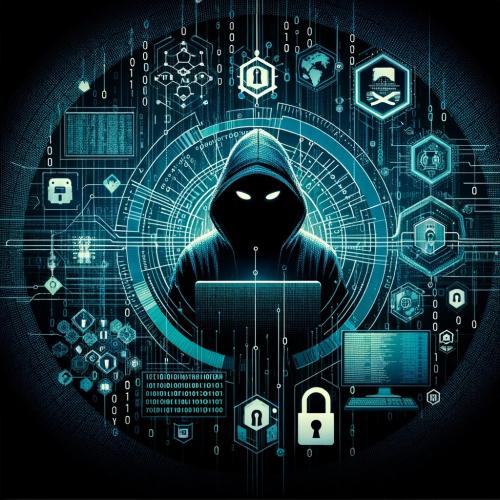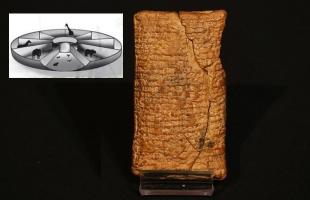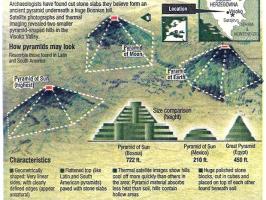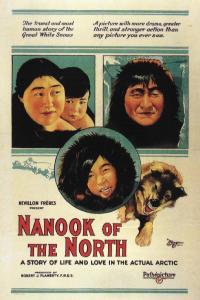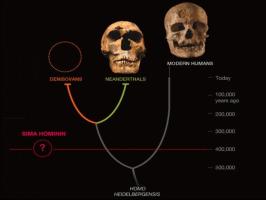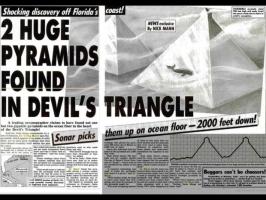HIR Issue 8: Asmodians Burning thoughts about Cd-Writables

My palms itched, my loins ached, I had known of its existence for a while, and I planed my attack. I waited and waited, and It was about the right time. Then, in a whirl of events I came into the possession of a CD writer for under 100 dollars. Yes, now I own a Phillips CDD-2600e, capable of writing at a blazing 2x. Axon scrambled up a SCSI card for me out of one of his piles of Miscellanious cards.. And i forked over a pretty penny for the cables I needed. So now comes my review article on the smoldering subject of CD-Burning.
I got interested in the art of Cd burning after axon roasted a CD-OF-DEATH for me. And later we piled on a few Miscellanious MP3's on another CD. "How neat!", I thought, "I could finally make some half way decent back ups of my system." The CD's them selves held around 650 Megabytes of information, and only cost around 2$ a piece. Not to mention most CD-ROM readers will read the media. The disadvantage is the speed and the reliability of the burn. A person could easily go through 2 or more CD's on a failed Burn. Copying CD's is even Weider, you have to worry about speed of the reader and the quality of the original, plus whatever the vendor threw in in the way of copy protection. I ended up doing a 1x speed burn and set the format to 520-ish megs instead of the 650 MB format. Another issue, at least for Linux users, is when your mastering CD's you have to have enough HD space to image the CD on, and to store the information you want to archive.. so at least 1.3 GB should suffice. There are some Win 9x programs out there that I think actually encode the CD on the fly W/o needing to make the ISO file system first.
The next problem you may encounter will be the media itself. Some brands require hotter burning temperatures than others, and consequently will not burn right. Another factor is what speed the media is rated for. Most media is rated for 4 speed or lower. There's no definitive dictionary on what works for what that I know of, so buy a 1 pack and do a test burn, if it works good, keep buying it. And of course the golden rule of electronics, you get what you pay for. If its bargain basement from a brand you have never herd of, practice caution.
Of course there's some fun stuff you can do with burning cd's. Like the "cd of death" for instance. There's some extensions in the iso9660 standard and a few other De-facto standards where you can boot directly off of a CD. This of course requires a switch in the bios, but its a nice way to haul your desktop with you. Linux could even be configured to load straight off of the cd and make a few ram drives to just mount stuff off of. Then there's the autorun fun the axon has mentioned in his Windows 9x hacking article. The autorun feature essentially loads the program that the autorun file points to when a cd is inserted into the cdrom. Windows by default probes the cd-rom and sees the autorun, and execs the named utility or program.
Brief History of cd-writable features and media:
The two major company's that were influential with the cd-recordable standards were Sony, and Philips. They coughed out the first couple of standards for cd-r's.
CD Standards
Name: Topics:
The Yellow book Physical Format of CD extended (CD-XA)
The Orange Book Standards for CD-MO (magneto Optical)
drives, and CD-WO (Write Once) The
CD-recording standards
The Red Book (CD-DA) digital Audio Standard
The Green Book Interactive cd (CD-I) multimedia CD
standards
The White Book Video CD standards
The Blue Book Extended Music formats Of course We now now known how to write stuff onto the cd. Now the question is which language to write all that stuff in. Everyone knows that the file system that cd's usually use, is called iso9660. But there were a few proprietary file systems that were used before the iso cranked out that standard.
file system(s)
name: developer:
high sierra format High Sierra Group
HFS(Hierarchical File system) Apple
iso9660* (international standard) iso
Photo CD Kodak
the iso standard also has some extensions:
NAME Developer Features
Joliet Microsoft Uses Unicode character set. has 8.3 file
names align with windows long 64 character
file names.
Romeo Microsoft file names can be up to 128 characters
(no 8.3 file names)
Rock ridge ? Rock Ridge Inter-change Protocol. This is
uses to further describe the files in the
iso9660 file system to a Unix host, and pro-
vides information such as longer filenames,
permissions, and block and character devices.
Bootable CD ? A bootable cd has an operating system set
up to boot off of the cd. Some
OS's will have a setup which will make a
ramdisk then populate the ramdisk with
utility's. Where others will make the root
file system on the ramdisk and mount
everything else onto the ramdisk.
Most pentium 100+ systems will support
this feature. But some cd-roms will not.
More Extend features:
Another neat feature of the newer extended cd-s is the capability to do Multi-session CD's. Ie. adding information to a cd that has been already been burned once. to do that, the burner places some re-direction information into the cd, then begins a new track of information. When finished the person will be able to access all of the information (old and new.)
In summary, cd recordables are a handy device to have. Its cheap to operate, works with a wide variety of cd readers, and it makes a handy 2nd cd reader on a system. But unfortunately its not stable enough to be considered for backup purposes. So don't throw away your tape drive just yet!
If you have any Insights or just want to ask a question, fire me an e-mail at asmodianx@hotmail.com
Shout outs to:
Phillips for inadvertently paying homage to 2600.
Axon and the HIR crew and the letters X Y and Z
-=-=-=-=-