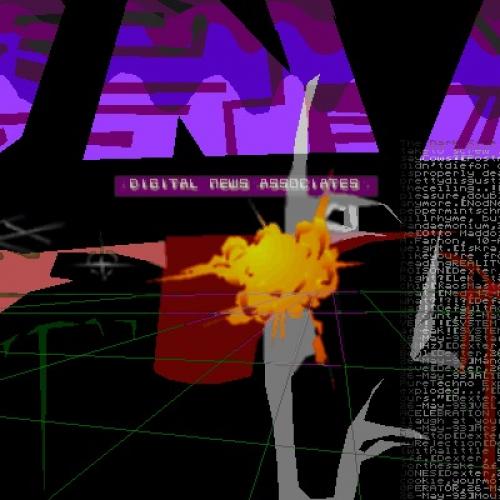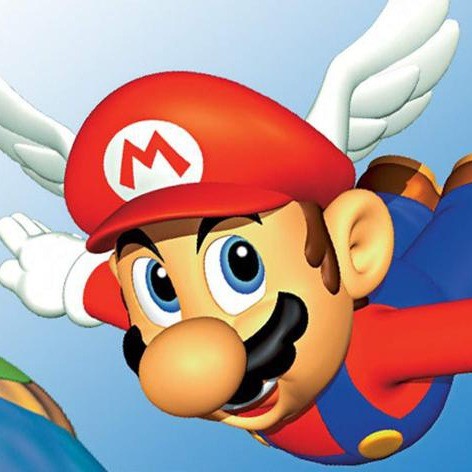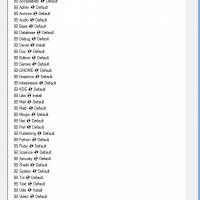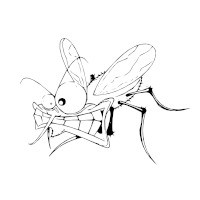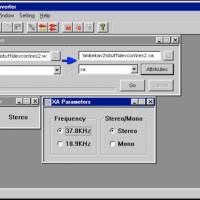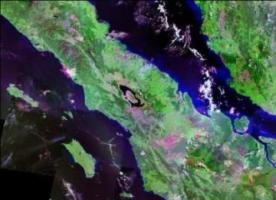Copy Link
Add to Bookmark
Report
GP32 Free application development process
You can develope GP32 Free application in following steps.
- develope your own application with GP32 SDK for Visual C++, and debug in application level.
- produce ARM executable( *.fxe ) with ADS(ARM Developer Suite) or SDT(Software Development Toolkit).
- if developed with SDT, convert the output file with fromelf, and convert it into GP32 Free application executable ( *.fxe ) using FxeMaker.exe.
- make a GP32 Free Package ( *.fpk ) using GP32 Application Manager ( GpAppManager.exe ).
- distribute it via Gamepark homepage or your own homepage.